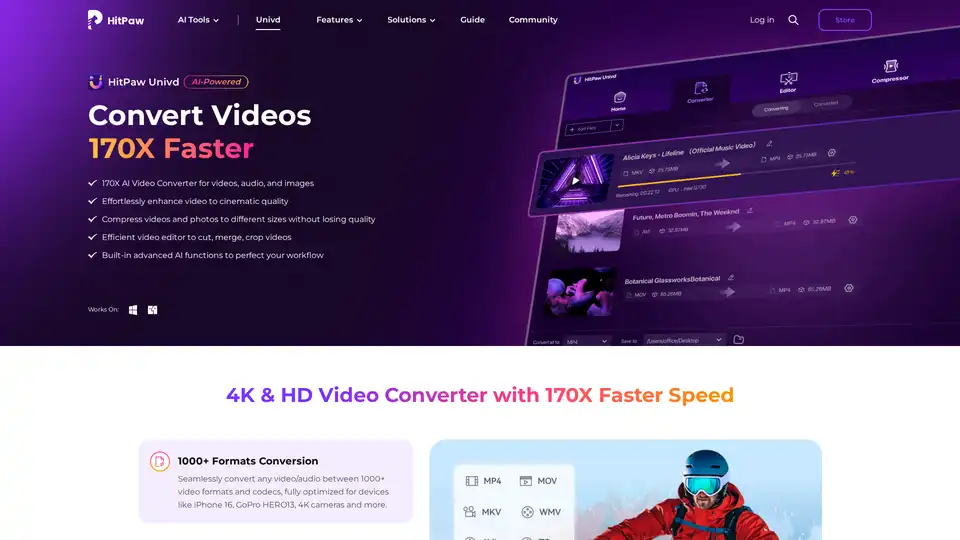HitPaw Univd
Overview of HitPaw Univd
What is HitPaw Univd?
HitPaw Univd stands out as a comprehensive AI-powered software solution designed specifically for handling video, audio, and image files with remarkable efficiency. At its core, this tool serves as a video converter, compressor, and enhancer, promising up to 170 times faster processing speeds compared to traditional methods. Whether you're dealing with 4K footage from your GoPro HERO13, iPhone 16 videos, or standard HD clips, HitPaw Univd streamlines the workflow by supporting over 1000 formats and codecs. It's not just about conversion—its built-in AI functions elevate your media to professional levels, making it ideal for content creators, educators, and businesses needing quick, high-quality edits.
Developed by HitPaw, this desktop application is available for both Windows (11/10/8.1/8/7) and macOS (10.13 or later), requiring minimal system resources like 256MB RAM and 100MB disk space. With GPU hardware acceleration from NVIDIA, AMD, Intel, or Apple Silicon chips, it ensures smooth performance even on modest hardware. Priced starting at $19.95 for full access after a free trial (which limits conversions to one-third length), it's an accessible entry into advanced media processing without the steep learning curve of professional suites like Adobe Premiere.
How Does HitPaw Univd Work?
The magic of HitPaw Univd lies in its integration of AI algorithms that automate complex tasks. For video conversion, it uses lossless processing to transform files between formats like MP4, AVI, MOV, and more, while preserving original quality through intelligent resampling and codec optimization. Compression leverages parallel technology to shrink file sizes without visible degradation—perfect for uploading to platforms like YouTube or TikTok where storage and bandwidth matter.
AI-driven enhancements are a highlight. The AI Video Enhancer upscales low-resolution footage to HD or 4K by analyzing and reconstructing pixel details, reducing blur and noise. Similarly, AI Noise Remover employs machine learning to detect and eliminate background sounds, delivering crystal-clear audio. For creative tasks, AI Vocal Remover separates stems, allowing users to create karaoke versions or remixes by isolating vocals or instruments.
Batch processing is another key feature, enabling simultaneous handling of multiple files, which saves hours for professionals. The software's interface is intuitive: launch the app, select the Converter tab, add files, choose output formats, and hit export. Previews let you verify results before finalizing, ensuring no surprises.
Core Features of HitPaw Univd
HitPaw Univd packs a suite of tools that go beyond basic conversion:
- 4K & HD Video Converter: Convert videos at blazing speeds with full device optimization. Supports batch jobs and GPU acceleration for efficiency.
- Video Compressor: Reduce file sizes while maintaining quality—ideal for mobile sharing or archiving large libraries.
- Video Editor: Simple yet powerful tools to cut, merge, crop, and add effects. No steep learning curve; it's beginner-friendly.
- AI Speech to Text: Transcribe audio from interviews or lectures automatically, boosting productivity.
- AI Vocal Remover: Extract or remove vocals for music production or content repurposing.
- AI Noise Remover: Clean up audio tracks in seconds, enhancing podcasts or vlogs.
- AI Video Enhancer: Restore old or low-quality videos to cinematic standards.
- AI Face Blur: Anonymize faces for privacy in sensitive content like documentaries.
- Video to GIF: Turn clips into shareable loops for social media.
- Image Converter & Editor: Handle photos with format changes (JPG, PNG, etc.) and basic edits like cropping or watermarking.
These features work seamlessly together, creating an all-in-one platform that minimizes the need for multiple apps.
How to Use HitPaw Univd: A Step-by-Step Guide
Getting started is straightforward, making it accessible even for non-tech-savvy users:
- Download and Install: Visit the official HitPaw website to grab the free trial for your OS.
- Add Files: Open the app and navigate to the Converter or relevant tab. Drag-and-drop or browse to import videos, audio, or images.
- Select Options: Choose your desired format from the 'Convert all to' menu. For enhancements, toggle AI tools like upscaling or noise reduction.
- Preview and Adjust: Use the built-in preview to check quality. Edit if needed via the video editor.
- Export: Click 'Convert' to process. Files save to your specified location, ready for use.
For specific tasks, like converting Insta360 videos to MP4, the app guides you through optimized settings. Tips from the community include using it for 3D conversions on Mac or boosting audio bitrate from 128kbps to 320kbps.
Who is HitPaw Univd For?
This tool caters to a diverse audience:
- Content Creators: Streamline YouTube, TikTok, or Instagram workflows by converting, enhancing, and editing in one place.
- TV and Movie Lovers: Upscale old family videos to modern standards for better viewing.
- Enterprises and IT Managers: Batch process media for marketing or internal use, improving team efficiency.
- Sports Enthusiasts: Handle high-action footage from cameras without quality loss.
- Educators: Transcribe lectures or create engaging visual aids with minimal effort.
If you're tired of clunky free tools that compromise quality or paid software that's overly complex, HitPaw Univd bridges the gap with its balance of power and simplicity.
Why Choose HitPaw Univd Over Competitors?
In a market flooded with converters, HitPaw Univd excels due to its AI integration and speed. Unlike basic tools like VLC (great for playback but limited in editing), it offers pro-level enhancements without subscriptions. Users praise its reliability—Alex P., a content creator, calls it a 'game-changer' for time savings, while Dr. Maya L. highlights the magic of AI upscaling on blurry footage. Sam K. from IT notes improved workflows via batch compatibility.
FAQs address common concerns: Yes, it's free to try with limitations; it's fully Mac-compatible; and it handles virtually all video/audio formats. For 4K needs, it's among the best, outperforming many in speed and quality preservation.
Practical Value and Real-World Applications
The practical value shines in everyday scenarios. Imagine restoring vintage home movies for a family reunion or compressing event footage for quick social shares. Businesses use it for creating polished promo videos, while educators transcribe classes for accessible notes. Its lossless conversions ensure no data loss, and AI tools like face blurring add ethical privacy layers.
In terms of SEO for media creators, optimizing formats for platforms (e.g., MP4 for YouTube) directly impacts visibility. Long-tail searches like 'best AI tool to convert MP4 to MP3 on Windows' lead users here, as the software handles such tasks effortlessly.
Overall, HitPaw Univd isn't just a converter—it's a productivity booster that transforms raw media into polished assets. With ongoing updates and a supportive community, it's worth the investment for anyone serious about digital content.
Tech Specs and Compatibility
To ensure broad accessibility:
| Platform | Requirements |
|---|---|
| Windows | OS: 11/10/8.1/8/7; CPU: >750MHz Intel/AMD; RAM: 256MB+; Disk: 100MB+; GPU: NVIDIA GT 630+, AMD HD 7700+, Intel HD 2000+ |
| macOS | OS: 10.13+; CPU: >750MHz Intel/AMD or Apple M1+; RAM: 256MB+; Disk: 100MB+ |
This low barrier means even older machines can run it smoothly, especially with hardware acceleration.
For the best results, pair it with tips like using VLC for playback verification post-conversion. Whether you're a hobbyist or pro, HitPaw Univd empowers your creative process with AI at its heart.
Best Alternative Tools to "HitPaw Univd"
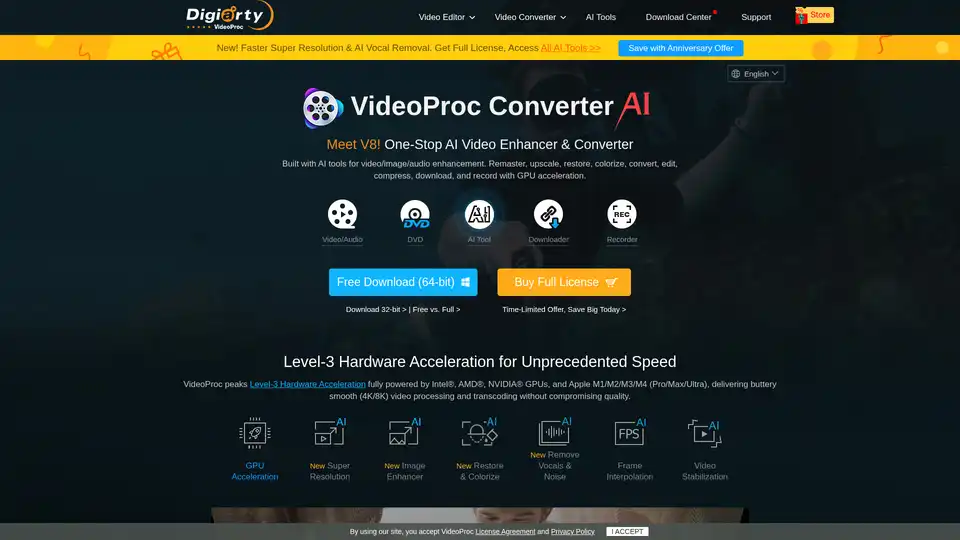
VideoProc Converter AI is a one-stop AI media processing solution for video/image/audio enhancement, converting, editing, compressing, downloading, and recording with GPU acceleration. Supports 4K/8K videos, DVDs, and online media.

Winxvideo AI is a comprehensive AI video toolkit to upscale video/image to 4K, stabilize shaky video, boost fps, convert, compress, edit video, and record screen with GPU acceleration.
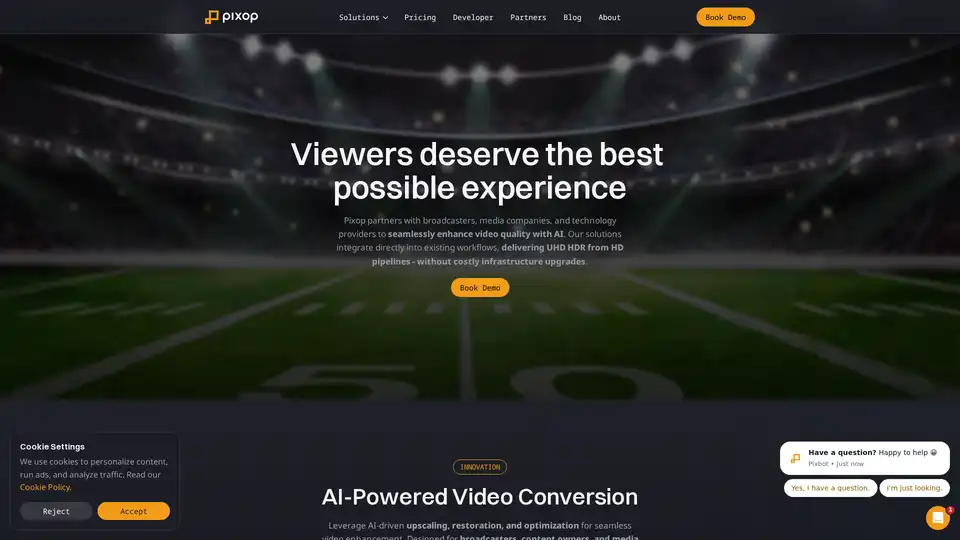
Enhance video quality with Pixop's AI-powered solutions for broadcasters & media. Upscaling, restoration, and real-time conversion for superior UHD HDR.

AVCLabs offers free online AI tools to enhance images and videos effortlessly in your browser. Upscale photos up to 4x, denoise, remove backgrounds and objects, stabilize videos, and colorize black-and-white photos for professional results without downloads.
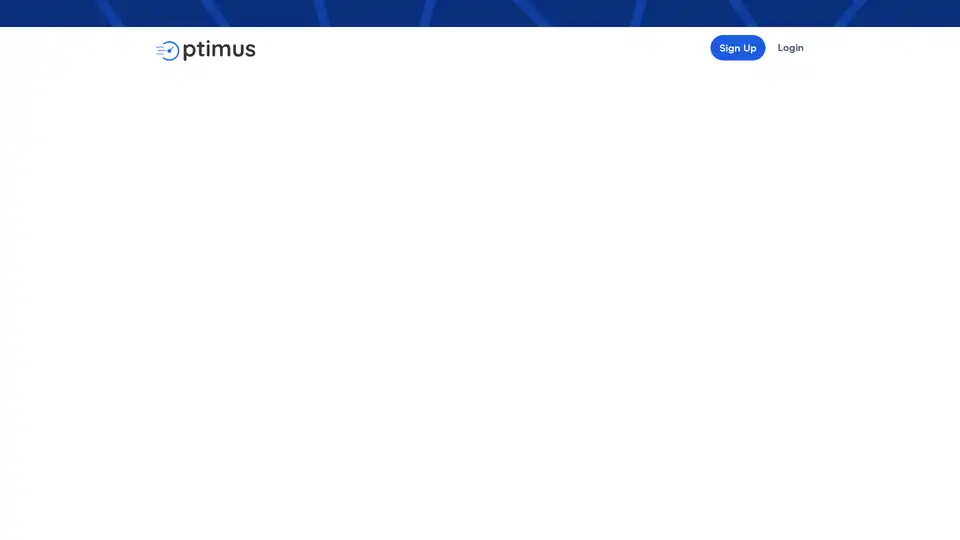
Optimus by Crunch MediaWorks offers AI-powered tools for video and image optimization, upscaling to 4K, facial enhancement, and compression. Process media seamlessly from cloud storage with no coding required for superior web publishing and streaming.
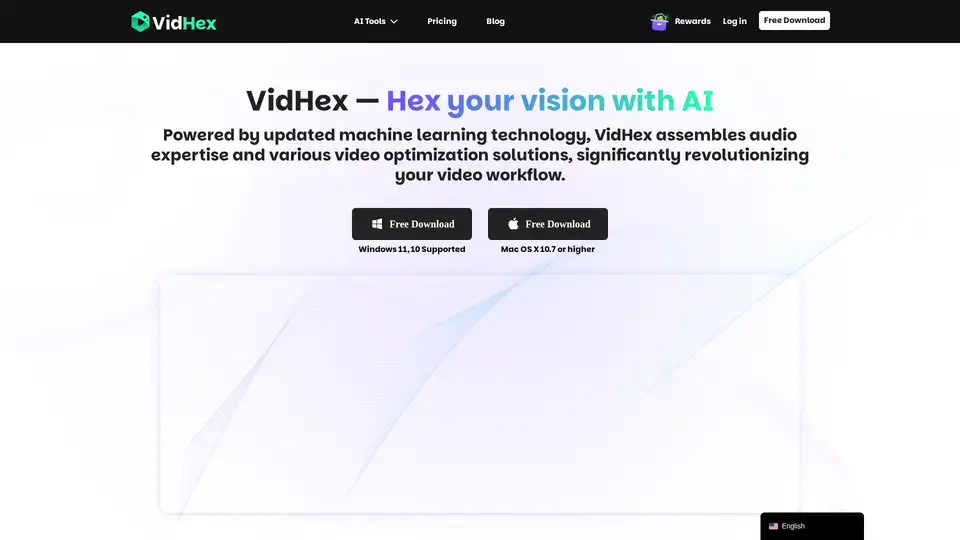
VidHex mixes various AI video tools together, such as Video Enhancer, efficiently and effortlessly improving content and optimizing visual experience. Transform blurry videos into high-quality visuals with one click.
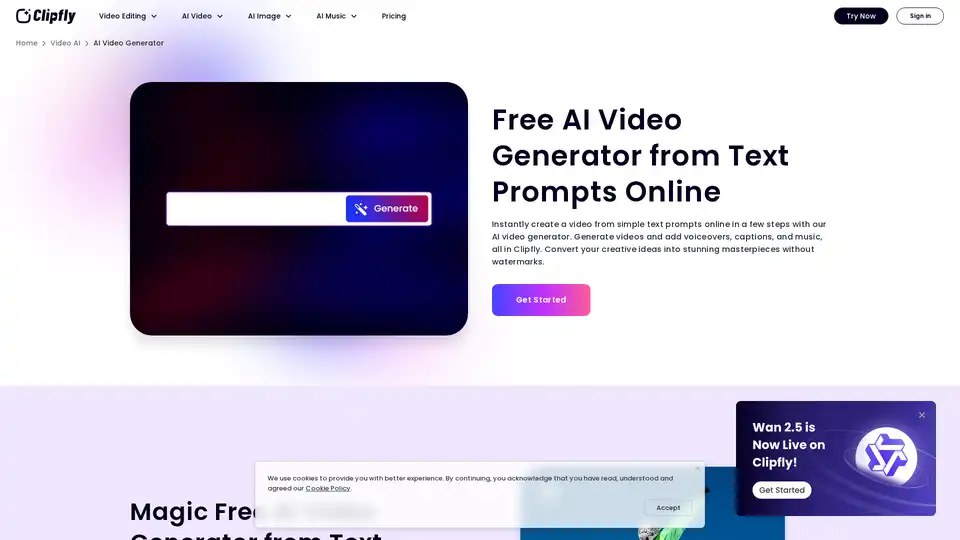
Create stunning AI videos from text and images online with Clipfly's free AI video generator. No skills required, generate AI visuals in minutes without watermarks. Try it now!

HitPaw offers AI-powered video, photo, and audio enhancement tools to transform blurry media into brilliant quality. Enhance, edit, and translate videos effortlessly with HitPaw's cutting-edge AI solutions.
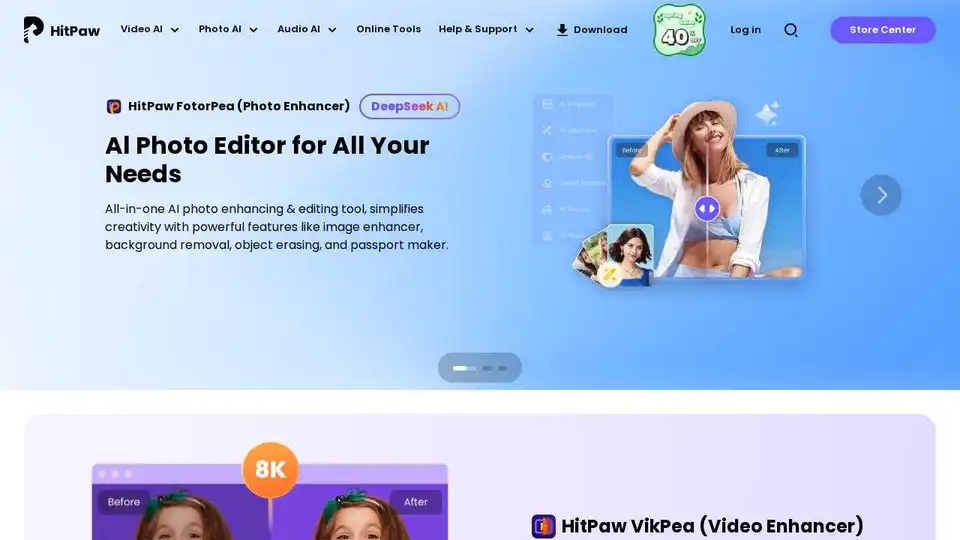
HitPaw offers AI-powered video, photo & audio enhancer solutions. Instantly transform blurry videos and photos into brilliant quality with AI. Trusted by millions of creators.
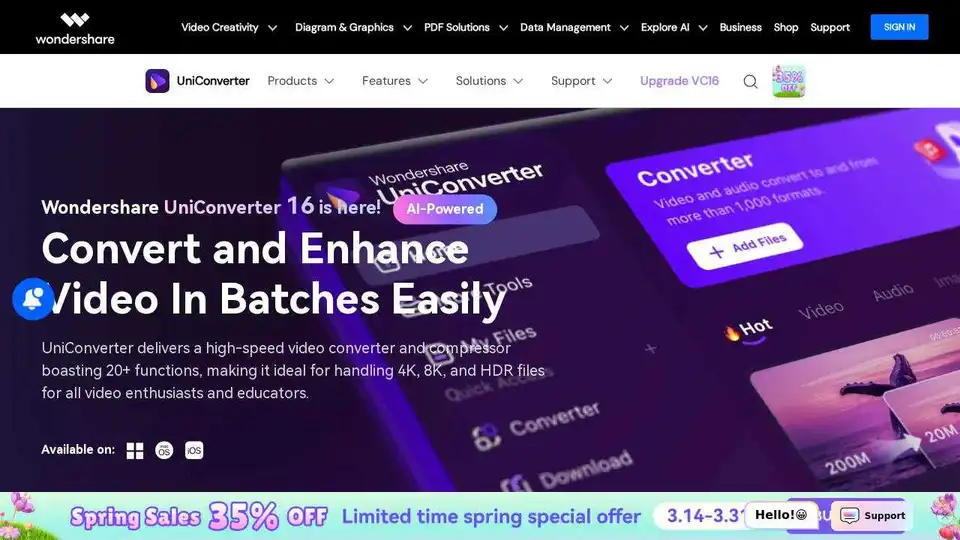
UniConverter is an AI-powered video converter, compressor, and editor that supports 4K/8K HDR files, batch processing, and AI video enhancement. Convert, compress, and edit videos easily with UniConverter.

Nero AI is a top online tool brand offering AI image upscaling, photo colorization, restoration, and AI-generated avatars. Free to use on web and mobile. Enhance your images with AI.
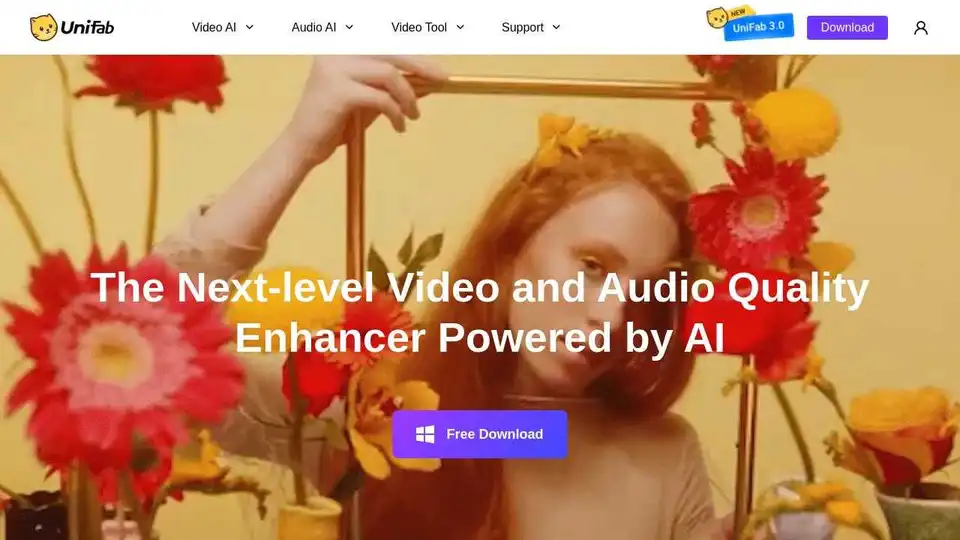
UniFab AI is an AI-powered solution enhancing video & audio quality. Features include video/audio enhancers, converter, editor. Upscale to 16K, denoise, colorize & more.
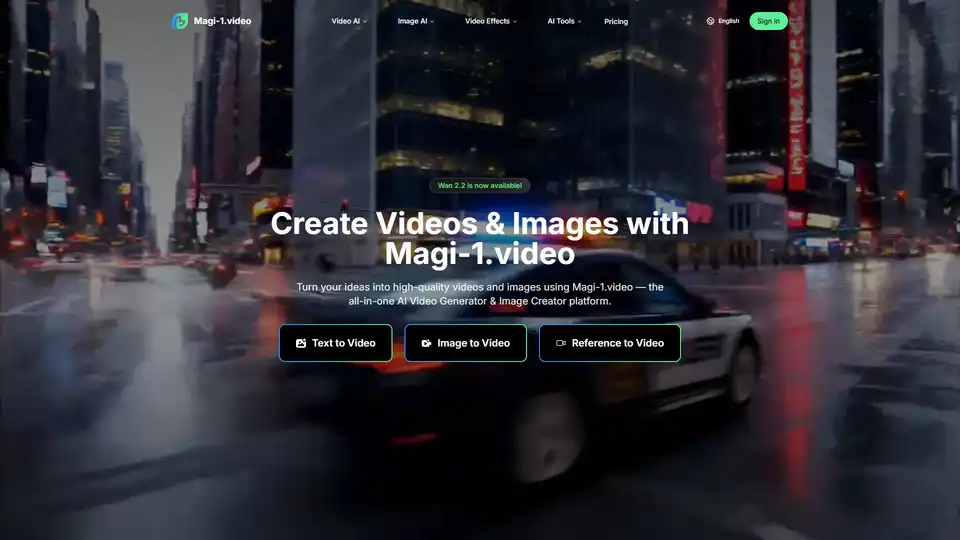
Create professional-quality videos and images from text, photos, or videos with Magi-1.video. All-in-one AI Video Generator & Image Creator platform.
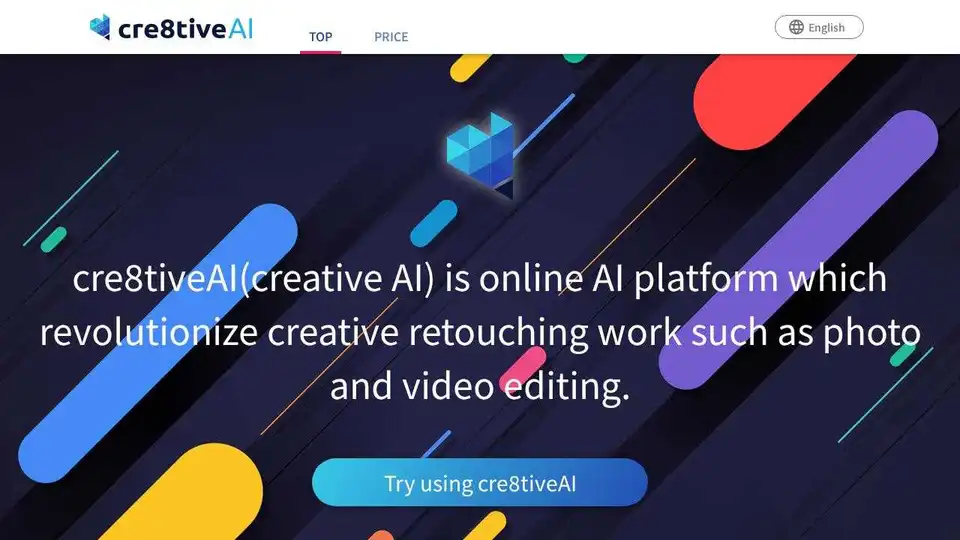
cre8tiveAI is an AI-powered platform offering a suite of tools for photo, illustration, and video editing, including image upscaling, face refinement, and anime-style background generation.