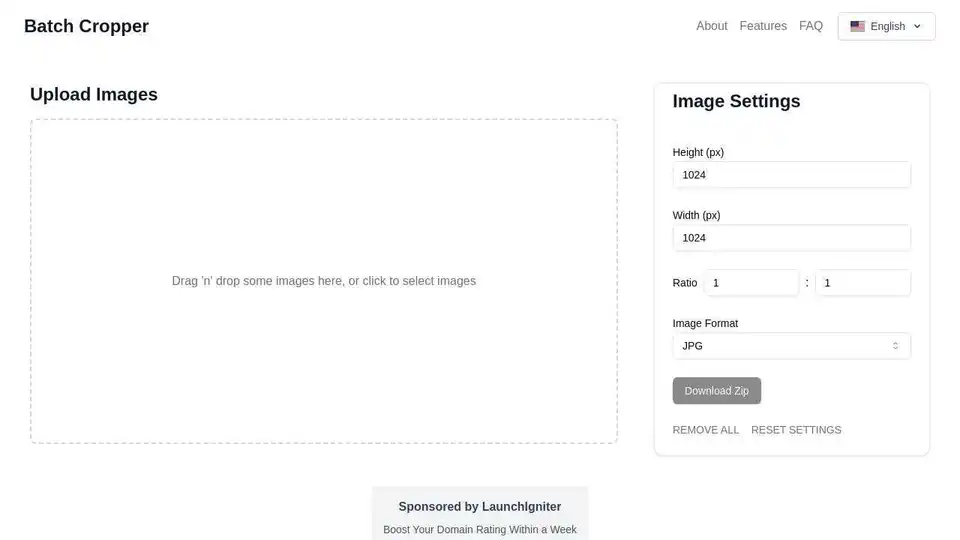Batch Cropper
Overview of Batch Cropper
Batch Cropper: The Ultimate Bulk Image Resizing Tool for AI Training
What is Batch Cropper? Batch Cropper is a sophisticated image editing tool designed to streamline the preparation of FLUX LoRA training data. It allows AI model developers to efficiently perform bulk cropping, scaling, and format conversion of images, making the creation of high-quality training datasets faster and simpler than ever before.
How does Batch Cropper work? Batch Cropper operates directly in your web browser, eliminating the need for software downloads or installations. You simply upload your images, specify the desired dimensions and format, and let Batch Cropper handle the rest. With its intuitive interface and powerful features, you can quickly process large batches of images with ease.
Key Features:
- Bulk Image Cropping: Quickly crop multiple images at once to ensure consistent dimensions for your FLUX LoRA training data.
- Image Resizing: Resize images to a specific size, optimizing your training datasets without sacrificing quality.
- Format Conversion: Convert images between PNG, JPG, WEBP, HEIC, and AVIF formats, or keep the original format.
- Caption Generation: Automatically generate caption files for each image, enhancing LoRA training quality with descriptive labels.
- Zip Download Option: Download your entire image set in a single zip file, simplifying the dataset preparation process.
- Ads-Free Experience: Enjoy a completely ads-free environment, ensuring uninterrupted focus while preparing your training datasets.
Why is Batch Cropper Important?
Preparing high-quality training data is crucial for the success of any AI model. Batch Cropper simplifies this process by providing a comprehensive suite of tools for image manipulation. By automating tasks such as cropping, resizing, and format conversion, Batch Cropper saves you valuable time and effort, allowing you to focus on other important aspects of your AI development workflow.
How to Use Batch Cropper:
- Drag and drop your images into the upload area or click to select images from your computer.
- Specify the desired height and width in pixels.
- Choose the desired image format: JPG, PNG, WEBP, HEIC, AVIF, or keep original.
- Click "Download Zip" to download your processed images in a single zip file.
Frequently Asked Questions:
- What image formats does the tool support? Batch Cropper supports PNG, JPG, WEBP, HEIC, and AVIF formats.
- Can I crop and resize multiple images at once? Yes, Batch Cropper allows you to crop and resize multiple images simultaneously.
- Does the tool generate captions for images? Yes, Batch Cropper can automatically generate caption files for each image.
- Can I download all processed images at once? Yes, you can download all processed images in a single zip file.
- Is the tool ads-free? Yes, Batch Cropper provides a completely ads-free experience.
- Is my data secure when using this tool? Batch Cropper operates locally in your browser. Your data never leaves your device.
Where can I use Batch Cropper?
Batch Cropper is ideal for anyone working with AI models and needing to prepare image datasets, especially for FLUX LoRA training. Whether you're an AI researcher, a machine learning engineer, or a hobbyist, Batch Cropper can help you streamline your workflow and improve the quality of your training data.
Best way to prepare FLUX LoRA training data?
The best way to prepare FLUX LoRA training data is to use a tool like Batch Cropper that allows you to quickly and easily crop, resize, and format convert your images. By ensuring that your images are consistently sized and properly labeled, you can significantly improve the performance of your LoRA models.
Batch Cropper is a valuable resource for anyone involved in AI model development. Its comprehensive feature set, ease of use, and ads-free experience make it an essential tool for preparing high-quality training datasets and optimizing your AI development workflow.
Best Alternative Tools to "Batch Cropper"
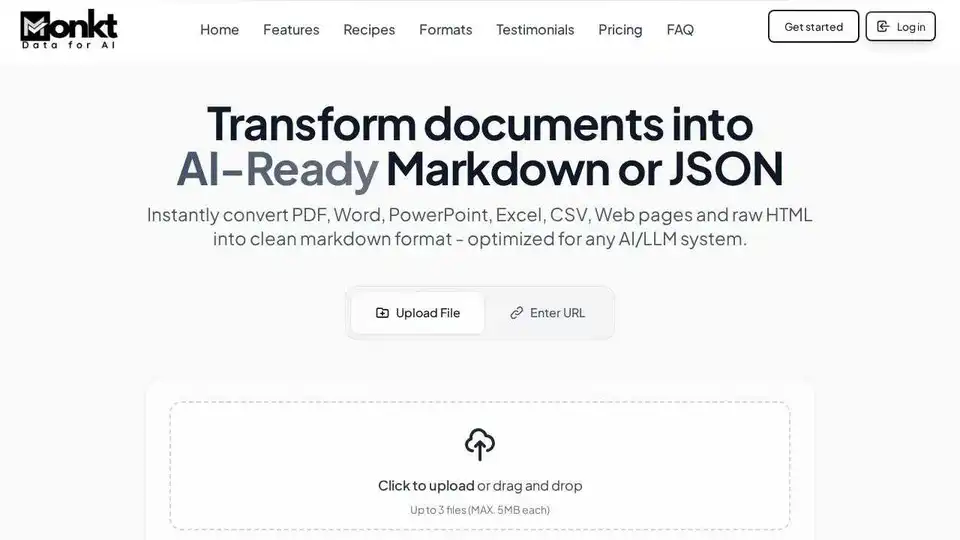
Monkt transforms documents into AI-ready Markdown or structured JSON, optimizing content for AI/LLM systems and offering API integration.
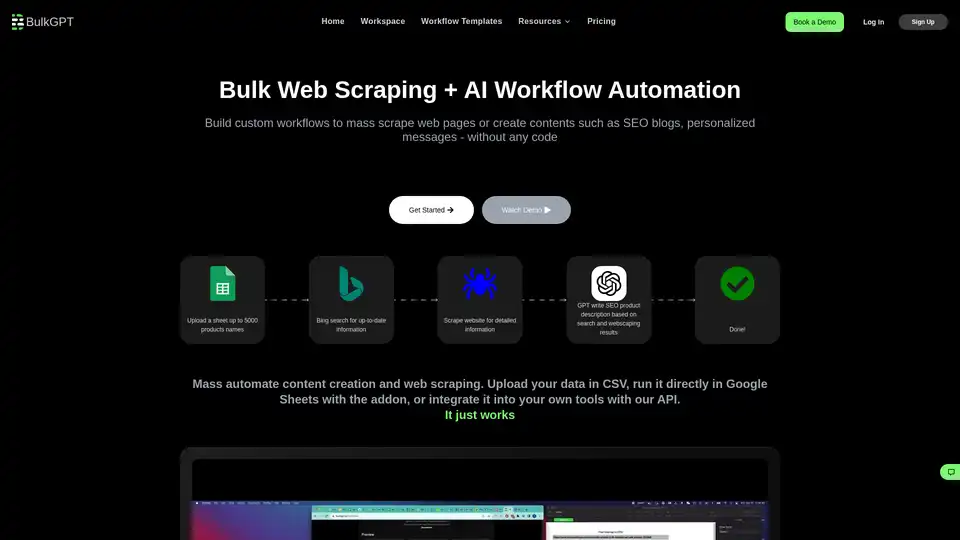
BulkGPT is a no-code tool for bulk AI workflow automation, enabling fast web scraping and ChatGPT batch processing to create SEO content, product descriptions, and marketing materials effortlessly.
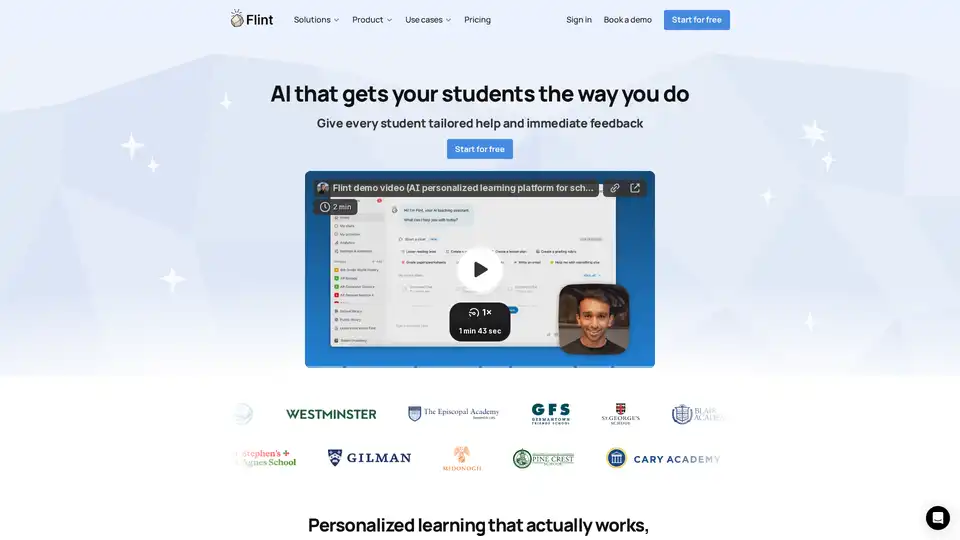
Flint is an all-in-one AI platform designed specifically for schools, providing personalized learning experiences for students and time-saving tools for teachers across various subjects.
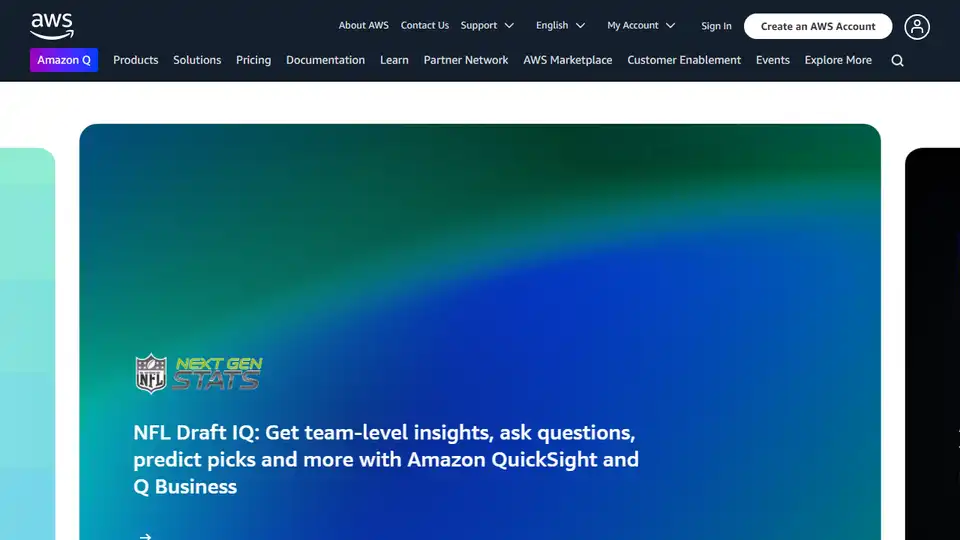
Amazon Web Services (AWS) offers cloud computing. Use AWS for agile, lower costs, and fast innovation. Amazon SageMaker builds, trains, and deploys ML models at scale.
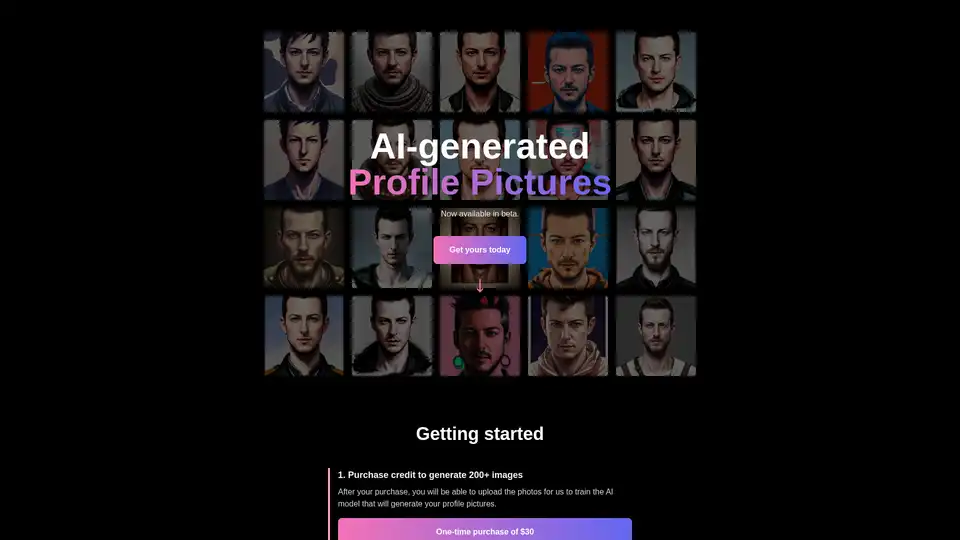
Discover AI Profile Pictures in beta: Upload 10-20 photos to train an AI model and generate 200+ custom profile images for $30. Ideal for personalized avatars with quick results in 2-3 hours.
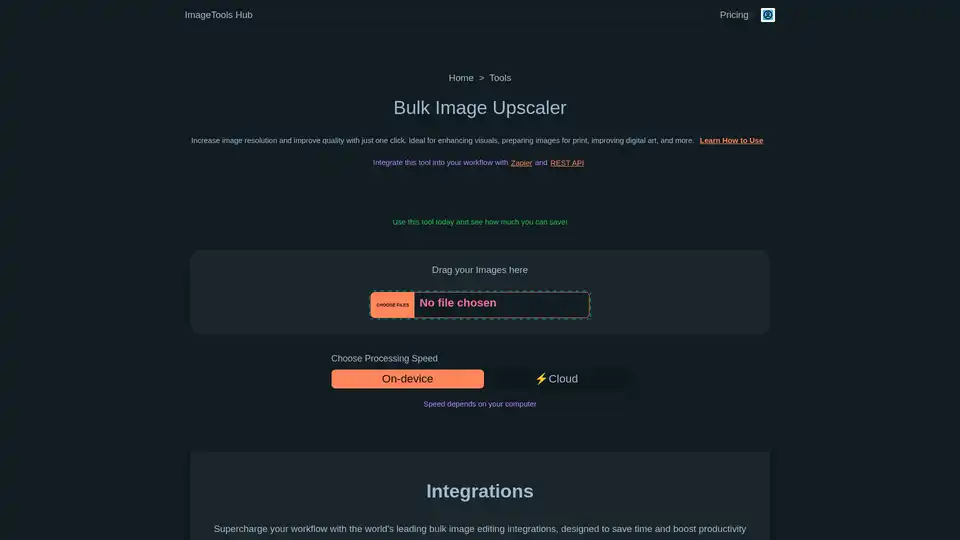
Discover the free, privacy-friendly Bulk Image Upscaler powered by AI. Enhance multiple images instantly in your browser, boosting resolution and quality for prints, digital art, and SEO without login or servers.
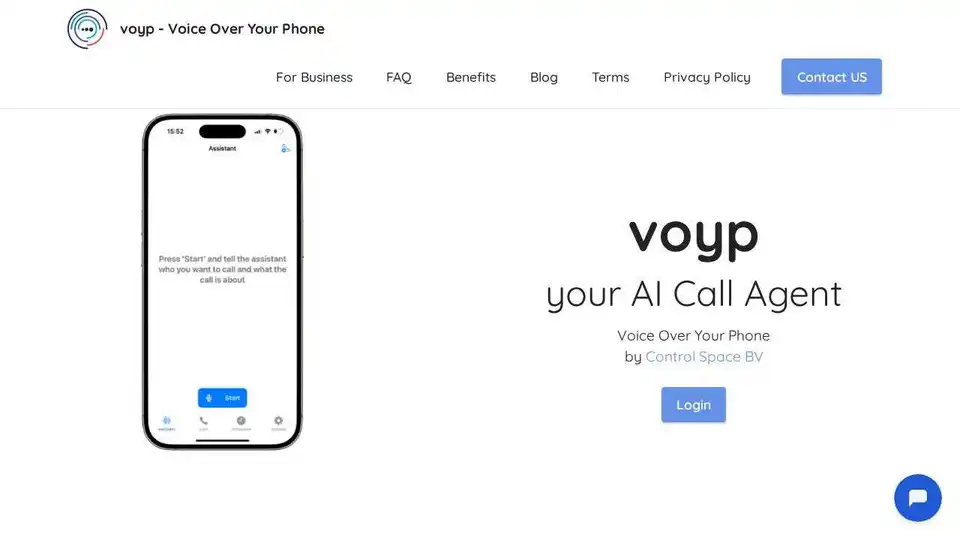
Voyp is an AI-powered call agent that handles appointments, reservations, and more with voice commands. It provides accessibility for those with speech impairments and seamless integration across multiple platforms.
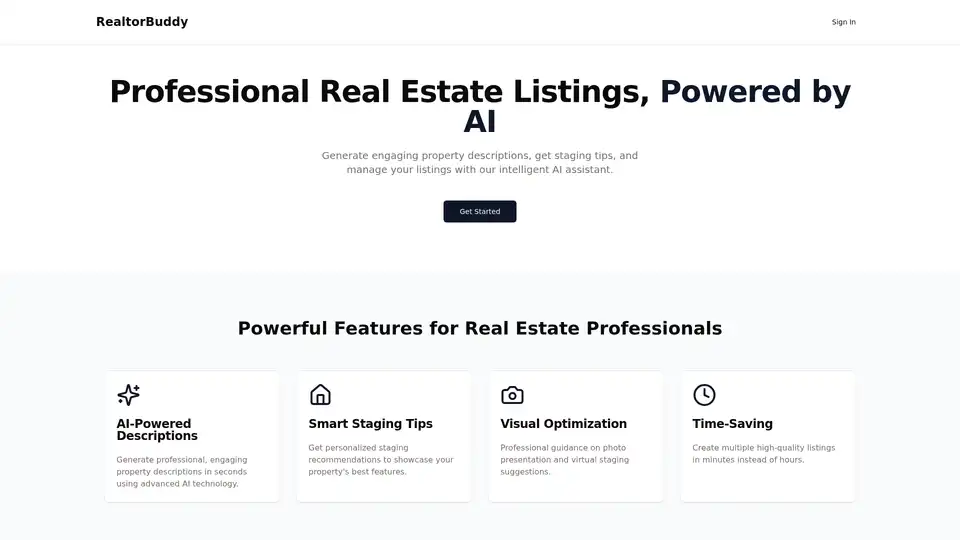
RealtorBuddy is an AI-powered tool for real estate professionals, generating engaging property descriptions, personalized staging tips, and visual optimizations to create high-quality listings quickly and efficiently.
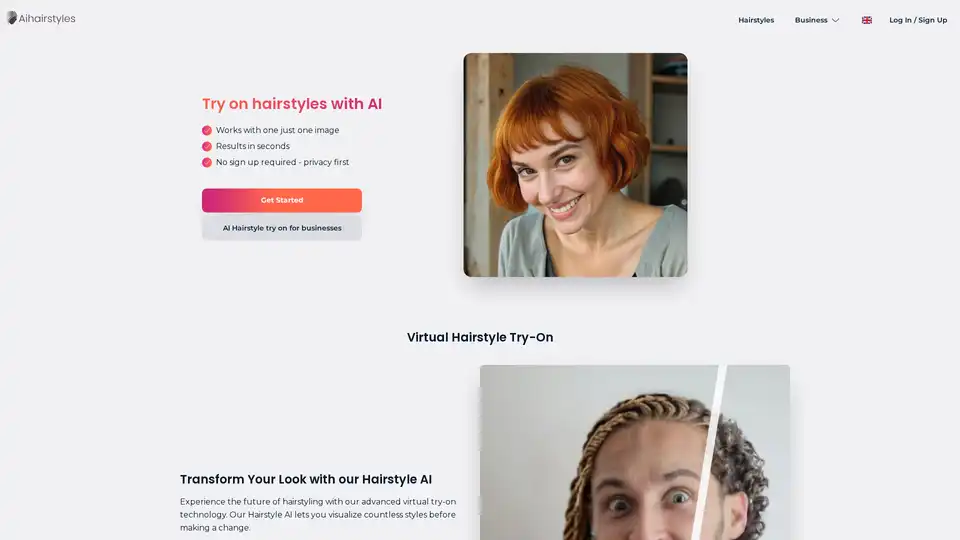
Try on any hairstyle with AI Hairstyles. Use free face shape analysis to discover your face shape, celebrity lookalikes, and get personalized recommendations you can virtually try in seconds for confident styling decisions.
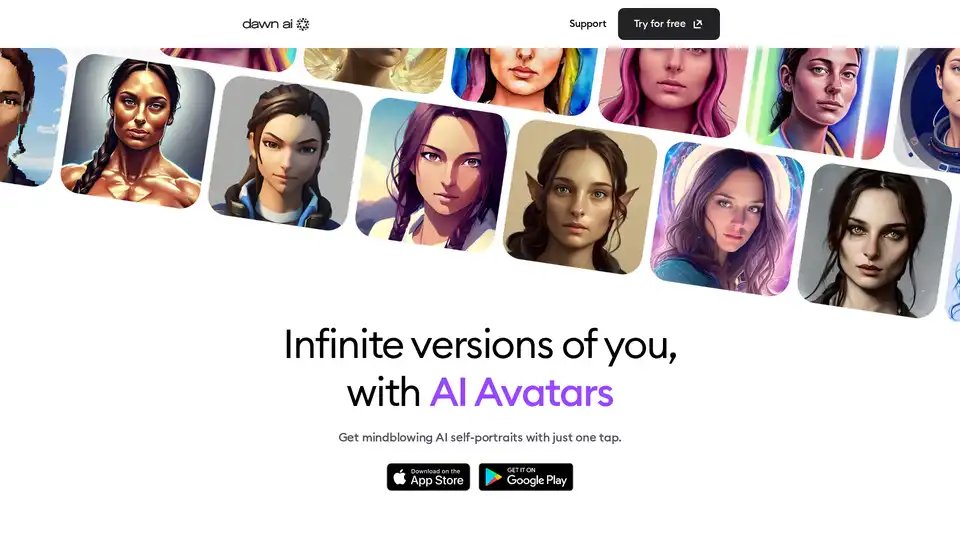
Create outstanding avatars using the latest AI technology. Just upload your photos and let Dawn work its magic—showing you and your friends in an incredible mix of styles and settings. And all at the click of a button.
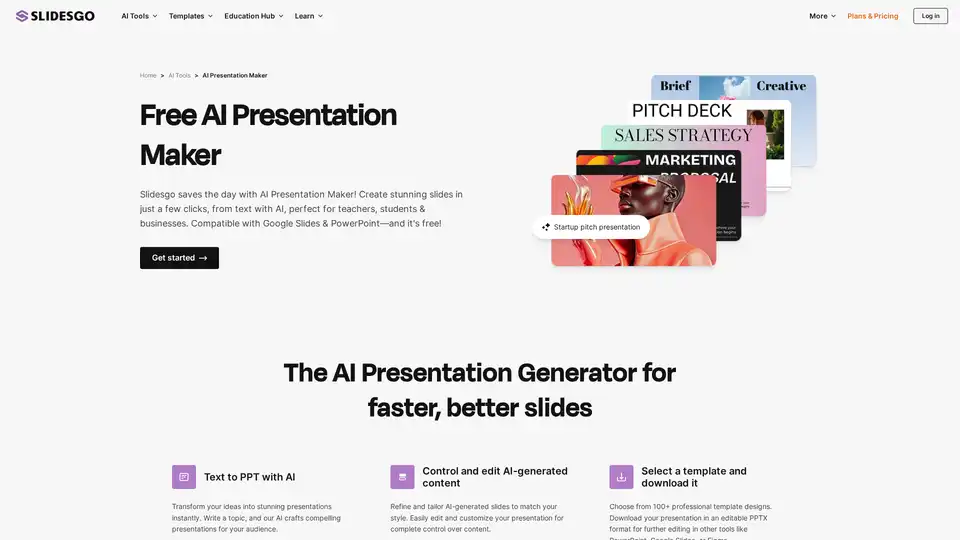
Try for free our new AI Presentation Generator and create a customizable template in seconds. Explore beyond PowerPoint.
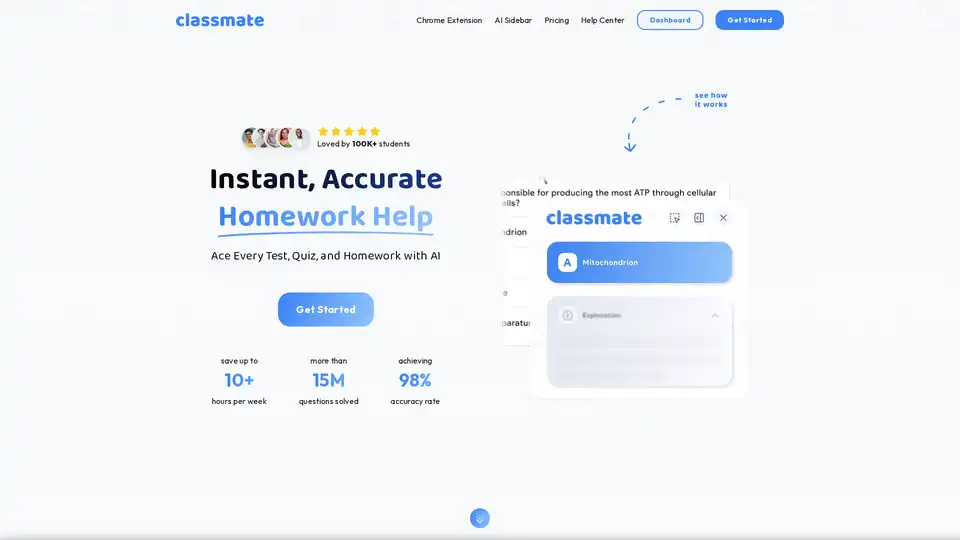
Classmate is a powerful Chrome extension that serves as your 24/7 AI tutor and homework helper. Offering instant answers, step-by-step explanations across subjects like math, science, and more, it helps students save time and achieve better grades with 98% accuracy.
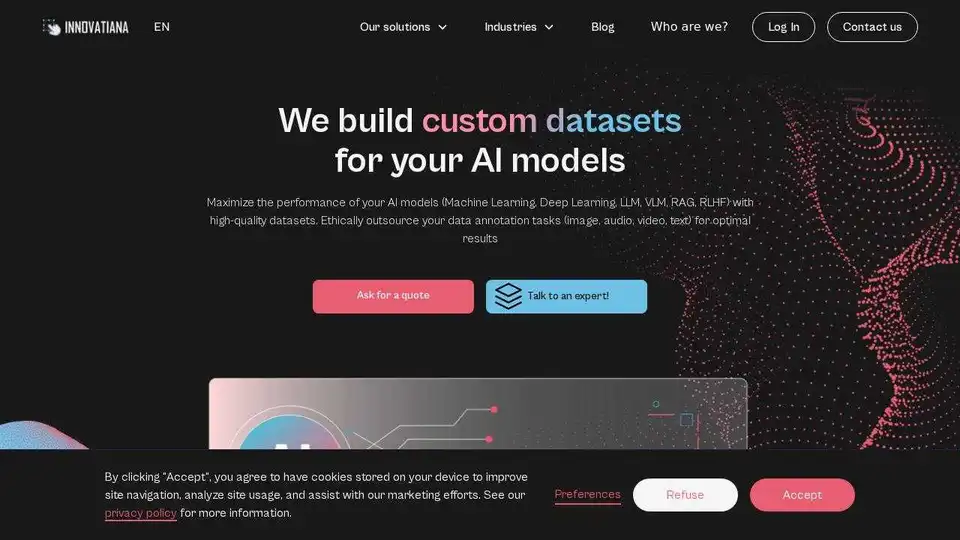
Innovatiana delivers expert data labeling and builds high-quality AI datasets for ML, DL, LLM, VLM, RAG, and RLHF, ensuring ethical and impactful AI solutions.
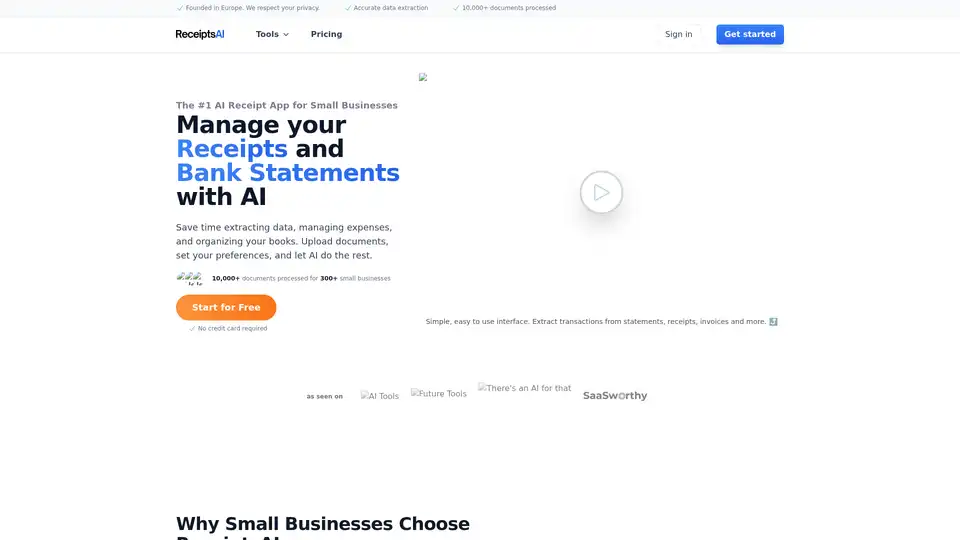
ReceiptsAI is an AI-powered bookkeeping assistant for small businesses, automating data extraction from receipts and bank statements to save time and improve financial insights.