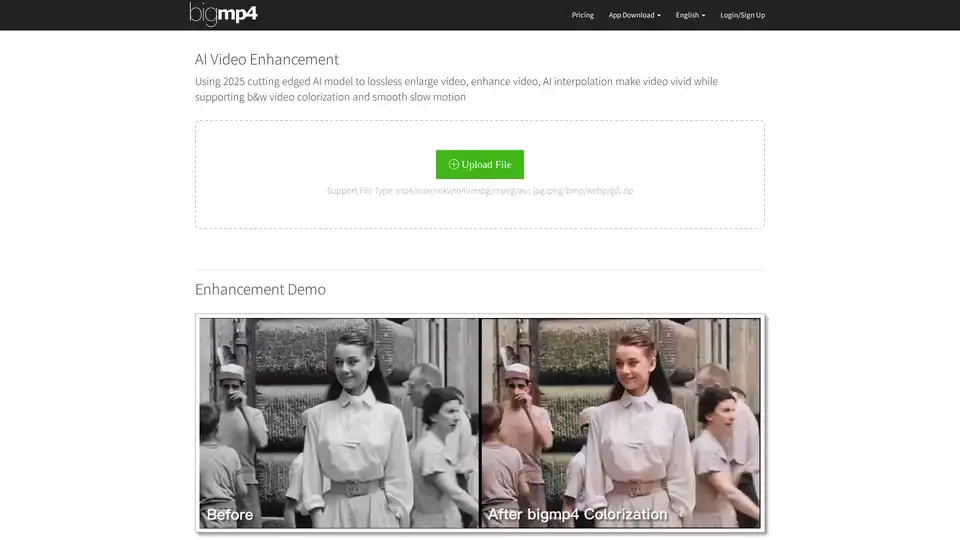bigmp4
Overview of bigmp4
What is bigmp4?
bigmp4 is an innovative online AI video enhancement platform powered by 2025 cutting-edge AI models. It transforms ordinary videos into high-quality masterpieces by offering lossless enlargement, intelligent colorization, frame interpolation for smoother playback, and seamless slow-motion effects. Whether you're dealing with old footage or modern clips, this tool makes videos more vivid and professional without compromising quality. As a web-based service, it's accessible from any device, requiring no downloads or complex setups.
Designed for creators, filmmakers, and casual users alike, bigmp4 stands out in the crowded AI video editing space by focusing on practical, high-impact enhancements. Its core appeal lies in simplifying advanced video processing, allowing users to upload files and get stunning results in minutes.
How Does bigmp4 Work?
At its heart, bigmp4 leverages advanced neural networks trained on vast datasets of video content. Here's a breakdown of the process:
Upload and Processing: Users upload video files (supported formats include MP4, MOV, MKV, M4V, MPG, MPEG, AVI) or even images/GIFs in ZIP batches. The AI analyzes the input frame by frame.
AI-Driven Enhancements:
- Lossless Video Enlargement: Uses super-resolution algorithms to upscale videos to 2K, 4K, or even 8K resolutions. This not only increases size but enhances clarity with AI noise reduction, preserving details that would otherwise blur.
- Video Colorization: For black-and-white videos, the AI intelligently adds natural, vibrant colors by predicting hues based on context, lighting, and historical accuracy—ideal for restoring vintage footage.
- AI Interpolation: Boosts frame rates from standard to 60, 120, or 240 FPS. This creates smoother motion, making fast-action scenes lifelike and eliminating choppiness without artifacts.
- Slow Motion Creation: Applies interpolation while maintaining the original FPS, resulting in silky-smooth slow-motion effects that feel cinematic.
Output Delivery: Processed files are ready for download, with batch support for efficiency. The platform ensures privacy by handling uploads securely, and files are not stored long-term.
This workflow is powered by GPU acceleration, ensuring quick turnaround times—typically minutes for short clips, depending on complexity.
Core Features of bigmp4
bigmp4 packs a punch with features tailored for video perfection:
- High-Resolution Upscaling: Achieve 8K quality from lower-res sources, perfect for modern displays.
- Natural Color Restoration: Revive old B&W films with AI that learns from millions of colored examples.
- Frame Rate Magic: Turn 30FPS videos into buttery-smooth 240FPS experiences.
- Slow-Motion Without Effort: Generate professional slo-mo clips effortlessly.
- Batch Processing: Handle multiple files via ZIP uploads, saving time for bulk projects.
- GIF and Image Support: Extend enhancements to animated GIFs and static images for consistent workflows.
- Demo Previews: See enhancements in action before full processing to confirm results.
These features make bigmp4 a go-to for AI video interpolation and enhancement, outperforming basic editors by delivering professional-grade outputs.
Best Use Cases for bigmp4
Wondering where bigmp4 shines? It's versatile across scenarios:
- Content Creation: YouTubers and social media influencers can upscale low-res clips for sharper thumbnails and videos, boosting engagement.
- Film Restoration: Archivists or hobbyists colorize and smooth old family videos or historical footage, preserving memories in HD.
- Sports and Action Footage: Enhance fast-paced recordings with higher FPS for detailed slow-motion replays.
- Professional Editing: Videographers use it as a quick pre-process step before final cuts in tools like Adobe Premiere.
- Educational Content: Teachers create vivid demos from archived materials, making lessons more immersive.
In essence, if you're searching for 'AI video upscaling tools' or 'best video colorization software,' bigmp4 addresses these needs head-on, saving hours of manual work.
Who is bigmp4 For?
This tool caters to a broad audience:
- Beginners: No technical skills needed—just upload and enhance.
- Professionals: Filmmakers and editors appreciate the precision and speed.
- Hobbyists: Anyone with old videos or creative projects will find value in its ease.
- Businesses: Marketing teams can polish product demos or ads for higher impact.
It's especially useful for those frustrated with pixelated videos or dull monochrome clips, offering a user-friendly alternative to expensive software.
Why Choose bigmp4 Over Other AI Video Tools?
In a market flooded with AI enhancers, bigmp4 differentiates with its 2025 AI models that minimize common issues like 'jelly effects' in interpolated videos (addressed via advanced stabilization). Unlike free tools with watermarks or limits, it provides clean, high-quality outputs. Pricing is straightforward, with GPU points for processing, ensuring fairness—no deductions for failures. Plus, robust privacy measures mean your files stay secure.
User feedback highlights its reliability: quick processing, natural results, and support for diverse formats. For FAQs like 'How long does it take?'—expect 1-5 minutes per minute of video—or 'What about privacy?'—uploads are deleted post-processing.
Practical Tips: How to Use bigmp4 Effectively
Getting started is simple:
- Visit bigmp4.com and sign up or log in.
- Upload your file via the intuitive interface.
- Select enhancements (e.g., enlarge to 4K + colorize).
- Preview the demo and process.
- Download your enhanced video.
For best results, use high-quality source files and avoid overly compressed inputs. If dealing with failures, check file types—bigmp4 supports a wide range but optimizes for standard codecs.
The Value of bigmp4 in AI Video Editing
Investing time in bigmp4 yields tangible benefits: elevated video quality that captivates audiences, time savings on editing, and creative freedom. In an era where video content dominates (think TikTok, Instagram Reels), tools like this are essential for standing out. By integrating AI seamlessly, it democratizes pro-level enhancements, making 'video slow motion AI' or 'lossless video enlargement' accessible to all.
Explore bigmp4 today and elevate your videos—whether for personal archives or professional portfolios. It's not just enhancement; it's transformation powered by tomorrow's AI.
Best Alternative Tools to "bigmp4"
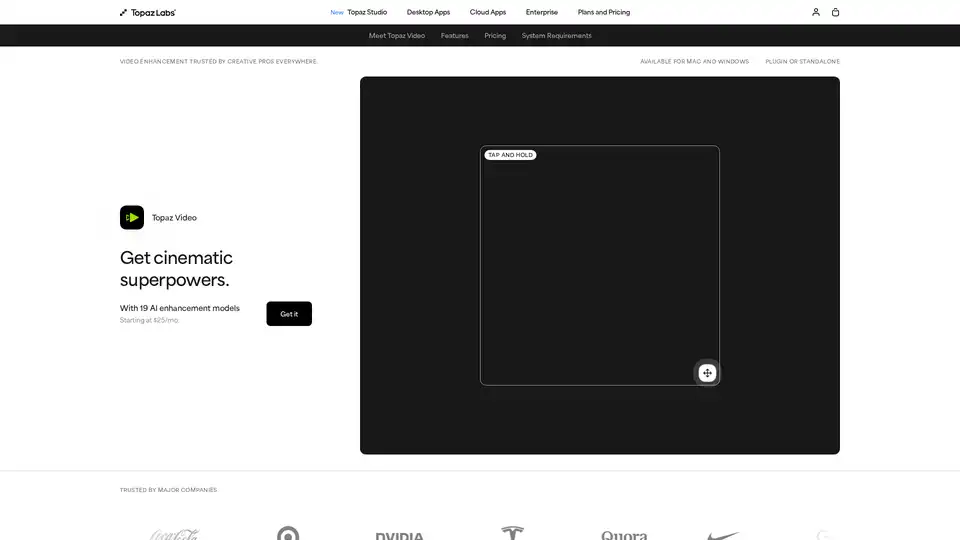
Enhance your videos with Topaz Video, an AI-powered software for upscaling, denoising, stabilizing, and smoothing footage. Trusted by creative pros for cinema-grade results.
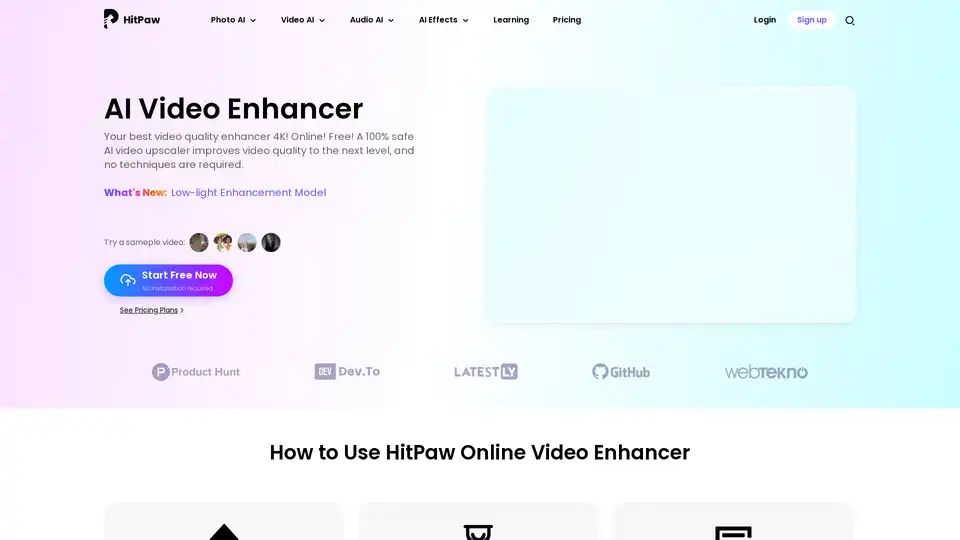
Free AI video enhancer to upscale video quality to 4K online. Unblur, upscale, and enhance old or blurry videos for free without signup using HitPaw Online Video Enhancer!
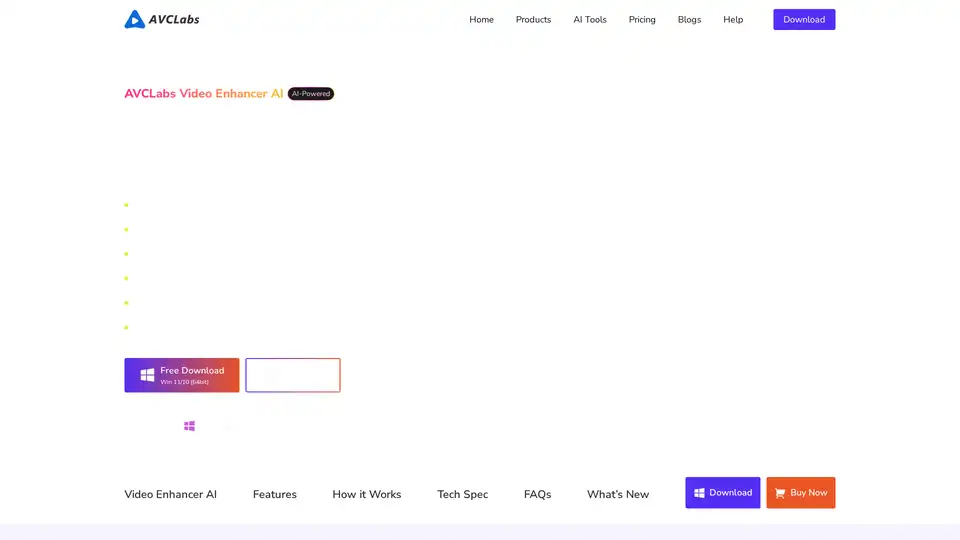
AVCLabs Video Enhancer AI uses advanced AI technology to enhance video quality, upscale resolution from SD to 8K, restore old footage, colorize black-and-white videos, and stabilize shaky footage with professional-grade results.
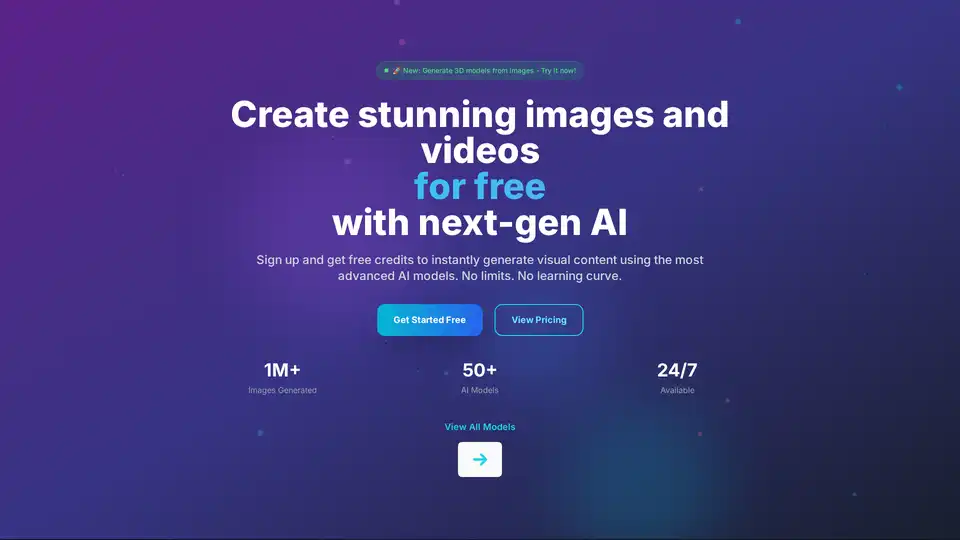
PICOAI.app offers cutting-edge AI tools to generate stunning images and videos. Create professional content effortlessly using the latest generative AI models.
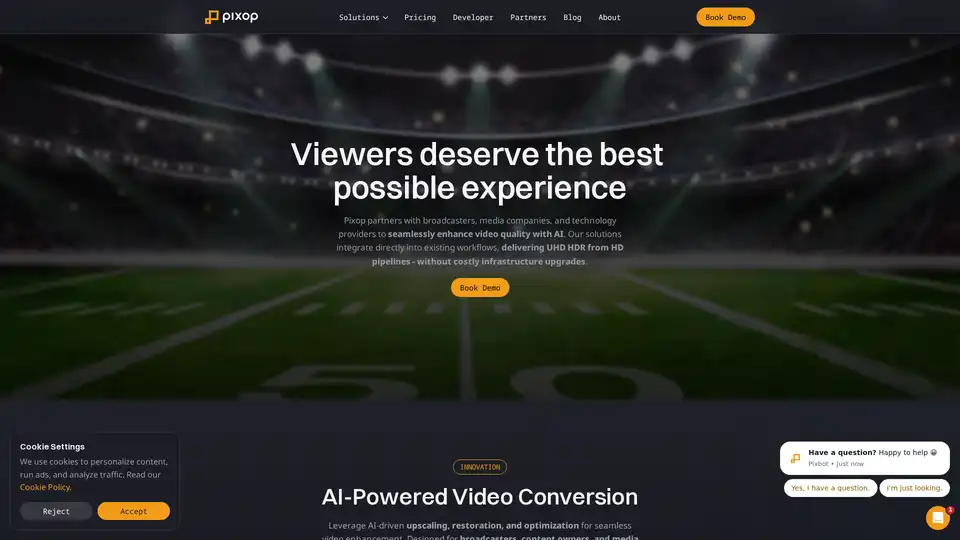
Enhance video quality with Pixop's AI-powered solutions for broadcasters & media. Upscaling, restoration, and real-time conversion for superior UHD HDR.

AVCLabs offers free online AI tools to enhance images and videos effortlessly in your browser. Upscale photos up to 4x, denoise, remove backgrounds and objects, stabilize videos, and colorize black-and-white photos for professional results without downloads.

Fix blurry photos online for free with AI-powered tools. Enhance sharpness, restore old images, and remove blur in seconds—no registration needed. Ideal for portraits, text, and low-res photos.
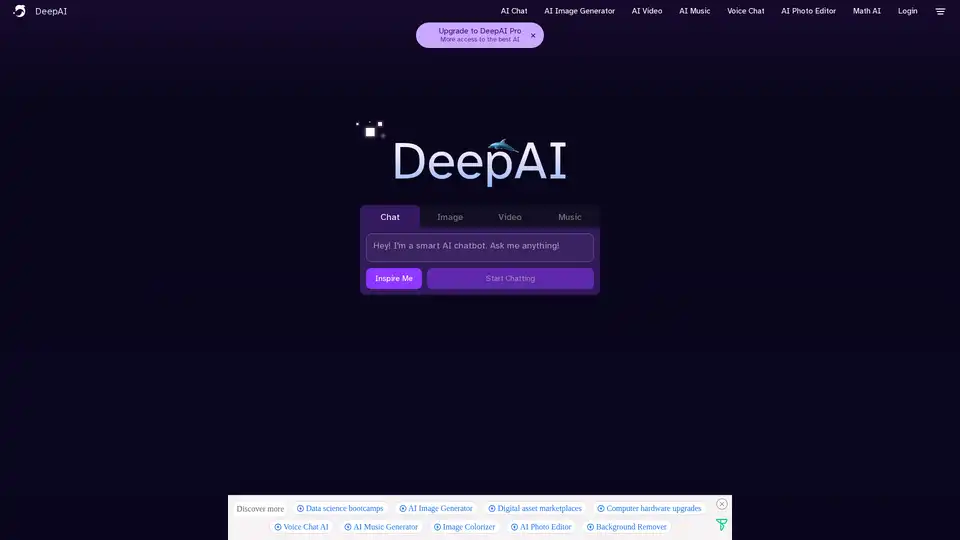
DeepAI is a comprehensive creative AI platform offering text-to-image generation, AI video creation, music composition, photo editing, and voice chat capabilities. Available instantly in browser with free access and Pro options.
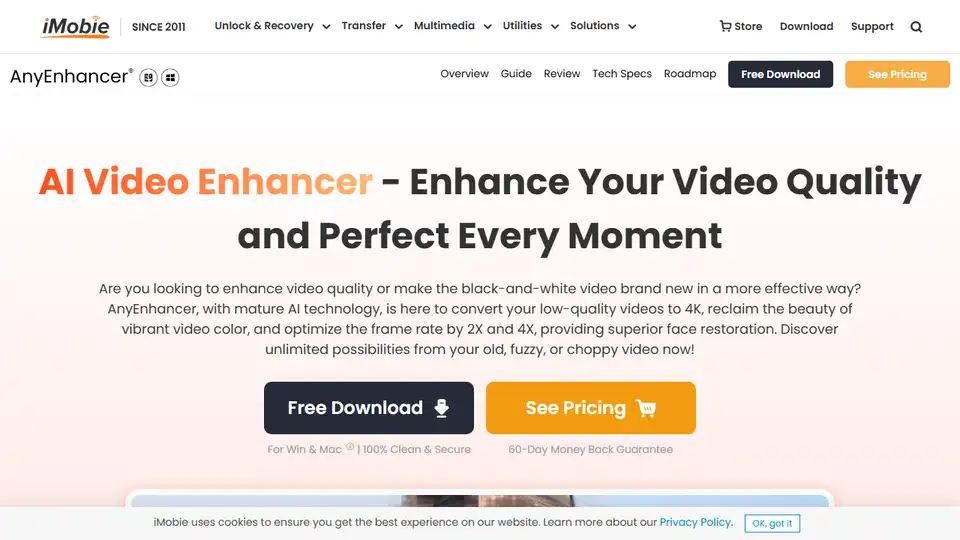
AnyEnhancer is an AI video enhancer that transforms videos into high quality by upscaling to 4K, denoising, colorizing, smoothing, and restoring faces. Enhance your video now!

Nero AI is a top online tool brand offering AI image upscaling, photo colorization, restoration, and AI-generated avatars. Free to use on web and mobile. Enhance your images with AI.
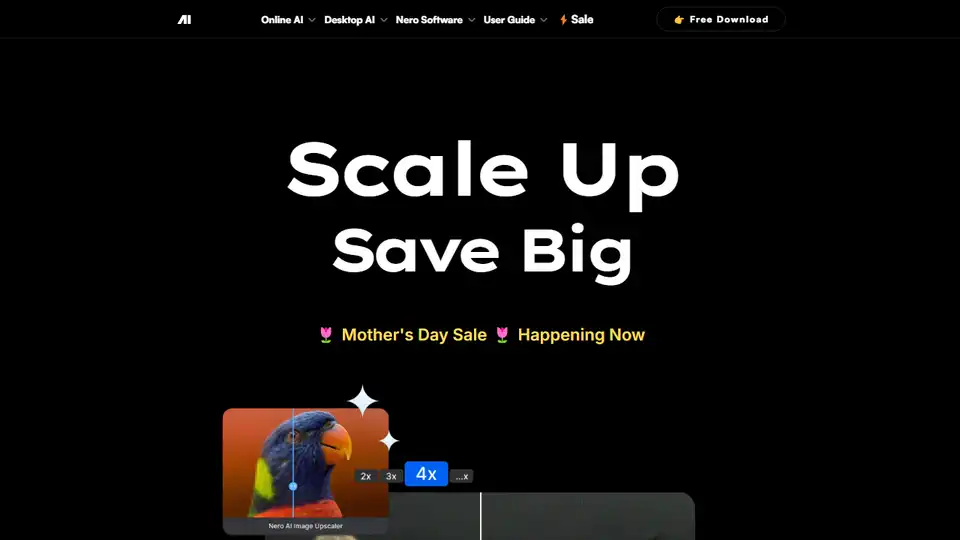
Unlock the power of Nero AI PC Software to enhance photos and videos. AI upscaling to 4K and video editing with object blurring. Try Nero AI today!
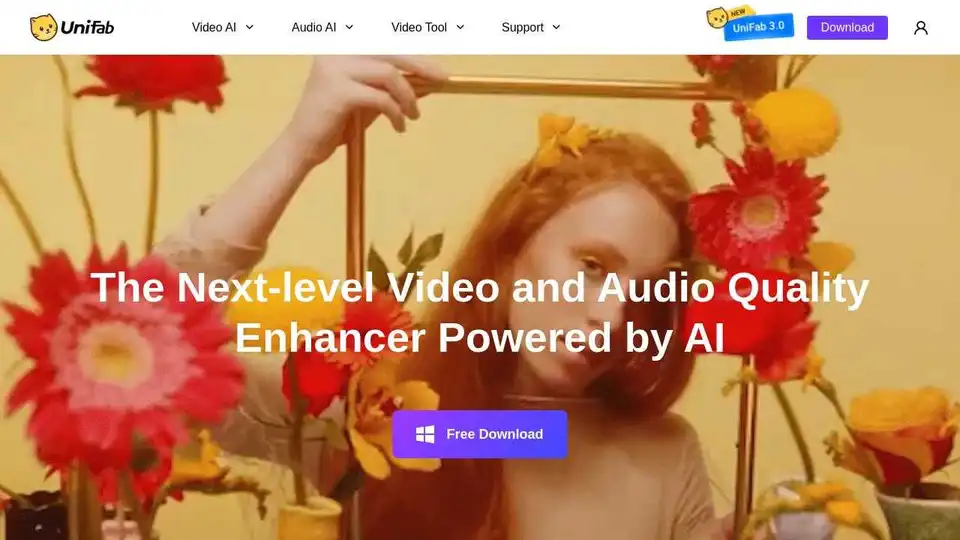
UniFab AI is an AI-powered solution enhancing video & audio quality. Features include video/audio enhancers, converter, editor. Upscale to 16K, denoise, colorize & more.
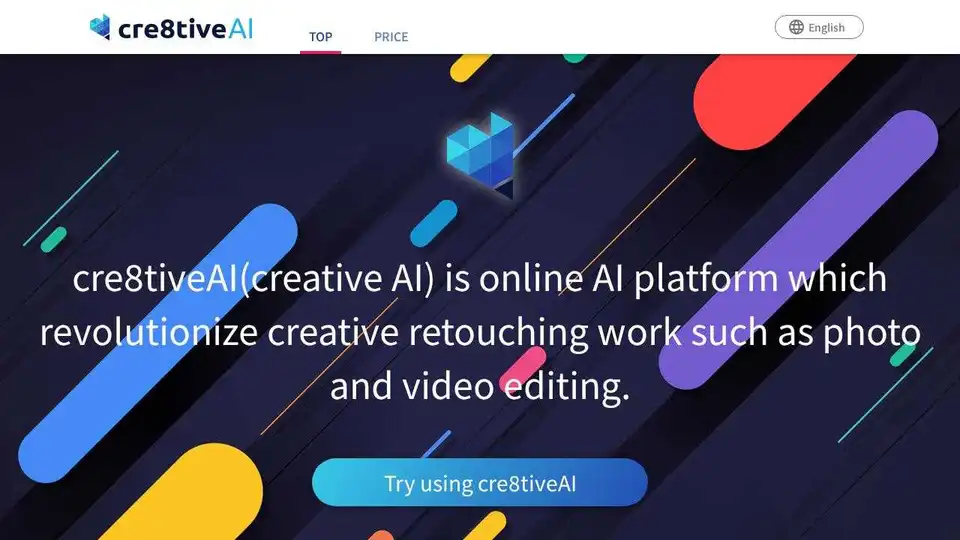
cre8tiveAI is an AI-powered platform offering a suite of tools for photo, illustration, and video editing, including image upscaling, face refinement, and anime-style background generation.
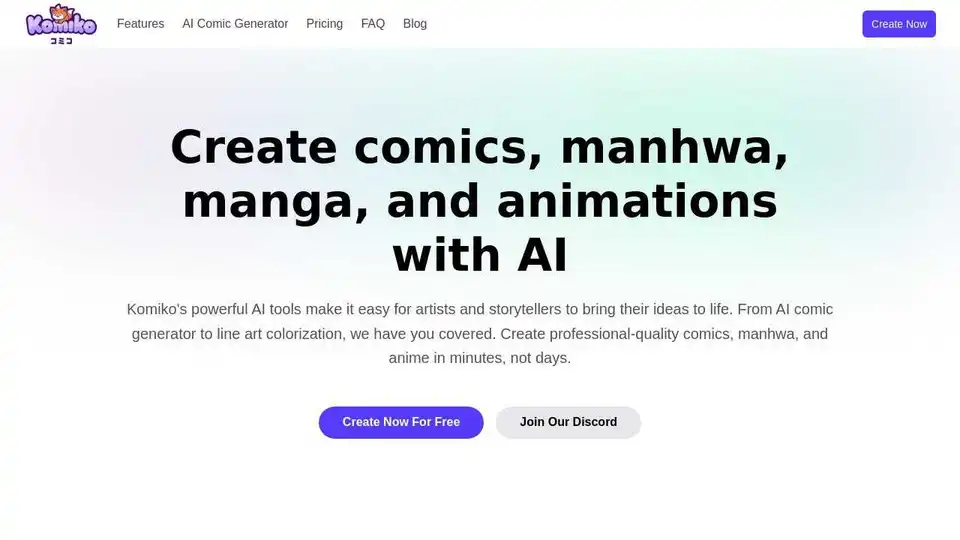
Create comics, manhwa, manga and anime with AI. Komiko's AI tools make it easy for artists and storytellers to bring their ideas to life.