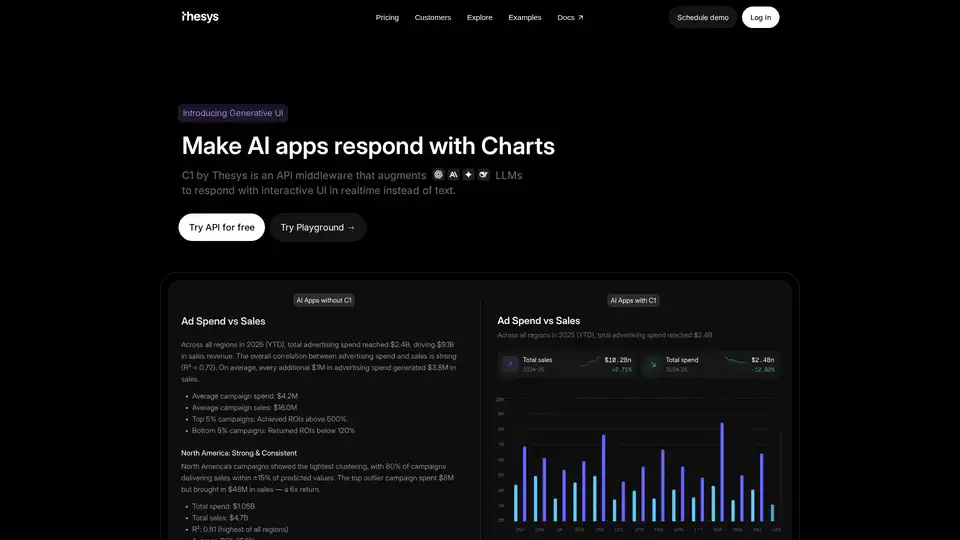C1 by Thesys
Overview of C1 by Thesys
What is C1 by Thesys?
C1 by Thesys is an API middleware designed to transform Large Language Model (LLM) responses into live, adaptive user interfaces in real-time. Instead of the traditional plain text output, C1 generates structured UI components such as forms, tables, charts, and layouts. These components can then be rendered directly using the C1 React SDK, providing a dynamic and interactive user experience.
Key Features:
- Real-time UI Generation: Transforms LLM responses into interactive UI components instantly.
- LLM Compatibility: Supports multiple LLMs, including OpenAI and Anthropic, ensuring flexibility.
- Customizable UI: Integrates with Crayon's UI library, allowing extensive customization, including themes, tokens, and components.
- Tool Calls Support: Connects to data sources via tool calls, fetching results from databases, documents, and APIs.
- Custom Components: Enables the use of custom React components with unique logic and styling.
- Configurable Actions: Allows setting up actions, callbacks, and workflows that C1 executes out of the box.
How does C1 by Thesys work?
C1 operates as an API layer on top of LLMs, building adaptive UIs in real-time. It leverages the C1 React SDK to turn responses from your model into live interfaces. The integration process involves three simple steps:
- Change URL: Configure your AI requests to use the Thesys endpoint.
- Integrate SDK: Incorporate the C1 React SDK into your project.
- Customize UI (Optional): Tailor the UI components to match your brand and application requirements.
The code example below demonstrates how to integrate C1 with Node.js and OpenAI:
const { OpenAI } = require('openai');
// Create OpenAI client with Thesys endpoint
const client = new OpenAI({
apiKey: process.env.THESYS_API_KEY,
baseURL: 'https://api.thesys.dev/v1/embed'
});
// Now use the client for your AI requests
const response = await client.chat.completions.create({
model: '<model-name>',
messages: [
{ role: 'user', content: 'Hello, world!' }
]
});
Who is C1 by Thesys for?
C1 is designed for teams building AI-native applications such as software agents, copilots, and other tools where use cases evolve rapidly. It is particularly useful when static UIs are insufficient. It adapts to logic, state, and user behavior, allowing LLMs to shape both output and interaction.
- Developers: Reduce frontend overhead and accelerate development.
- Product Teams: Build dynamic, task-specific interfaces efficiently.
- AI-Native Teams: Perfect for teams who require a quicker time to market and lower development costs.
Why choose C1 by Thesys?
C1 by Thesys offers several advantages over traditional UI development methods:
- Faster Time to Market: Teams can build AI frontends 10x faster.
- Lower Development Costs: Reduces development costs by up to 80%.
- Higher Engagement: Users find C1 responses more engaging compared to static text.
- Enterprise-Grade Security: Compliant with GDPR, SOC2, and ISO27001, with zero data retention and private deployment options.
- Flexibility: Works with any AI stack, is fully customizable, and supports all tool calls and custom React components.
How to use C1 by Thesys?
Using C1 involves integrating the API into your AI application and leveraging the React SDK for rendering UI components. Here’s a more detailed breakdown:
Set Up Your Environment:
- Ensure you have Node.js and npm (Node Package Manager) installed.
- Create a new React application using
create-react-appor your preferred setup.
Install the C1 React SDK:
- Add the necessary dependencies to your React project using npm or yarn.
Configure the API Endpoint:
- Update your AI requests to use the C1 API endpoint.
Render UI Components:
- Use the C1 React SDK to render the structured UI components generated by the API.
Customize Components (Optional):
- Customize the UI components to match your brand and application’s design system.
What is the difference between C1 by Thesys and vibe-coding tools?
C1 by Thesys differs significantly from vibe-coding tools like Lovable or Bolt. While tools like Lovable or Bolt assist in designing the UI before the app goes live by turning prompts into mockups or code, C1 builds and displays the actual interface while the app is running, tailoring it to each user and situation.
Use Cases for Generative UI
C1 by Thesys can be applied across various industries and use cases:
- Data Analytics: Create interactive charts, graphs, and dashboards on the fly.
- E-commerce: Build dynamic product interfaces and personalized shopping experiences.
- EdTech: Develop adaptive learning interfaces that respond to student needs in real-time.
- Search: Enhance search interfaces with interactive components for filtering and exploration.
Conclusion
C1 by Thesys offers a transformative approach to building AI-native applications. By enabling real-time UI generation, it reduces development time, lowers costs, and enhances user engagement. Whether you're building copilots, software agents, or dynamic data visualizations, C1 provides the tools and flexibility needed to create intelligent, context-aware frontends. With its support for multiple LLMs, extensive customization options, and enterprise-grade security, C1 is well-positioned to be a key component in the future of AI application development.
Best Alternative Tools to "C1 by Thesys"
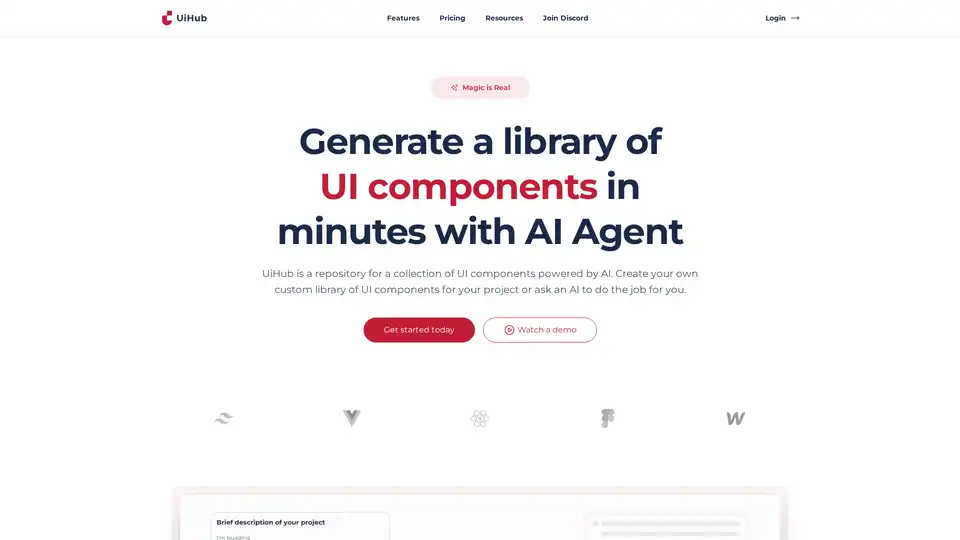
UiHub is an AI-powered platform for generating and managing TailwindCSS UI components. Create custom libraries or use AI to speed up your frontend development workflow.
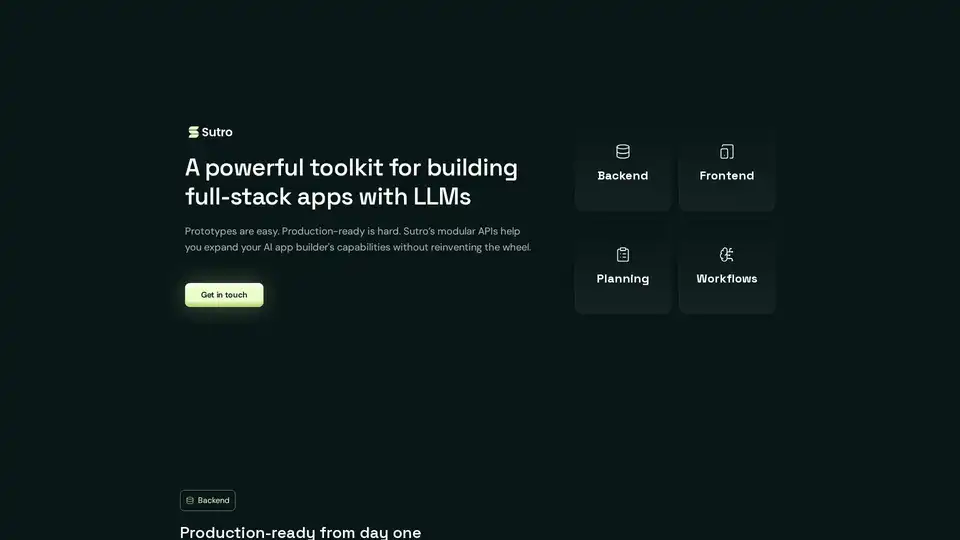
Sutro is a toolkit for building full-stack AI apps using LLMs. It provides modular APIs for backend, frontend, planning, and workflows, enabling the creation of enterprise-grade AI applications with ease.
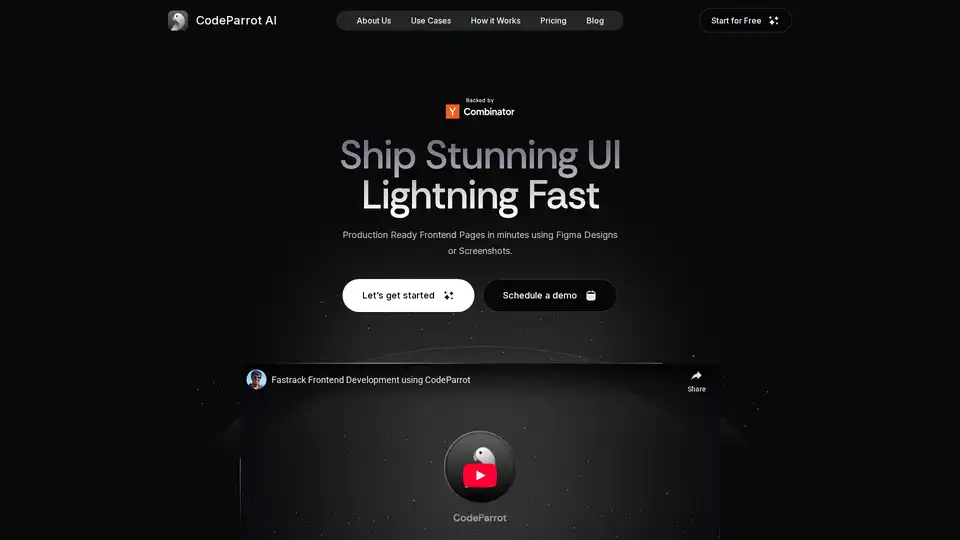
CodeParrot is an AI-powered tool that generates production-ready frontend components from Figma designs or screenshots, enabling rapid UI development and integration with existing codebases and workflows. It supports various frameworks and coding standards.
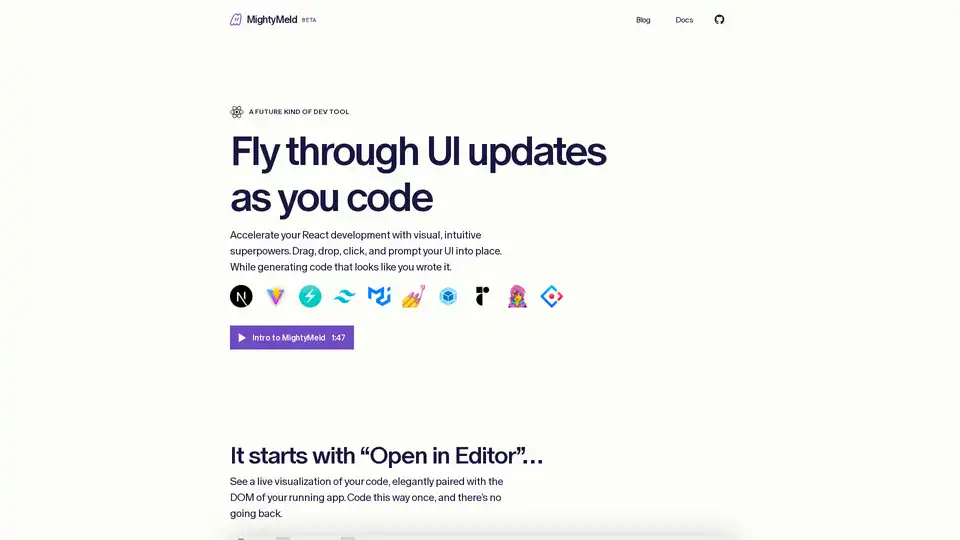
MightyMeld is a visual React development tool that allows developers to manipulate UI elements and generate code visually, speeding up frontend development. It's like Figma for developers.
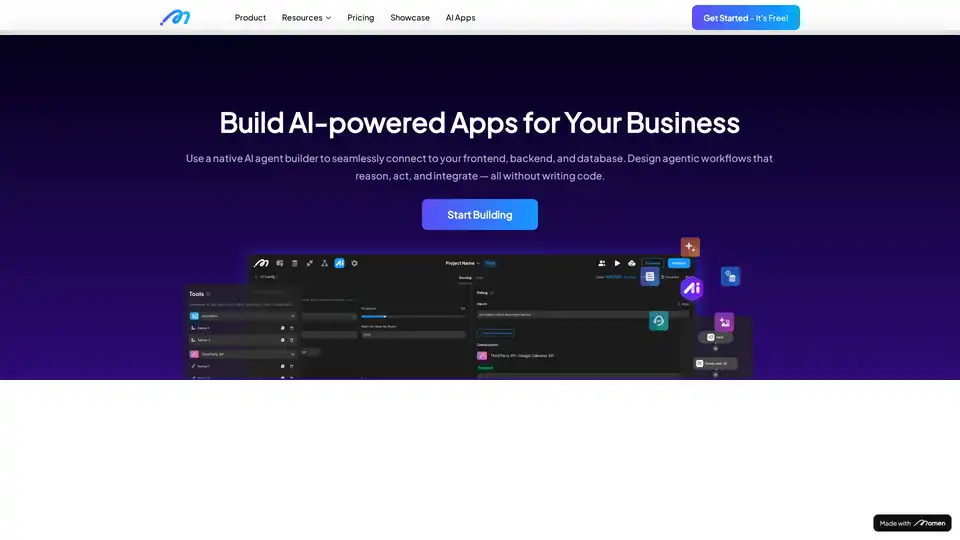
Create AI-powered apps and AI agents that automatically plan and execute your tasks. Build your full-stack AI apps and monetize it with Momen's flexible GenAI app dev framework. Get started today!
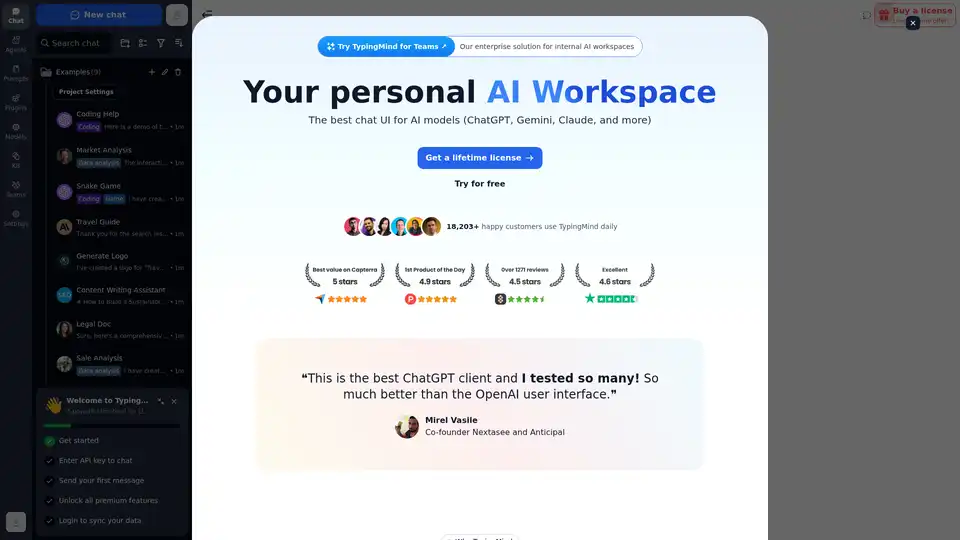
Chat with AI using your API keys. Pay only for what you use. GPT-4, Gemini, Claude, and other LLMs supported. The best chat LLM frontend UI for all AI models.
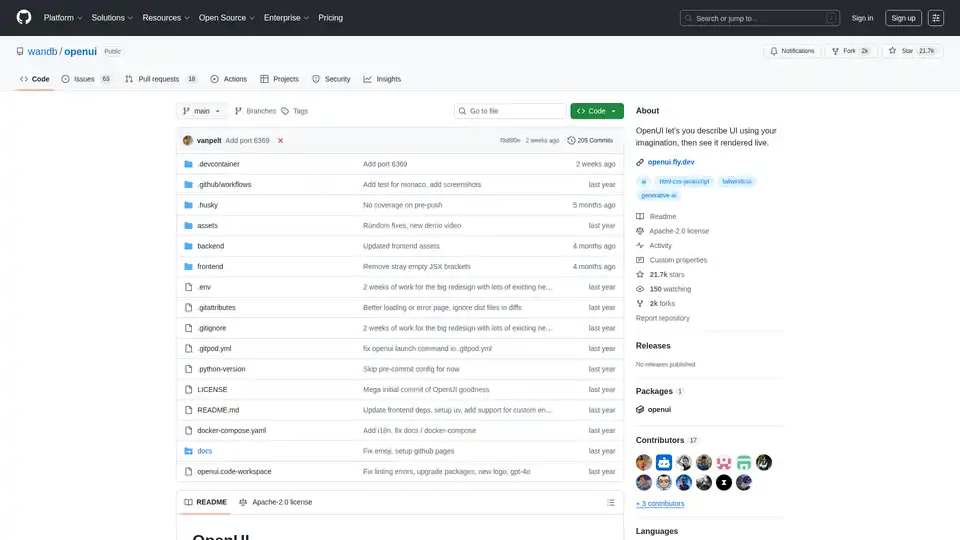
OpenUI is an open-source tool that lets you describe UI components in natural language and renders them live using LLMs. Convert descriptions to HTML, React, or Svelte for fast prototyping.
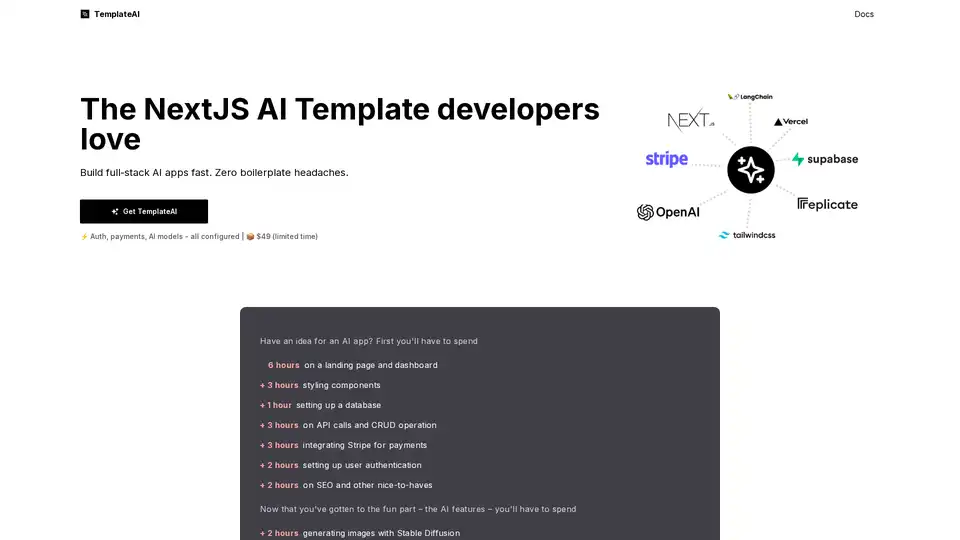
TemplateAI is the leading NextJS template for AI apps, featuring Supabase auth, Stripe payments, OpenAI/Claude integration, and ready-to-use AI components for fast full-stack development.
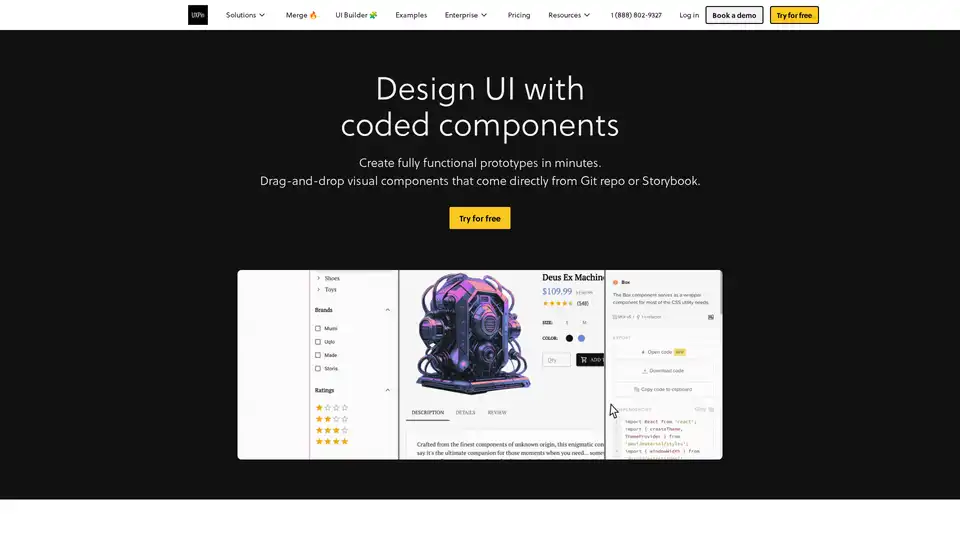
UXPin Merge accelerates UI design 8.6x faster with AI-generated components, coded libraries like MUI and Tailwind UI, and seamless React code export for developers.
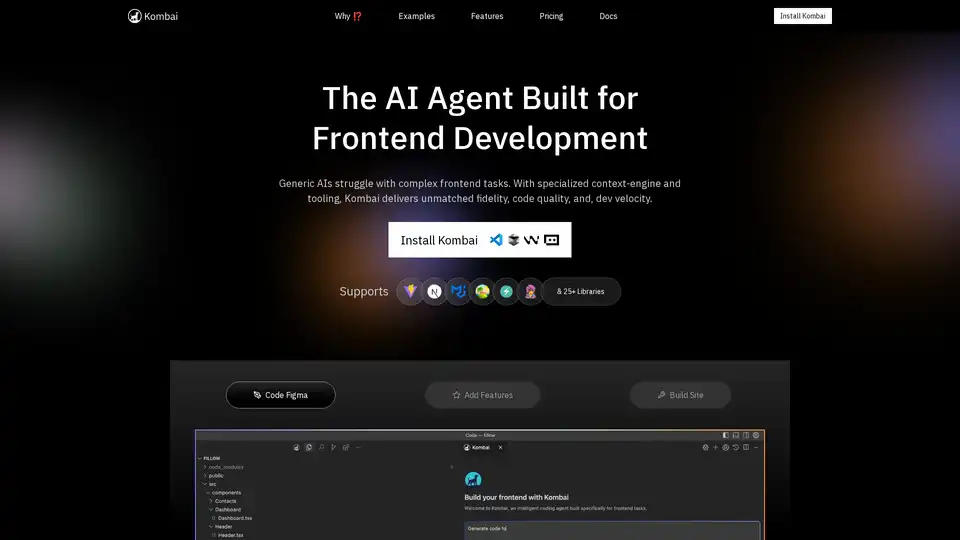
Kombai is a specialized AI agent for frontend development, excelling in converting Figma designs, images, and text prompts into high-fidelity code with superior speed and accuracy for React and more.

NextReady is a ready-to-use Next.js template with Prisma, TypeScript, and shadcn/ui, designed to help developers build web applications faster. Includes authentication, payments, and admin panel.
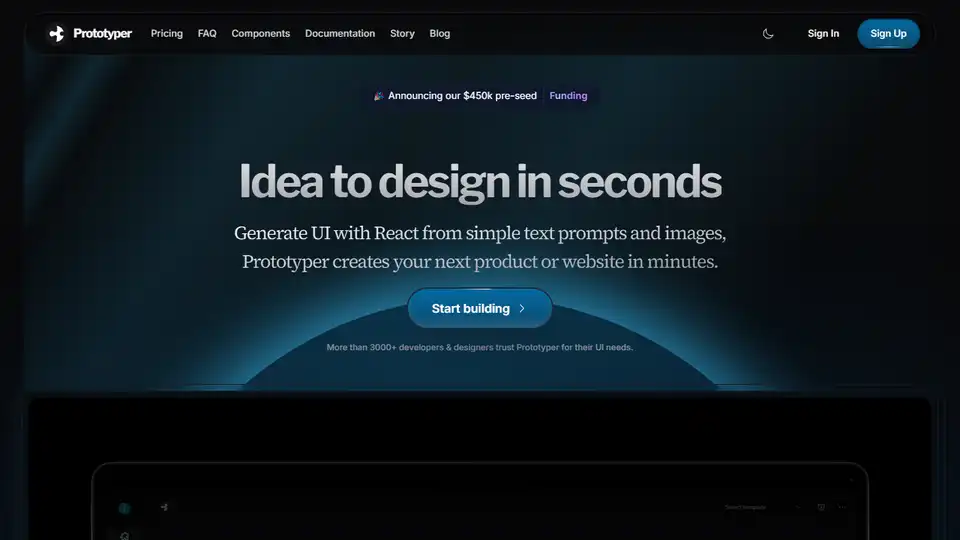
Prototyper is a generative UI platform for designers, frontend engineers, and PMs. Generate UI with React from text prompts and images.
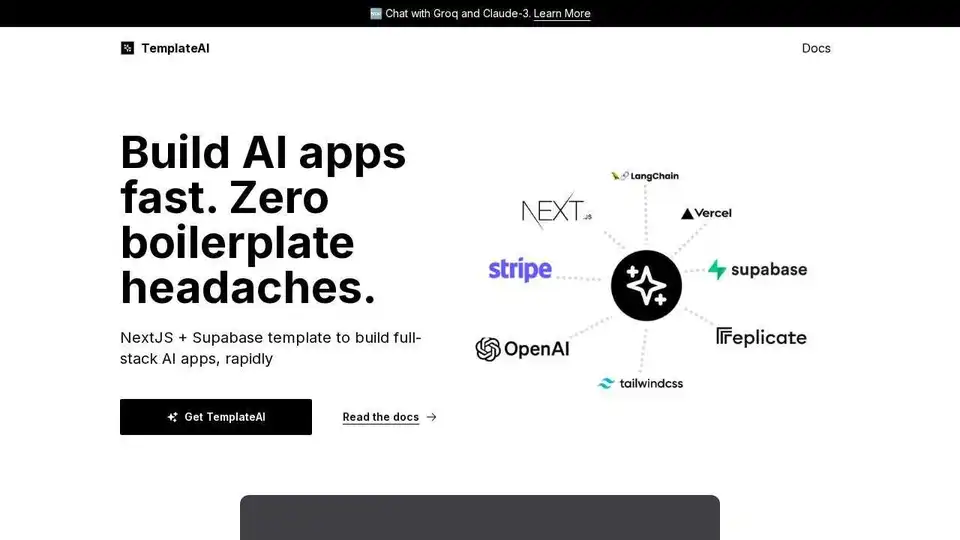
TemplateAI is a NextJS AI template with Supabase auth, Stripe payments, OpenAI/Claude integration, and production-ready AI components. Build full-stack AI apps fast with zero boilerplate.
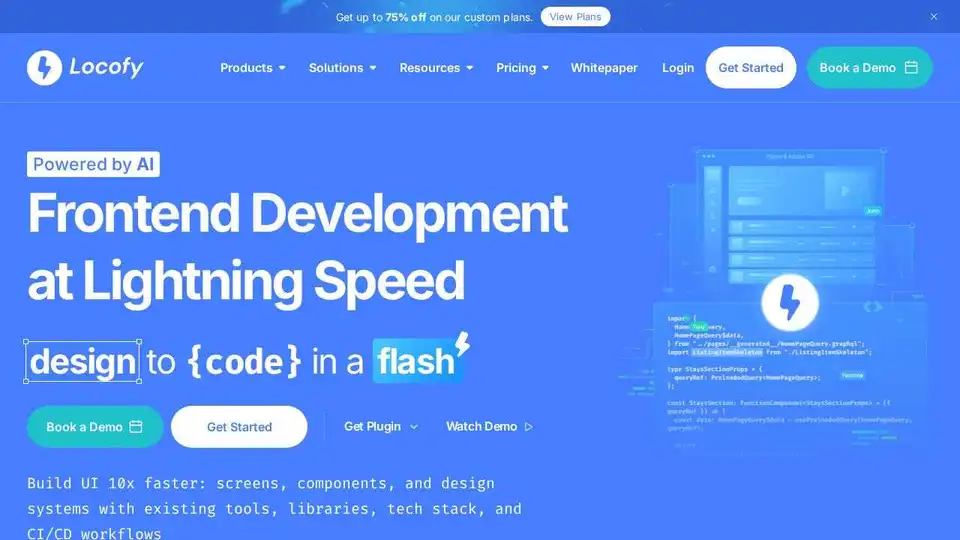
Locofy.ai converts Figma & Penpot designs into developer-friendly code for React, React Native, HTML-CSS, Flutter, and more. Build UIs 10x faster with AI. Trusted by 500,000+ developers.