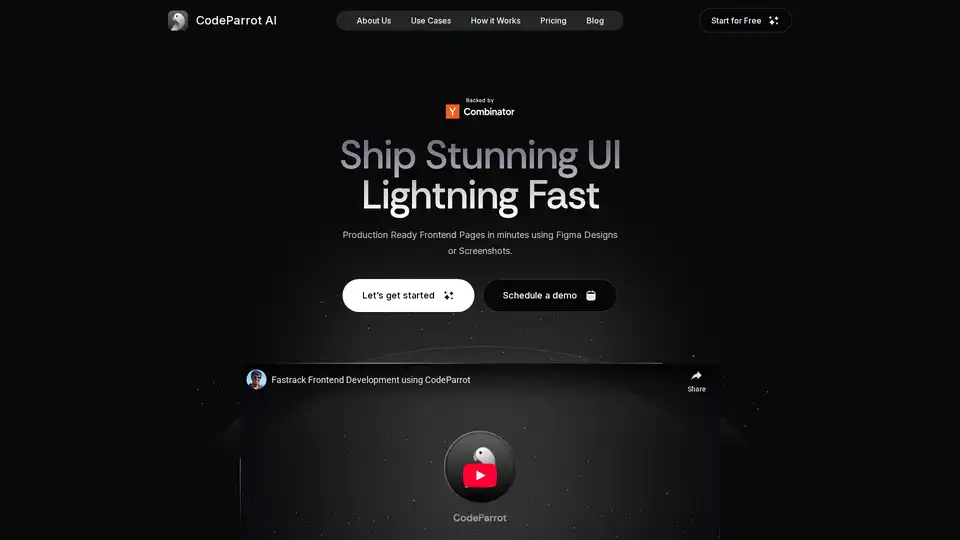CodeParrot
Overview of CodeParrot
CodeParrot: The AI-Powered Design-to-Code Copilot
What is CodeParrot?
CodeParrot is an innovative AI-driven platform designed to revolutionize UI development. It empowers developers and designers to rapidly transform Figma designs or screenshots into production-ready frontend components. By understanding your codebase and coding standards, CodeParrot ensures seamless integration and accelerates the entire UI development process.
How does CodeParrot work?
CodeParrot simplifies UI development by using AI to convert designs into code. Here's how it works:
- Design Input: Upload your Figma designs or screenshots to CodeParrot.
- AI-Powered Conversion: CodeParrot's AI engine analyzes the designs and generates clean, efficient, and production-ready code.
- Code Integration: Integrate the generated code into your existing projects, ensuring compatibility with your themes, components, and coding standards.
Key Features and Benefits:
- Figma to Code: Seamlessly convert Figma designs into high-quality, production-ready code.
- Screenshot to Code: Transform screenshots into functional UI components, saving significant development time.
- Codebase Integration: CodeParrot understands your existing codebase, ensuring generated code is consistent with your project's themes, components, and coding standards.
- Coding Standards: Follows your coding standards to get the code as you like it
- IDE Plugins: Enhance your workflow with IDE plugins that minimize context switching.
- AI Chat Assistant: Provides AI-powered support and assistance throughout the development process.
Why choose CodeParrot?
CodeParrot stands out as the only UI generation platform that deeply understands your codebase. By leveraging your existing components and coding standards, it enables you to build new pages in minutes, not days. Imagine Figma and GitHub Copilot combined – that's CodeParrot.
Who is CodeParrot for?
CodeParrot is tailored for:
- Full Stack Developers: Accelerate UI development and focus on backend logic.
- Frontend Engineers: Streamline the creation of UI components and ensure code consistency.
- Founders: Quickly build and iterate on UI designs without extensive coding.
Practical Applications:
CodeParrot can be used in various scenarios, including:
- Building New Pages: Quickly generate new pages for web applications, e-commerce sites, and landing pages.
- Creating UI Components: Develop reusable UI components that adhere to your project's design system.
- Rapid Prototyping: Prototype UI designs and iterate quickly with AI-generated code.
- Fast-Tracking UI Development: Build on your Existing Projects, Integrate themes, components and libraries from your existing projects.
User Testimonials:
Here’s what developers and founders are saying about CodeParrot:
- Vandan Chauhan, Senior Frontend Engineer, Mailmodo: "It's amazing and very helpful, the contextual algo works really good. Able to speed up mundane tasks using it."
- Francisco Parga, Founder, Menhir AI: "It's been a long time since I've had such a 'WOW' experience with a product. This will speed up our frontend development so much I cannot imagine the impact."
- Preju Kanuparthy, Founder, Genesis Rum: "We've been using CodeParrot! Pretty amazing product you are building."
- Ahmad Jafari, Senior Front-end Developer, Avicenna Research: "I had the opportunity to test it, and I found it to be an impressive and innovative tool. It shows great potential in converting Figma files to production-ready code while reusing existing components and adhering to coding standards."
How to Use CodeParrot:
- Sign Up: Start with a free trial—no credit card required.
- Connect Figma: Link your Figma account to CodeParrot.
- Upload Designs: Upload your Figma designs or screenshots.
- Configure Settings: Customize code settings to match your project's requirements.
- Generate Code: Let CodeParrot generate production-ready code.
- Integrate: Seamlessly integrate the generated code into your existing projects.
Pricing:
CodeParrot offers flexible pricing plans:
- Pro: $19/seat, ideal for individuals and small teams.
- Team: $39/seat, suitable for larger projects with custom themes and coding standards.
- Enterprise: Contact for pricing, designed for large companies with data security in mind, offering on-prem deployment and zero data retention.
Best way to Integrate CodeParrot with VS Code
Users can add the CodeParrot AI tool for VS Code with Angular, SCSS, and TypeScript, and add a Figma design link. The tool does an excellent job converting the design into code, makes work easier and faster and it's a fantastic tool for developers.
Conclusion:
CodeParrot is the ultimate AI-powered copilot for UI development. By transforming designs into code, it empowers developers to build stunning UIs with unparalleled speed and efficiency. Whether you're a full-stack developer, frontend engineer, or founder, CodeParrot is your key to unlocking rapid UI development and achieving exceptional results. Try CodeParrot today and experience the future of UI development.
Best Alternative Tools to "CodeParrot"
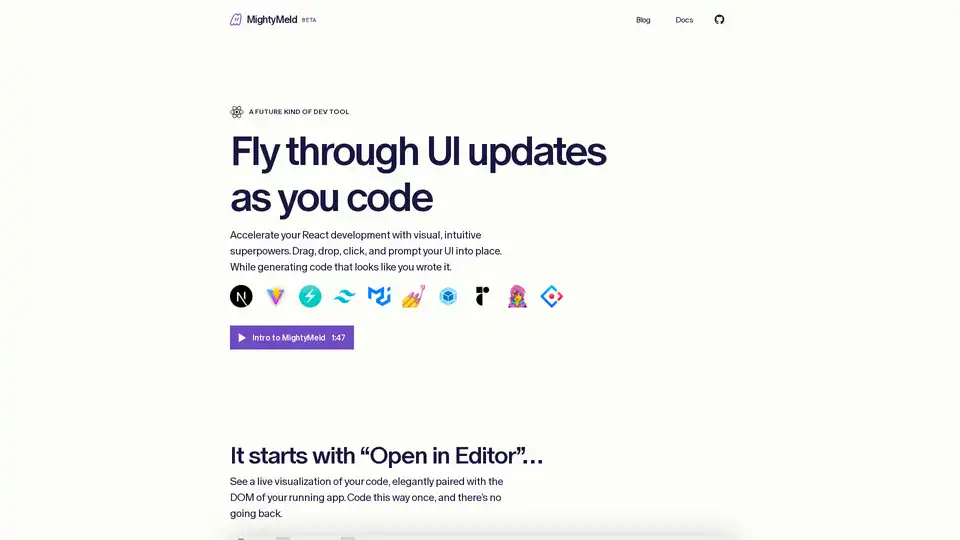
MightyMeld is a visual React development tool that allows developers to manipulate UI elements and generate code visually, speeding up frontend development. It's like Figma for developers.
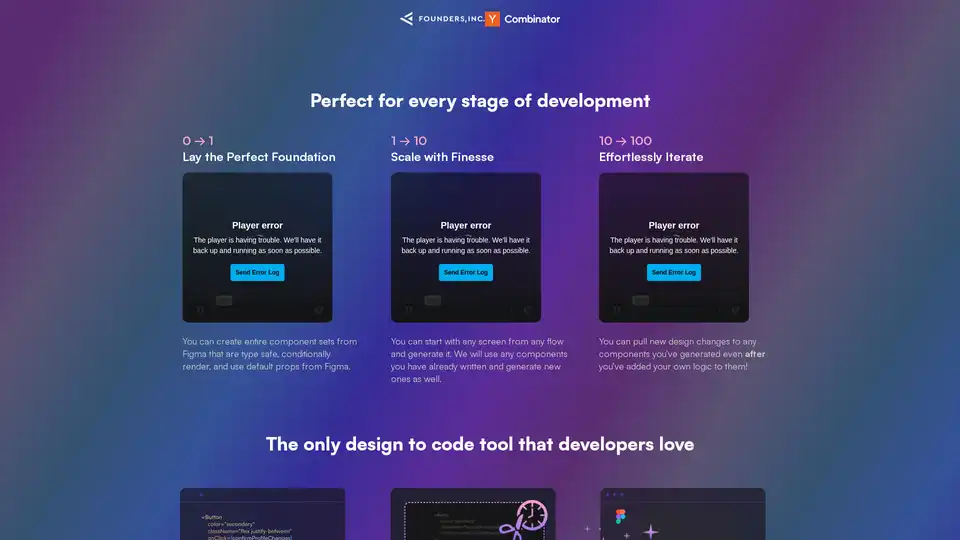
Bifrost uses AI to automatically convert Figma designs into clean React code with Tailwind and Chakra UI support, saving development time.
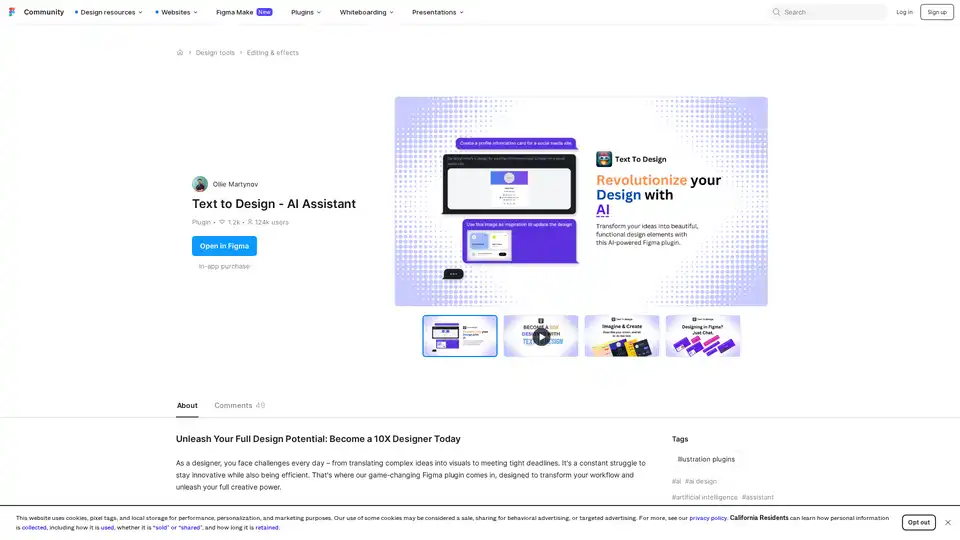
Text to Design AI Assistant is a revolutionary Figma plugin that transforms text prompts and images into professional designs using advanced AI technology for faster design workflows.
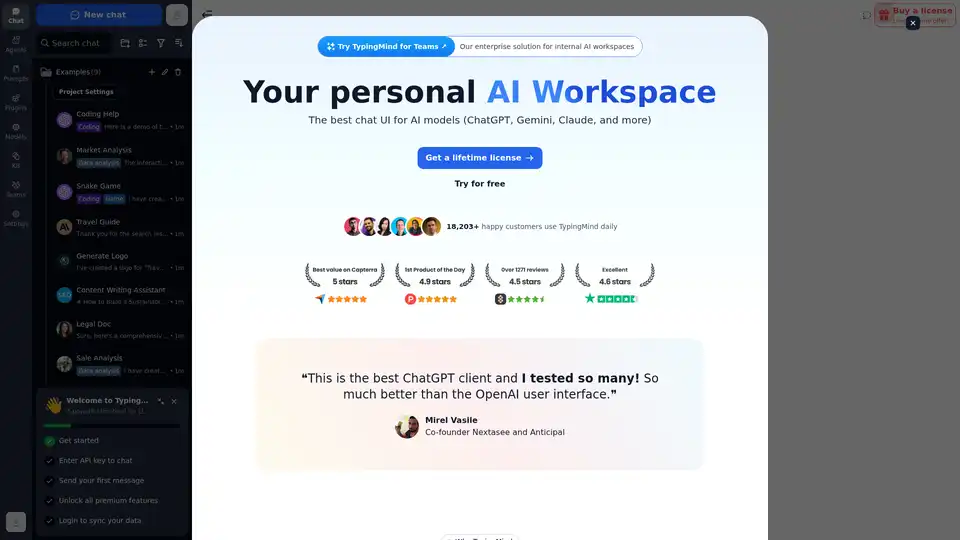
Chat with AI using your API keys. Pay only for what you use. GPT-4, Gemini, Claude, and other LLMs supported. The best chat LLM frontend UI for all AI models.
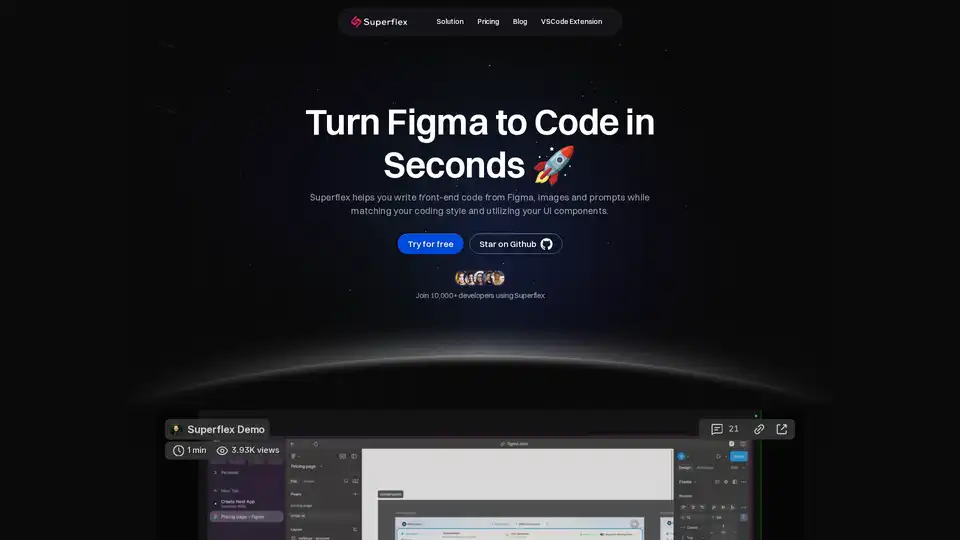
Elevate your workflow with Superflex, the ultimate Figma-to-code solution. Our AI instantly converts Figma and Image designs into pixel-perfect, production-ready code that meets your standards and boosts team efficiency.
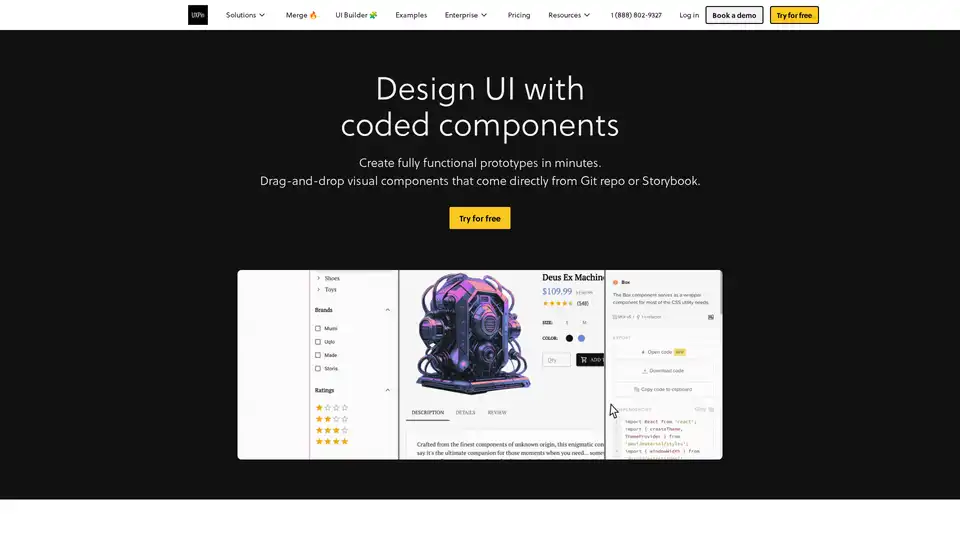
UXPin Merge accelerates UI design 8.6x faster with AI-generated components, coded libraries like MUI and Tailwind UI, and seamless React code export for developers.
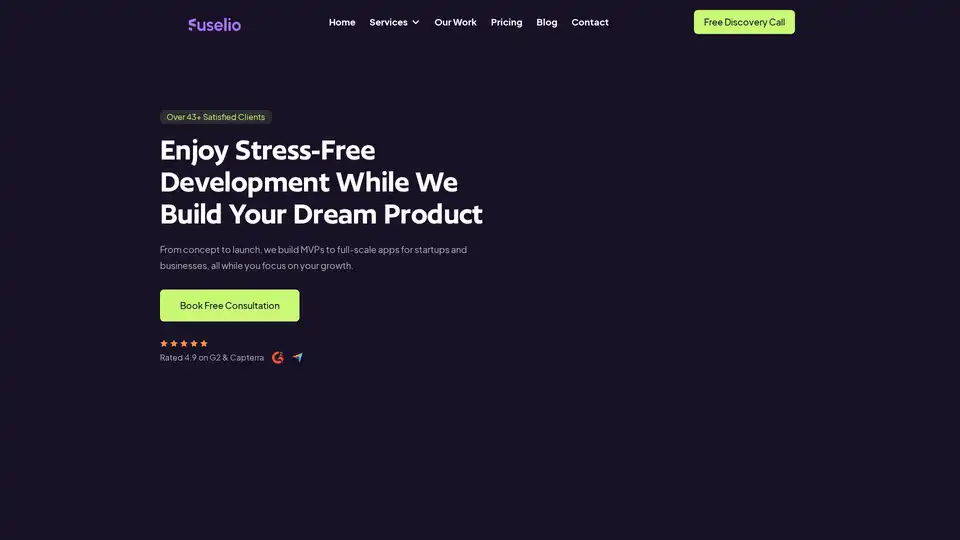
Fuselio specializes in custom web and mobile app development, MVP building, and AI-powered automations for startups and brands. Accelerate your business growth with expert services in AI chatbots and scalable solutions.
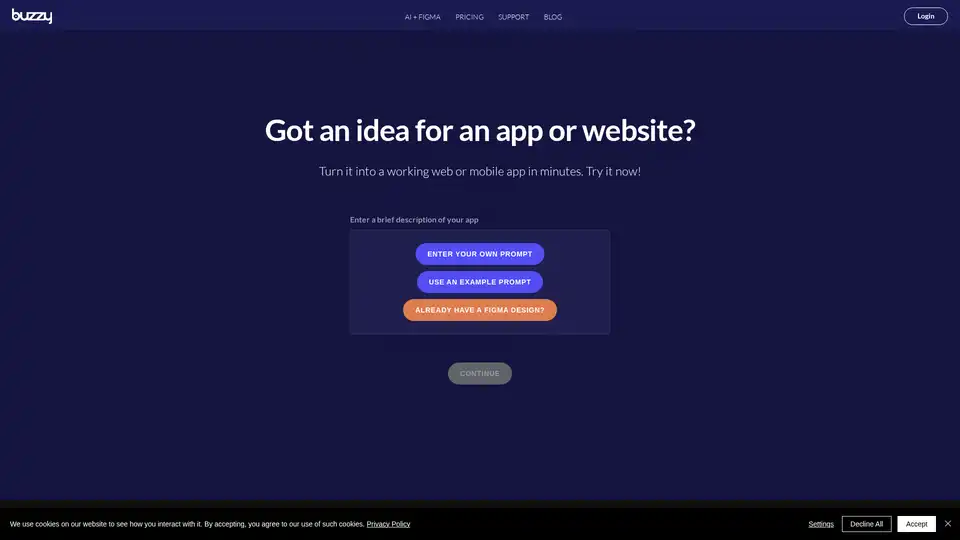
Buzzy is an AI-powered no-code platform that transforms ideas into high-quality Figma designs and full-stack web or mobile apps in minutes. Start from scratch or integrate with Figma without coding for rapid app development.
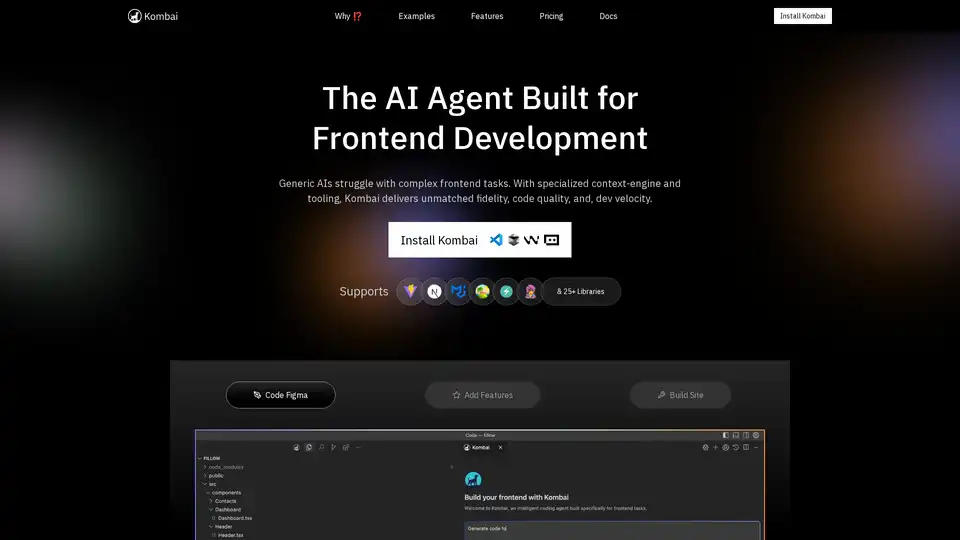
Kombai is a specialized AI agent for frontend development, excelling in converting Figma designs, images, and text prompts into high-fidelity code with superior speed and accuracy for React and more.
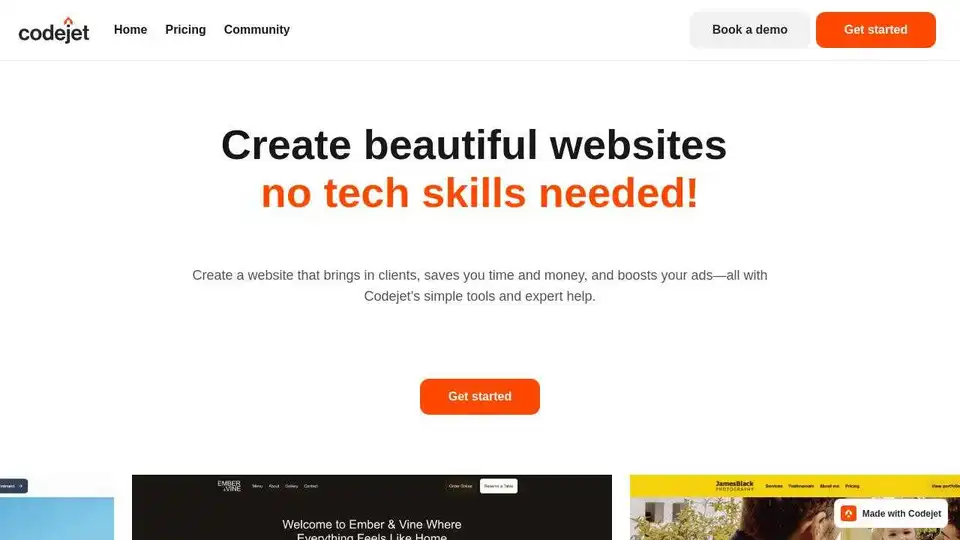
Codejet (now mysite.ai) is an AI-powered platform that turns Figma designs into production-ready websites with one-click. Edit visually and launch faster. Automate your design to code workflow.

Superflex instantly converts Figma and Image designs into production-ready code. Boost team efficiency and maintain coding standards with this AI-powered Figma-to-code solution.
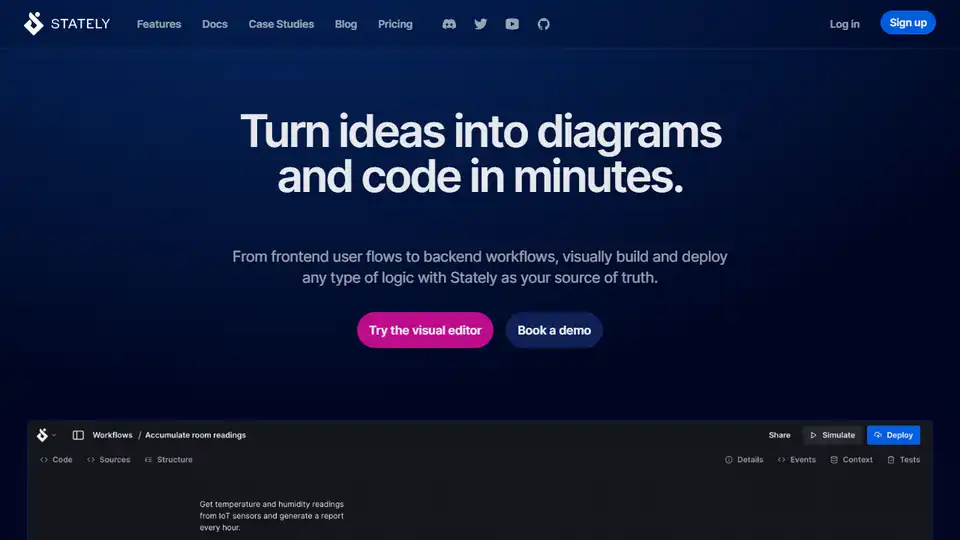
Stately is a visual platform to build and deploy complex app logic and workflows with AI assistance. Design with a drag-and-drop editor, use XState, and deploy to Stately Sky.
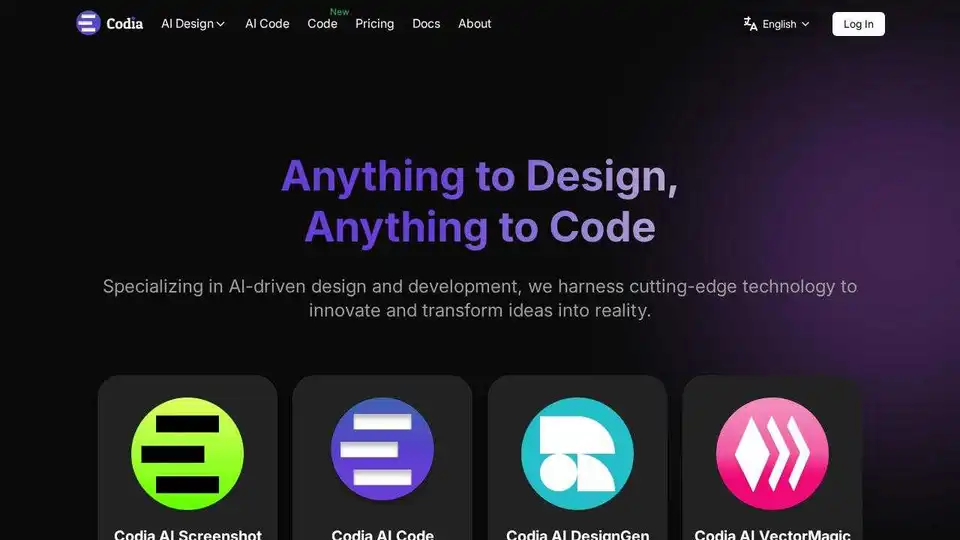
Codia AI speeds up design and development with AI-powered tools. Convert screenshots, PDFs, and webpages to Figma designs and code effortlessly. Boost creativity and efficiency.
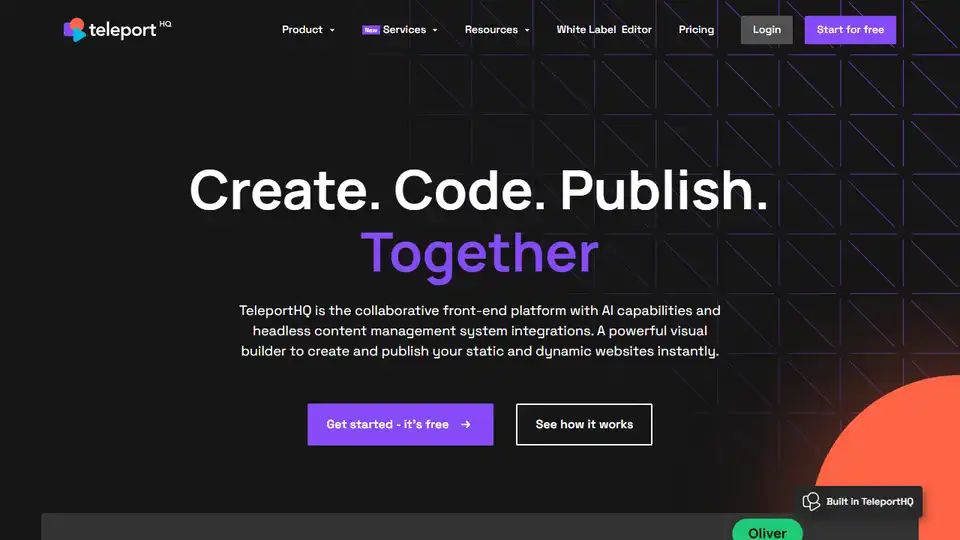
TeleportHQ: low-code front-end platform with AI, visual builder, headless CMS. Build static & dynamic websites instantly.