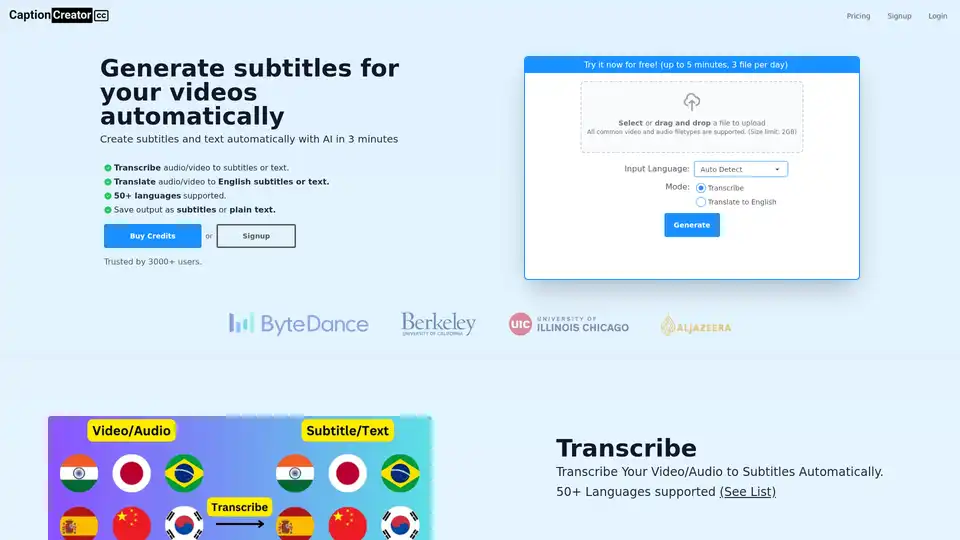CaptionCreator
Overview of CaptionCreator
CaptionCreator: Generate Subtitles for Your Videos Automatically with AI
What is CaptionCreator?
CaptionCreator is an online AI subtitle generator that allows you to quickly and easily generate subtitles and text for your videos. It leverages advanced AI technology to transcribe audio/video to subtitles or text, translate audio/video to English subtitles or text, and supports over 50 languages.
How does CaptionCreator work?
- Upload Your File: Simply select or drag and drop your video or audio file onto the platform. CaptionCreator supports all common video and audio file types, with a size limit of 2GB.
- Select Input Language and Mode: Choose the input language of your file. You can either let the system auto-detect the language, or manually select from a list of over 50 supported languages. Then, select your desired mode: Transcribe or Translate to English.
- Generate Subtitles: Click the "Generate" button, and CaptionCreator's AI will automatically transcribe or translate your file, creating subtitles in just a few minutes.
- Download or Export: Once the process is complete, you can save the output as subtitles or plain text.
Key Features:
- Automatic Transcription: Transcribe your video/audio to subtitles automatically.
- Translation to English: Translate video/audio to English subtitles automatically.
- Multilingual Support: Supports 50+ languages for both transcription and translation.
- Noisy Audio Support: Accurately transcribe or translate audio recorded in noisy environments.
- Diverse Accent Support: Seamlessly handle different accents within the same language.
- Fast Processing: Generate subtitles for any length video in under 3 minutes.
Why choose CaptionCreator?
- Time-Saving: Generate subtitles in minutes, saving you hours of manual work.
- Cost-Effective: Pay-as-you-go pricing with no subscription fees.
- Easy to Use: Simple and intuitive interface makes subtitle generation accessible to everyone.
- High Accuracy: Uses the latest AI model to ensure the best quality results.
Who is CaptionCreator for?
CaptionCreator is perfect for:
- Content Creators: YouTubers, video marketers, and social media influencers who need subtitles for their videos.
- Educators: Teachers and trainers who want to make their video lectures more accessible.
- Businesses: Companies that need to translate their video content for international audiences.
- Anyone: Who needs to quickly and easily generate subtitles for their videos.
Supported Languages:
Afrikaans, Arabic, Armenian, Azerbaijani, Belarusian, Bosnian, Bulgarian, Catalan, Chinese, Croatian, Czech, Danish, Dutch, English, Estonian, Finnish, French, Galician, German, Greek, Hebrew, Hindi, Hungarian, Icelandic, Indonesian, Italian, Japanese, Kannada, Kazakh, Korean, Latvian, Lithuanian, Macedonian, Malay, Marathi, Maori, Nepali, Norwegian, Persian, Polish, Portuguese, Romanian, Russian, Serbian, Slovak, Slovenian, Spanish, Swahili, Swedish, Tagalog, Tamil, Thai, Turkish, Ukrainian, Urdu, Vietnamese, Welsh
Pricing:
CaptionCreator uses a pay-as-you-go pricing model. You can buy credits that don't expire. One credit equals one minute of transcription/translation.
- $10 for 100 credits
User Testimonials:
- DaFluffyPotato (Youtuber): "Ok, this is fast. Transcribed a 3 hour video in 3 mins."
- 1littlecoder (Youtuber): "This is a great product. The fact that this is multilingual, it can be a game changer for content creator especially short form!"
- From Scratch (Youtuber): "Translate to English feature is so cool."
Frequently Asked Questions:
- Is this free?
- It's free to use for up to 3 files a day (less than 5 mins each) without an account. With a free account, you can process unlimited files but less than 5 mins each. To do longer videos or more often, you need to buy credits.
- How many videos can I do?
- The number of videos you can do depends on how many credits you have. Each credit lets you do one minute of video or audio.
- How long does it take?
- Any length videos can be done in under 3 minutes.
- Do credits expire?
- Your credits don't expire as long as you use the service at least once a year.
- How do I delete my account?
- Send an email from the same email you used to sign up to hello@captioncreator.cc.
- Is it accurate?
- We use the latest AI model behind the scenes, so you get the best quality results.
With CaptionCreator, creating subtitles for your videos has never been easier. Try it now and experience the power of AI-powered subtitle generation!
How to use CaptionCreator?
- Signup or Login to CaptionCreator.
- Upload your video or audio file.
- Select the input language and mode (Transcribe or Translate to English).
- Click "Generate" and wait for the AI to process your file.
- Download the generated subtitles or text file.
Best way to generate subtitles?
The best way to generate subtitles is to use an AI-powered subtitle generator like CaptionCreator. It offers fast, accurate, and affordable subtitle generation for your videos.
Best Alternative Tools to "CaptionCreator"
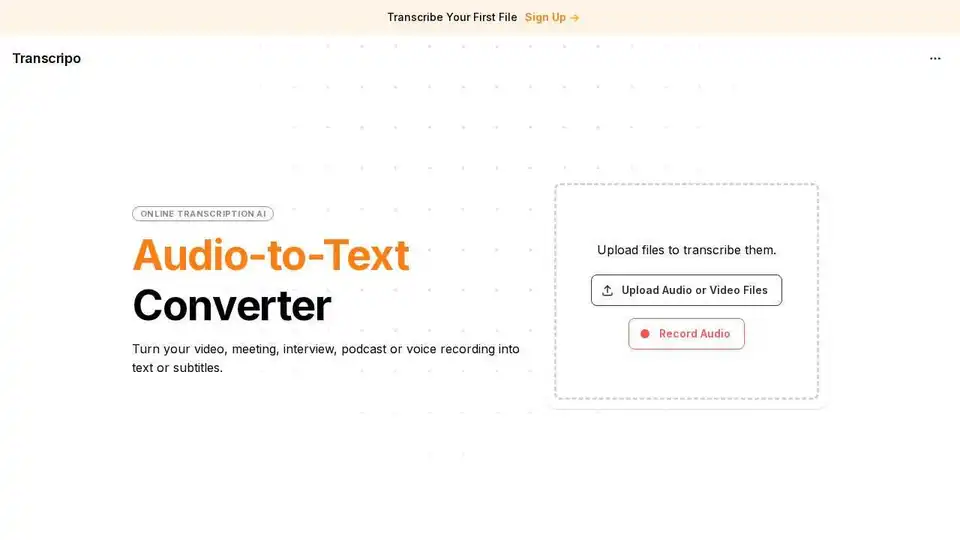
Transcripo is an AI-powered transcription tool that converts audio and video files into text or subtitles. Fast, easy to use, and offers AI summaries. Try it for free!
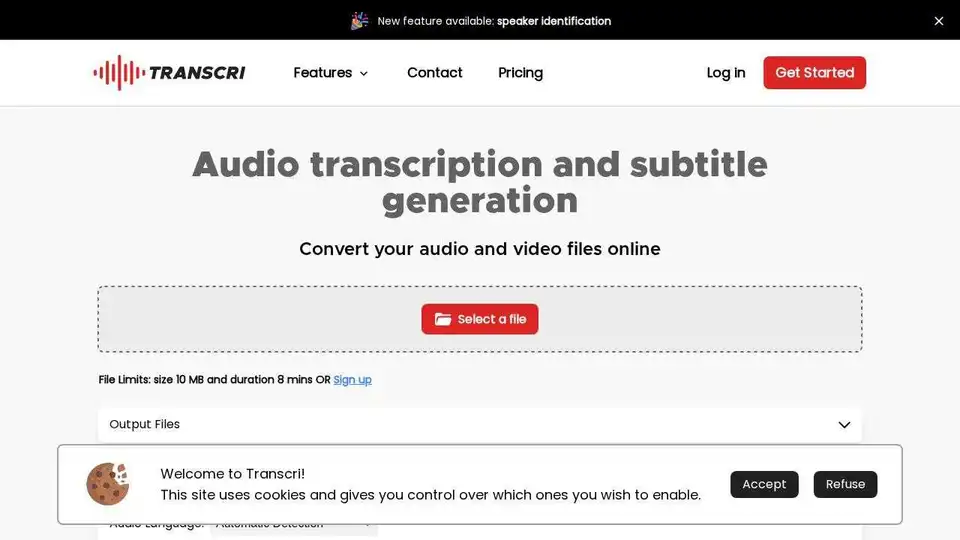
Transcri is an AI-powered transcription software to convert audio into text and generate subtitles for your videos. Supports 50+ languages. Start for free!

Beey AI is an AI-powered tool for fast and accurate transcription and subtitle creation. It converts audio/video to text, offers a smart editor for corrections, and supports automatic translation for content accessibility in 30+ languages.
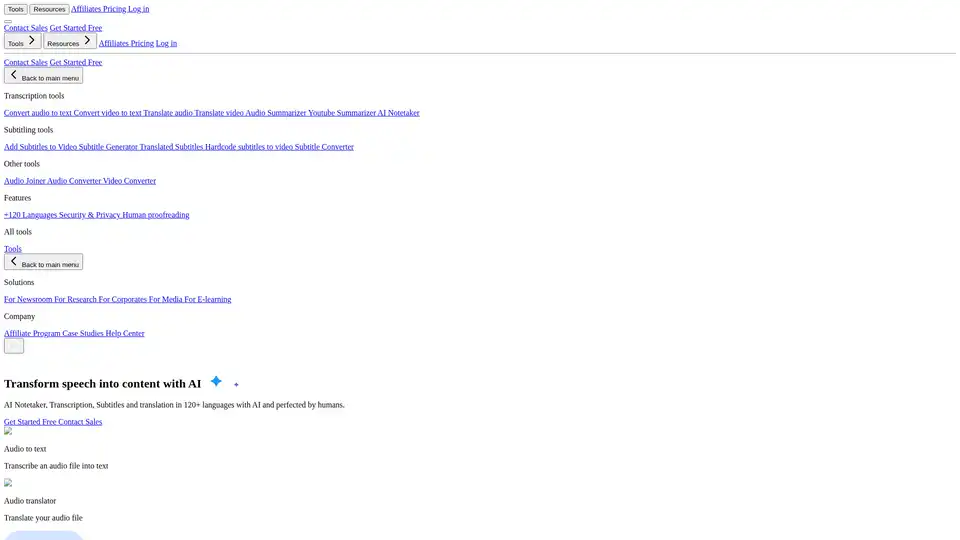
HappyScribe uses AI & human experts to transcribe, translate & subtitle audio/video in 120+ languages. Try HappyScribe for fast, accurate transcription today!
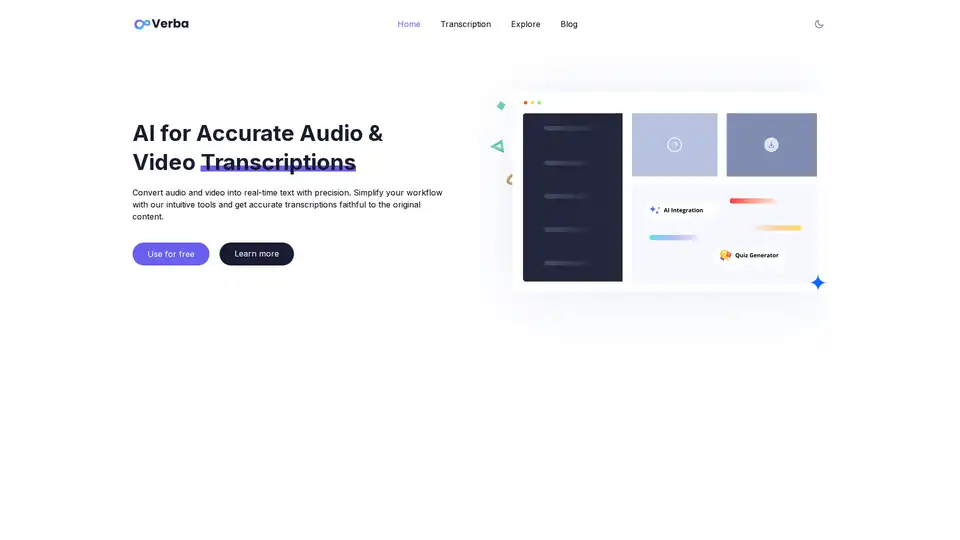
Convert audio to text instantly with Verba AI. Free AI transcription, automatic summaries, and user-friendly AI tools. Generate interactive quizzes from transcriptions.
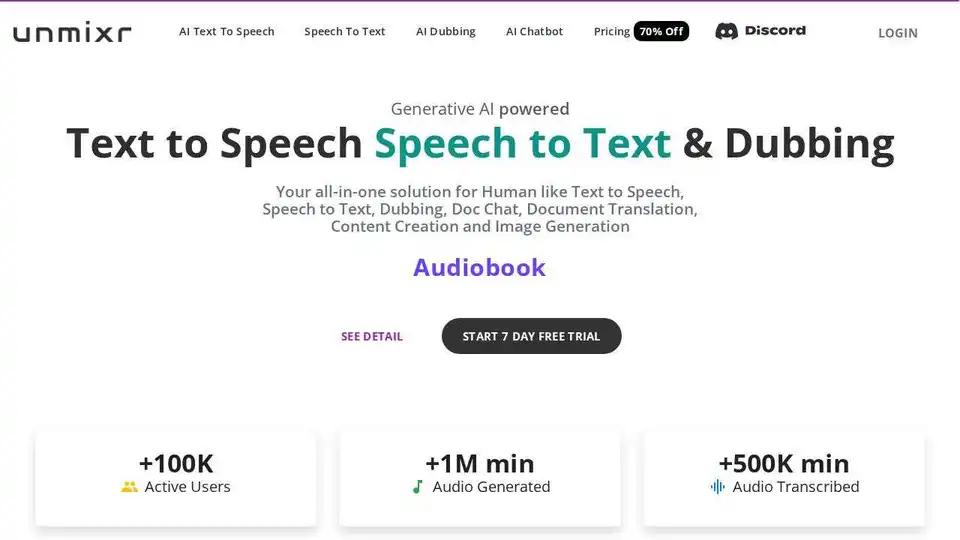
Unmixr is an AI-powered platform for generating realistic voiceovers, transcribing audio to text, and dubbing videos in 100+ languages. Try it free!
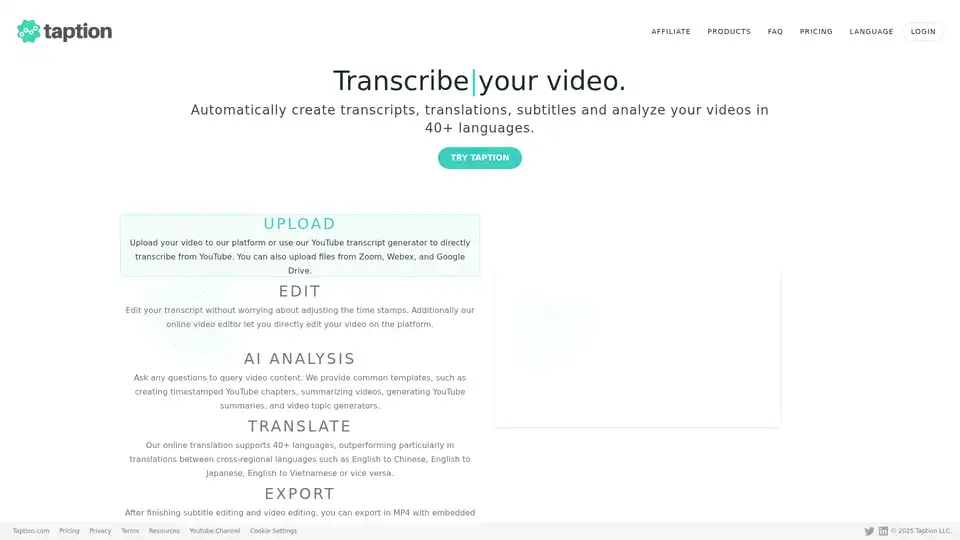
Taption is a feature-rich platform that automatically generates high-quality transcriptions, translations, and subtitles for videos in 40+ languages, leveraging AI for video analysis and editing.
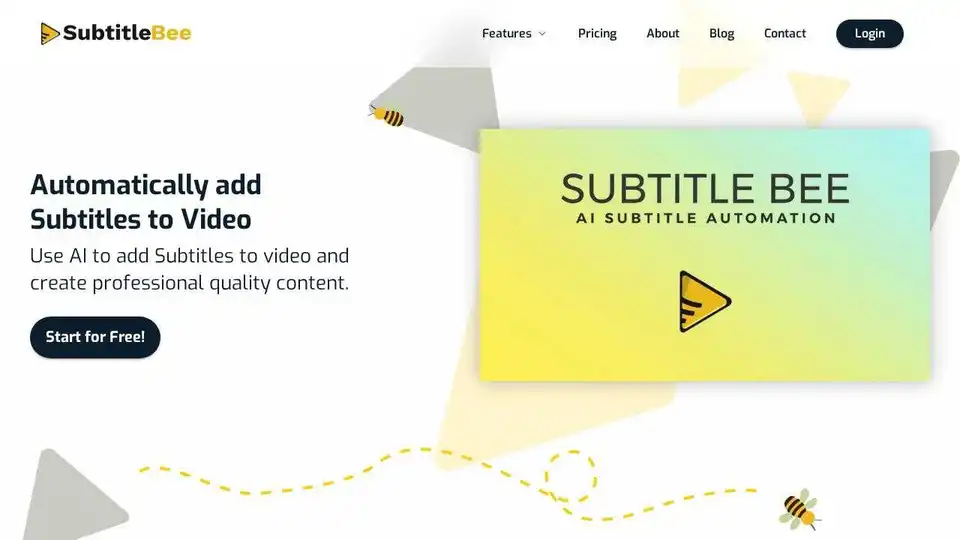
Automatically add subtitles to video with SubtitleBee's AI subtitle generator. Get accurate, burned-in subtitles or subtitle files in multiple formats.
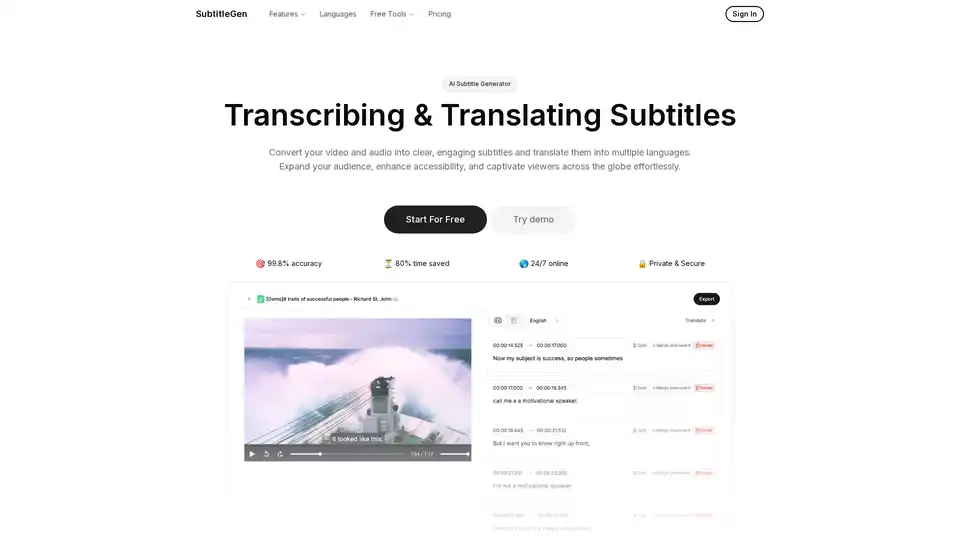
Generate accurate subtitles for your videos automatically in minutes. Translate to multiple languages with ease. Try SubtitleGen free!
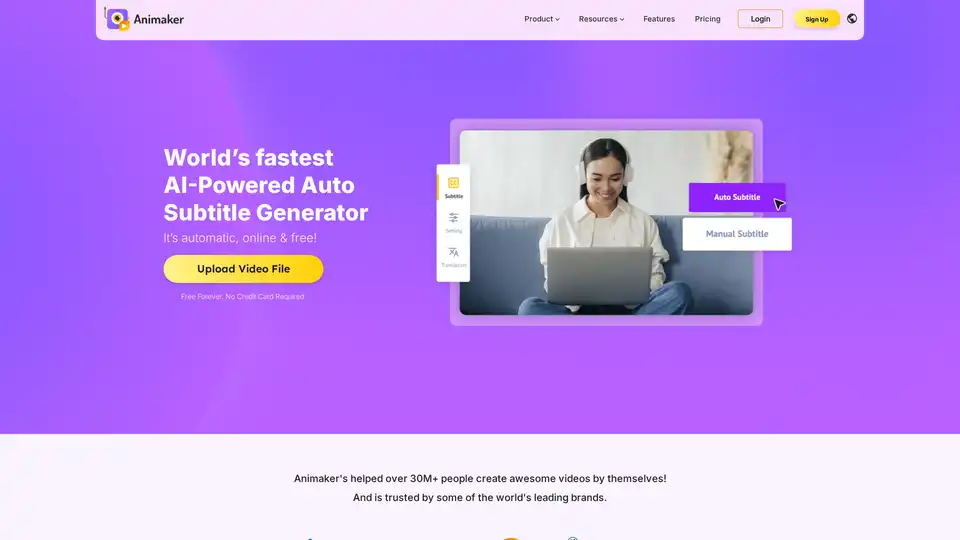
Animaker's AI-powered subtitle generator automatically creates accurate subtitles in 100+ languages with professional formatting and animations.
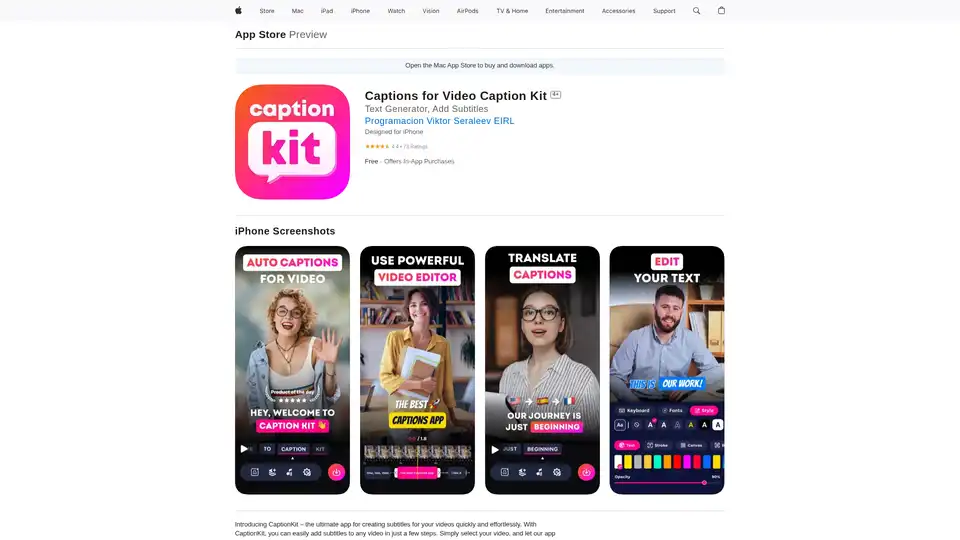
CaptionKit is an AI-powered iOS app that simplifies adding accurate subtitles to videos. Supporting over 100 languages, it uses proprietary AI for text recognition, offers customizable templates, translations, and social media previews for creators.

BlipCut is a free AI video translator that translates videos into 130+ languages with AI dubbing, lip sync, voice cloning, auto subtitles and multi-speaker recognition. Perfect for expanding your reach!
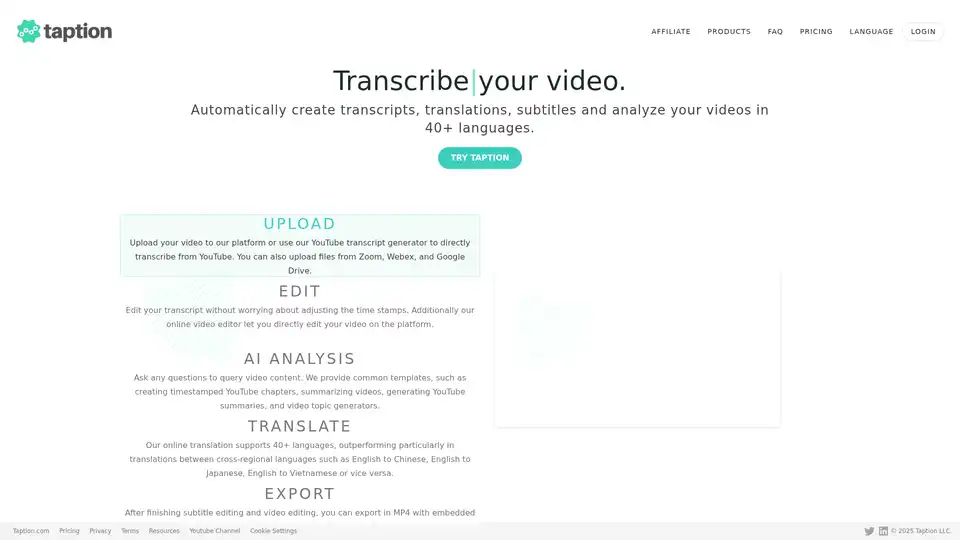
Taption automatically generates transcripts, translations, and subtitles for videos in 40+ languages. It offers AI analysis, video editing, and collaboration tools for streamlined content creation.

RecCloud is an AI-powered platform for video and audio editing, including speech to text, text to speech, subtitle generation, and video translation.