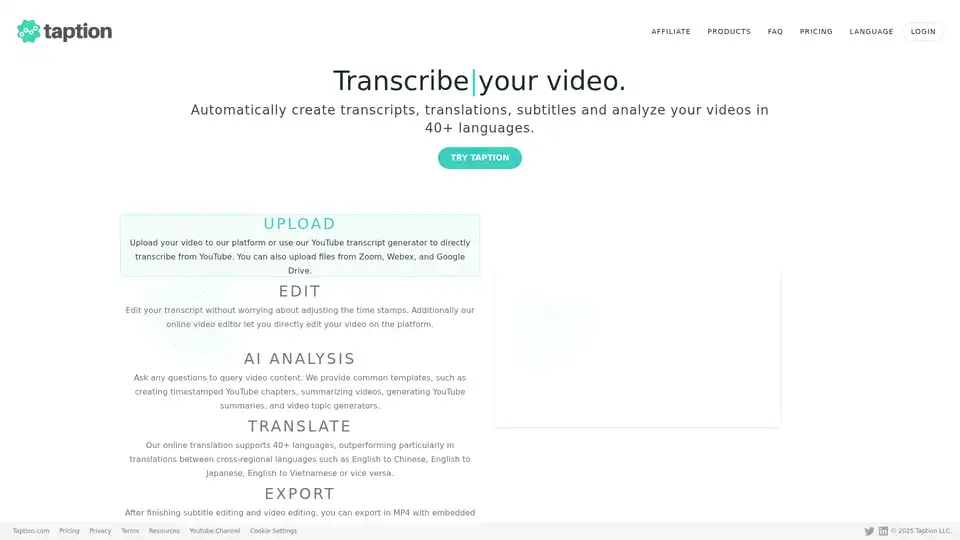Taption
Overview of Taption
Taption: Automatically Transcribe, Translate, and Add Subtitles to Videos
Taption is a feature-rich platform designed to automatically generate transcriptions, translations, and subtitles for videos in over 40 languages. It leverages AI to analyze video content, making it easier to understand, edit, and share videos across different audiences.
Key Features:
- Automatic Transcription: Convert video to text with high accuracy, saving time and effort.
- AI Analysis: Summarize videos, generate topics, and create YouTube chapters automatically. This is like having your own custom ChatGPT for video content.
- Video Translation: Translate subtitles and transcripts into over 50 languages, expanding the reach of your video content.
- Speaker Labeling: Convert audio to text and automatically label speakers in your recordings.
- TXT to SRT Conversion: Add timestamps to text and format it automatically for subtitles.
- Team Collaboration: Share accounts and customize features with user permissions management for efficient teamwork.
How Taption Works:
- Upload: Upload your video to the platform or use the YouTube transcript generator to directly transcribe from YouTube. Supports uploads from Zoom, Webex, and Google Drive.
- Edit: Edit your transcript without worrying about adjusting timestamps. Use the online video editor to directly edit your video on the platform.
- AI Analysis: Ask questions to query video content. Use templates to create timestamped YouTube chapters, summarize videos, generate YouTube summaries, and create video topics.
- Translate: Translate your content into over 40 languages. Taption excels in translations between cross-regional languages like English to Chinese or English to Vietnamese.
- Export: Export your video with embedded subtitles in MP4 format, or as SRT, VTT, PDF, and TXT files.
Incredible Editing Platform:
Taption's timeline feature simplifies video editing. When edits overlap with subtitles, it automatically adjusts text and timing. The online video editor is perfect for quick edits, making it easy to create professional subtitled videos.
Precise Video Editing with Subtitles:
The platform allows for precise video editing directly through subtitles. It automatically adjusts the timing of other subtitles to match the edited video, ensuring smooth and synchronized playback.
AI Analysis for Enhanced Understanding:
The AI analysis feature boosts video understanding by creating video summaries, identifying key points, and enabling content searches. It offers templates for creating YouTube chapters, generating video topics, and correcting subtitles.
Memos for Collaboration:
Add memos at specific timestamps in your video transcript, creating notes for other users. Users can quickly navigate to the corresponding video segments using these memos.
Use Cases:
- Content Creators: Quickly generate subtitles for YouTube videos, making content accessible to a wider audience.
- Businesses: Translate training videos and presentations for international teams.
- Educators: Transcribe lectures and create summaries for students.
- Researchers: Analyze video interviews and focus groups more efficiently.
Why Choose Taption?
- Time-Saving: Automate the process of transcription, translation, and subtitle creation.
- Cost-Effective: Reduce the need for manual transcription and translation services.
- Accessibility: Make video content accessible to a global audience.
- Improved Understanding: Enhance video comprehension with summaries and AI analysis.
Taption offers a comprehensive solution for video transcription, translation, and editing, making it a valuable tool for anyone working with video content. Whether you're a content creator, business professional, educator, or researcher, Taption can help you streamline your workflow and maximize the impact of your videos.
What is Taption? Taption is an online platform that uses AI to automatically generate transcriptions, translations, and subtitles for videos.
How does Taption work? You upload your video to Taption, and the AI algorithms analyze the audio and video content to create a transcript, translate the text, and add subtitles. You can then edit and customize the results.
How to use Taption?
- Create an account on Taption.com.
- Upload your video file.
- Select the desired languages for transcription and translation.
- Review and edit the generated transcript and subtitles.
- Export the video with embedded subtitles or download the SRT/VTT files.
Who is Taption for? Taption is for content creators, businesses, educators, and anyone who needs to transcribe, translate, or add subtitles to videos.
Best way to generate video subtitles? Taption provides a fast and accurate way to generate video subtitles using AI, saving you time and effort.
Best Alternative Tools to "Taption"
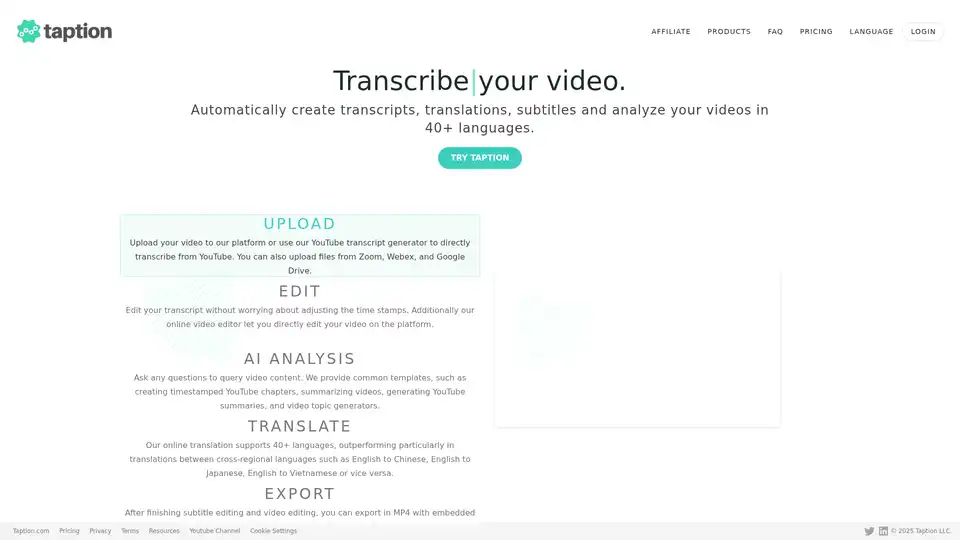
Taption automatically generates transcripts, translations, and subtitles for videos in 40+ languages. It offers AI analysis, video editing, and collaboration tools for streamlined content creation.
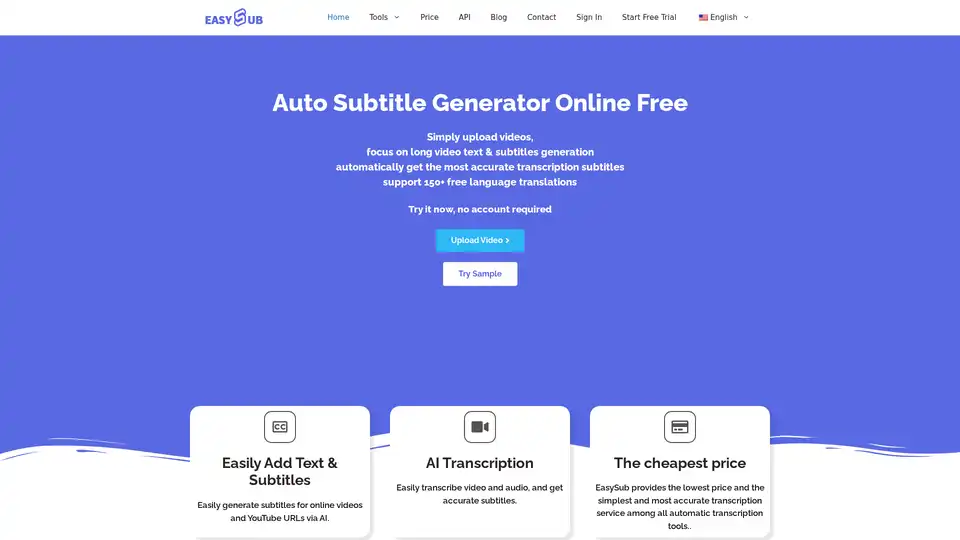
Generate accurate subtitles automatically with EASYSUB, the free AI auto subtitle generator. Supports 150+ languages for video transcription, translation, and editing.
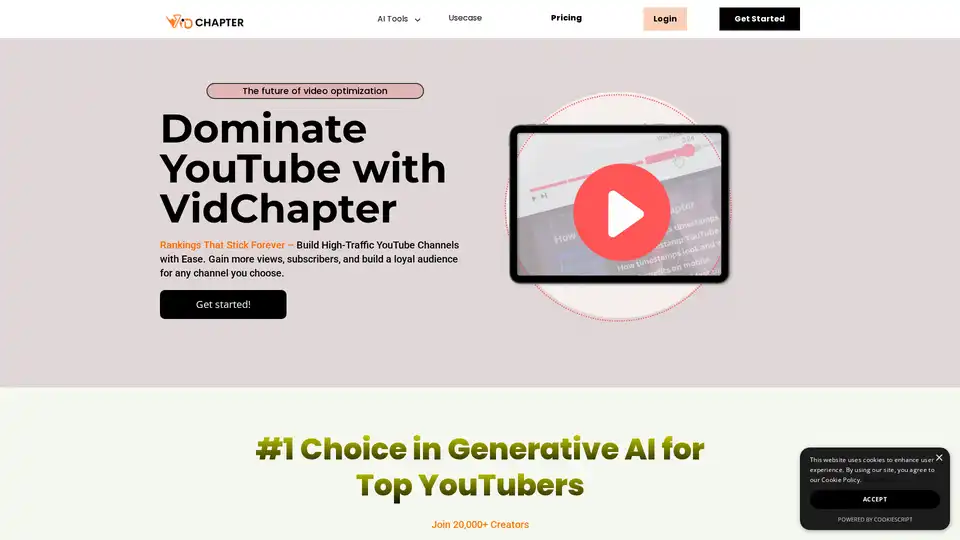
VidChapter is an AI-powered tool that generates timestamped chapters, descriptions, tags, and titles for YouTube and Vimeo videos to boost rankings, engagement, and viewer retention effortlessly.
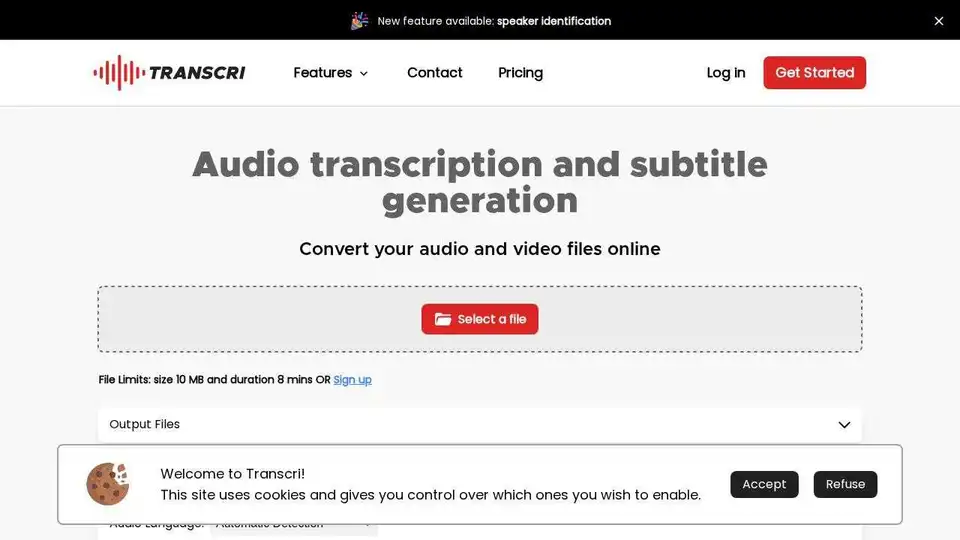
Transcri is an AI-powered transcription software to convert audio into text and generate subtitles for your videos. Supports 50+ languages. Start for free!
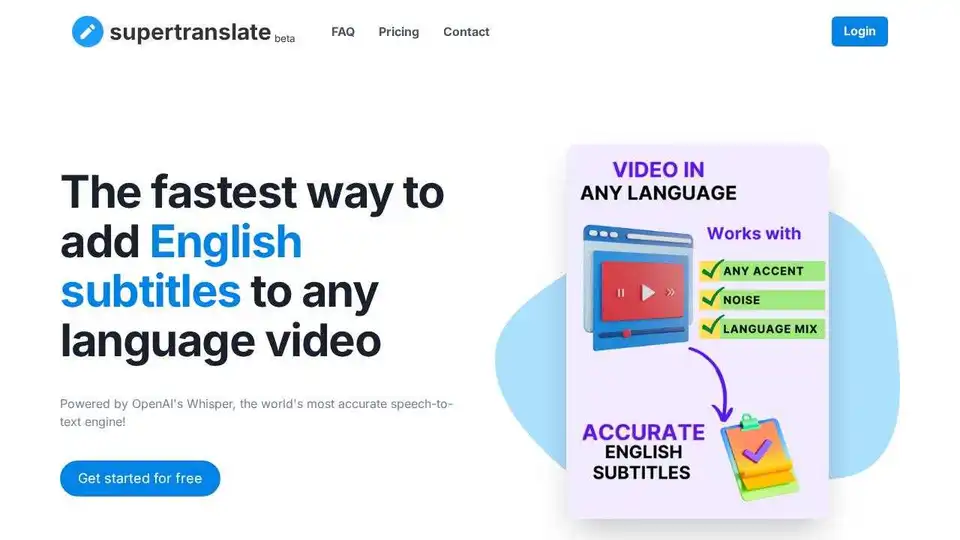
Supertranslate is an AI-powered platform that converts speech to text, generates subtitles, and translates audio/video content into 125+ languages, making it perfect for reaching global audiences.
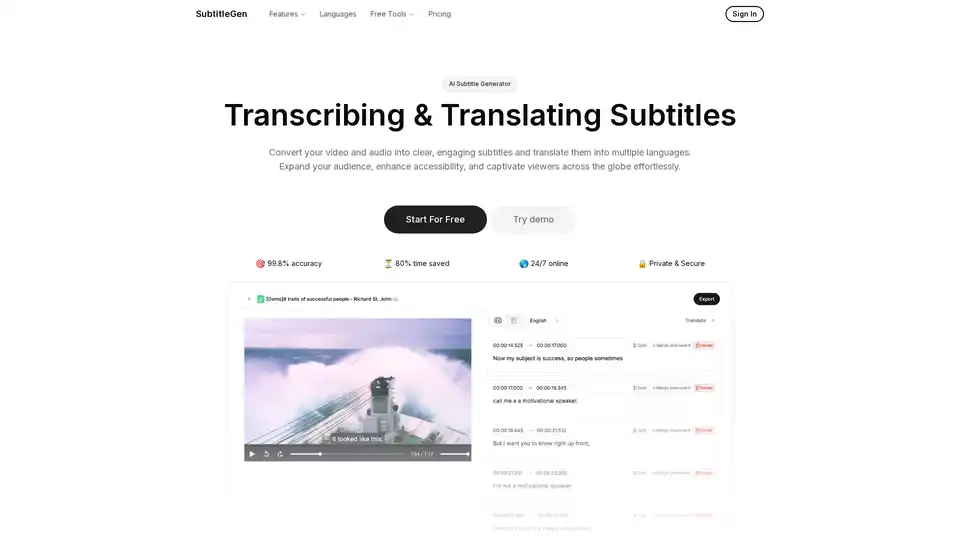
Generate accurate subtitles for your videos automatically in minutes. Translate to multiple languages with ease. Try SubtitleGen free!
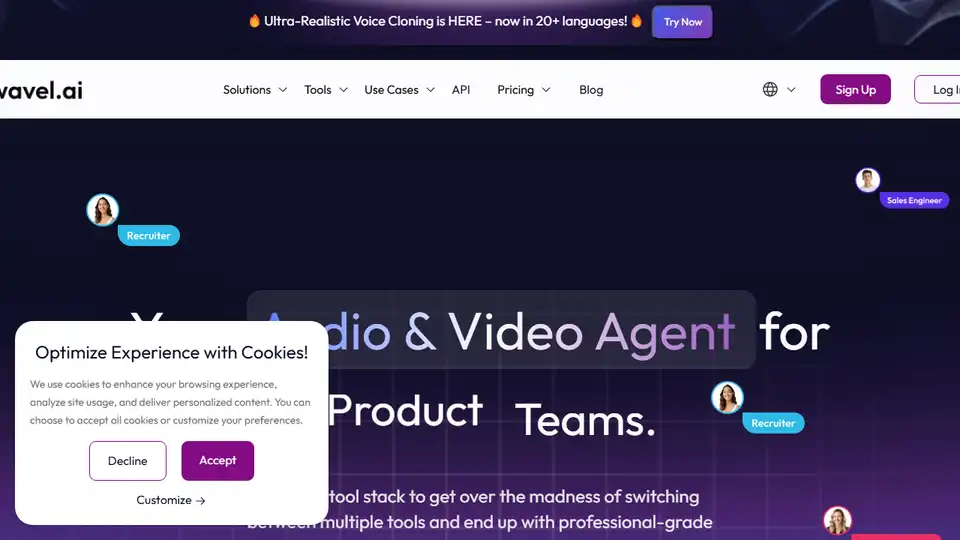
Wavel AI offers AI-powered video dubbing, voice cloning, and video editing tools. Create multilingual videos instantly with realistic AI voices and subtitles. Perfect for content creators and global brands.
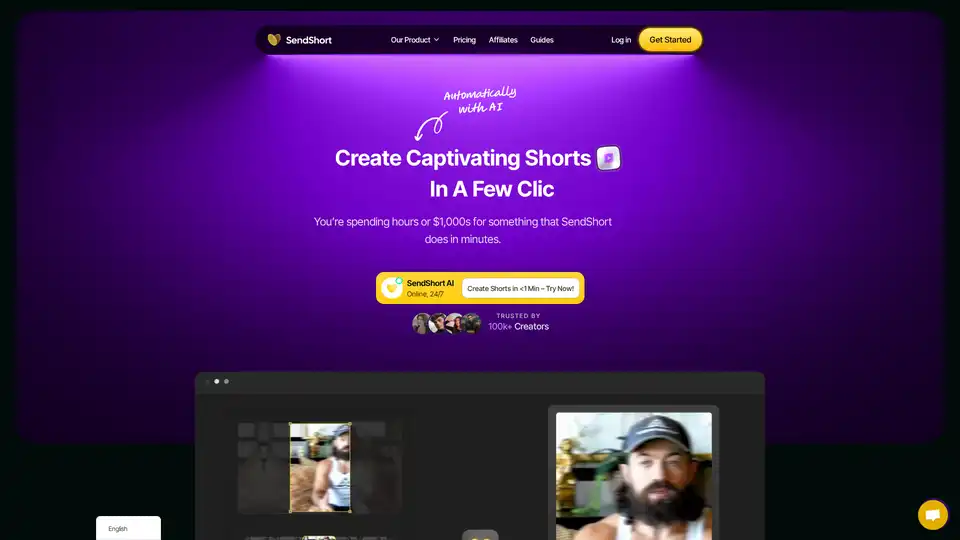
SendShort AI transforms long videos into viral short clips instantly. With auto-editing, subtitles, and faceless video generation, creators save hours and boost engagement across platforms – start free today.
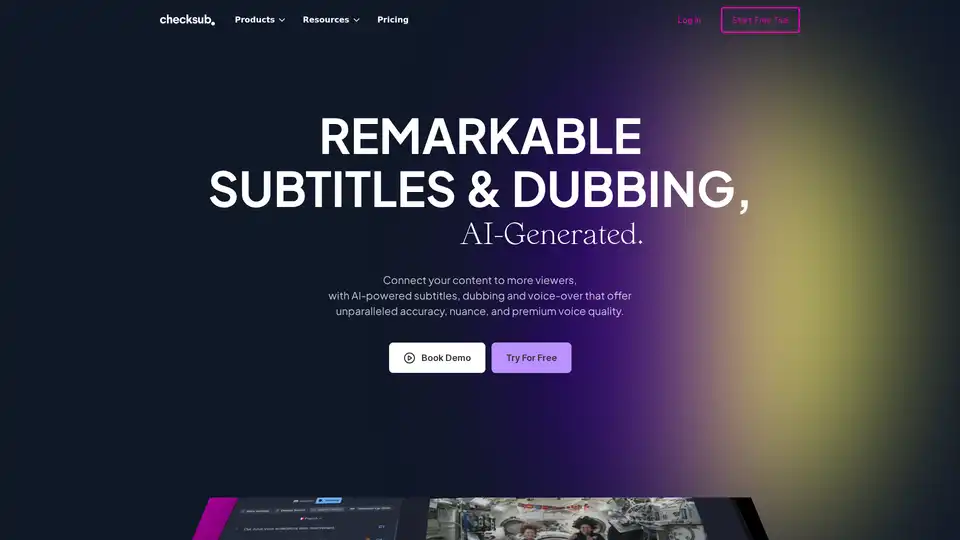
Checksub is an AI-powered platform that automatically generates subtitles, translates, and dubs videos in over 180 languages. It offers voice cloning, stylish subtitle customization, and an advanced online editor to maximize video impact.

Beey AI is an AI-powered tool for fast and accurate transcription and subtitle creation. It converts audio/video to text, offers a smart editor for corrections, and supports automatic translation for content accessibility in 30+ languages.
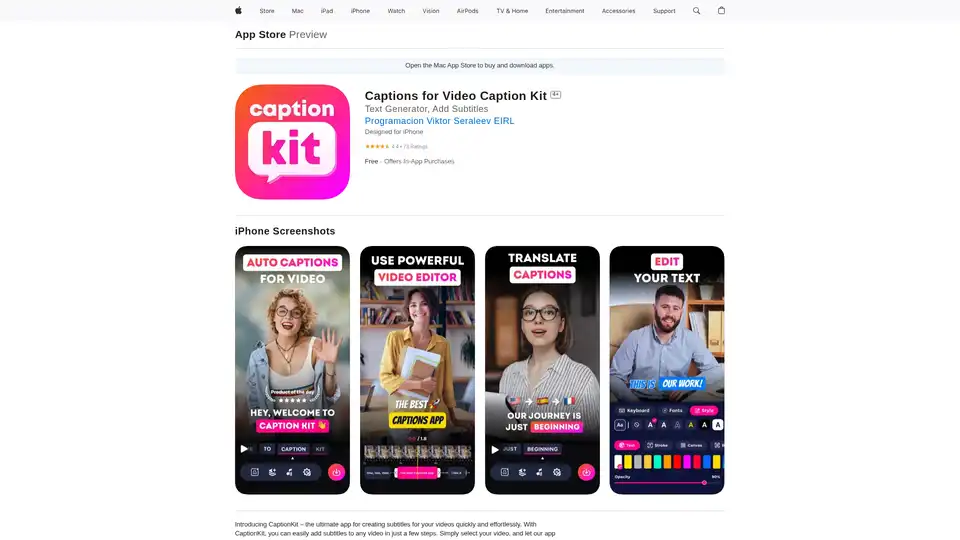
CaptionKit is an AI-powered iOS app that simplifies adding accurate subtitles to videos. Supporting over 100 languages, it uses proprietary AI for text recognition, offers customizable templates, translations, and social media previews for creators.
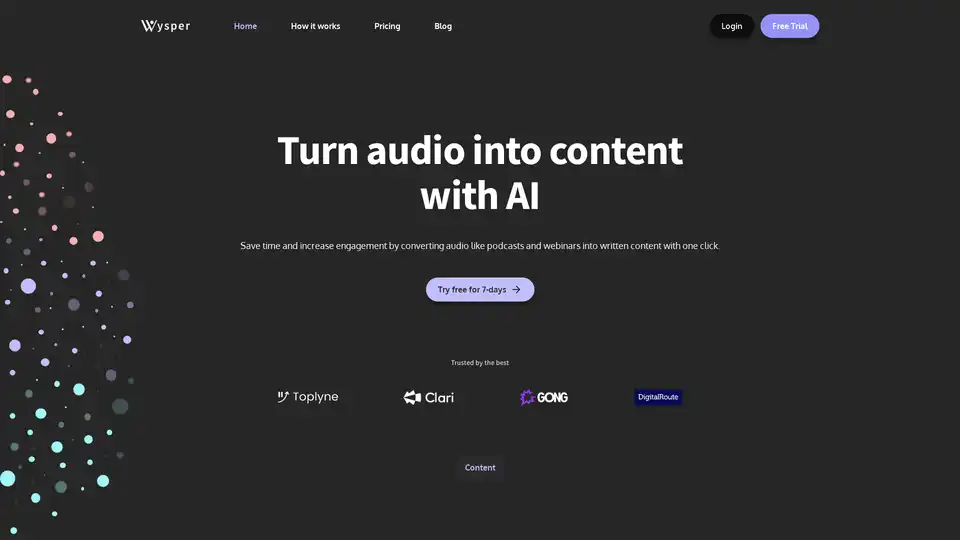
Wysper is an AI-powered podcast content engine that instantly converts audio from podcasts, webinars, and videos into transcripts, summaries, SEO blogs, social posts, and more. Save time, automate workflows, and expand your audience across platforms.
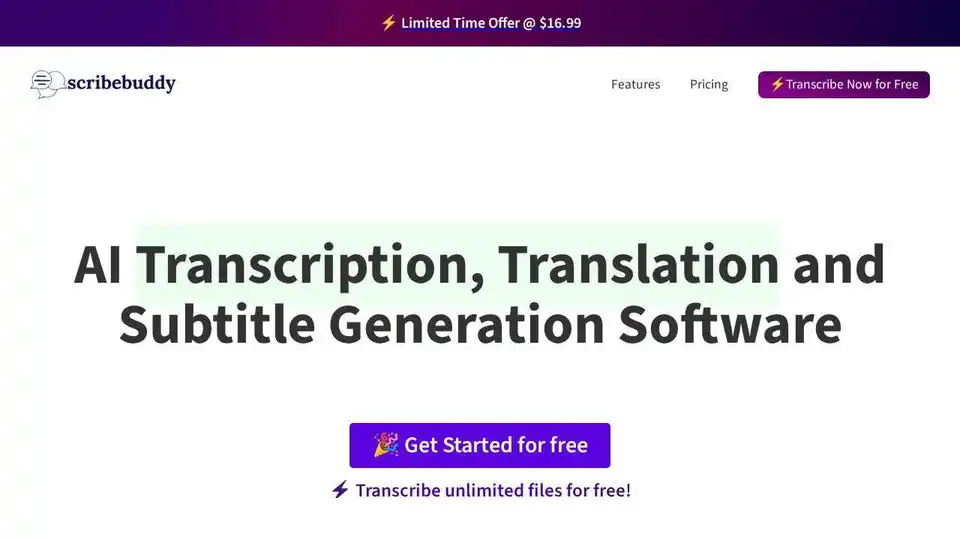
Convert audio and video to text effortlessly with ScribeBuddy, free AI transcription and subtitle software. Get accurate, fast transcriptions and subtitles for any project.
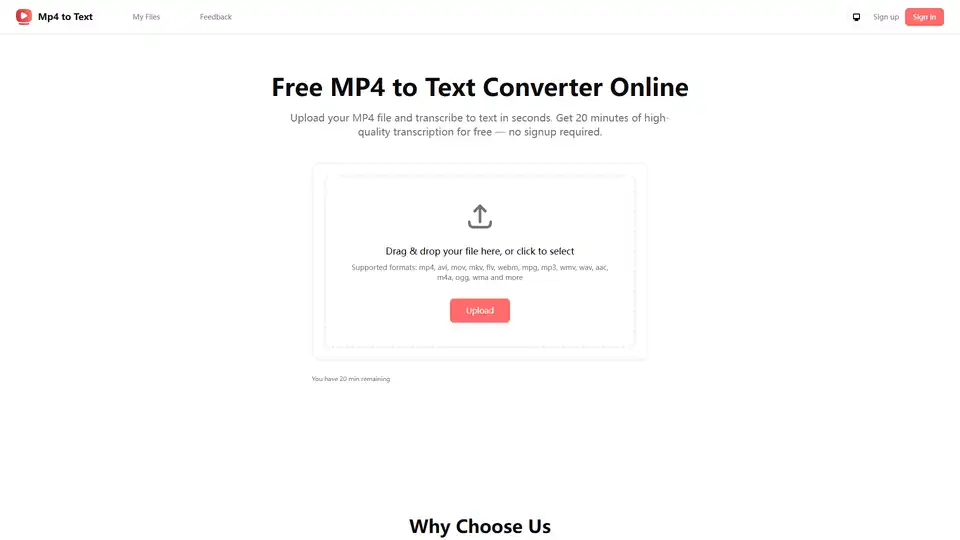
Free online MP4 to text converter. Transcribe MP4 video files to text with high accuracy using AI. No sign-up required, supports multiple languages. Perfect for meetings, podcasts, and content repurposing.