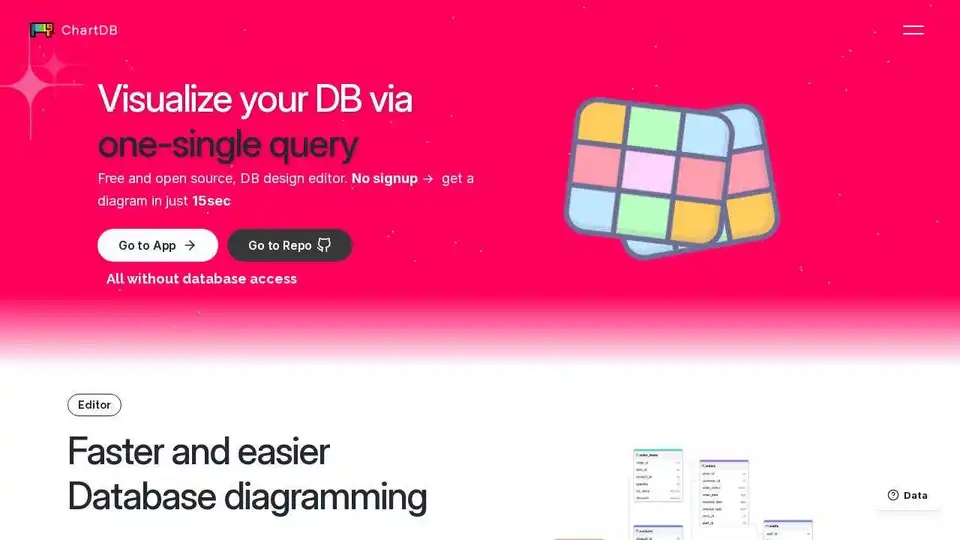ChartDB
Overview of ChartDB
ChartDB: Visualize Your Database Schema in Seconds
What is ChartDB? ChartDB is a free and open-source database diagram editor designed to help you visualize and design your database schemas with ease. It allows you to generate Entity Relationship Diagrams (ERDs) and DDL scripts effortlessly, using just a single query.
Key Features:
- Instant Import: Retrieve your entire database schema with a single query in just 15 seconds.
- SQL Export: Generate clean DDL scripts in your preferred SQL dialect.
- Database Sync: Keep your diagrams in sync automatically with your live database.
- Real-Time Collaboration: Invite teammates to view and edit diagrams in real-time.
- Embeddable Diagrams: Generate customizable and scalable documentation for any database schema.
- Version History: Track every schema change with diffs and version history.
How Does ChartDB Work?
ChartDB uses a single query to fetch your database schema, which is then visualized in a user-friendly diagram. This diagram can be easily shared, embedded, and exported as SQL (DDL) scripts or images.
Who is ChartDB For?
ChartDB is designed for:
- Engineers: To better understand complex databases and visualize schemas.
- Software Architects: To design and document database structures.
- Teams: To collaborate on database designs in real-time.
Why is ChartDB Important?
ChartDB simplifies database visualization and design, making it easier to understand and maintain complex database structures. It enhances team collaboration and provides clear, shareable documentation.
Supported Databases:
ChartDB supports a wide range of databases, including:
- PostgreSQL
- MySQL
- SQL Server
- SQLite
- MariaDB
- ClickHouse
- CockroachDB
- Oracle
Cloud vs. Self-Hosted
ChartDB offers both cloud and self-hosted options:
- ChartDB Cloud: Visualize databases instantly in your browser. Best for ease of use and team accessibility.
- Self-Hosted: Maintain complete control over your data and setup. Ideal for security and customization.
User Reviews:
- Ilya L. (Head of Engineering): "Easy database visualization & migration."
- Or M. (Tech Lead): "Clean, powerful, and built for real engineering workflows."
- Idan C. (Founder & CTO): "Great tool for visualizing and migrating databases."
- Ori R. (CTO): "Super useful for teams working with complex databases. It’s become one of those tools we didn’t know we needed until we had it."
How to Use ChartDB?
- Import: Use the provided query to fetch your database schema.
- Edit: Use the advanced query editor to create and manage tables and relationships.
- Export: Download diagrams as SQL (DDL) scripts or images.
Conclusion
ChartDB provides a fast, simple, and collaborative way to visualize and design your database schemas. Whether you choose the cloud or self-hosted option, ChartDB can help you streamline your database design workflow. Use ChartDB to visualize your database diagrams and enhance your understanding of complex databases.
Best Alternative Tools to "ChartDB"
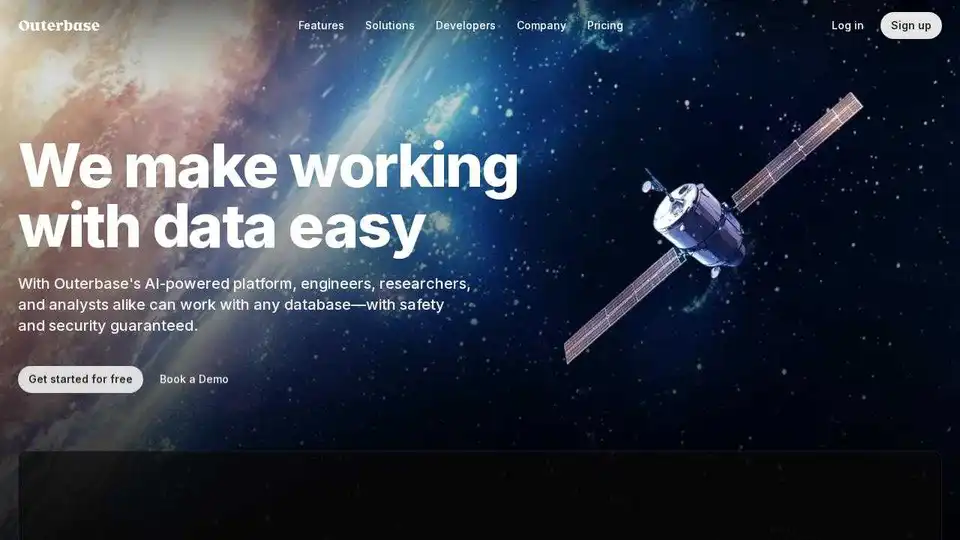
Effortlessly manage and explore your database with AI. Outerbase provides an AI-powered platform for engineers, researchers, and analysts to work with any database safely and securely.

AI-powered SQL query builder generates SQL queries from natural language for beginners, no coding required.
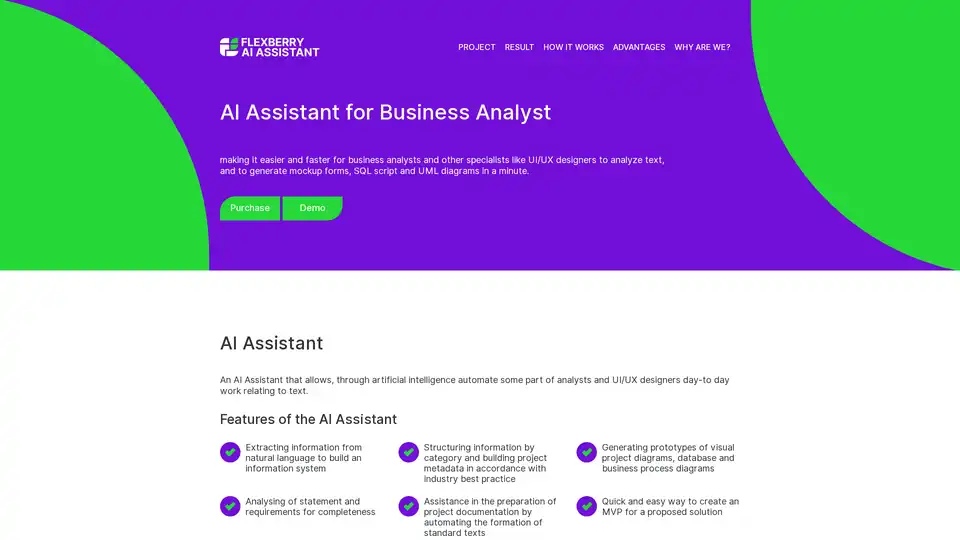
The AI Assistant simplifies tasks for business analysts and UI/UX designers by automating text analysis, generating mockup forms, SQL scripts, and UML diagrams to speed up project prototyping and documentation.
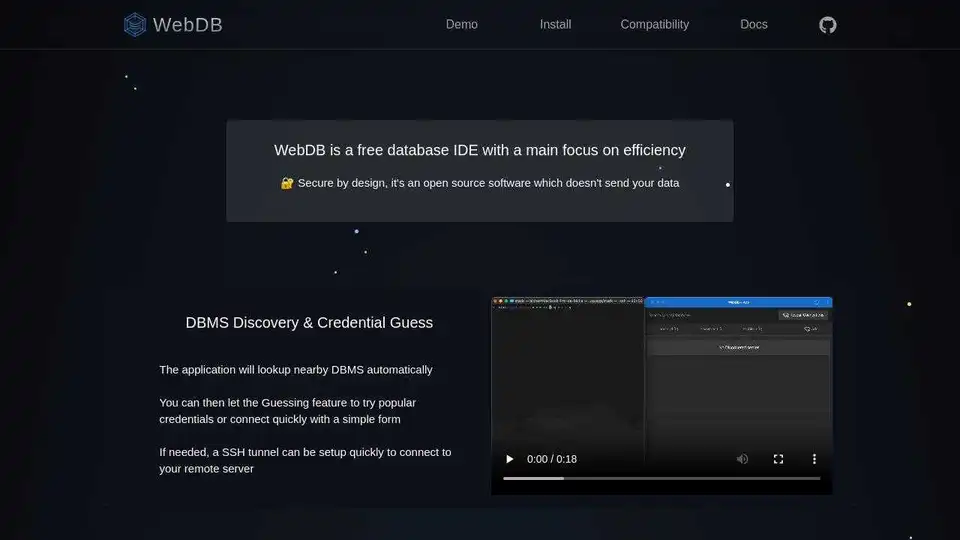
WebDB is a free, open-source database IDE focused on efficiency. Features include easy server connection, modern ERD, intelligent data generator, AI assistant, NoSQL structure manager, and time machine.
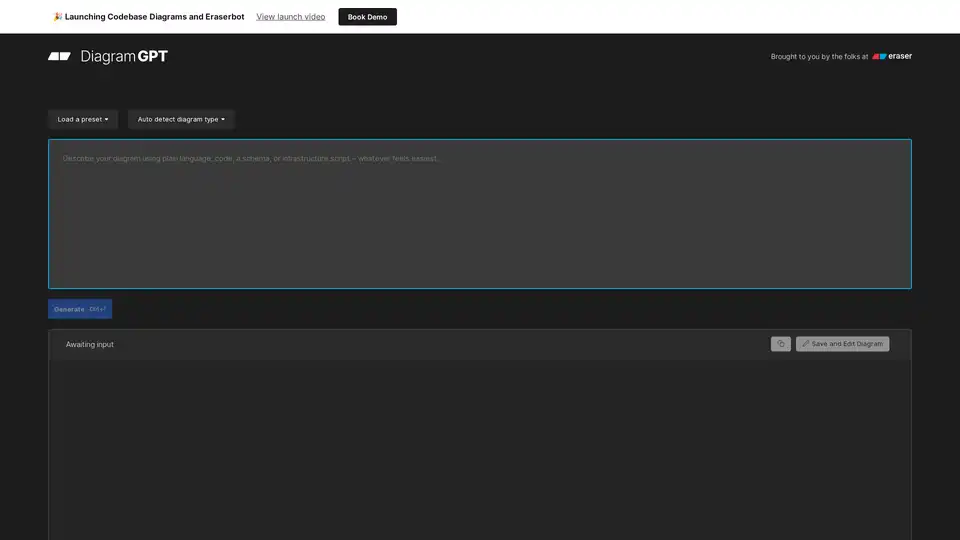
Generate technical diagrams instantly with DiagramGPT, an AI diagram generator by Eraser. Create sequence, flow charts, ERDs, cloud architecture, and more from text or code.
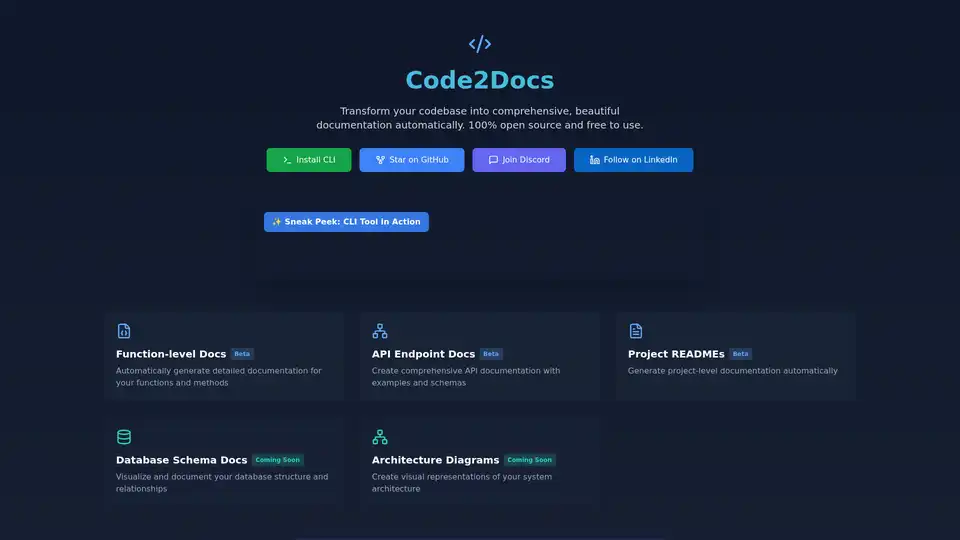
Code2Docs is an open-source tool that automatically generates detailed documentation for your codebase. It supports function-level, API endpoint, and project-level documentation, ensuring code security with local processing.
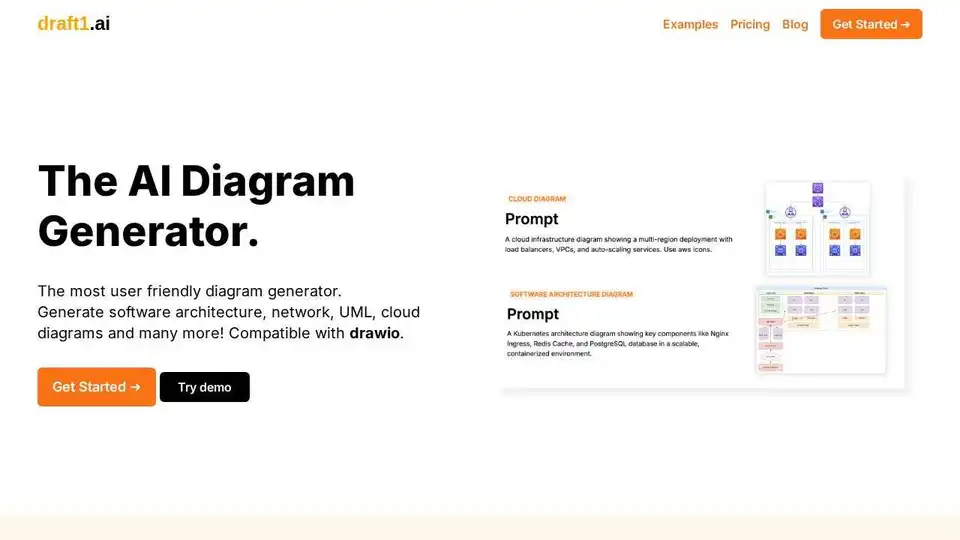
Create ER, UML, Kubernetes, and network diagrams from text with Draft1.ai's AI diagram generator. Compatible with Draw.io and Visio. Try it for free!
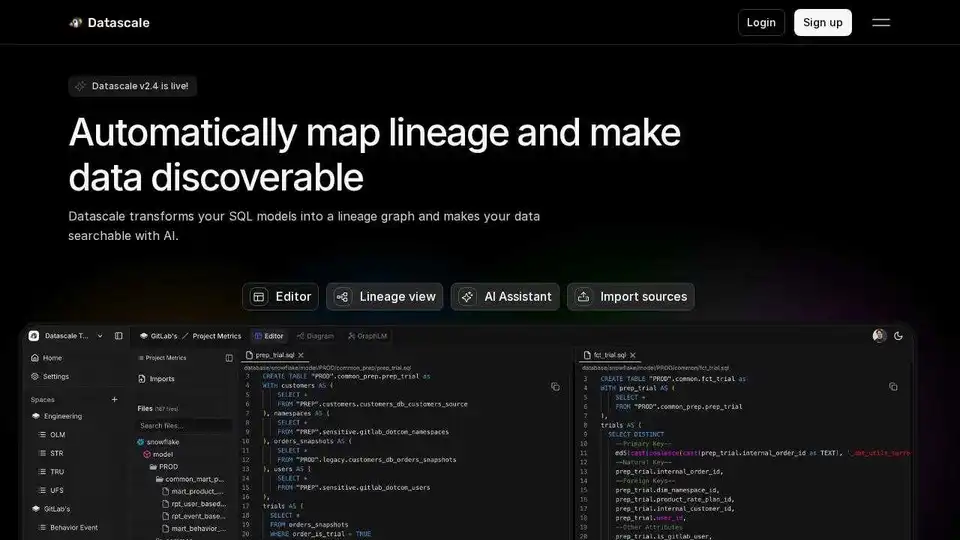
Datascale is an AI-native data design tool that combines data diagrams, wikis, and flowcharts for designing, documenting, and collaborating on databases with AI assistance.
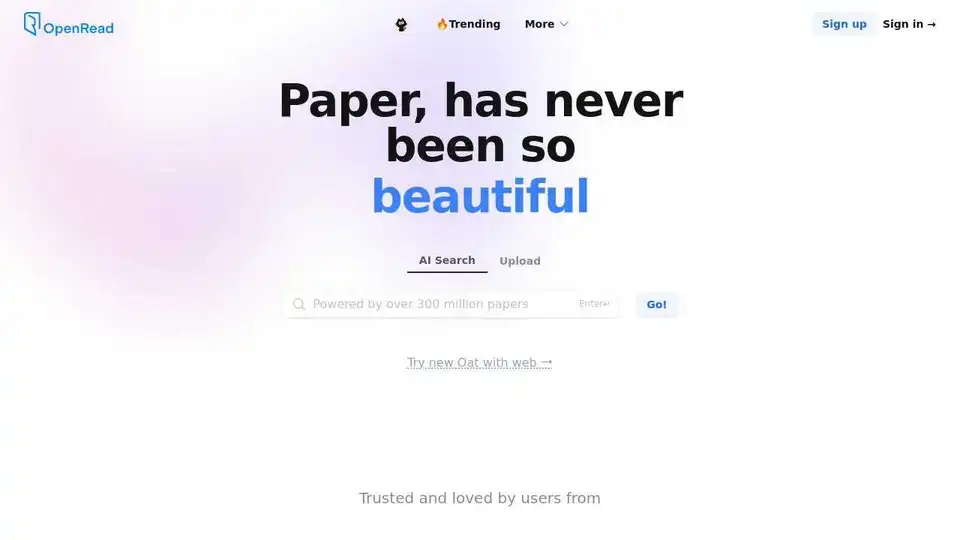
OpenRead is an AI research platform providing access to over 300 million papers with AI analysis for scientific discovery, market research, and more.
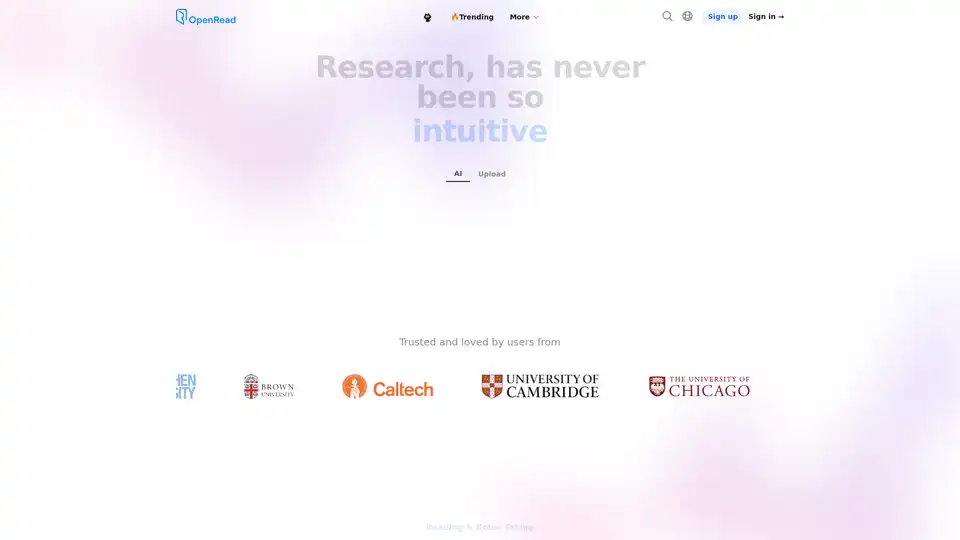
OpenRead is an AI research platform providing AI analysis of over 300 million papers for scientific discovery, market research, and more. Seamless research experience in one place.
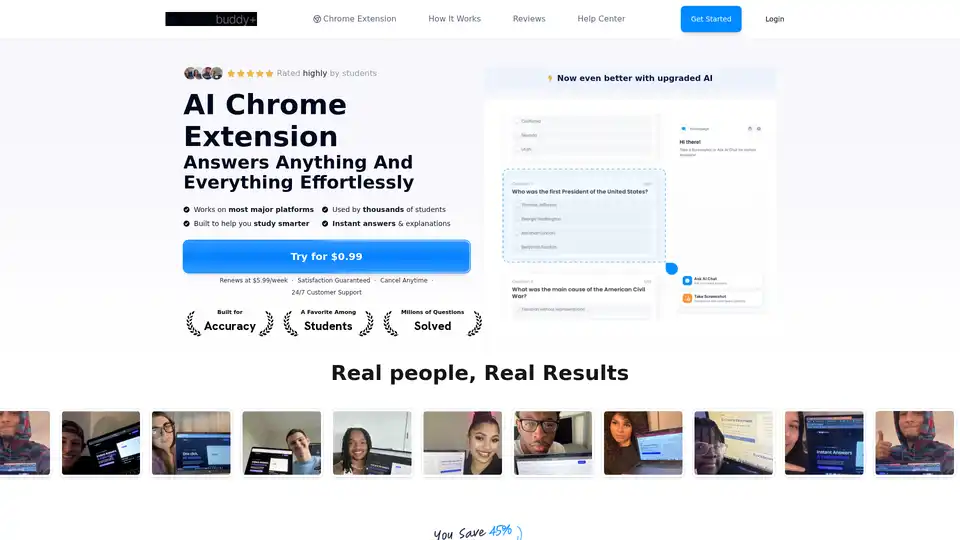
StudyBuddy is an AI Chrome extension designed to help students with homework. It provides instant answers and explanations using advanced AI technologies like GPT-4o and Gemini. Supports image questions and multiple languages, available 24/7.

DocGen transforms code into an intelligent knowledge base with AI-powered documentation, diagrams, and a code assistant, KIVO. Improve onboarding, collaboration, and code quality.
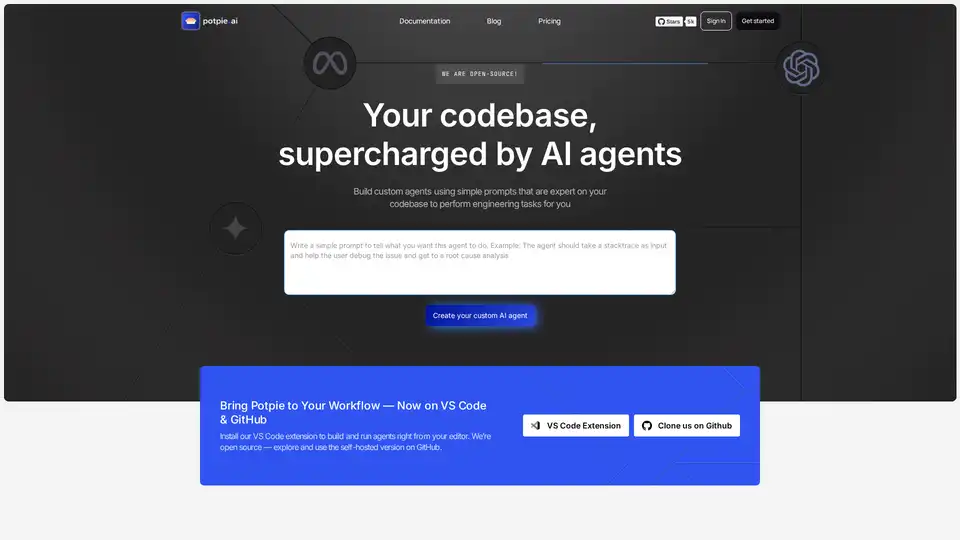
Build task-oriented custom agents for your codebase that perform engineering tasks with high precision powered by intelligence and context from your data. Build agents for use cases like system design, debugging, integration testing, onboarding etc.
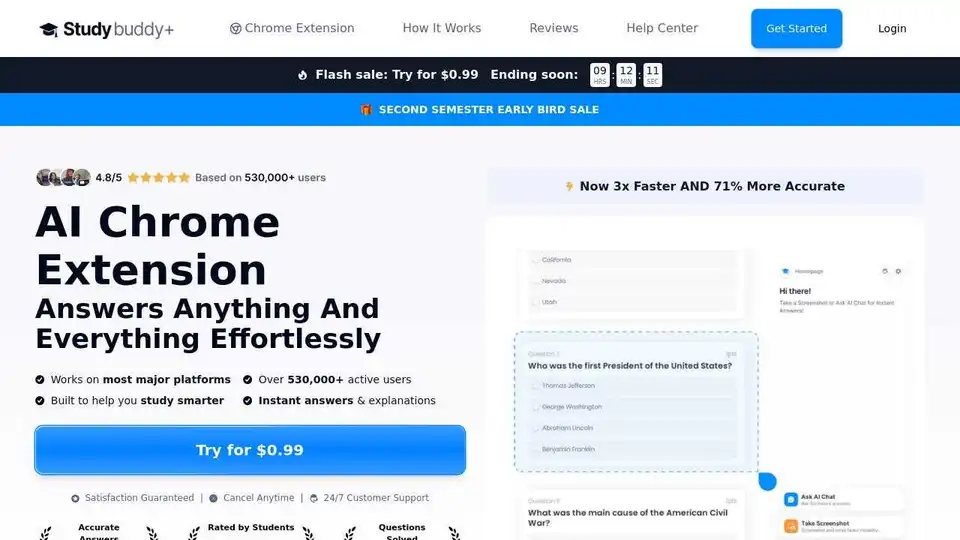
StudyBuddy is an AI-powered Chrome extension designed to provide instant answers and explanations for homework questions. Get accurate help with math, diagrams, and more, powered by advanced AI tech.