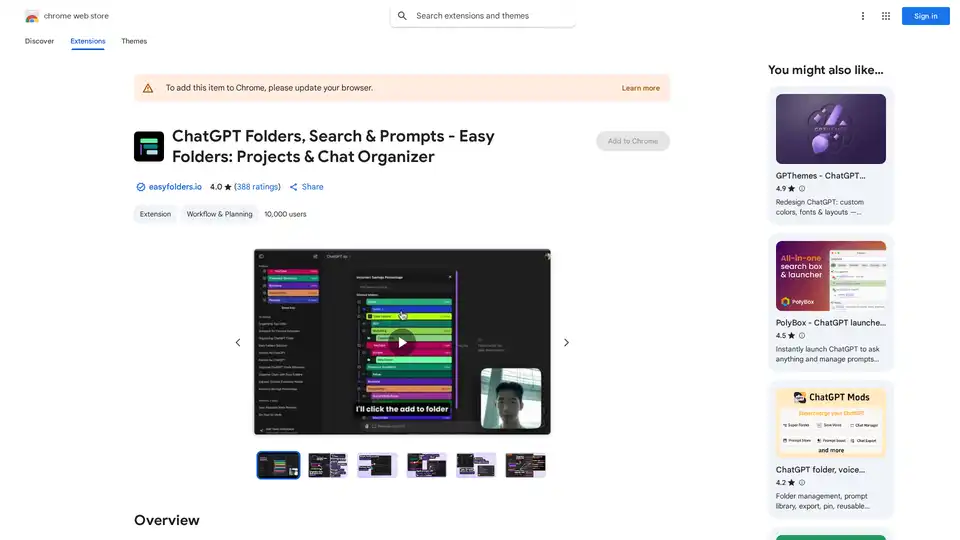ChatGPT Folders, Search & Prompts - Easy Folders: Projects & Chat Organizer
Overview of ChatGPT Folders, Search & Prompts - Easy Folders: Projects & Chat Organizer
Easy Folders: The Ultimate Organizer for ChatGPT and Claude
Tired of endlessly scrolling through your ChatGPT and Claude chat history? Easy Folders is a Chrome extension designed to declutter and streamline your AI conversations. This extension allows you to organize your chats into folders based on topics, making it easier than ever to find the chat you need. With Easy Folders, you can create as many folders as you need, and add chats to them with just a few clicks.
Key Features:
- ChatGPT Projects Management: Create folders & sub-folders for your Projects.
- Chat Management:
- Create folders & sub-folders for your chats.
- Shared Folders
- Multi-account support
- Easy-to-use drag & drop
- Colored folders
- Custom folder icons
- Automatic folders for Custom GPTs
- Chat History Search: Find chats by title or chat messages.
- Prompt Management:
- Create custom prompts with prompt variables.
- Create folders to organize your prompts.
- Import your existing prompts.
- Prompts Library: Access high quality handpicked prompts for popular use cases.
- Copywriting Prompts
- Marketing Prompts
- Social Media Prompts
- SEO Prompts
- Coding Prompts
- Email Generator Prompts
- Script Generator Prompts
- Idea Generator Prompts
- Prompt Frameworks
- Prompt Engineering
- Utility Tools:
- Custom Instructions Profiles
- Bookmark important chats
- Bulk delete chats
- Backup & Import data
How does Easy Folders work?
Easy Folders works by adding a folder management system directly into your ChatGPT and Claude interfaces. Once installed, you can create folders and sub-folders to categorize your chats. Drag and drop chats into the appropriate folders to keep everything organized. The search feature allows you to quickly find specific chats by title or content. Additionally, the prompt management system lets you create and organize custom prompts for various use cases.
Why Choose Easy Folders?
- Enhanced Organization: Keep your ChatGPT and Claude chats neatly organized.
- Time-Saving: Quickly find the chats you need without endless scrolling.
- Privacy Focused: Your data is stored locally on your machine.
- Customization: Personalize your folders with colors and icons.
- Cross-Device Sync: Sync folders across multiple devices.
Who is Easy Folders For?
Easy Folders is perfect for:
- Professionals: Manage work-related chats efficiently.
- Students: Organize research and study materials.
- Creatives: Keep track of brainstorming sessions and project ideas.
- Anyone: Who wants to declutter their ChatGPT and Claude chat history.
What is Easy Folders?
Easy Folders is a Chrome extension that helps you organize your ChatGPT and Claude chats into folders. It provides a simple and intuitive way to manage your AI conversations, saving you time and improving productivity.
How to use Easy Folders?
- Install the Easy Folders Chrome extension.
- Open ChatGPT or Claude.
- Create folders and sub-folders as needed.
- Drag and drop chats into the appropriate folders.
- Use the search feature to quickly find specific chats.
By offering features like folder creation, chat history search, prompt management, and cross-device sync, Easy Folders addresses the core needs of users seeking better organization and efficiency in their AI interactions.
Stay tuned for many more updates coming soon!
Best Alternative Tools to "ChatGPT Folders, Search & Prompts - Easy Folders: Projects & Chat Organizer"
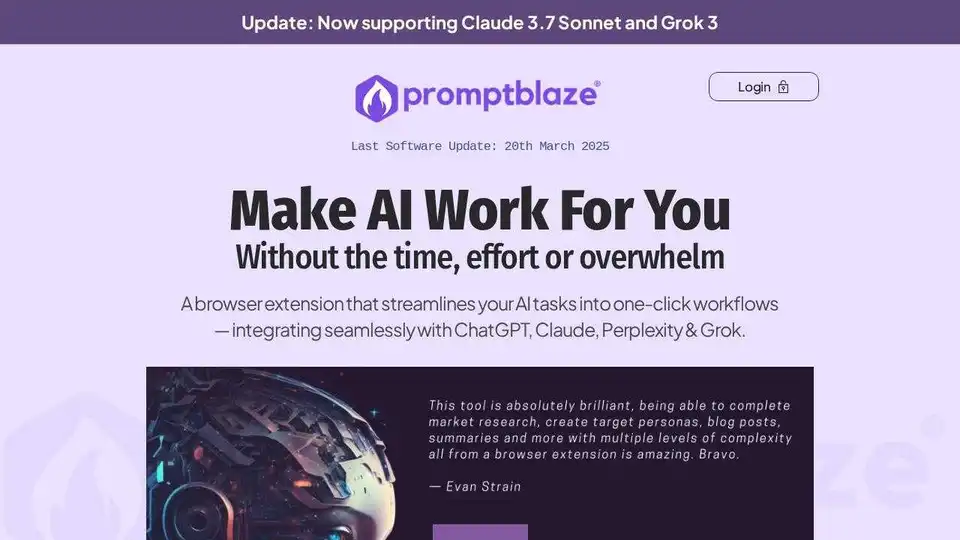
Automate AI tasks with Prompt Blaze, a browser extension for chaining prompts across ChatGPT, Claude, Gemini & more. Simplify workflows with no coding required.
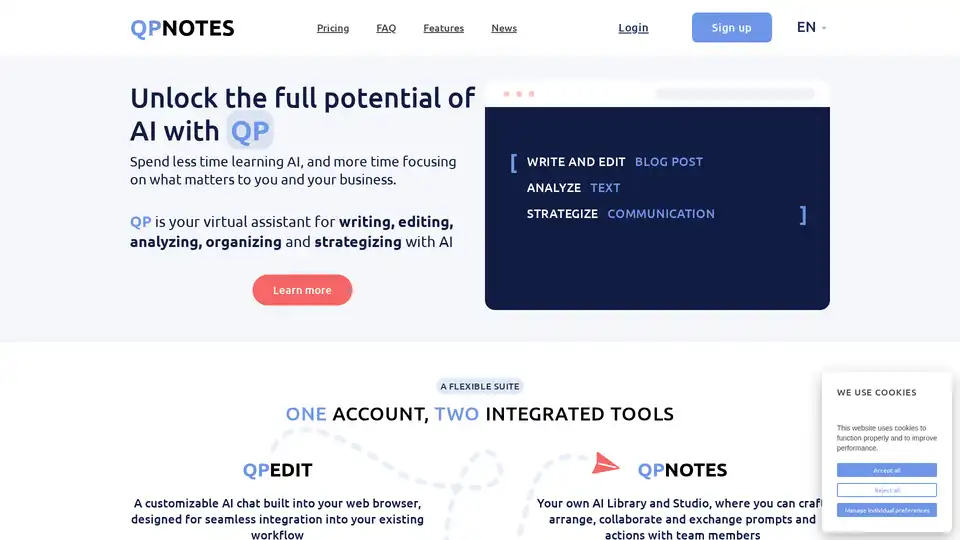
QPNOTES is an AI prompt management platform that helps users organize, save, and share AI prompts across multiple models like ChatGPT, Bard, and Claude for enhanced writing and productivity.
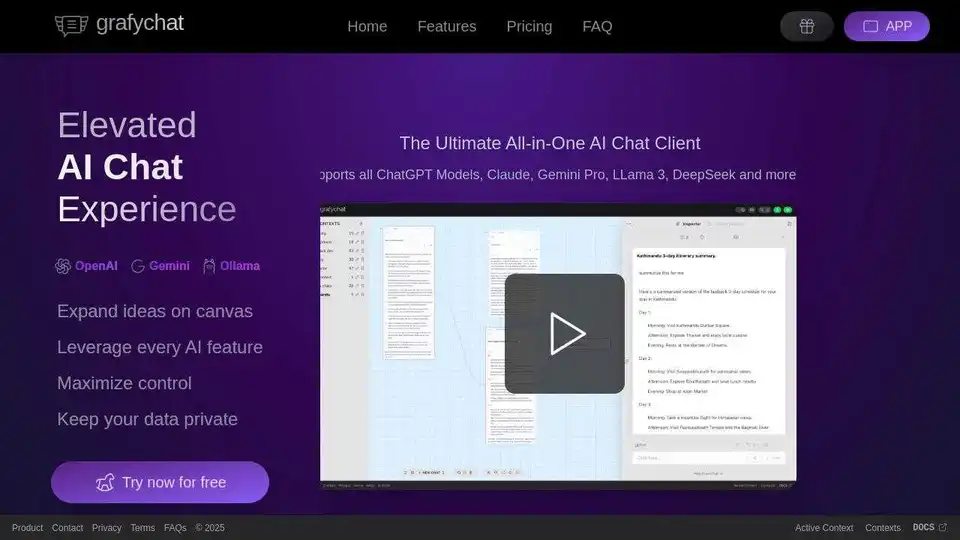
grafychat is an all-in-one, privacy-friendly AI chat client supporting ChatGPT, Gemini, Claude, Llama 3, and more. Organize chats visually on a canvas, leverage every AI feature, and control your data.
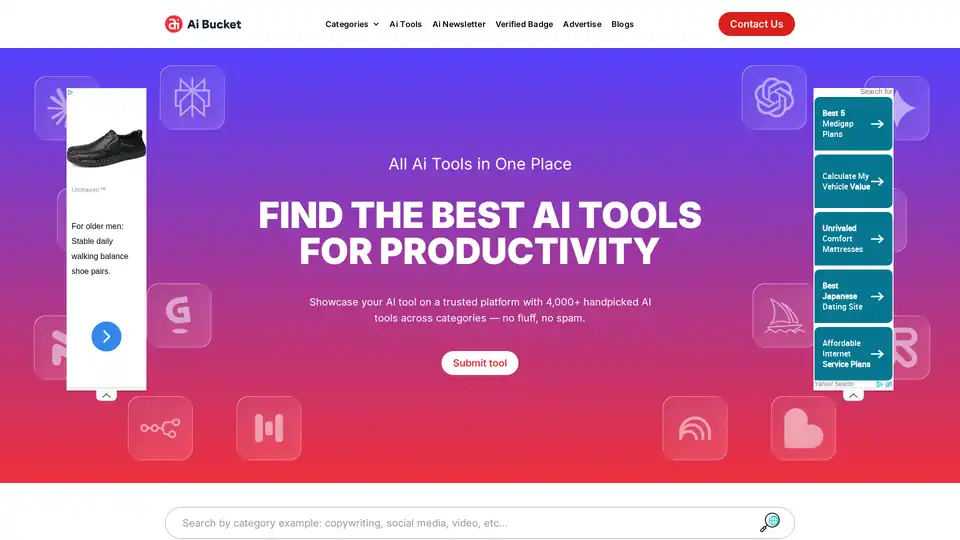
The AI Bucket stands as the preeminent directory for Best Ai tools, boasting an extensive collection of over 2000 AI tools across more than 20+ categories.
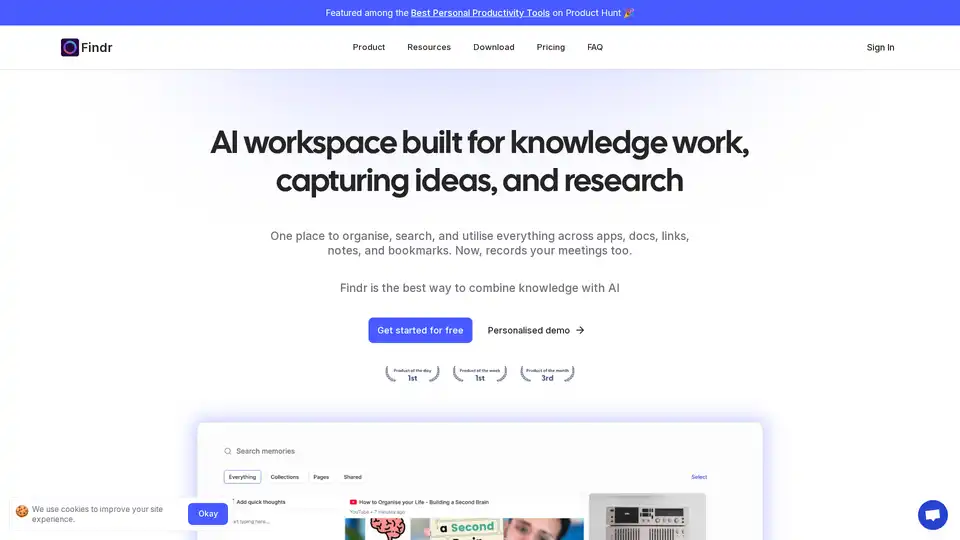
Findr is an AI-powered workspace that helps you organize, search, and utilize your knowledge across apps, docs, links, and notes. It serves as a second brain, capturing ideas and enabling instant recall through AI search and personalized organization.
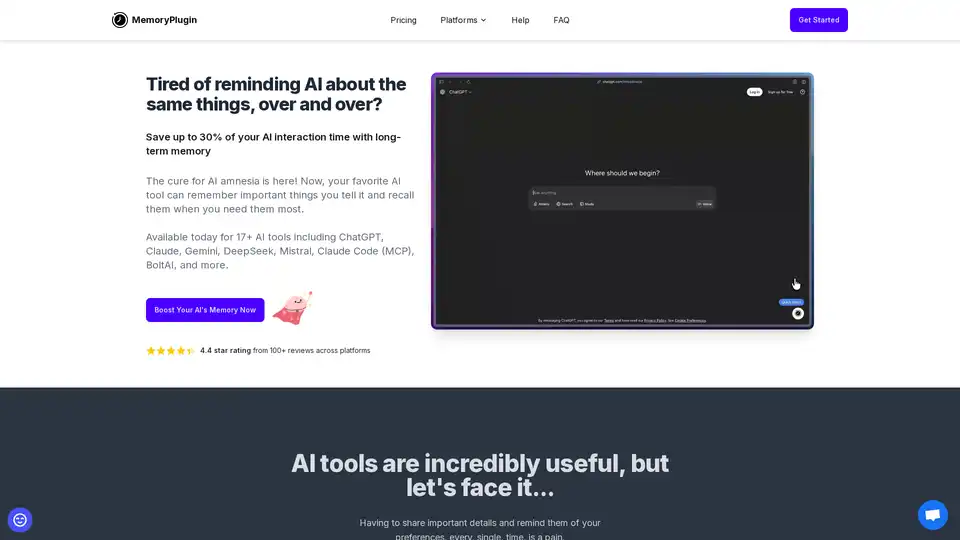
MemoryPlugin gives your AI long-term memory across platforms like ChatGPT, Claude, and Gemini. It helps AI remember important details and recall them when needed, saving time and improving AI interaction.
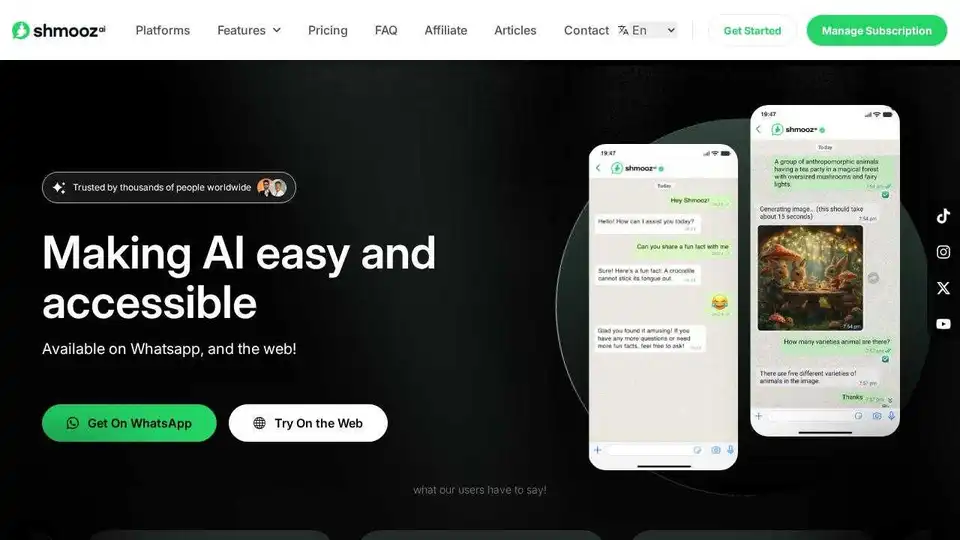
Shmooz AI simplifies task management with AI-powered assistance on WhatsApp and the web. Generate images, summarize files, and access live information effortlessly.
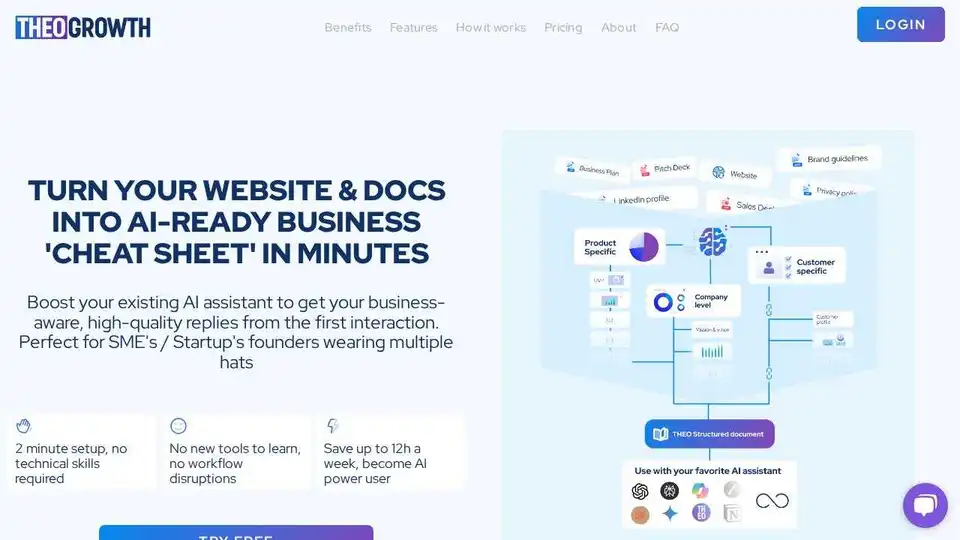
THEO Growth turns ChatGPT into an intelligent marketing assistant by understanding your business needs. Get consistent, high-quality marketing results with 5-10x fewer iterations.
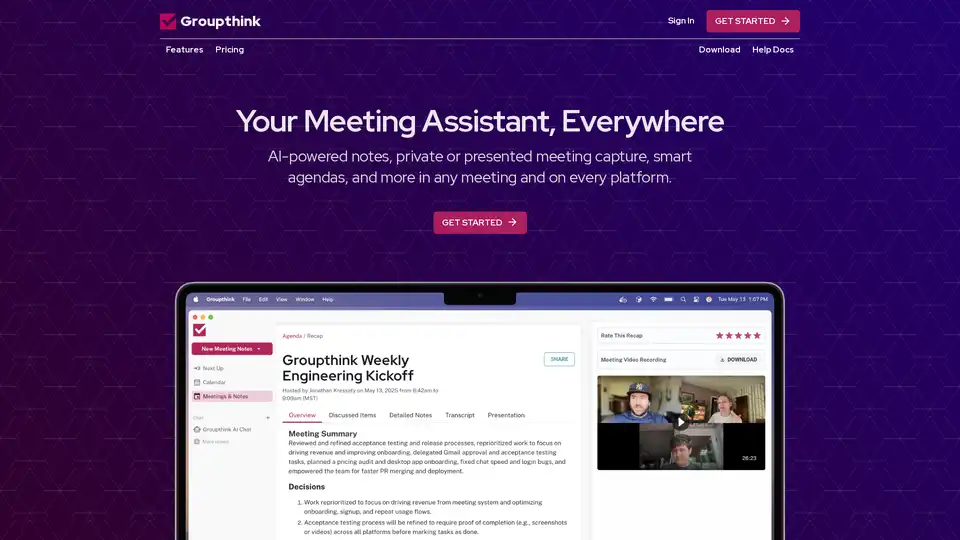
Groupthink is an AI-powered meeting assistant that captures notes, manages agendas, and provides instant summaries. It integrates with popular platforms like Google Calendar, Slack, Zoom, and Microsoft Teams.
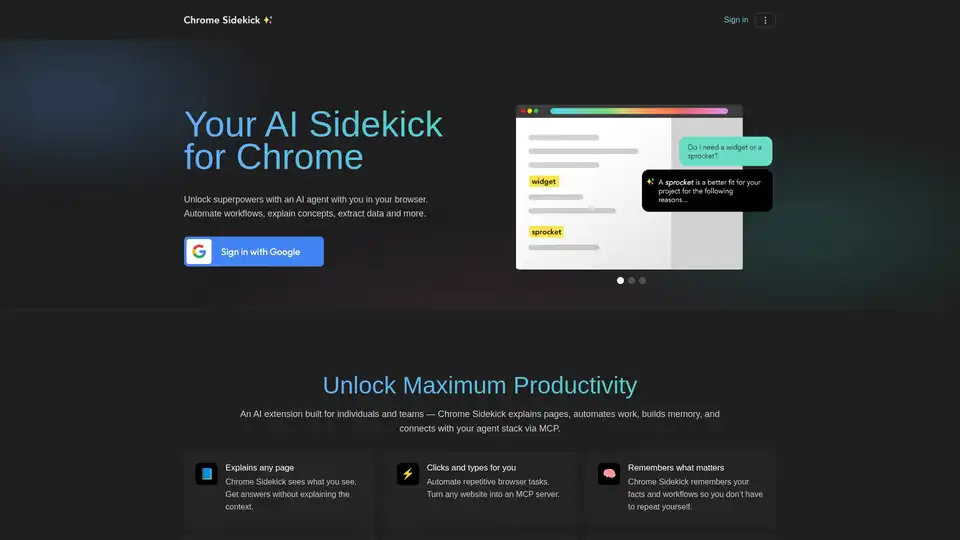
Chrome Sidekick is an AI-powered Chrome extension that automates browser tasks, explains web pages, and remembers important information. Built for individuals and teams to boost productivity.
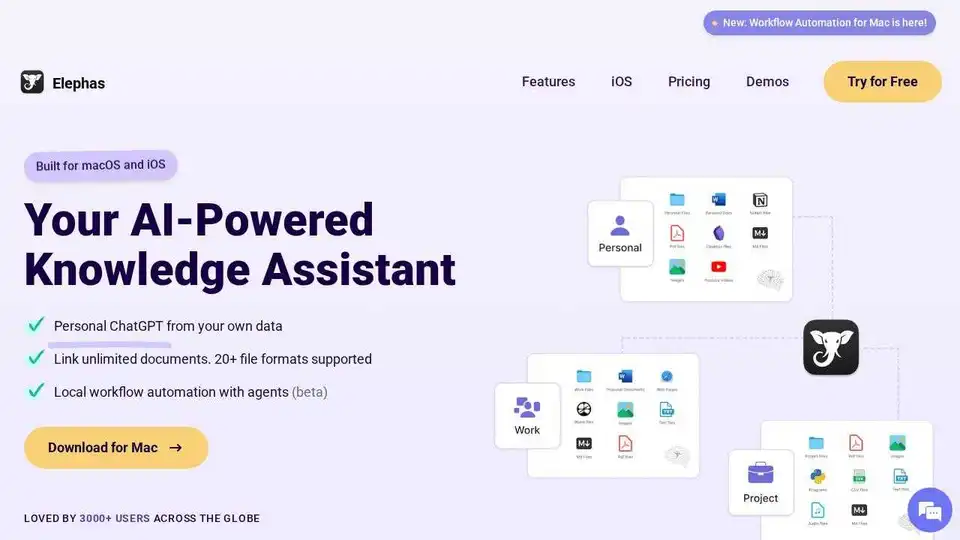
Elephas is an AI-powered personal knowledge assistant for Mac, iPhone & iPad. Search, summarize, and reason over your files, notes, and docs. Personal ChatGPT from your own documents and notes.
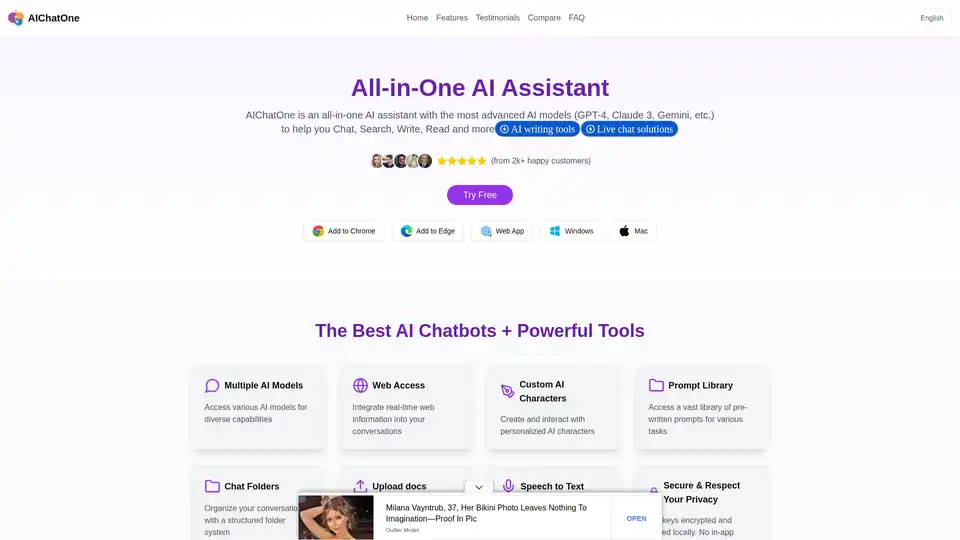
AIChatOne is an all-in-one AI assistant Chrome extension for chatting with multiple AI models like ChatGPT, Gemini, and Claude. Boost your productivity with custom AI characters, prompt library, and more.
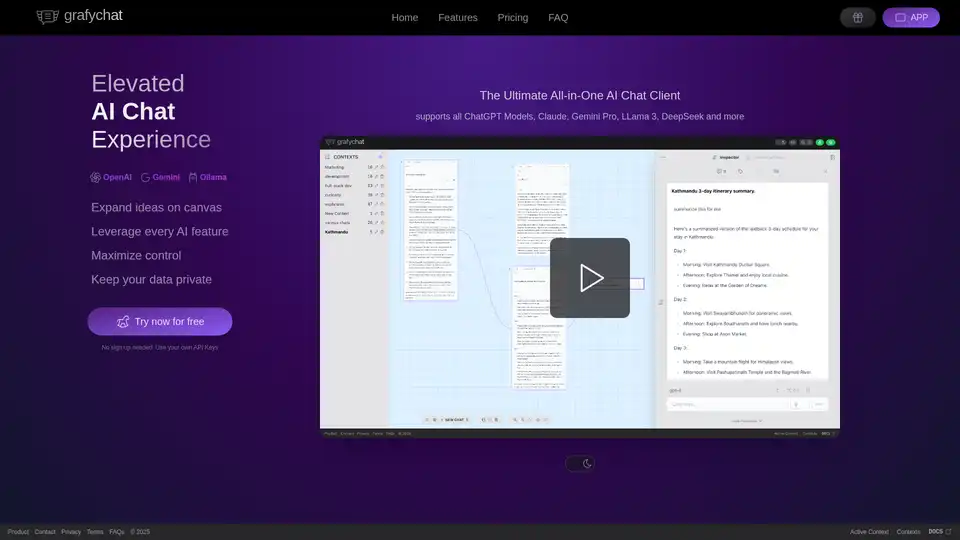
Grafychat is an AI chat client that supports ChatGPT, Gemini, Claude, and more. It offers a canvas-based interface, privacy features, and supports multiple AI providers. Use your own API keys to start chatting.
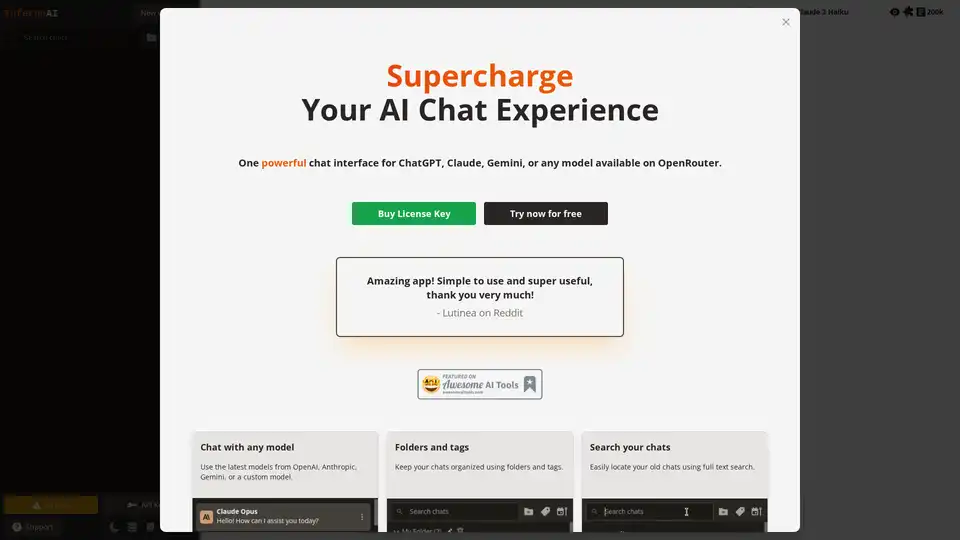
InfernoAI is a powerful browser-based AI chat interface that supports ChatGPT, Claude, Gemini and OpenRouter models with advanced features like text-to-speech, image generation, and unlimited chats.