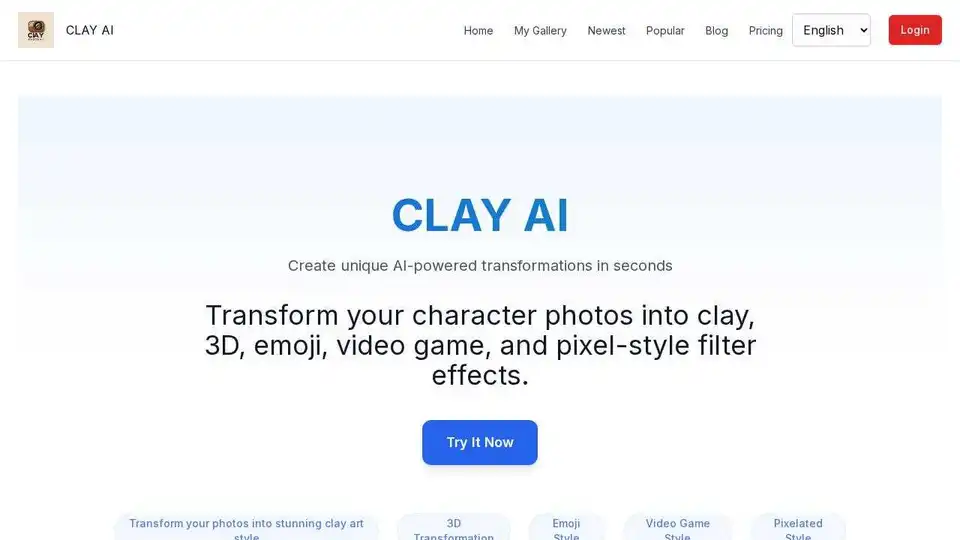CLAY AI
Overview of CLAY AI
CLAY AI: Transform Your Photos into Stunning Clay Art
What is CLAY AI? CLAY AI is a cutting-edge AI tool that transforms your photos into unique art styles, including clay, 3D, emoji, video game, and pixelated effects. It's perfect for creating personalized avatars and sharing them on social media.
How does CLAY AI work?
CLAY AI uses artificial intelligence to analyze your photos and apply various artistic filters. Here's how to use it:
- Upload & Style: Log in to your account and upload the photo you want to transform.
- Submit & Wait: Click the 'Submit' button and wait approximately 10-20 seconds for the process to complete.
- Get Result: Download your transformed photo.
Key Features:
- Clay Transformation: Gives your photos a handcrafted texture.
- 3D Transformation: Adds depth and dimension to your images.
- Emoji Style: Makes your avatars lively and amusing.
- Video Game Style: Captures the retro vibe of the gaming era.
- Pixelated Style: Transforms your images into pixel art.
User Testimonials:
- Alice W. (Photography Enthusiast): "The clay filter amazed me! It gives my photos a handcrafted texture, making each image truly unique."
- John L. (Graphic Designer): "The 3D filter really brought my designs to life! It added depth and dimension to my images, perfect for creative projects."
- Emily T. (Social Media Enthusiast): "The emoji filter is so fun! It made my avatars lively and amusing, especially for social media use."
- David K. (Game Developer): "The pixel filter gave my photos a retro vibe. I love this style; it perfectly captures the unique atmosphere of the gaming era."
Payment Plans:
CLAY AI offers various payment plans to suit your needs:
- Free Version: Generate 3 AI images each week.
- Trial Version (¥16.88): Generate 25 AI images, valid for 1 month, high definition image quality, faster generation speed.
- Enjoyment Edition (¥28.88): Generate 50 AI images, valid for 1 month, ultra-high definition image quality, faster generation speed.
Frequently Asked Questions:
- What is CLAY AI? It's an AI-powered tool designed to transform photos into personalized art.
- Is it safe to use CLAY AI? Yes, it prioritizes user privacy and data security.
- Is CLAY AI easy to use? Yes, it features a simple and intuitive interface.
- What can CLAY AI be used for? Personalizing chat applications, enhancing social media posts, creating unique avatars, or even designing creative merchandise.
- How to use CLAY AI? Upload your photo and submit it, you can get the caly animation-style images.
Why is CLAY AI important?
CLAY AI allows users to easily create unique and personalized avatars and images. It is a great tool for creative expression and fun on social media.
Where can I use CLAY AI? You can use CLAY AI on the CLAY AI website.
Best way to transform your photos? CLAY AI is the best way to transform your photos into unique art styles. Try it today!
Best Alternative Tools to "CLAY AI"
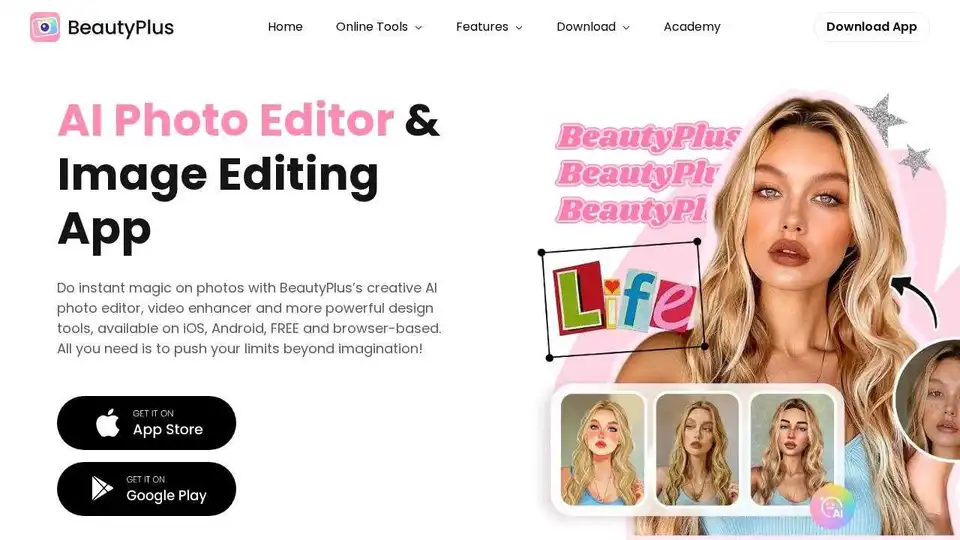
BeautyPlus is a FREE AI photo & video editor with AI filters, image enhancer, background remover, and more. Perfect your photos and videos with powerful AI tools.
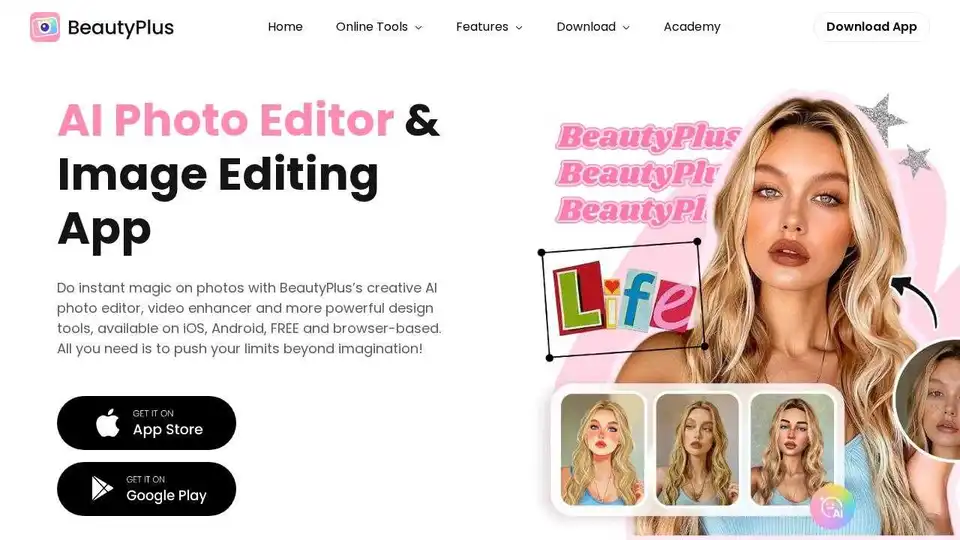
BeautyPlus: Free AI photo editor & online tool with AI filters, image generator, video enhancer, object & background remover.
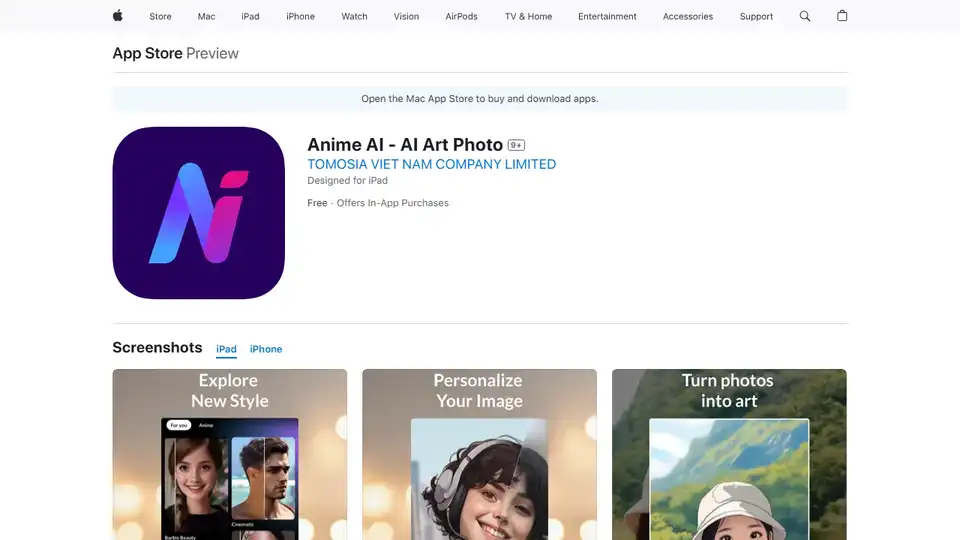
Transform your photos and videos into stunning anime art with Anime AI! Create avatars, memes, and social media posts with AI-powered filters and editing tools.

Transform your photos with Lensa, the ultimate AI photo editor. Powerful photo enhancement tools and effortless edits.
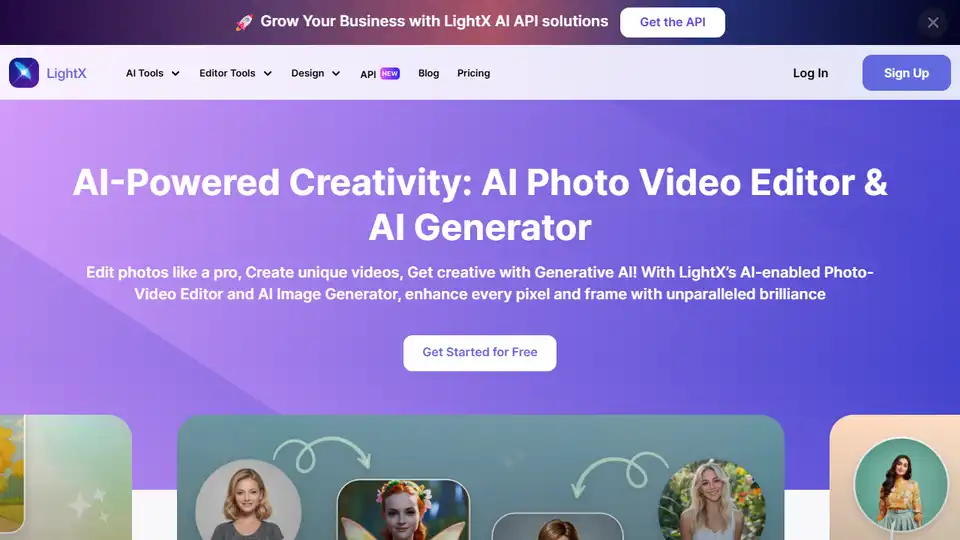
LightX offers an AI photo editor & image generator where AI meets creativity. Create stunning visuals with AI tools for photos, videos, and designs.
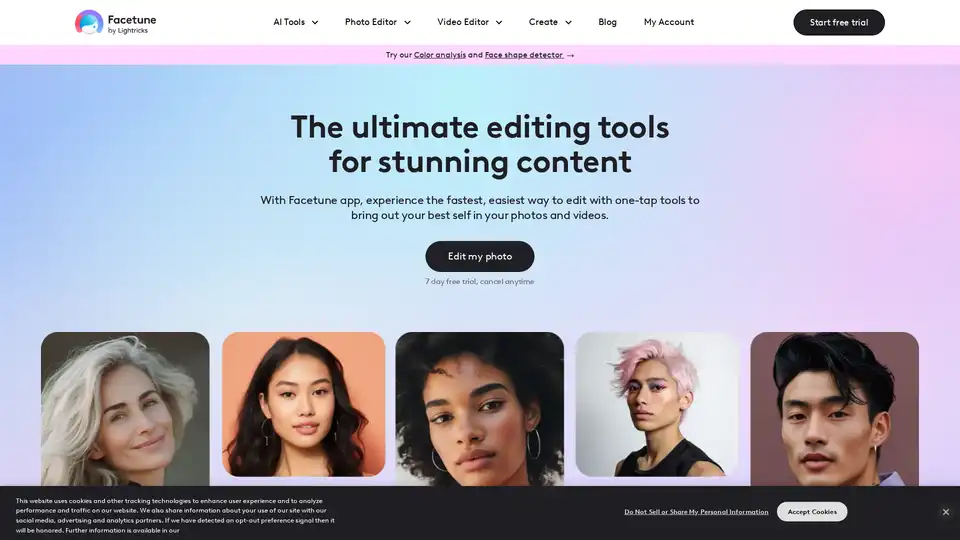
Facetune is an AI-powered photo & video editor with one-tap tools, filters, and effects. Perfect for social media content, retouching selfies, and enhancing videos. Try it free!
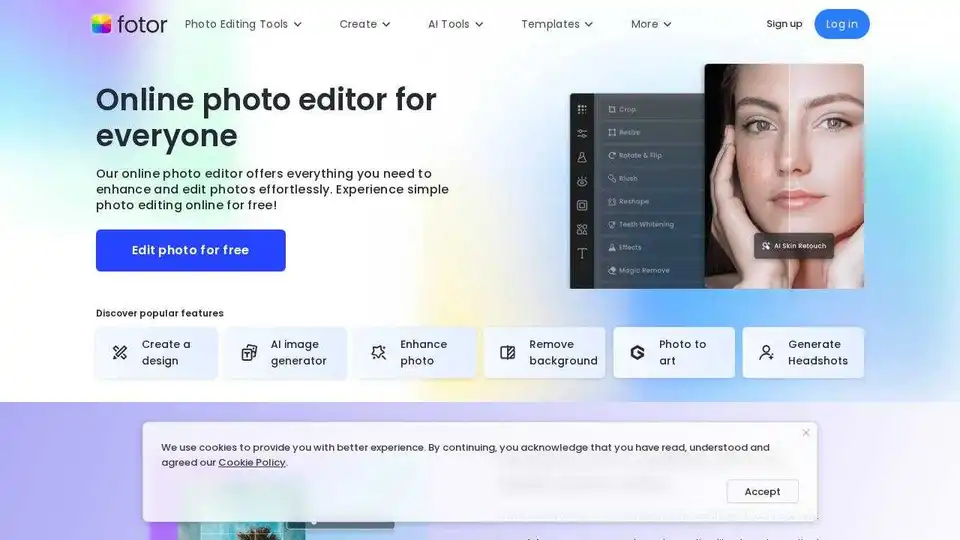
Enhance and edit photos with Fotor’s free online photo editor. Crop, add text & effects, retouch images, and more using powerful photo editing and AI tools.
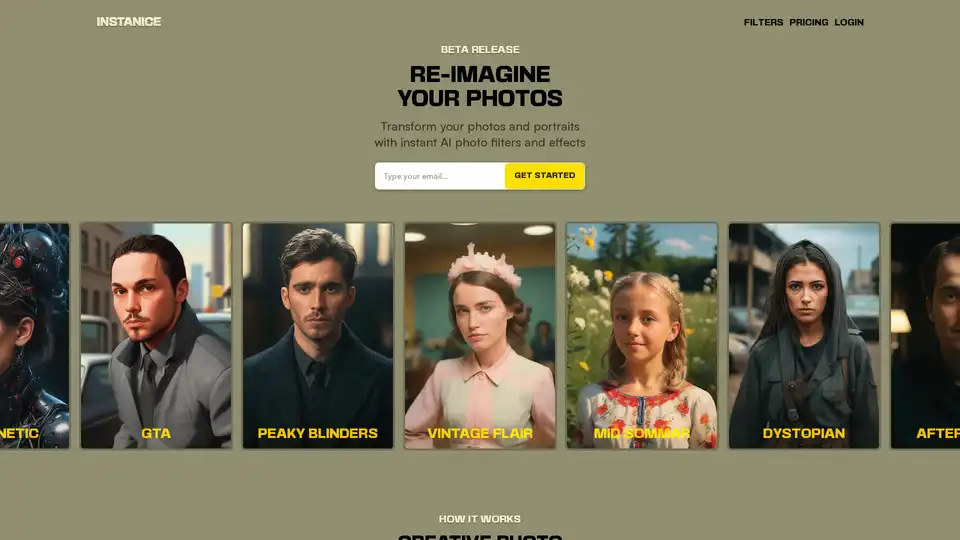
Transform your photos and portraits instantly with Instanice's AI photo filters and effects. Upload a photo, choose a style like Cybernetic or GTA, and download your reimagined image—no editing skills required.
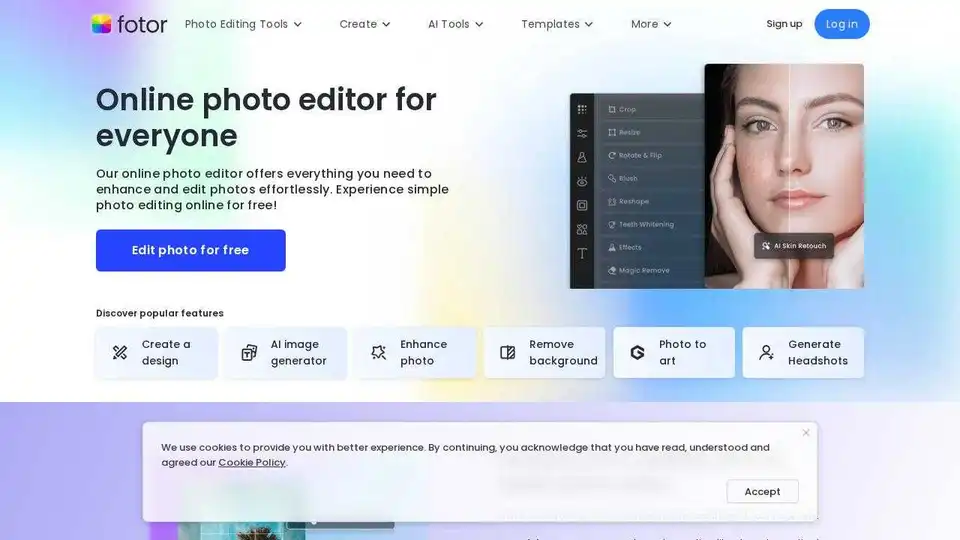
Enhance photos with Fotor's free online photo editor. Crop, add text, retouch images & more using powerful photo editing tools.
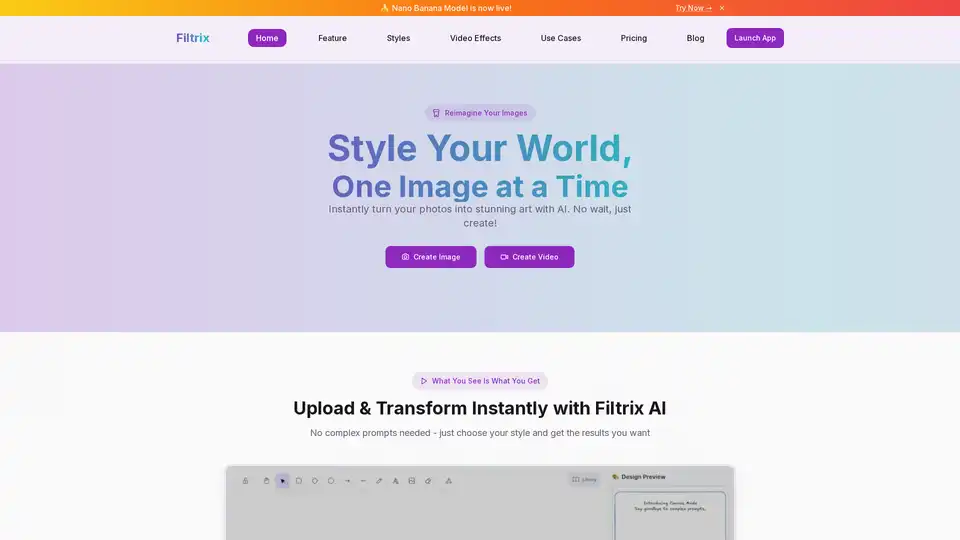
Filtrix AI is a simple AI image editor & generator for creating custom styles and enhancing product photos. Transform ordinary photos with powerful AI, no complex prompts needed.
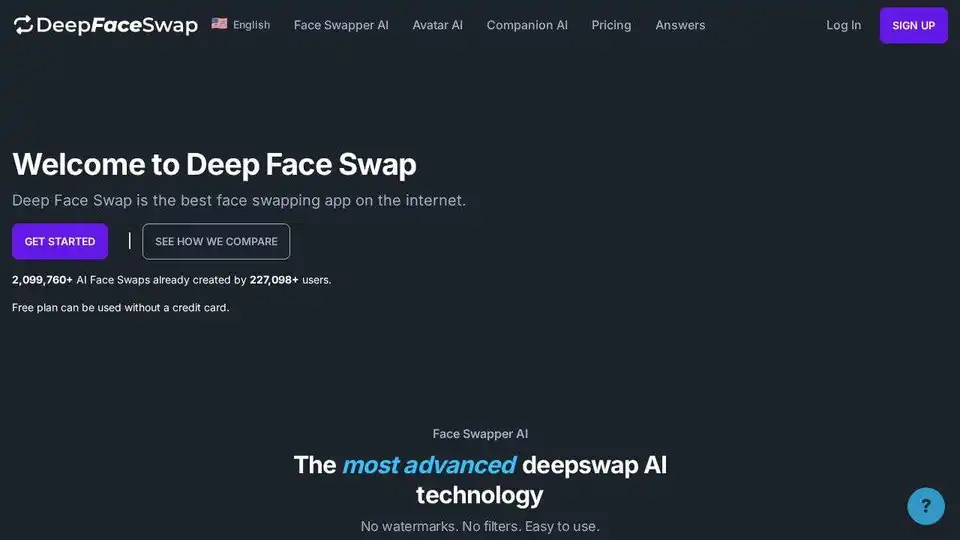
DeepFaceSwap.AI is an AI-powered online face swapper with no watermarks. It also offers AI avatar creation and an AI companion.
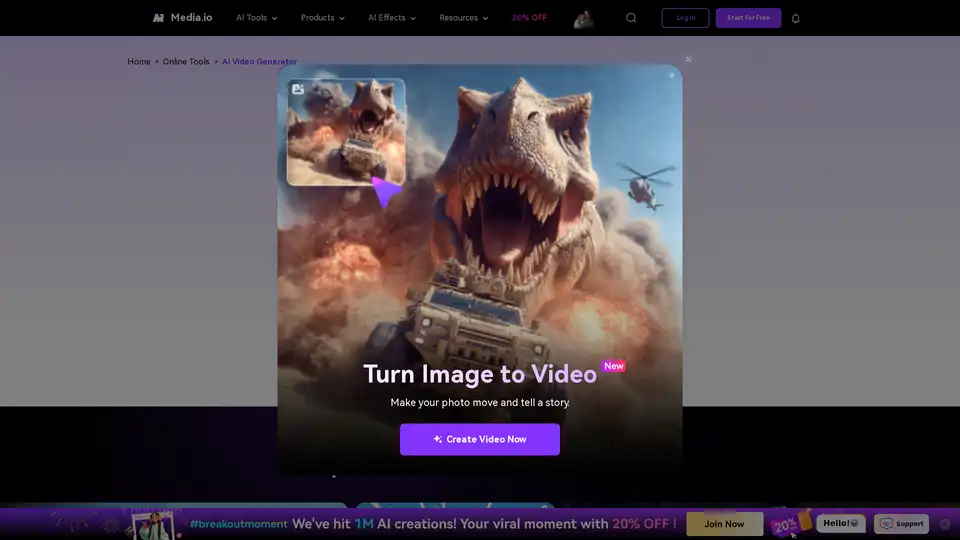
Turn your ideas into videos in seconds with Media.io's AI Video Generator. Just enter text or upload an image to create stunning, watermark-free videos—100% free.
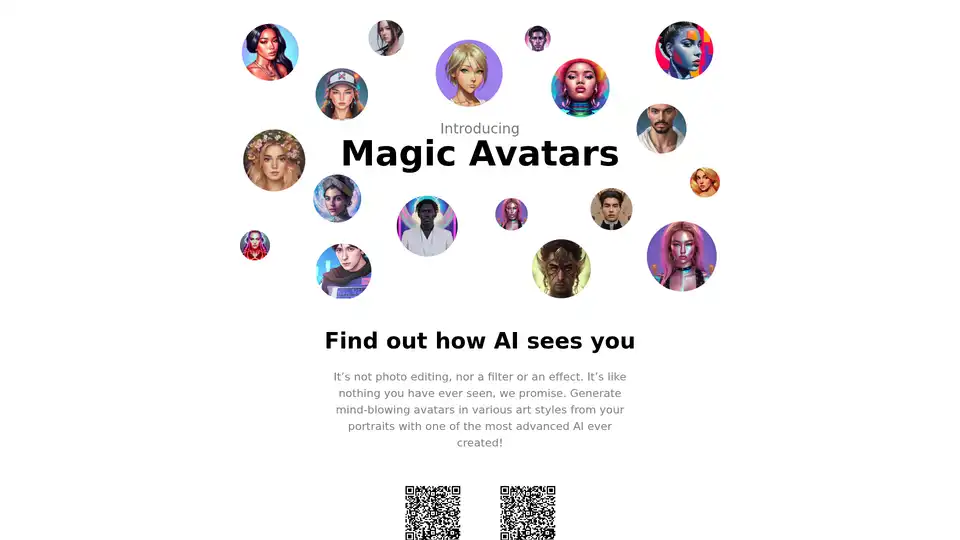
Discover Lensa Magic Avatars, an AI app that transforms selfies into stunning art styles. Skip filters and editing—generate mind-blowing portraits with advanced AI for viral social media shares.
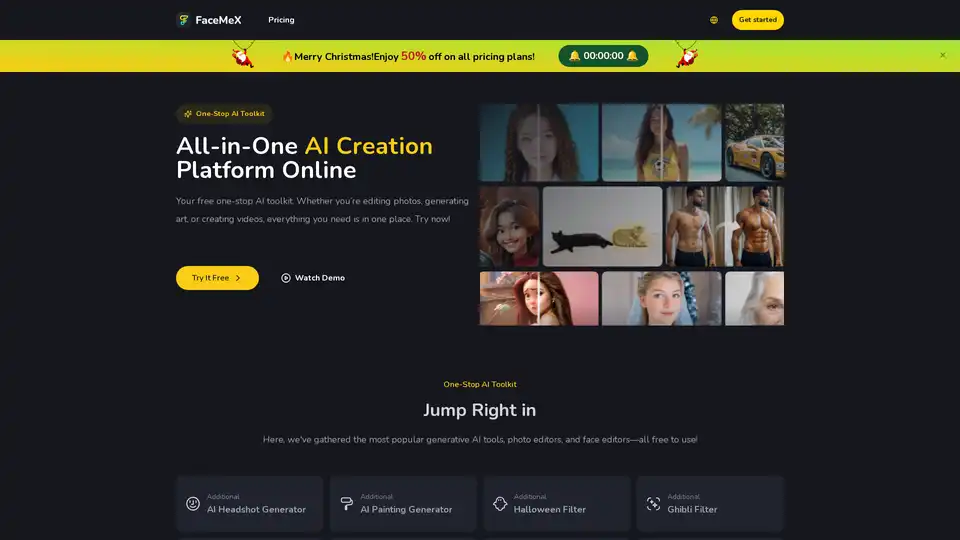
Access a variety of AI tools on FaceMex platform. Easily edit faces in photos, GIFs, and videos, create stunning AI art, and enhance photos with ease. Free to try now for fun and creative projects.