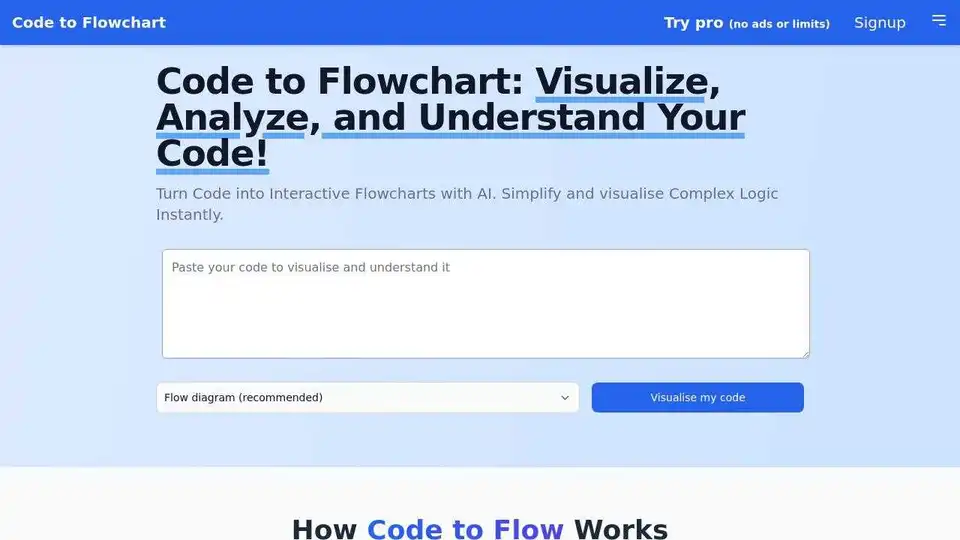Code to Flowchart
Overview of Code to Flowchart
Code to Flowchart: Visualize and Understand Your Code
What is Code to Flowchart? Code to Flowchart is an AI-powered tool designed to transform code into interactive flowcharts, sequence diagrams, and class diagrams. It simplifies complex logic, making code easier to understand, debug, and explain.
Key Features:
- Multiple Diagram Options: Offers flowchart, sequence diagram, and class diagram generation.
- Language Support: Supports major programming languages like Python, JavaScript, Java, and C++.
- Export Options: Diagrams can be exported as SVG, PNG, or PDF.
- Customization: Customizable color schemes and themes are available.
- Privacy: Code is not saved, ensuring user privacy.
How Code to Flow Works:
- Input Code: Paste code or select a file.
- AI Analysis: AI analyzes the code structure.
- Generate Flowchart: An interactive flowchart is generated.
- Explore and Understand: Interact with the flowchart to gain insights.
Why is Code to Flowchart important?
Code to Flowchart is crucial for developers and teams needing to quickly grasp complex code structures. It enhances collaboration, reduces debugging time, and boosts productivity by providing visual representations of code logic.
How to Generate a Flowchart:
- Paste Your Code: Add code into the editor.
- Select Diagram Type: Choose the appropriate diagram.
- Generate Flowchart: Click to visualize the code flow.
- Download, Zoom, or Share: Export or share the flowchart.
Who is Code to Flow for?
- Personal Use: Visualize code for personal projects, enhance debugging, and learn coding concepts visually.
- Note-Taking & Knowledge Management: Integrate coding concepts into study materials and grasp complex programming structures.
- Project Management & Collaboration: Improve communication in development teams and streamline code reviews.
- Task Management in Coding Projects: Optimize task delegation and visualize task dependencies.
Example:
Here's an example of how Code to Flowchart can visualize asynchronous web scraping code in Python:
## Example: Asynchronous web scraping with aiohttp
import aiohttp
import asyncio
from bs4 import BeautifulSoup
async def fetch(session, url):
async with session.get(url) as response:
return await response.text()
async def parse(html):
soup = BeautifulSoup(html, 'html.parser')
return soup.find('h1').text
async def scrape(url):
async with aiohttp.ClientSession() as session:
html = await fetch(session, url)
title = await parse(html)
print(f"Title: {title}")
async def main():
urls = [
'http://example.com',
'http://example.org',
'http://example.net'
]
await asyncio.gather(*[scrape(url) for url in urls])
asyncio.run(main())
This code can be instantly visualized using Code to Flowchart, providing a clear diagram of the asynchronous operations.
What Our Users Say:
- "You have a good thing here, please don't let it die out."
- "This is actually the first tool that I managed to use to get a way to visualize my code. I also like the AI explanation! Very good touch!"
- "I find this tool very good to explain to developers and then verify."
Code to Flow PRO:
Unlock unlimited code visualizations, longer code length (up to 8k tokens), custom branding, and prioritized assistance by upgrading to Code to Flow PRO.
Frequently Asked Questions:
- What is a code to flowchart converter? A tool that automatically transforms written code into a visual flowchart representation.
- How does a flowchart generator from code work? It analyzes the code's structure, identifies key elements, and creates a visual representation.
- Can I convert code to flowchart for free? Yes, daily you can generate up to 3 flowcharts free of cost.
- What types of code can be converted to flowcharts? Supports popular languages like Python, Java, C++, and JavaScript.
- Why use a code flow diagram? To visualize code logic, making it easier to understand, debug, and explain.
Supported Languages
- Python
- JavaScript
- TypeScript
- Java
- C
- C++
And all other major languages and frameworks.
Best way to visualize code?
The best way to visualize code is using tools like Code to Flowchart, which instantly converts code into interactive diagrams, making complex logic easier to understand and debug. These diagrams provide a clear visual representation of the code's flow and structure, enhancing collaboration and productivity.
Where can I use Code to Flowchart?
Code to Flowchart can be used in various scenarios, including:
- Software Development: For understanding and debugging code.
- Education: For teaching and learning programming concepts.
- Project Management: For planning and visualizing project workflows.
- Code Reviews: For streamlining code reviews and improving team communication.
By transforming intricate code structures into easy-to-understand visual flowcharts, Code to Flowchart helps users save time, enhance collaboration, and increase productivity. Start visualizing your code today and experience the power of visual understanding.
Simplify Complex Structures
Easily visualize nested loops and conditionals for clearer understanding of code logic.
Debugging Made Easier
With CodetoFlow, identify and resolve issues faster by visualizing your code's flow and structure.
Why Choose CodetoFlow?
- Simplify Complex Code: Transform intricate code structures into easy-to-understand visual flowcharts.
- Enhance Collaboration: Improve team communication with clear, shareable visual representations of code logic.
- Save Time: Quickly visualize code structure, reducing time spent on manual code analysis.
- Increase Productivity: Streamline your workflow with instant code visualization, boosting overall productivity.
- Instant Insights: Gain immediate understanding of code structure and flow with visual representations.
Best Alternative Tools to "Code to Flowchart"

Merlin AI is a versatile Chrome extension and web app that lets you research, write, and summarize content with top AI models like GPT-4 and Claude. Free daily queries for videos, PDFs, emails, and social posts boost productivity effortlessly.
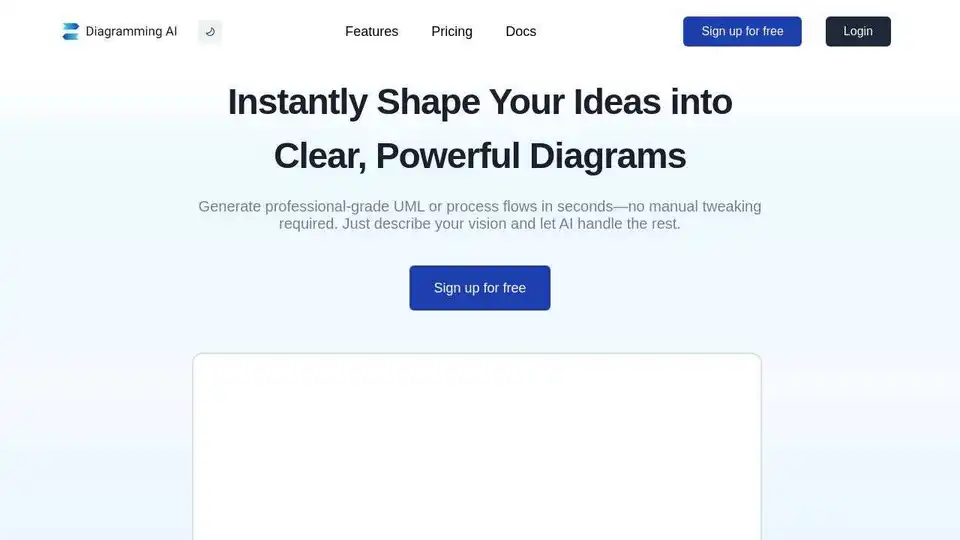
Generate professional diagrams instantly with Diagramming AI. Supports UML, process flows, Mermaid, PlantUML, GraphViz & Excalidraw. Describe your vision and let AI handle the rest.
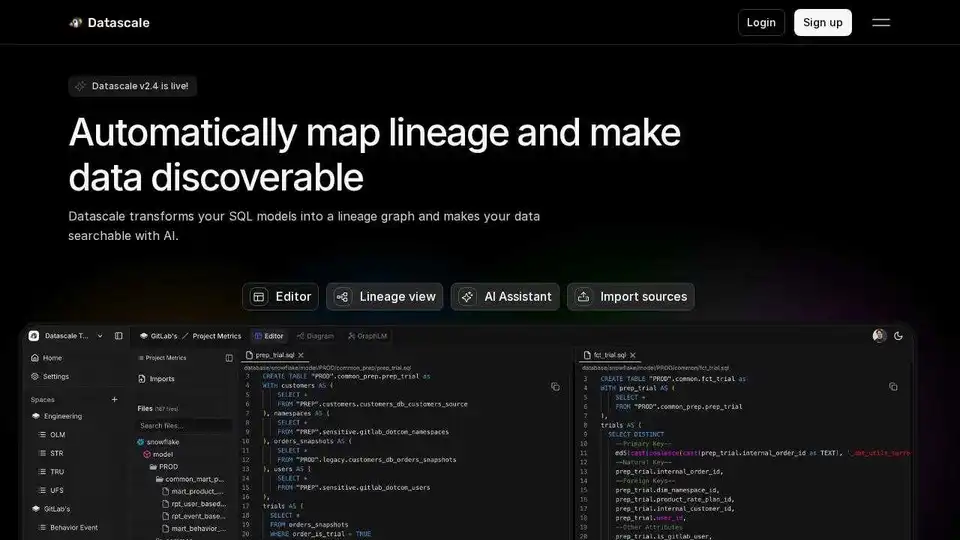
Datascale is an AI-native data design tool that combines data diagrams, wikis, and flowcharts for designing, documenting, and collaborating on databases with AI assistance.
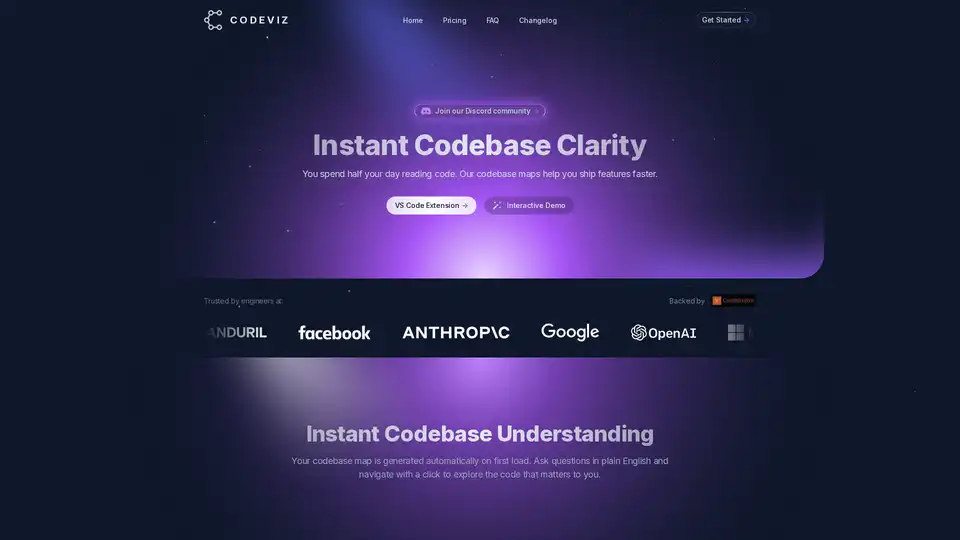
CodeViz is a VS Code extension that provides instant codebase clarity, helping developers ship features faster through automated codebase maps and multi-level code visualization. It supports query-based analysis and LLM prompt generation.
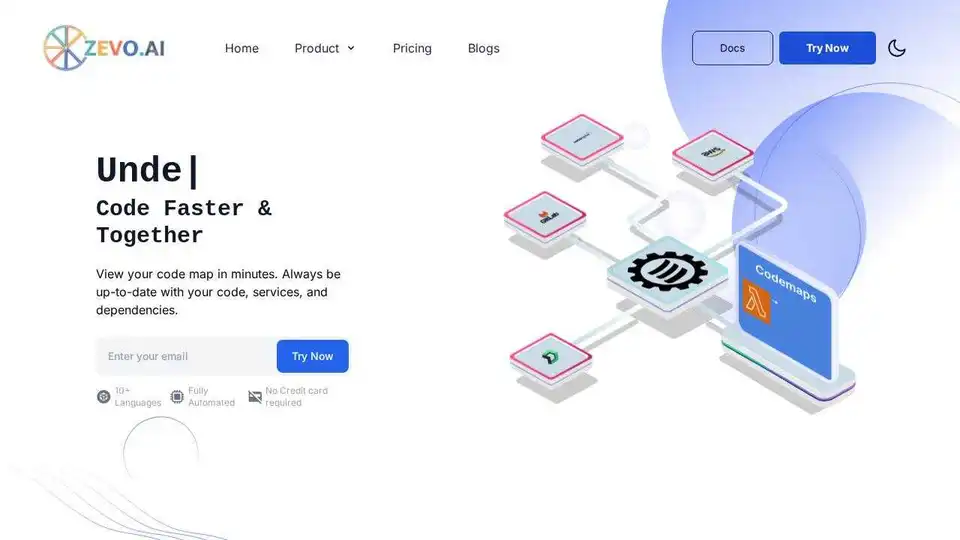
Zevo.ai is your code visualisation tool accelerating everything from code comprehension to deployment and observation.Streamline shipping, refactoring, and onboarding for both legacy and existing applications.
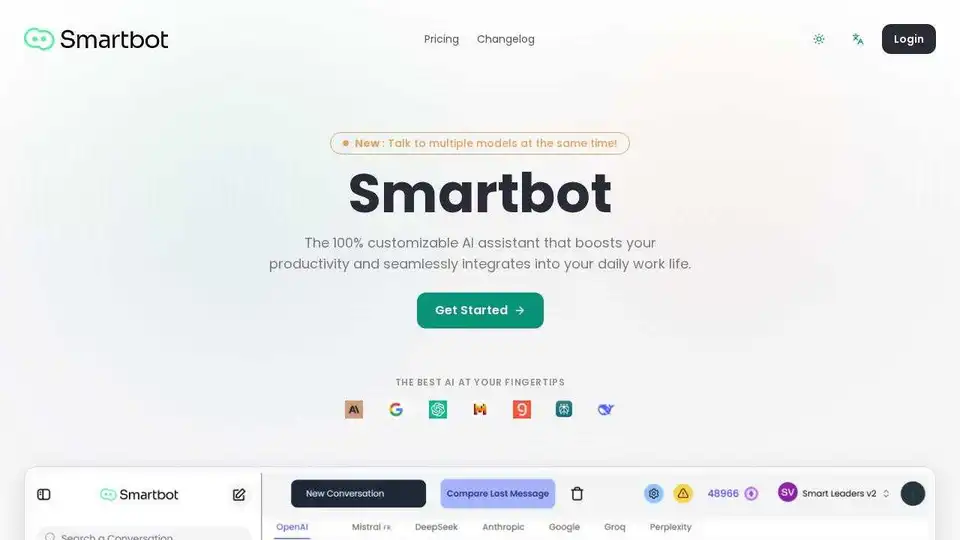
Smartbot is a 100% customizable AI assistant designed to boost your productivity. Access top AI models, use a prompt library, and visualize generated code.
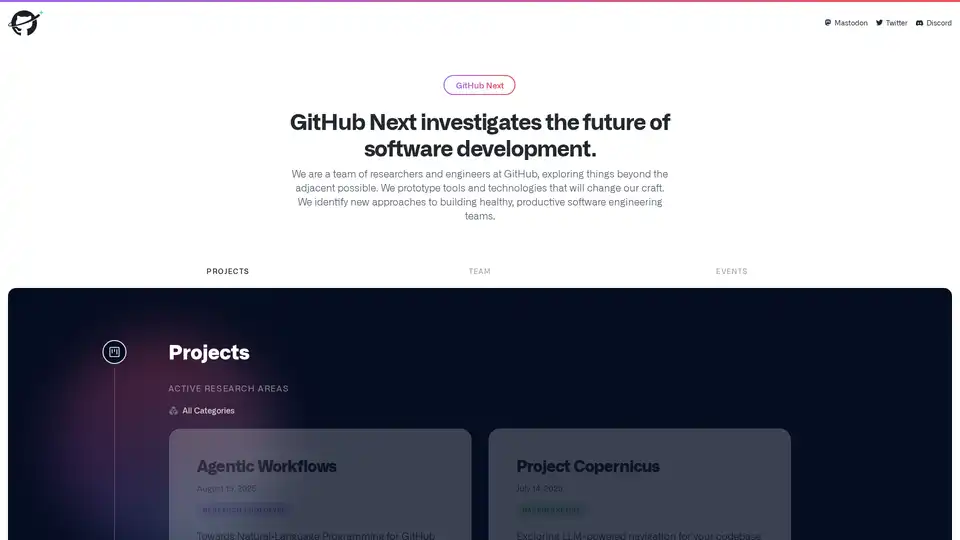
GitHub Next explores the future of software development by prototyping tools and technologies that will change our craft. They identify new approaches to building healthy, productive software engineering teams.
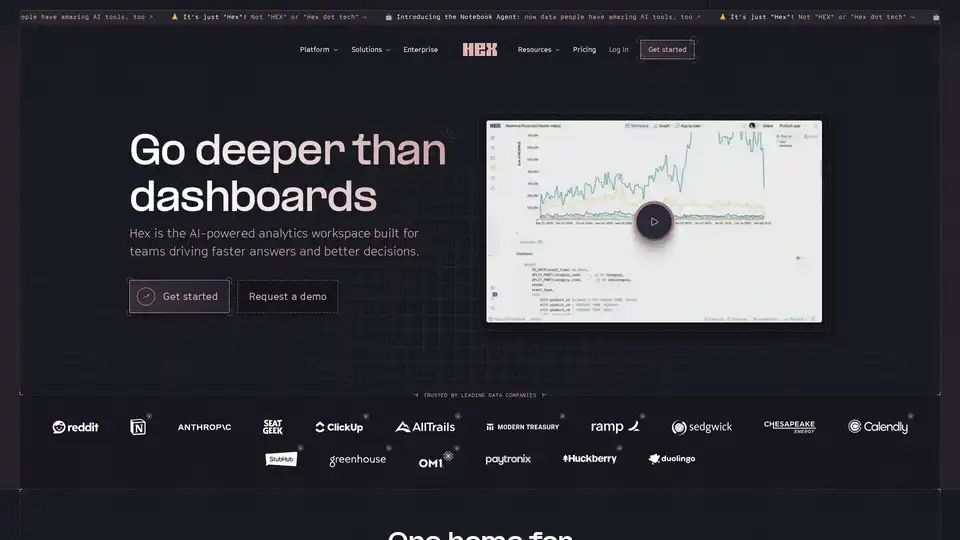
Hex is the AI-powered analytics workspace designed for teams to drive faster answers, better decisions, and collaborative data exploration with notebooks, apps, and self-serve tools.
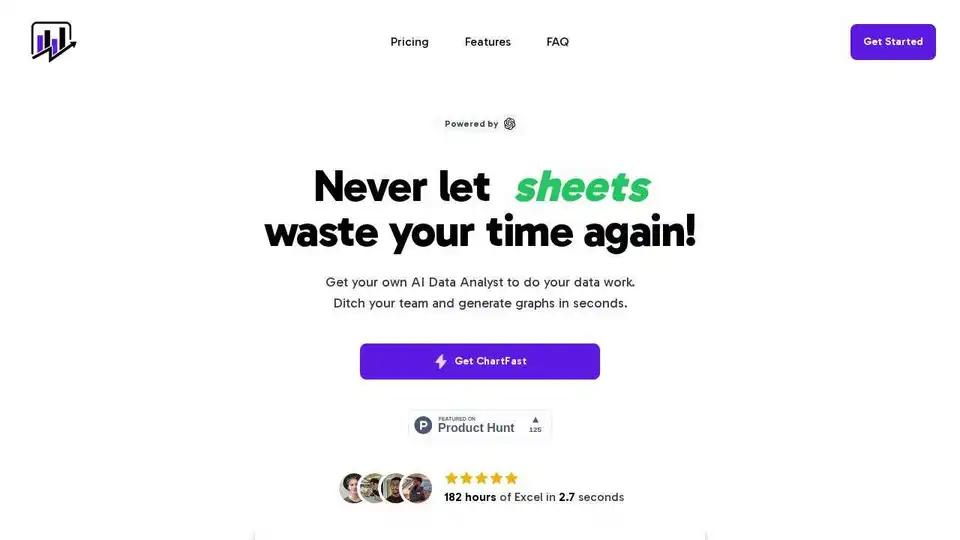
ChartFast is an AI data analyst tool designed to streamline data visualization and analysis tasks. Generate precise graphs in seconds and automate repetitive data work.
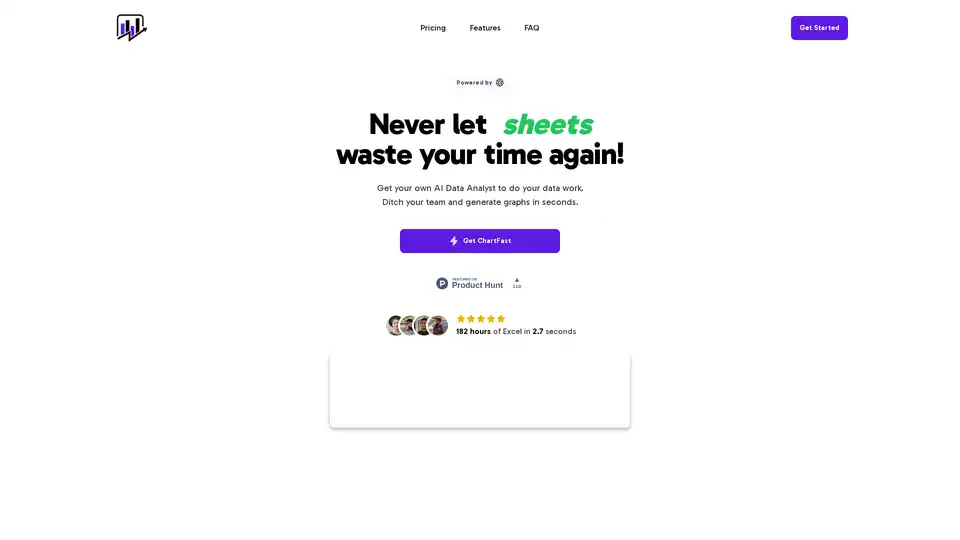
ChartFast is an AI data analyst tool that automates data visualization and analysis. It generates precise graphs in seconds, saving time and resources for data professionals.
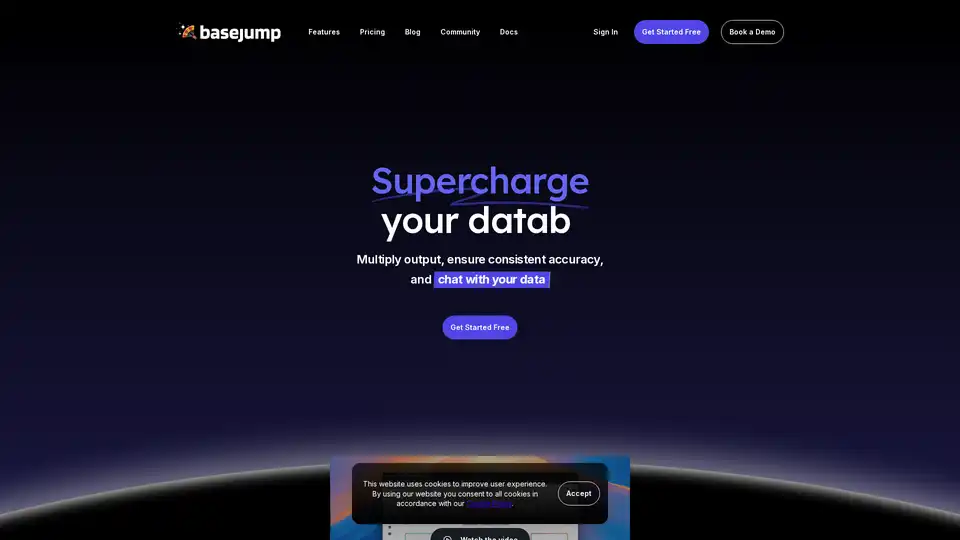
Basejump AI revolutionizes data analytics by enabling natural language conversations with your database. Get instant, accurate insights without SQL expertise through AI-powered query generation and data visualization.
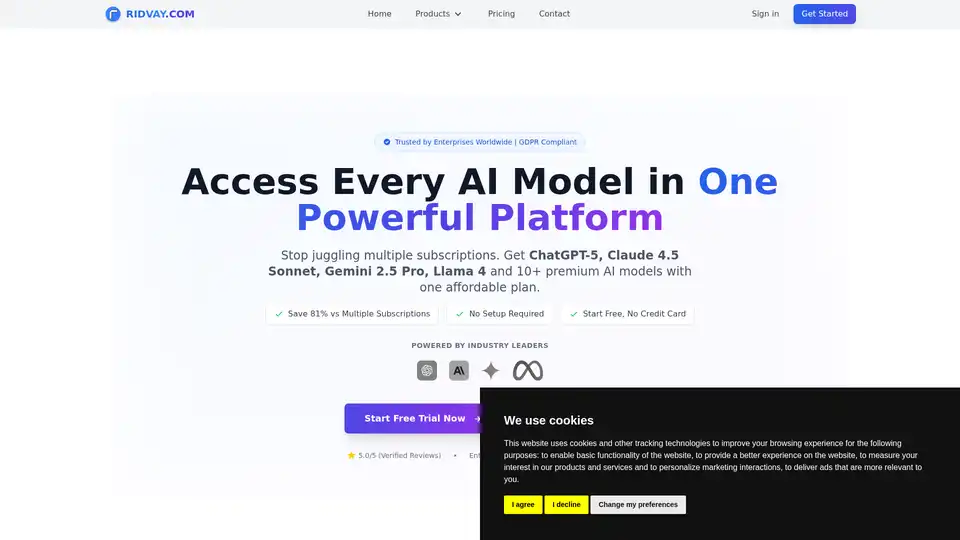
Ridvay offers access to multiple AI models like ChatGPT, Claude, and Gemini with one subscription, saving up to 81% compared to individual subscriptions. It's GDPR compliant, enterprise-ready, and includes features for team collaboration and image generation.
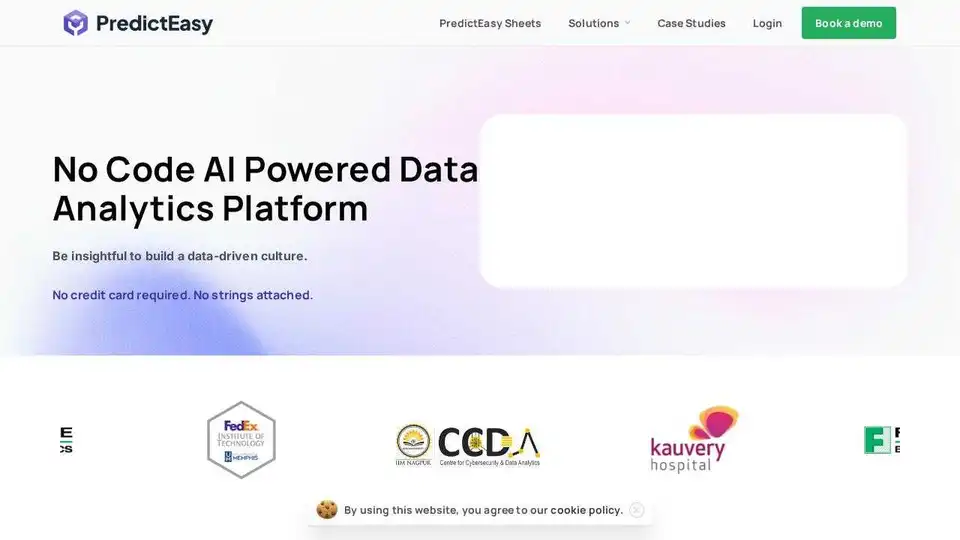
PredictEasy is a no-code AI-powered data analytics platform for effortless data exploration, visualization, and machine learning. Discover actionable insights and grow your business.
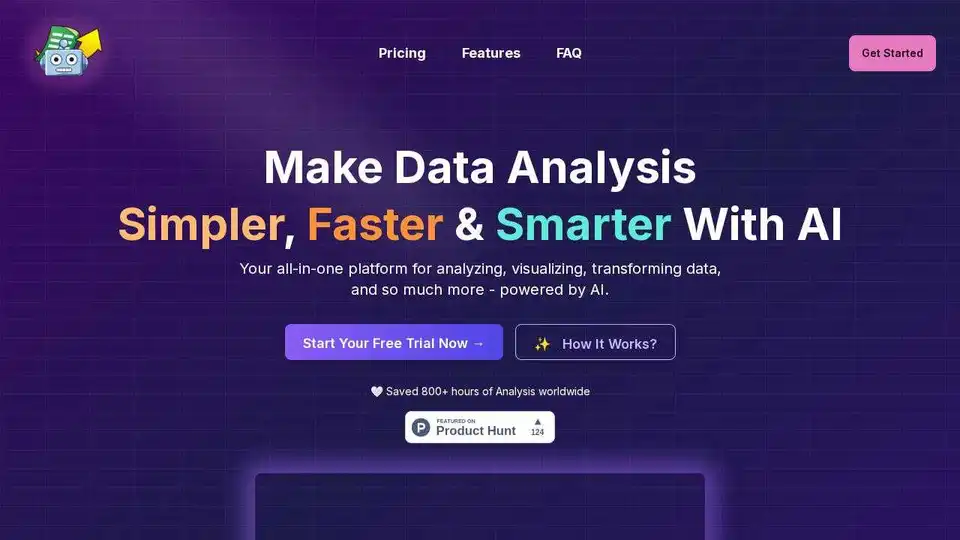
SheetBot AI is an AI data analyst tool designed to streamline data visualization and analysis. Automate data work and generate precise graphs in seconds without code.