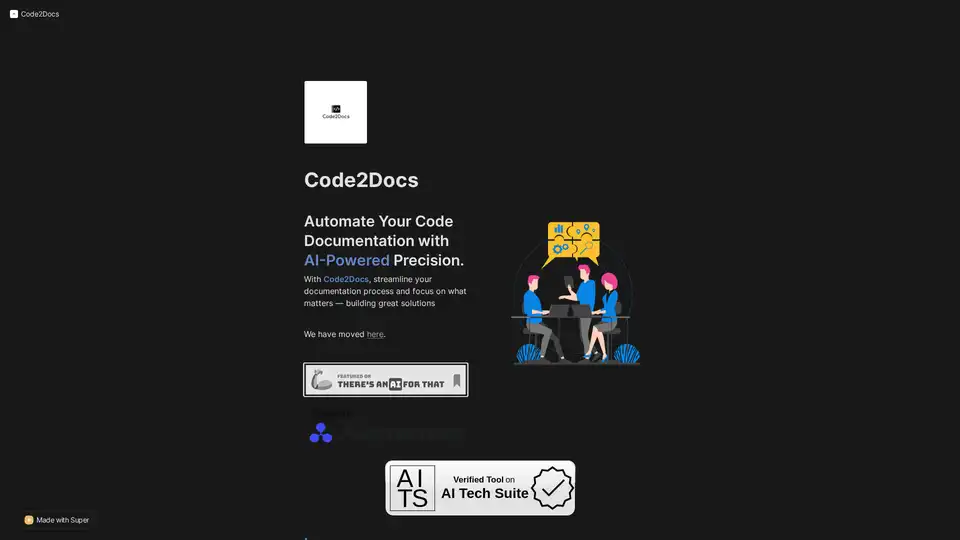Code2Docs
Overview of Code2Docs
What is Code2Docs?
Code2Docs is an AI-powered code documentation automation tool designed specifically for software developers. It transforms complex codebases into clear, comprehensive documentation through advanced artificial intelligence technology. By automating the tedious task of documentation, Code2Docs allows developers to focus on their core work of building innovative solutions.
How Does Code2Docs Work?
The platform operates through a simple four-step process:
- Upload Your Code: Users can upload their code in ZIP format or connect directly through GitHub integration
- Select Code to Document: Choose specific project folders or files through an intuitive web interface
- AI Documentation Generation: The system automatically processes the code and generates comprehensive documentation
- Preview and Download: Users can review, edit if necessary, and download the final documentation
Core Features and Functionality
🤖 AI-Powered Documentation Generation
Code2Docs utilizes advanced AI algorithms to analyze code structure and automatically generate:
- Comprehensive usage guides
- Detailed API documentation
- Testing instructions and examples
- Code explanation and comments
🔄 Seamless GitHub Integration
The platform offers direct integration with GitHub repositories, allowing developers to:
- Connect existing GitHub projects effortlessly
- Automatically sync code changes
- Generate updated documentation with each commit
- Maintain version-controlled documentation
🎨 Customizable Output
While the AI generates comprehensive documentation, users retain full control with:
- Editable documentation templates
- Custom formatting options
- Branding and styling customization
- Ability to add additional notes and examples
⚡ Productivity Enhancement
Code2Docs significantly reduces time spent on documentation by:
- Automating repetitive documentation tasks
- Reducing technical debt through proper documentation
- Eliminating manual documentation efforts
- Ensuring consistent documentation standards
Who is Code2Docs For?
Code2Docs serves various developer profiles and teams:
Individual Developers
- Freelancers working on multiple projects
- Solo developers maintaining personal projects
- Programmers who want to improve their documentation practices
Development Teams
- Agile teams needing consistent documentation
- Remote teams requiring standardized processes
- Teams working on large codebases
Enterprises and Organizations
- Companies with multiple development projects
- Organizations needing compliance documentation
- Businesses maintaining legacy code systems
Practical Applications and Use Cases
API Documentation
Automatically generate comprehensive API documentation including:
- Endpoint descriptions
- Parameter explanations
- Response examples
- Authentication requirements
Codebase Onboarding
Create detailed documentation for new team members including:
- Project structure overview
- Code organization guidelines
- Development environment setup
- Contribution guidelines
Technical Documentation
Produce technical documentation for:
- Software architecture decisions
- System design explanations
- Deployment procedures
- Maintenance guidelines
Why Choose Code2Docs?
Time Savings
Developers report saving up to 70% of time typically spent on documentation tasks, allowing more focus on actual coding and problem-solving.
Quality Improvement
The AI ensures consistent, comprehensive documentation that often exceeds manually created content in both depth and clarity.
Technical Debt Reduction
Proper documentation reduces technical debt by making codebases more maintainable and understandable for future developers.
Scalability
The platform handles projects of all sizes, from small personal scripts to large enterprise codebases with thousands of files.
Integration and Compatibility
Code2Docs supports various programming languages and frameworks including:
- JavaScript/TypeScript
- Python
- Java
- C#
- PHP
- Ruby
- Go
- And many more
The platform continuously updates its language support based on user demand and emerging technologies.
Getting Started with Code2Docs
Beginning with Code2Docs is straightforward:
- Create an Account: Sign up through the website or GitHub OAuth
- Connect Repository: Link your GitHub account or upload code directly
- Select Project: Choose the codebase you want to document
- Generate Documentation: Let the AI process your code
- Review and Customize: Edit the generated documentation as needed
- Download and Implement: Use the documentation in your development workflow
Best Practices for Using Code2Docs
For optimal results, users should:
- Ensure code is well-structured before documentation
- Use descriptive variable and function names
- Include basic comments in complex code sections
- Regularly update documentation with code changes
- Use the editing features to add project-specific context
Code2Docs represents the future of developer documentation, combining artificial intelligence with practical developer needs to create a tool that genuinely enhances productivity and code quality.
Best Alternative Tools to "Code2Docs"
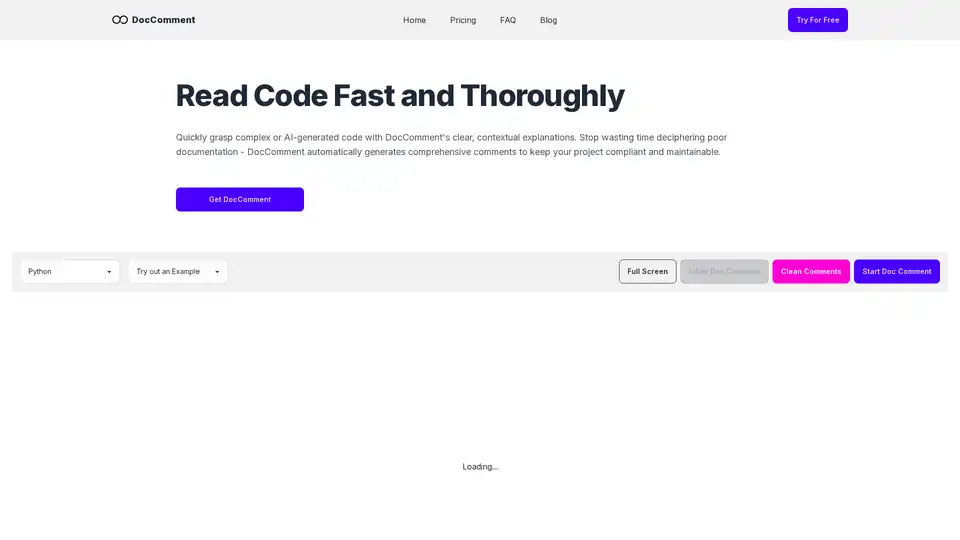
DocComment is an AI-powered tool that generates clear, contextual explanations for code, supporting languages like Python, Java, and TypeScript. It helps developers quickly understand complex code and improve documentation.
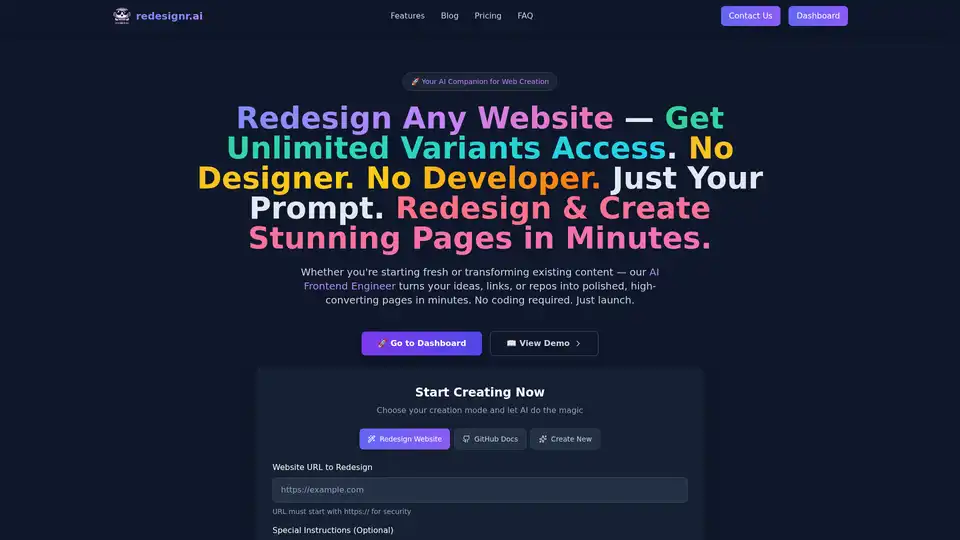
redesignr.ai is an AI-powered platform that instantly redesigns websites with modern, conversion-optimized designs without coding. Ideal for businesses seeking fast results.
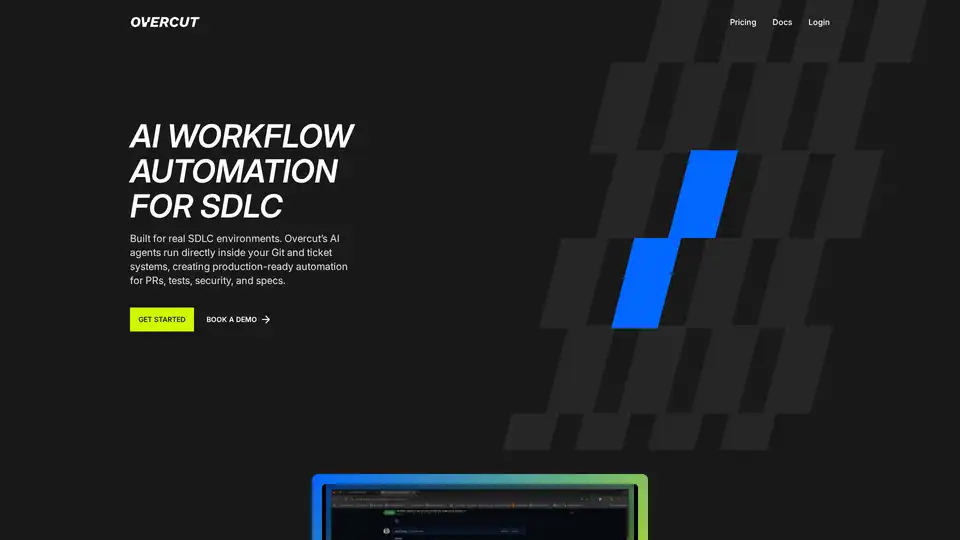
Overcut automates SDLC workflows using AI agents within Git and ticket systems, integrating with platforms like GitHub, Jira, and Azure DevOps. It offers pre-built agents for PR reviews, ticket triage, and spec generation, enhancing developer productivity and code quality.
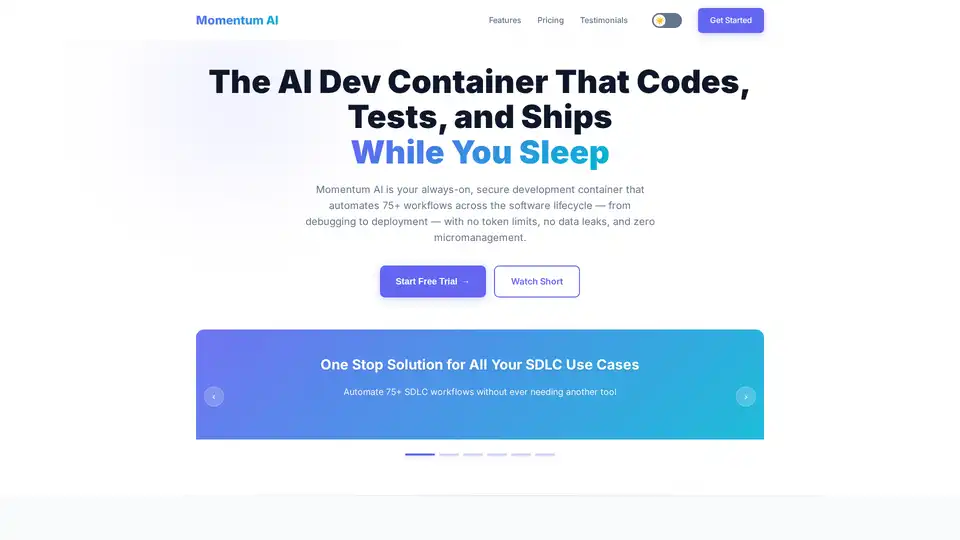
Momentum AI is an AI-powered dev container automating 75+ SDLC workflows. It offers secure, private, and limitless coding, testing, and deployment with local-first execution.
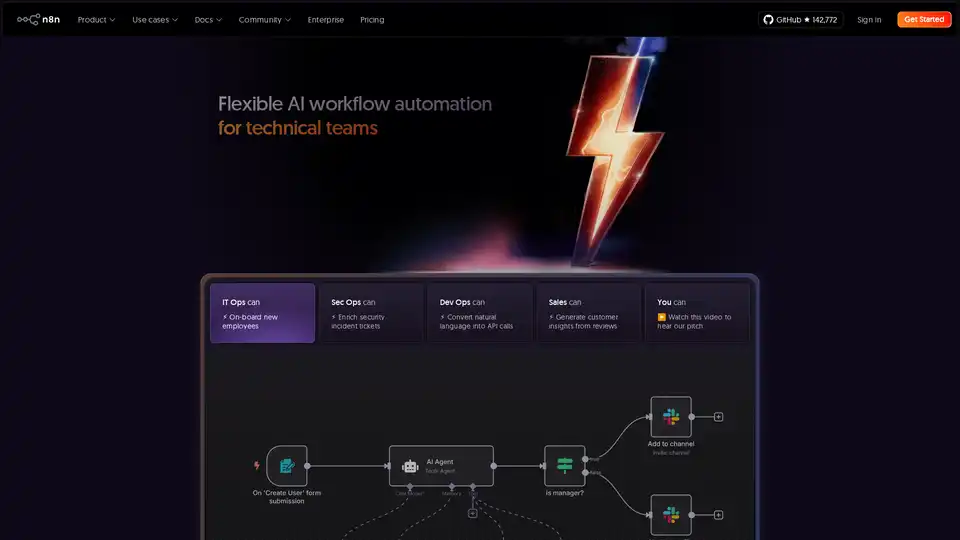
n8n is an AI-powered workflow automation platform that combines code flexibility with no-code speed, offering 500+ integrations for technical teams to build multi-step AI agents and automate complex business processes.
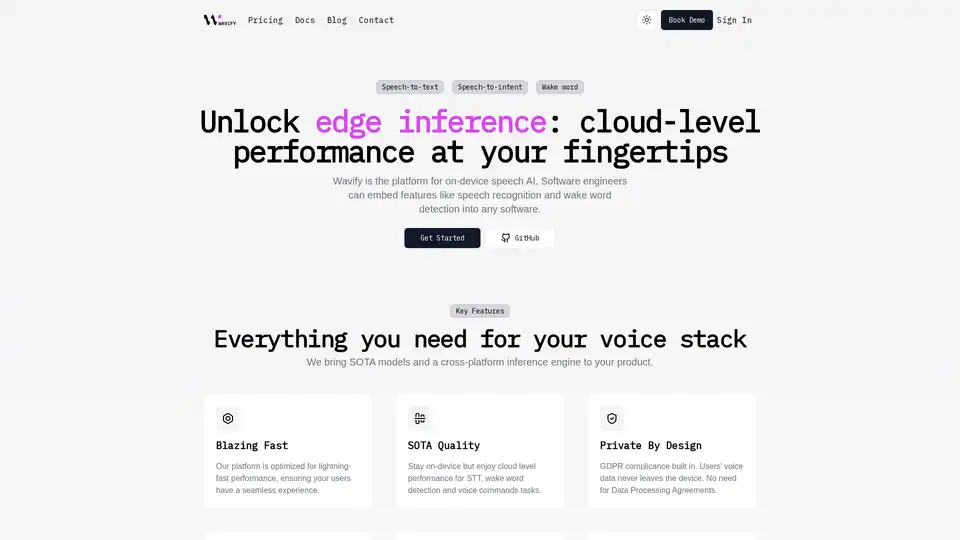
Wavify is the ultimate platform for on-device speech AI, enabling seamless integration of speech recognition, wake word detection, and voice commands with top-tier performance and privacy.
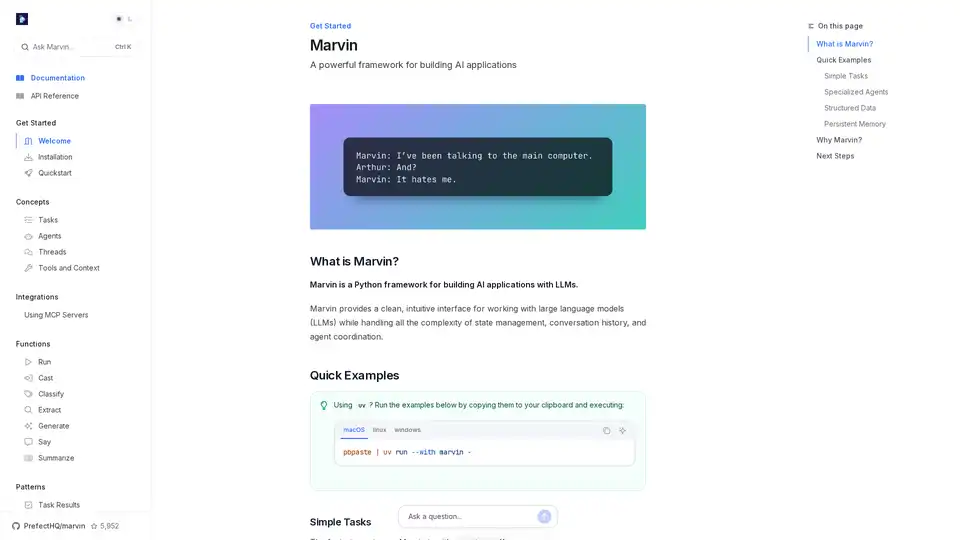
Marvin is a powerful Python framework for building AI applications with large language models (LLMs). It simplifies state management, agent coordination, and structured outputs for developers creating intelligent apps.
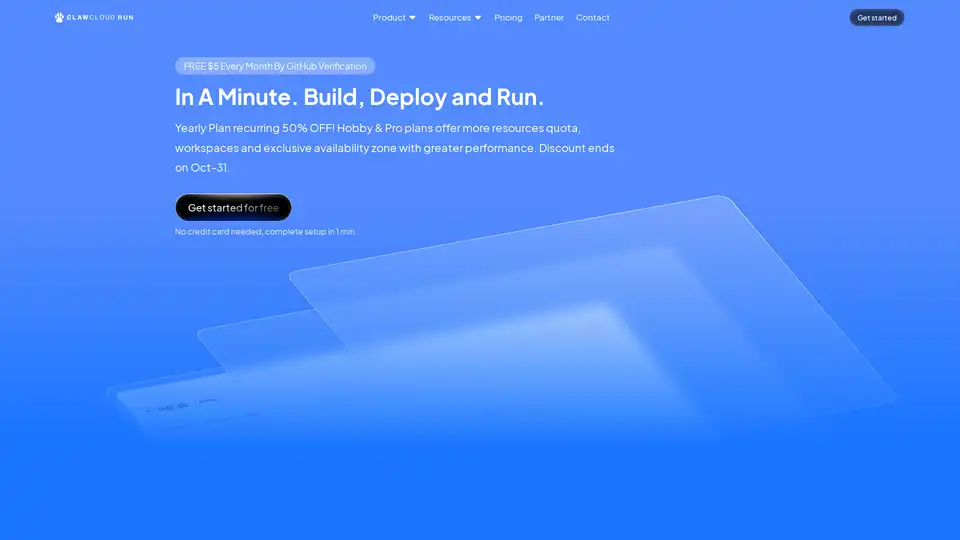
ClawCloud Run is a high-performance cloud-native deployment platform featuring integrated GitOps workflows, Docker/Kubernetes support, GitHub integration, and AI automation tools for developers.
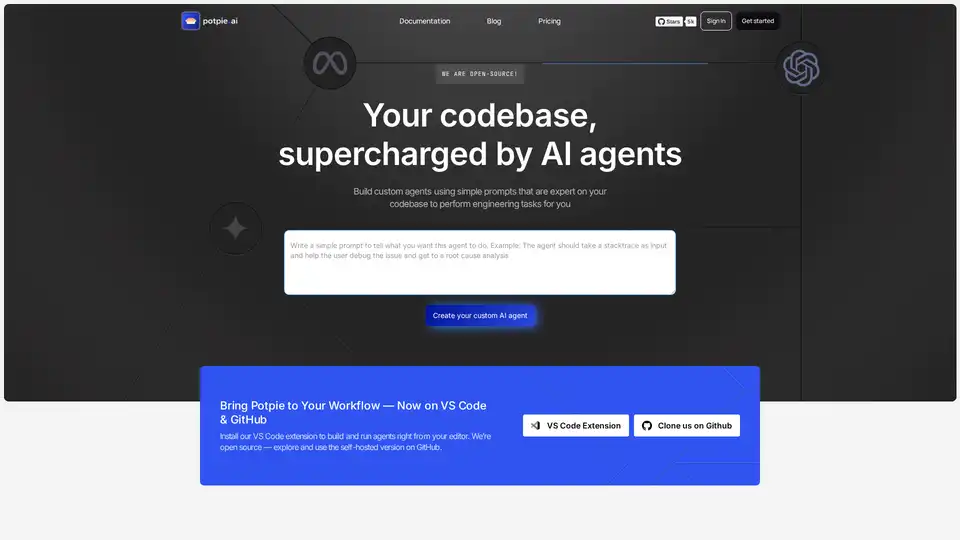
Build task-oriented custom agents for your codebase that perform engineering tasks with high precision powered by intelligence and context from your data. Build agents for use cases like system design, debugging, integration testing, onboarding etc.
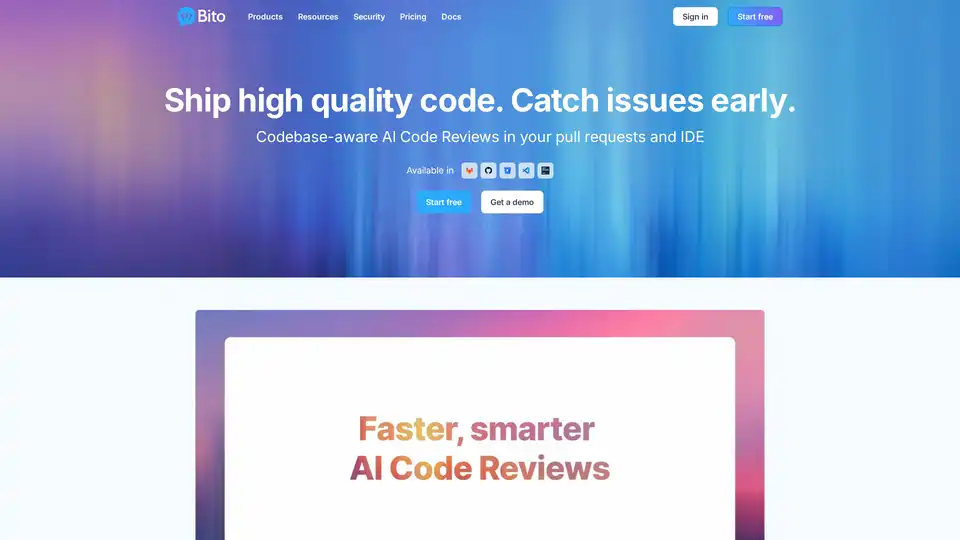
AI Code Reviews designed for modern dev teams. Cut review time, improve code quality, and ship with confidence — with contextual, senior-level feedback.
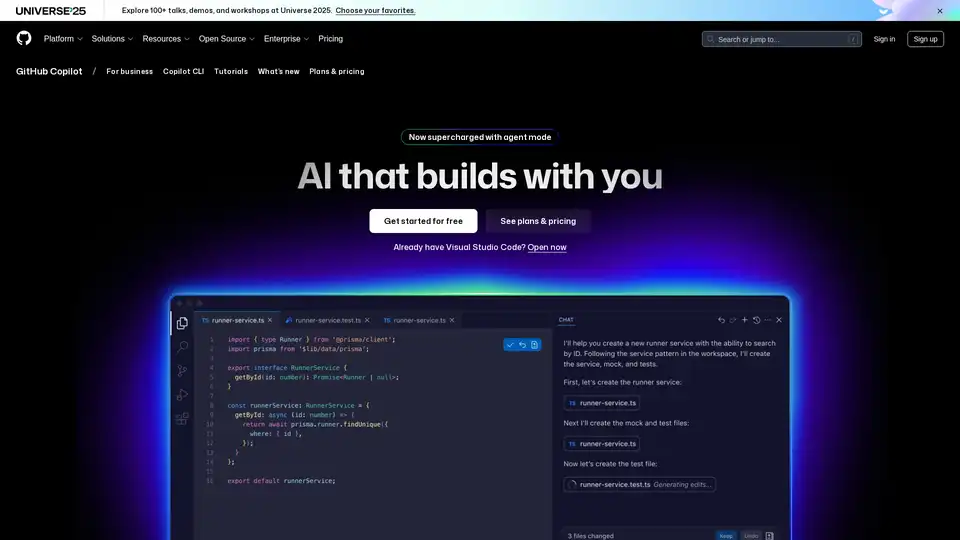
GitHub Copilot is an AI-powered coding assistant that integrates into your IDE, suggesting code lines, handling issues via agent mode, and providing reviews to boost developer productivity.
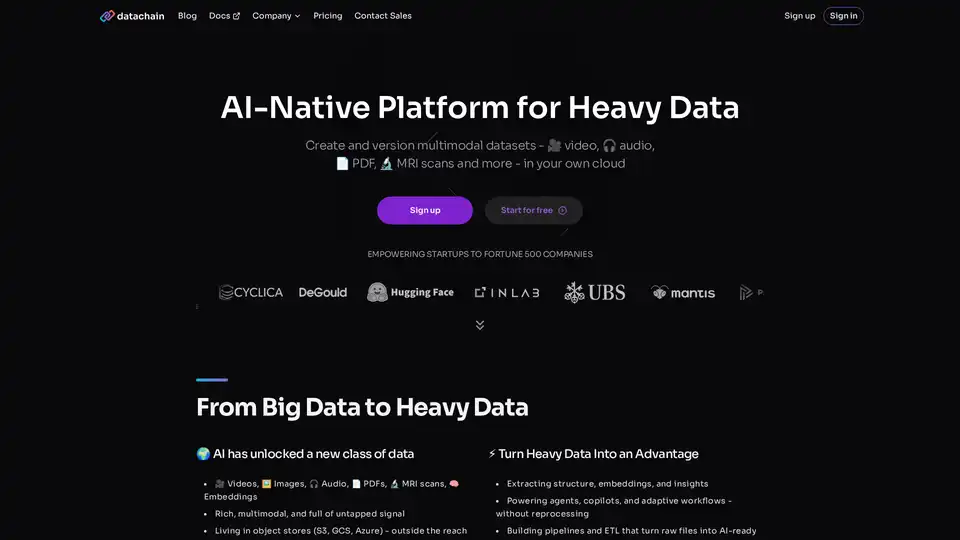
Discover DataChain, an AI-native platform for curating, enriching, and versioning multimodal datasets like videos, audio, PDFs, and MRI scans. It empowers teams with ETL pipelines, data lineage, and scalable processing without data duplication.
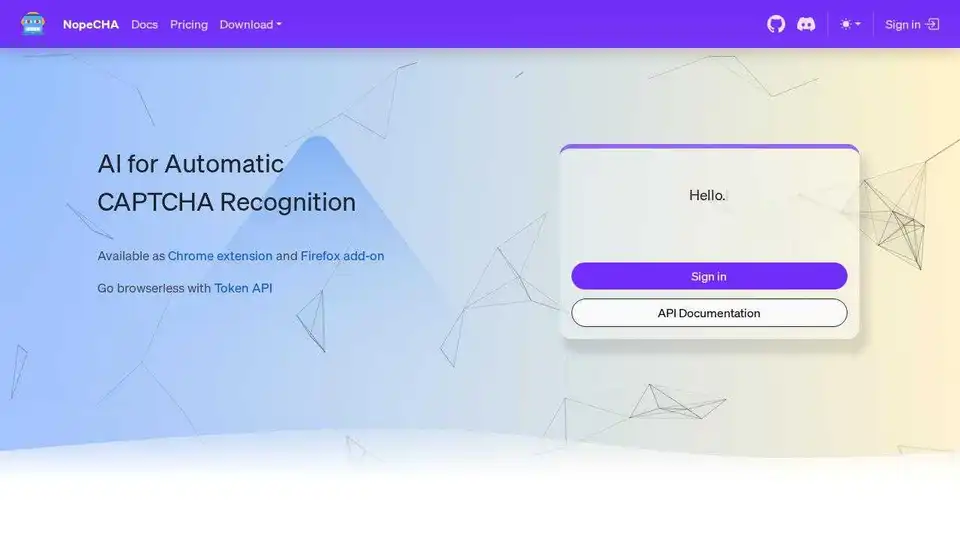
NopeCHA is an AI-powered CAPTCHA solver that provides fast, reliable, and accurate recognition. Available as a browser extension and Token API, it enhances workflow by effortlessly bypassing CAPTCHAs.

Automate documentation for your Python projects with AI-powered docstring generation.