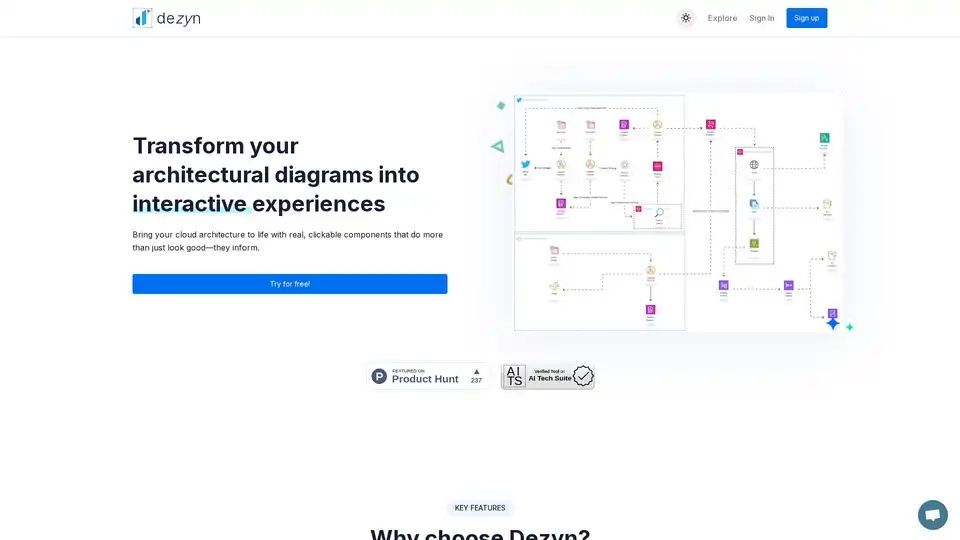Dezyn
Overview of Dezyn
Dezyn stands out as a cutting-edge platform designed to elevate how professionals visualize complex systems. Whether you're an engineer mapping out cloud infrastructures or a designer crafting detailed flowcharts, Dezyn brings static diagrams to life through interactive, AI-enhanced experiences. This tool isn't just about drawing lines and shapes—it's about embedding intelligence and interactivity that makes your work more engaging and informative.
What is Dezyn?
Dezyn is an innovative web-based tool tailored for architects, engineers, entrepreneurs, and tech content creators. It specializes in transforming traditional architectural diagrams into dynamic, clickable experiences that go beyond aesthetics to deliver real insights. At its core, Dezyn leverages artificial intelligence to simplify the creation of cloud architecture diagrams and flowcharts, ensuring they are not only visually appealing but also packed with data-driven details. Founded with a focus on efficiency, Dezyn has garnered trust from over 500,000 developers worldwide, who have generated more than 1 million documents using its features.
Imagine uploading a hand-drawn sketch and watching AI convert it into a professional, polished diagram. Or using natural language prompts to generate entire architectures instantly. These aren't futuristic concepts—they're everyday realities with Dezyn, making it a go-to solution for anyone dealing with system design and visualization.
How Does Dezyn Work?
Dezyn operates on a user-friendly interface that balances accessibility for beginners with powerful options for seasoned users. The process starts with its extensive component library, which includes pre-built elements from major cloud providers like AWS, Azure, and GCP. Users can drag and drop these components onto a canvas, connect them with informative lines, and enhance them with animations and data embeds.
The magic happens through its AI-powered features, which automate much of the heavy lifting:
- AI Wireframe to Diagram: Start with a basic wireframe, and Dezyn's AI refines it into a detailed, structured diagram.
- AI Prompt to Diagram: Simply describe what you need in plain English—like "a scalable microservices architecture for e-commerce"—and the AI generates a ready-to-use visual.
- AI Copilot: This intelligent assistant provides real-time suggestions, helping you modify diagrams on the fly with quick adjustments and optimizations.
- AI Interactive Chat: Engage in a conversational interface to query your diagram's elements, uncovering insights without manual digging.
- Hand-Drawn to Digital: Upload sketches, and AI interprets and digitizes them, saving hours of manual recreation.
Once built, diagrams come alive with rich, clickable components. Each node or connection isn't static; it's loaded with metadata, allowing users to hover, click, or animate elements for deeper exploration. For instance, connections can illustrate data flows with effects like file movement or dotted lines, while nodes support animations such as fade-ins or shakes to highlight key areas.
Efficiency is baked in with slash commands—type "/insert AWS S3" to add components instantly, or "/animate edge" to apply effects without breaking your flow. All this is built on a foundation of seamless data integration, turning simple visuals into comprehensive tools that inform decisions.
Key Features of Dezyn
Dezyn's feature set is designed to address the pain points of traditional diagramming tools, emphasizing AI integration, collaboration, and customization:
- User-Friendly Interface: Intuitive drag-and-drop editing with advanced customization options, ensuring quick onboarding.
- Rich Data Integration: Embed detailed information in shapes, images, and connections, transforming diagrams into interactive databases.
- Time-Saving AI Features: Automation via prompts, copilot assistance, and conversion tools reduce creation time by up to 80%, based on user feedback.
- Collaboration and Sharing: Real-time team editing, easy publishing, and sharing links make it simple to gather feedback from stakeholders.
- Extensive Component Library: Thousands of icons and elements from diverse cloud providers, plus the ability to create and save custom components for reuse.
- Dynamic Animations: Node and edge effects that visualize flows, dependencies, and processes, enhancing presentations and understanding.
These features make Dezyn versatile for various workflows, from initial ideation to final stakeholder reviews.
How to Use Dezyn?
Getting started with Dezyn is straightforward. Sign up for a free account on the Dezyn website and dive into the canvas. Begin by selecting components from the library or using AI prompts to generate base diagrams. Connect elements, add data via clicks, and apply animations through the intuitive toolbar or slash commands. For collaboration, invite team members directly or publish to a shareable link.
Pro tip: Leverage the AI Copilot for iterative refinements—ask it to "optimize this for scalability" and watch suggestions appear. Export options include high-res images, PDFs, or interactive web embeds, perfect for reports or websites.
For hand-drawn conversions, upload images via the dedicated tool, let AI process, and tweak as needed. The platform supports unlimited revisions, ensuring your final output is pixel-perfect.
Why Choose Dezyn?
In a sea of diagramming tools, Dezyn shines with its AI-centric approach. Unlike static alternatives like basic flowchart apps, Dezyn's interactivity and intelligence provide deeper value—users report clearer communication of ideas, faster iterations, and better team alignment. Testimonials highlight this:
- Uzair Ali, Co-Founder/CTO at Bounti.ai: "The intuitive interface and powerful features make it incredibly easy to design and visualize complex systems. Highly recommended!"
- Sarfaraz Mohiuddin, Lead Data Engineer at Salesforce: "Dezyn has transformed my workflow... The AI Copilot has been incredibly helpful for quick adjustments."
- Swami Venkataramani, Co-Founder at QTR.AI: "The Prompt to Diagram feature turns descriptions into polished diagrams in seconds. Indispensable for startups!"
- Muneeb Ansari, Engineering Manager at DoorDash: "It streamlines designing distributed systems with embedded info and animations for clarity."
These real-world endorsements underscore Dezyn's impact on productivity. Plus, its pricing is accessible: A free Starter plan offers 100 documents and basic AI features, while Professional ($9.99/month) unlocks unlimited everything, and Enterprise provides team tools and support.
Who is Dezyn For?
Dezyn is ideal for a range of professionals:
- Engineers and Architects: Mapping cloud infrastructures, data pipelines, and system designs.
- Entrepreneurs and Startups: Quickly visualizing ideas for investors or teams.
- Data Engineers and Developers: Documenting workflows with embedded metadata.
- Tech Content Creators: Building engaging visuals for blogs, tutorials, or presentations.
If you're tired of rigid tools that don't scale with complexity, Dezyn's AI-driven flexibility is a game-changer. It's particularly suited for those in cloud computing, software development, and DevOps, where accurate visualization can prevent costly miscommunications.
Best Ways to Maximize Dezyn's Value
To get the most out of Dezyn:
- Start with AI prompts for rapid prototyping—describe your architecture in detail for precise outputs.
- Use custom components to build a personal library, ensuring consistency across projects.
- Incorporate animations in presentations to guide viewers through flows step-by-step.
- Collaborate early: Share drafts for input before finalizing.
- Integrate with your workflow by embedding diagrams in docs or wikis.
By focusing on these practices, users can cut diagram creation time dramatically while boosting comprehension. Dezyn isn't just a tool; it's a partner in turning abstract concepts into tangible, interactive realities.
In summary, Dezyn redefines architectural diagramming with AI-powered interactivity, making it easier to create, share, and understand complex systems. Whether for cloud architecture visualization or flowchart management, it's a must-have for modern tech teams seeking efficiency and clarity.
Best Alternative Tools to "Dezyn"
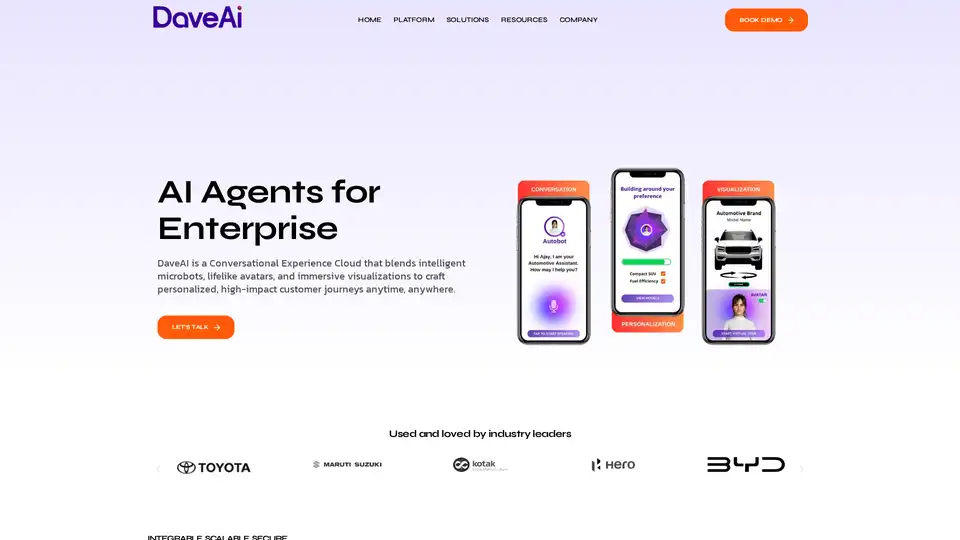
DaveAI is a Conversational Experience Cloud using AI agents, avatars, and visualizations to personalize customer journeys and boost engagement across web, kiosks, WhatsApp, and edge deployments.

Sisense is an AI-powered analytics platform that simplifies data modeling, visualization, customization, and integration. It helps businesses generate insights and make data-driven decisions faster.
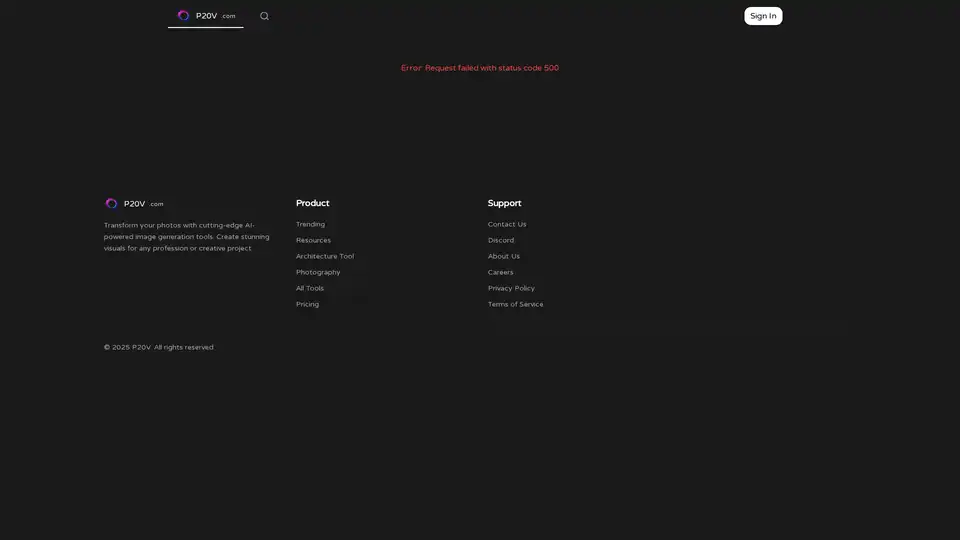
P20V is an AI-powered image generation platform that transforms text prompts and reference images into professional visuals for marketing, design, e-commerce, architecture, and fashion industries.
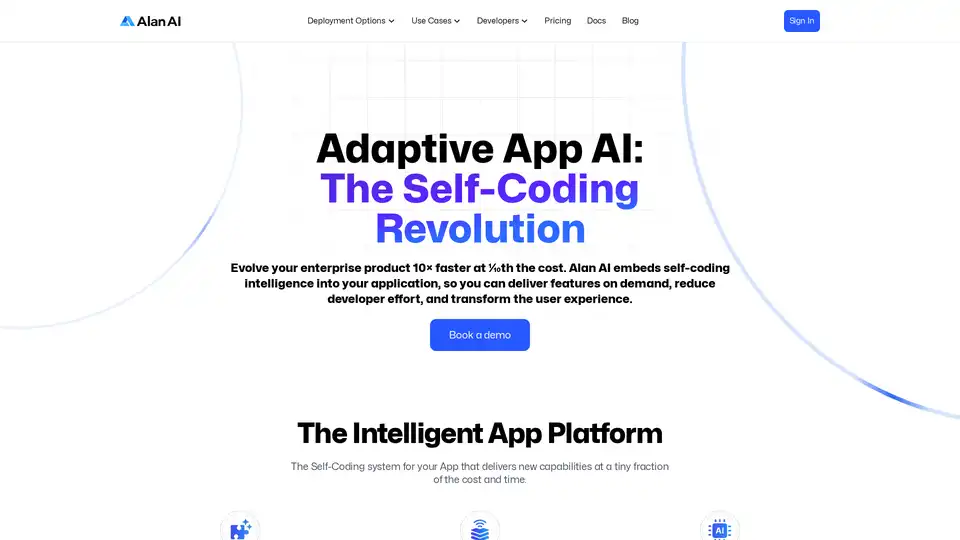
Alan AI is an Adaptive App AI platform that enables self-coding intelligence for enterprise applications. Deliver features on demand with a self-coding system, reducing developer effort and transforming user experiences.
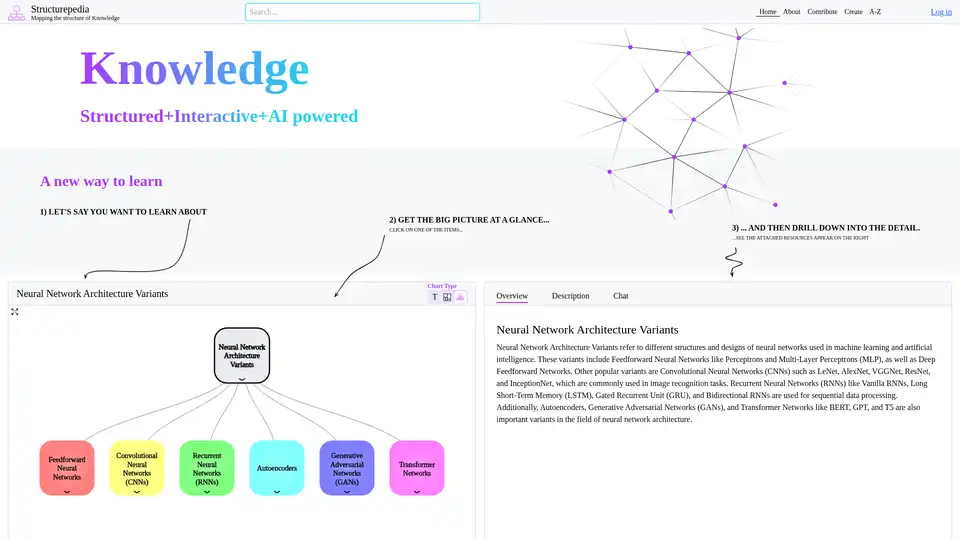
Discover Structurepedia, an AI-powered platform for visual web search and interactive knowledge trees. Explore complex topics like neural networks with structured diagrams and resources for free, enhancing learning efficiency.
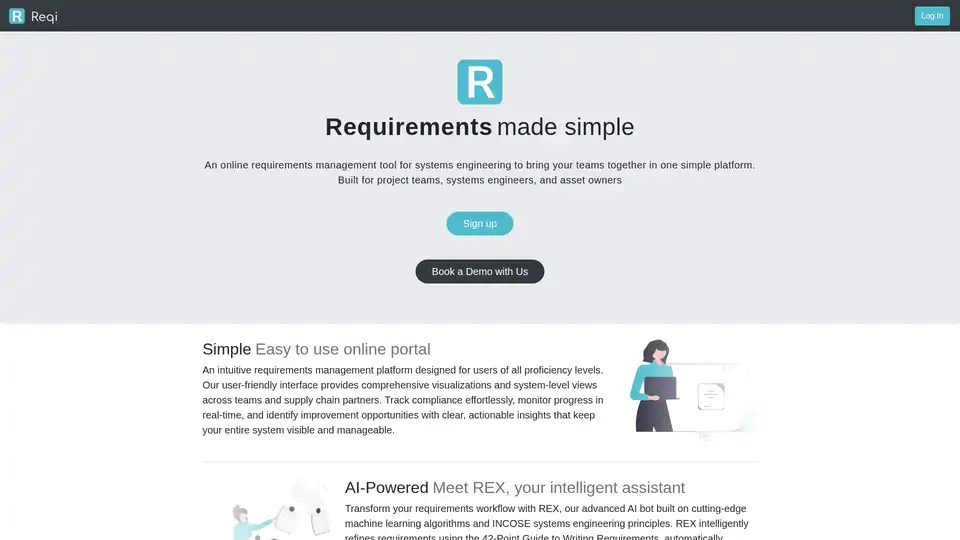
Reqi is an intuitive online requirements management platform for systems engineering, powered by AI assistant REX. It simplifies collaboration, traceability, and risk management across teams and supply chains, ensuring efficient project delivery.
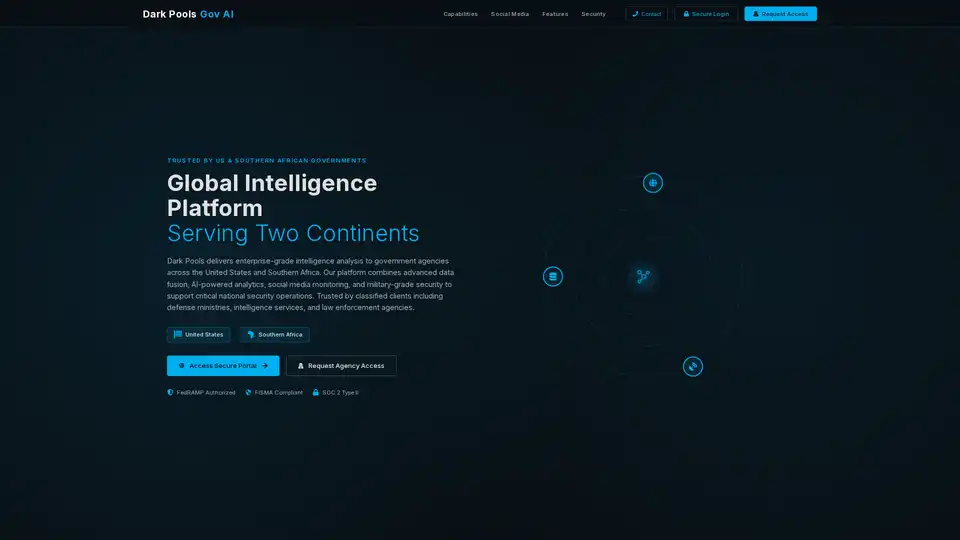
Dark Pools Gov AI is a leading social media intelligence platform for government agencies, offering real-time threat detection, sentiment analysis, and crisis monitoring.
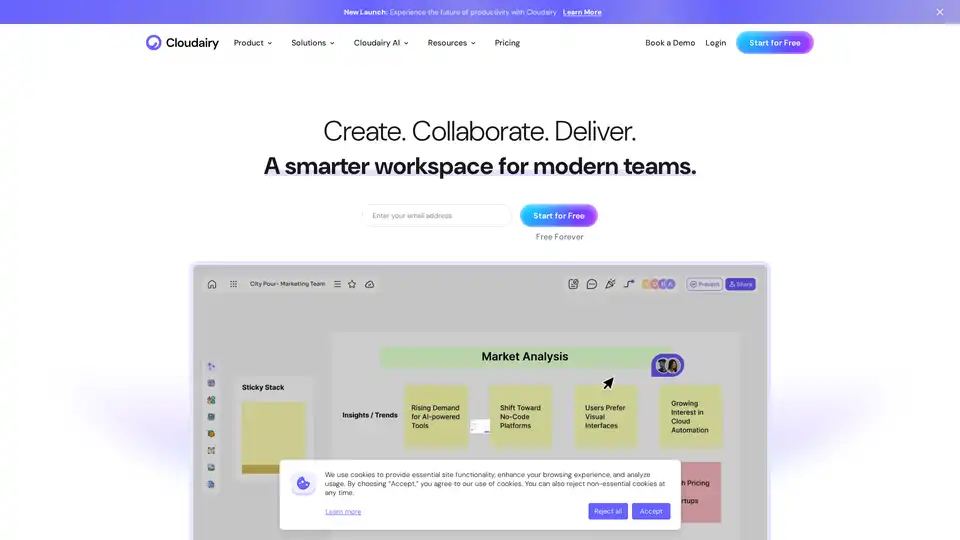
Cloudairy is a collaborative workspace that uses AI-driven diagramming, project management, and real-time collaboration to help teams brainstorm, design, and execute projects seamlessly.
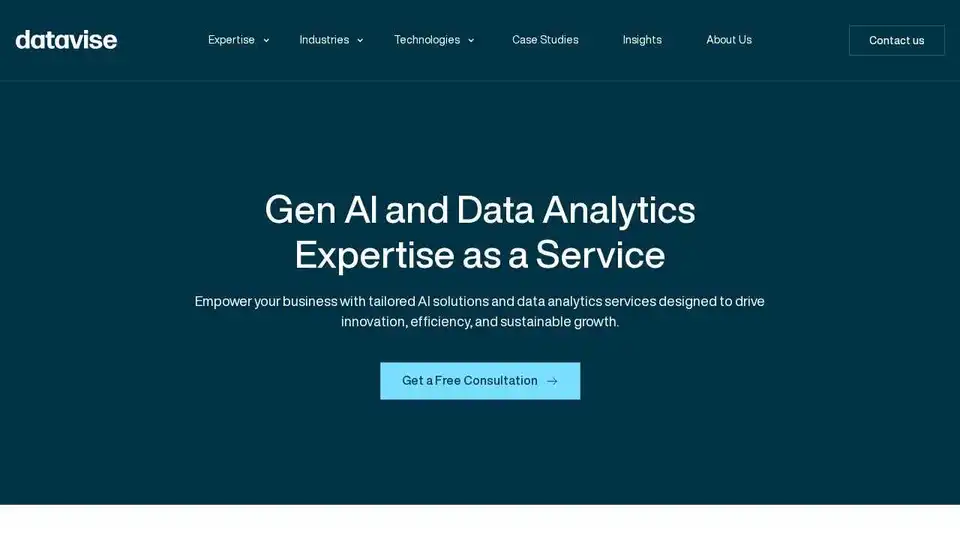
Datavise provides tailored AI and data solutions, including Generative AI, RAG, and cloud services, to drive business innovation, efficiency, and sustainable growth. Tailored for various industries.
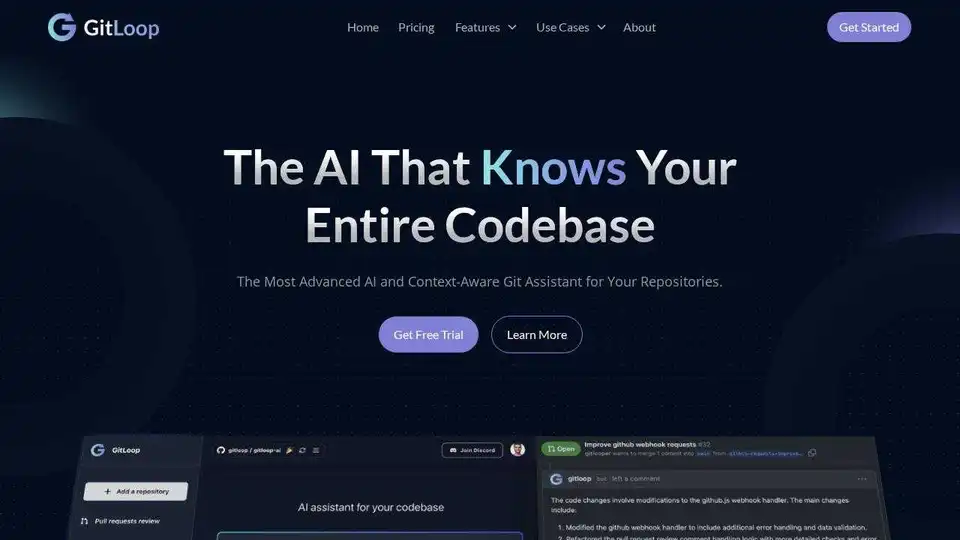
GitLoop: Context-aware AI assistant for Git repositories to chat with codebases, generate documentation, unit tests, and review code seamlessly.
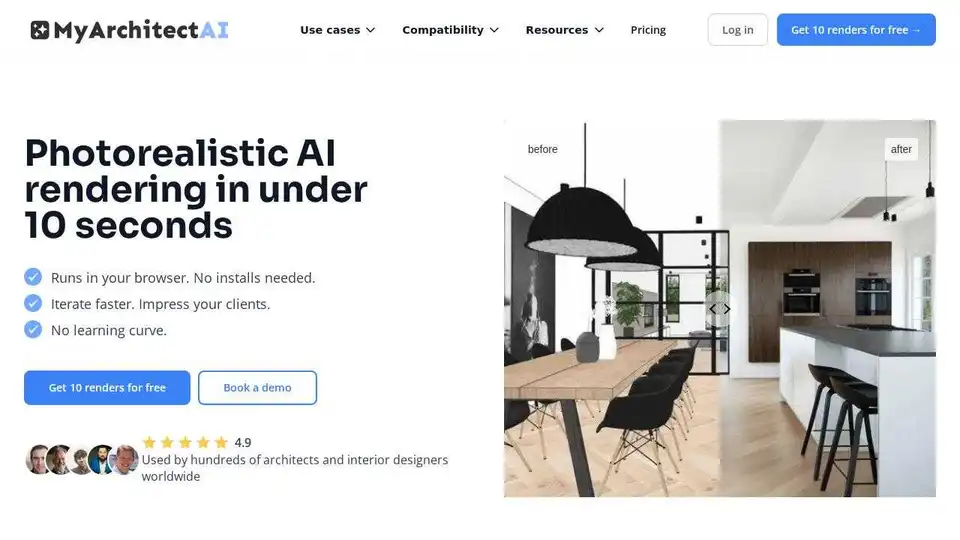
Create photorealistic AI renders in under 10 seconds with MyArchitectAI. Upload your SketchUp or Archicad designs and let our AI rendering tool do the rest. Get 10 renders free!
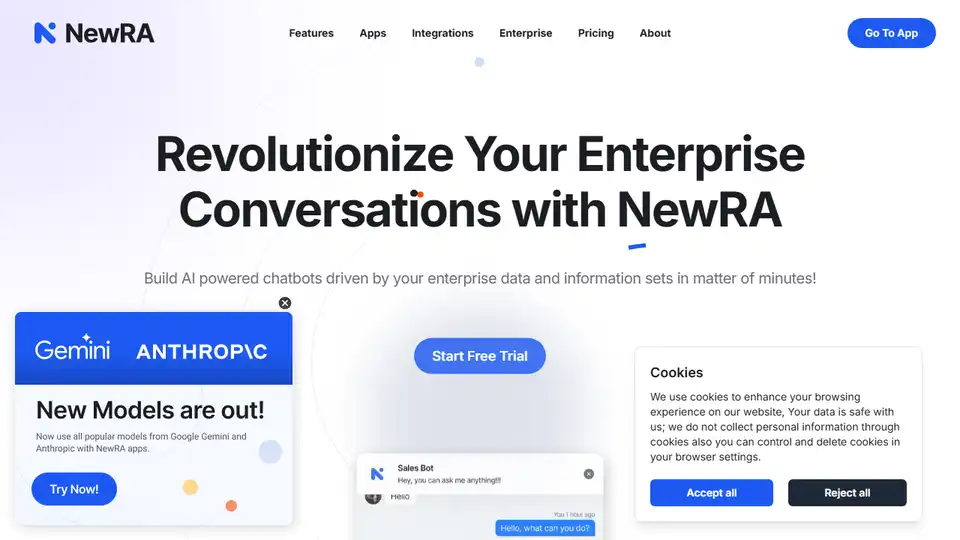
Build AI-powered chatbots with NewRA using your enterprise data. Automate responses, enhance customer service, and streamline sales processes. Try it free!

Uniskai, powered by AI, offers cloud visualization and automation for AWS, providing unique recommendations to optimize costs and stay within budget. Perfect for FinOps.
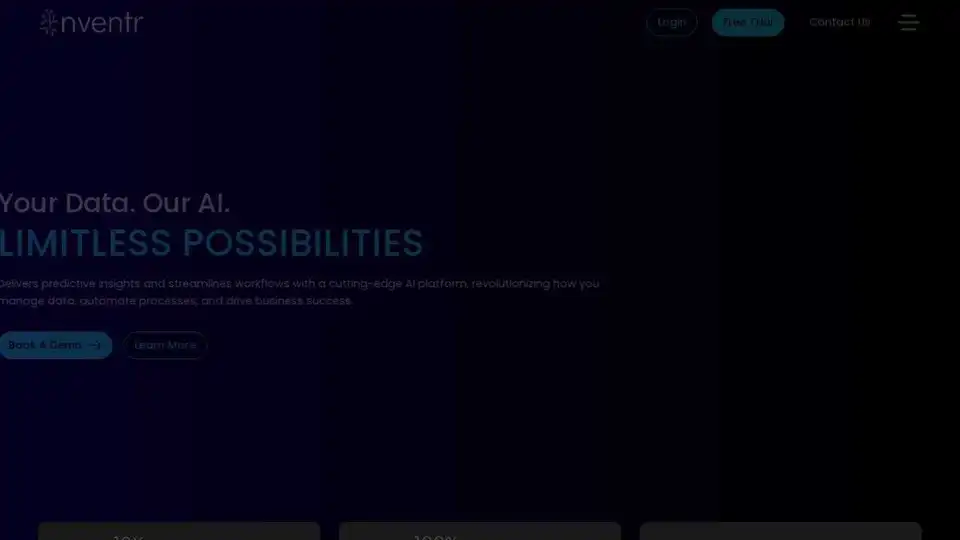
nventr.ai is an AI-driven automation platform unifying models, agents, and systems into dynamic workflows. It features intelligent document processing, AI workflow builder, and scalable solutions for modern enterprises.