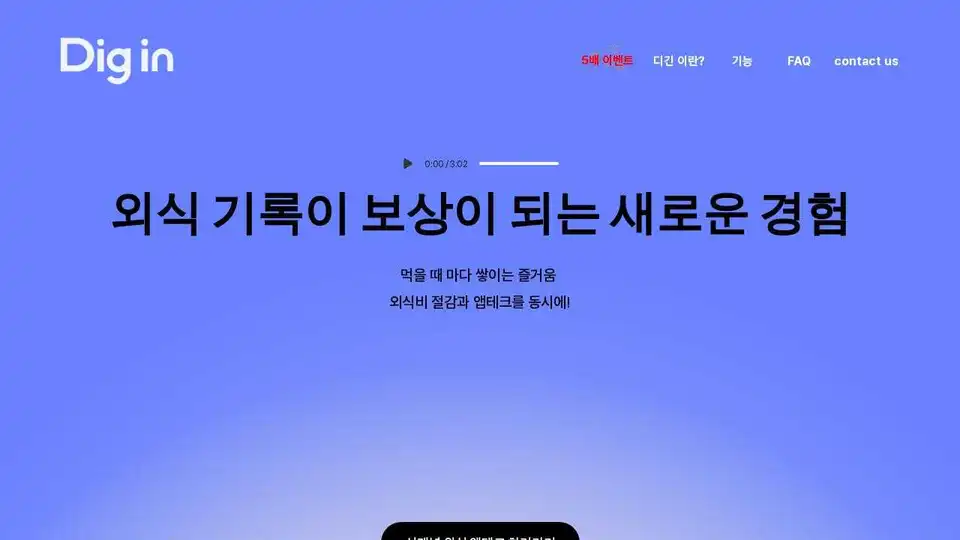Dig in
Overview of Dig in
What is Dig in?
Dig in is a smart mobile app designed to transform your everyday dining experiences into rewarding opportunities for saving money. As a companion for wise eating-out habits, it leverages AI technology to help users track meals, analyze spending patterns, and earn rewards—all through simple food photo uploads. Whether you're grabbing lunch with colleagues or enjoying a family dinner, Dig in turns routine photos into valuable insights and incentives, making it easier to manage and reduce dining expenses without feeling deprived.
Launched by team N-Space, a Korean startup, Dig in aims to create a world where personalized data improves outer eating habits, allowing everyone to enjoy dining in their preferred way. It's not just an app; it's a community space for food lovers worldwide to connect, share, and optimize their lifestyles.
How Does Dig in Work?
At its core, Dig in operates on a straightforward yet powerful AI-driven system. Here's a breakdown of its key mechanisms:
Food Photo Authentication with AI: The standout feature is AI-assisted photo verification. Snap a picture of your meal before or during eating, and the app's intelligent recognition technology analyzes it to log your dining activity. This isn't basic photo storage—it's a seamless way to record experiences while qualifying for rewards. The AI ensures accuracy by identifying food items and contexts, reducing manual input to just a quick snap.
Goal Setting and Tracking: Users can set monthly dining budgets or savings targets right in the app. Before each meal, a simple pre-logging option lets you note your plans, helping maintain discipline. The app tracks progress in real-time, providing gentle reminders and visualizations to keep you on course.
Data Analysis for Pattern Discovery: Behind the scenes, Dig in crunches your data to uncover eating patterns. Do you overspend on weekends? Prefer certain cuisines? The app highlights these trends, offering tailored advice to adjust habits. For instance, it might suggest cooking alternatives or spotting deals based on your history.
This workflow encourages consistency: authenticate photos to build rewards, track to meet goals, and analyze to refine behaviors. Rewards accumulate as points redeemable for gift icons (like vouchers for cafes or restaurants), directly offsetting future costs.
Core Functions of Dig in
Dig in packs several features tailored for practical use:
Reward Accumulation: Every authenticated photo contributes to your reward pool. The more you log—especially when dining with others—the faster points grow, adding a social fun element.
Expense Reduction Tools: By monitoring and analyzing outer eating spends, the app helps users cut costs without sacrificing enjoyment. Events like '5x rewards' boost motivation during promotions.
Personalized Insights: Discover your unique dining world through data visualizations. It's like having a personal nutritionist for your wallet.
Community and Sharing: Connect with other 'outer eaters' to share tips, join challenges, or simply celebrate meals together.
These functions are accessible via an intuitive interface, with no steep learning curve. Download from app stores, sign up, and start snapping—rewards begin from day one.
How to Use Dig in: A Step-by-Step Guide
Getting started is effortless, making it ideal for busy professionals or families:
Download and Setup: Search for 'Dig in' in your app store (iOS or Android), install, and create an account. Grant photo and location permissions for optimal AI functionality.
Set Your Goals: In the dashboard, input your monthly dining budget. The app suggests realistic targets based on average user data.
Log Meals: At the restaurant or cafe, open the app, take a photo of your dish, and let AI authenticate it. Add optional notes like location or companions for richer tracking.
Track and Analyze: View daily/weekly summaries in the analytics section. Adjust goals as needed and redeem points for gift icons via integrated partners.
Engage with Events: Participate in special events for multiplied rewards, like 5x points on certain days.
Tips for best results: Log consistently, invite friends for bonus rewards, and review insights monthly to spot savings opportunities.
Why Choose Dig in Over Other Tracking Apps?
In a sea of budgeting tools, Dig in stands out for its AI integration and reward focus. Unlike generic expense trackers, it specializes in dining, using photo-based logging to make entry fun and effortless—no tedious typing required. The reward system gamifies savings, turning potential guilt into excitement. Plus, its vision of data-driven habit improvement aligns with modern wellness trends, supported by a reliable team (business registration in Seoul, contact via khs@digin-ns.com).
Users appreciate the privacy focus—data is used solely for personal insights, per the app's policy—and the social aspect, which builds a sense of community. For those tired of overspending on takeout, it's a fresh alternative to manual spreadsheets or calorie counters.
Who is Dig in For?
This app targets urban dwellers, young professionals, and families who eat out frequently but want to rein in costs. If you're into app-tech (app + tech for rewards), love sharing food pics on social media, or seek smarter personal finance tools, Dig in fits perfectly. It's especially useful for:
Budget-Conscious Eaters: Save on routine lunches or date nights.
Health and Habit Trackers: Combine meal logging with spending awareness.
Social Diners: Earn more with group meals.
Even if you're not a heavy outer eater, the app's light tracking keeps things engaging without overwhelm.
Practical Value and Real-World Benefits
Dig in delivers tangible value by blending entertainment with finance. Imagine saving hundreds on monthly dining bills through accumulated rewards—users report noticeable reductions after consistent use. The AI ensures reliable authentication, minimizing errors, while data analysis empowers proactive changes, like choosing cheaper alternatives based on patterns.
In terms of broader impact, it promotes mindful consumption, potentially reducing waste by encouraging thoughtful eating. For businesses, partnering for gift icons creates win-win promotions. Overall, it's a low-effort way to build better habits, with the app's clean design and responsive support (via FAQ and contact) enhancing user satisfaction.
Frequently Asked Questions (FAQ)
Is the AI accurate for different cuisines? Yes, it's trained on diverse datasets, but user feedback helps improve it.
What rewards can I redeem? Primarily gift icons for popular eateries, with more partners added regularly.
Is there a free version? The core app is free; premium features may unlock deeper analytics.
How private is my data? Fully compliant with privacy policies—see the app's terms for details.
For more, check the in-app FAQ or email the team.
In summary, Dig in redefines dining tracking with AI smarts and rewards, helping you eat well while spending wisely. Download today and start turning meals into savings.
Best Alternative Tools to "Dig in"
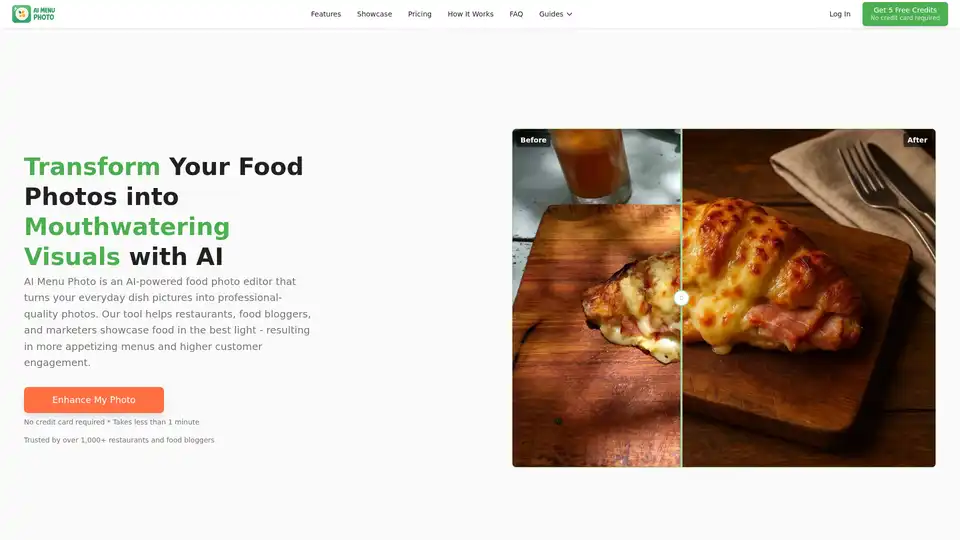
AI Menu Photo is an AI-powered food photo editor that turns your everyday dish pictures into professional-quality photos. Enhance your menu and boost customer engagement with AI.
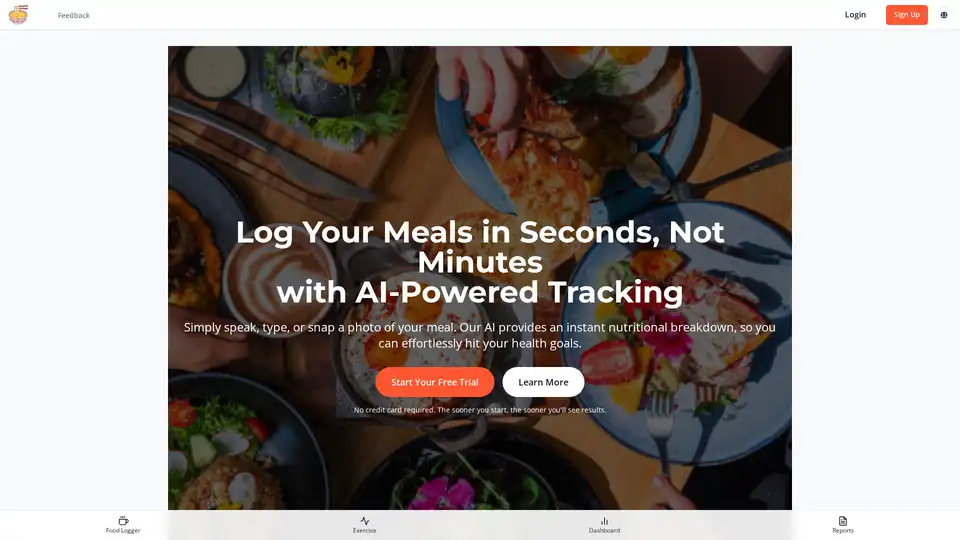
MyLog.food is an AI-powered nutrition and fitness tracker that allows users to log meals quickly via text, voice, or photo. It provides comprehensive nutrient analysis, smart meal recommendations, and exercise logging to help users achieve their health goals.
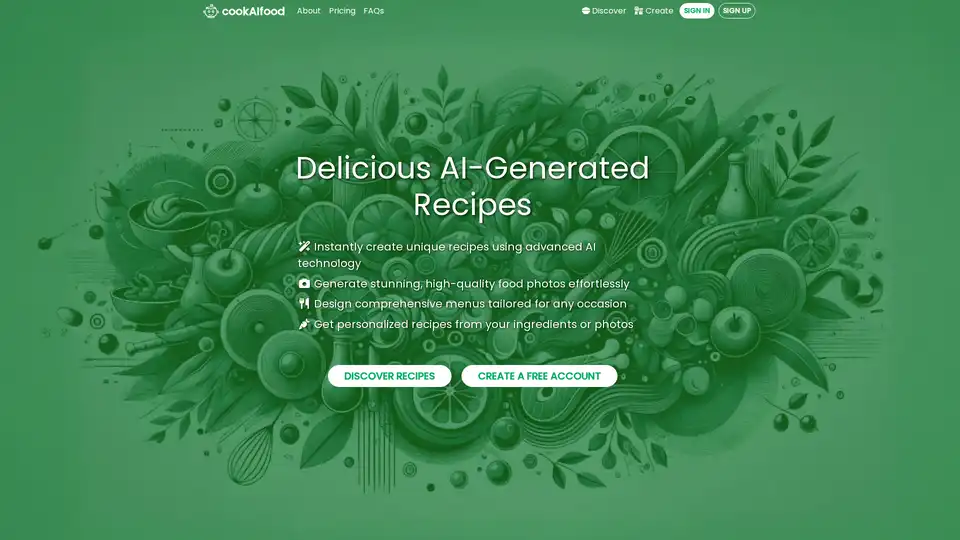
Discover cookAIfood, an AI recipe generator. Create unique recipes, generate food photos, and design menus effortlessly. Perfect for food bloggers, chefs, and home cooks.
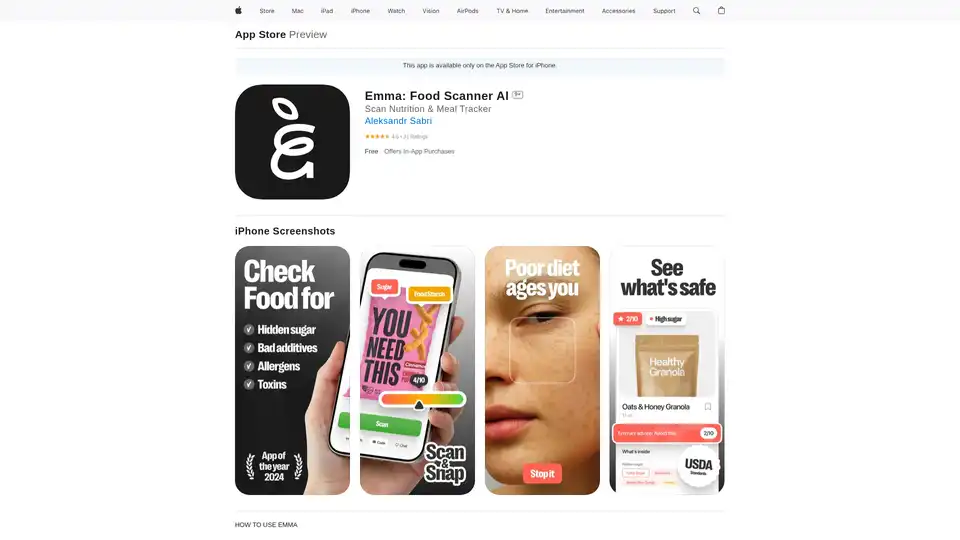
Emma: AI-powered food scanner app for iPhone. Scan food labels, get health scores, and ingredient insights to make smarter food choices. Start eating healthier today!
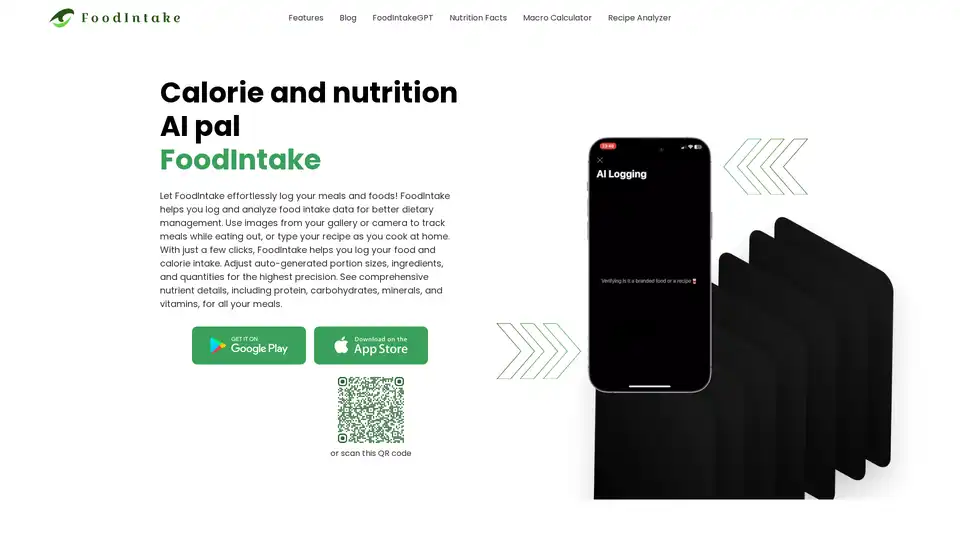
FoodIntake is an AI-powered nutrition app that tracks food and calories from photos. It provides instant calorie counts, recipe analysis, and comprehensive nutrient details to help users manage their diet effectively.
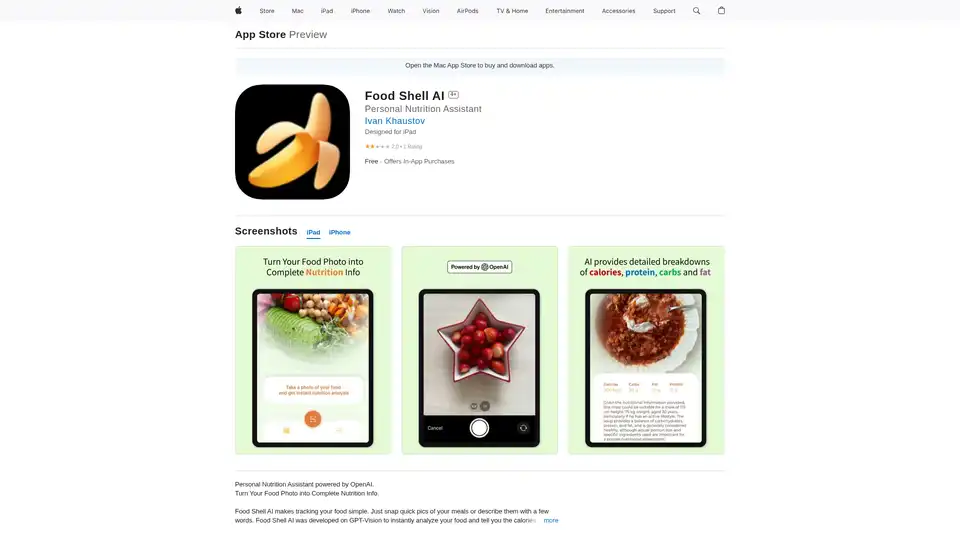
Food Shell AI is an iOS nutrition tracking app that uses GPT-Vision technology to analyze food photos and provide instant calorie counts, nutrition breakdowns, and personalized dietary recommendations.
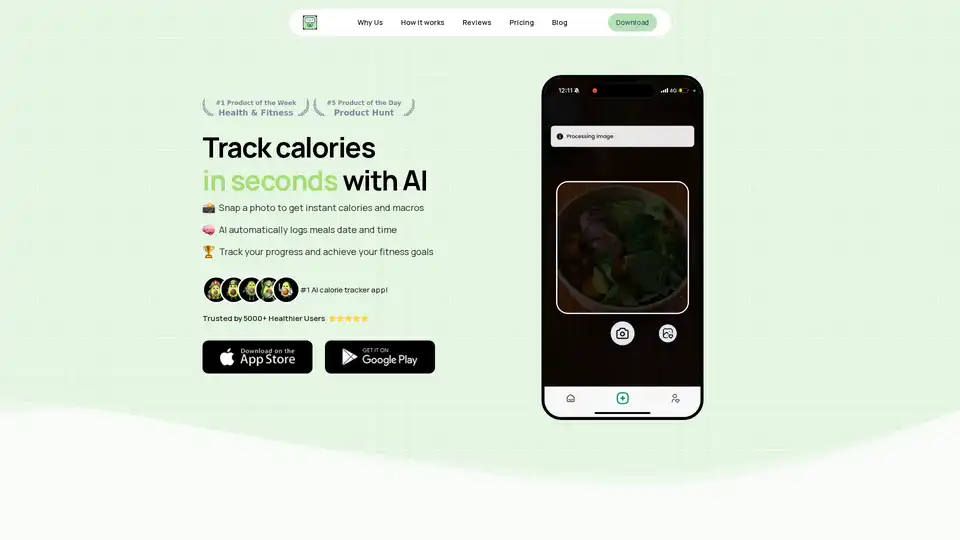
Calorieasy is an AI-powered calorie counter app that instantly tracks food calories and macros through photo recognition, making nutrition tracking effortless for fitness enthusiasts.
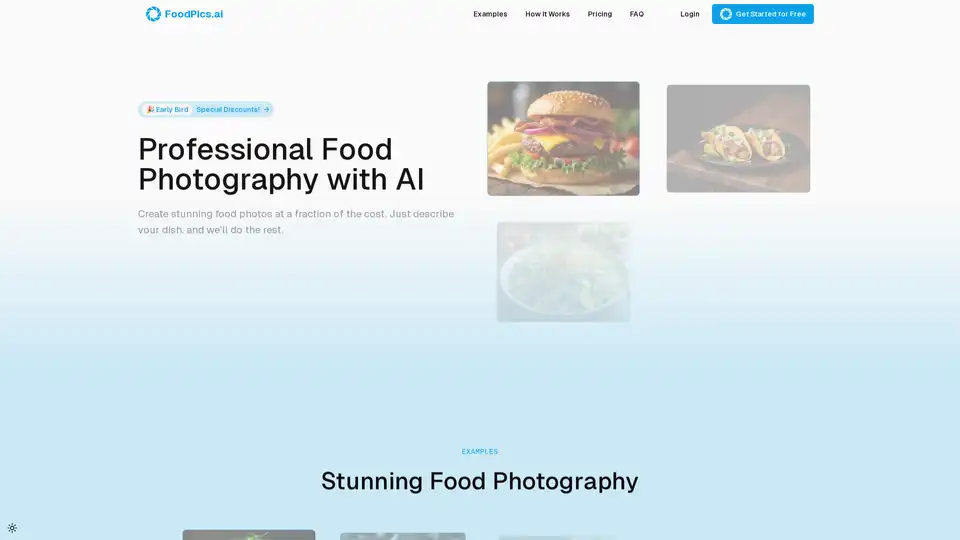
FoodPics.ai uses AI to generate professional food photography at one-tenth the cost of traditional methods. Create stunning food photos instantly with full commercial rights.
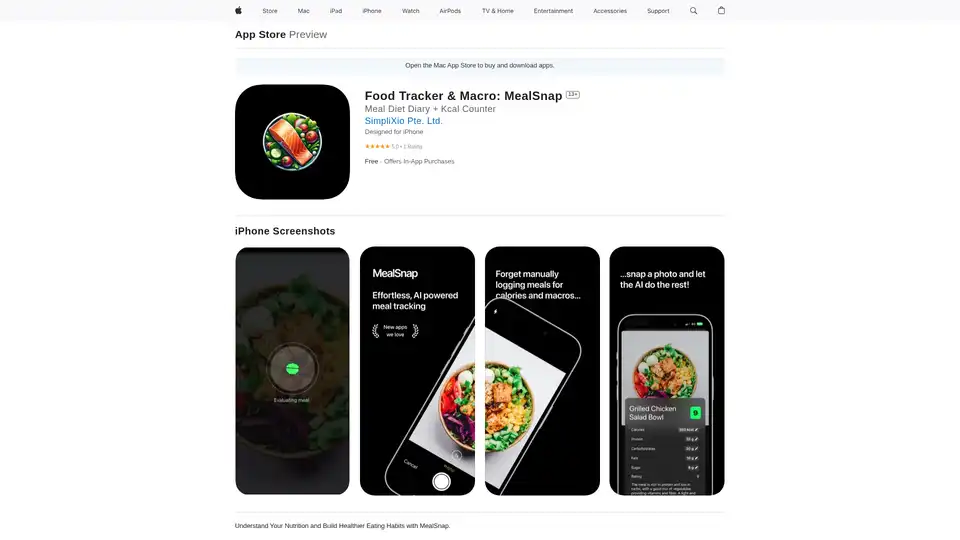
MealSnap is an AI-powered app that analyzes meals via photo snaps, delivering precise nutrition insights, macro breakdowns, and personalized health reports to help users build healthier eating habits effortlessly.
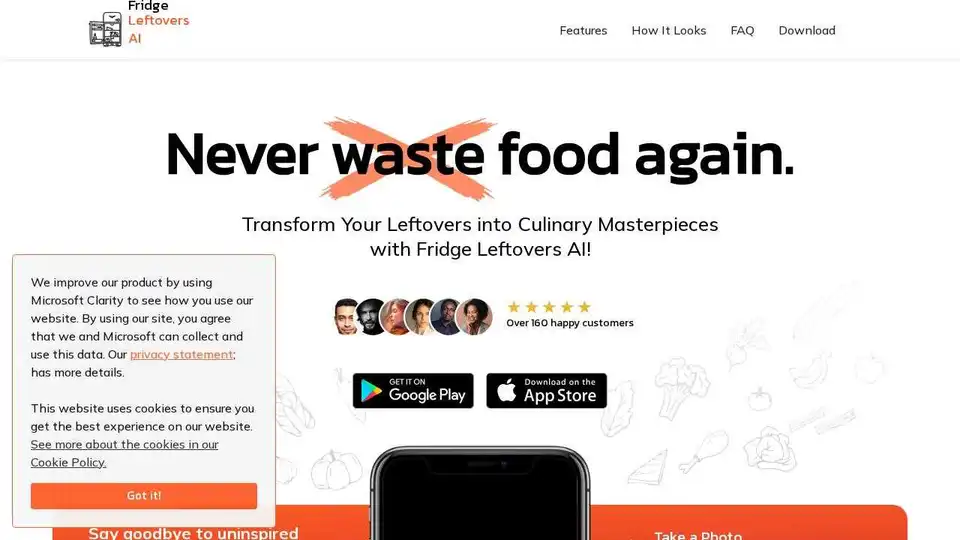
Fridge Leftovers AI helps you create delicious recipes from your fridge's contents. Simply snap a photo and get inspired to reduce food waste and plan meals easily.
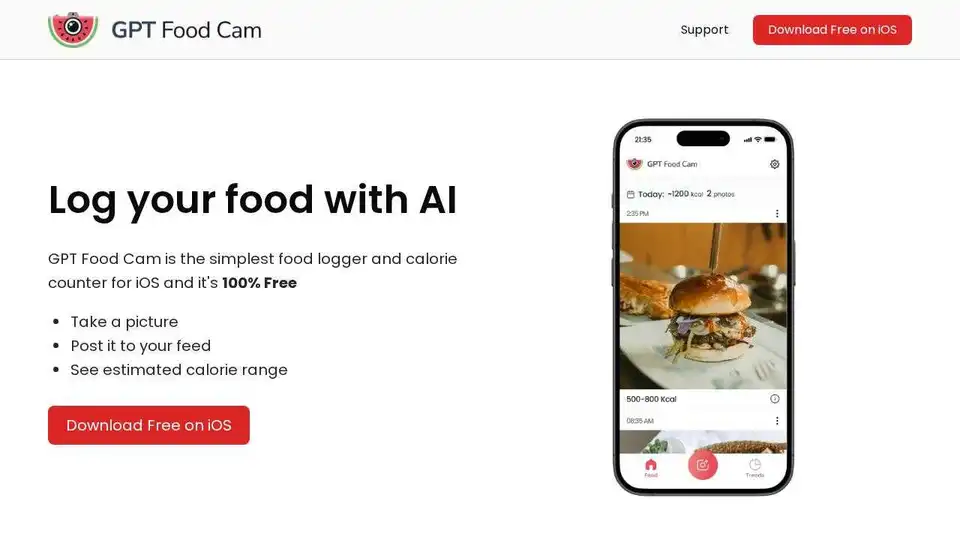
GPT Food Cam is an AI-powered food logger and calorie counter for iOS. Simply take a picture to log your food and get an estimated calorie range. 100% Free!
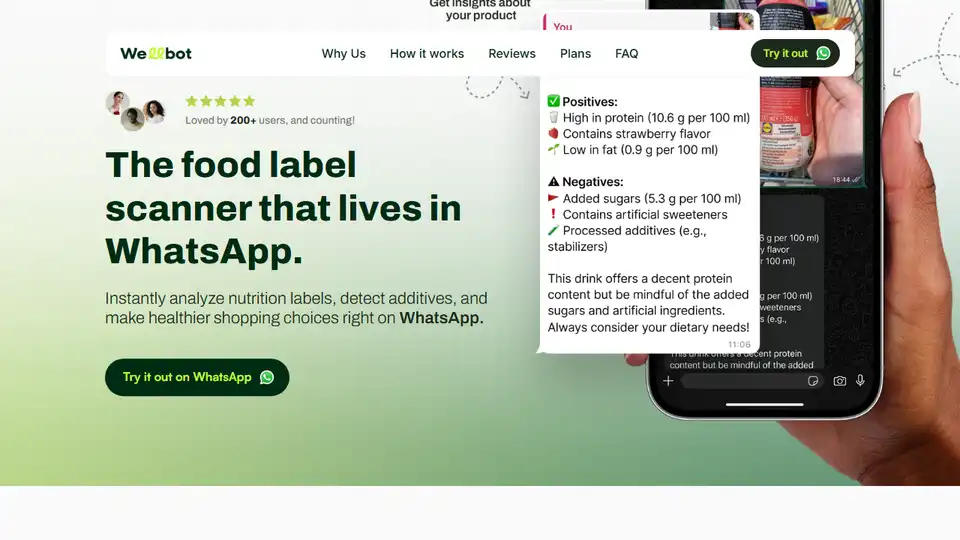
Scan food labels, get instant nutrition insights on WhatsApp. Shop smarter, no apps needed!

Nutribot analyzes food ingredients via WhatsApp, providing instant insights on harmful components. Simply send a photo of the food package.
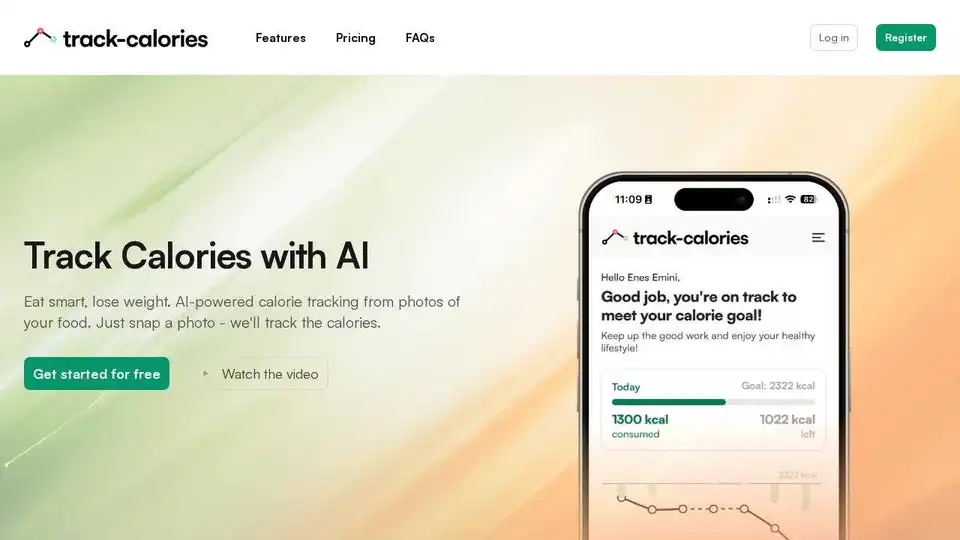
Track Calories uses AI to estimate food calories from photos. Get personalized dietary tracking and reach your weight goals. Start your health journey today!