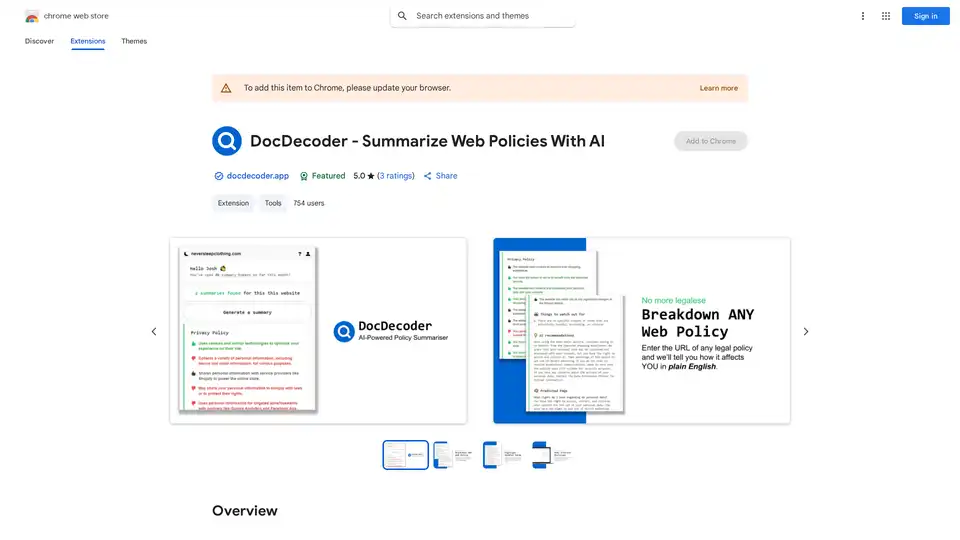DocDecoder
Overview of DocDecoder
What is DocDecoder?
DocDecoder is an innovative Chrome browser extension designed to simplify the often overwhelming process of reviewing website legal policies. Powered by advanced AI technology from GPT-4, it generates clear and concise summaries of key documents like Terms of Service and Privacy Policies. In today's digital landscape, where users encounter lengthy legal texts on nearly every site, DocDecoder acts as a time-saving ally, allowing you to make informed decisions without getting bogged down in fine print. Whether you're signing up for a new service or browsing e-commerce platforms, this tool ensures you grasp the essentials quickly.
How Does DocDecoder Work?
At its core, DocDecoder leverages the power of GPT-4, OpenAI's state-of-the-art language model, to analyze and distill complex legal language into digestible insights. The process is straightforward and seamless:
Installation and Activation: Once added to your Chrome browser from the Chrome Web Store, the extension integrates effortlessly into your browsing experience.
On-Demand Summarization: Simply open the extension popup while on any website. It automatically checks for pre-existing summaries in its database. If available, you'll see them instantly.
Custom Generation: For sites without prior summaries, input the URL directly into the extension. Within 30 seconds, GPT-4 processes the policy documents to create a fresh, tailored summary.
This AI-driven approach ensures accuracy and relevance, breaking down policies into structured sections that highlight direct impacts on users. The technology behind it focuses on natural language processing to identify key clauses, potential risks, and actionable advice, making legal jargon accessible to everyone.
Key Features of DocDecoder
DocDecoder stands out with its thoughtfully designed summary structure, which covers multiple angles to provide comprehensive value:
Key Considerations: Up to 30 short, bullet-point highlights that outline how the policy directly affects you. This includes data usage rights, payment terms, content ownership, and liability clauses—everything that matters in your interactions with the site.
Things to Watch Out For: A vigilant section that flags misleading, harmful, or potentially sinister elements. For instance, it might point out vague data-sharing practices or unfair cancellation policies, empowering you to spot red flags.
AI Recommendations: Personalized guidance in a concise paragraph, suggesting practical steps like opting out of certain features or seeking alternatives if risks are high. This isn't generic advice; it's derived from the policy's specifics.
Predicted FAQs: The AI anticipates common user questions, providing three insightful Q&A pairs. Examples could include "How does this site handle my personal data?" or "What happens if I violate the terms?" These predictions are based on typical concerns from similar policies.
With features like these, DocDecoder not only saves time but also enhances your digital literacy, helping you navigate the web more confidently.
Main Use Cases and Practical Value
DocDecoder shines in scenarios where quick policy reviews are essential but time is limited. Here's how it fits into everyday browsing:
E-Commerce and Sign-Ups: Before purchasing or creating accounts on shopping sites, use DocDecoder to understand return policies, data collection for ads, or subscription traps.
Social Media and Apps: When joining platforms, review privacy implications for sharing personal information or content moderation rules.
Professional and Educational Sites: For tools like cloud services or online courses, ensure compliance with data security and intellectual property terms.
The practical value lies in its ability to prevent surprises. By summarizing policies that average over 10,000 words, it reduces reading time from hours to seconds, potentially avoiding costly oversights. Users report it as a "must-have" for safer online habits, with a perfect 5.0 rating from early adopters on the Chrome Web Store.
Who is DocDecoder For?
This extension is ideal for a broad audience seeking efficiency and protection in the online world:
Casual Browsers and Shoppers: Anyone tired of scrolling through walls of text before clicking 'Accept'.
Privacy-Conscious Users: Individuals concerned about data rights, especially in light of regulations like GDPR.
Professionals and Businesses: Marketers, freelancers, or IT teams reviewing vendor policies for compliance.
Tech Enthusiasts: Those exploring AI applications in everyday tools.
It's particularly valuable for non-legal experts who want to stay informed without needing a lawyer's expertise. With support for English-language policies and a lightweight 158KiB size, it's accessible and unobtrusive.
Why Choose DocDecoder Over Other Tools?
Compared to manual reading or basic search summaries, DocDecoder's GPT-4 integration offers superior depth and speed. Unlike generic AI summarizers, it's specialized for legal policies, ensuring context-aware outputs. It's free to start, with optional in-app purchases for advanced features, and developed by Joshua Paul Waller under EU trader compliance for trustworthiness.
Privacy is a priority: The extension handles personally identifiable information and location data solely for core functionality, without selling or misusing it, as detailed in the developer's policy.
How to Get Started with DocDecoder
Getting up and running is simple:
Visit the Chrome Web Store and search for "DocDecoder - Summarize Web Policies With AI".
Click 'Add to Chrome' and follow the prompts.
Pin the extension to your toolbar for easy access.
On your next site visit, open it and explore—pre-summaries or generate new ones on the fly.
For support, check the developer's website at docdecoder.app or the Chrome help center.
In an era of information overload, DocDecoder empowers users to browse smarter, not harder. By demystifying web policies with AI precision, it promotes transparency and trust in digital interactions. If you're looking for the best way to handle online legalese, this Chrome extension is your go-to solution.
Best Alternative Tools to "DocDecoder"
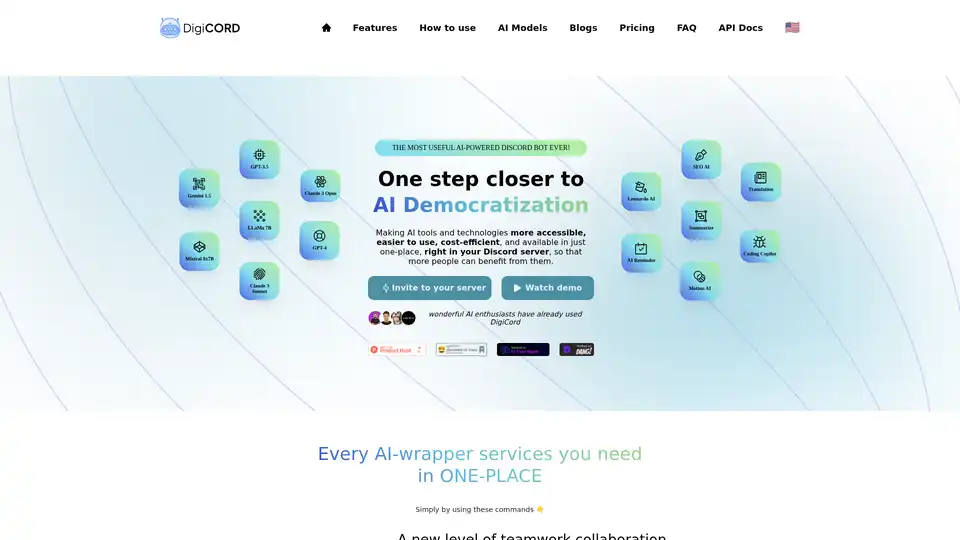
DigiCord is a powerful AI-powered Discord bot that democratizes AI by making it accessible and cost-efficient. It offers AI summarization, translation, image generation, and more, right within your Discord server.
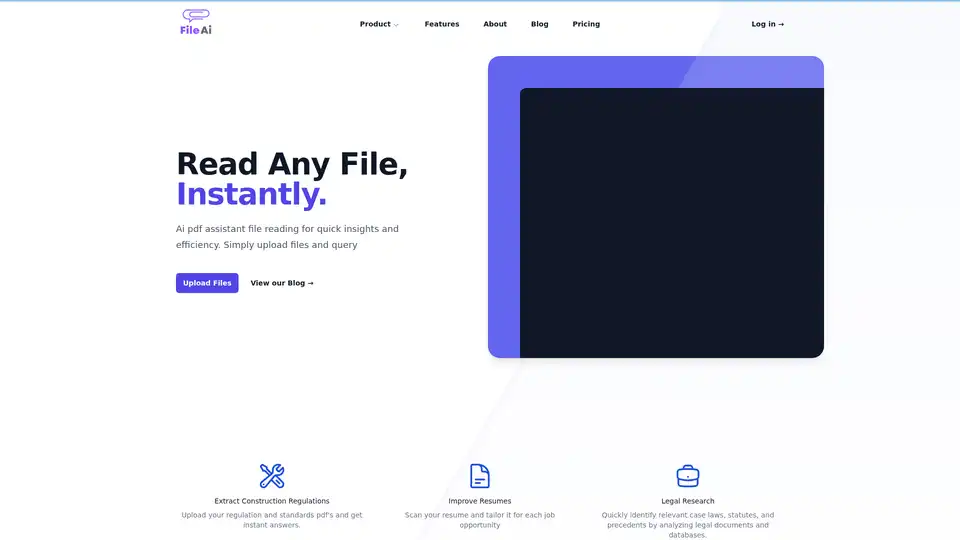
File AI automates document analysis, extracts data, and streamlines workflows. Upload multiple files, query instantly. Perfect for finance, research, and legal sectors.
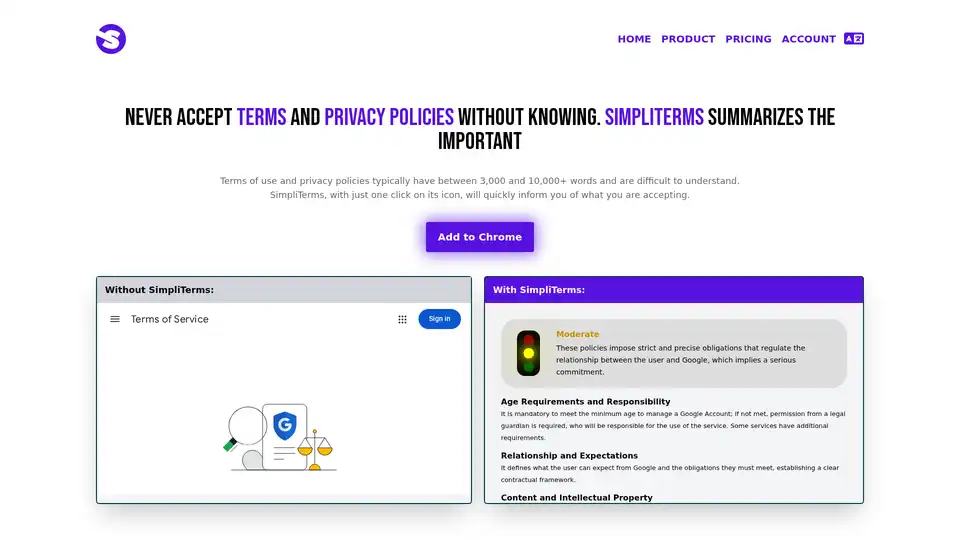
SimpliTerms uses AI to summarize privacy policies and terms of service, saving you time and helping you avoid legal issues by understanding what you're accepting.
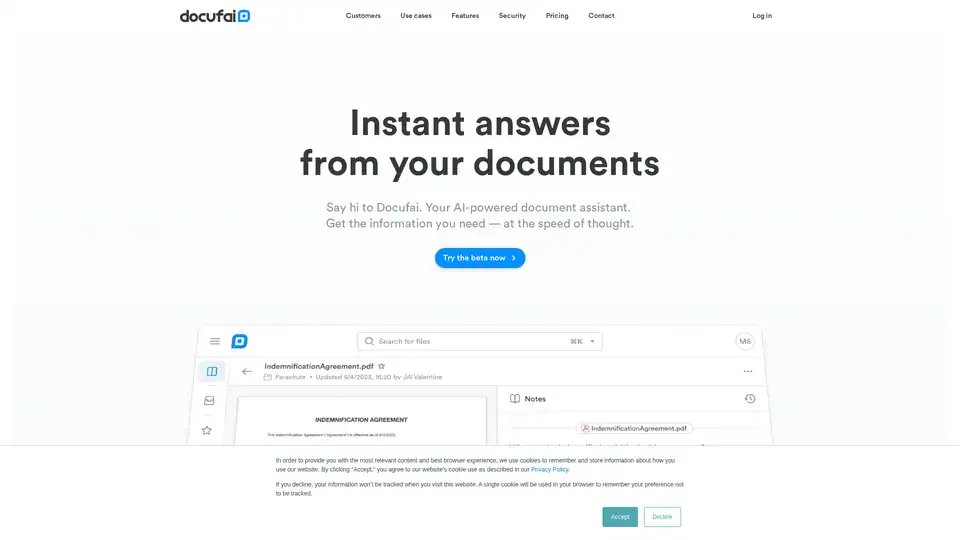
Docufai is an AI-powered document assistant that provides instant answers from your documents. Search, ask questions, summarize, and make decisions quickly.

DeepPDF is an AI-powered research assistant for PDFs, featuring chat interactions, summaries, translations, and analysis of key terms, images, and formulas to streamline deep learning and document handling.
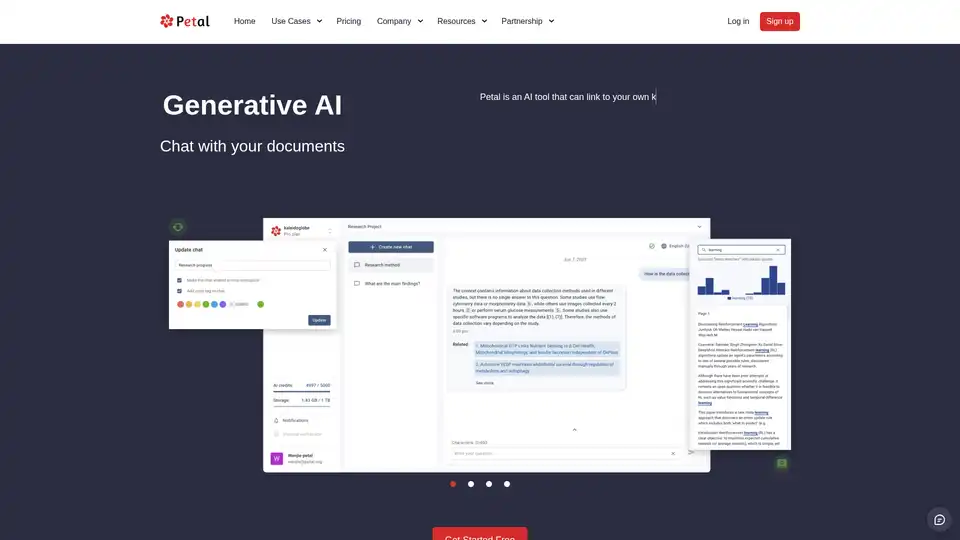
Petal is an AI-powered platform for chatting with documents, providing accurate answers, summaries, translations, and collaboration tools. Ideal for researchers in academia, R&D, and industry to analyze and organize knowledge efficiently.
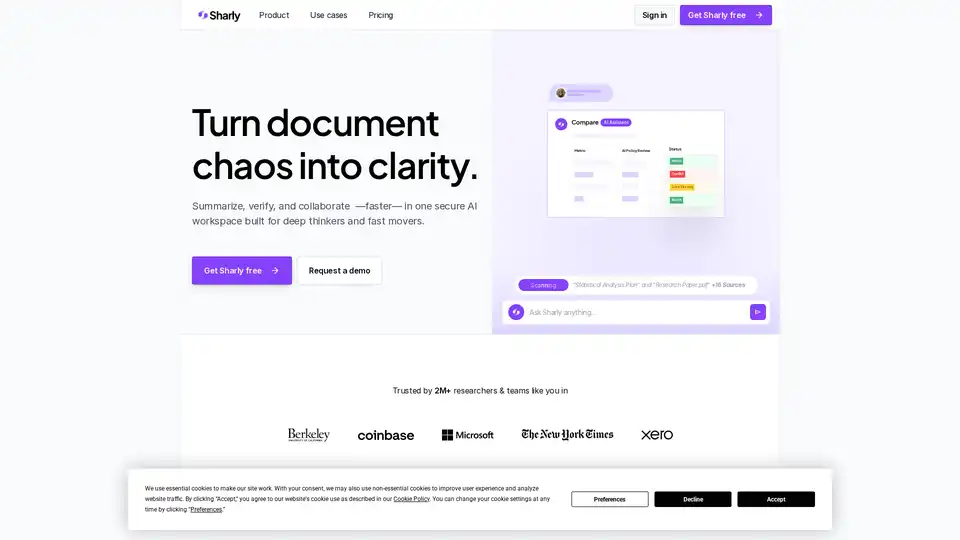
Turn complex documents into clear, source-backed insights in seconds. Sharly AI helps individuals and teams summarize, compare, and cite with confidence—securely and collaboratively.
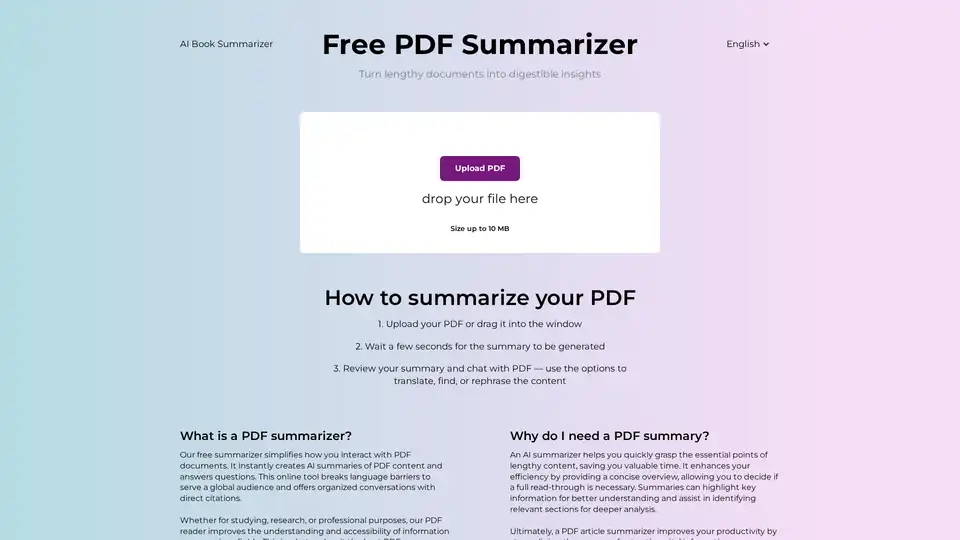
Discover the free AI PDF Summarizer at PDFsummarizer.net. Upload your document and get instant, accurate summaries in seconds. Perfect for quick insights from research papers, manuals, and more, with secure, multilingual support.
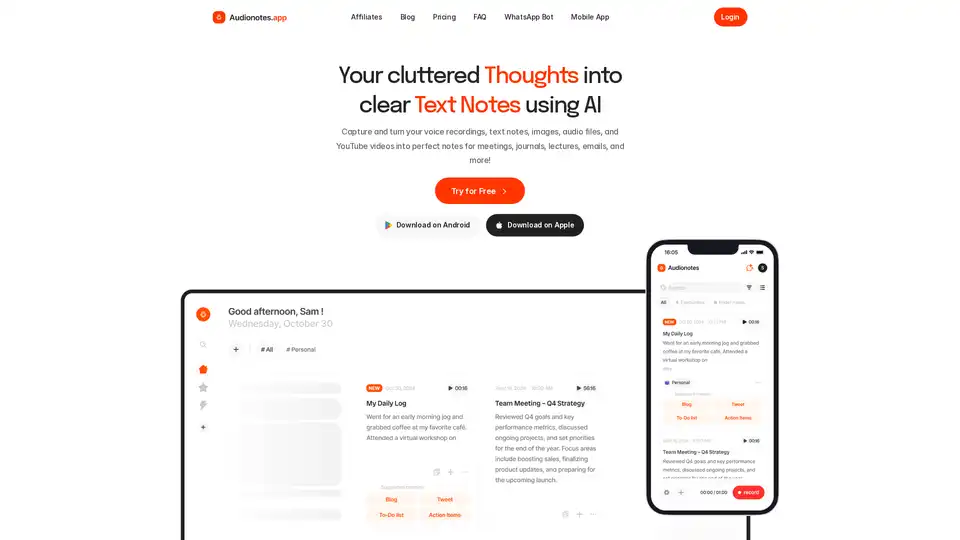
AI note taking app that transforms voice recordings, text, images, audio files and videos into clear, summarized notes for meetings, lectures, journals, and more.
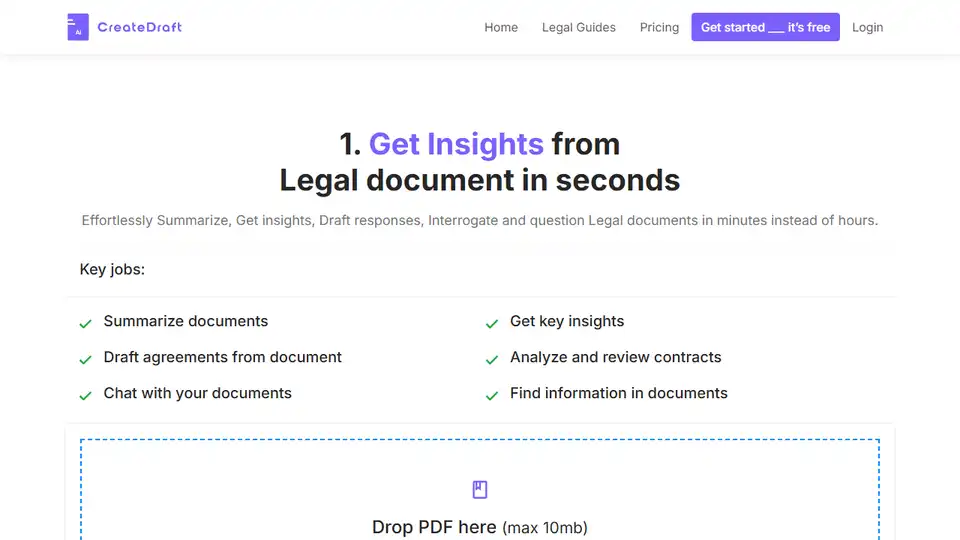
CreateDraft uses AI to streamline legal drafting and analysis. Summarize documents, create first drafts of legal documents, review legal documents and gain insights from contracts effortlessly.
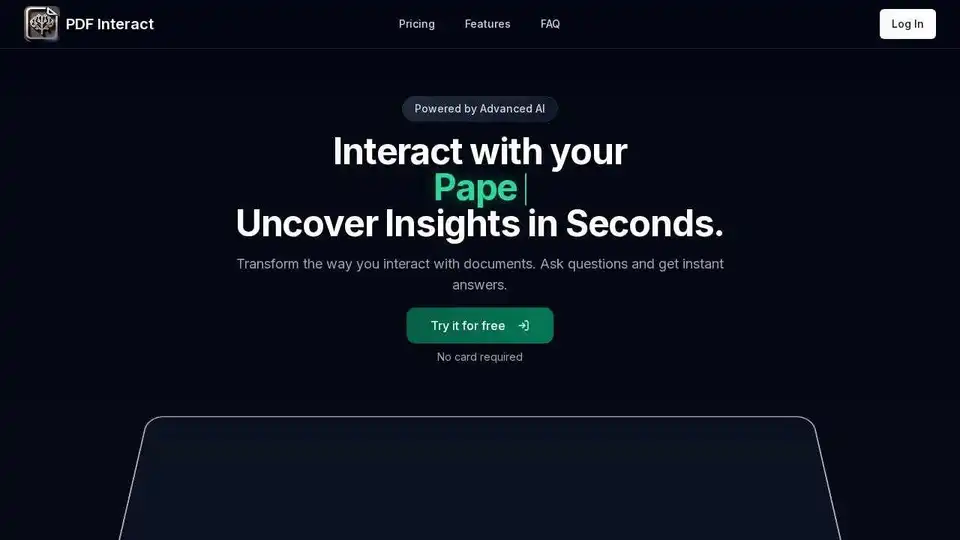
Transform your PDF reading with PDF Interact, an AI-powered chat assistant. Get instant answers, analyze documents, and save time. Try it for free!
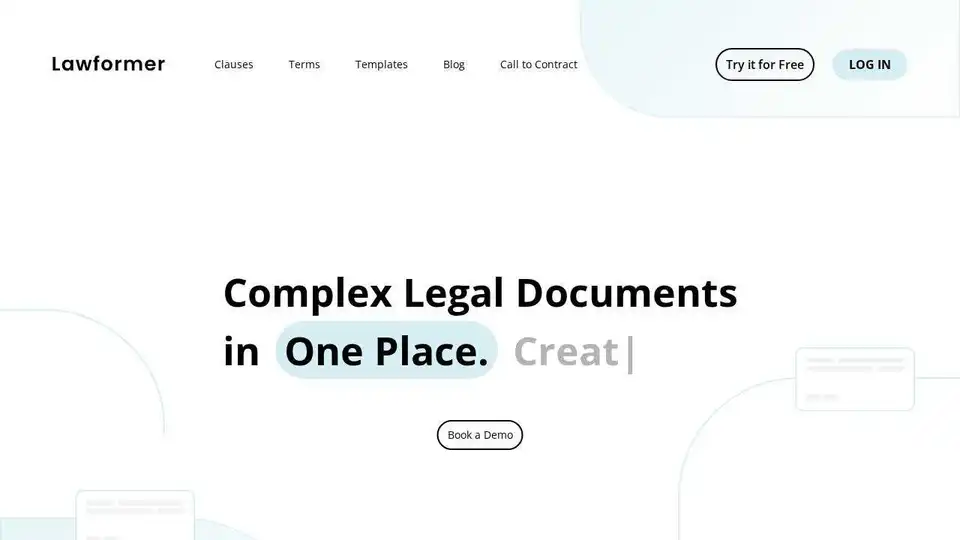
Lawformer delivers legal AI agents tailored for specific industries, automating contract lifecycle from drafting to execution, integrating seamlessly into existing workflows to enhance speed and compliance.
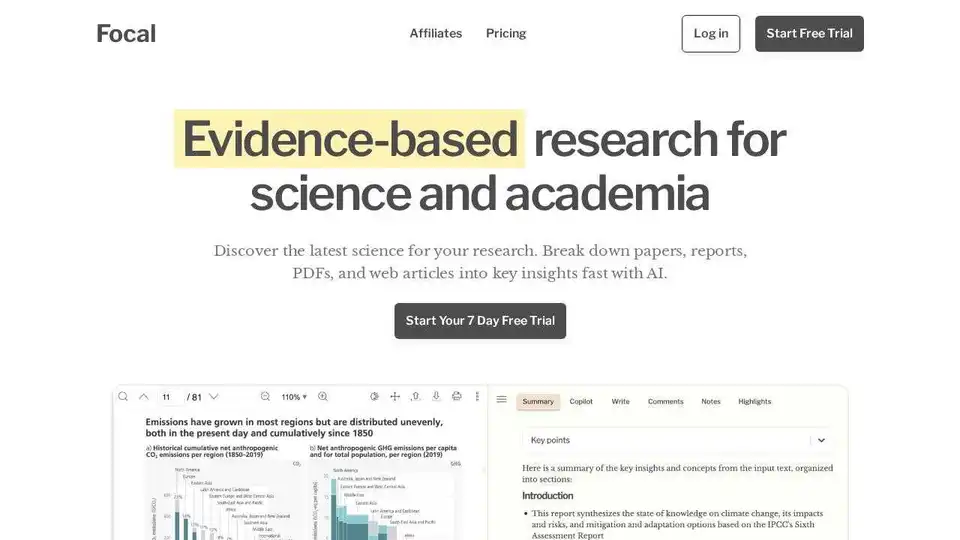
Revolutionize research with Focal AI. Get instant answers from millions of papers using AI-powered search. Perfect for finance, legal, academic, health, and policy professionals. Start your 7-day free trial today!
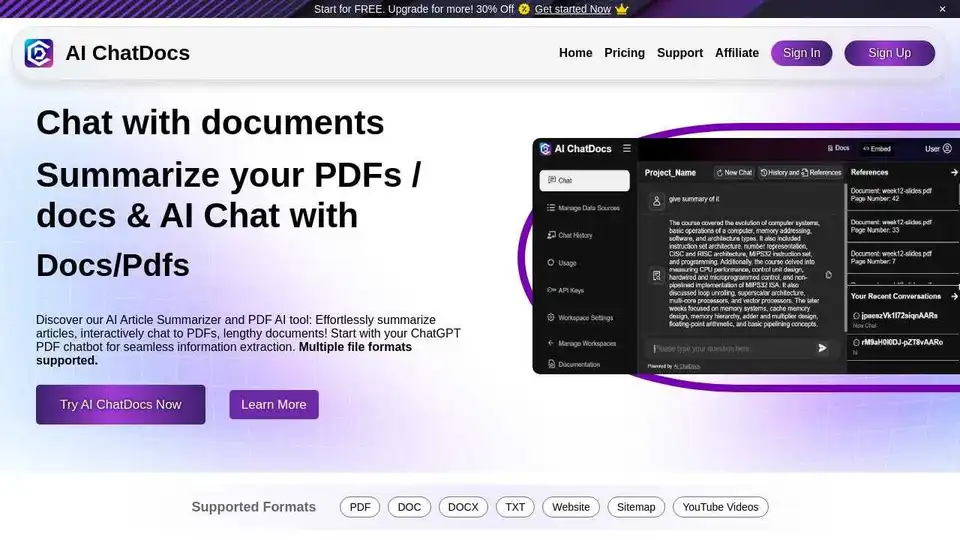
AI ChatDocs lets you chat with PDFs, Word, TXT, websites, and YouTube videos. Summarize lengthy documents with our AI PDF summarizer in seconds.