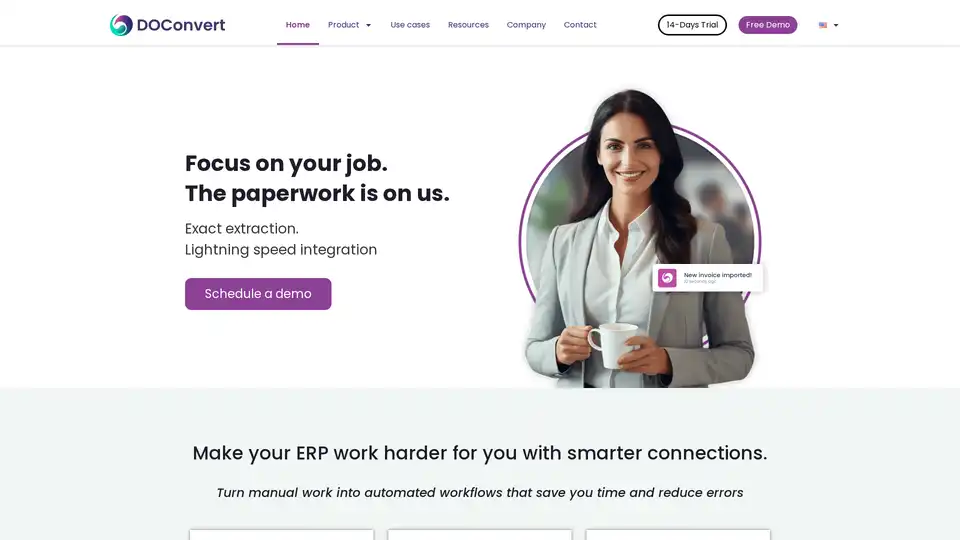DOConvert
Overview of DOConvert
DOConvert is revolutionizing how businesses handle paperwork by leveraging AI to automate document processing. In an era where manual data entry drains time and resources, this intelligent platform steps in to transform unstructured documents into actionable data seamlessly. Whether you're dealing with supplier invoices, customer orders, or customs paperwork, DOConvert ensures exact extraction and lightning-fast integration into your ERP systems.
What is DOConvert?
DOConvert is an AI-powered document processing platform designed to automate the extraction of data from various document types, no matter how complex. It focuses on streamlining workflows, reducing errors, and cutting down on operational costs—specifically slashing up to 75% of data entry expenses. By converting paper or digital documents into usable, structured data, it allows teams to focus on high-value tasks rather than tedious paperwork. The platform supports leading ERP systems like SAP and offers custom API integrations for flexibility.
At its core, DOConvert uses advanced AI algorithms for automatic document identification, precise data extraction, and manipulation. This means it can recognize different formats, pull out key information such as order details, invoice amounts, or shipping updates, and then feed that data directly into your business systems. It's particularly useful for industries like manufacturing, logistics, and supply chain management where document volume is high and accuracy is non-negotiable.
How Does DOConvert Work?
The beauty of DOConvert lies in its straightforward four-step process that turns manual drudgery into efficient automation:
Ingestion: Upload or scan your documents—whether they're PDFs, images, or physical papers. The AI automatically identifies the document type without needing manual sorting.
Data Extraction & Manipulation: Using intelligent AI, it extracts relevant data fields with pinpoint accuracy. For instance, it can isolate supplier details from invoices or track shipping statuses, handling variations in layouts or languages.
Integration: Seamlessly import the extracted data into your ERP platform. DOConvert connects with major systems and supports custom APIs, ensuring real-time synchronization for orders, invoices, and updates.
Automation: Once set up, workflows run automatically, eliminating the need for human intervention and reducing errors that often plague manual processes.
Setup is quick, with implementation possible in as little as 10 days. The process includes a demo call, custom solution planning, ERP connection, template customization, and full automation rollout. This rapid deployment means businesses can start seeing benefits almost immediately, without lengthy IT overhauls.
How to Use DOConvert?
Getting started with DOConvert is user-friendly and tailored to your needs. Begin by scheduling a free demo or 14-day trial directly from their website. During the demo, you can submit sample documents for a live demonstration, seeing exactly how the platform processes your specific files.
- Step 1: Sign up for a demo and provide your documents. The team will walk you through ingestion and extraction in real-time.
- Step 2: Customize templates to match your document formats, ensuring high accuracy for your unique workflows.
- Step 3: Connect to your ERP or API endpoints. DOConvert supports cloud installations or on-premise setups on your servers.
- Step 4: Monitor and optimize as automated flows handle daily operations, with options to scale for higher volumes.
For optimal results, integrate it with your existing tools like SAP or other ERPs. It's versatile for sending/receiving orders, syncing invoices, or updating shipping details, all without disrupting your current setup.
Why Choose DOConvert?
In a competitive business landscape, efficiency is key, and DOConvert delivers measurable ROI. It optimizes productivity by automating repetitive tasks, saving up to 75% on time and manpower. Businesses report significant reductions in human error, which is crucial in sectors where inaccuracies can lead to supply chain disruptions or financial losses.
Consider the real-world impact:
- Cost Savings: Users like Kol Timber saved $97,200 annually by processing 3,500 monthly scans and reclaiming 340 hours.
- Time Efficiency: I-Digital cut 220 hours per month from data entry, translating to $52,925 in yearly savings with 4,000 scans.
- Error Reduction: Amtel imported hundreds of documents into SAP in just 3 seconds per batch, saving 150 hours and $36,450 yearly on 2,500 scans.
- Scalability: Larger operations like Iscar handled 15,000 scans monthly, saving 732 hours and $229,925, while Infinya improved service quality with 4,500 scans, 350 hours saved, and $84,300 in savings.
These testimonials highlight DOConvert's reliability across diverse scenarios, from timber supply to digital services and manufacturing. It not only digitizes processes but also enhances overall operational resilience.
Who is DOConvert For?
DOConvert is ideal for mid-to-large enterprises dealing with high volumes of documents in procurement, finance, or logistics. CFOs, CIOs, and operations managers in manufacturing, e-commerce, or supply chain firms will find it invaluable. If your team spends hours on manual data entry into ERPs, or if errors from paperwork are costing you money, this platform is a game-changer.
It's particularly suited for:
- Supply Chain Teams: Automating supplier invoices and shipping updates.
- Finance Departments: Handling customer invoices and customs documents with precision.
- IT Leaders: Seeking seamless ERP integrations without custom coding.
Even if previous automation attempts failed, DOConvert's AI-driven approach has proven successful where others fell short, as noted by users at Infinya.
Best Ways to Maximize DOConvert's Value
To get the most out of DOConvert, start with a tailored demo using your actual documents—this ensures compatibility and uncovers specific optimizations. Regularly review extracted data for refinements, and leverage its API for advanced customizations.
For SEO-conscious businesses, integrating DOConvert can indirectly boost efficiency in content-heavy operations, but its primary strength is in backend automation. Pair it with ERP tools for end-to-end visibility, and use the saved time for strategic initiatives like data analytics or customer service enhancements.
In summary, DOConvert isn't just a tool; it's a strategic asset that turns paperwork burdens into streamlined advantages. By automating data extraction and ERP integration, it empowers businesses to operate smarter, save substantially, and scale effortlessly. If you're ready to optimize your workflows, scheduling a demo is the first step toward unlocking these benefits.
Best Alternative Tools to "DOConvert"
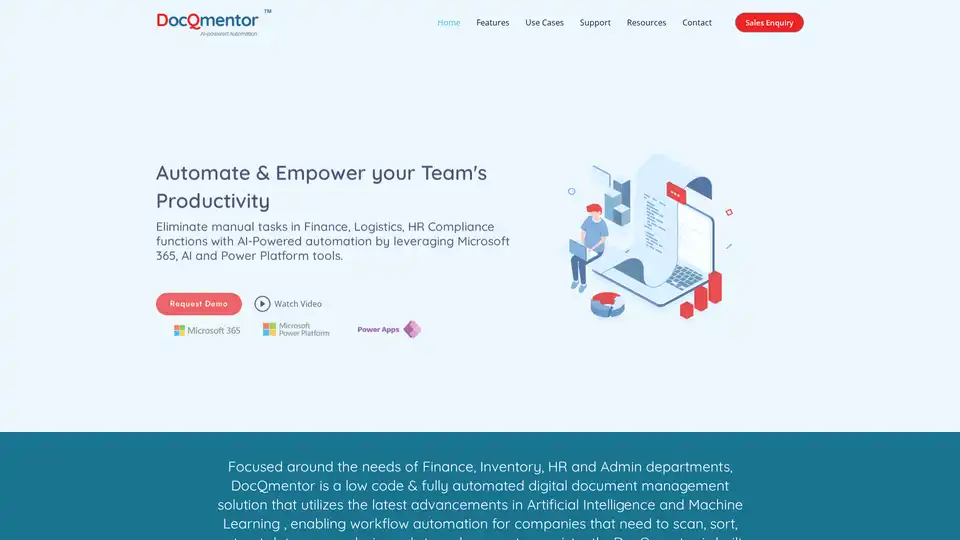
DocQmentor automates document management using AI and Microsoft 365. It eliminates manual tasks in finance, HR, and logistics by scanning, sorting, extracting data, and storing documents securely.
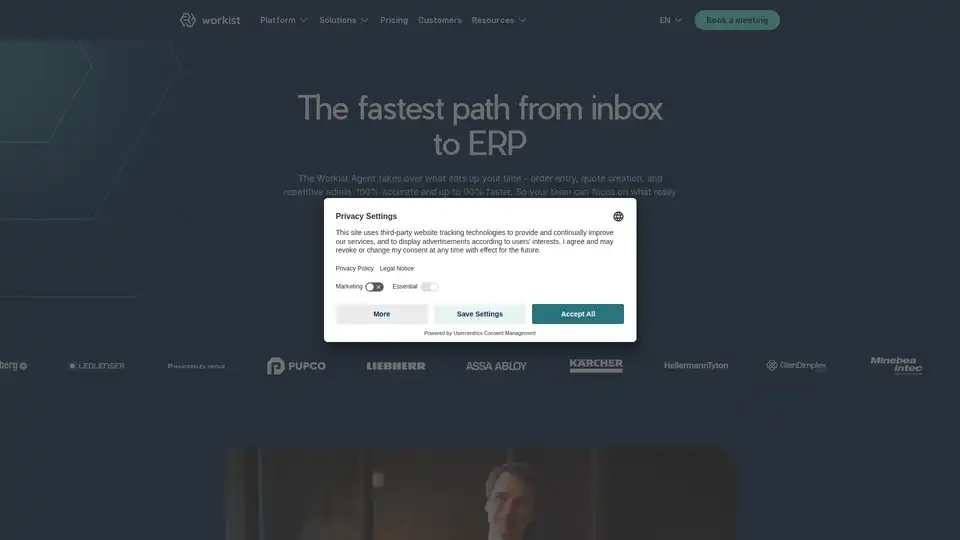
Workist is an AI-powered document processing platform that automates data extraction from incoming orders, reducing errors and saving up to 90% of processing time. Integrates seamlessly with ERP systems.
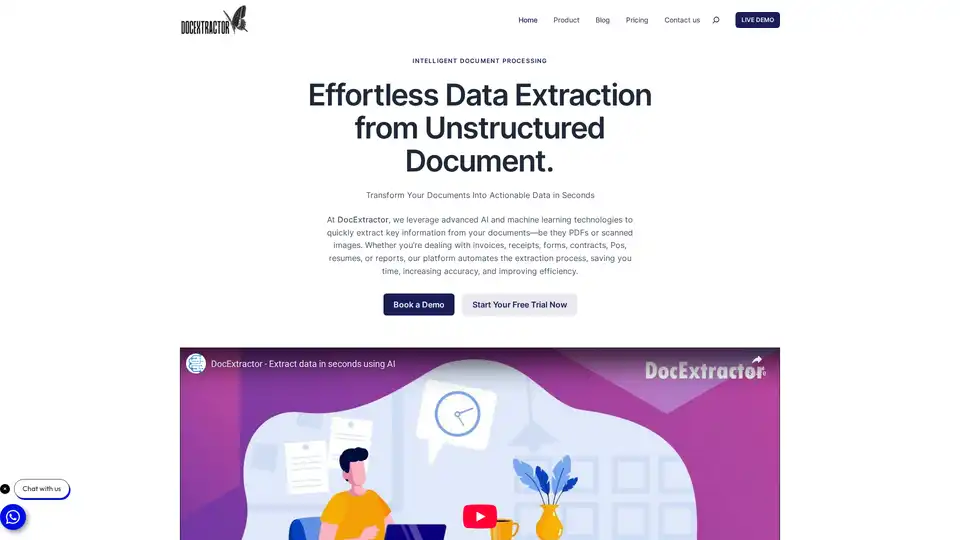
DocExtractor automates data extraction from various document types using AI. It supports multiple formats and offers features like bulk processing, customizable extraction, and secure data handling. Ideal for businesses seeking to streamline document workflows.
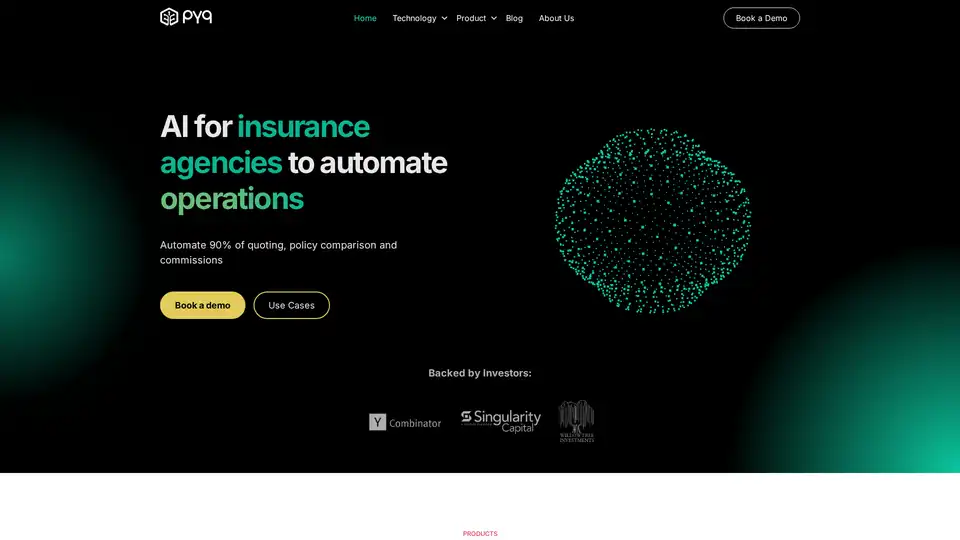
Pyq uses AI to automate insurance agency operations, streamlining quoting, policy comparison, and commission extraction. It helps agencies save time, reduce costs, and grow without needing additional staff.
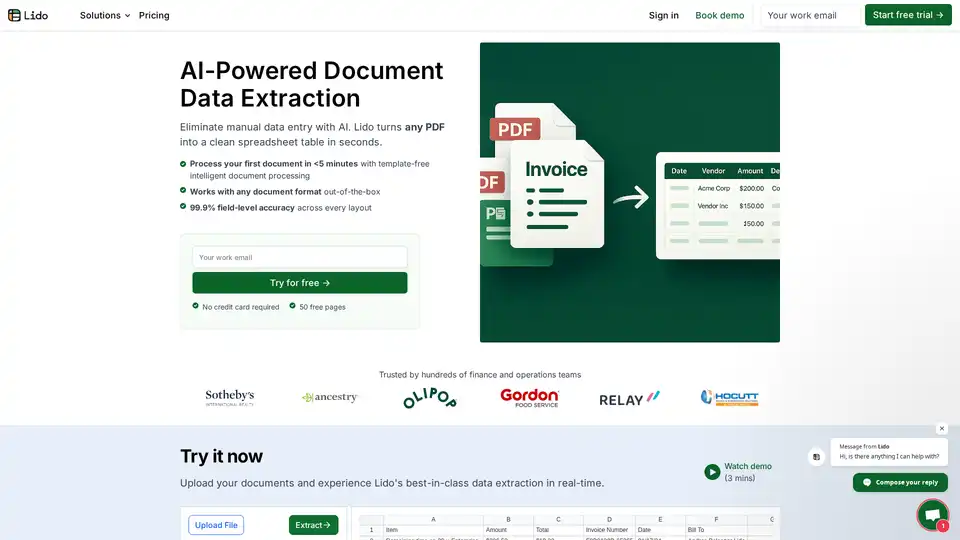
Lido is the leading AI-powered tool for fast and accurate data extraction from PDFs, invoices, and documents to Excel. Eliminate manual entry with 99.9% accuracy, supporting scanned files and various formats—no training required.
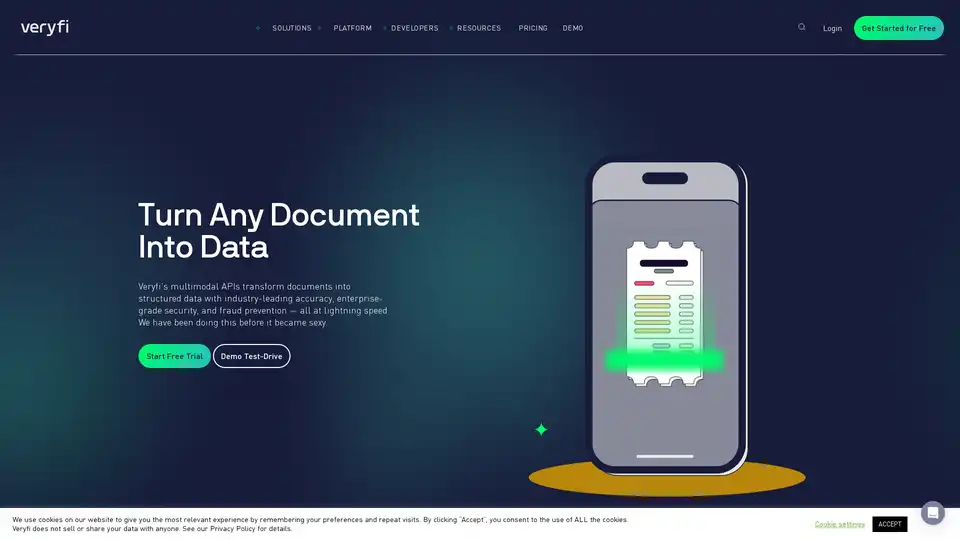
OCR API for data extraction, mobile SDK for document capture, and toolkits to liberate trapped data in your unstructured documents like invoices, bills, purchase orders, checks (cheques) and receipts in real-time.
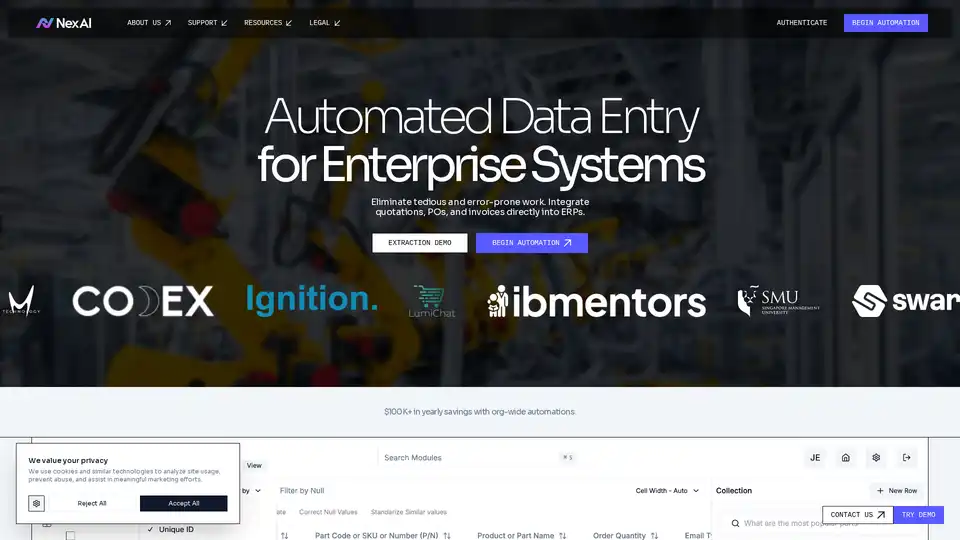
Nex AI is an integrated ETL platform for enterprise data, automating extraction from emails, PDFs, and attachments into structured formats like JSON and CSV for seamless ERP integration and actionable business intelligence.
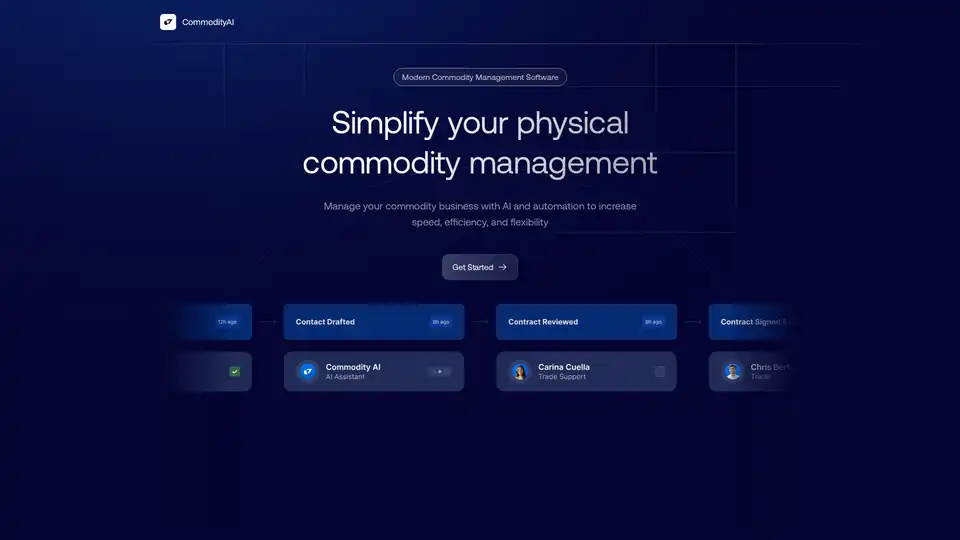
CommodityAI is an AI-driven platform for modern commodity management, automating shipments, documents, and analytics to increase revenue by 25%, cut costs by 35%, and boost productivity by 40%. Ideal for trading operations seeking efficiency.
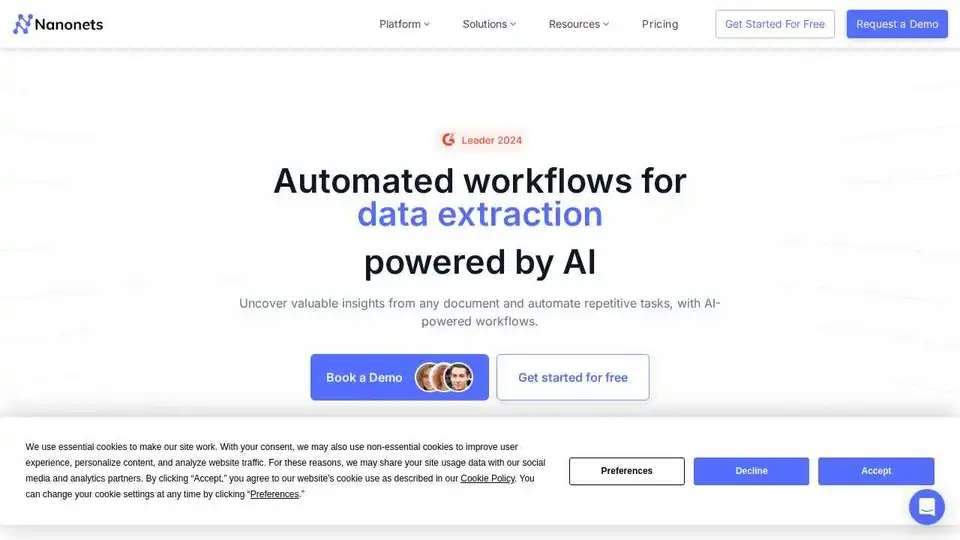
Nanonets provides AI-powered intelligent document processing and automated data extraction workflows for document-heavy business processes. Automate invoice processing, accounts payable, and more.
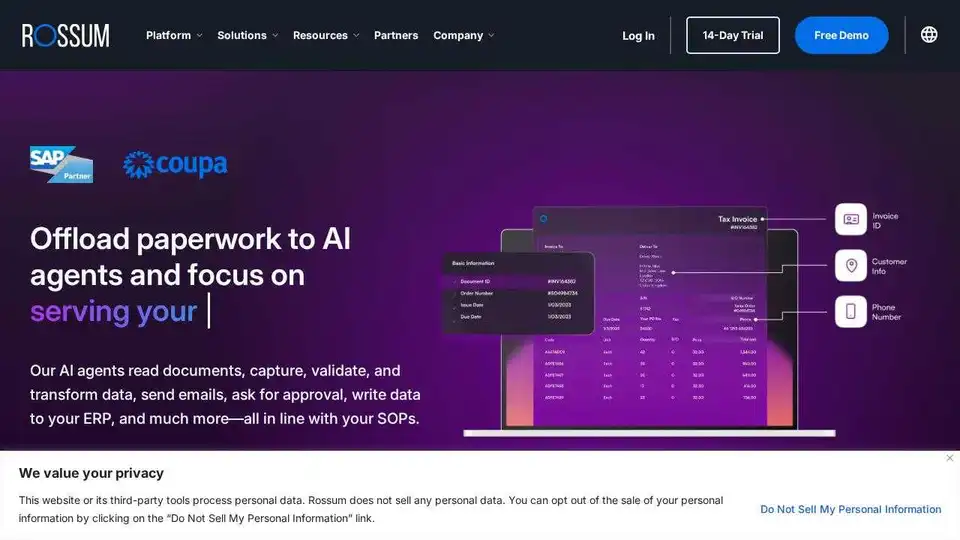
Automate complex transactional workflows with Rossum’s AI document processing solution. Reduce manual tasks, increase accuracy, and drive efficiency. From invoice processing to order management, Rossum empowers businesses.

Automate data entry from PDFs to Windows desktop apps with Mediar Agent. AI-powered, no APIs needed. Reduce errors, ensure compliance, and free up your team.
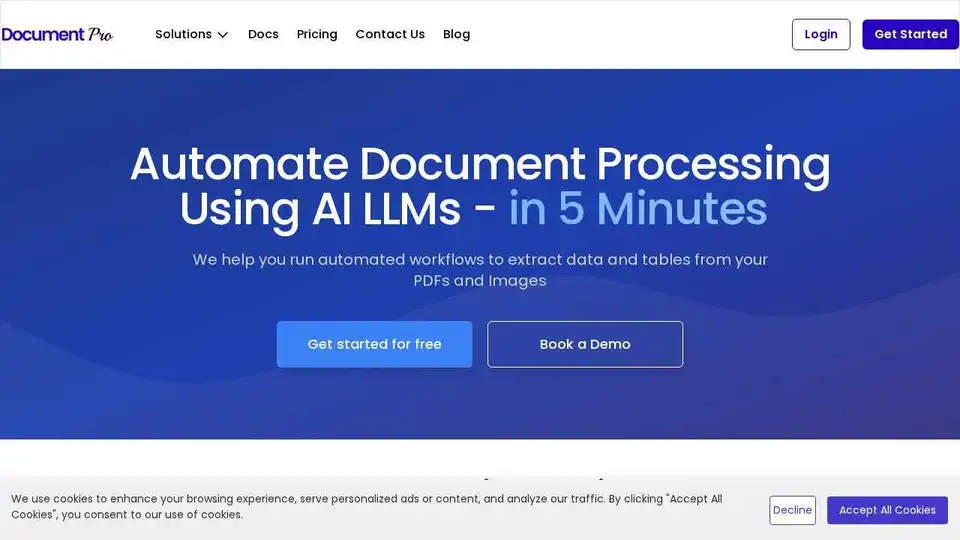
Automate document processing with DocumentPro's AI-powered platform. Capture, validate, and sync data from invoices, orders, and more. Reduce manual effort by up to 90%.
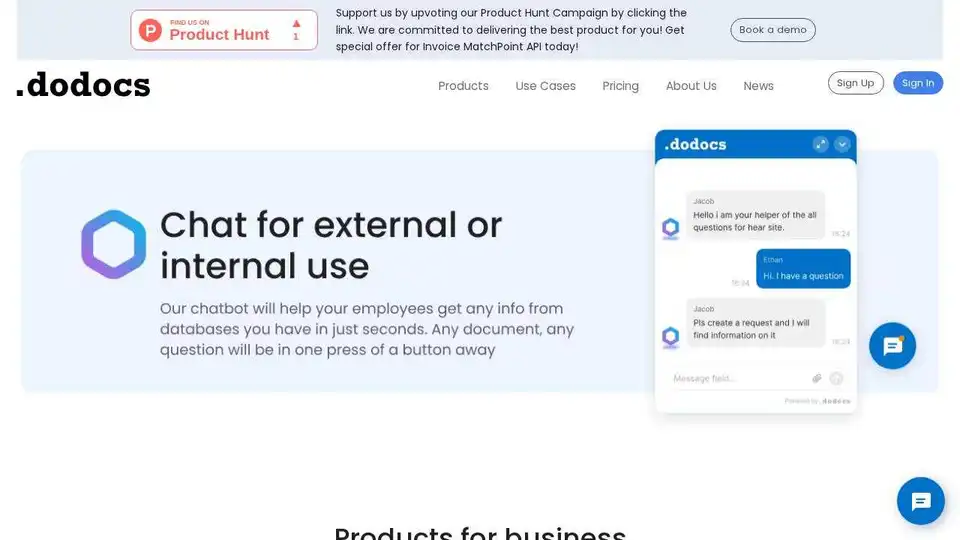
DoDocs automates document processing with AI. Extract data from invoices and receipts, integrating with apps like QuickBooks and Zoho.
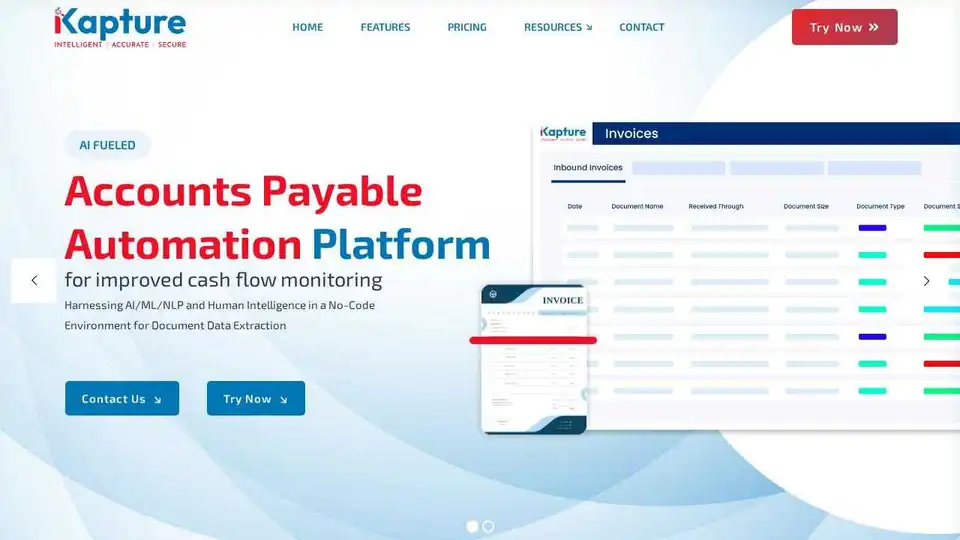
Revolutionize your Accounts Payable process with iKapture's AI Fueled Automation Platform. Streamline operations, eliminate errors, and boost efficiency.