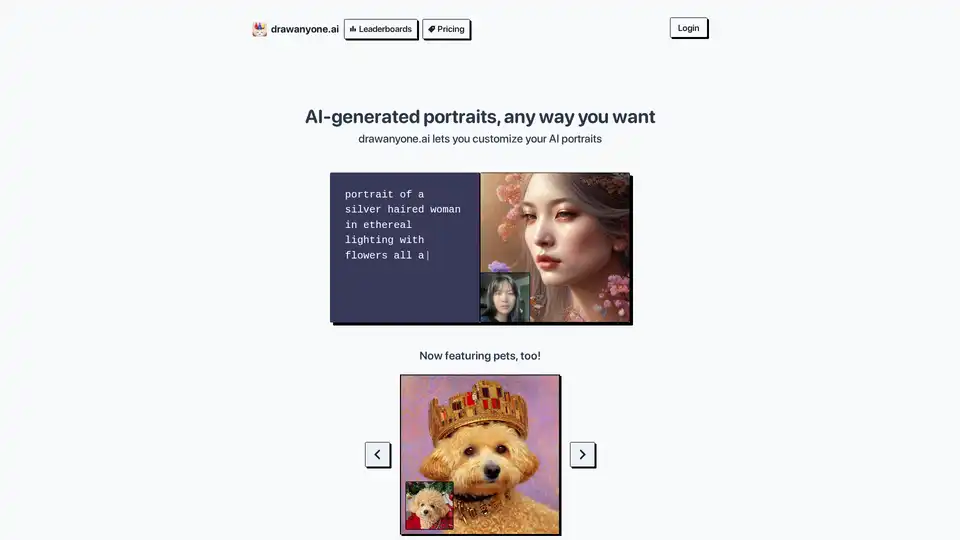drawanyone.ai
Overview of drawanyone.ai
DrawAnyone.ai: Create Personalized AI Portraits
What is DrawAnyone.ai?
DrawAnyone.ai is an innovative online platform that allows users to generate custom AI portraits. By uploading a few photos and writing custom prompts, users can create unique and personalized AI-generated images. The tool is designed for anyone who wants to transform their photos into artistic portraits, explore different styles, or simply have fun with AI image generation.
How does DrawAnyone.ai work?
DrawAnyone.ai uses advanced AI algorithms to process uploaded photos and generate portraits based on user-defined prompts. Here’s a step-by-step breakdown:
- Upload Photos: Users start by uploading 5 to 10 photos of the person they want to portray.
- Process Photos: The AI processes these photos, which typically takes about an hour.
- Write Custom Prompts: Once the photos are processed, users can write custom prompts to guide the AI in generating the drawings. These prompts can specify details like art style, setting, and specific attributes.
Why choose DrawAnyone.ai?
DrawAnyone.ai offers several benefits for users looking to create AI portraits:
- Customization: The ability to write custom prompts allows for highly personalized results.
- Ease of Use: The platform is designed to be user-friendly, making it accessible for both beginners and experienced users.
- Creative Exploration: Users can explore various artistic styles and concepts through AI generation.
Key Features
- AI-Generated Portraits: Transforms uploaded photos into AI-generated drawings.
- Custom Prompts: Allows users to guide the AI with specific instructions.
- Community Exploration: Users can explore drawings shared by the community to gain inspiration.
- Pet Portraits: The platform now supports generating portraits of pets as well.
Who is DrawAnyone.ai for?
DrawAnyone.ai is ideal for:
- Creative Individuals: Artists and designers looking for new tools to explore digital art.
- Social Media Enthusiasts: Users who want unique profile pictures or content for their social media profiles.
- Gift Givers: People looking for personalized and unique gift ideas.
- Anyone Interested in AI Art: Individuals curious about the capabilities of AI in generating art.
Examples of Custom Prompts
The platform showcases various examples of custom prompts used by its community:
- "Portrait of a long hair and groomed beard wearing a brown buffalo robe coat and holding a 20 caliber long black powder riffle, icy river in a pine valley background, 4K resolution with cinematic dusk lighting, digital masterpiece"
- "Portrait of intricate, highly detailed, occult imagery, digital painting, artstation, concept art, illustration, by gil elvgen, greg manchess, mucha"
- "Image of a man 50 years old, focusing on health and longevity, fitness, in an office or gym, oil painting by Greg Rutkowski and Charlie Bowater and artgerm, unreal 5, DAZ, trending on artstation, dynamic lighting, late afternoon lighting, late afternoon lighting, grassy fields, dramatic lighting"
How to Use DrawAnyone.ai
- Visit the Website: Go to drawanyone.ai.
- Upload Photos: Click on the “Get Started” button and upload 5-10 photos of the person you want to generate a portrait for.
- Wait for Processing: Allow about an hour for the AI to process the photos.
- Write a Prompt: Once processed, write a custom prompt describing the desired portrait.
- Generate Drawing: Let the AI generate the portrait based on your prompt.
- Explore and Share: Browse the generated portraits and share your favorites with the community.
By following these steps, anyone can create personalized AI portraits using DrawAnyone.ai, making it a powerful tool for creative expression and unique digital art.
AI Generated Art Image Enhancement and Repair Image Style Transfer AI Background Removal and Replacement AI Avatar and Cartoonization 3D Modeling and Rendering Logo and UI Design
Best Alternative Tools to "drawanyone.ai"
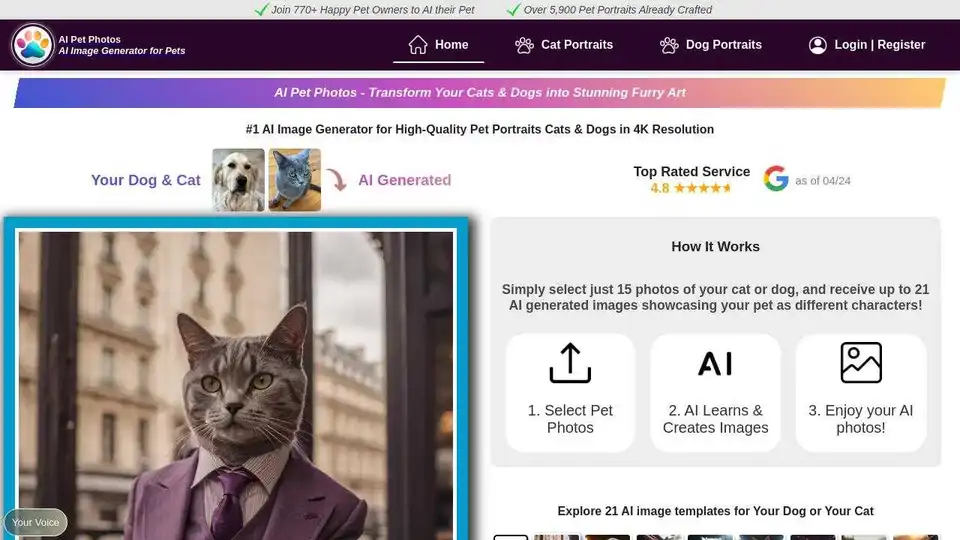
Transform your cats and dogs into stunning furry art with AI Pet Photos. Generate high-quality, 4K resolution AI pet portraits in minutes. Perfect for cat and dog lovers!
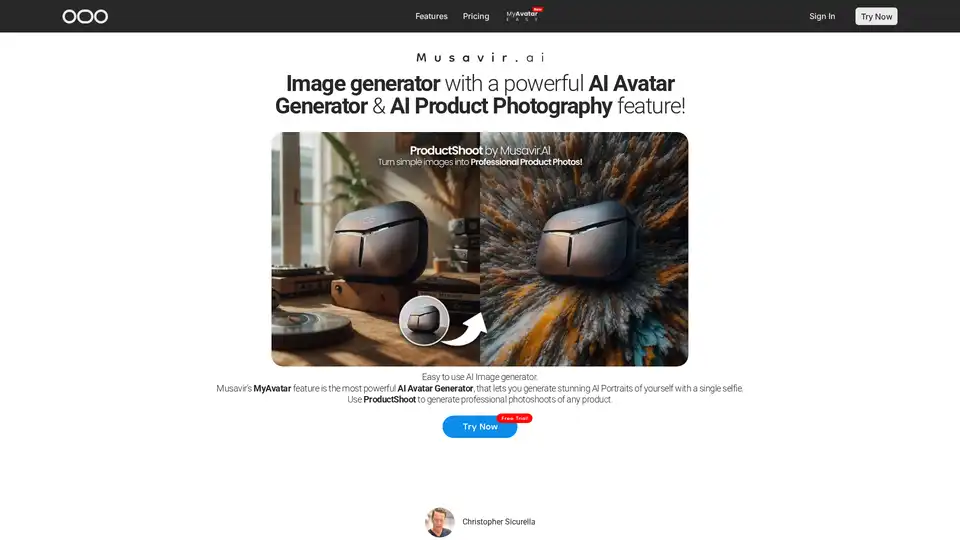
Musavir is an AI image generator with a powerful AI Avatar Generator & AI Product Photography feature. Generate stunning AI art, AI portraits, and professional product photoshoots easily.
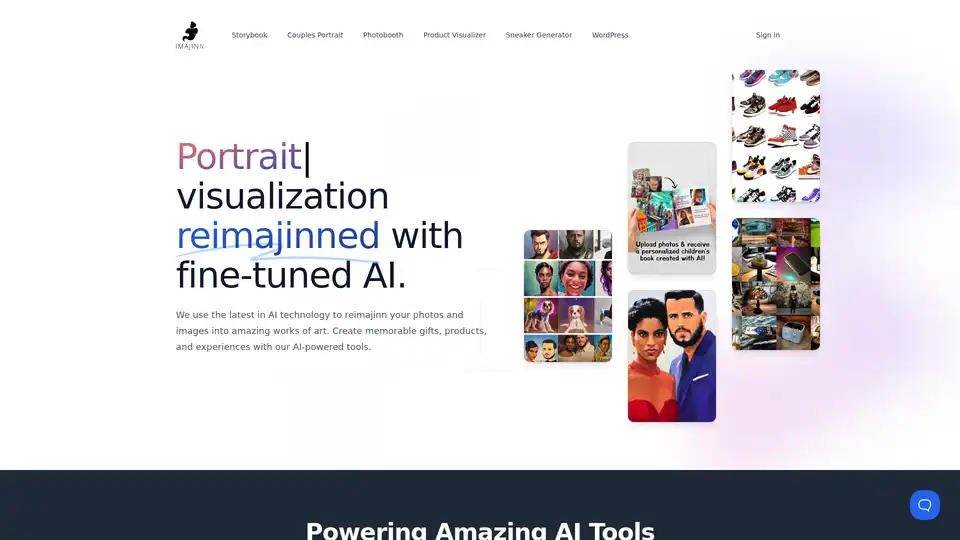
Imajinn AI offers cutting-edge AI visualization tools to generate personalized images, product visualizations, and custom designs. Fine-tune AI models to create unique content in minutes.
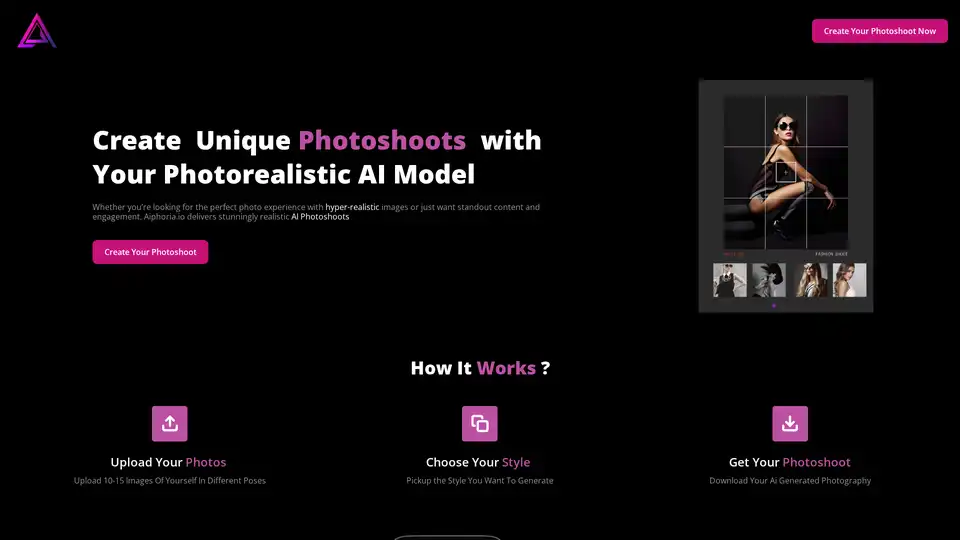
Discover Aiphoria.io, the ultimate AI photoshoot tool for creating hyper-realistic images. Upload photos, choose styles, and generate stunning photorealistic content for personal or commercial use.