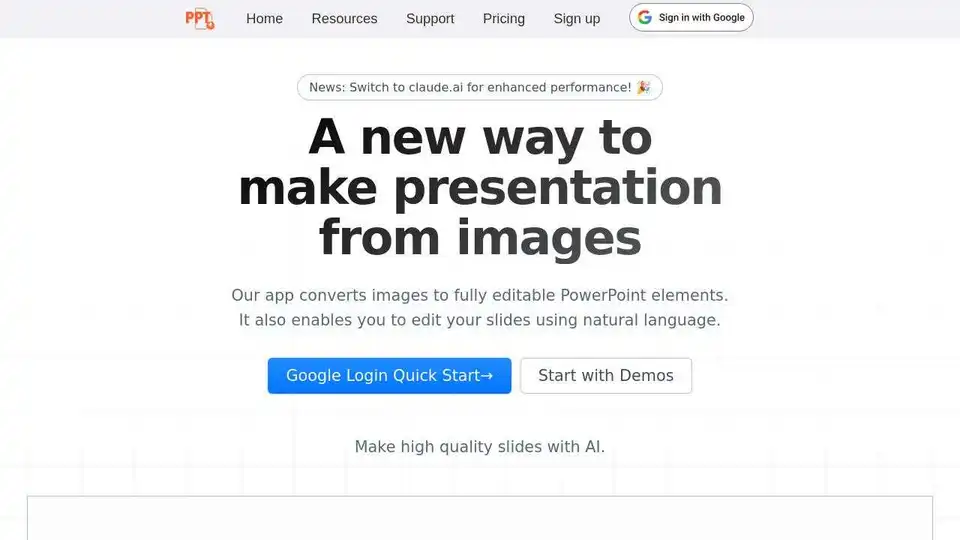Edit in PPT
Overview of Edit in PPT
Edit in PPT: Revolutionize Your Presentation Creation with AI
What is Edit in PPT? Edit in PPT is an AI-powered web application that transforms images into fully editable PowerPoint slides. It simplifies the presentation creation process, allowing users to quickly convert visual content into professional-looking slides.
How does Edit in PPT work? Edit in PPT uses advanced AI, now powered by GPT-5, to analyze images and convert them into editable PowerPoint elements. This process cuts down on the time spent manually copying data and creating slides from scratch.
Key Features
- Free Credits: Enjoy 5 free conversions each month with a simple registration.
- User Interface: Convert images to PowerPoint slides effortlessly with a user-friendly design.
- High Quality: Transform images into high-resolution, editable slides, maintaining clarity and detail.
Why is Edit in PPT important?
In today's fast-paced world, efficiency is key. Edit in PPT helps users save time and effort in creating presentations, allowing them to focus on delivering impactful content rather than spending hours on slide preparation.
How to use Edit in PPT?
- Sign Up/Log In: Start by creating an account or logging in with your Google account.
- Upload Image: Upload the image you want to convert into a PowerPoint slide.
- Convert: Let Edit in PPT's AI do the work and convert your image into a fully editable slide.
- Edit: Use the natural language editing feature to further customize your slides.
- Download: Download the converted PowerPoint file.
FAQ
- Why did you build this app? To simplify and expedite the presentation creation process.
- Which AI model are you using? Now powered by GPT-5.
- Why do you ask users to register accounts? To provide free credits and track usage.
- How can I get more credits? Check the pricing page for options.
- Why do you charge for different number of credits? To support the ongoing development and maintenance of the app.
Where can I use Edit in PPT?
Edit in PPT is perfect for:
- Professionals creating business presentations.
- Educators preparing lecture slides.
- Students working on school projects.
- Anyone who needs to quickly convert visual data into PowerPoint format.
Best way to create high-quality slides quickly? Edit in PPT provides the best and easiest way to generate high-quality slides. Instead of manually copying data, you can now do it in a few clicks.
Edit in PPT helps you to cut down on preparation time, and focus on what matters most.
Best Alternative Tools to "Edit in PPT"
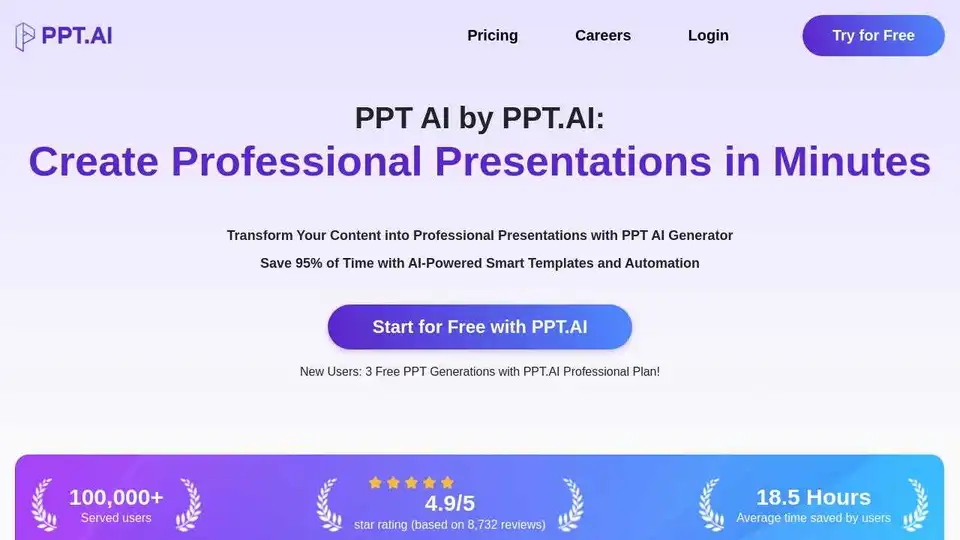
PPT AI is an AI presentation maker that transforms ideas into stunning presentations in minutes. Save 95% of creation time with smart automation and premium templates. Try PPT.AI for free today!
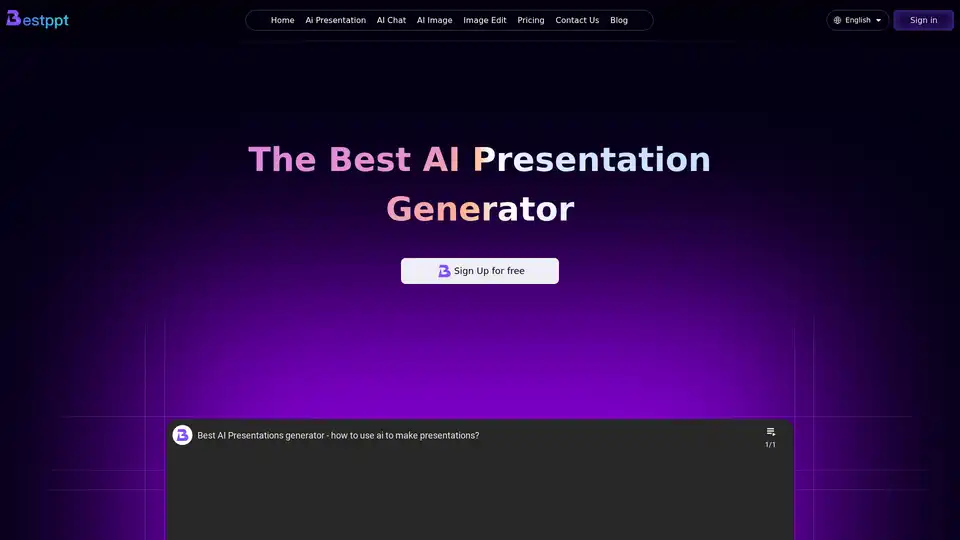
Bestppt is the best AI presentation generator. Create stunning PowerPoint slides in minutes with AI. Offers diverse templates, AI chatbot, and image functions.
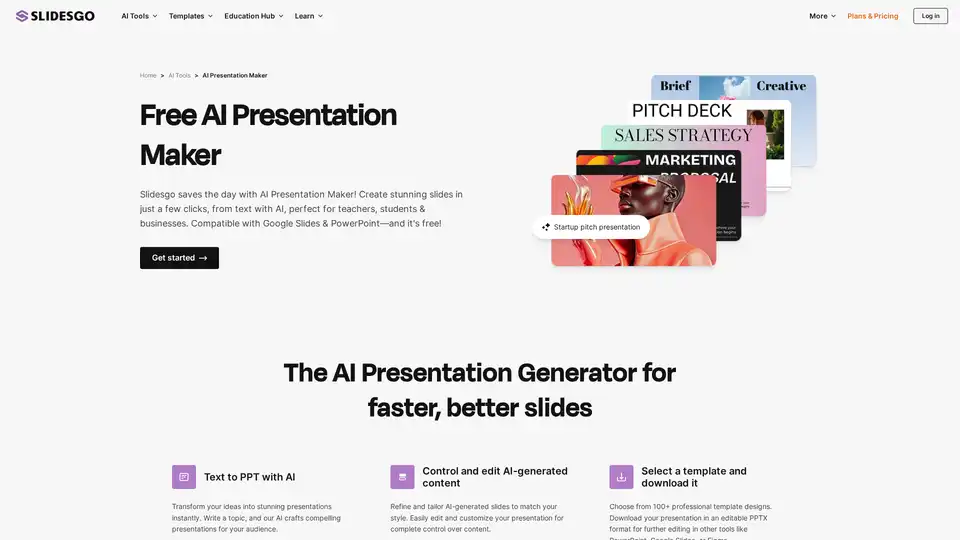
Try for free our new AI Presentation Generator and create a customizable template in seconds. Explore beyond PowerPoint.
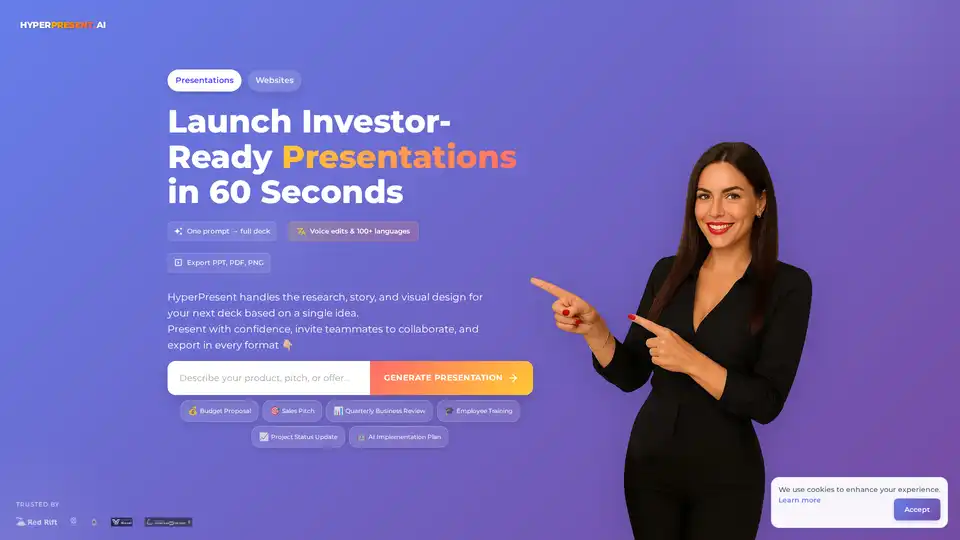
HyperPresent AI is an AI-powered presentation and website generator that helps users create investor-ready presentations and conversion-focused landing pages quickly. It offers features like AI presentation maker, landing page builder, and website builder.
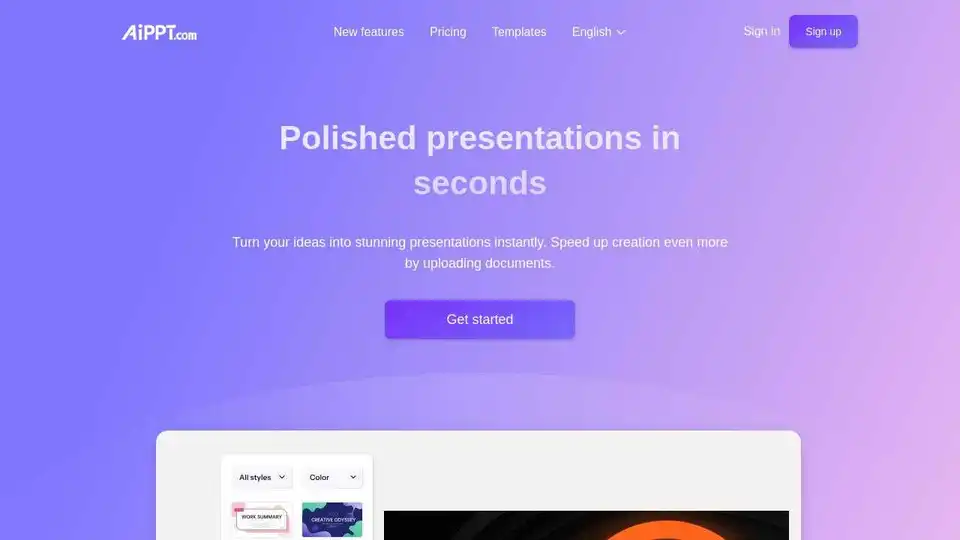
AiPPT is an AI-powered presentation maker that transforms ideas into stunning slides instantly. It supports document uploads, webpage conversions, and Google Drive imports to create professional PowerPoint & Google Slides decks.
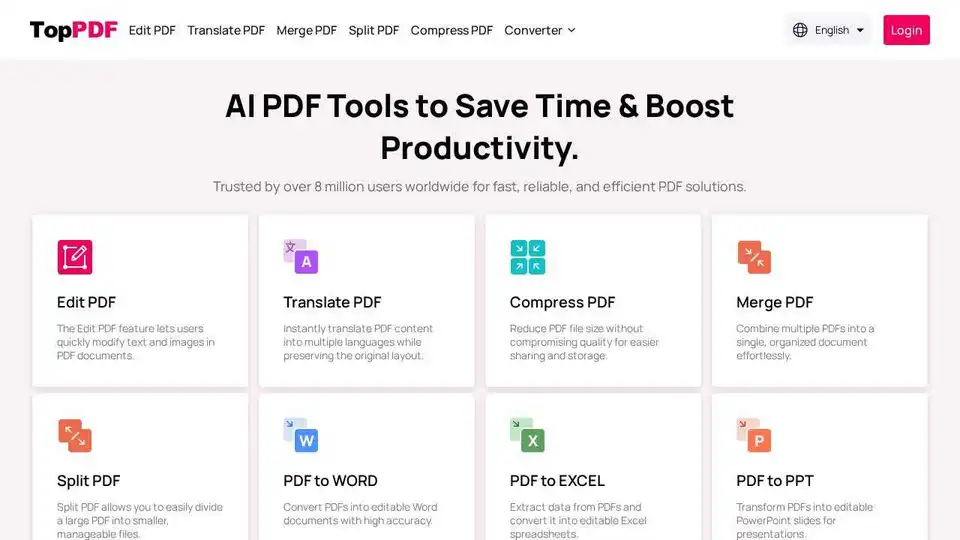
TopPDF offers AI-powered PDF editing, conversion, translation, and compression tools. Trusted by millions, it simplifies PDF workflows and boosts productivity. Convert, edit, translate PDFs online now!

InstantMind is an AI mind map generator and summarizer that transforms various content types into visual mind maps. It supports file uploads, YouTube video links, and web pages, streamlining idea organization and boosting productivity.
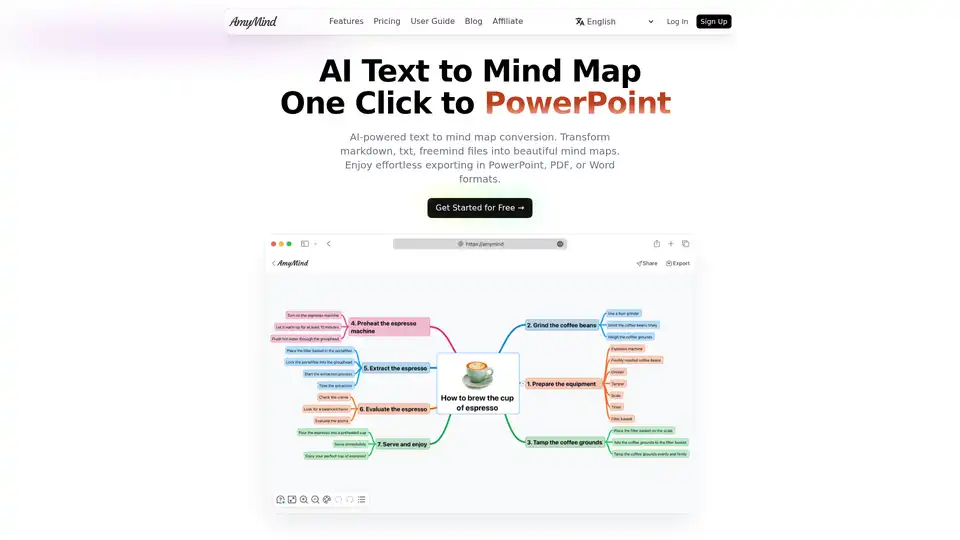
Transform text, markdown and documents into beautiful mind maps with AI. Free AI-powered mind mapping tool with intelligent assistance. Export to PowerPoint, PDF & Word. Simple yet powerful AI mind map maker for better thinking and learning.

Discover TheToolBus.ai: Free online tools for PDFs, images, calculators, converters, and marketing. AI-powered features like image to text and background removal. No signup, fast, and efficient for everyday tasks.
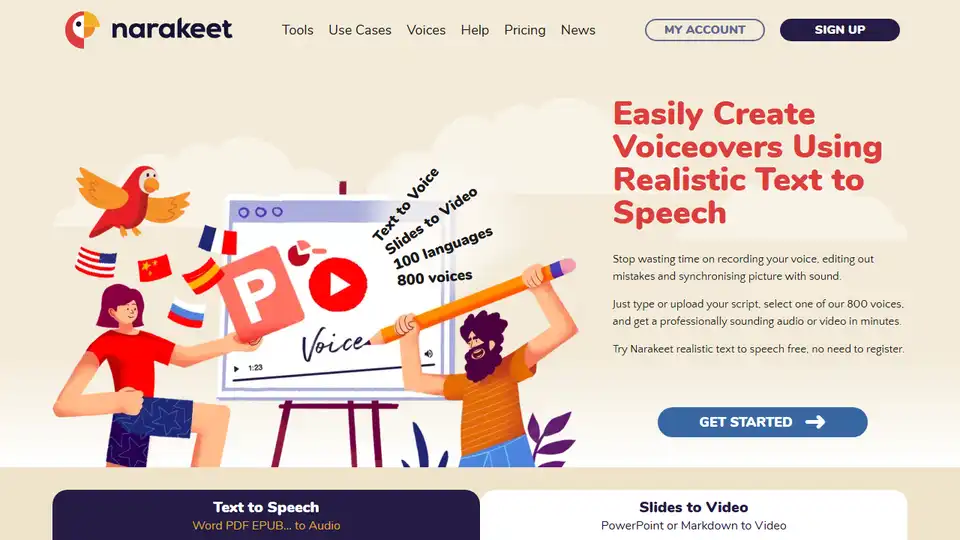
Narakeet is a text-to-speech and video creation tool that helps you easily create voiceovers and narrated videos using realistic AI voices. Convert text, documents, and presentations into engaging audio and video content.

DeepPDF is an AI-powered research assistant for PDFs, featuring chat interactions, summaries, translations, and analysis of key terms, images, and formulas to streamline deep learning and document handling.
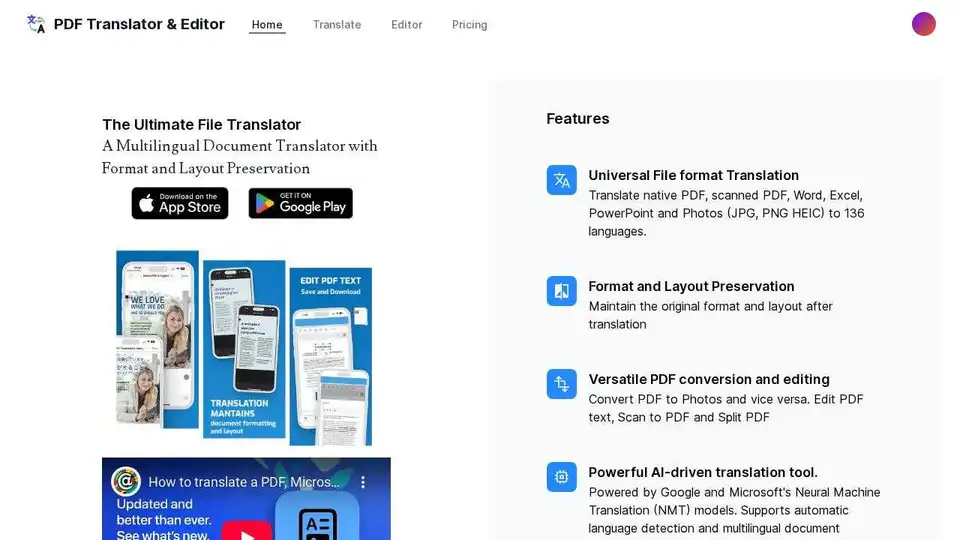
Translate PDFs, PPTX, photos, Excel and Word documents with AI using PDF Translator & Editor. Universal file format translation with layout preservation to 136 languages.
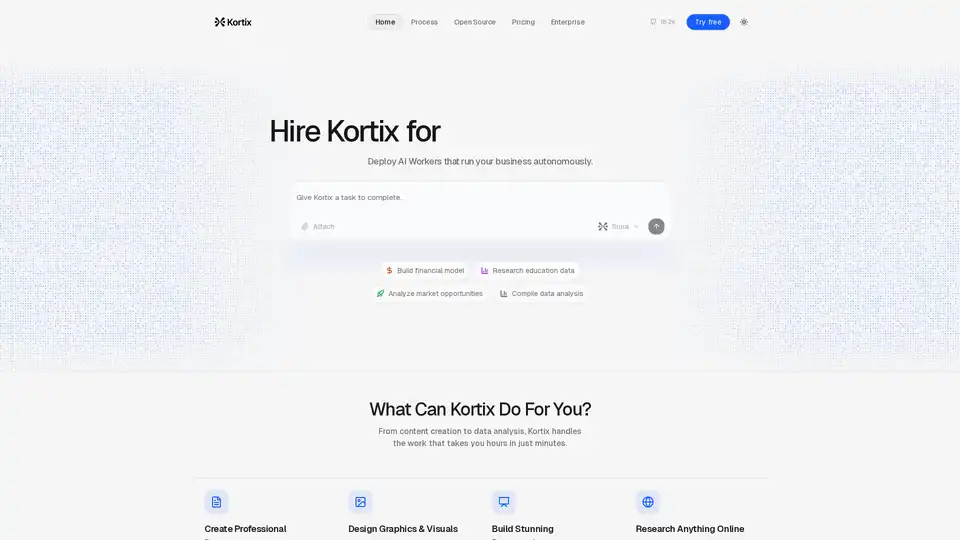
Kortix Suna is an open source AI assistant that helps automate tasks, research, and data analysis. Deploy AI Workers to streamline workflows and improve productivity.
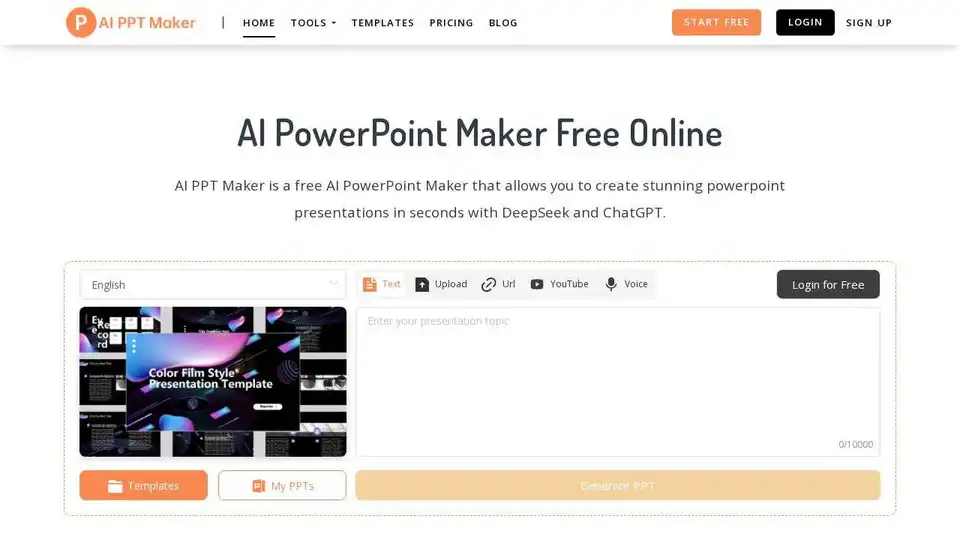
Create professional PowerPoint presentations effortlessly with AI PPT Maker. Generate high-quality slides online for free, no design skills or sign-up required!