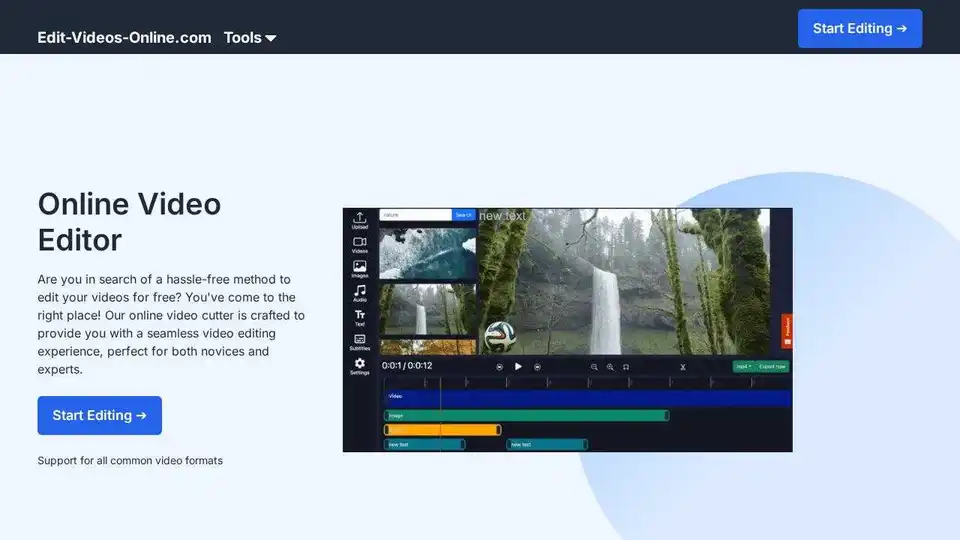EDIT-VIDEOS-ONLINE.COM
Overview of EDIT-VIDEOS-ONLINE.COM
EDIT-VIDEOS-ONLINE.COM: The AI-Powered Online Video Editor
What is EDIT-VIDEOS-ONLINE.COM?
EDIT-VIDEOS-ONLINE.COM is a cloud-based video editor designed to simplify video creation and editing. It offers a suite of AI-powered tools that enable users to create professional-quality videos without the need for complex software or technical expertise. Ideal for marketers, content creators, and small business owners, it provides features like AI background removal, automatic caption generation, dynamic text overlays, and advanced audio solutions.
Key Features
- AI Background Removal: Automatically detect and remove video backgrounds with high accuracy, enabling users to replace them with custom backgrounds or transparent overlays. This feature eliminates the need for a green screen, making it easy to create professional-looking videos.
- Automatic Caption Generation: Transcribe your video's audio into perfectly-timed, customizable subtitles. Enhance accessibility and engagement by automatically generating captions that match your brand style.
- Dynamic Text Overlays: Add titles, captions, callouts, and annotations with precise control over font, size, color, position, and animation timing. Choose from hundreds of font options and animated text effects to make your videos more impactful.
- Advanced Audio Solutions: Upload music tracks, record voiceovers directly in the browser, or generate AI voiceovers using text-to-speech technology. Enhance your videos with professional audio without the need for external audio editing tools.
- Brand Watermarking: Protect your content and reinforce your brand identity by adding logos, badges, or any image to your videos with full control over size, position, opacity, and duration.
How Does It Work?
- Upload Your Video: Simply drag and drop your video file into the editor, supporting all major video formats.
- Edit and Enhance: Utilize the intuitive tools to trim, crop, add text, music, captions, remove backgrounds, and apply professional effects.
- Export and Share: Choose your quality settings and format, then download your finished video without watermarks.
Why Choose EDIT-VIDEOS-ONLINE.COM?
- No Registration Required: Start editing instantly without creating an account.
- Works in Any Browser: Access the editor from any modern browser without plugins or installations.
- Fast Processing: Benefit from optimized cloud infrastructure for quick edits and rendering.
- Comprehensive Format Support: Supports .MP4, .MOV, .AVI, .WMV, .MKV, and .FLV input formats, with output options including HD 720p, Full HD 1080p, Vertical 9:16, Square 1:1, Widescreen 16:9, and custom dimensions.
Who is EDIT-VIDEOS-ONLINE.COM for?
- Marketing Managers: Create engaging content for social media and advertising campaigns.
- YouTube Creators: Save time with automatic caption generation and professional editing tools.
- Small Business Owners: Produce product videos and marketing materials without expensive software.
Pricing
EDIT-VIDEOS-ONLINE.COM offers a lifetime access deal for $29, which includes full access to all features, future updates, and priority access to new features. Alternatively, a monthly plan is available for $9.99/month.
User Reviews
- Alex Thompson, Marketing Manager: "I needed a reliable video editor for our company's social media content. After trying several options, I found this editor and was blown away. The lifetime deal was a no-brainer for our budget. We've saved thousands of dollars already."
- Jamie Rodriguez, YouTube Creator: "When I saw the lifetime deal, I was skeptical — it seemed too good to be true. But after using it for 3 months, I'm amazed. The caption tool alone saves me hours of work each week, and the one-time payment has already paid for itself."
- Morgan Lee, Small Business Owner: "I was paying for expensive software I barely used. This online editor is perfect for my occasional product videos. The background removal feature is excellent, and the lifetime deal means I don't have to worry about another monthly subscription."
Conclusion
EDIT-VIDEOS-ONLINE.COM stands out as an accessible, powerful, and affordable online video editor. Its AI-driven features simplify complex tasks, making it an ideal tool for anyone looking to create professional-quality videos quickly and easily. With its lifetime deal, it offers significant value compared to subscription-based alternatives. Whether you're a marketing manager, YouTube creator, or small business owner, this video editor can help you create engaging and impactful video content.
AI Video Generation AI Video Editing AI Motion Capture and Animation AI Virtual Human and Digital Avatar 3D Video Generation
Best Alternative Tools to "EDIT-VIDEOS-ONLINE.COM"
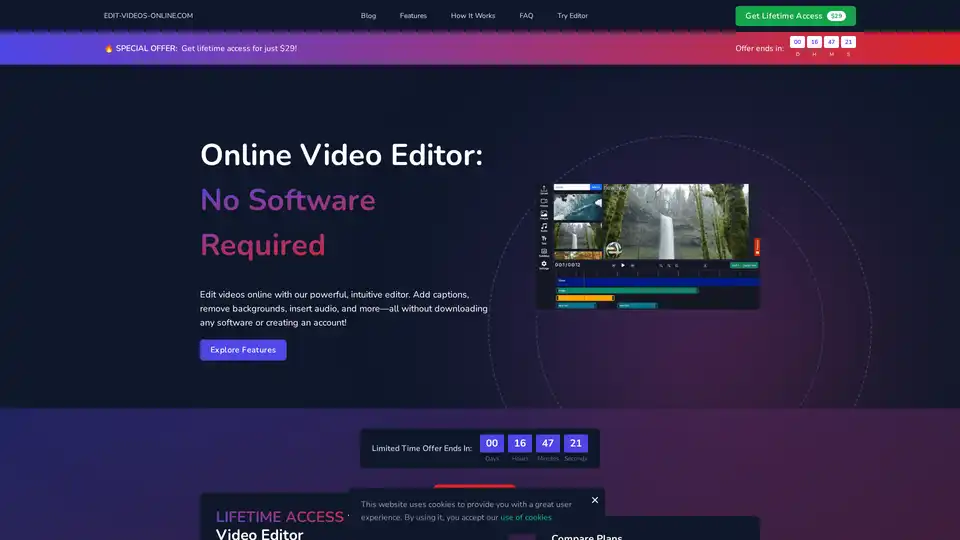
EDIT-VIDEOS-ONLINE.COM is an online AI video editor offering features like background removal, auto captions, text overlays, and audio solutions. No software download required. Lifetime access available for $29.
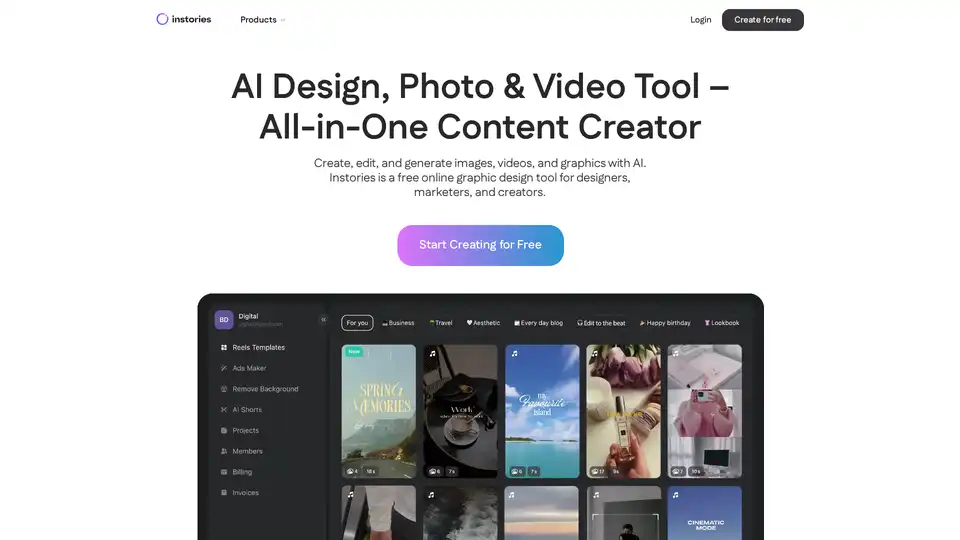
Instories is a free AI-powered online tool for creating designs, editing photos, and generating videos. Features include text-to-image/video, auto captions, background removal, and templates for social media content.
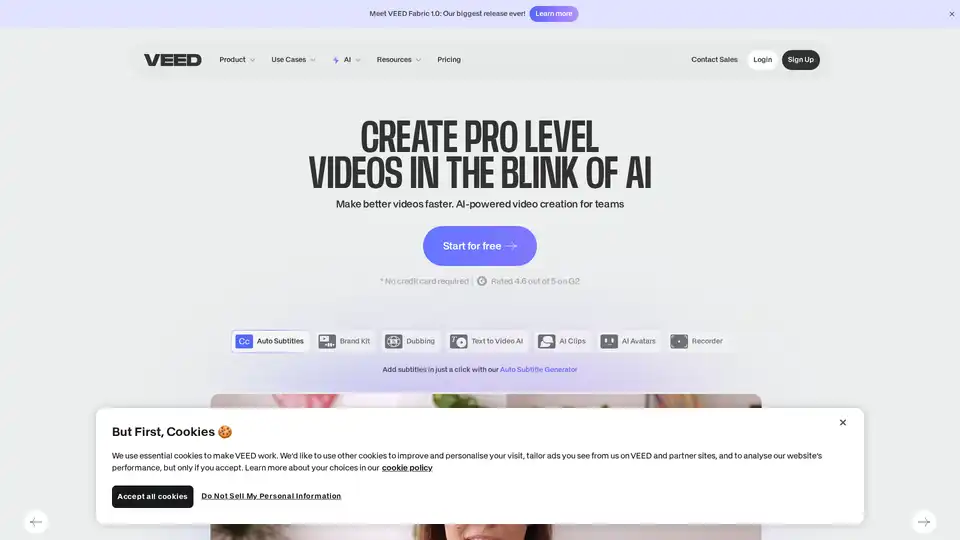
VEED.IO is an AI-powered online video editor offering features like auto subtitles, AI avatars, and text-to-video. Create and edit videos quickly and easily.
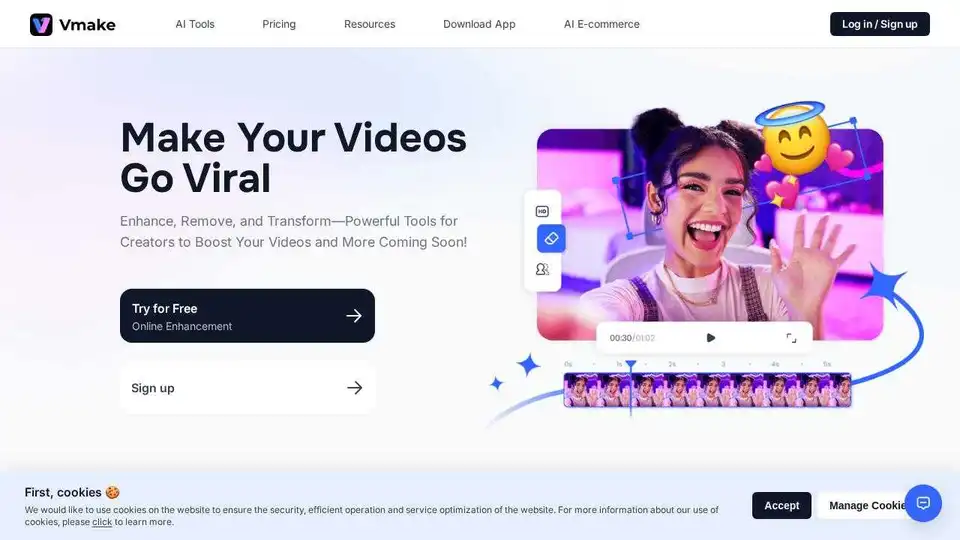
Vmake is a video editor designed for talking head videos, making it easier to generate creative video editing ideas.