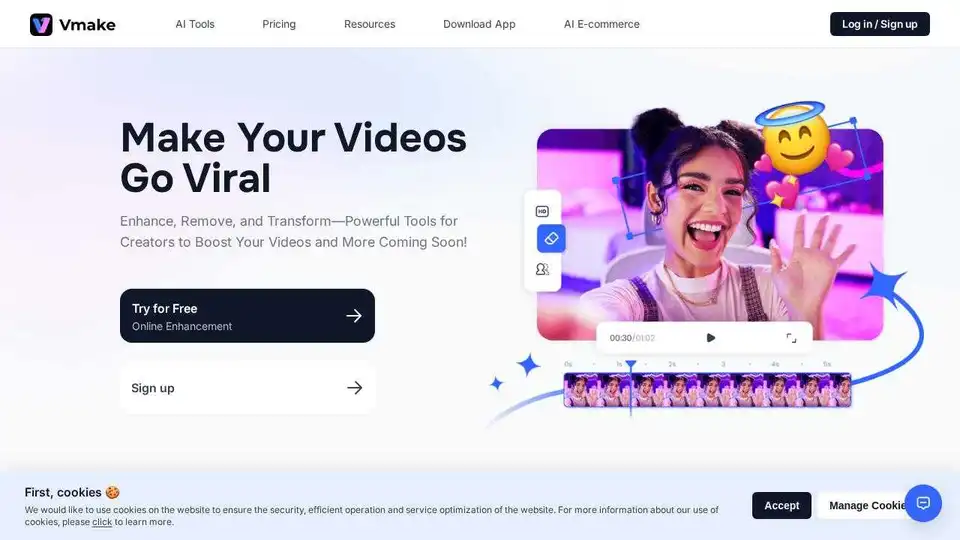Vmake
Overview of Vmake
Vmake: The All-in-One AI Talking Video Solution
Vmake is an innovative video editor designed specifically for talking-head videos. It simplifies the process of creating studio-quality videos, regardless of your experience level. Whether you're looking to auto-generate captions, remove watermarks, or enhance video quality, Vmake offers a suite of AI-powered tools to help you achieve professional results with minimal effort.
What is Vmake?
Vmake is an AI-driven video editing platform tailored for creators who want to produce engaging talking videos. It provides a range of features, including auto captions, video enhancement, noise reduction, and watermark removal, all designed to streamline the video creation process.
How to Use Vmake?
- Auto Captions: Transcribe and style your videos with one click. Perfect for making your content accessible and engaging.
- Watermark & Subtitle Remover: Clean up visuals by removing distracting text, logos, or burned-in captions from watermarked videos.
- Video Enhancer: Enhance visual clarity and remove background noise instantly with AI.
- AI Video Teleprompter: Record confidently with built-in scripts.
Why is Vmake Important?
Vmake is essential for content creators because it automates many of the time-consuming aspects of video editing. It enables users to:
- Create professional-quality videos quickly and easily.
- Repurpose videos by removing watermarks and distracting elements.
- Enhance video and audio quality with AI.
- Improve accessibility with auto-generated captions.
Where Can I Use Vmake?
You can use Vmake for a variety of video projects, including:
- YouTube videos
- TikTok videos
- Facebook videos
- Podcasts
- Online courses
- Marketing videos
Best Way to Create Talking Videos with Vmake?
The best way to leverage Vmake is to explore its AI-powered features. Start with auto captions to make your videos accessible. Then, use the video enhancer to improve visual and audio quality. Finally, remove any unwanted watermarks or distractions to ensure your content looks professional.
Key Features:
- Auto Captions & Video Editing: Automatically generate accurate subtitles and edit videos effortlessly.
- Video Watermark Remover: Remove distracting watermarks and subtitles from videos.
- Video Text Remover: Erase unwanted text and logos from videos.
- AI Video Enhancer: Improve video quality and clarity with AI enhancement tools.
- Noise Reducer: Eliminate background noise for clearer audio.
- Video Background Remover: Remove or replace video backgrounds with ease.
- Video to Text & Audio to Text: Transcribe videos and audio for repurposing or editing.
- AI Creative Ads: Generate eye-catching AI creative ads to boost your marketing efforts.
User Reviews:
Thousands of creators are already transforming their videos with Vmake. Join them and take your talking videos from zero to hero!
AI Video Generation AI Video Editing AI Motion Capture and Animation AI Virtual Human and Digital Avatar 3D Video Generation
Best Alternative Tools to "Vmake"
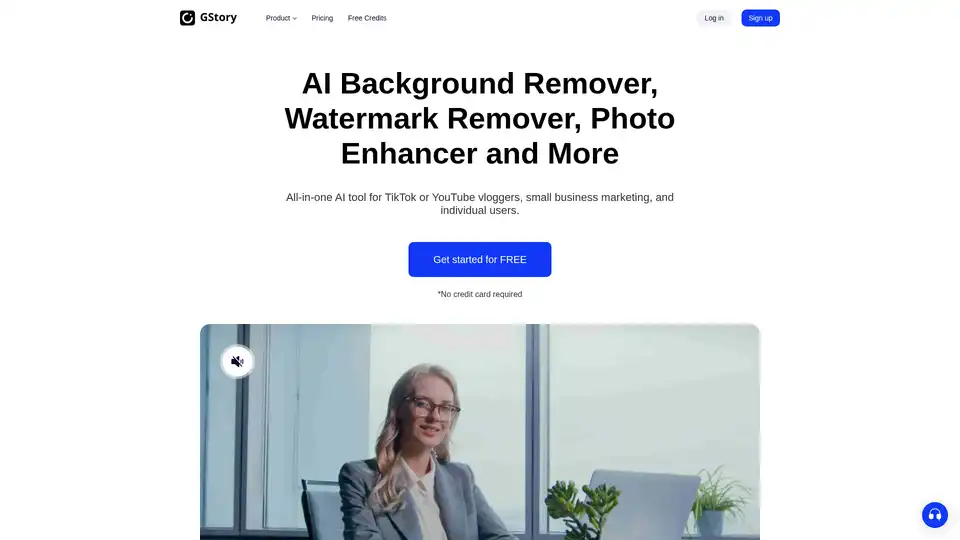
Edit videos and photos smartly with GStory's free AI tools. AI photo enhancer, background & watermark remover, auto-generate subtitles and more!
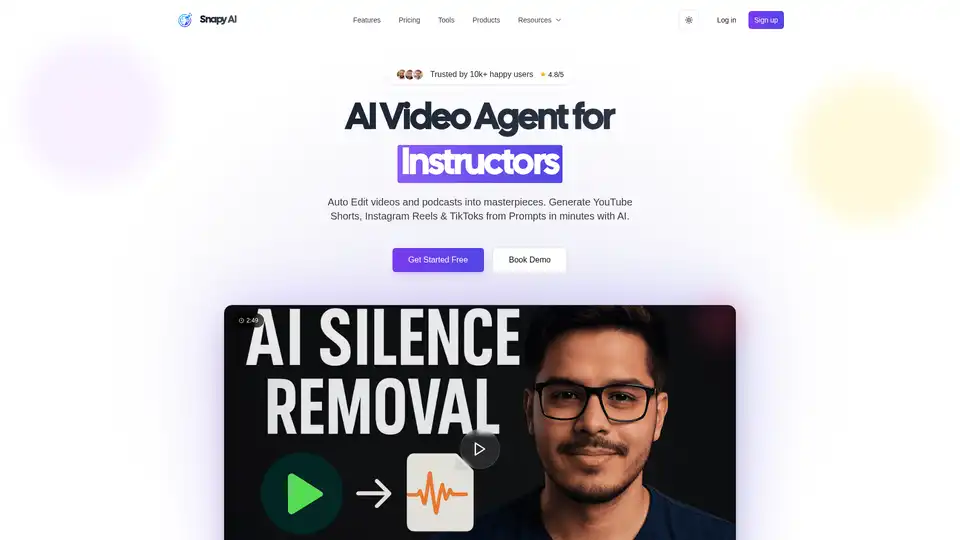
Snapy AI is an AI-powered video editing platform that transforms long-form content into engaging short videos. It offers features like AI Auto Editor, Silence Remover, Shorts Generator, Video Dubber, and more, to streamline video creation.
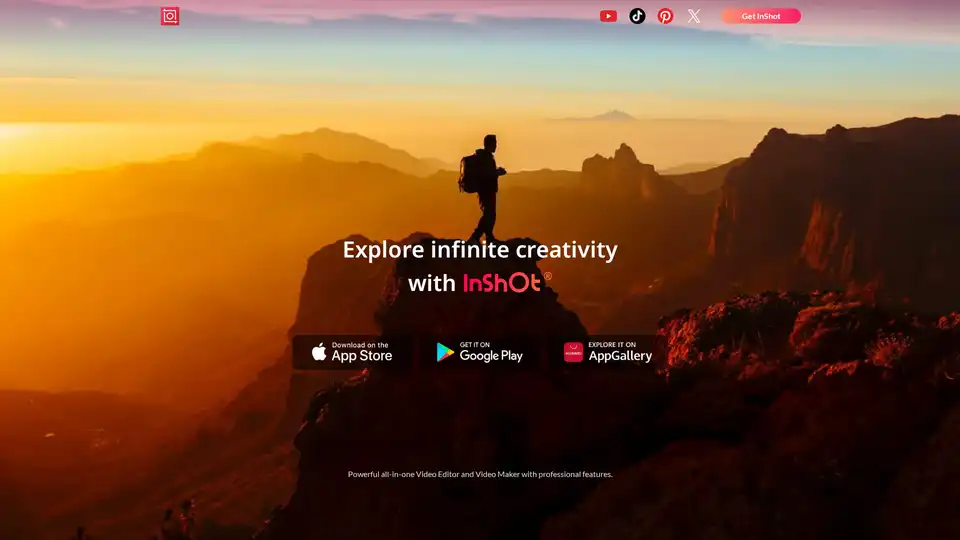
InShot Video Editor empowers creators with advanced AI tools for effortless video and photo editing. Unlock features like auto captions, AI effects, and music integration to elevate your content for social media and more.
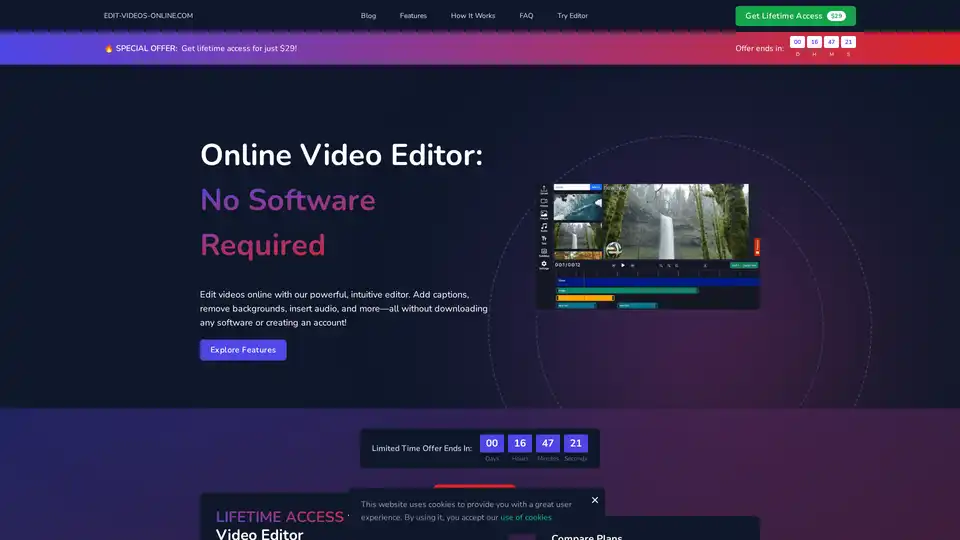
EDIT-VIDEOS-ONLINE.COM is an online AI video editor offering features like background removal, auto captions, text overlays, and audio solutions. No software download required. Lifetime access available for $29.