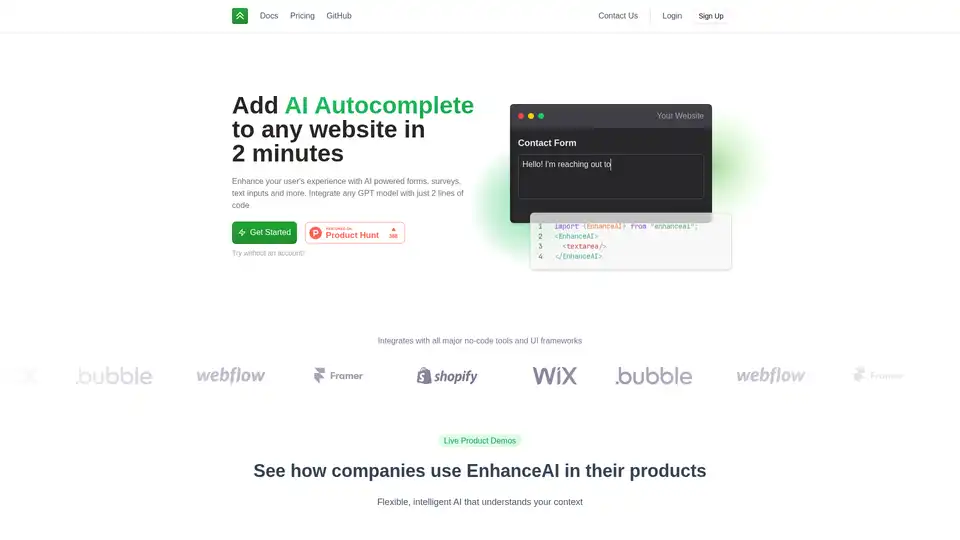EnhanceAI
Overview of EnhanceAI
What is EnhanceAI?
EnhanceAI is a lightweight, open-source library designed to supercharge text inputs on websites with intelligent AI autocomplete. By integrating GPT-powered models directly into forms, surveys, and text fields, it transforms mundane user interactions into seamless, context-aware experiences. Whether you're building a contact form, job application portal, or creative tool, EnhanceAI makes it effortless to embed advanced AI capabilities without reinventing the wheel. Launched with a focus on simplicity, it supports all major OpenAI models like ChatGPT and GPT-4, ensuring developers and no-code users alike can enhance their projects in under two minutes.
This tool stands out in the crowded AI integration space by prioritizing speed and flexibility. Instead of complex setups, EnhanceAI requires just a couple of lines of code—or even less for no-code platforms. It's particularly valuable for web developers seeking to boost user engagement, as it understands context from user inputs to provide relevant suggestions, reducing form abandonment and improving completion rates.
How Does EnhanceAI Work?
At its core, EnhanceAI leverages OpenAI's robust GPT ecosystem to deliver real-time autocomplete suggestions. The process is straightforward: once integrated, the library captures user input in designated text areas (like textareas or inputs) and sends it to the selected GPT model along with optional custom context or prompts. The AI then generates intelligent completions, which are displayed as dropdown suggestions or inline enhancements.
Here's a breakdown of the integration workflow:
- Installation: For JavaScript environments, install via npm with
npm i enhanceai. It's compatible with React, vanilla HTML, and no-code tools like Webflow or Bubble. - Setup: Wrap your text element in the
<EnhanceAI>component. For example:
Theimport { EnhanceAI } from 'enhanceai'; <EnhanceAI context="Describe your educational background."> <textarea /> </EnhanceAI>contextprop allows you to provide tailored instructions, ensuring suggestions align with your site's needs, such as job bios or event inquiries. - Model Selection: Free tier uses text-curie-001 (a GPT-3 variant), but upgrading unlocks GPT-3.5 or GPT-4 for more advanced reasoning and creativity.
- Behind the Scenes: EnhanceAI handles API calls securely, supports cross-browser compatibility, and includes analytics to track completions and usage. It processes inputs on the client-side where possible, minimizing latency while adhering to OpenAI's token-based pricing.
This architecture not only saves development time but also ensures scalability. For instance, in high-traffic applications, the library manages token efficiency automatically, preventing unexpected costs.
Key Features of EnhanceAI
EnhanceAI packs a punch with features tailored for modern web development:
- Rapid Integration: Add AI to any site in two minutes—no deep expertise required.
- Customizable Prompts: Tailor AI behavior with context options, making it ideal for specific use cases like sales copy generation or user bios.
- No-Code Compatibility: Works seamlessly with popular builders, enabling non-developers to leverage AI without coding.
- Analytics and Monitoring: Track completions (over 250k already generated), speed, and usage via a dashboard after account creation.
- Model Variety: Access all OpenAI models, from cost-effective GPT-3 to powerful GPT-4.
- Free Starter Tier: 100K tokens free, no account needed initially—perfect for testing.
These elements make EnhanceAI a go-to for embedding AI without the overhead of building custom solutions, which can take weeks and introduce reliability issues across devices.
How to Use EnhanceAI: Step-by-Step Guide
Getting started is as simple as it gets. Follow these steps to implement AI autocomplete:
- Sign Up or Try Free: Visit the EnhanceAI site and test without an account using the live demo.
- Install the Library: Run
npm i enhanceaiin your project directory. - Add to Your Code: Import and wrap your input fields as shown earlier. For HTML-only setups, use script tags from their GitHub repo.
- Customize: Add context prompts to guide the AI, e.g., for a contact form: "Hello! I'm reaching out to learn about..."
- Deploy and Monitor: Push to production and use the account dashboard (after signing up) to switch models, adjust speed, or review analytics.
For no-code users, integrate via embeds or plugins in tools like Zapier. The docs provide detailed examples for React, Vue, and more. If you're new to AI integrations, start with the free tier to experiment—it's forgiving and educational.
Pro Tip: Test with the provided demos, like the job application form on Refer.me, where users describe backgrounds and get polished suggestions instantly.
Why Choose EnhanceAI Over Building from Scratch?
In an era where AI is table stakes for user-facing apps, why opt for EnhanceAI? First, time savings: DIY solutions demand handling authentication, error management, and browser quirks—efforts that EnhanceAI abstracts away. Developers report integrations in minutes versus days.
Cost-wise, it's transparent: Same token pricing as OpenAI (e.g., $0.002 per 1K tokens for GPT-3.5), plus a $8/month flat fee for power users. No hidden markups, and the free 100K tokens cover prototyping.
Reliability is another edge. EnhanceAI ensures consistent performance across browsers and devices, backed by a team responsive to feature requests via team@enhanceai.dev. With 189 GitHub stars and real-world adoption by tools like Refer.me (job portals) and Artspark (generative art), it's proven in production.
Compared to alternatives like direct OpenAI API wrappers, EnhanceAI adds value through built-in customization, analytics, and support—features that elevate it from a basic autocomplete to a full UX enhancer.
Who is EnhanceAI For?
This tool shines for a diverse audience:
- Web Developers and Agencies: Quickly add AI smarts to client sites, from e-commerce forms to internal tools.
- No-Code Builders: Non-technical users enhancing landing pages or apps without hiring coders.
- Product Teams: In SaaS, marketplaces, or creative platforms needing contextual AI, like sales copy generators or support forms.
- Startups and SMBs: Budget-friendly way to compete with AI-heavy competitors, starting free.
It's not ideal for ultra-custom ML needs but perfect for 80% of autocomplete scenarios. Users in education, HR (e.g., job apps), and marketing love how it personalizes interactions, boosting conversions by making inputs intuitive.
Real-World Use Cases and Success Stories
EnhanceAI powers diverse applications:
- Refer.me (Job Portal): Users craft bios and applications with AI guidance, streamlining hiring.
- Artspark (Generative Art): Enhances creative prompts for art generation.
- Sales Copy Tools: Internal teams generate persuasive text on the fly.
With over 250k completions served, feedback highlights its speed (<2 min setup) and intelligence. One user noted: "It understands context perfectly, turning rough drafts into polished content."
FAQs from the site address common queries:
- OpenAI Exclusive? Yes, focused on their models for reliability.
- Custom Prompts? Absolutely—docs detail implementation.
- Pricing Details? Free to start; paid tier mirrors OpenAI costs + $8/mo.
Future Roadmap and Practical Value
EnhanceAI's horizon includes semantic search for natural language site queries and custom chatbots for support or assistants. These will expand its utility beyond autocomplete to full conversational AI.
Ultimately, EnhanceAI delivers immense practical value: It democratizes AI integration, saving hours while delighting users. For anyone optimizing web forms or text interactions, it's a smart, SEO-friendly addition that aligns with search intents like "best AI autocomplete for websites" or "integrate GPT into forms easily." By focusing on user-centric enhancements, it not only improves site metrics but also positions your product as innovative in the AI-driven web landscape.
Ready to enhance? Head to GitHub for the repo, docs for guides, or contact for enterprise support. With its open-source ethos and rapid evolution, EnhanceAI is poised to redefine how we build interactive experiences.
Best Alternative Tools to "EnhanceAI"
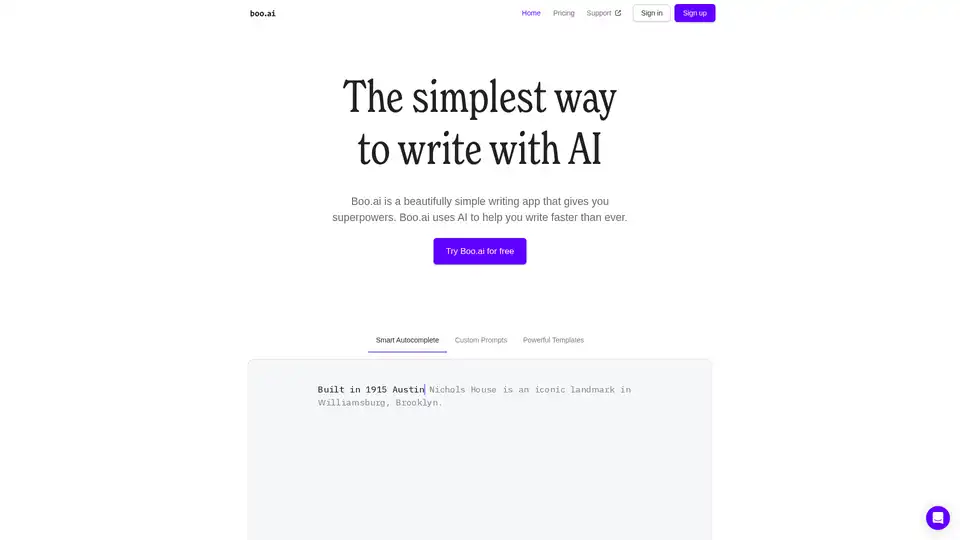
Boo.ai is a minimalist AI writing assistant designed to make writing faster and more efficient. It learns your style, offers smart autocomplete, and provides instant feedback to improve your writing.
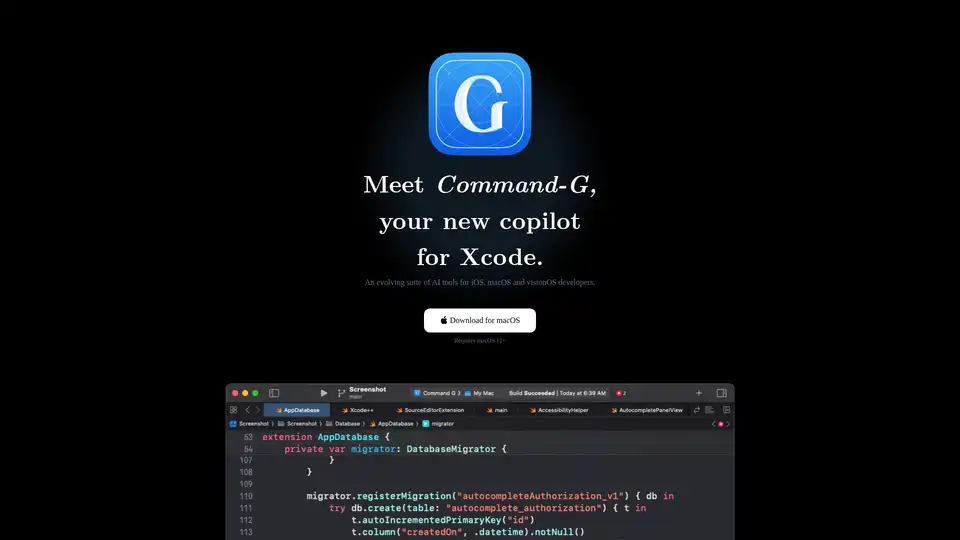
Command-G is an Xcode copilot offering AI-powered autocomplete via Codeium and ChatGPT integration for code conversations, designed for iOS, macOS, and visionOS developers.
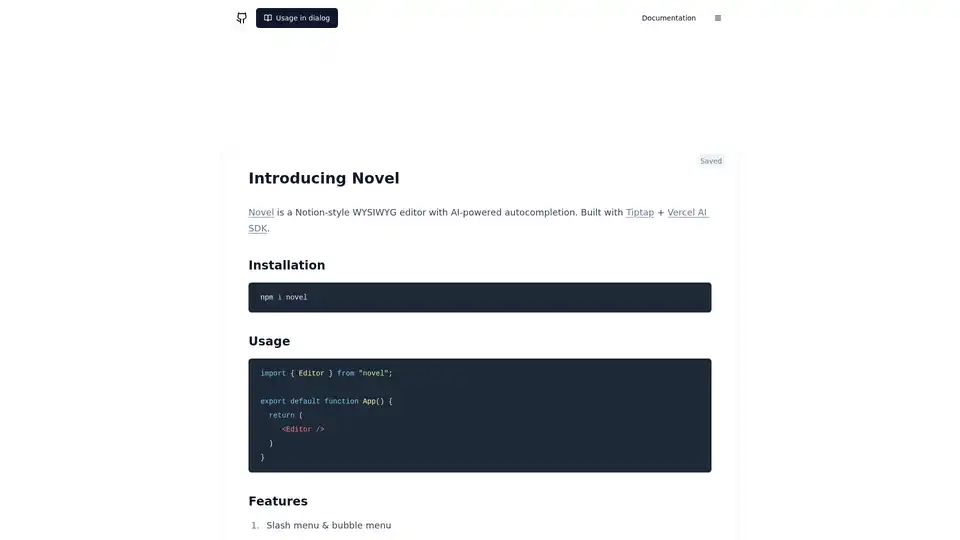
Novel is a Notion-style WYSIWYG editor with AI-powered autocompletion. Built with Tiptap and Vercel AI SDK, it offers slash menu, image uploads, and LaTeX support.
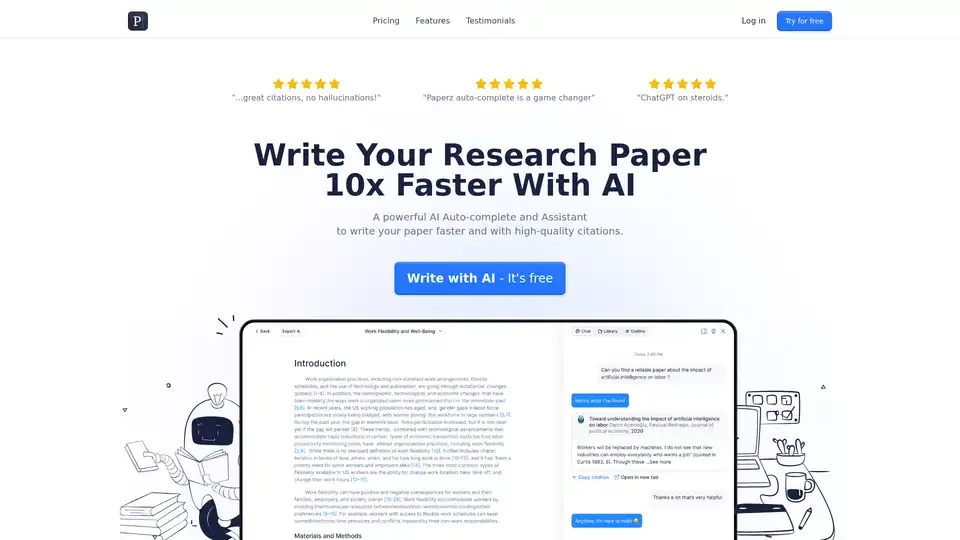
Paperz is an AI-powered research assistant designed to help you write research papers 10x faster. Features AI autocomplete, citation tools, and more. Try it for free!
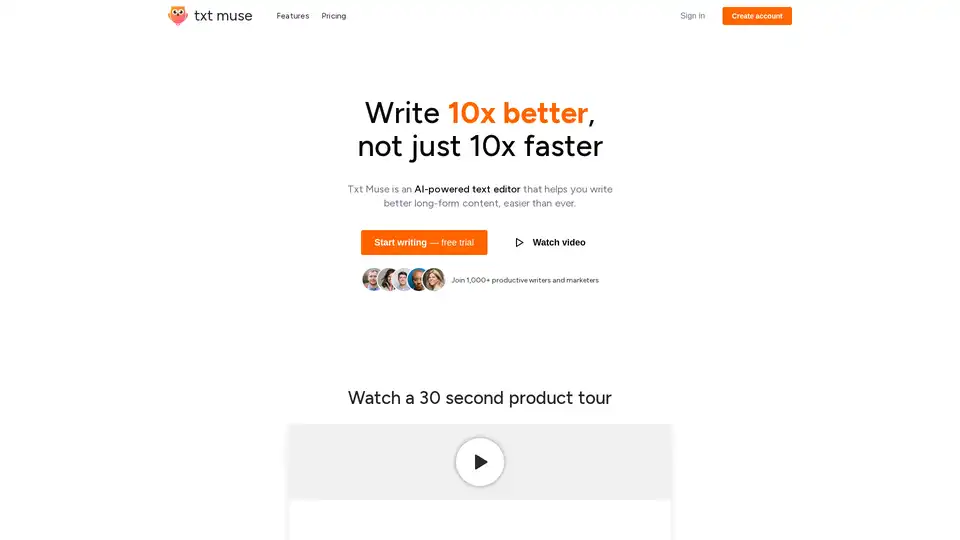
Txt Muse is an AI-powered text editor designed for writers to create superior long-form content effortlessly. It offers AI-assisted drafts, autocomplete, and rewrite tools to beat writer's block and boost productivity. Trusted by over 1,000 writers.
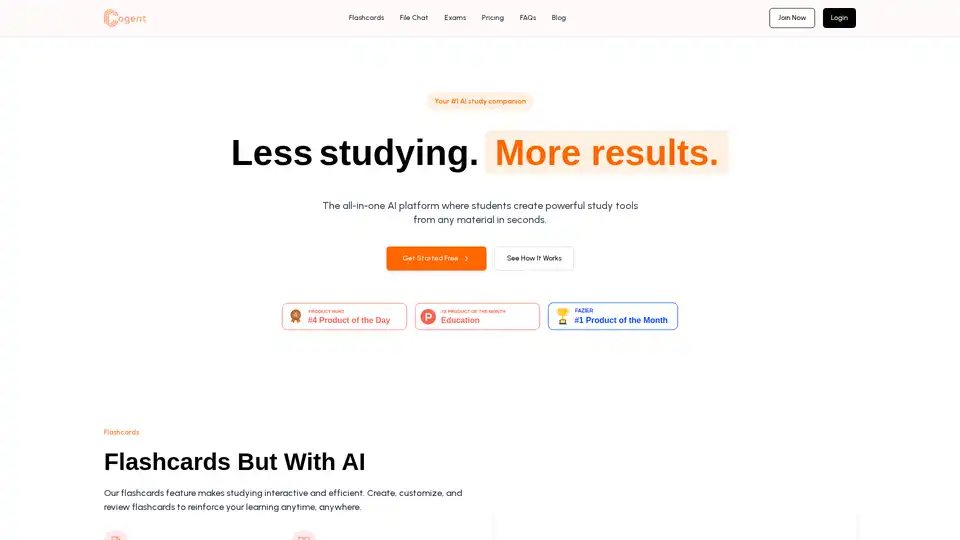
Cogent is an AI-powered study platform that transforms notes into interactive flashcards, enables file chats for instant help, and generates simulated exams with feedback. Ideal for students seeking efficient, smarter learning.
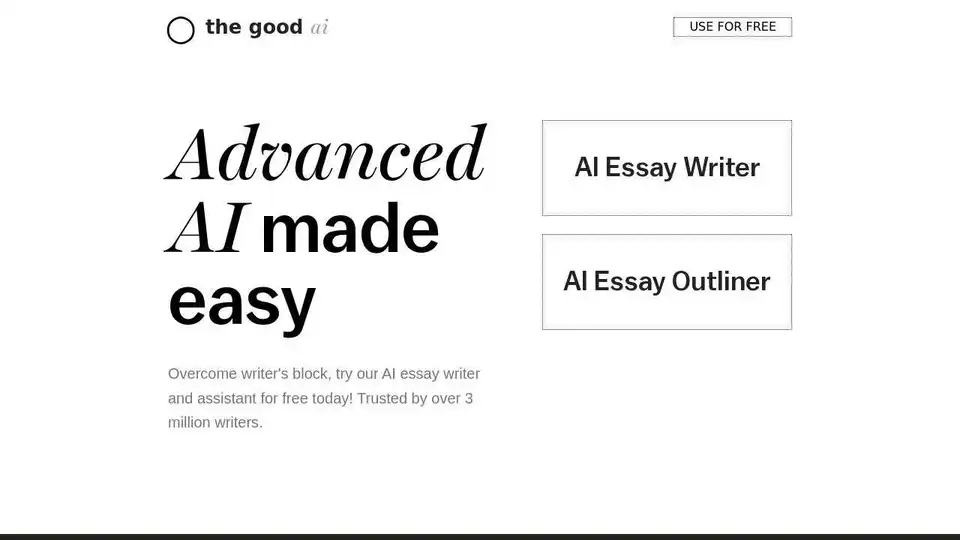
Overcome writer's block with AI Essay Writer, a free AI essay writing assistant trusted by over 3 million writers. Generate unique, well-researched essays quickly.
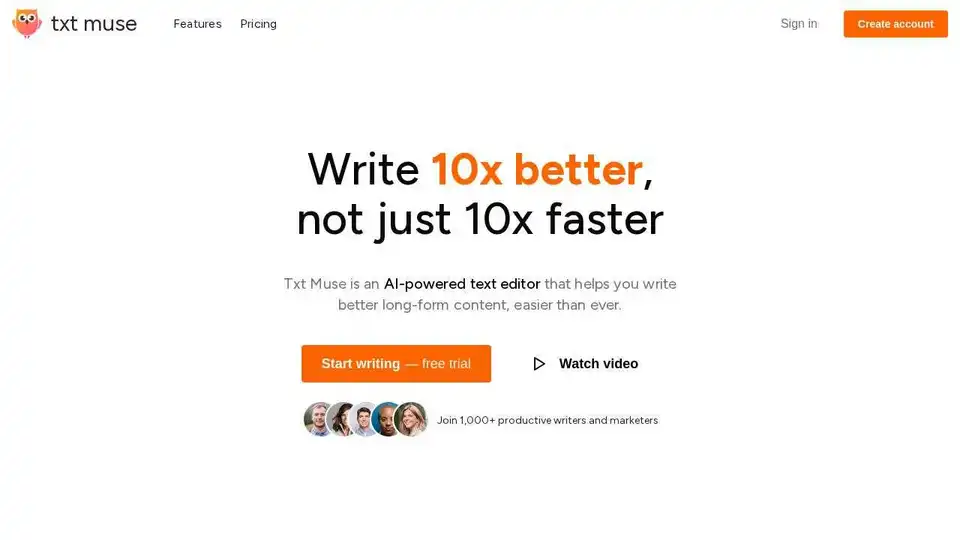
Txt Muse is an AI-powered text editor designed to help writers create better long-form content faster. Features include AI-assisted drafts, autocomplete, and text shaping.
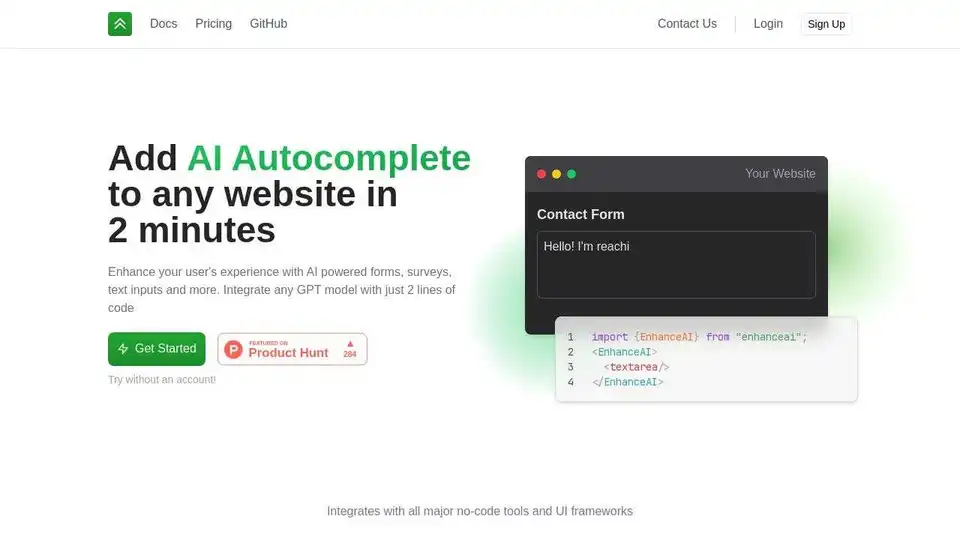
EnhanceAI adds AI Autocomplete to your website in 2 minutes. Enhance user experience with GPT-powered forms, surveys, and text inputs. Integrates with no-code tools and UI frameworks.
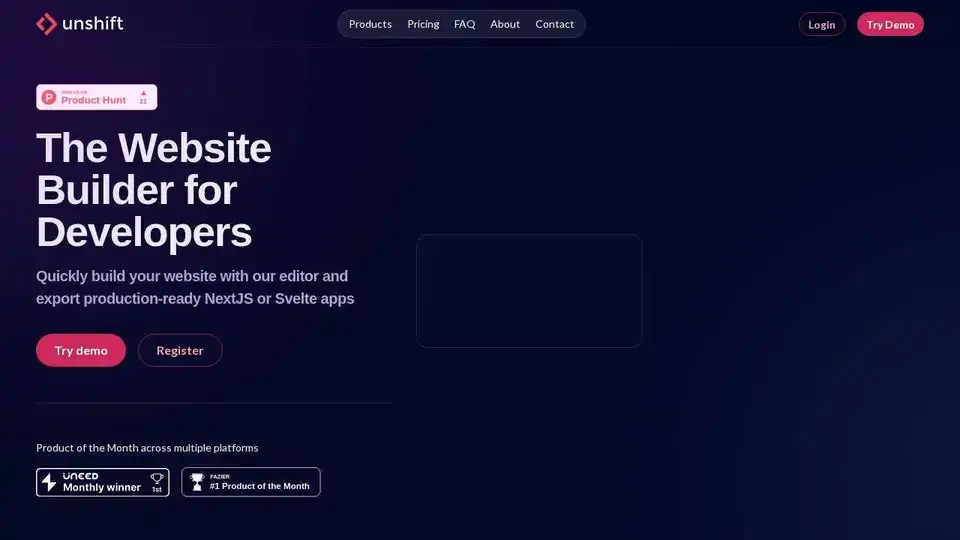
Unshift is a website builder for developers. Transform ideas into modern, type-safe Next.js applications with full code ownership. Build and deploy in minutes!
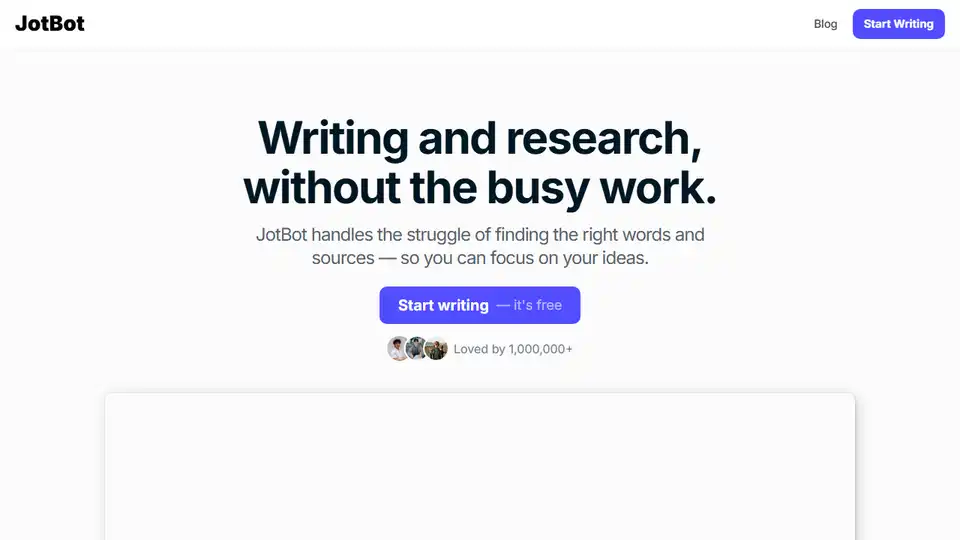
JotBot is an AI-powered writing assistant that helps you write 100x faster. Features real-time note-taking, source management, and advanced editing tools. Ideal for students, writers, and researchers.
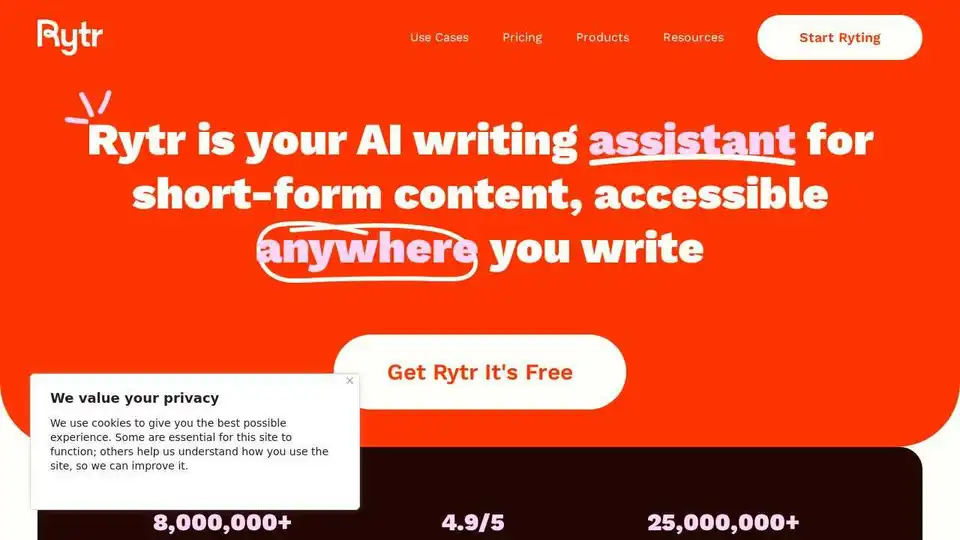
Rytr is a free AI writing assistant that helps you craft high-quality content faster. It offers 40+ use cases from email to blog posts.
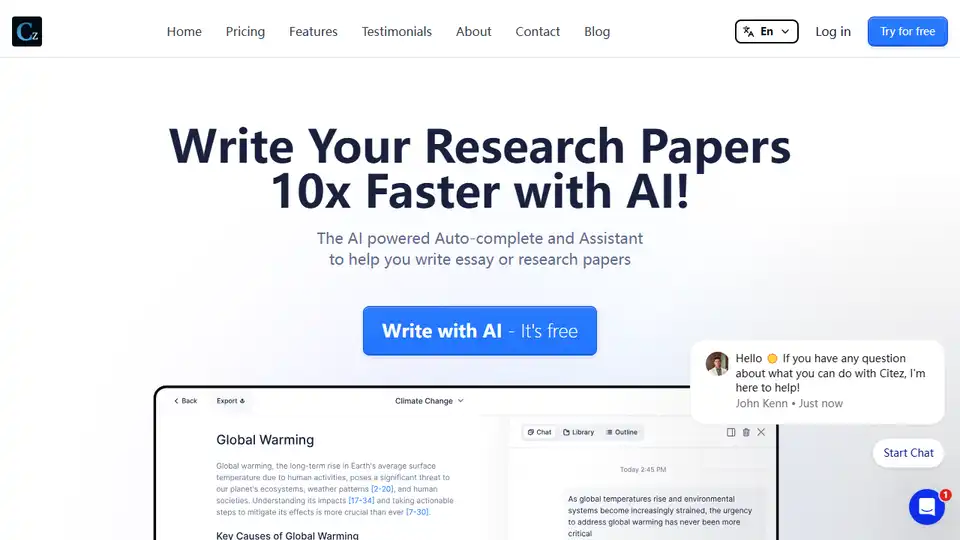
Citez AI is an AI assistant for writing, making your work faster and more efficient. Enhance your academic journey with AI-powered research. Write research papers 10x faster!

Blainy is an AI-powered research paper writer that enhances your academic success. Get instant research support, faster writing, and flawless citations.