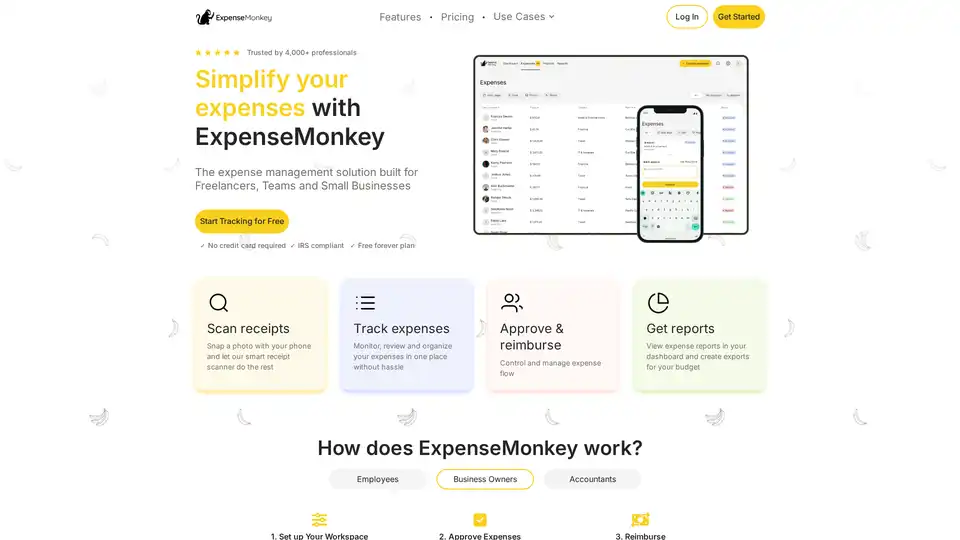ExpenseMonkey
Overview of ExpenseMonkey
ExpenseMonkey: The AI-Powered Expense Tracker for Businesses & Freelancers
Tired of manual expense tracking with excel sheets? Looking for an expense management solution for your business? ExpenseMonkey is a modern expense tracker that uses AI to help freelancers, small businesses, and teams scan receipts, track expenses, extract tax data, and organize costs by project or client without the manual work.
What is ExpenseMonkey?
ExpenseMonkey stands out as a modern expense tracker designed to streamline the expense management process for businesses and freelancers. It leverages Artificial Intelligence (AI) to automate receipt scanning, track expenses efficiently, extract tax data, and organize costs by project or client. By automating these tasks, ExpenseMonkey eliminates the need for manual data entry and reduces the time spent on expense management.
How does ExpenseMonkey work?
ExpenseMonkey simplifies expense tracking with a seamless, user-friendly process. Here's how it works:
- Submit Expenses in Seconds:
- Snap a photo of your receipt with the mobile app, or upload it via desktop.
- Forward email invoices directly to your ExpenseMonkey account.
- AI Automates the Work:
- The AI scans receipts and emails, automatically extracting key information such as amounts, dates, and vendors.
- Expenses are auto-categorized with relevant tags (e.g., "Travel", "Client Meeting").
- Managers Approve/Reject:
- Team members submit expenses, and managers can efficiently review and approve them with a single click.
- Export & Reconcile:
- Generate tax-ready reports in CSV/PDF format or sync seamlessly with accounting tools like QuickBooks or Xero.
Why choose ExpenseMonkey?
- Save Time and Reduce Errors: Automate routine tasks with AI-powered technology, saving you significant time and effort.
- Economical Pricing: Get premium features at an affordable price, designed with your budget in mind.
- Simple Setup: Works seamlessly without the need for specific credit cards or accounting software.
Other key benefits include:
- Up to 7 hours/month saved on admin: Simplifies expense management with an intuitive design and user interface.
- Pay 80% less vs. other finance tools: Offers premium features at an economical price.
- 60% faster expense tracking: Automates routine tasks and extracts receipt data effortlessly with our built-in Artificial Intelligence (AI) technology.
- Simple set up in 2 minutes: Works without the need for specific credit cards or accounting software.
Who is ExpenseMonkey for?
ExpenseMonkey is designed for anyone who wants to take control of their spending, but it’s especially powerful for:
- Freelancers & Solopreneurs: Track business expenses, separate personal/corporate spending, and simplify tax deductions.
- Small Businesses & Startups: Monitor expenses, categorize costs (e.g., inventory, payroll), and reimburse your employees.
- Accountants & Bookkeepers: Simplify client books with auto-categorized transactions and seamless software integrations (QuickBooks, Xero).
- Budget-Conscious Families: Shared expense tracking for groceries, bills, and savings goals with spouse/kids.
- Digital Nomads & Frequent Travelers: Log travel expenses (flights, meals, mileage) and scan receipts on the go.
- Students & Young Professionals: Simple budgeting to manage subscriptions, rent, and avoid overspending.
How to use ExpenseMonkey?
Getting started with ExpenseMonkey is straightforward:
- Sign up for Free: Create an account in under 60 seconds – no credit card required.
- Upload Your First Receipt: Use the mobile app or desktop version to upload a receipt.
- Tag Your Expenses: Categorize your expenses for easy tracking and reporting.
- Invite Your Team: Collaborate with teammates, co-founders, or your accountant, even on the free plan.
Key Features of ExpenseMonkey:
- Receipt Scanning: Use your phone to snap photos of receipts, and the AI-powered scanner will automatically extract the data.
- Expense Tracking: Monitor, review, and organize your expenses in one centralized place.
- Approval & Reimbursement: Control and manage expense flow, with options for easy approvals and reimbursements.
- Expense Reports: View expense reports in your dashboard and create exports for your budget.
- Project & Client Tagging: Tag each expense to a project, client, or category, making it easy to monitor spending and prepare invoices.
- Team Collaboration: Invite unlimited collaborators to help manage expenses or generate reports.
- Multi-Currency Support: Supports all main currencies automatically.
Customers say
- Dusan Zivanovic, Freelancer: "What convinced me to use ExpenseMonkey was its simplicity and that you can use it for free. The mobile app works great and automatically extracts all information from receipts and I can easily generate expense reports that I can send to my customers for reimbursement."
- Pierre-Yves Legris, Start-up Founder: "We decided to go with ExpenseMonkey as it super easy to use and strong at automating repetitive tasks. As a start-up with limited budget, it was also important to us to find a solution that is affordable. We've found what we looked for and I don't see us changing anytime soon, keep it up!"
- Júlia Fort, Team Lead: "As my team grew, it became clear that managing expenses in excel sheets would be a nightmare. We opted for ExpenseMonkey as it offers everything we need, while remaining simple. Whenever we have new team member, I simply send an invite without need for onboarding - that means more time for delivering value to our customers."
- Thomas Müller, Small Business Co-Owner: "We searched for a long time for an expense management solution that didn't require us to get new credit cards and that wasn't overloaded with features that are unnecessary for a small business such as ours. ExpenseMonkey does exactly that and allowed us to redirect our focus away from operational tasks to driving innovation."
Final Thoughts
ExpenseMonkey is designed to meet the needs of businesses. Its intuitive platform simplifies expense management and saves you time, enabling you to focus on your business. With its AI-powered features, affordable pricing, and user-friendly interface, ExpenseMonkey is an excellent choice for anyone looking to streamline their expense tracking process.
Best Alternative Tools to "ExpenseMonkey"
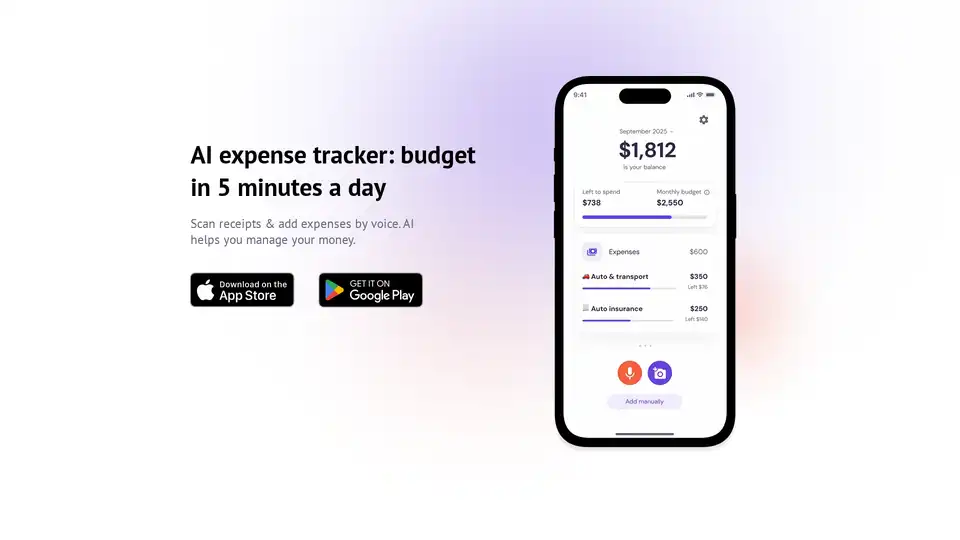
Vossa is an AI expense tracker app that simplifies budgeting with receipt scanning, voice input, and manual entry. Manage your money easily and stay on track with smart auto-categorization and clear stats.
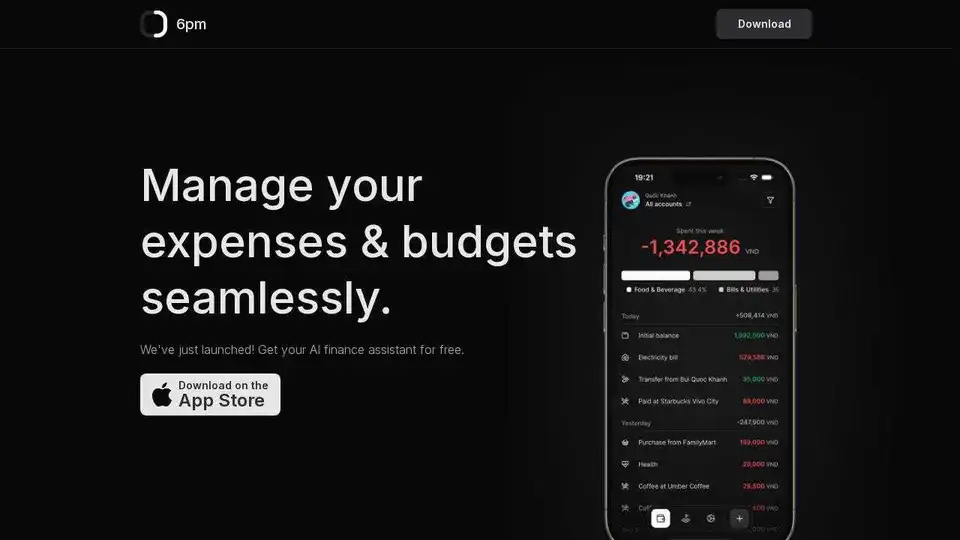
6pm is your AI financial assistant to manage expenses & budgets seamlessly. Track expenses, set goals, get insights for better financial decisions.
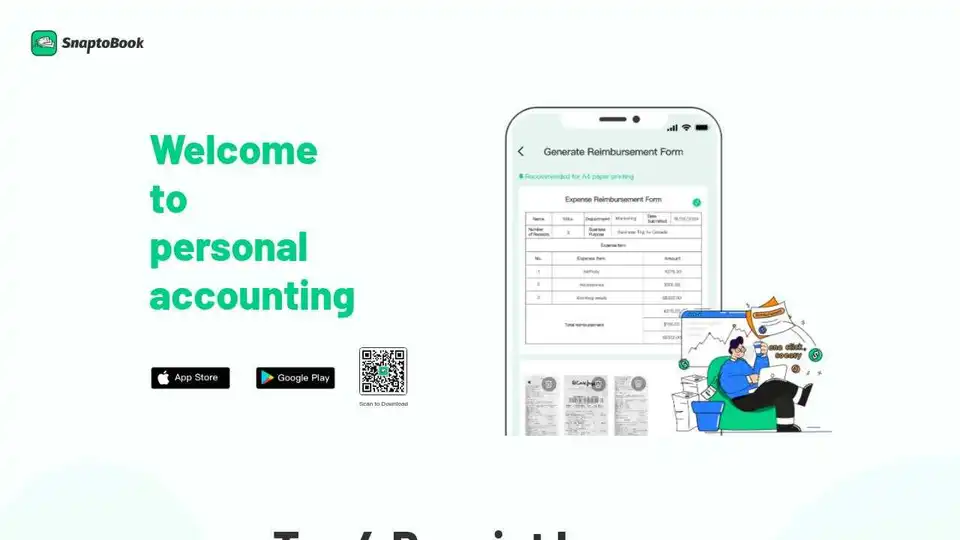
SnaptoBook simplifies personal accounting with AI-powered receipt management. Effortlessly organize tax-related receipts, track expenses, split bills transparently, and auto-generate forms for easy reimbursement.
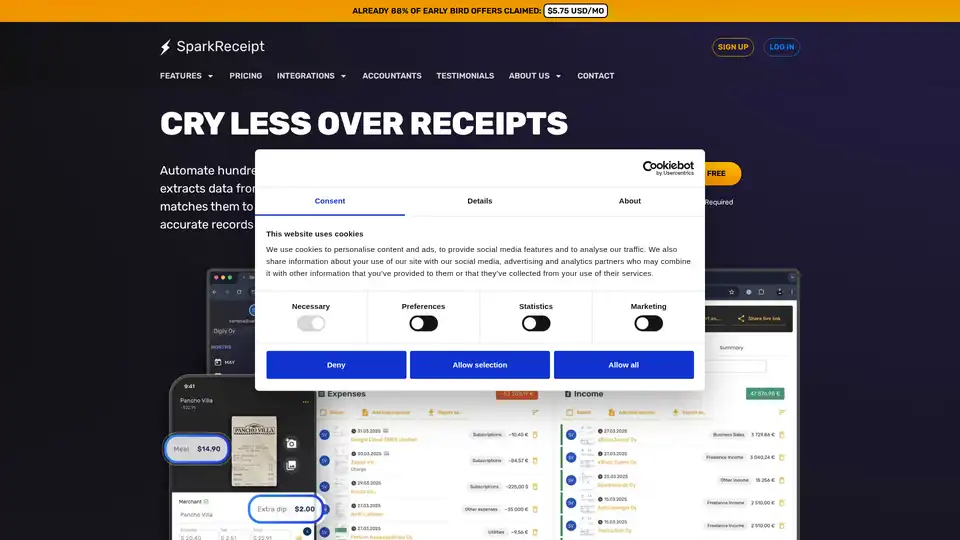
SparkReceipt is an AI-powered receipt scanner and expense tracker for individuals and small businesses. Automate accounting, organize receipts, and create expense reports effortlessly.
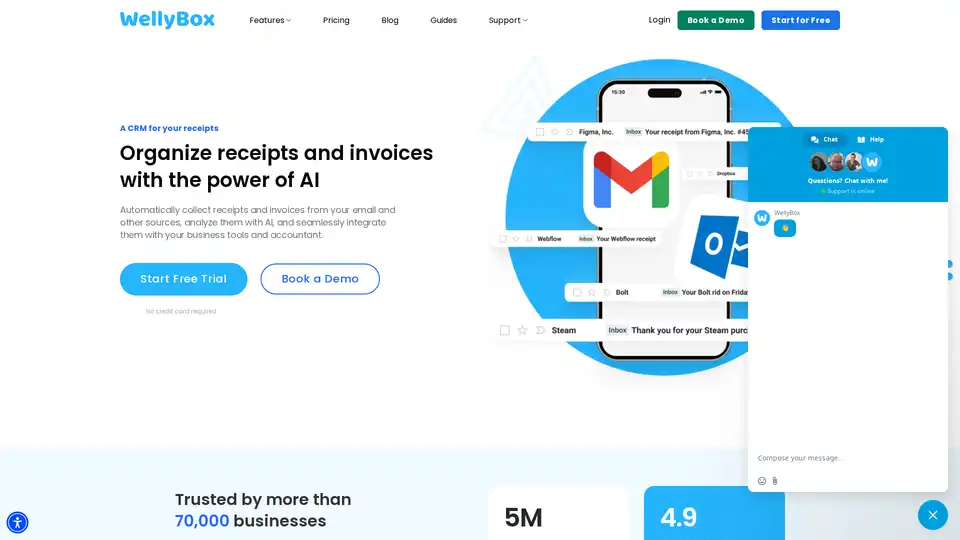
WellyBox is an AI-powered solution that automatically collects and organizes receipts and invoices from email and other sources, streamlining financial document operations for businesses.
AI Receipt Tracker automates expense management by digitizing receipts, categorizing transactions, and providing real-time spending insights. Free AI-powered tool for efficient financial tracking.
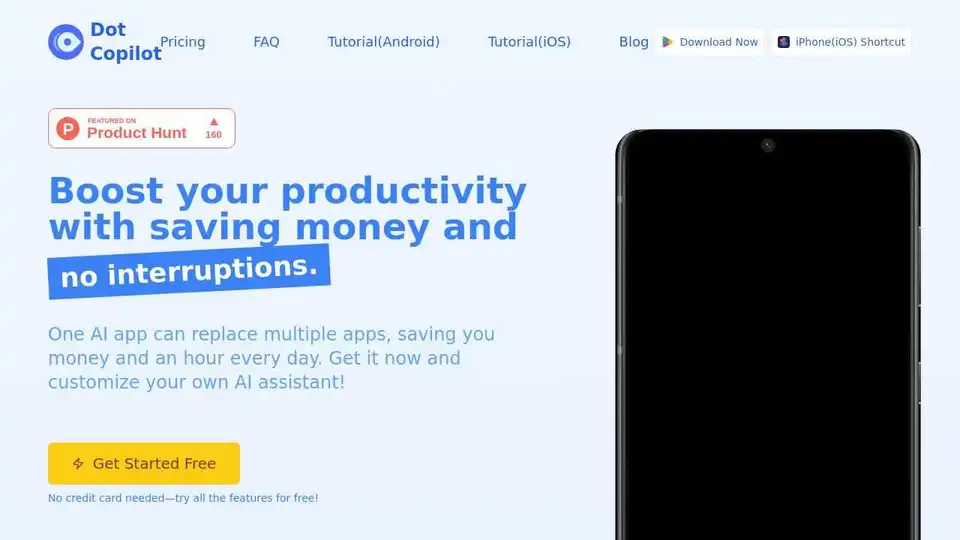
Dot Copilot is an AI assistant app for Android and iPhone, boosting productivity by recognizing on-screen content and automating tasks like expense tracking, translation, and task management.
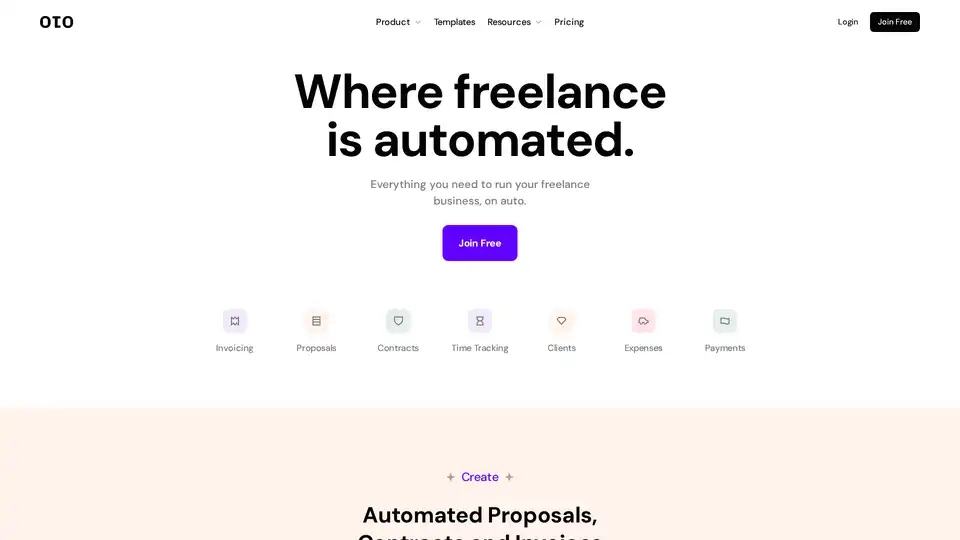
oto is a financial tool for freelancers, automating proposals, contracts, and invoices. It offers client management, time tracking, expense management, and fast payment processing, all in one place.
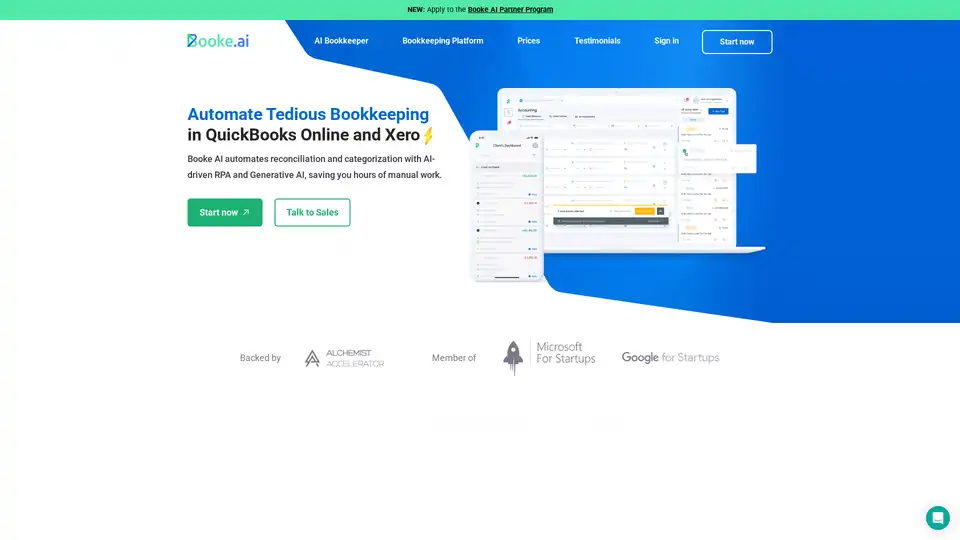
Streamline bookkeeping with Booke AI, an AI-driven app that automates tasks and improves efficiency.
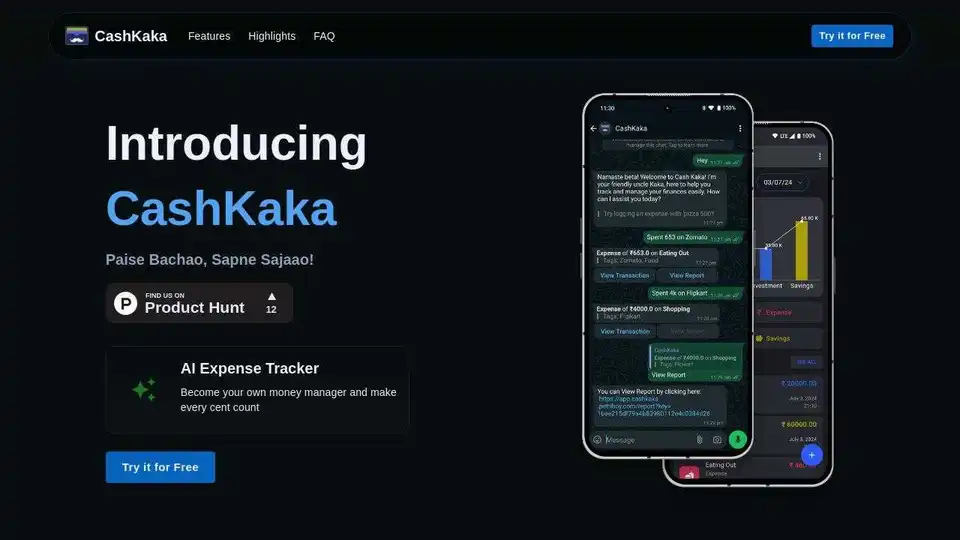
CashKaka: AI Expense Tracker uses WhatsApp to seamlessly track transactions, savings, investments, and expenses. Generate detailed reports effortlessly.
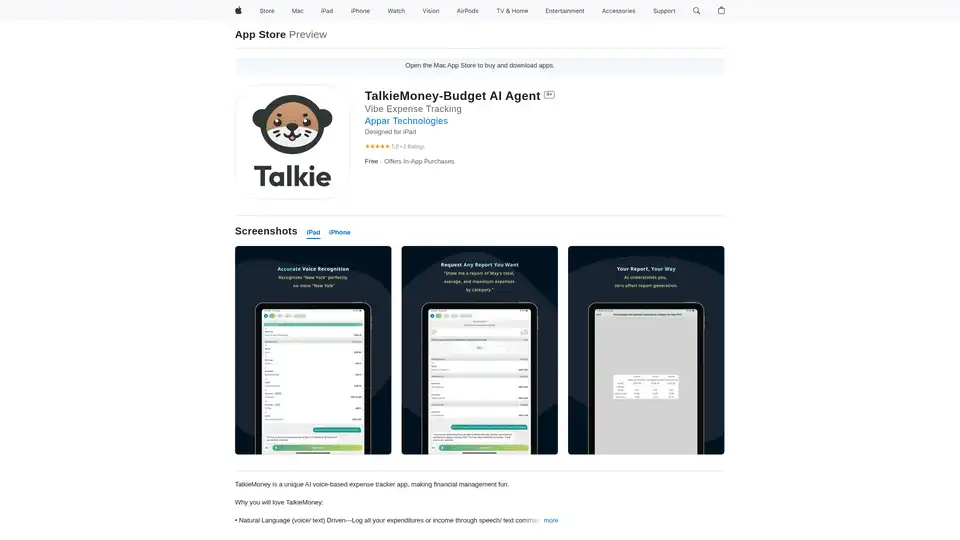
TalkieMoney is an AI-powered voice expense tracker app that makes financial management fun and easy. Log expenses with voice or text commands and get smart categorisation.
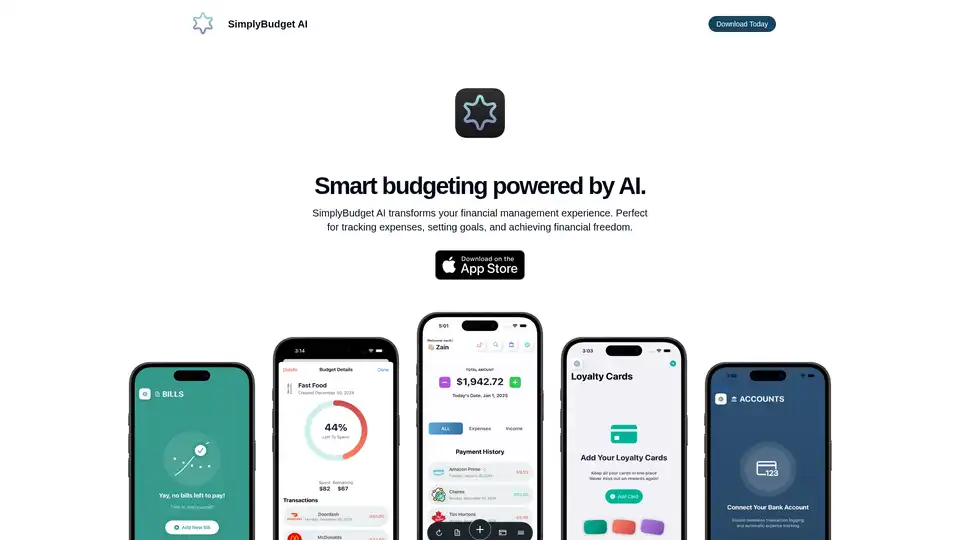
SimplyBudget AI is a smart budgeting app that uses AI to simplify financial management. Track expenses, set goals, and manage loyalty cards effortlessly. Download today to achieve financial freedom!
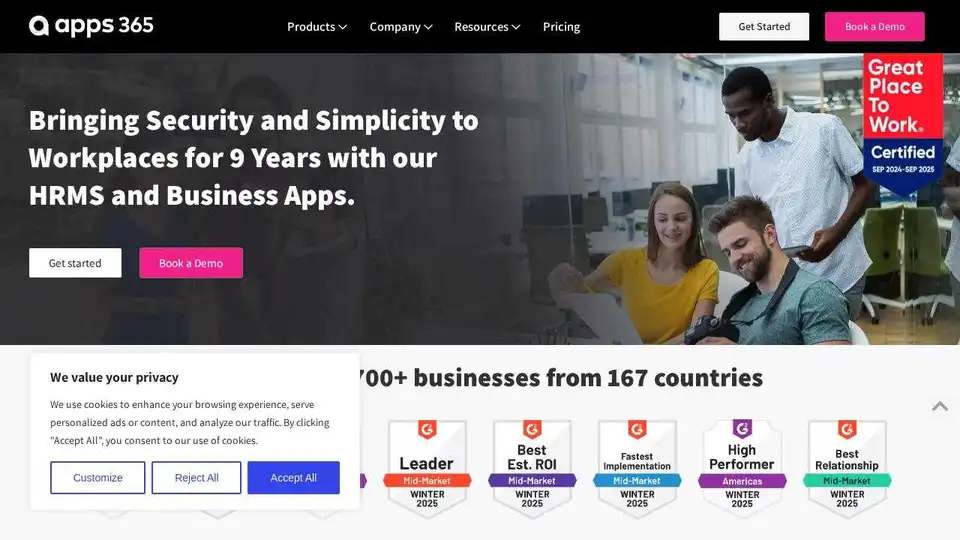
Apps365 offers SharePoint-based HRMS and business apps for Microsoft Teams, streamlining HR and business processes through automation.
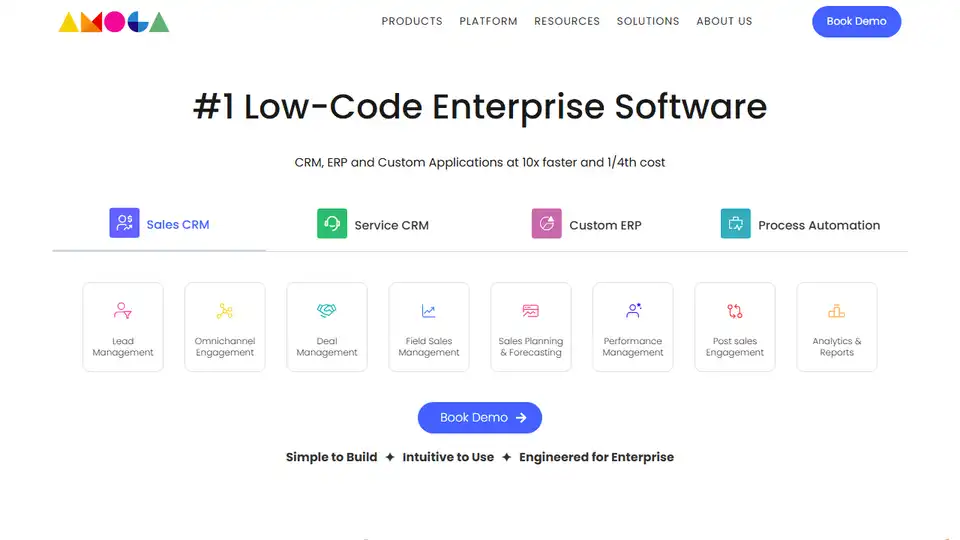
Amoga is a no-code and low-code platform that empowers businesses to build customized enterprise apps quickly, with drag-and-drop tools, seamless integrations, and real-time analytics for 10x faster operations at half the cost.