Fabrie
Overview of Fabrie
Fabrie: The AI-Powered Online Collaboration Platform for Designers
What is Fabrie? Fabrie is a powerful digital whiteboard that blends the flexibility of physical whiteboards with the power of AI. It's designed to support the entire design workflow, from initial research and ideation to final prototyping and presentation. Whether working locally with secure file storage or collaboratively online, Fabrie equips designers with the tools they need to bring their ideas to life.
How does Fabrie work? Fabrie reimagines the design workflow by providing a visual and intuitive space for teams to collaborate. It allows users to:
- Research and Explore: Document research visually with mind maps, flowcharts, and sticky notes.
- Ideate and Evaluate: Facilitate brainstorming sessions with real-time collaboration, eliminating the need for blurry post-meeting photos.
- Review and Iterate: Streamline design reviews by seeing all iterations on a single board.
- Prototype and Fabricate: Build team databases without coding, managing material libraries efficiently.
- Present and Show: Turn the whiteboard into a presentation with a single click, showcasing the design process.
Key Features of Fabrie
- Fabrie AI: Integrate AI tools directly into the whiteboard for tasks like mind mapping, SWOT analysis, and generating design templates.
- Object-Based Design: Every element in Fabrie is an object that can be moved, connected, and organized intuitively.
- Synced Record: Link tables to the whiteboard, creating synced records that update automatically.
- Design Copilot Plugin: Render sketches into realistic visuals in seconds using AI-powered prompts.
- File Compatibility: Supports a wide range of file types, from documents to design files like Photoshop and Procreate.
- Professional Templates: Offers design-related editable templates that can be generated by AI or based on other documents.
Why is Fabrie important?
Fabrie addresses common pain points in the design process:
- Improved Collaboration: Facilitates real-time and asynchronous collaboration, ensuring everyone is on the same page.
- Streamlined Workflow: Consolidates various design tasks into a single platform, reducing the need to switch between multiple applications.
- Enhanced Visualization: Transforms complex information into visual representations, making it easier to understand and communicate ideas.
- Increased Efficiency: Automates repetitive tasks and provides AI-powered tools to accelerate the design process.
Who is Fabrie for?
Fabrie is designed for:
- UX/UI Designers: For creating mood boards, managing client conversations, and reviewing designs.
- Product Designers: For product planning, product development, and creative brainstorming.
- Fashion Designers: For quickly modifying designs, predicting trends, and understanding consumer demands.
- Interior Designers: For layout production and presentations.
- Industrial Designers: For UTV design projects, integrating AI with spreadsheets and managing material libraries.
- Graphic Designers: Gain real-time feedback from students and make teaching more engaging.
How to use Fabrie?
- Sign up for free: Create an account and access the Fabrie platform.
- Start a new whiteboard: Begin with a blank canvas or choose from a variety of templates.
- Add objects: Drag and drop elements like sticky notes, images, and files onto the board.
- Connect objects: Create relationships between elements using lines and connectors.
- Collaborate with your team: Invite team members to join the whiteboard and work together in real-time.
- Use AI tools: Leverage Fabrie AI to generate ideas, analyze data, and render designs.
- Present your work: Turn the whiteboard into a presentation with a single click.
What are people saying about Fabrie?
- Sixing Lyu (Graphic Designer/Teacher): "Fabrie allows me to gain students' feedback in real-time and make the teaching more engaging."
- Van (Product Designer): "Fabrie offers a simpler and smoother user experience. It integrates everything well, eliminating the need to switch between multiple applications."
- Ray Raycer (Industrial Designer): "Fabrie... is more of a room or building for things to move freely, a really good structure for designs to be set in."
- Boddie Beasley (Industrial Designer): "I like Fabrie, it helps a lot in my UTV design project, being able to integrate AI with spreadsheets is nice."
Fabrie's Roadmap
Fabrie is continuously evolving. Planned updates include:
- Better support on large files
- Cloud storage for Fabrie Lite
- Database for Fabrie Lite
- Publish from Fabrie Lite
- Database sync to third party app
Conclusion
Fabrie is more than just a digital whiteboard; it's a comprehensive AI-powered collaboration platform designed to empower designers and streamline their workflows. By combining intuitive visual tools with powerful AI capabilities, Fabrie enables teams to collaborate more effectively, ideate more creatively, and ultimately bring their best ideas to life. If you're looking for a better way to design, Fabrie is definitely worth exploring.
Best Alternative Tools to "Fabrie"
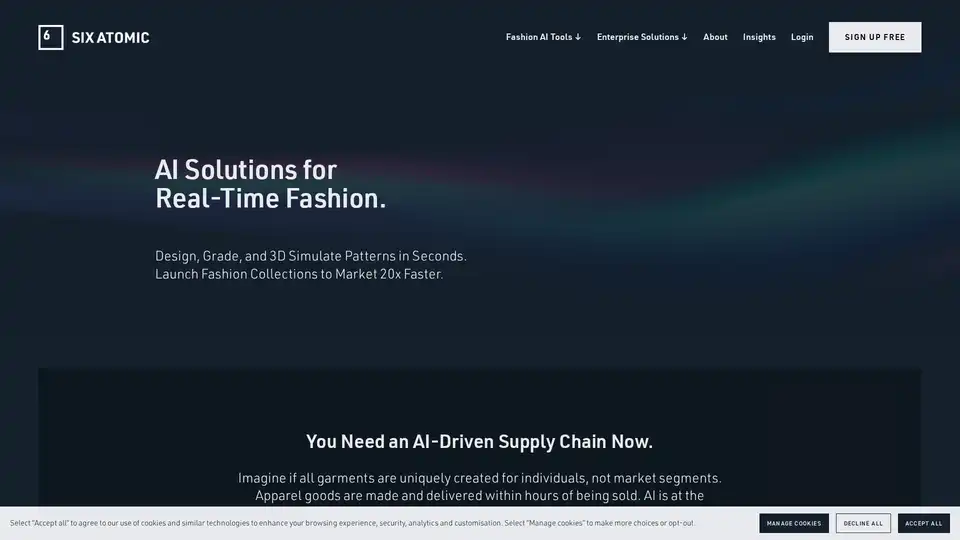
Six Atomic provides AI solutions for the apparel industry, enabling 20x faster product launches, 90% cheaper product development, increased market reach, and zero inventory risk through AI-driven design and manufacturing.
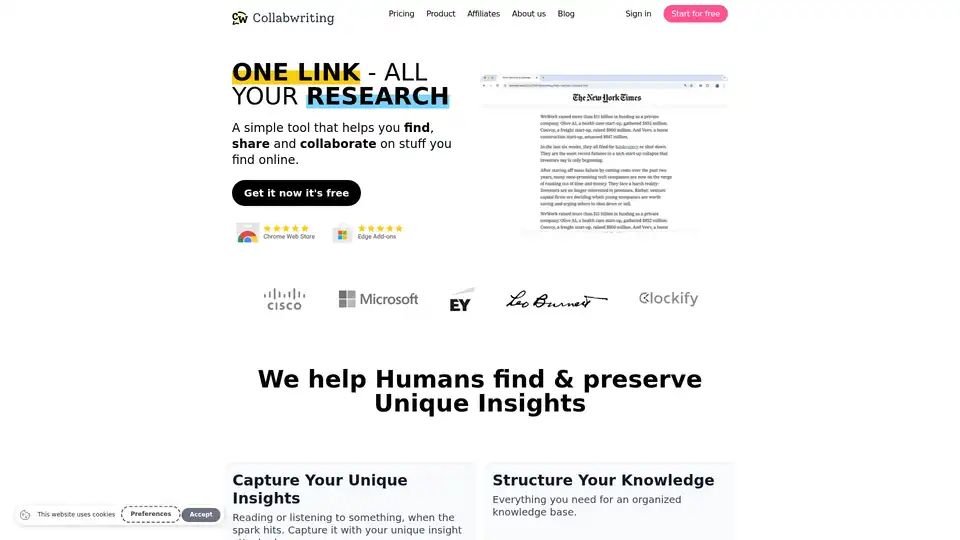
Collabwriting is a browser extension that simplifies online research and collaboration. Capture insights from various sources, structure your knowledge, and share with teams. Ideal for content creators, researchers, and legal professionals.
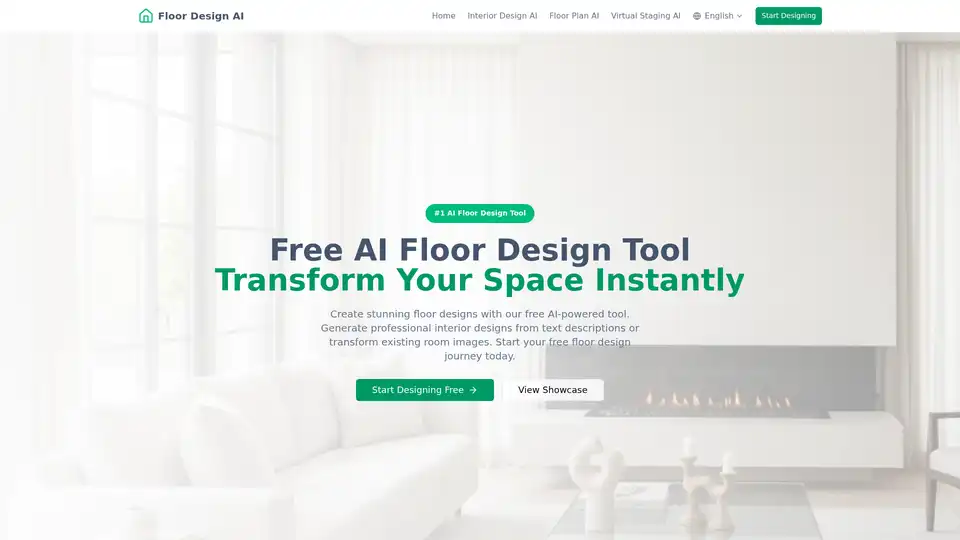
Discover FloorDesign.ai, the free AI floor design tool that generates professional layouts and visualizations instantly from text or images. No signup needed for quick interior transformations.
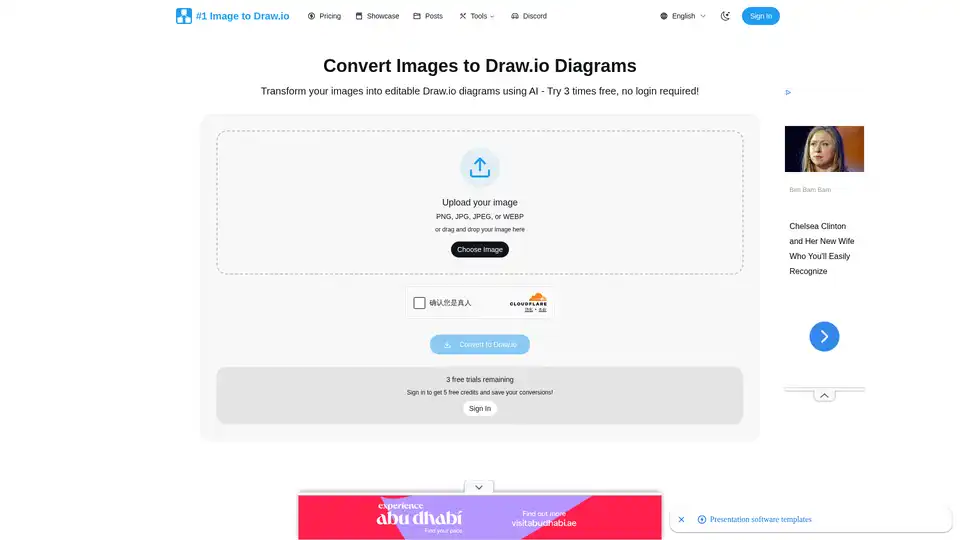
Convert any image to Draw.io instantly with AI precision. Turn screenshots, whiteboard photos, and diagram images into fully editable Draw.io files.
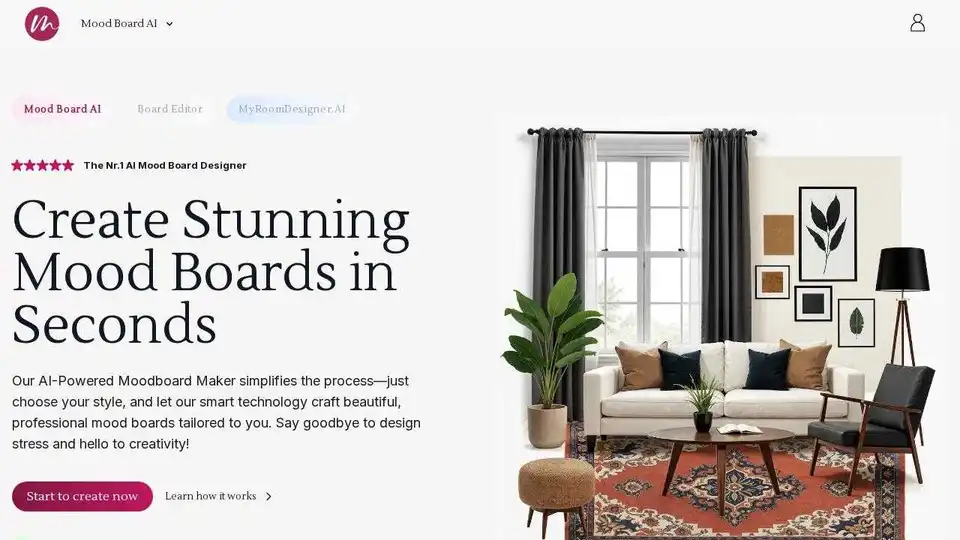
Create stunning mood boards online in seconds with Mood Board AI. Customize your designs with AI-powered tools for interior design, fashion, and more.
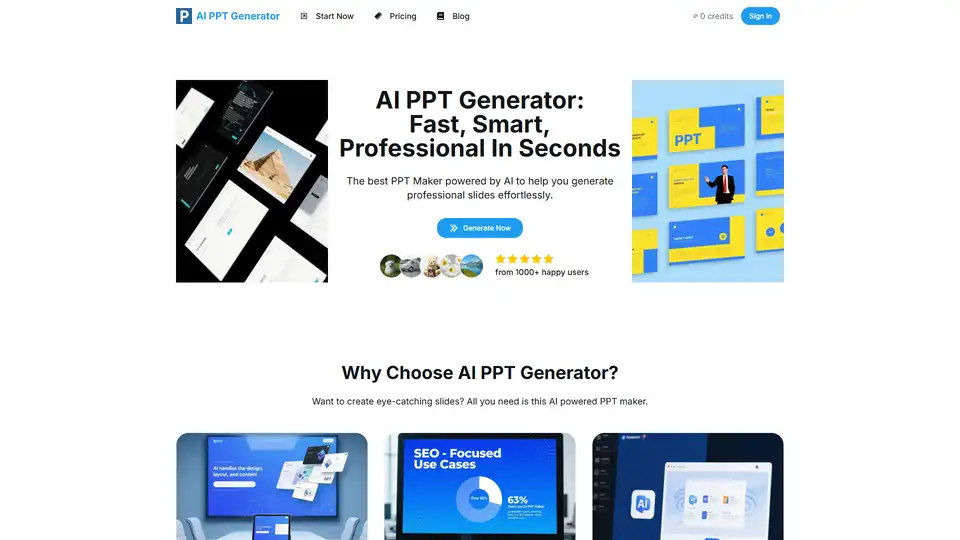
AI PPT Generator is an AI-powered platform to generate professional presentations and slideshows online in seconds. Create stunning PPTs effortlessly with AI.
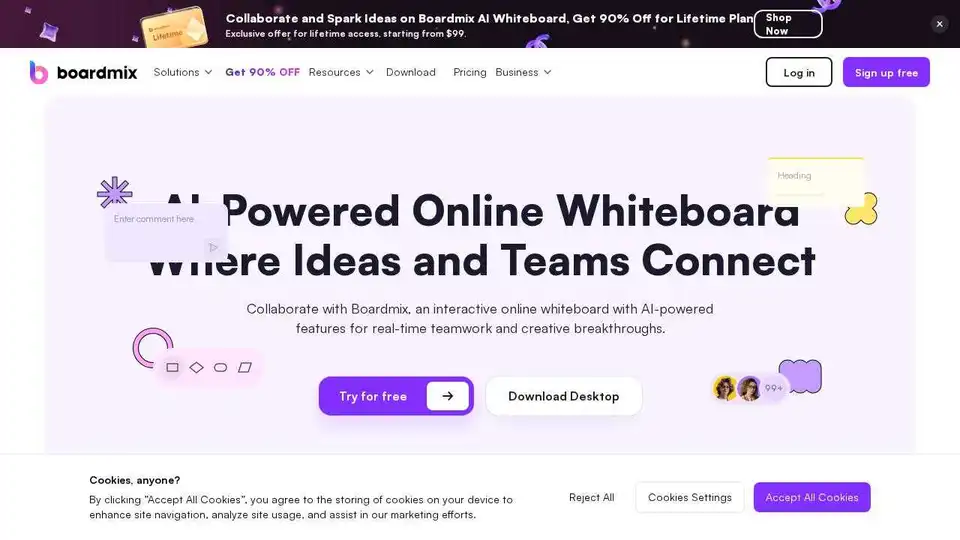
Boardmix is an AI-powered online whiteboard integrating mind maps, flowcharts, and collaboration tools to boost teamwork and streamline brainstorming, planning, and project management.
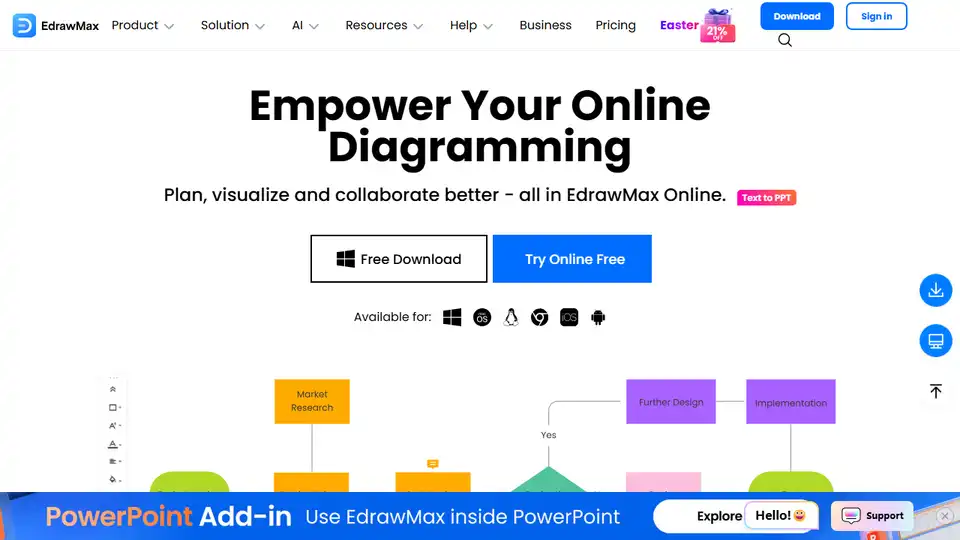
EdrawMax Online is an AI-powered, all-in-one diagramming tool for creating flowcharts, mind maps, floor plans, and 280+ diagram types. Visualize and collaborate effectively online.
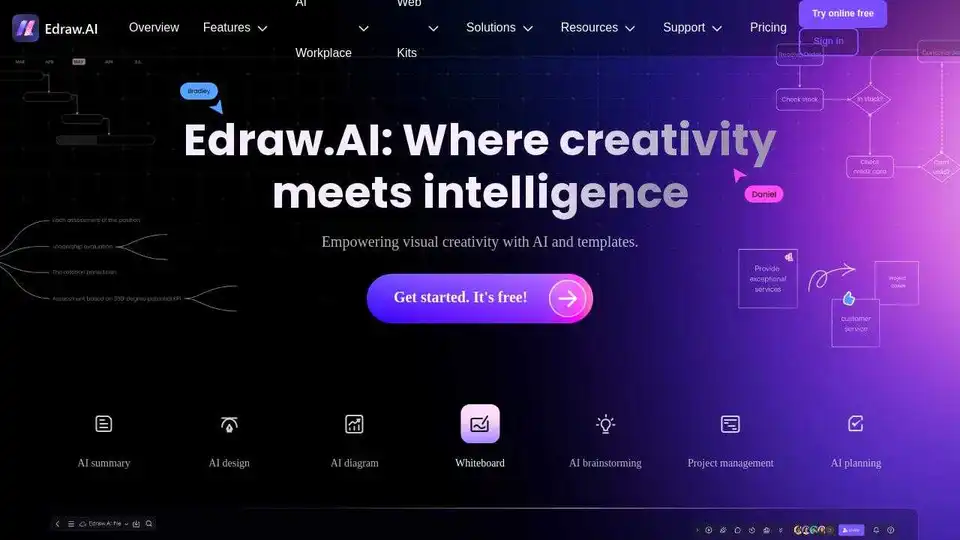
Edraw.AI is an AI-powered visual collaboration platform with 40+ AI tools and templates. Generate flowcharts, mind maps, and more in minutes. Streamline your workflow with AI diagramming.
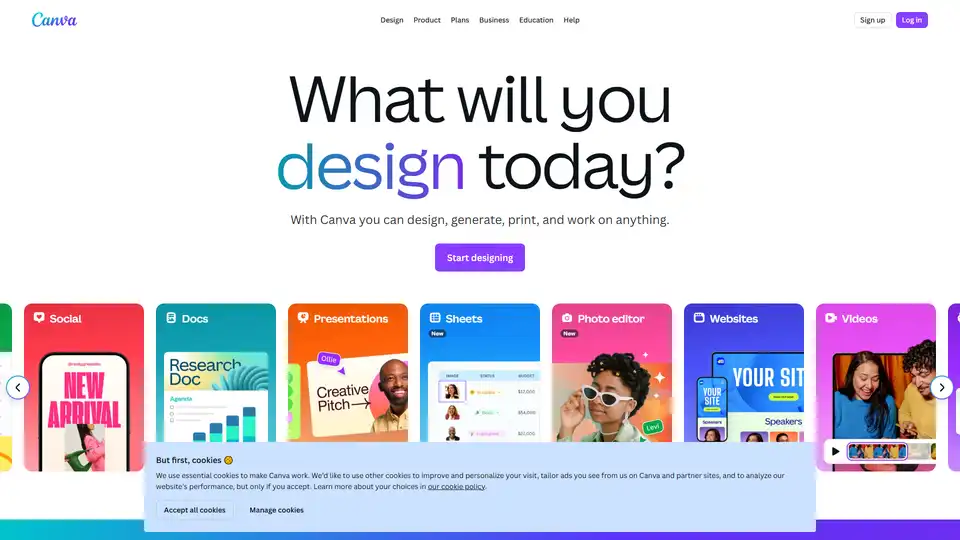
Canva is a free online graphic design tool to create social media posts, presentations, logos, and more. Design with AI, collaborate with others, and print your creations all in one place.

BiggerDesign is an online image editor offering a wealth of royalty-free images, poster templates, social media graphics, and design resources for easy online creation. Enjoy worry-free commercial use.
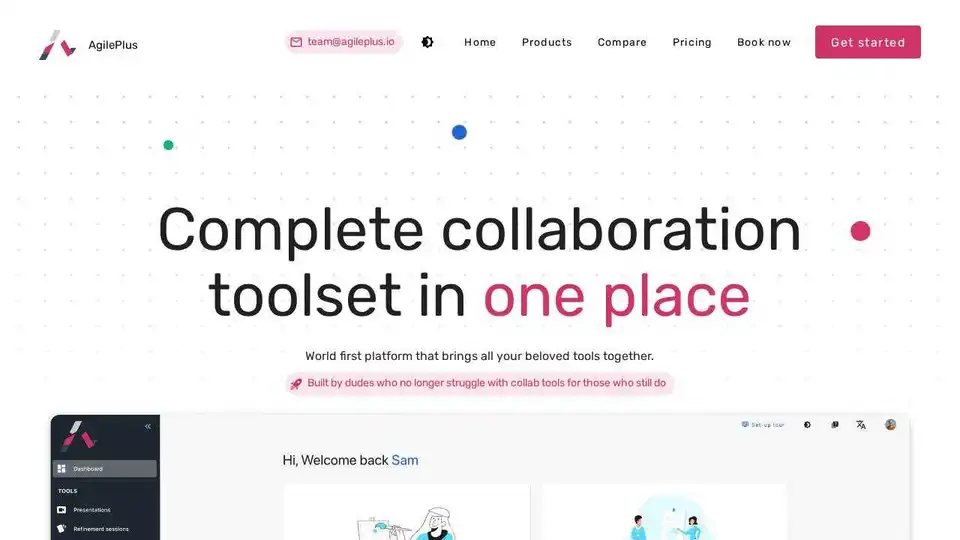
AgilePlus transforms your backlog into beautiful, client-ready slide decks in under 2 minutes. Auto-summarized progress powered by AI. Works with Jira and Linear.

Review My eLearning is the first AI-integrated platform for eLearning review, compatible with Articulate Storyline 360, Rise, and Captivate. Streamline your reviews with AI insights.
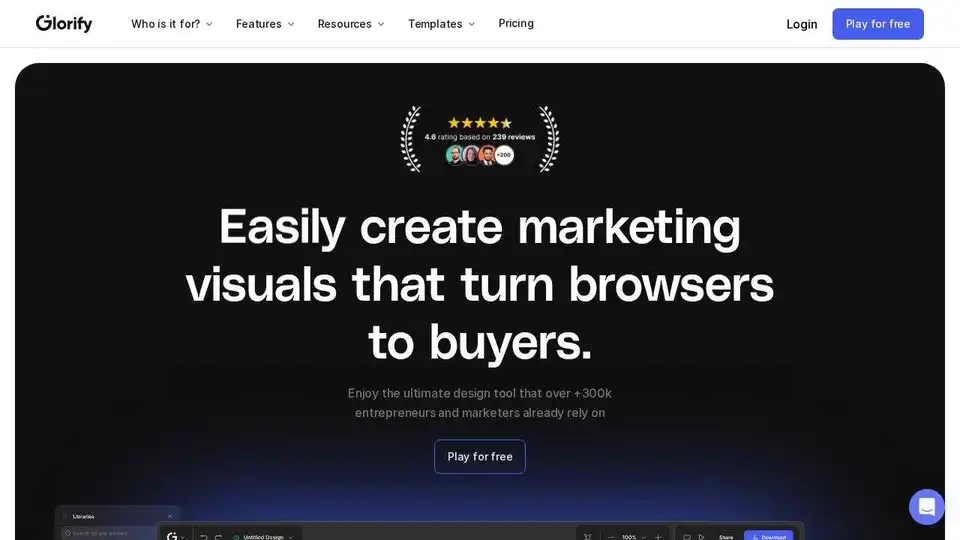
Glorify is an online graphic design tool for e-commerce businesses. Easily create high-converting social media posts, ads, and product mockups with AI-powered features.
