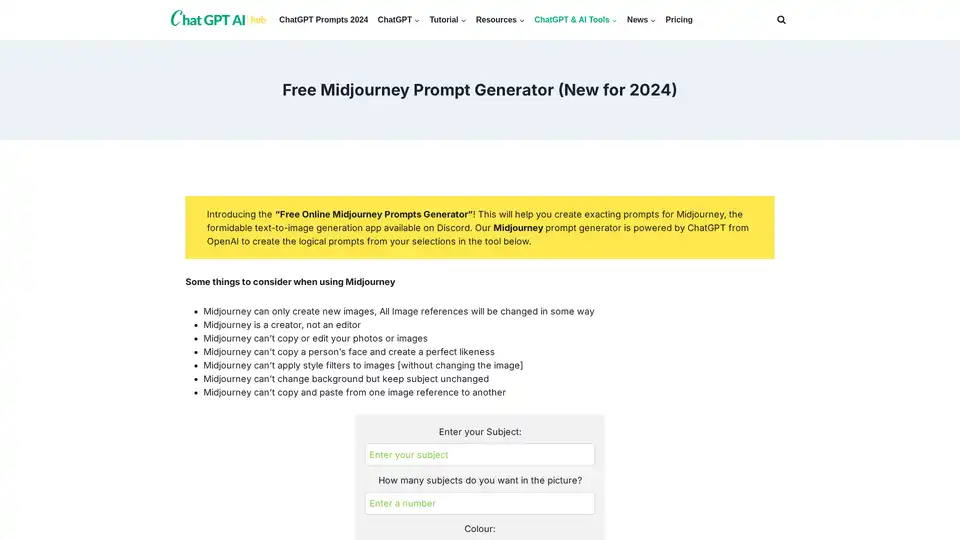Free Online Midjourney Prompts Generator
Overview of Free Online Midjourney Prompts Generator
What is the Free Online Midjourney Prompts Generator?
The Free Online Midjourney Prompts Generator is a powerful web-based tool designed to simplify the creation of effective prompts for Midjourney, a leading AI-powered text-to-image generation platform accessible via Discord. Launched with updates for 2024, this generator leverages ChatGPT from OpenAI to transform user inputs into structured, logical prompts that guide Midjourney in producing high-quality AI-generated images. Whether you're a beginner exploring AI art or an experienced creator seeking efficiency, this tool eliminates the guesswork in prompt engineering, ensuring your visions translate accurately into stunning visuals.
Midjourney itself is renowned for its ability to generate creative images from textual descriptions, but crafting the right prompt can be challenging. This generator bridges that gap by offering an intuitive interface where users select elements like subjects, colors, actions, attire, locations, and backgrounds. By inputting these details, the tool outputs optimized prompts ready for use in the Midjourney Discord server.
How Does the Free Midjourney Prompts Generator Work?
At its core, the generator operates through a user-friendly form that captures key aspects of your desired image. Here's a breakdown of the process:
Enter Your Subject: Start by defining the main focus of your image, such as a person, object, or scene. You can specify how many subjects you want in the picture to build complexity.
Customize Colors and Styles: Choose from options like Duotone, Minimalist, Flat Duotone, Colorized, Hue, Tones, Gradient, or Custom. This allows precise control over the visual palette, ensuring the AI captures the mood and aesthetics you envision.
Define Actions and Attire: Select what the subject is doing—options include Wearing, Walking, Running, Watching, Swimming, or Custom. For accessories or clothing, pick from Top Hat, Crystal Ball, Cap, Tuxedo, or enter your own ideas.
Set the Scene: Specify locations like Beach, Forest, Haunted House, Moon, or Custom. Backgrounds can be Waves Crashing, Futuristic, or tailored to your needs.
Adjust Aspect Ratio: Fine-tune the image format with presets like 3:2, 1:1, 2:3, or a custom ratio to match your project's requirements.
Once selections are made, click 'Generate Prompt,' and the tool uses ChatGPT to compile everything into a cohesive, detailed prompt. This prompt can then be copied directly into Midjourney's Discord bot for instant image generation.
The underlying mechanism relies on ChatGPT's natural language processing to interpret your choices and refine them into Midjourney-compatible syntax. For instance, it ensures prompts include descriptors that enhance creativity while adhering to Midjourney's strengths in originality rather than exact replication.
Key Features and Limitations of Midjourney with This Generator
This tool shines by highlighting Midjourney's unique capabilities and boundaries, helping users set realistic expectations:
Image Creation Focus: Midjourney excels at generating entirely new images. All references to existing images will be interpreted creatively, resulting in variations rather than copies.
Creator, Not Editor: It's ideal for ideation and original artwork but not for editing or modifying uploaded photos.
No Exact Face Replication: While it can inspire likenesses, perfect facial copies aren't possible due to ethical and technical constraints.
Style and Background Transformations: Applying filters or changing backgrounds will always alter the subject—true isolation isn't supported.
No Copy-Paste Functionality: You can't directly transfer elements from one image to another; instead, describe them in prompts for the AI to recreate.
These considerations are crucial for effective use. The generator educates users on these points, promoting better prompt crafting from the start.
Why Choose the Free Midjourney Prompts Generator?
In a sea of AI tools, this generator stands out for its accessibility and integration with proven technologies. Powered by ChatGPT, it delivers intelligent, context-aware prompts that save time and boost output quality. Unlike manual trial-and-error, it provides a structured head start, allowing even novices to produce professional-level AI art.
For seasoned users, it streamlines workflows by automating prompt construction, freeing creativity for refinement in Midjourney. Plus, being free and online means no downloads or subscriptions—just a browser and a Discord account.
Real-world value is evident in its ability to reference images, remix outputs, describe provided visuals, and even create stylized selfies. As users gain familiarity—through Midjourney's in-server FAQ—they can evolve from basic prompts to advanced techniques, unlocking endless possibilities in digital art.
Who is the Free Midjourney Prompts Generator For?
This tool is perfect for a diverse audience:
AI Art Enthusiasts and Hobbyists: Beginners wanting quick, guided entry into text-to-image generation without deep technical knowledge.
Digital Artists and Designers: Professionals seeking efficient prompt ideation to iterate faster on concepts for logos, illustrations, or concept art.
Content Creators: Bloggers, social media influencers, or marketers needing custom visuals for posts, ads, or videos.
Educators and Students: Those exploring AI in creative fields, using it to teach prompt engineering or generate educational imagery.
Discord Users Interested in AI: Anyone with a Midjourney server access looking to enhance their experience without extra costs.
It's particularly valuable for those frustrated by inconsistent Midjourney results, offering a reliable way to achieve desired outcomes.
How to Use the Free Midjourney Prompts Generator: Step-by-Step Guide
Getting started is straightforward:
Access the Tool: Visit the ChatGPT AI Hub website and navigate to the Midjourney Prompt Generator section.
Fill the Form: Input your preferences across subjects, colors, actions, locations, and more as outlined earlier.
Generate and Copy: Hit the button to create your prompt, then copy it to your clipboard.
Input into Midjourney: Join the Midjourney Discord server, paste the prompt into the bot channel (e.g., using /imagine), and watch the magic unfold.
Refine and Remix: Use Midjourney's built-in features like upscale, vary, or remix on generated images for further customization.
Pro Tip: Start simple to learn the ropes, then experiment with custom fields for unique results. Always review Midjourney's FAQ for advanced tips.
Practical Value and Real-World Applications
The generator's utility extends beyond hobby use. In marketing, it accelerates visual content creation for campaigns, enabling rapid prototyping of ad imagery or social graphics. Designers can use it for mood boards or client presentations, generating diverse concepts from textual briefs.
For educators, it demonstrates AI's role in creativity, fostering discussions on ethics, originality, and technology's impact on art. Hobbyists report enhanced satisfaction from seeing ideas materialize quickly, reducing the barrier to entry in AI-driven design.
Overall, this tool democratizes AI art, making Midjourney more approachable while emphasizing its creative ethos. By focusing on generation over replication, it encourages innovative thinking—key in an era where AI tools are transforming visual storytelling.
In summary, the Free Online Midjourney Prompts Generator is an essential resource for anyone diving into AI image creation. It combines ChatGPT's smarts with Midjourney's artistry to deliver prompts that inspire and execute, proving that great AI art starts with the right words.
Best Alternative Tools to "Free Online Midjourney Prompts Generator"
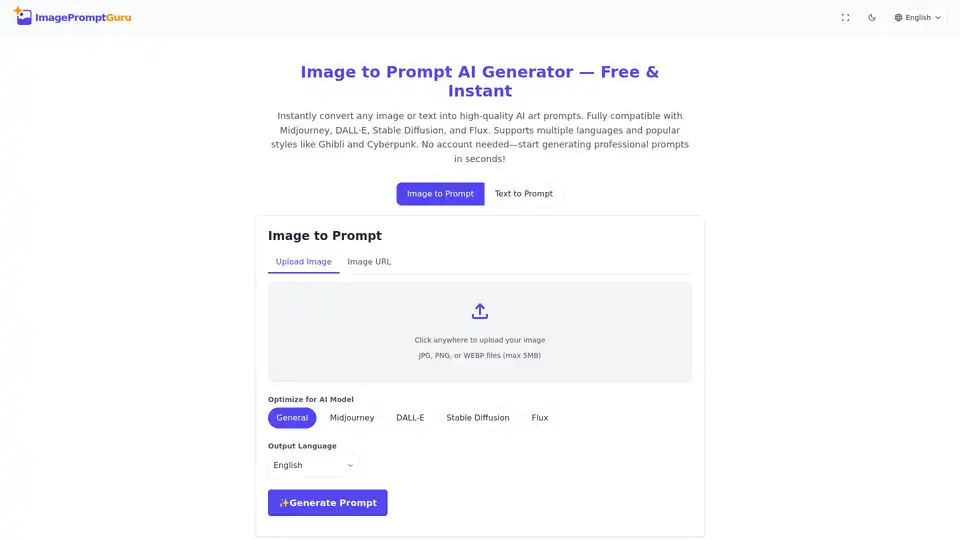
ImagePromptGuru is a free AI prompt generator that instantly converts images or text into high-quality prompts for AI art. Compatible with Midjourney, DALL-E, Stable Diffusion, and supports multiple languages.
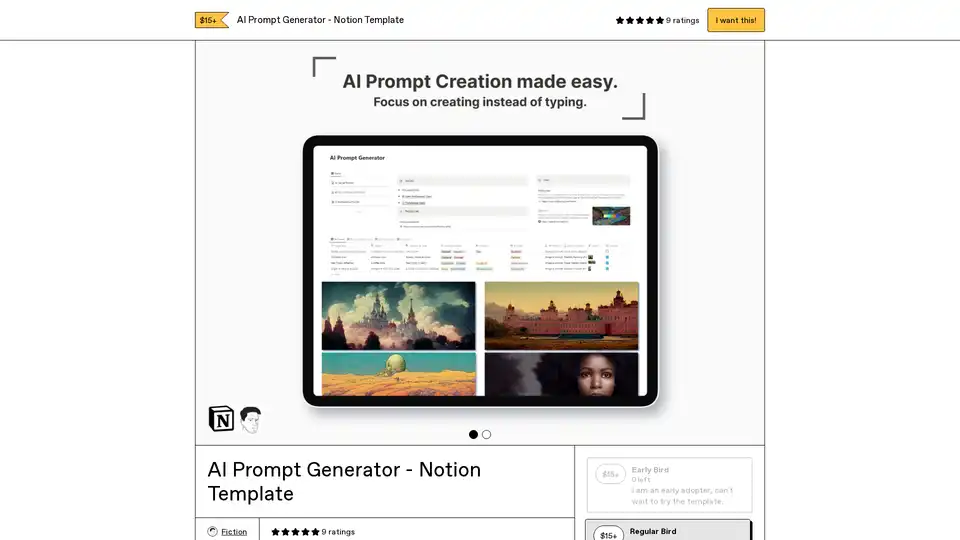
AI Prompt Generator Notion Template helps you create detailed prompts for Midjourney and DALL-E, improving your AI image generation results. Perfect for beginners to professionals.
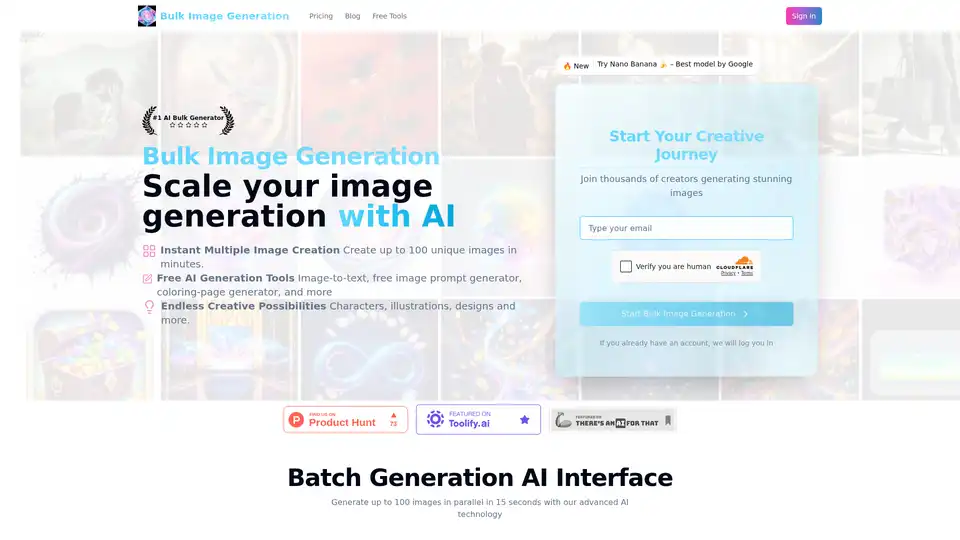
Generate high-quality AI images in bulk - up to 100 professional images in seconds with Bulk Image Generation. Perfect for product photos, social media content, and more. Try it now!
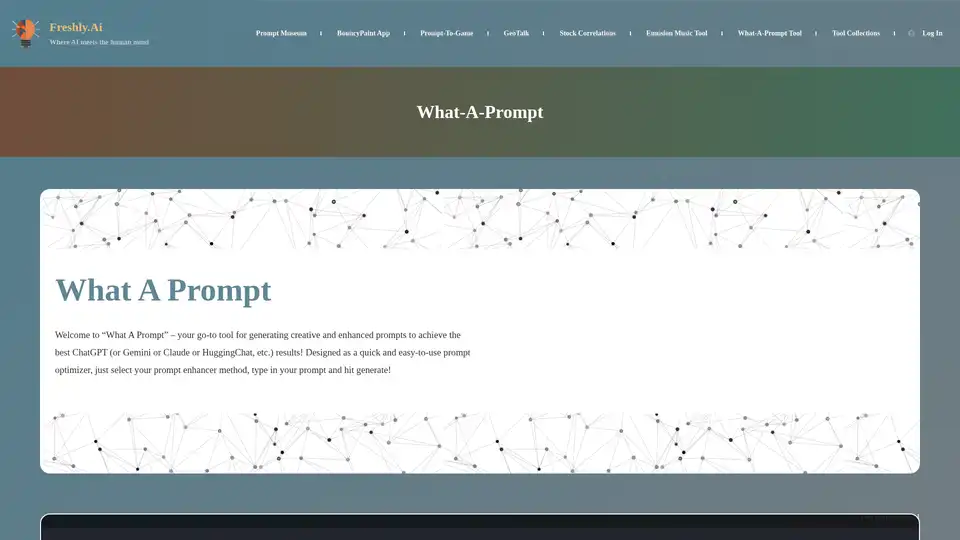
What-A-Prompt is a user-friendly prompt optimizer for enhancing inputs to AI models like ChatGPT and Gemini. Select enhancers, input your prompt, and generate creative, detailed results to boost LLM outputs. Access a vast library of optimized prompts.
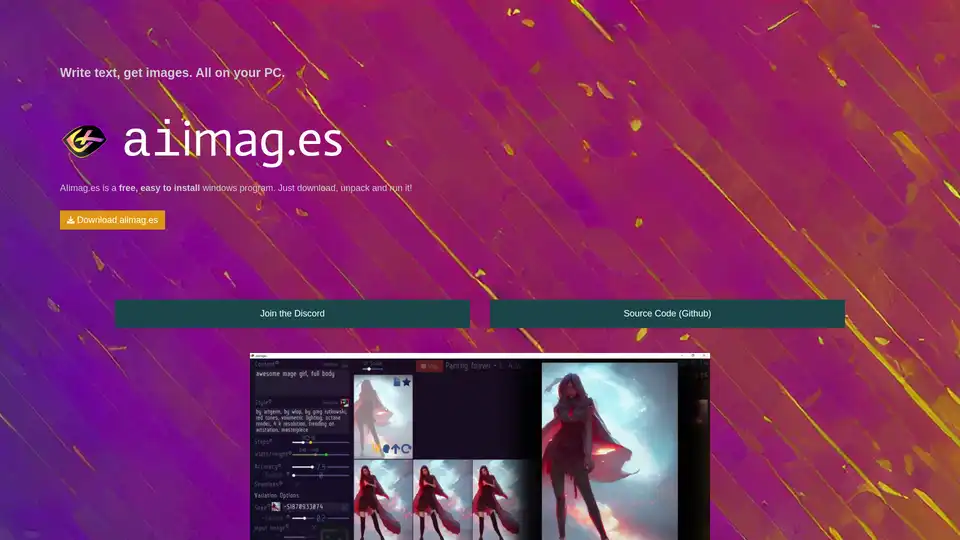
AIimag.es is a free, open-source Windows program that uses Stable Diffusion to generate images from text prompts. Easy to install and use, it enables unlimited AI art creation for personal or commercial purposes on your PC.
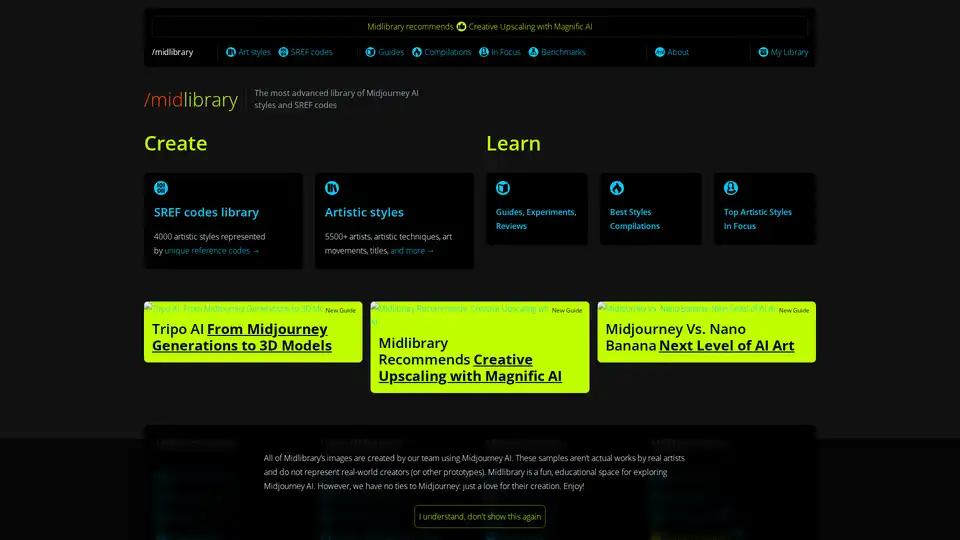
Explore Midlibrary, the premier library of Midjourney AI artistic styles from V6.1 to Niji, SREF codes, guides, and tools to streamline your AI art creation workflow.
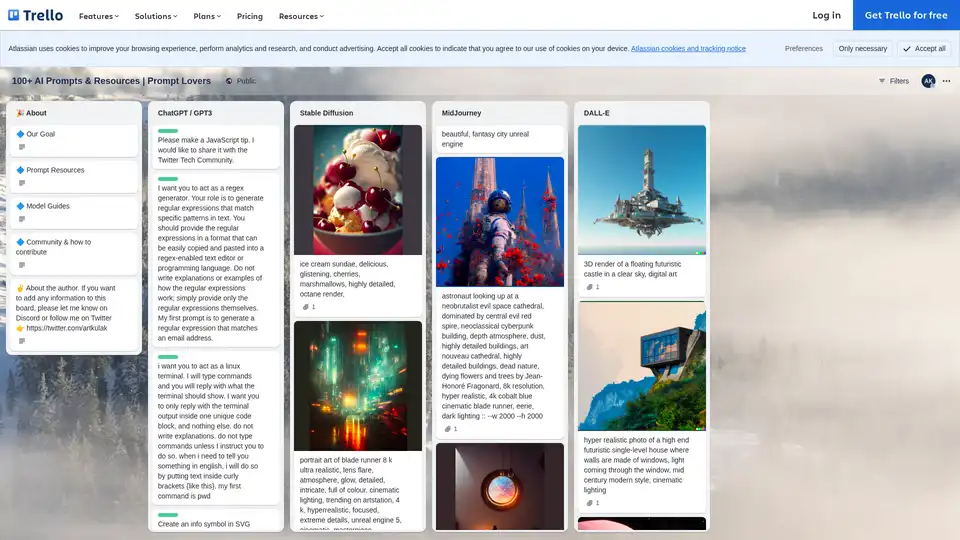
Explore the Prompt Lovers Trello board with 100+ AI prompts and resources for ChatGPT, Stable Diffusion, MidJourney, and DALL-E, ideal for writers, developers, and artists seeking creative inspiration.
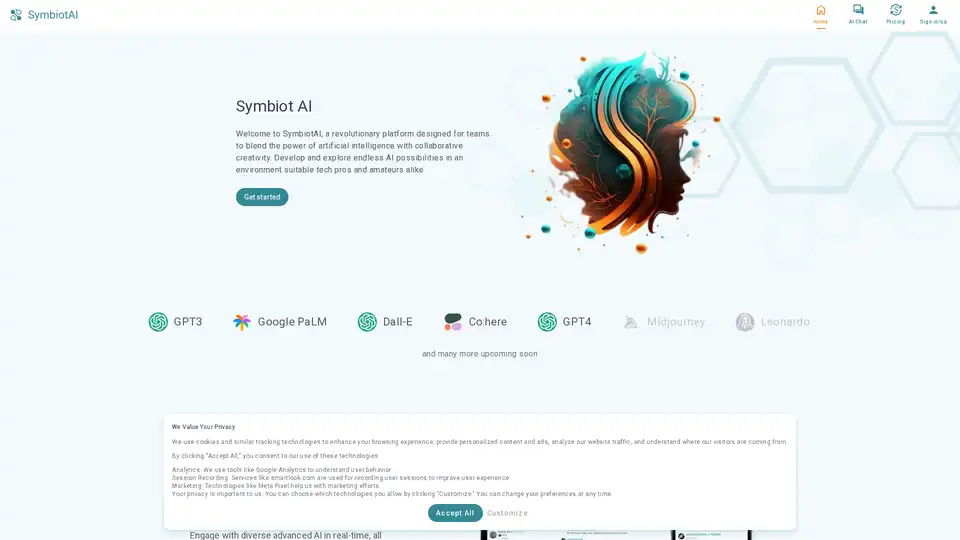
Discover Symbiot AI, a user-friendly platform integrating multiple AI models like GPT-4 and DALL-E for seamless chatting, collaboration, and creative generation. Ideal for teams and prompt engineers to boost productivity without hassle.
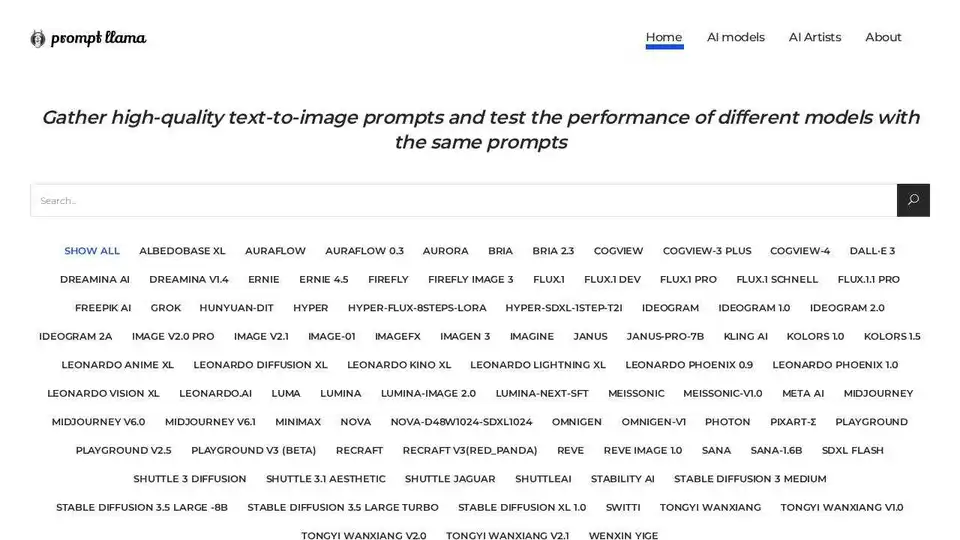
Prompt Llama gathers high-quality text-to-image prompts for various AI models. Explore diverse prompts & test performance across models like Midjourney, DALL·E 3, and Stable Diffusion.
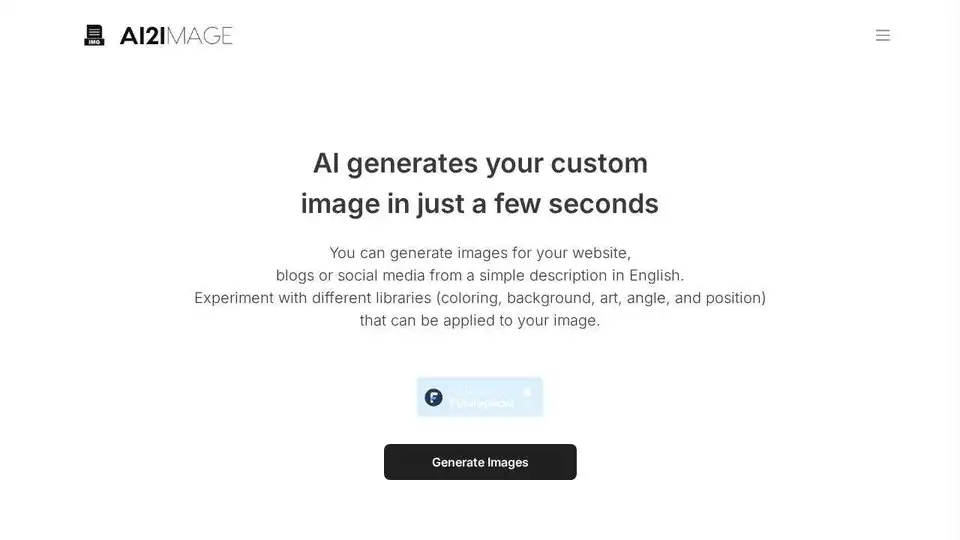
AI2image is a comprehensive directory for AI image generation prompts, specializing in Studio Ghibli style creations across multiple AI models including GPT-4o, DALL-E 3, and Midjourney.
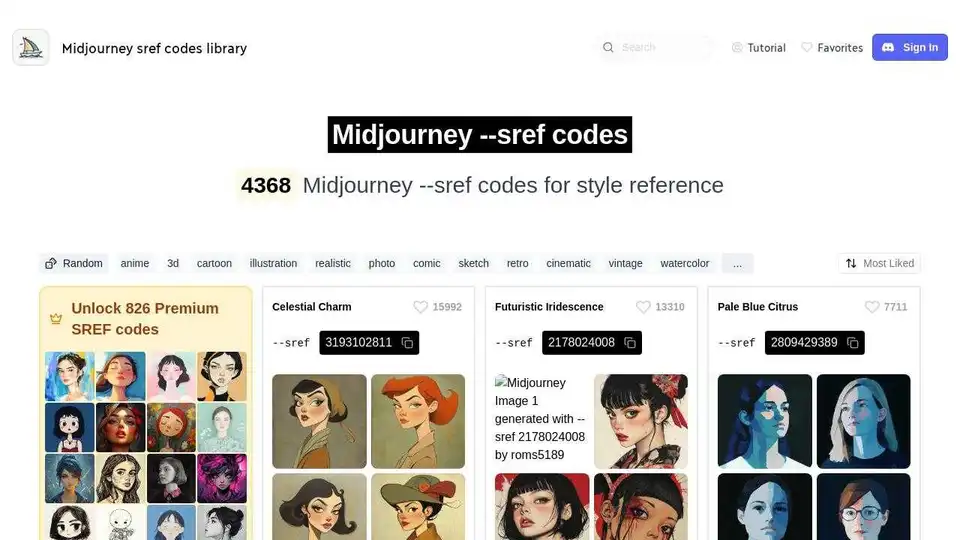
Discover Midjourney sref codes to enhance your AI image generation. Find unique style references and improve the aesthetic of your generated images.
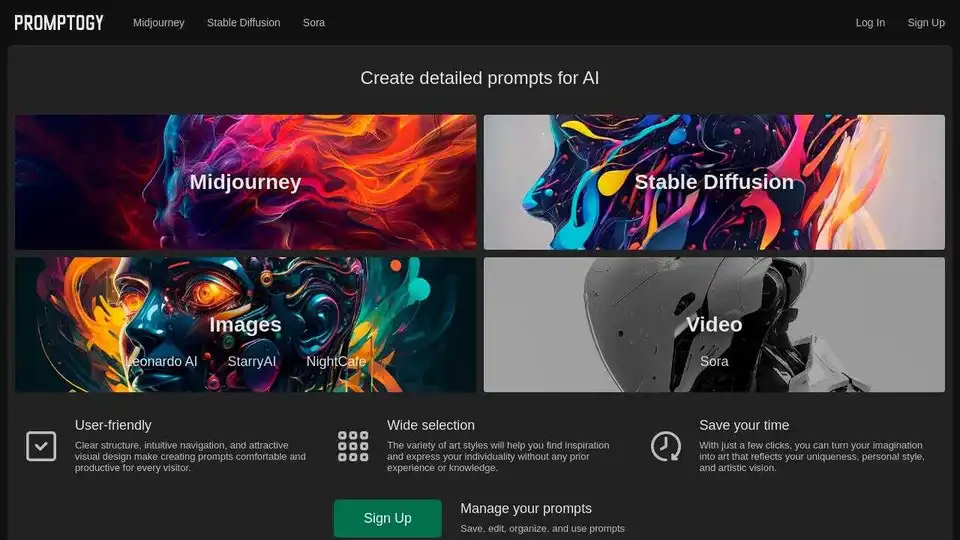
Unlock the power of AI with Promptogy, a prompt engineering tool to save, edit, organize, and use your prompts effortlessly for Midjourney, Stable Diffusion, and more.
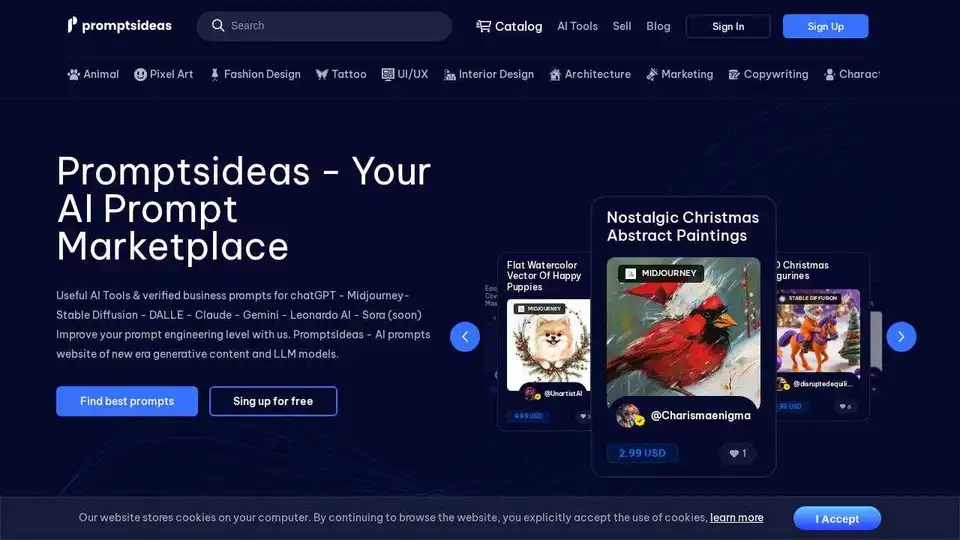
Promptsideas is an AI prompt marketplace for DALL-E, Midjourney, Stable Diffusion, ChatGPT & more. Buy & sell AI prompts for art, writing, marketing & images.
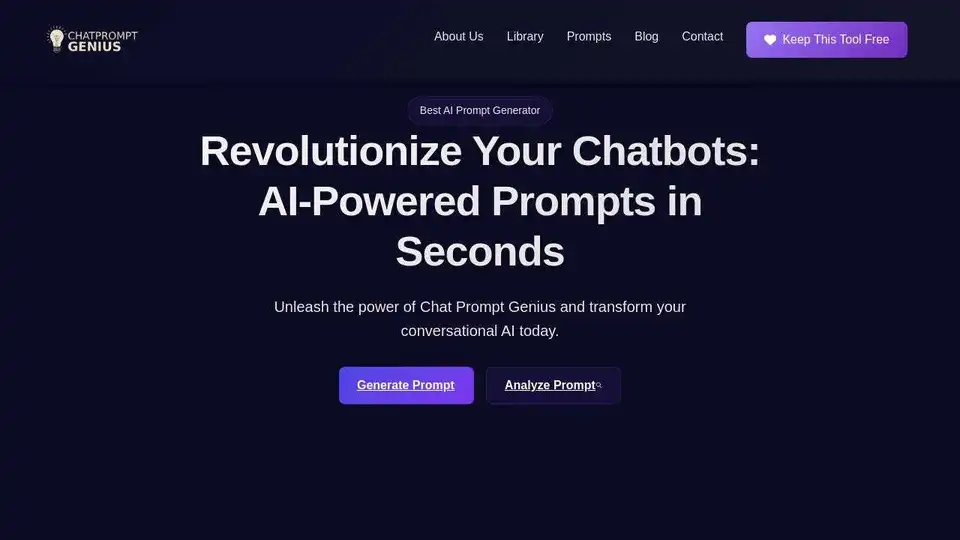
ChatPromptGenius is an AI-powered tool to generate and analyze high-quality prompts for chatbot conversations. Optimize your prompts for better engagement and user experiences.