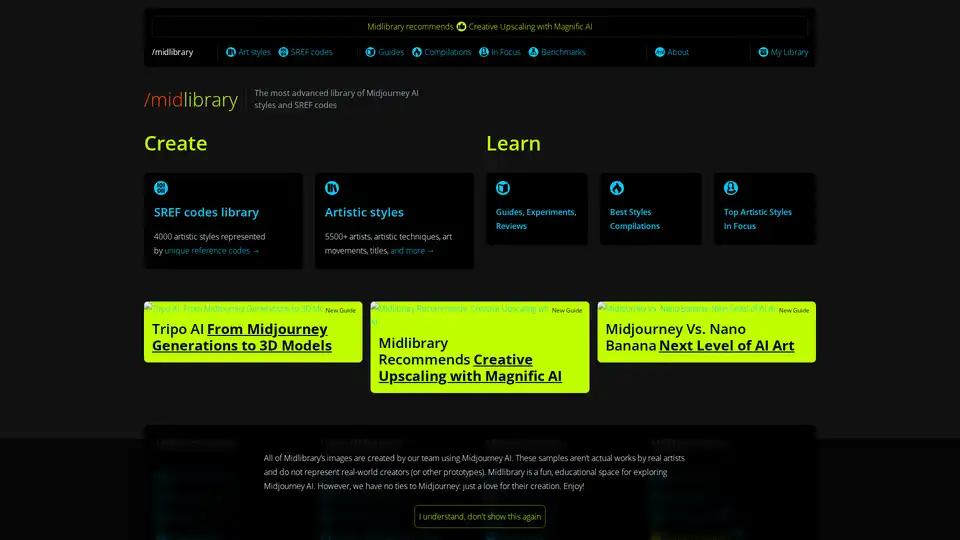Midlibrary
Overview of Midlibrary
What is Midlibrary?
Midlibrary stands out as a comprehensive resource hub tailored for enthusiasts and professionals working with Midjourney AI, the popular text-to-image generation tool. It serves as the most advanced library dedicated to Midjourney AI artistic styles, spanning versions from V6.1 to Niji, along with a vast collection of SREF (Style Reference) codes. Beyond just a repository, Midlibrary offers in-depth guides, workflow tools, and curated compilations to help users elevate their AI-generated art. Whether you're a beginner dipping your toes into AI creativity or an experienced artist refining your techniques, this platform provides actionable insights and ready-to-use references that streamline the creative process.
At its core, Midlibrary demystifies the world of Midjourney by organizing thousands of artistic styles into accessible categories. Imagine having over 4,000 unique reference codes at your fingertips, representing diverse artistic techniques, movements, and influences. This isn't just a static list—it's a dynamic ecosystem where users can explore, learn, and experiment with AI art generation.
How Does Midlibrary Work?
Navigating Midlibrary is intuitive and user-friendly, designed to integrate seamlessly into your Midjourney workflow. The platform is structured around key sections: Art Styles, SREF Codes Library, Guides, Compilations, and In Focus features. Here's a breakdown of how it operates:
Art Styles Section: This houses 5,500+ entries covering artists, techniques, art movements, and more. Each style is represented by a unique prompt or code that you can directly copy and paste into Midjourney. For instance, styles inspired by photographers like Philippe Halsman or illustrators like Randall Munroe are readily available, allowing instant replication of visual aesthetics.
SREF Codes Library: Central to Midlibrary's value is its collection of over 4,000 SREF codes. These are specialized references that guide Midjourney in applying consistent stylistic elements across generations. Users can search by category—such as 'Pastel Reverie Flow' for dreamy, soft visuals—and copy the code to use in their prompts. This feature ensures stylistic coherence, especially useful for series of images or thematic projects.
Guides and Learning Resources: Midlibrary excels in education with detailed guides on topics like upscaling AI art for high-quality printing, converting Midjourney outputs to 3D models via Tripo AI, or comparing Midjourney with emerging tools like Nano Banana. These aren't superficial overviews; they include step-by-step instructions, experiments, and reviews based on real-world testing. For example, the 'Creative Upscaling with Magnific AI' guide walks users through enhancing resolutions while preserving artistic integrity.
Tools and Extras: Practical utilities like Color Roulette, Style Roulette, and Personal Style Libraries let users randomize or customize their explorations. The Style Benchmark tool evaluates different styles' performance, helping you choose the best for your needs. Additionally, features like My Library allow personalized collections, where you can save up to 25 slots of favorite styles for quick access.
To get started, simply visit the website, browse categories, and copy prompts or codes directly into your Midjourney Discord or web interface. No downloads or installations are required—it's all browser-based, making it accessible from any device.
Key Features and Core Functionality
Midlibrary's strength lies in its depth and breadth of content, all curated by a team passionate about AI art. Key features include:
Extensive Style Database: From Zentangle patterns to historical art movements, the library categorizes visual features meticulously. This enables precise control over outputs, reducing trial-and-error in Midjourney prompts.
Curated Compilations: Monthly 'Popular Styles' highlight trending aesthetics, such as ethereal pastels or surreal illustrations, keeping users ahead of AI art trends.
In Focus Series: Deep dives into specific artists or techniques, like the profile on Claude Cahun, provide context and prompts to inspire original creations.
Community and Support Tools: While free to use, Midlibrary encourages support via Patreon for ongoing development. Features like newsletters deliver updates on new guides, style tops, and website enhancements straight to your inbox.
These elements work together to transform Midjourney from a basic generator into a sophisticated artistic toolkit, emphasizing consistency and creativity.
Who is Midlibrary For?
This platform caters to a wide audience within the AI art community:
Beginners: The Beginner's Guide to Using Midlibrary offers a gentle introduction, covering basics like prompt engineering and style application.
Digital Artists and Designers: Professionals seeking efficient ways to produce high-fidelity visuals for prints, logos, or UI elements will appreciate the upscaling guides and style benchmarks.
Educators and Hobbyists: Teachers exploring AI in classrooms or casual creators experimenting with themes like 3D modeling from 2D generations find value in the educational content.
Midjourney Power Users: Those familiar with V6.1 or Niji versions benefit from advanced SREF integrations and workflow optimizations.
If you're involved in graphic design, content creation, or even game art prototyping, Midlibrary's resources align perfectly with needs for quick, high-quality AI outputs.
Practical Uses and Real-World Applications
Midlibrary shines in various scenarios where Midjourney's capabilities need enhancement:
Streamlining Workflows: Instead of reinventing prompts, users grab pre-tested styles, saving hours. For example, generating a series of illustrations in the style of Randall Munroe's xkcd comics becomes effortless.
Quality Enhancement: Guides on upscaling with Magnific AI ensure prints or digital assets meet professional standards, ideal for e-commerce or exhibitions.
Innovation and Experimentation: Tools like Style Roulette introduce serendipity, sparking ideas for unique projects, from book covers to social media visuals.
Educational Projects: In academic settings, the In Focus series can teach art history through AI, blending traditional techniques with modern tech.
Users report significant time savings and improved output quality. One common praise is how SREF codes maintain style across iterations, crucial for branding or storytelling visuals.
Why Choose Midlibrary?
In a crowded AI art landscape, Midlibrary differentiates itself through its focus on Midjourney-specific resources and commitment to free, high-quality education. Unlike generic prompt databases, it provides vetted, version-compatible content with real examples generated by the team—ensuring reliability. The platform's independence from Midjourney itself adds credibility, as it's built by fans for the community.
Moreover, its SEO-friendly structure makes it easy to discover via searches like 'best Midjourney styles' or 'SREF codes for AI art.' Regular updates, including benchmarks and new guides, keep it relevant as AI evolves.
Potential drawbacks? The library's size can be overwhelming for absolute novices, but the guided sections mitigate this. All images are AI-generated by the team, respecting copyrights and avoiding real artist reproductions.
How to Use Midlibrary Effectively
Sign Up for My Library: Create a free account to save personal collections and access exclusive features.
Explore Categories: Start with 'Artistic Styles' or 'SREF Codes'—use the search bar for specifics like 'photographers' or 'Zentangle.'
Copy and Apply: Paste codes into Midjourney with parameters like --sref [code] for styled generations.
Dive into Guides: Follow tutorials for advanced tips, such as integrating with 3D tools like Tripo AI.
Stay Updated: Subscribe to the newsletter for monthly compilations and news.
By following these steps, you'll quickly harness Midlibrary's power to produce stunning AI art.
In summary, Midlibrary is an indispensable ally for anyone leveraging Midjourney AI. It not only expands your stylistic palette but also empowers you with knowledge to push creative boundaries. Whether for professional portfolios or personal passion projects, its blend of library resources, tools, and guides delivers tangible value in the fast-paced world of AI-generated art.
Best Alternative Tools to "Midlibrary"
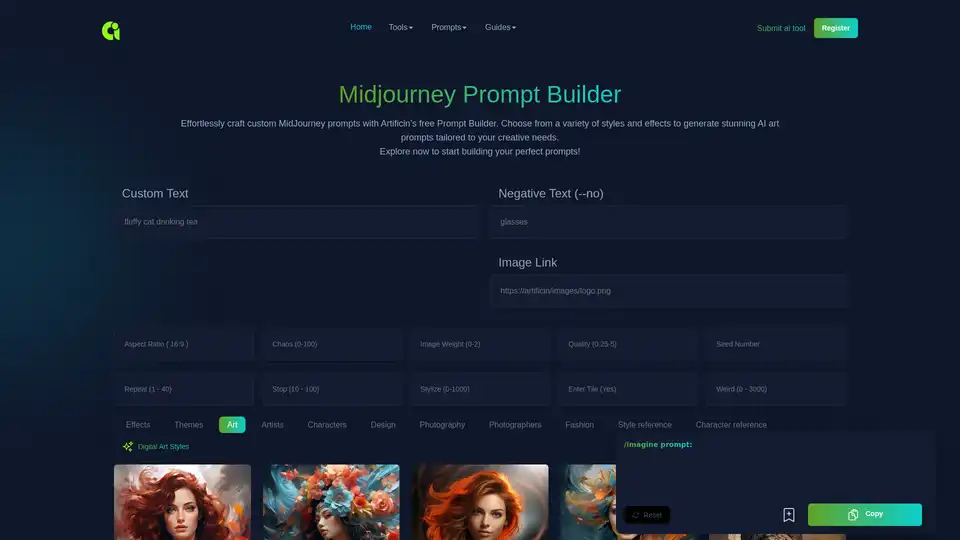
Create unique AI prompts with the free MidJourney Prompt Builder by Artificin. Customize art styles, themes, and effects to generate high-quality AI art. Start building your perfect AI prompts today!
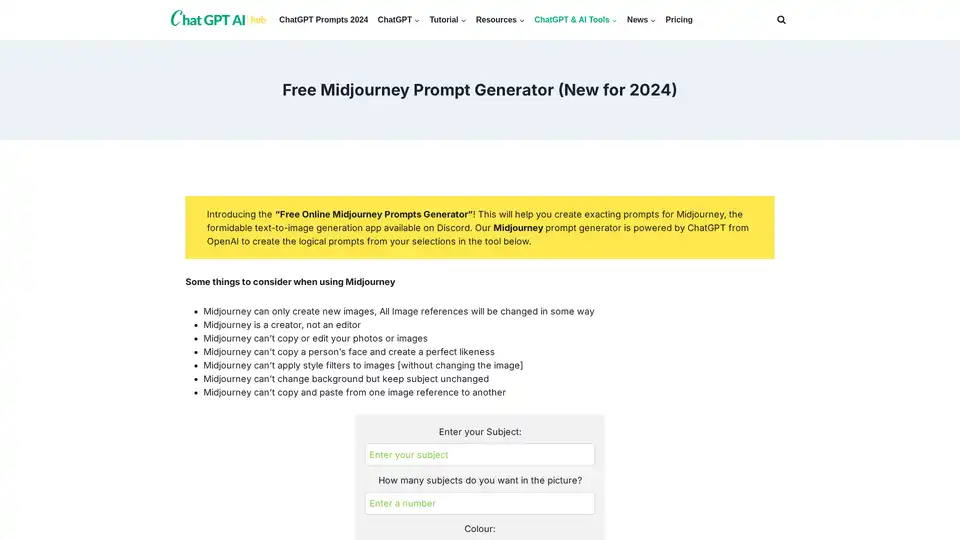
Discover the Free Online Midjourney Prompts Generator powered by ChatGPT. Craft precise prompts for Midjourney's text-to-image AI on Discord to create stunning visuals effortlessly.
BetterPrompt is an easy-to-use tool that enhances your Midjourney prompts in 100 languages, helping you become a prompt master for stunning AI image generation.
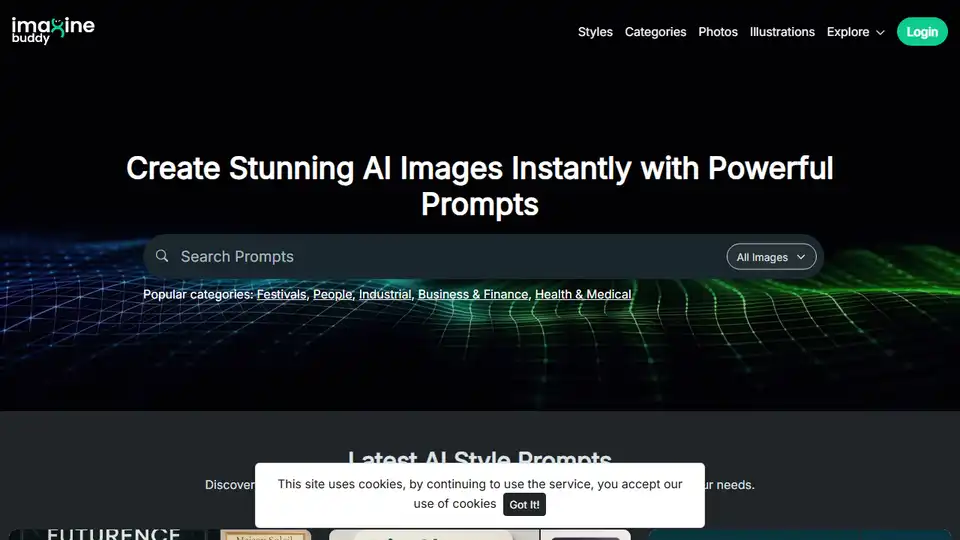
Explore 20,000+ free text-to-image AI prompts for Midjourney, DALL-E, and more. Generate stunning AI images instantly. Download free AI photos and illustrations.
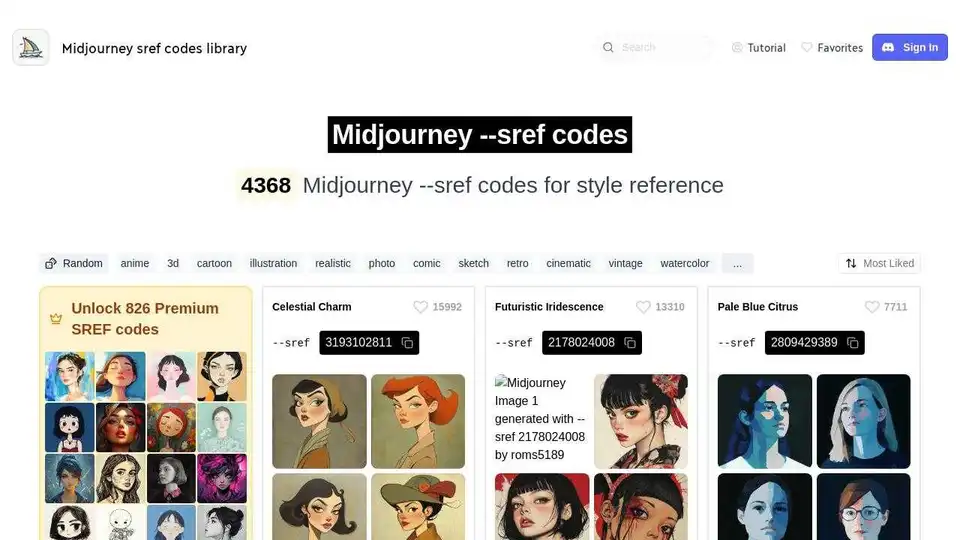
Discover Midjourney sref codes to enhance your AI image generation. Find unique style references and improve the aesthetic of your generated images.
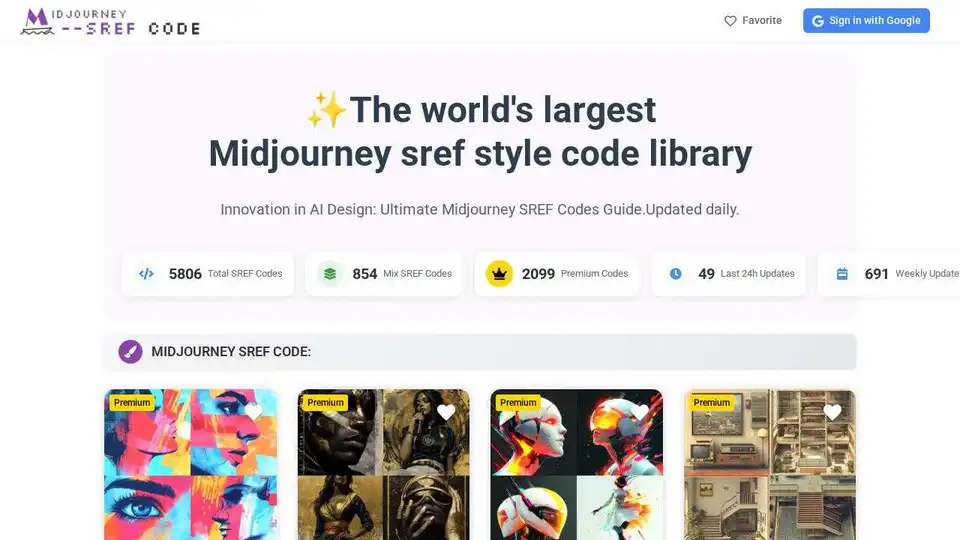
Explore the Midjourney SREF Codes Library for innovative AI design. Discover style codes to enhance your AI art creations. Updated daily!
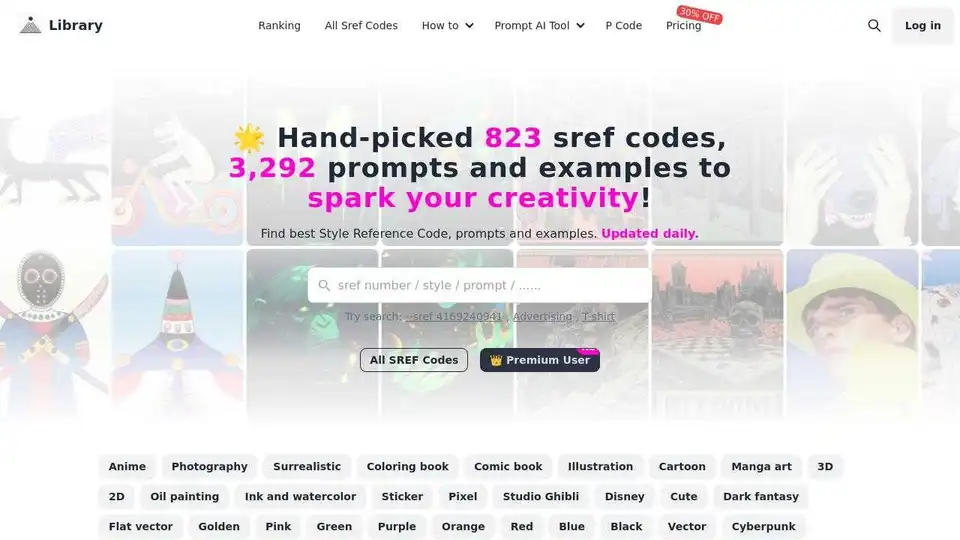
Explore Midjourney SREF codes and prompts to create stunning AI art. Discover unique styles and enhance your creative process with our AI-powered tools.
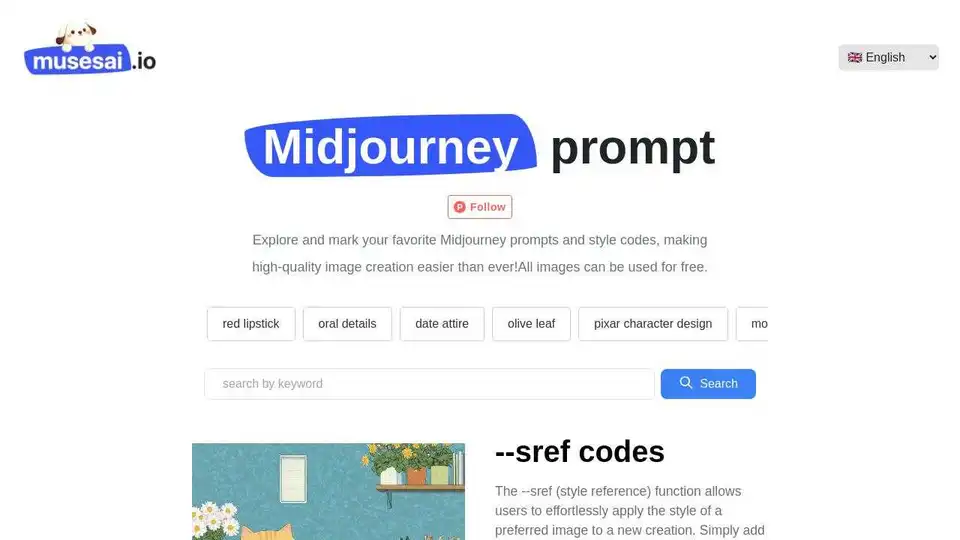
MusesAI offers a comprehensive collection of AI art prompts and style codes for platforms like Midjourney and ChatGPT. Easily copy and paste prompts to create stunning AI artwork. Free to use and a must-have for AI art enthusiasts.
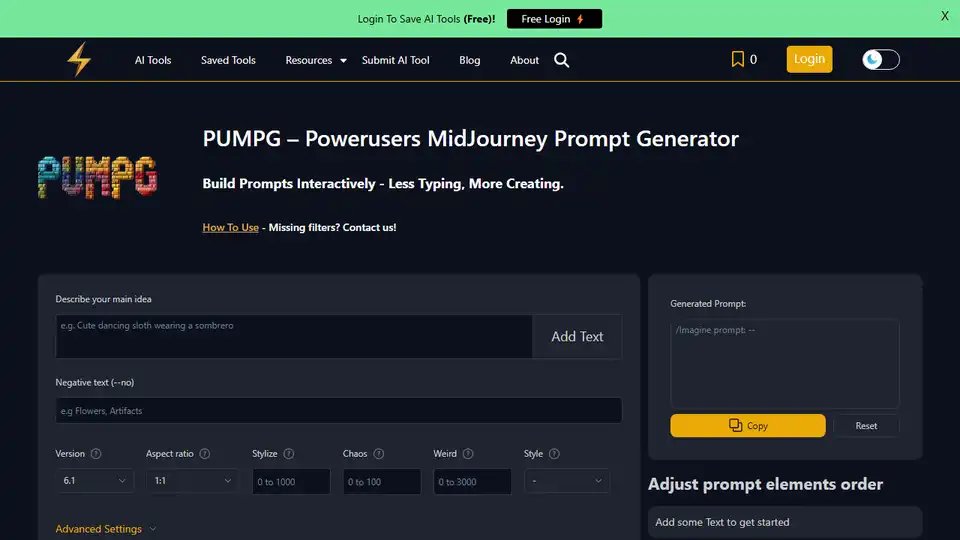
PUMPG is a Powerusers Midjourney Prompt Generator that allows you to build prompts interactively. Create great prompts and experiment with your creativity to generate unique AI art.
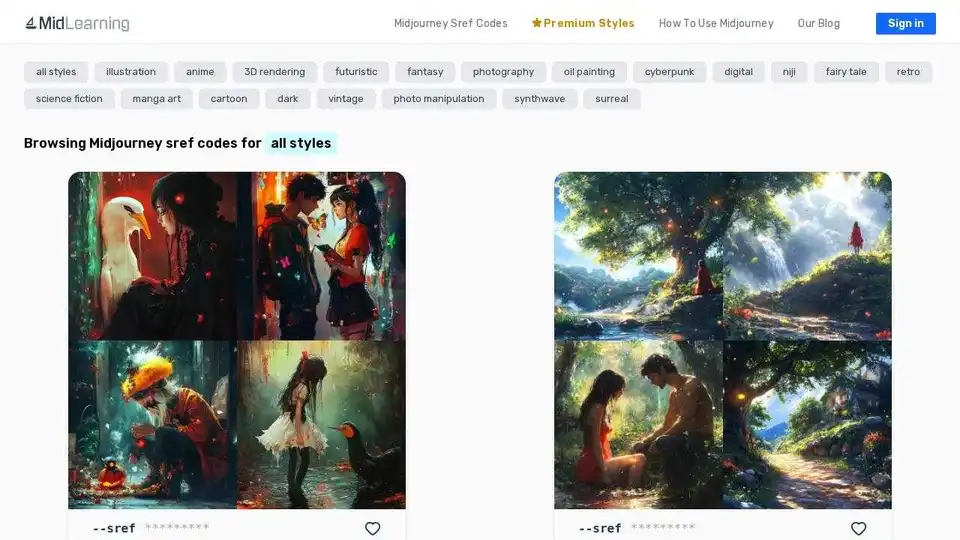
Discover MidLearning, your ultimate Midjourney sref codes and prompts library for endless creative possibilities in AI art.
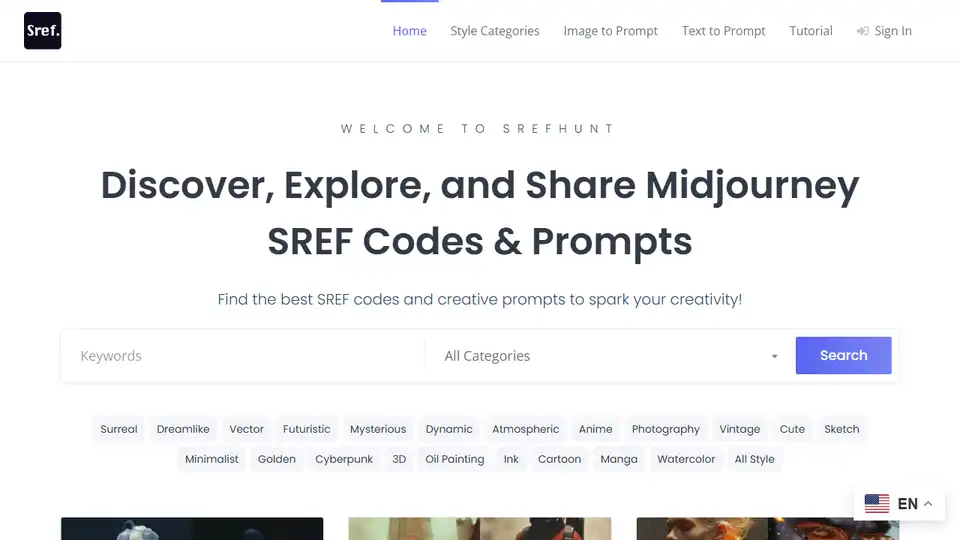
SrefHunt is a community-driven platform for Midjourney enthusiasts to explore, collect, and share SREF codes and creative prompts.
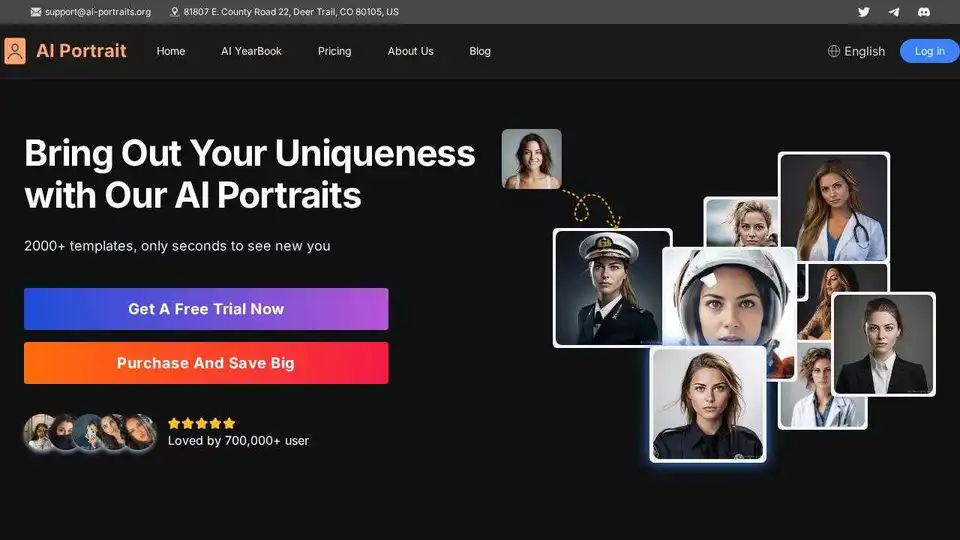
Transform selfies into AI portraits with AI Portrait Generator, powered by Midjourney V5. Create unique AI self-portraits in diverse styles for your social media.
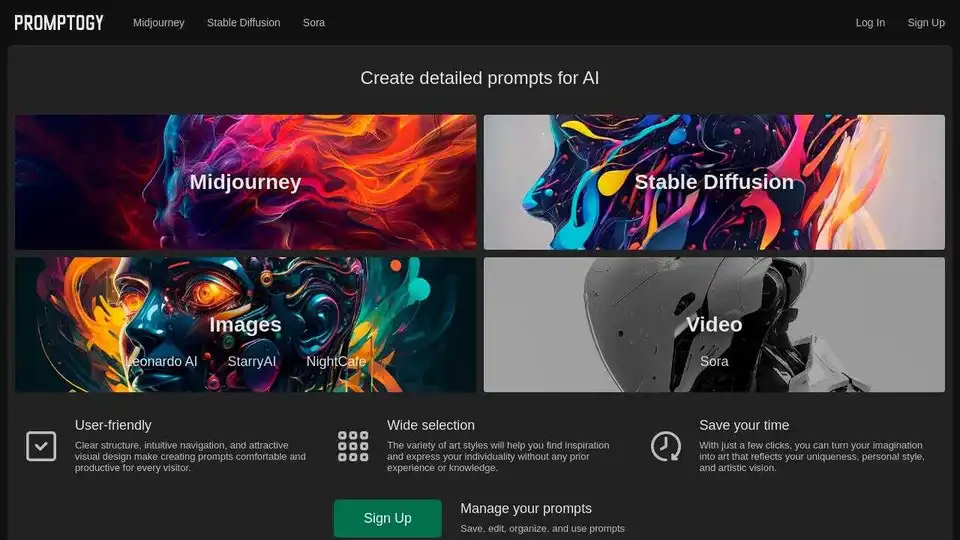
Unlock the power of AI with Promptogy, a prompt engineering tool to save, edit, organize, and use your prompts effortlessly for Midjourney, Stable Diffusion, and more.
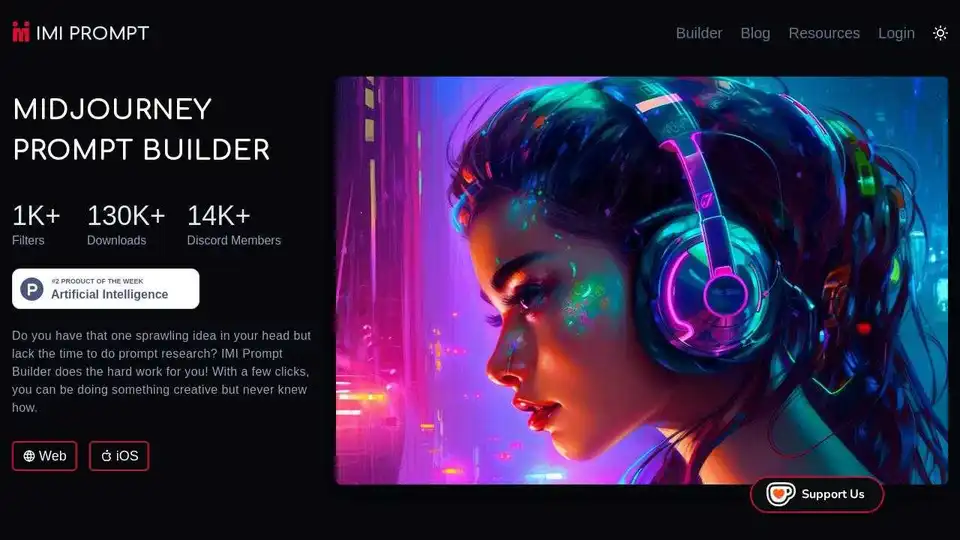
IMI Prompt Builder is a comprehensive Midjourney v5 prompt generator with thousands of options to create unique AI artworks easily. Generate diverse art styles with a few clicks.