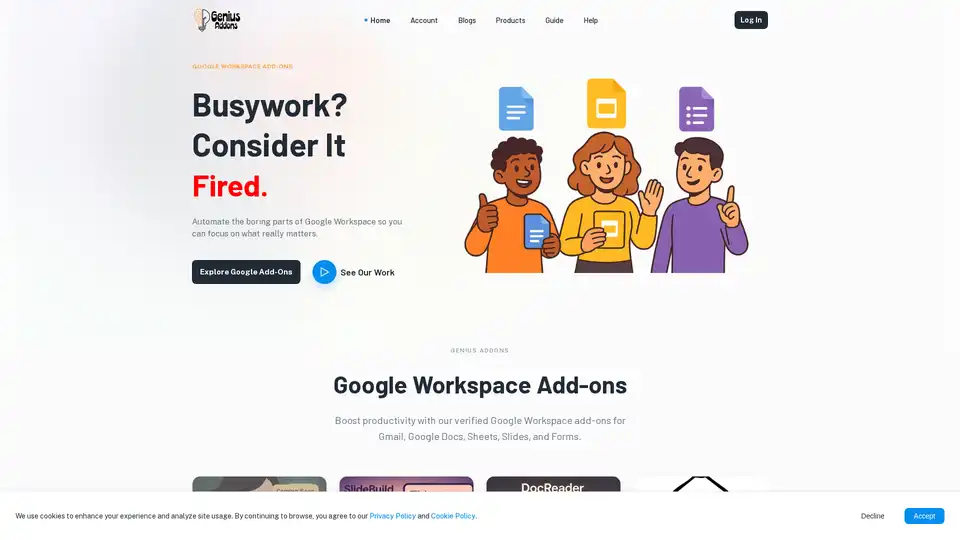Genius Addons
Overview of Genius Addons
Genius Addons: Supercharge Your Google Workspace
What is Genius Addons? Genius Addons is a company specializing in developing Google Workspace add-ons designed to automate tasks and enhance productivity across Gmail, Google Docs, Google Sheets, and Google Slides. Their add-ons aim to streamline workflows, allowing users to focus on more critical tasks.
Key Features and Add-ons
Genius Addons offers a suite of tools designed to improve various aspects of Google Workspace:
- Form Notifications Pro: This add-on provides instant SMS and email notifications for Google Forms responses, enabling real-time alerts with customizable templates suitable for business automation and lead management.
- SlideBuild AI: An AI-powered Google Slides generator that creates professional presentations from text prompts in seconds. Ideal for business, education, and marketing teams, SlideBuild AI simplifies presentation creation.
- DocReader Text-to-Speech: Converts Google Docs to audio using natural voices. It allows users to download MP3 files, transcribe content, and improve accessibility. This add-on is perfect for language learning and enhancing productivity.
Other Tools and Resources
Besides the add-ons, Genius Addons also provides free online tools to boost productivity:
- Color Palette Generator: An interactive color wheel for creating beautiful color palettes for slides and presentations.
- Email Template Builder: A visual builder for designing professional HTML email templates, ideal for newsletters and promotions.
- Pronunciation Guide: Text-to-speech tool that helps perfect pronunciation in multiple languages and accents.
- Word Counter: Analyzes text by counting words and characters, estimating reading time, and providing frequency analysis.
How to Use Genius Addons
Using Genius Addons is straightforward. Simply install the desired add-on from the Google Workspace Marketplace and follow the prompts to integrate it with your Google applications. The free tools are accessible directly from the Genius Addons website without requiring registration.
Why Choose Genius Addons?
- Enhanced Productivity: Automate repetitive tasks and streamline workflows within Google Workspace.
- Real-Time Notifications: Get instant alerts for Google Forms responses, ensuring timely actions.
- AI-Powered Presentation Creation: Generate professional presentations quickly using AI.
- Improved Accessibility: Convert Google Docs to audio, making content more accessible.
- Free Tools: Access a range of free online tools to boost productivity without registration.
Who is Genius Addons For?
Genius Addons is ideal for:
- Businesses: Streamline operations, manage leads, and automate communication.
- Educators: Create engaging presentations and improve accessibility for students.
- Marketing Teams: Design professional email templates and generate presentations quickly.
- Anyone Using Google Workspace: Boost productivity and efficiency in everyday tasks.
Google Workspace Automation Tools
Genius Addons empowers users to automate tedious tasks within Google Workspace, freeing up time for more important work. From real-time form notifications to AI-driven presentation creation, their add-ons enhance productivity and simplify workflows.
Compatibility
Genius Addons' tools are compatible with various Google Workspace applications, including:
- Google Forms
- Google Slides
- Google Docs
- Gmail
Pricing and Subscription
Genius Addons offers both free and premium tools. Premium add-ons may require a subscription for full access to advanced features. Check their website for detailed pricing information and available plans.
FAQ
- Can I request a new feature or add-on? Yes, Genius Addons encourages user feedback and feature requests.
- What is Genius Addons? Genius Addons is a Google Workspace Add-ons development company.
- Can I get a refund if I cancel my subscription early? Refund policies vary; check the terms of service for details.
- Are Genius Addons verified by Google? Yes, Genius Addons are verified by Google.
- Can I upgrade my plan? Yes, you can upgrade your plan to access more features.
Conclusion
Genius Addons provides a comprehensive suite of Google Workspace add-ons designed to automate tasks, enhance productivity, and streamline workflows. Whether you're looking to automate form notifications, generate presentations with AI, or improve document accessibility, Genius Addons offers solutions to optimize your Google Workspace experience. Explore their add-ons and free tools to unlock new levels of productivity today!
Best Alternative Tools to "Genius Addons"
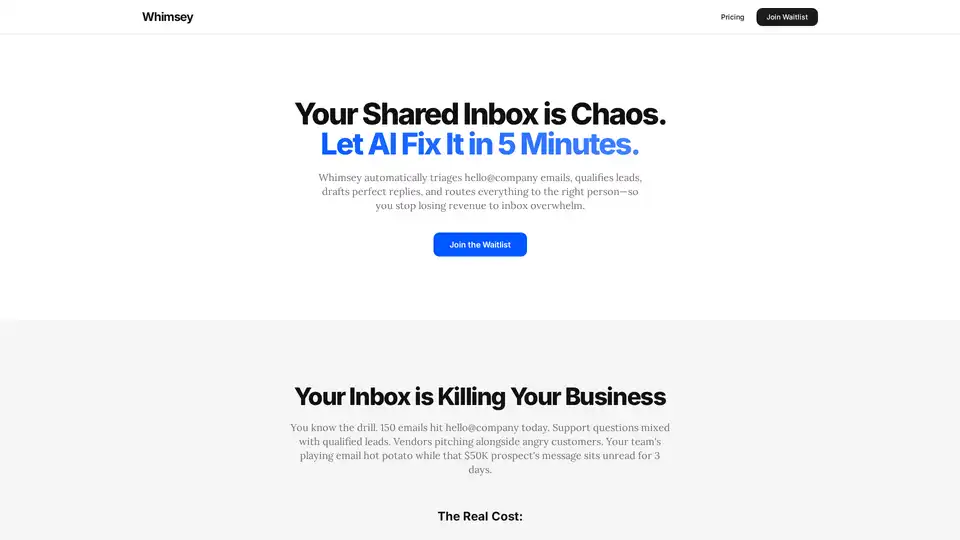
Whimsey is an AI-powered inbox assistant that automates email triage, lead qualification, and response drafting. It integrates with tools like Gmail, Slack, and Calendly to streamline your workflow and prevent lost revenue from inbox chaos.
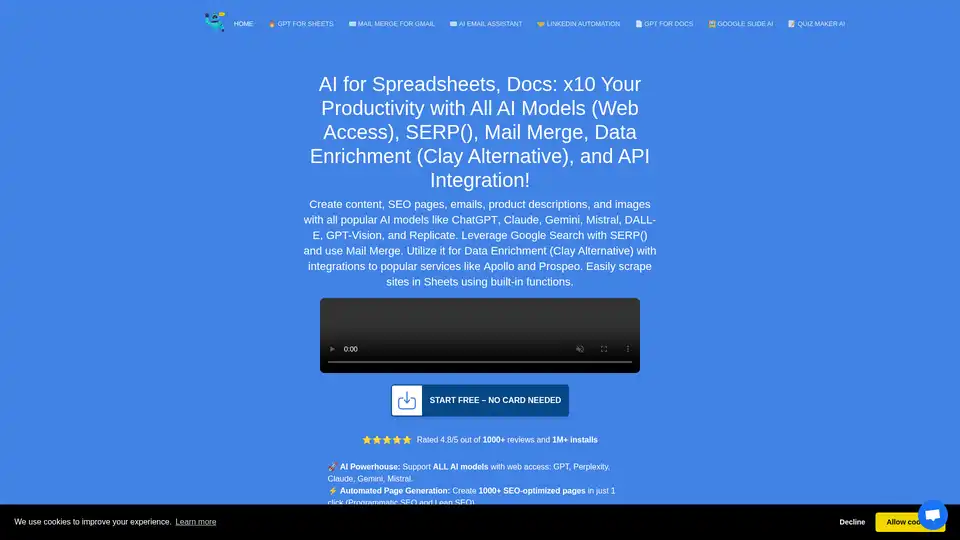
DocGPT.ai boosts productivity with AI for Spreadsheets, Docs, Slides, and Email. Access various AI models, automate SEO, and integrate with services like Apollo and Prospeo. Rated 4.8/5 with 1M+ installs.
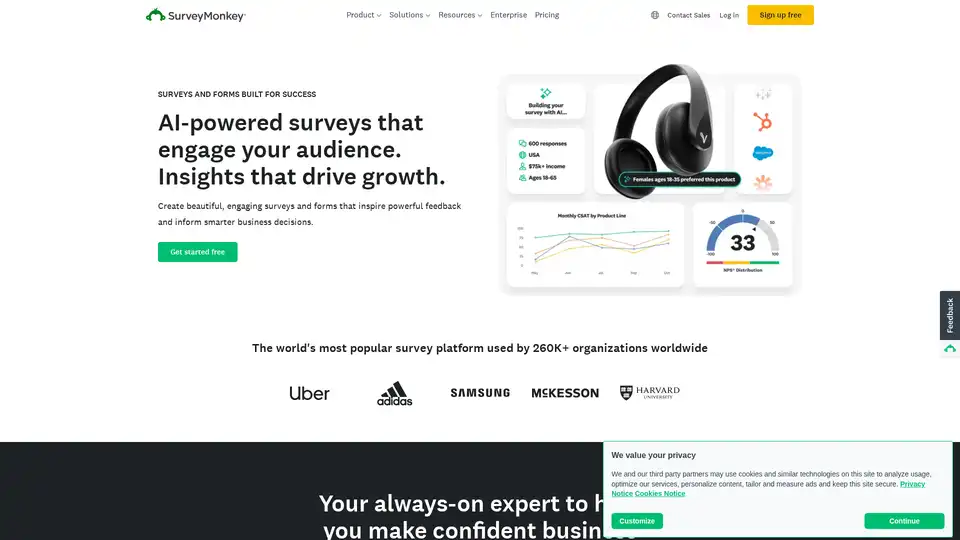
SurveyMonkey is a popular survey platform that allows users to create AI-powered surveys and forms for customer feedback, employee engagement, and market research. It offers 500+ templates, AI-driven insights, and integrations for automation.
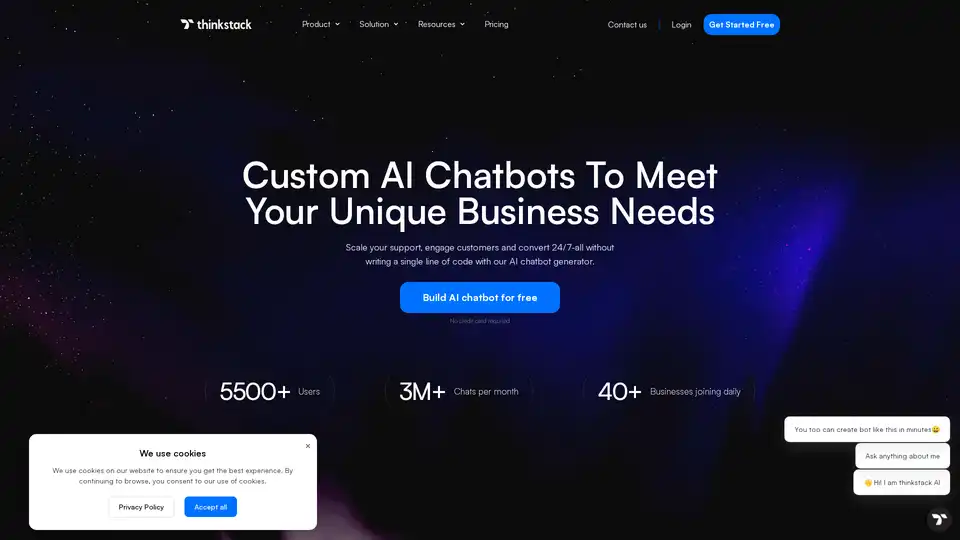
Thinkstack is an AI chatbot generator that allows users to create custom AI-powered chatbots without coding. Train your bot on your data, integrate with various tools, and deploy across multiple channels.
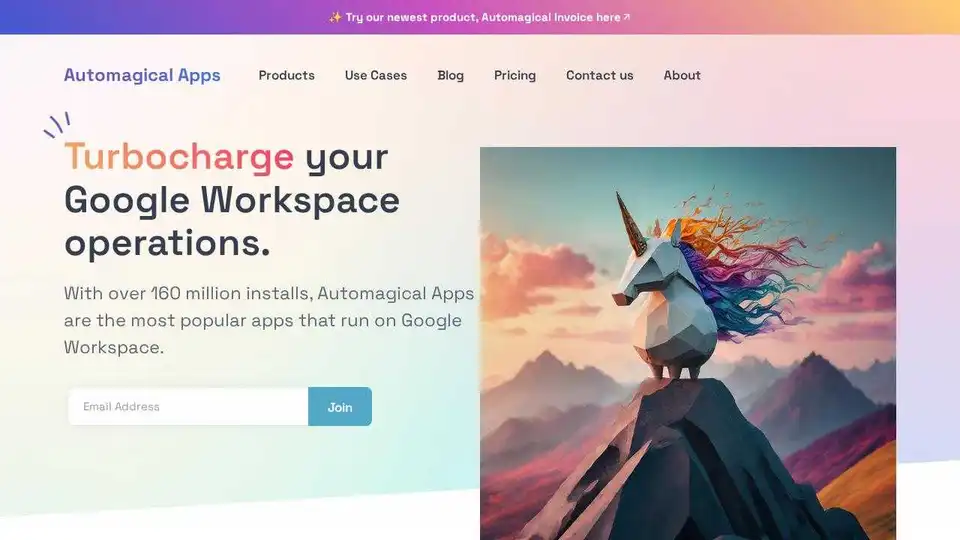
Automagical Apps enhances Google Workspace with productivity, translation, automation, and forms. Streamline workflows and automate tasks.
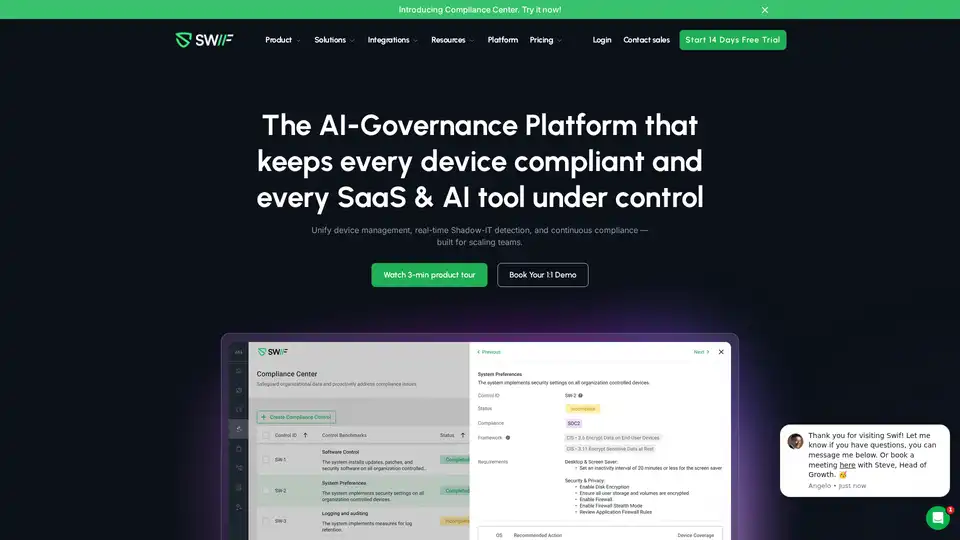
Swif.ai is an AI-powered device security platform offering comprehensive Shadow IT coverage, compliance automation, and multi-OS management for complete IT control and governance.
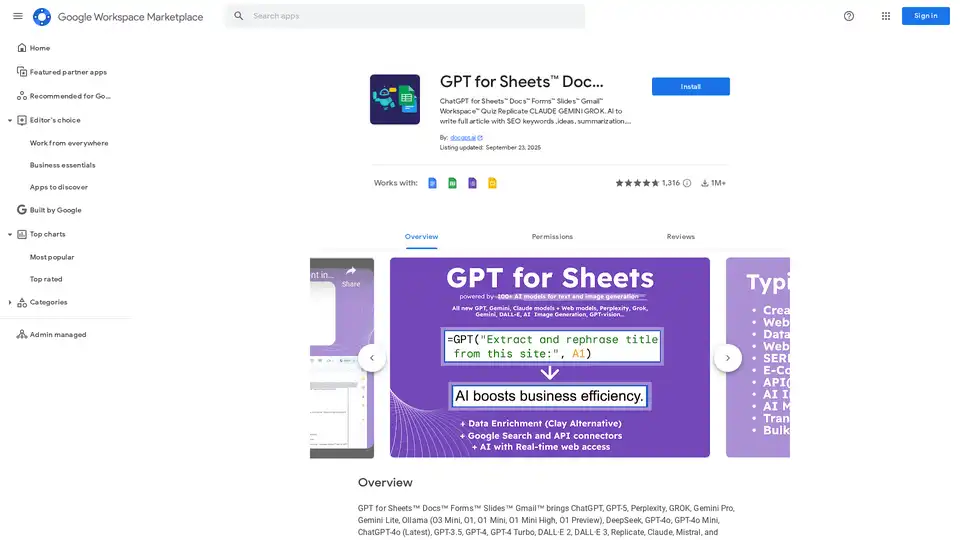
Discover GPT for Sheets, Docs, Forms & Slides – seamless AI integration with ChatGPT, Claude, Gemini for writing, SEO, translation and automation in Google Workspace.
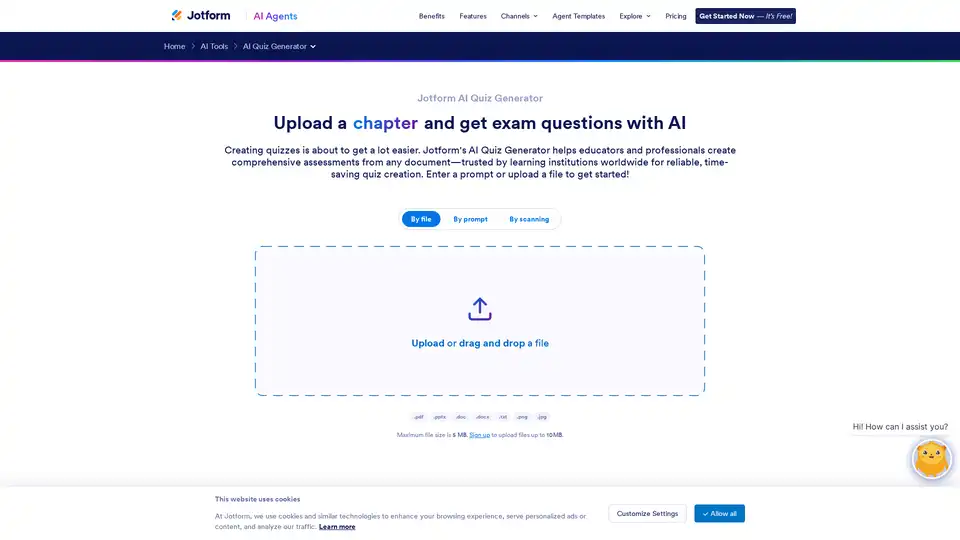
Discover Jotform’s AI Quiz Generator – the ultimate tool for creating custom, engaging quizzes in minutes. Use prompts or files to generate questions for education and training. Try it free now!
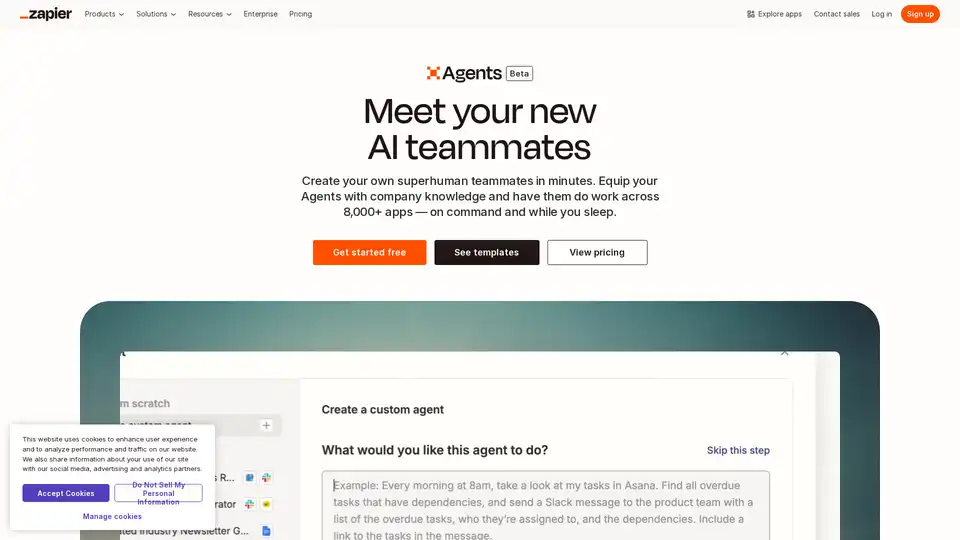
Create your custom AI agent in minutes. Equip your agents with live business data and have them do work across 8,000+ apps — on command and while you sleep.
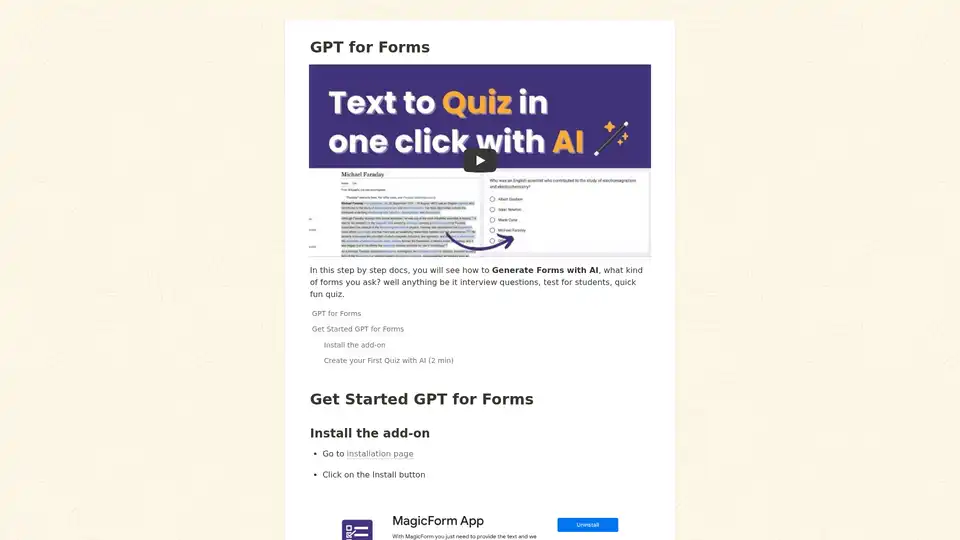
With MagicForm you just need to provide the text and we will automatically create a quiz for you right inside google forms.
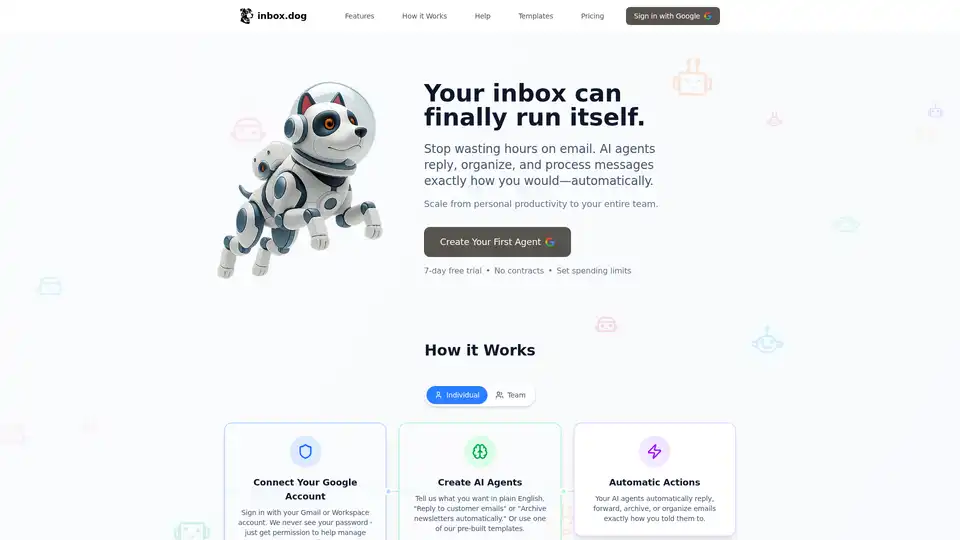
Automate your inbox with inbox.dog, an AI-powered email automation platform. Create AI agents to process and respond to emails automatically, saving you time and improving productivity.
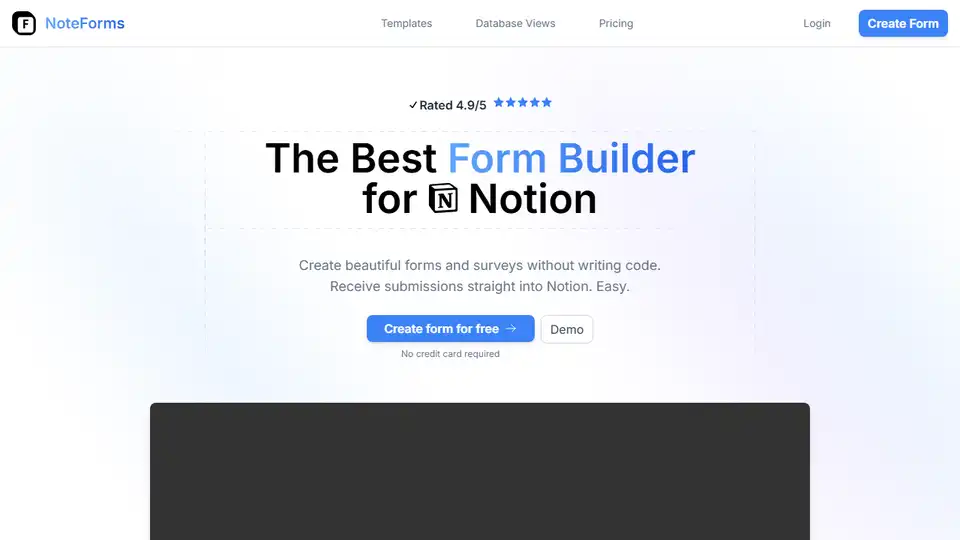
NoteForms is a powerful form builder designed for Notion, offering advanced features and seamless integration. Create beautiful forms, collect data, and automate your workflow.
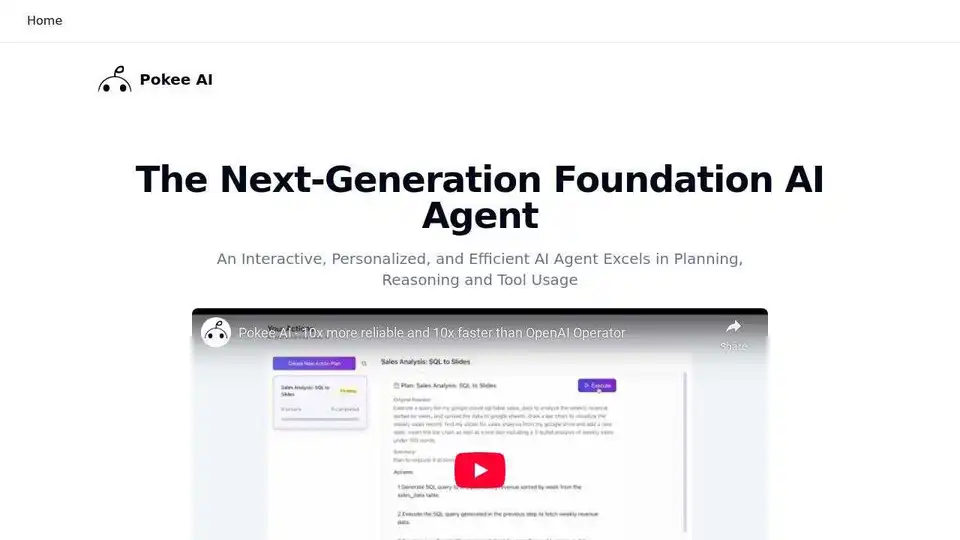
Pokee AI is a next-generation AI agent that excels in planning, reasoning, and tool usage, revolutionizing digital productivity through AI-powered workflow automation.
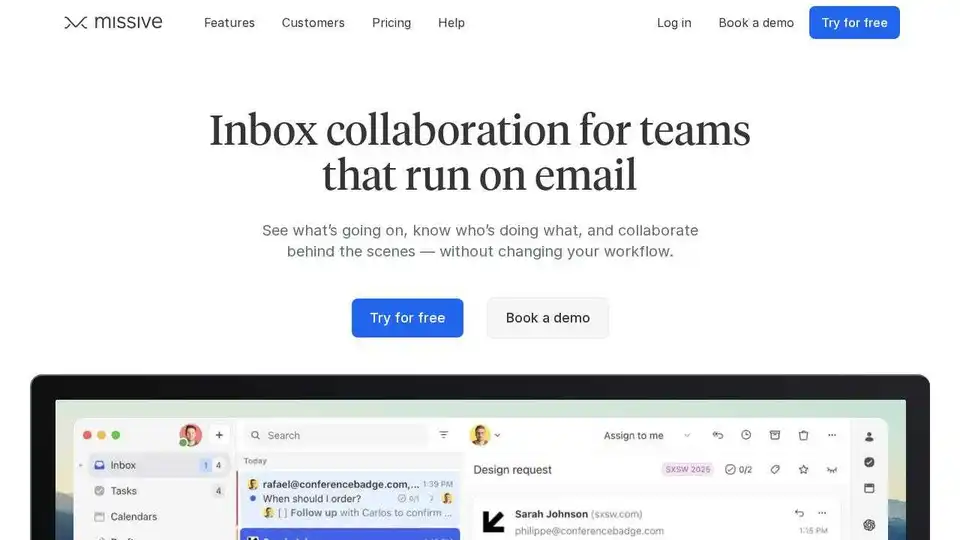
Missive is an inbox collaboration tool for teams that run on email. Collaborate behind the scenes without changing your workflow.