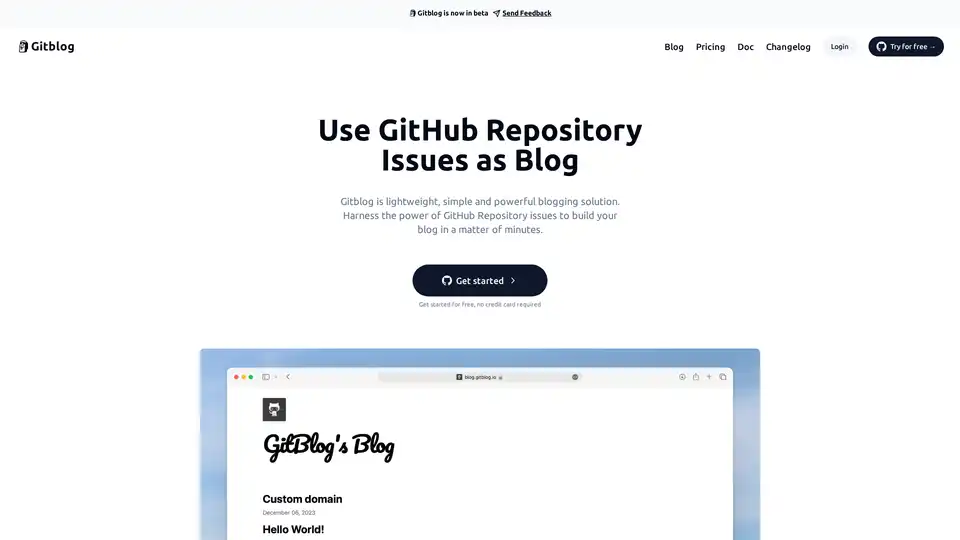Gitblog
Overview of Gitblog
Gitblog: The Lightweight Blogging Solution Powered by GitHub Issues
What is Gitblog?
Gitblog is a lightweight, simple, and powerful blogging solution meticulously crafted to allow you to create a durable blog in mere minutes. It cleverly leverages the simplicity and robustness of GitHub issues, turning them into blog posts. This innovative approach makes it exceptionally easy to manage content, collaborate, and deploy your blog without the complexities of traditional blogging platforms.
How does Gitblog work?
Gitblog operates by syncing with your GitHub repository issues. When you create or update an issue in your repository, Gitblog automatically generates a blog post from it. This seamless synchronization allows you to use GitHub's familiar issue management interface to write, edit, and categorize your blog content. The platform then handles the rest, generating a sleek, functional blog.
Key Features of Gitblog
Gitblog comes packed with features designed to make blogging as straightforward and efficient as possible:
- GitHub Integration: Built on top of GitHub issues for seamless content management.
- Automatic Sync: Automatically syncs your GitHub repository issues to generate blog posts.
- Lightweight Setup: Create your blog in minutes with just a few clicks.
- Native Comments: Integrates with GitHub issue comments for native community engagement.
- Custom Domain: Bind your blog to your own domain name for free.
- Automatic SSL: Automatic SSL certificate to enable HTTPS for your blog, ensuring security.
- AI SEO: AI-generated SEO-friendly descriptions and keywords to enhance your blog's visibility.
- Themes: Customize your blog with various themes.
How to use Gitblog?
Getting started with Gitblog is quick and easy:
- Sign Up: Sign up for free with your GitHub account.
- Connect Repository: Connect your GitHub repository to Gitblog.
- Create Issues: Start creating issues in your repository; each issue becomes a blog post.
- Customize: Customize your blog with themes and settings.
- Publish: Your blog is live and ready to share!
Who is Gitblog for?
Gitblog is ideally suited for:
- Developers: Those already using GitHub for project management and code hosting.
- Writers: Individuals seeking a straightforward blogging platform without complicated setups.
- Teams: Groups wanting to collaborate on blog content using GitHub's issue management.
- Minimalists: Users preferring a simple, lightweight blogging solution.
Why choose Gitblog?
There are several compelling reasons to choose Gitblog for your blogging needs:
- Simplicity: Easy setup and management using GitHub issues.
- Peace of Mind: Data is securely stored on GitHub, eliminating worries about data loss.
- Cost-Effective: Free for most core features, making it an accessible option.
- Developer-Friendly: Enjoy coding and writing with familiar Git workflow.
Gitblog Pricing
Gitblog offers different pricing tiers:
- Free: Up to 1 blog, comments, custom domain, automatic SSL, AI-powered SEO, and basic analytics.
- Lite: $10/month, up to 1 blog, same features as the free plan, plus unlimited analytics, single page, RSS, favicon upload, API access, and Gitblog badge removal.
- Pro: $30/month, up to 3 blogs, same features as the Lite plan.
What People Say About Gitblog
Users have praised Gitblog for its simplicity and efficiency:
- ruanyf (ruanyifeng.com): "This tool turns GitHub Issues into a static blog site, which is free for a single blog to use."
- Gitblog's blog (blog.gitblog.io): "Gitblog's official Blog using GitHub Issues to manage articles, easy to use and ship fast!"
- Reddy (memos.lenband.com): "Gitblog is a simple, powerful, and lightning-fast blogging solution that allows you to set up a blog in minutes."
- AI-𝕏 (twitter.com/ProgrammingAlx): "Check out this innovative way to use GitHub Issues as a blogging platform. It's a creative approach to sharing content and engaging with the community."
FAQ
- How does Gitblog work? Gitblog syncs with your GitHub repository issues, turning them into blog posts.
- Is this a GitHub project? Gitblog leverages GitHub issues but is a separate project.
- Does Gitblog comply with the GitHub Community Guidelines? Yes, Gitblog is designed to comply with GitHub's guidelines.
- Why do I need to install the Gitblog app on GitHub? The app allows Gitblog to access and sync with your repository issues.
- Will Gitblog write or delete data in my GitHub repository? No, Gitblog only reads data (issues) from your repository to generate blog posts.
Gitblog simplifies the process of blogging by leveraging the power and familiarity of GitHub issues. Whether you're a developer, writer, or team, Gitblog offers an efficient and cost-effective solution for creating and managing your blog content. With AI SEO, custom domains, and native comments, Gitblog provides the tools you need to create a compelling online presence.
Best Alternative Tools to "Gitblog"
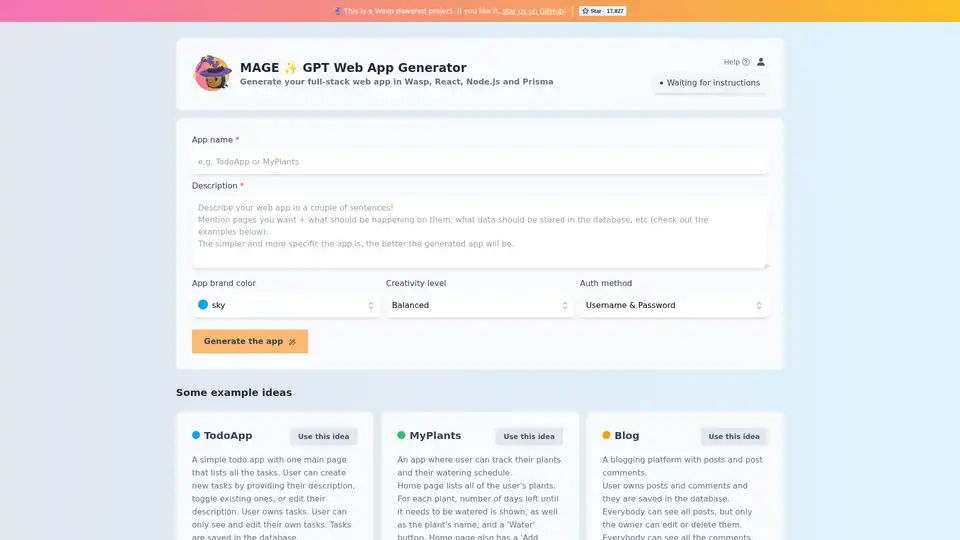
MAGE is a GPT Web App Generator that creates full-stack web applications using Wasp, React, Node.js, and Prisma. Quickly generate web apps from simple descriptions and ideas.
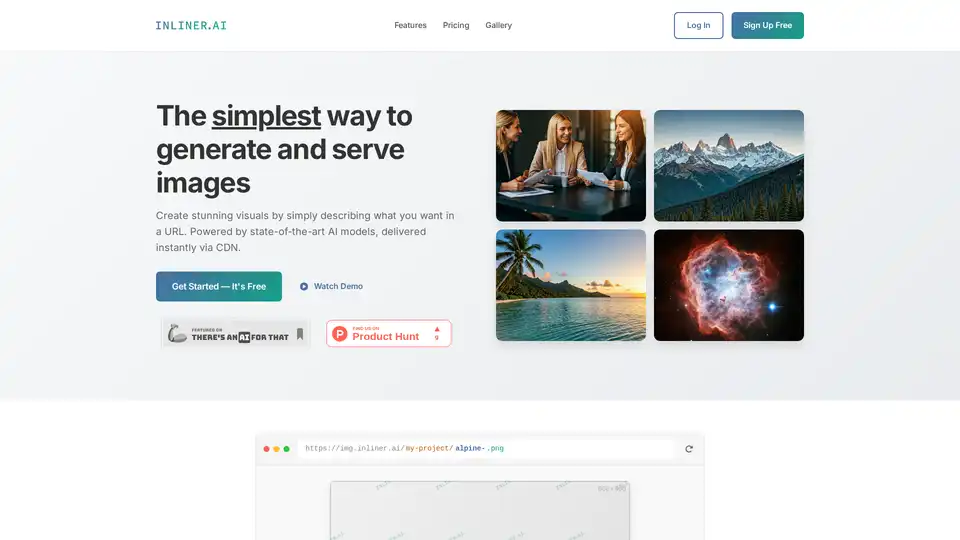
INLINER.AI is an AI-powered tool that generates images from URL descriptions. It offers fast CDN delivery, easy integration and is designed for developers, content creators, and businesses needing custom visuals.
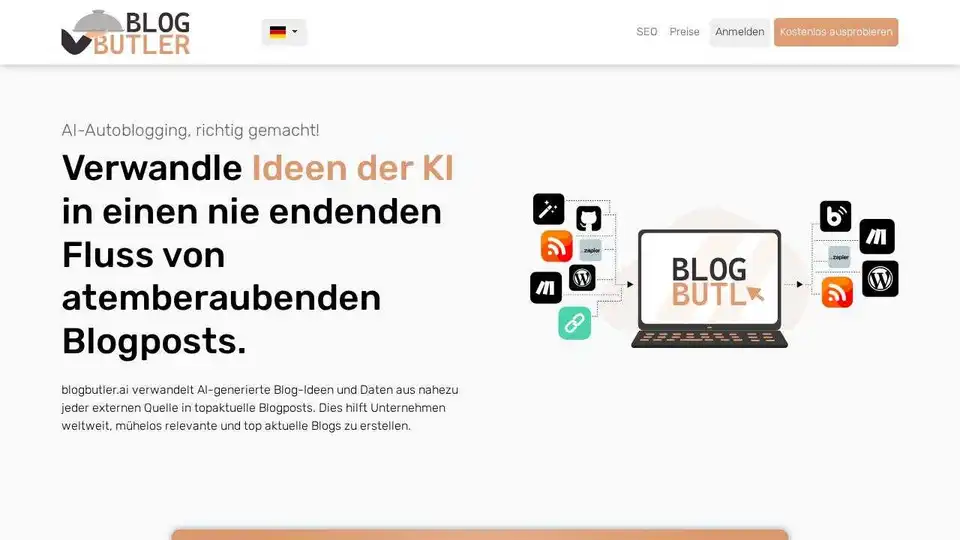
Automate blog writing with blogbutler.ai. Transform AI ideas into a never-ending flow of stunning blog posts for businesses and individuals.
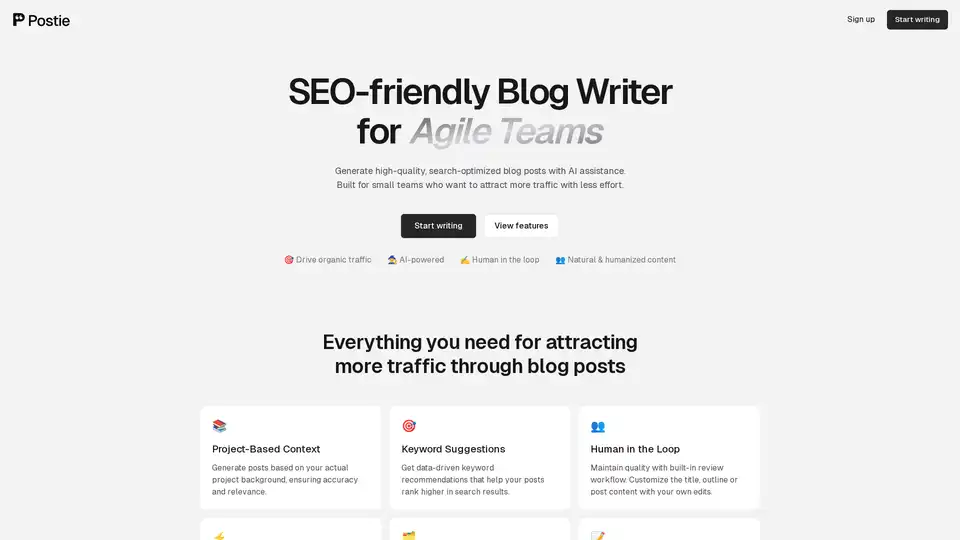
Postie is an AI-powered blog writer designed for agile teams, generating SEO-optimized posts with project context, keyword suggestions, and batch features to boost organic traffic effortlessly.
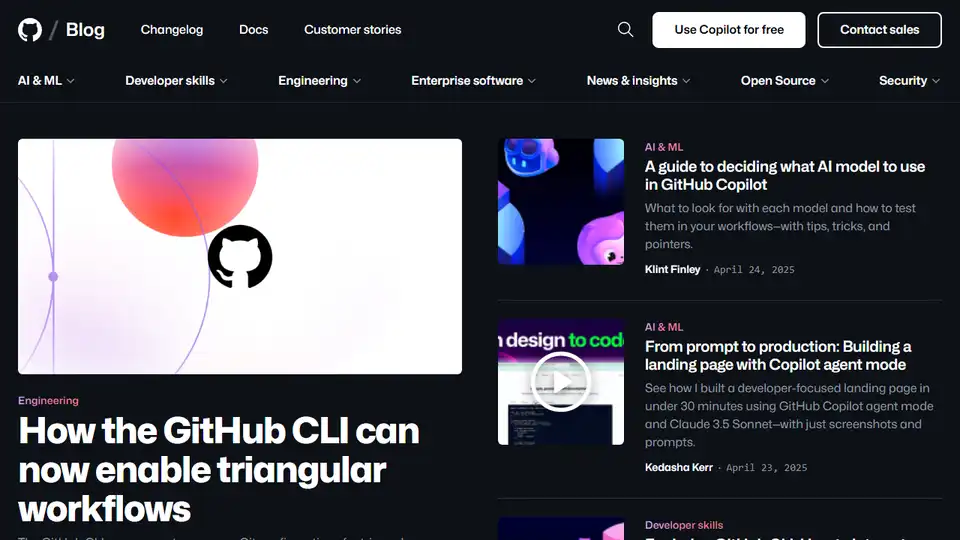
GitHub Blog: Updates, ideas, and inspiration for developers. Discover how GitHub Copilot streamlines code reviews.
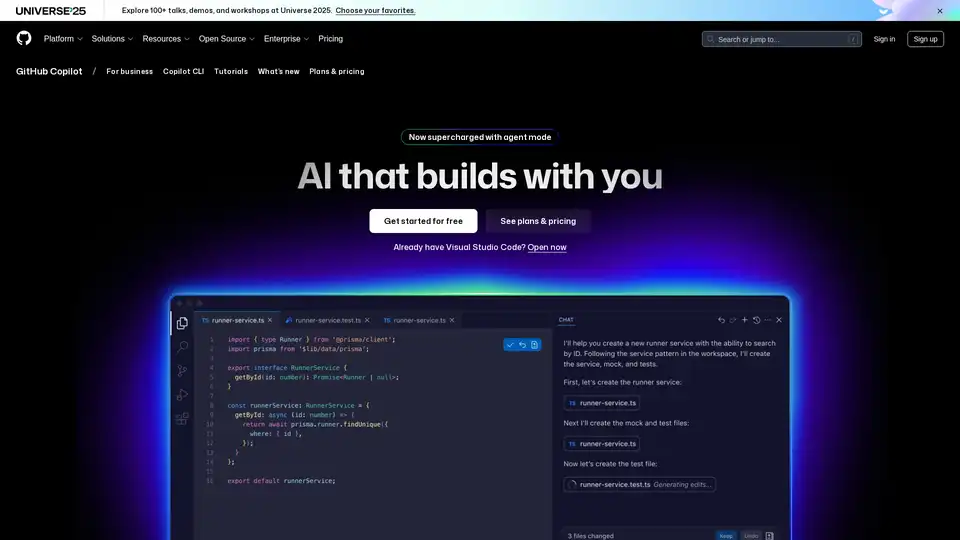
GitHub Copilot is an AI-powered coding assistant that integrates into your IDE, suggesting code lines, handling issues via agent mode, and providing reviews to boost developer productivity.
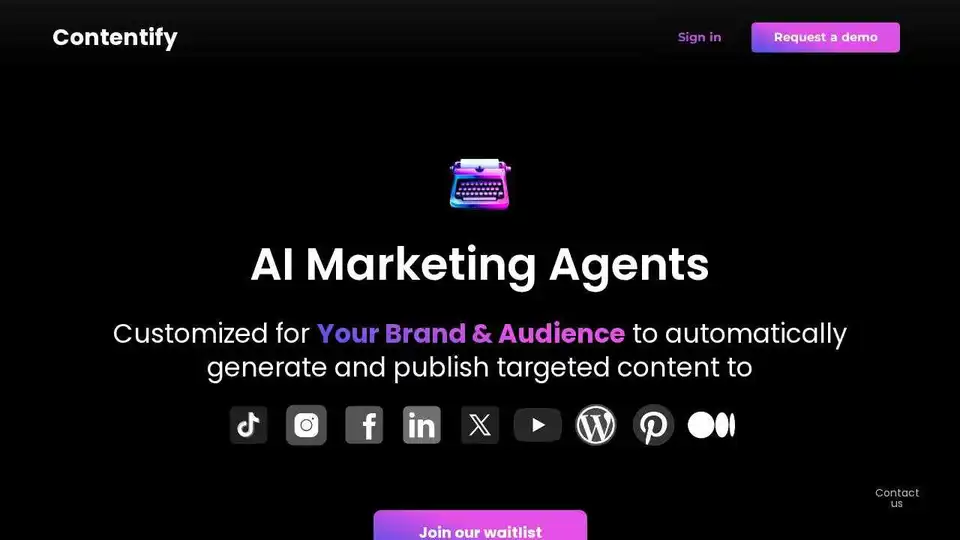
Contentify: AI marketing agents that tailor content for your brand. Automate and optimize targeted posts across platforms.
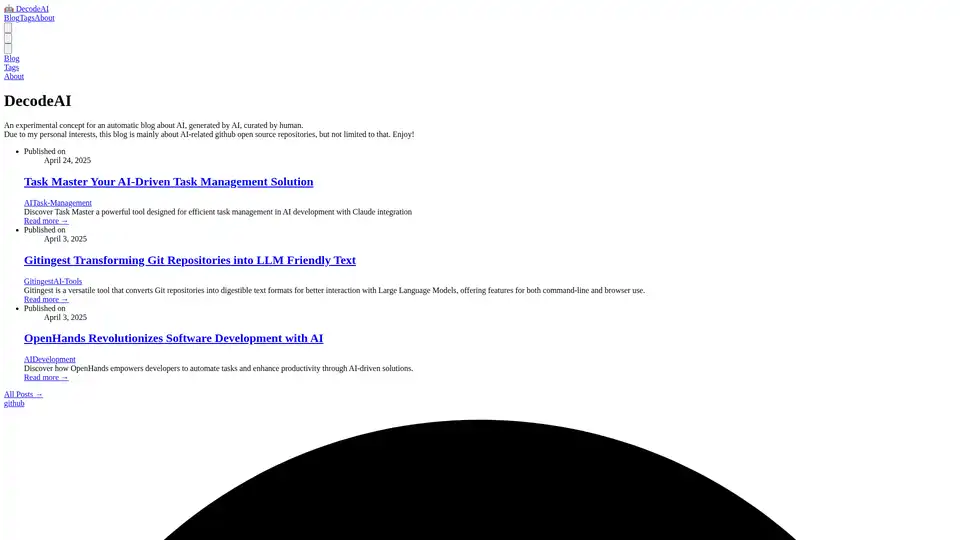
DecodeAI is an AI blog featuring AI-generated content curated by humans, focusing on open-source AI repositories on GitHub and AI tools. Discover AI solutions and task management tools.
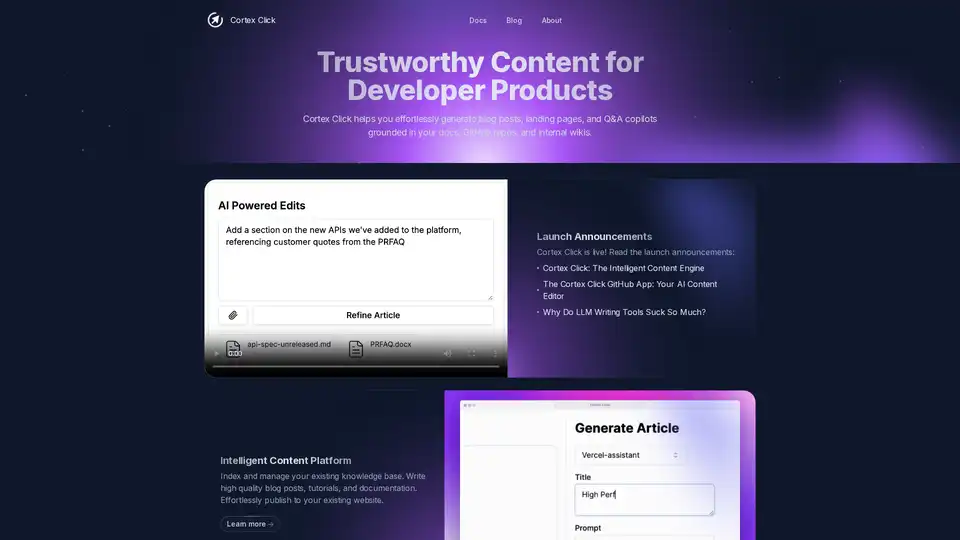
Cortex Click is an LLM-driven platform that effortlessly generates high-quality blog posts, landing pages, and Q&A copilots from your docs, GitHub repos, and wikis, tailored for developer marketing and customer activation.
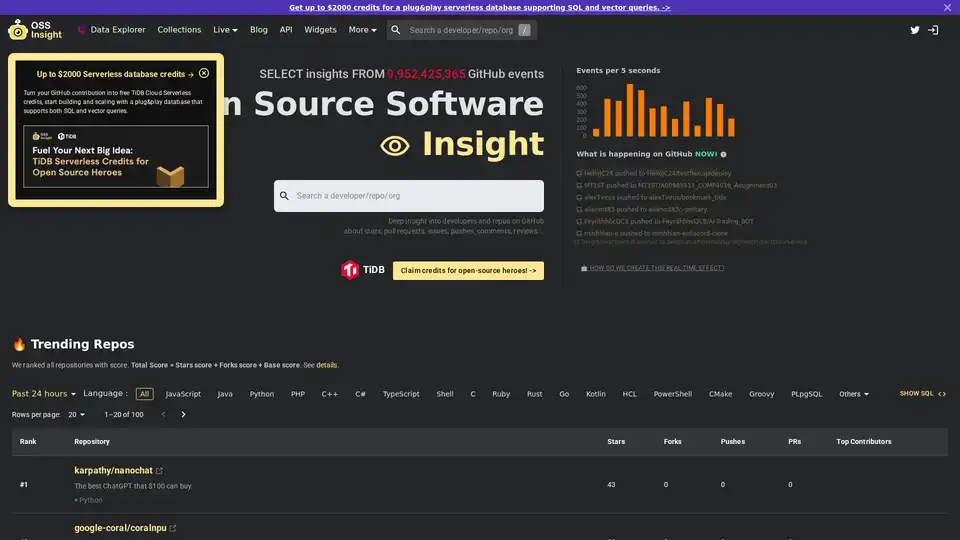
OSS Insight analyzes GitHub events to provide insights into open-source software, trending repositories, and developer activities. Powered by TiDB, it offers a comprehensive view of the OSS ecosystem.
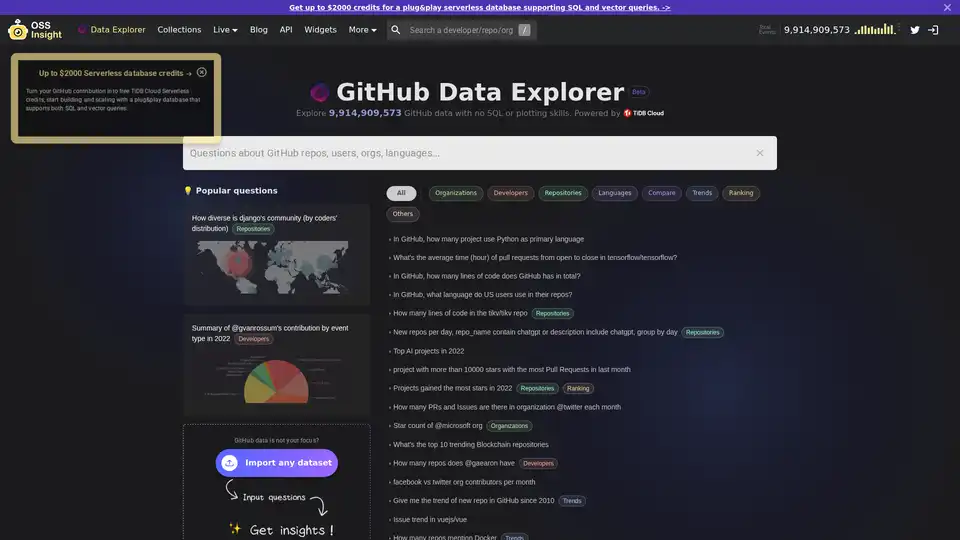
Discover GitHub event data effortlessly with GitHub Data Explorer. Ask questions in natural language, get AI-generated SQL queries, and visualize insights without coding skills.
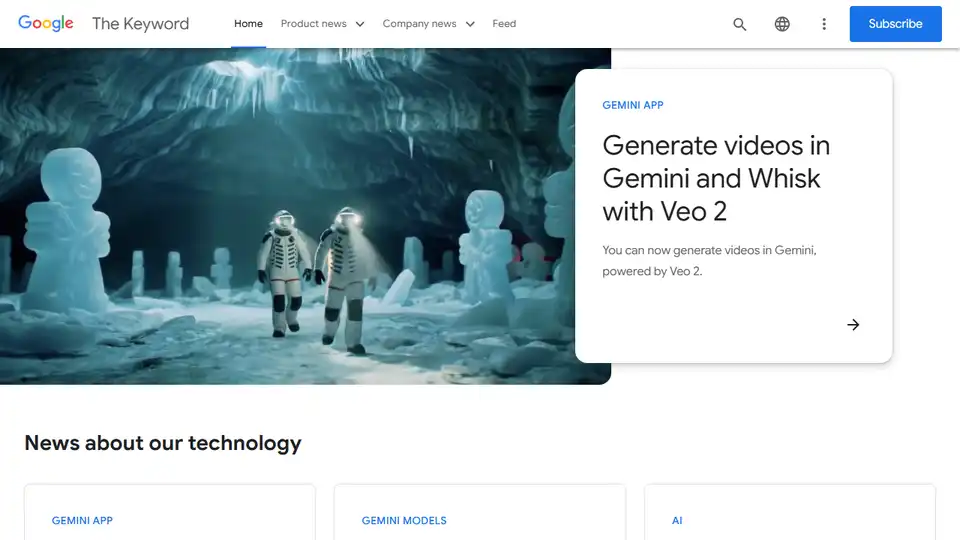
Explore Gemini, Google's AI app, offering Guided Learning for students and Gemini CLI GitHub Actions for AI coding. Free AI tools and resources available for college students.
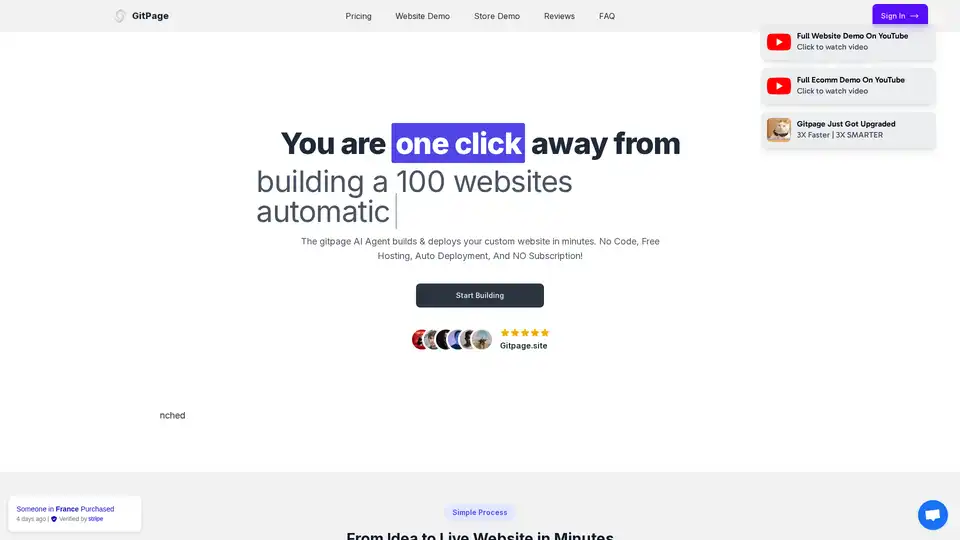
GitPage is an AI-powered website builder that lets you create and deploy custom websites in minutes. It requires no code, offers free hosting, and includes auto-deployment to GitHub Pages.
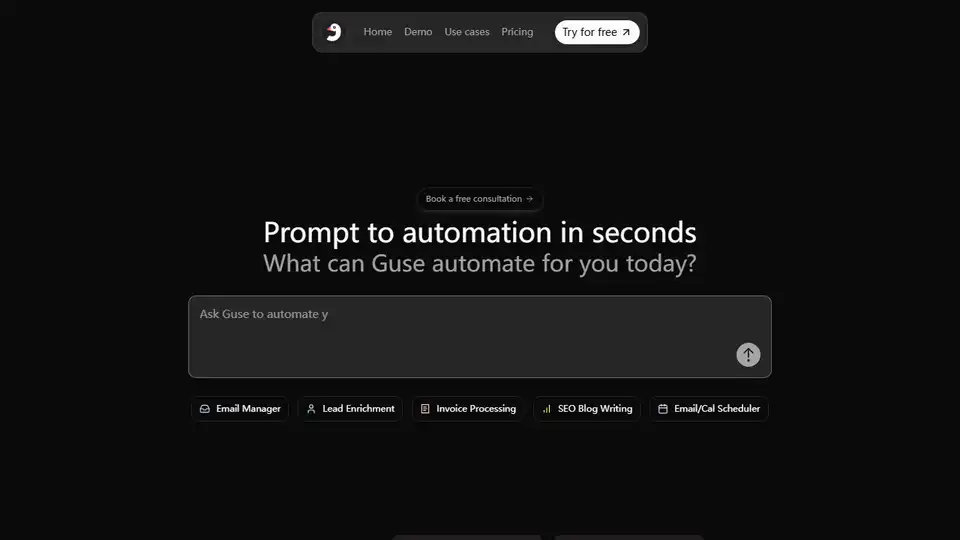
Automate anything with AI using Guse. Connect to 200+ apps, manage emails, enrich leads, generate SEO blogs, and streamline workflows with AI-powered automation.