
GPTBox
Overview of GPTBox
GPTBox: ChatGPT and DeepSeek Integrated in Windows Taskbar
What is GPTBox?
GPTBox is a Windows application that integrates ChatGPT and DeepSeek directly into your Windows taskbar. This allows you to access the power of AI text generation within any application on your PC, boosting your productivity and creativity.
How does GPTBox work?
GPTBox works by running in the background and providing two primary access methods:
- Inline Typing: GPTBox can directly insert AI-generated text into any text field on your Windows PC. Simply invoke the inline typing feature, and let ChatGPT or DeepSeek type for you.
- Global Access: A convenient dialog box can be accessed from anywhere on your Windows PC with a simple keyboard shortcut. This allows you to quickly get answers, generate content, or solve problems without interrupting your workflow.
Key Features of GPTBox
- ChatGPT and DeepSeek Integration: Access the power of both ChatGPT and DeepSeek directly from your Windows taskbar.
- Inline Typing: Let AI type directly into any text field on your PC.
- Global Access: Access ChatGPT from anywhere with a simple keyboard shortcut.
- Windows Integration: Seamless integration with Windows 10 and Windows 11.
Benefits of Using GPTBox
- Increased Productivity: Save time by letting AI draft emails, generate code snippets, and compose messages.
- Enhanced Creativity: Use AI to brainstorm ideas and overcome writer's block.
- Streamlined Workflow: Access AI assistance without switching between browser tabs.
Who is GPTBox for?
GPTBox is perfect for:
- Developers: Generate code snippets and debug code faster.
- Writers: Draft documents, write emails, and brainstorm ideas.
- Busy Professionals: Save time and enhance creativity in your daily tasks.
What Users Are Saying
- David M., Software Developer: "Game-changer for Windows users. Having ChatGPT directly in my taskbar has completely transformed how I work. I use it dozens of times daily for emails, code assistance, and creative writing."
- Sarah K., Content Marketer: "The Windows AI tool I've been waiting for! No more switching between browser tabs - GPTBox brings AI exactly where I need it."
- Michael T., Business Analyst: "Productivity on Windows, supercharged. I've tried several AI assistants, but GPTBox's integration with Windows is unmatched. The inline typing feature alone saves me hours each week."
Frequently Asked Questions
- Is GPTBox free for Windows users? GPTBox for Windows offers a free 7-day trial with full access to all features. After your trial period, you'll need to purchase a license to continue using our software.
- How do I get an OpenAI API key to use ChatGPT with GPTBox on Windows? Create an account at OpenAI's platform website (https://platform.openai.com), navigate to the API keys section, and generate a new key. Copy this key and enter it in GPTBox's Windows settings panel.
- How do I set up Deepseek integration with GPTBox on Windows? Visit https://platform.deepseek.com/api_keys and create an account if you don't already have one. Generate your API key, then open GPTBox on your Windows PC and navigate to Settings. In the API section, select Deepseek as your provider and paste your key.
- Is using ChatGPT with GPTBox on Windows expensive? API costs are typically around $0.001 per 1000 tokens (roughly 750 words). For most Windows users, this translates to just pennies per day of regular use. GPT-4o offers the best balance of performance and cost.
- Does GPTBox support DeepSeek and other AI models on Windows? Yes, GPTBox supports multiple AI models beyond ChatGPT. You can seamlessly use DeepSeek's powerful AI directly from your Windows taskbar by adding your DeepSeek API key in the GPTBox settings.
- How can I resolve technical issues with GPTBox on my Windows PC? Ensure your Windows is updated to the latest version and try restarting the application. Contact the Windows support team at support@gptbox.app with details about your Windows version and the specific issue.
- What Windows versions are compatible with GPTBox? GPTBox is fully compatible with Windows 10 and Windows 11 operating systems. For the best experience, use Windows 10 version 1903 or newer, or any version of Windows 11.
- How does GPTBox's ChatGPT integration compare to other Windows AI assistants? GPTBox offers deep system integration directly into your Windows taskbar and any application. Unlike browser-based solutions, GPTBox brings ChatGPT and DeepSeek functionality natively to Windows, allowing you to use AI directly in Word, Outlook, browsers, coding environments, and any text field.
How to Get Started with GPTBox
- Download GPTBox from the Microsoft Store.
- Install the application on your Windows PC.
- Obtain an OpenAI API key (for ChatGPT) or a DeepSeek API key (for DeepSeek).
- Enter the API key in GPTBox's settings.
- Start using GPTBox to boost your productivity and creativity!
With GPTBox, you can transform your Windows experience and unlock the power of AI in all your favorite applications. Download GPTBox today and start saving time and enhancing your creativity.
Best Alternative Tools to "GPTBox"
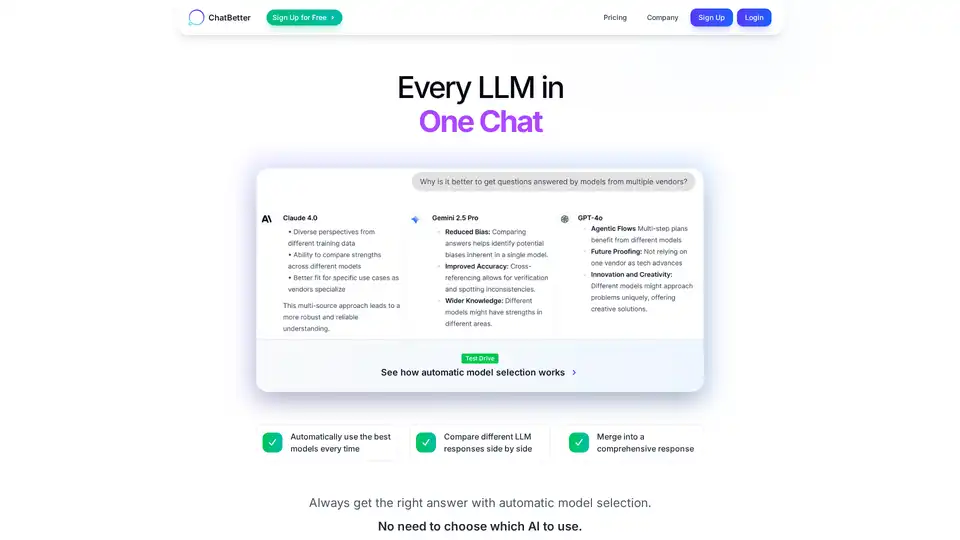
Get the right answer every time with automatic AI model selection. ChatBetter gives you access to all major AI providers in one simple interface.
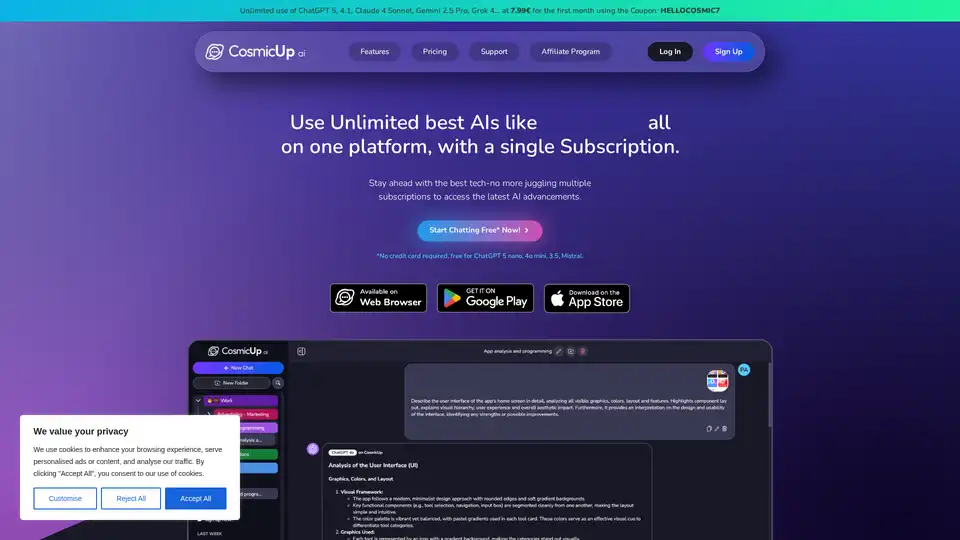
Cosmicup offers access to multiple AI models like ChatGPT, Claude, and Gemini through a single subscription. Features include AI code assistant, file analysis, and online search.
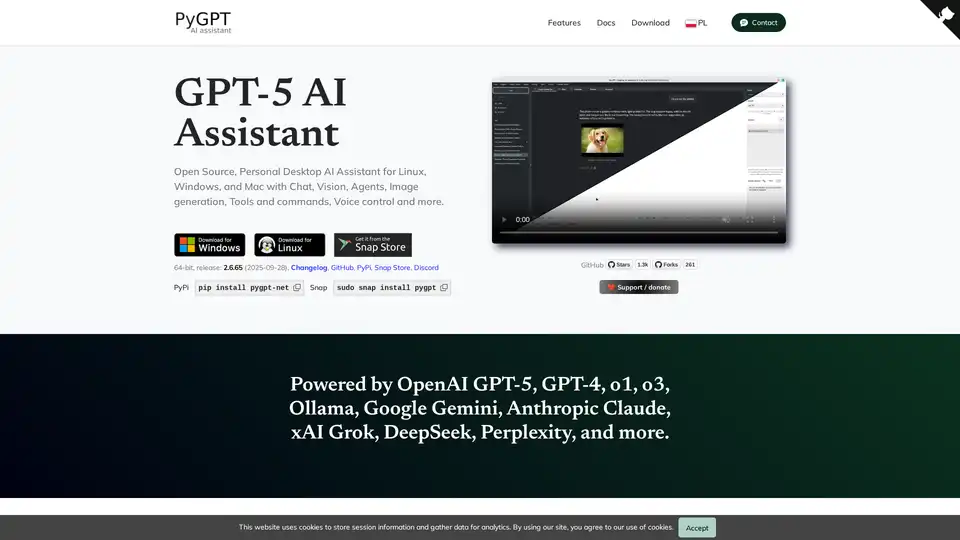
PyGPT is a free, open-source desktop AI assistant for Windows, macOS, and Linux. It offers chat, vision, agents, image generation, voice control, and more, powered by models like GPT-5, GPT-4, Google Gemini, and others.
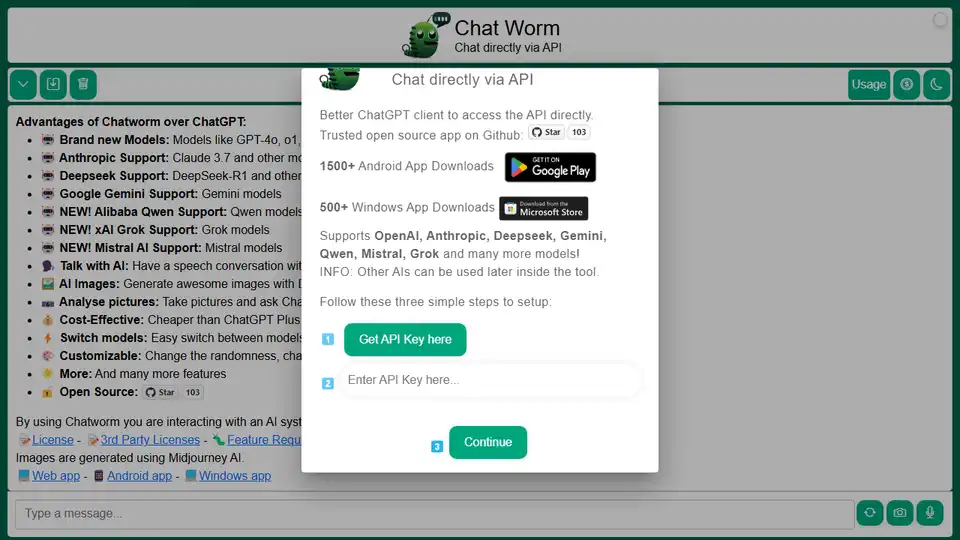
Chatworm is a cost-effective, open-source alternative to ChatGPT, providing direct API access for faster AI assistant responses. Supports multiple AI models and image generation.
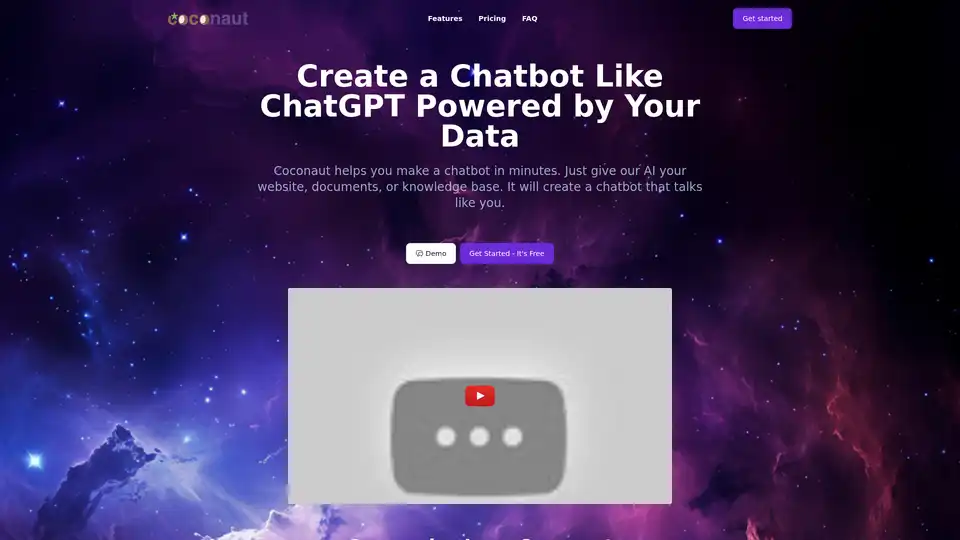
Create a Chatbot Like ChatGPT Powered by Your Data. Coconaut lets you build custom AI chatbots quickly by training on your website, PDFs, or knowledge base for seamless customer engagement.
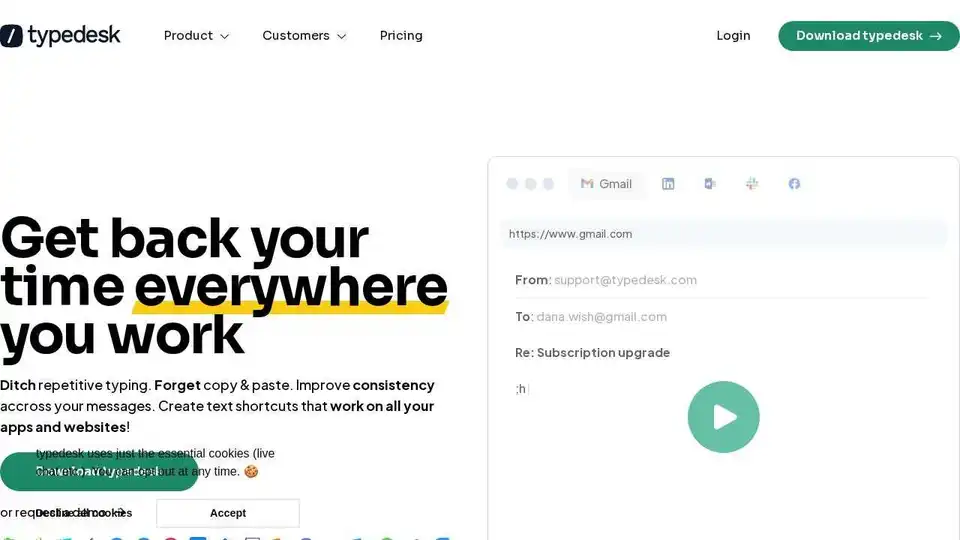
typedesk is a powerful text expander and keyboard automation app for creating canned responses, automating repetitive tasks, and improving team collaboration across various platforms.
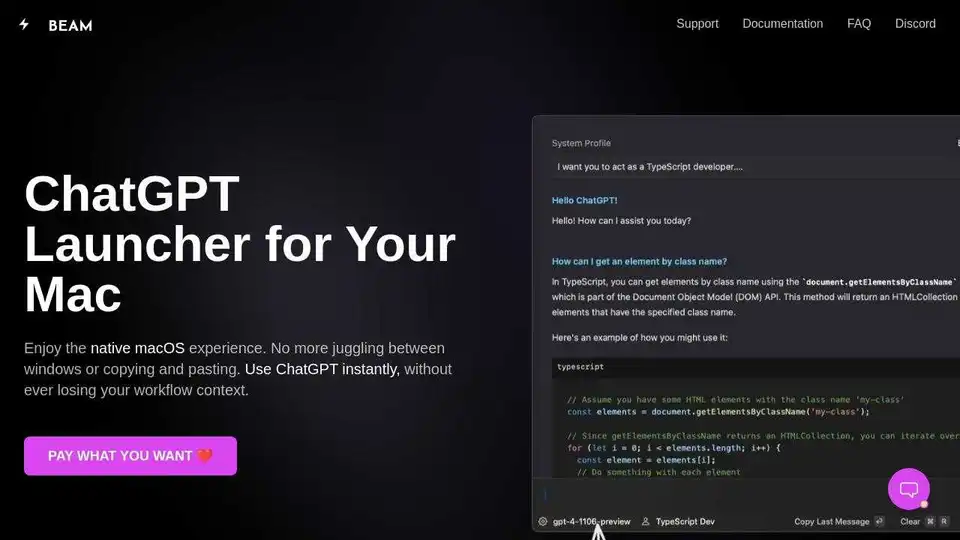
Beam is a native ChatGPT app for Mac that lets you chat anywhere on your Mac with a hotkey. No subscriptions or logins needed. Enhance productivity with templates, AI profiles, and native macOS integration.
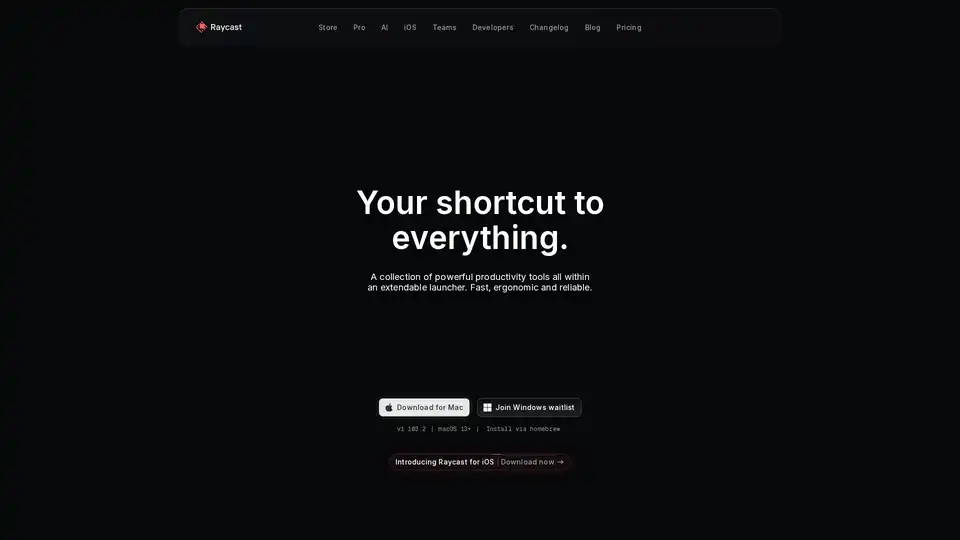
Raycast is a fast, ergonomic, and reliable productivity launcher for Mac OS with AI integration and extensions to streamline your workflow.
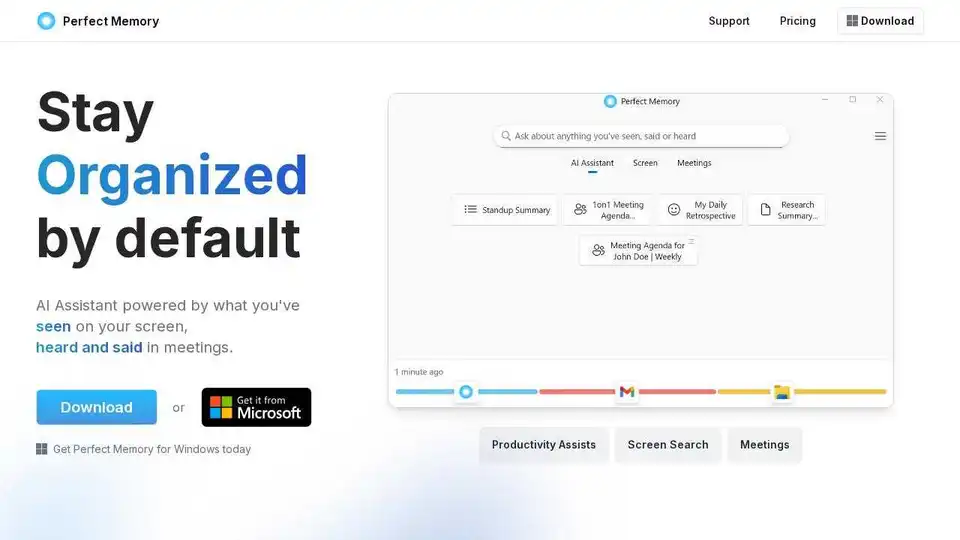
Perfect Memory AI is your personalized productivity assistant. It summarizes meetings and suggests topics, allowing you to easily recall any information.
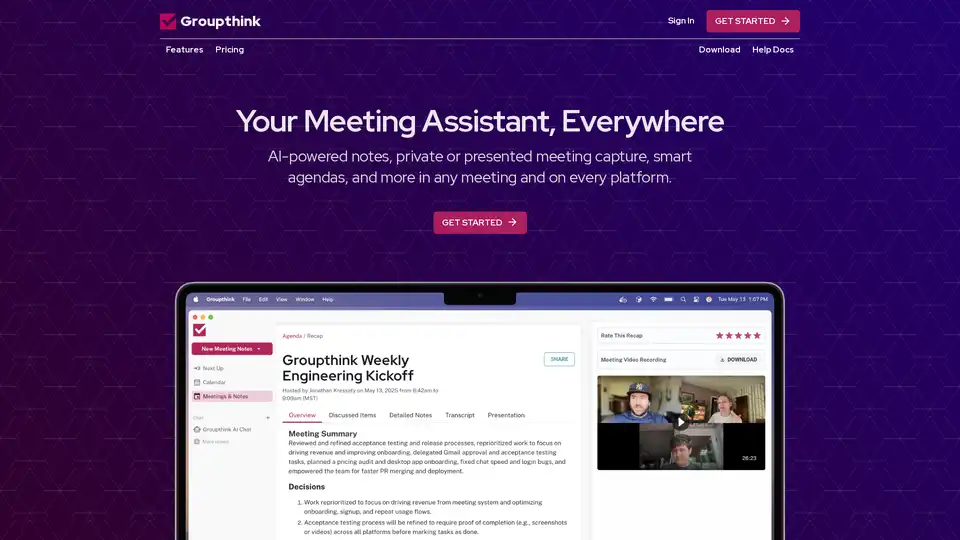
Groupthink is an AI-powered meeting assistant that captures notes, manages agendas, and provides instant summaries. It integrates with popular platforms like Google Calendar, Slack, Zoom, and Microsoft Teams.
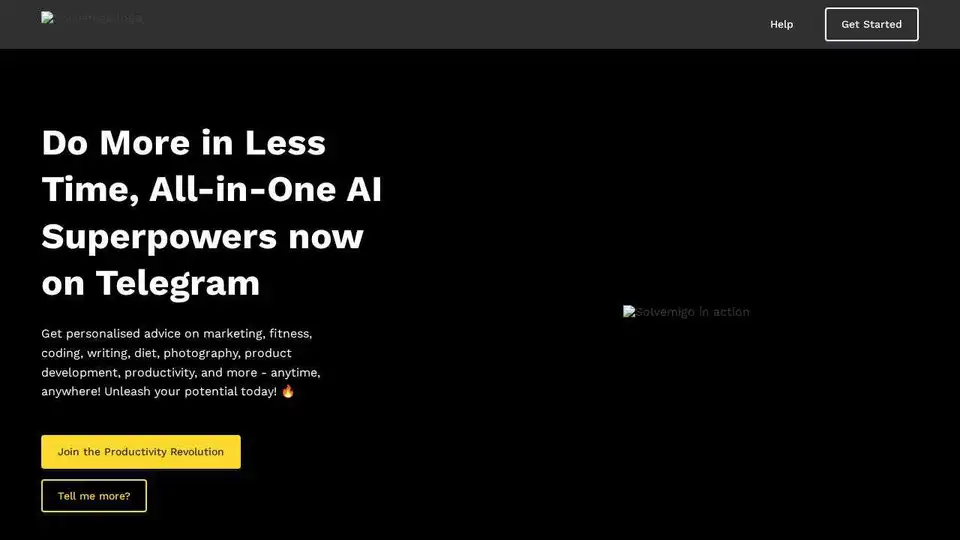
Access ChatGPT, Whisper, and Dall-E via Telegram with Solvemigo! Get AI-powered content writing, marketing, coding, art generation, & expert advice 24/7. $9.99/month.
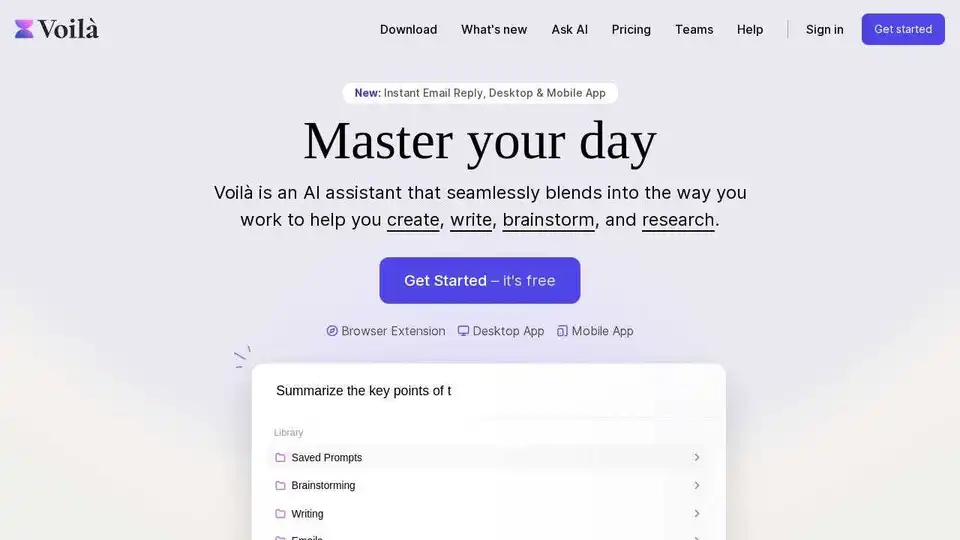
Voilà AI Assistant is a seamless AI assistant and AI chat to help you create, write, brainstorm, research and automate. All in one place.
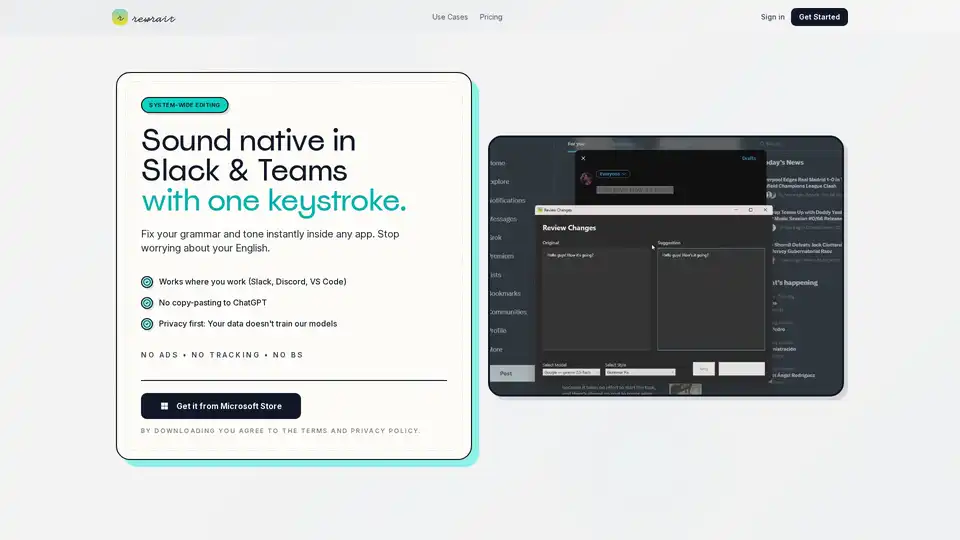
Rewrait is a desktop writing tool for Mac & Windows that helps you rewrite, fix grammar, and adjust tone in any app. It offers instant grammar correction, tone changes, and translation in 100+ languages.
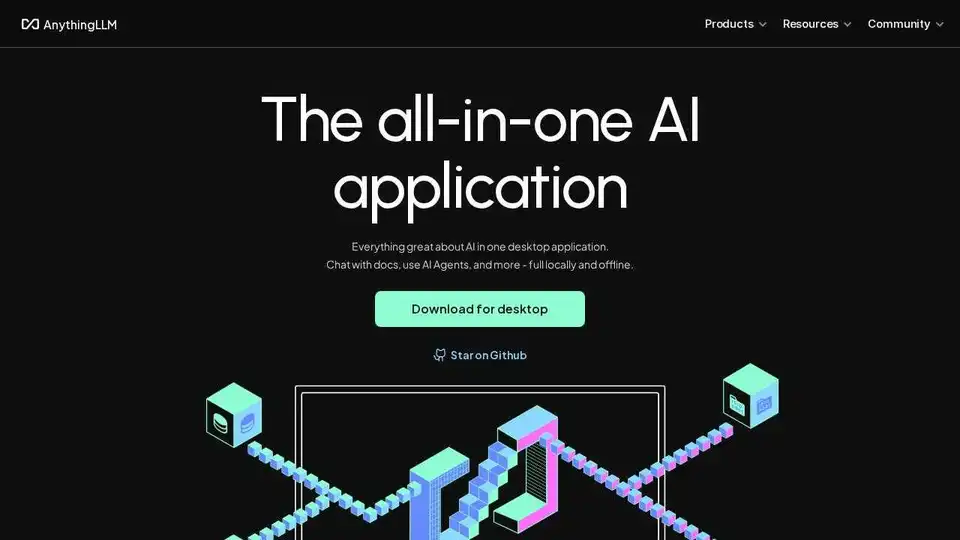
AnythingLLM is an all-in-one AI application that allows you to chat with your documents, enhance your productivity, and run state-of-the-art LLMs locally and privately. Leverage AI Agents and custom models with no setup.
