
Guidejar
Overview of Guidejar
What is Guidejar?
Guidejar is an innovative AI-powered tool designed to simplify the creation of step-by-step guides, interactive product demos, and how-to tutorials. Whether you're building internal standard operating procedures (SOPs) for your team or crafting engaging customer-facing walkthroughs, Guidejar automates the process, turning complex workflows into polished, shareable content. By leveraging AI features like voiceovers and translations, it ensures your guides are professional, accessible, and scalable. Trusted by over 8,000 users worldwide, including SaaS companies, agencies, and freelancers, Guidejar eliminates the need for time-consuming video recordings or manual documentation, allowing you to focus on what matters most—delivering value to your audience.
In a world where knowledge sharing is key to efficiency, Guidejar stands out by combining ease of use with advanced interactivity. It's not just about creating guides; it's about making them speak for you, reducing repetitive support queries and empowering users to self-serve.
How Does Guidejar Work?
Getting started with Guidejar is straightforward and requires minimal technical expertise. The tool operates through a simple three-step workflow: Record, Customize, and Share. Here's a breakdown of the process:
Step 1: Record Your Process
Begin by installing the Guidejar Chrome extension or desktop app (available for Windows and Mac). Click 'Start Capture' and perform the actions you want to document—whether it's navigating a software interface or completing a task. Guidejar intelligently captures every click, scroll, and interaction in real-time, without any scripting or setup. Once done, hit 'Stop Capture,' and your raw guide is generated instantly. This no-code approach means you can create content in minutes, not hours, making it ideal for busy teams who need quick documentation.
Step 2: Customize for Engagement
The real magic happens during customization. Edit individual steps, refine click targets, and add visual enhancements like pan and zoom effects to draw attention to key elements. Guidejar's AI capabilities shine here:
- AI Voiceover: Generate natural-sounding narrations in seconds, eliminating the need for manual recording.
- AI Translate: Effortlessly translate guides into multiple languages, broadening your global reach.
- Chapters and Branching: Organize content into sections or create conditional paths for personalized user journeys. For example, branch based on user choices to tailor the experience.
- Dynamic Variables: Insert placeholders for user-specific data, making guides more relevant and interactive.
You can also align designs with your brand using custom themes, ensuring consistency across all materials.
Step 3: Share and Embed Seamlessly
Once polished, share your guides via links, embeds, or integrations. Embed them directly into websites, Notion pages, Google Docs, or help centers using simple code snippets. For teams, set up access controls with role-based permissions to manage who sees what. Plus, analytics track engagement, helping you refine content based on real user behavior.
This workflow not only saves time but also enhances user experience, as guides look elegant and professional—think clean step-by-step layouts or fully interactive demos that feel like hands-on product trials.
Key Features of Guidejar
Guidejar packs a robust set of features tailored for modern knowledge management. Here's what sets it apart:
- Multiple Guide Formats: Switch between step-by-step guides, interactive walkthroughs, and video-like demos to suit different needs.
- No-Code Help Center: Build a centralized knowledge base in seconds, complete with widgets for your website. Users can access guides, FAQs, and articles independently, lightening the load on support teams.
- Collaboration Tools: Invite team members to workspaces, assign roles, and co-edit guides in real-time.
- Advanced Interactivity: Use conditional branching for decision-tree experiences and dynamic variables for personalization.
- Analytics and Optimization: Monitor views, completion rates, and interactions to iterate on your content.
- Compatibility: Works with Chromium-based browsers (Chrome, Edge, etc.) and desktop apps for broader application coverage.
These features make Guidejar versatile for various use cases, from onboarding new hires to guiding customers through product features.
Use Cases and Practical Value
Guidejar excels in scenarios where clear, repeatable instructions are essential. Consider these common applications:
- Internal Team Training: Create SOPs for processes like software setup or compliance checks. Teams report saving hours on repetitive explanations, as seen in testimonials from users like Jennifer Conner, who streamlined her team's workflows.
- Product Onboarding and Demos: Build interactive walkthroughs for SaaS tools, allowing prospects to explore features hands-on. Sagar Patel praised it for educating users without static videos.
- Customer Support Reduction: Embed guides in help centers to answer FAQs proactively. Franklin Nwangene highlighted how it replaced lengthy video tutorials, boosting efficiency.
- Global Content Scaling: With AI translation and voiceovers, expand multilingual support effortlessly, ideal for international businesses.
The practical value is clear: it scales knowledge across organizations, cuts down on support tickets, and improves user satisfaction. For businesses, this translates to cost savings and faster adoption rates. Freelancers and agencies use it to deliver high-quality deliverables quickly, while educators might adapt it for study guides exportable as PDFs.
Why choose Guidejar over alternatives like ScribeHow, Guidde, Tango, or Supademo? It combines AI enhancements with superior interactivity and ease, all at flexible pricing—free for up to 5 guides, with unlimited on paid plans starting affordably.
Who is Guidejar For?
Guidejar is perfect for a wide range of users:
- Support and Enablement Teams: In SaaS companies looking to minimize repetitive queries.
- Product Managers and Marketers: Creating engaging demos to drive conversions.
- HR and Training Specialists: Developing onboarding materials for new employees.
- Freelancers and Agencies: Offering polished documentation services.
- Global Businesses: Needing accessible, translated content.
If you're tired of static PDFs or clunky videos, Guidejar's autopilot approach makes documentation simple and effective for non-technical users.
Pricing and Getting Started
Guidejar offers a free tier for basic use (up to 5 guides) and paid plans for advanced features like unlimited guides, AI voiceovers, and team collaboration. Subscriptions are flexible, with access to premium tools until the end of the cycle upon cancellation. New users get a 3-day refund window for peace of mind.
To try it, sign up for free on the Guidejar website, download the extension or app, and start capturing. For support, reach out via email or social media.
In summary, Guidejar revolutionizes how we create and share knowledge. By automating step-by-step guides and interactive demos with AI, it empowers teams to communicate more effectively, fostering efficiency and user empowerment in today's fast-paced digital landscape.
Best Alternative Tools to "Guidejar"
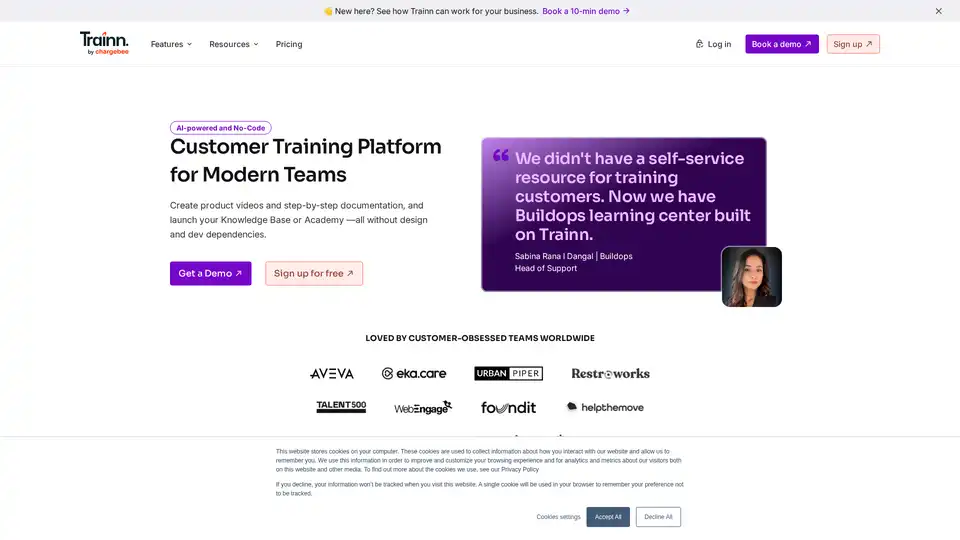
Trainn is an AI-powered, no-code customer training platform for SaaS businesses. It allows you to create product videos, documentation, and launch a knowledge base or academy without coding.
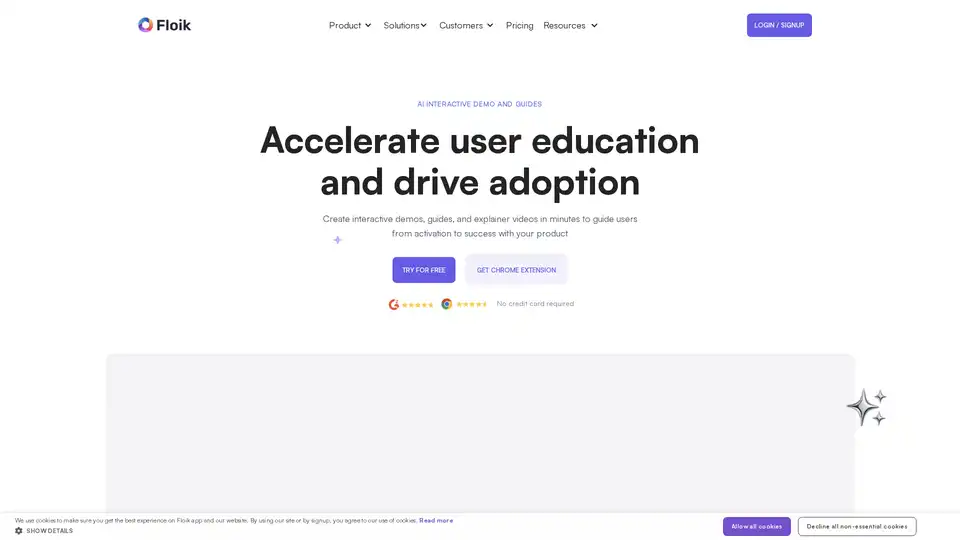
Floik is an AI-powered platform for creating interactive demos, explainer videos, and step-by-step guides to improve user education and product adoption. It offers a Chrome extension for easy recording and customization.
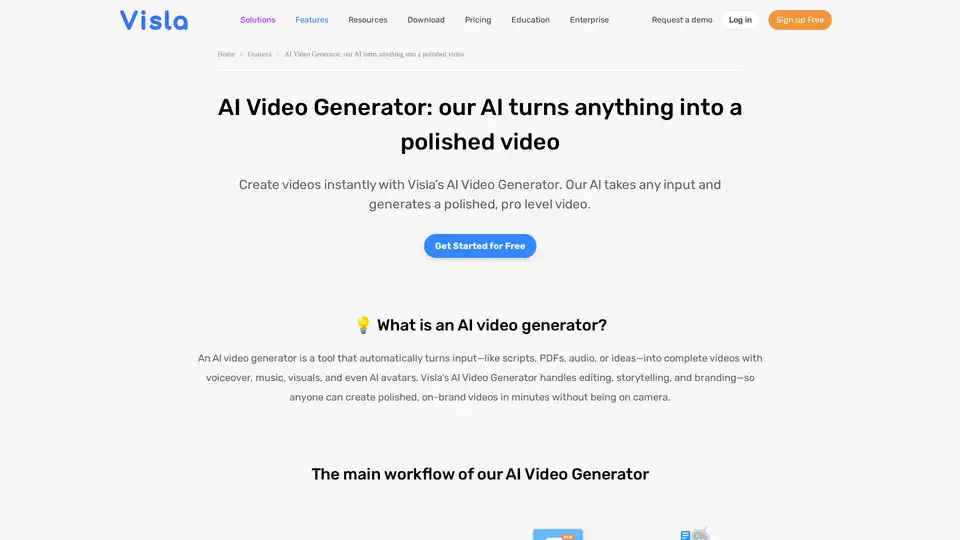
Turn PDFs, scripts, or audio into polished videos with Visla’s AI Video Generator—complete with voiceover, stock footage, and optional AI Avatar. Create professional videos instantly without editing skills.
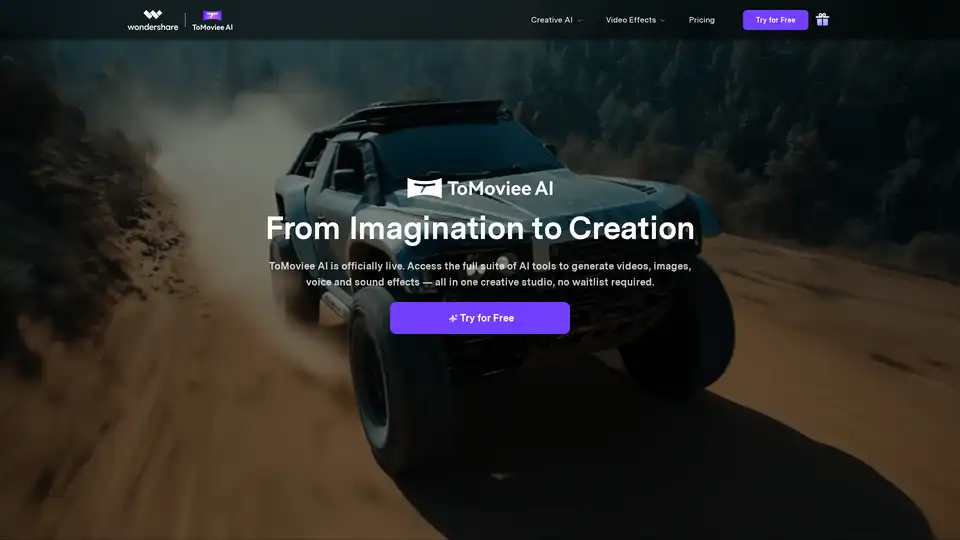
Generate video, images, music & sound with AI. Fast, realistic, fully controllable. Designed for creators, marketers, filmmakers, designers and teams.
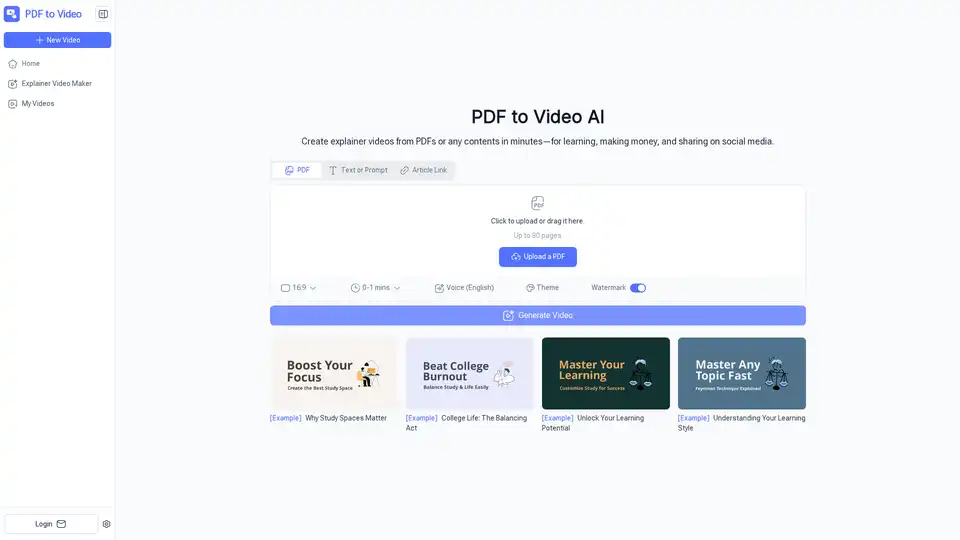
PDF to Video AI converts PDFs, URLs, documents, long text, and prompts into engaging videos for learning, social media, and marketing. Free online AI tool with no sign-up, fast and easy explainer video creation.
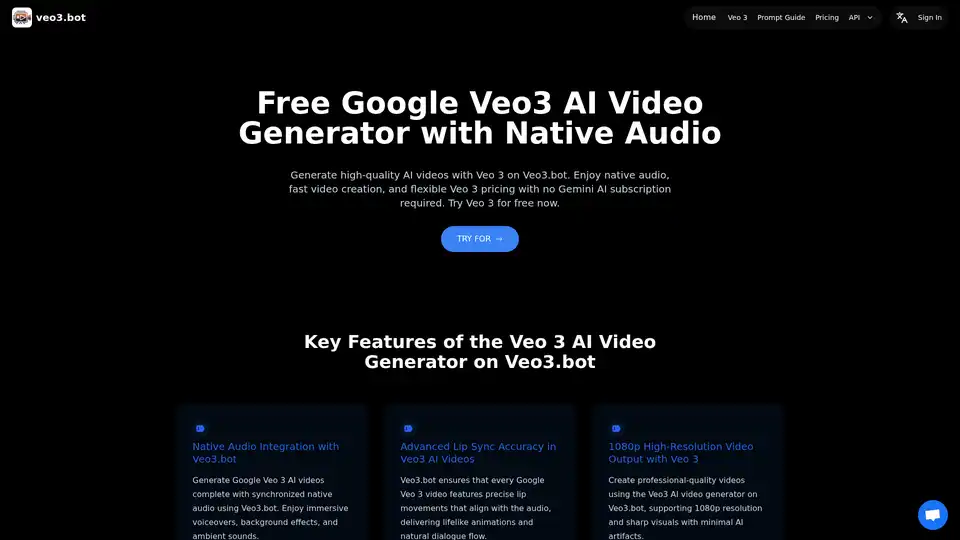
Discover Veo3.bot, a free Google Veo 3 AI video generator with native audio. Create high-quality 1080p videos from text or images, featuring precise lip sync and realistic physics—no Gemini subscription needed.
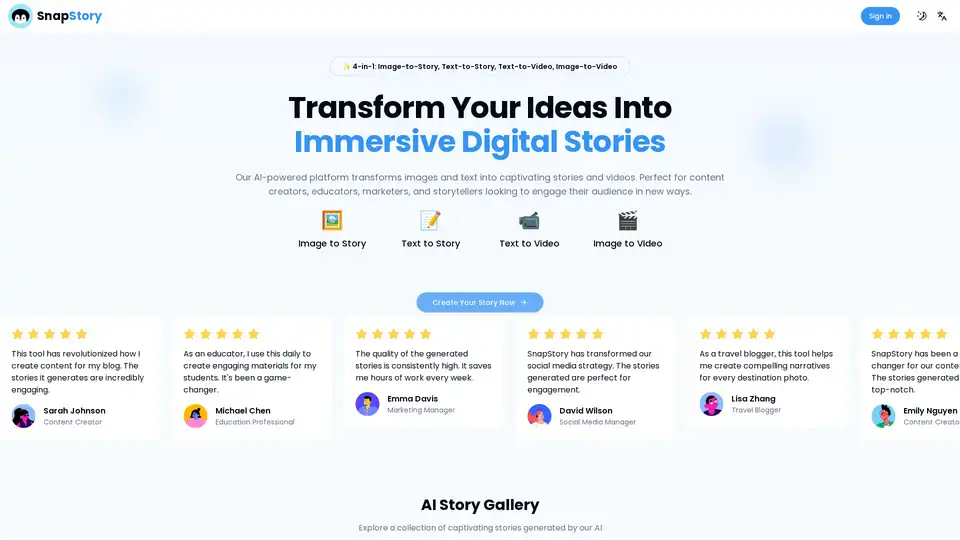
Transform photos into captivating stories with SnapStory, the AI platform that brings your memories to life. Create engaging narratives from any image in one click.
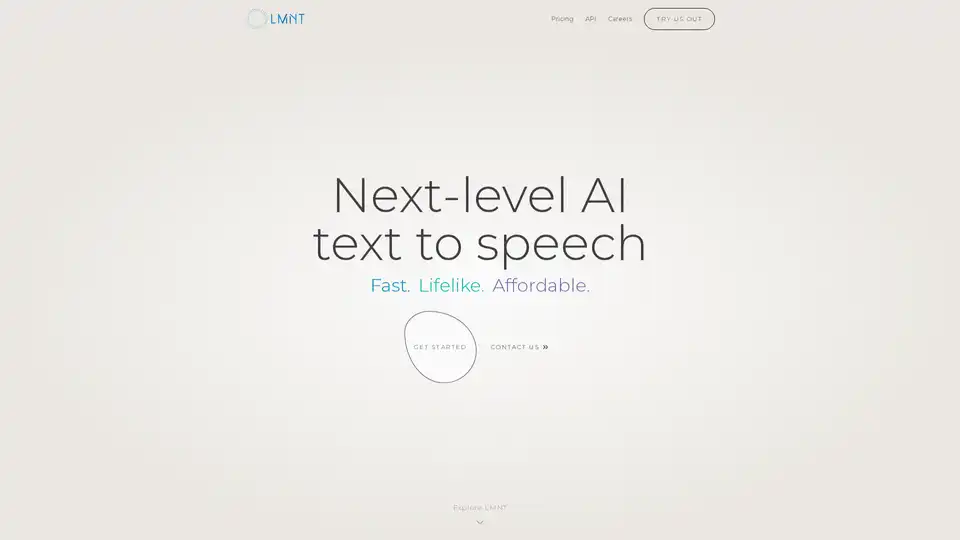
LMNT delivers fast, lifelike, affordable AI speech. Enjoy studio-quality voice clones and low latency streaming ideal for conversational apps, games, and agents. Engineered for reliability, scale effortlessly with technology built by an ex-Google team.
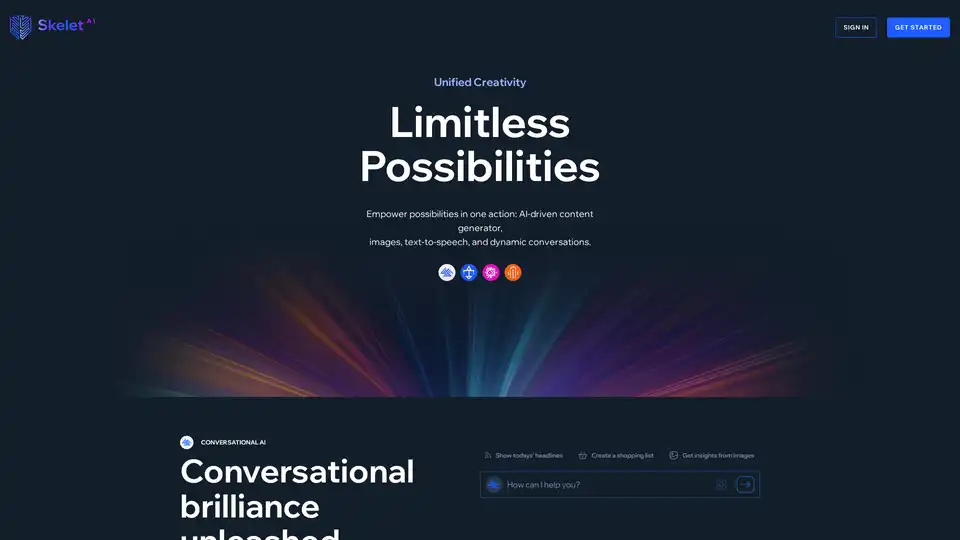
Discover Skelet AI, your all-in-one platform for generating AI-powered content, stunning images, and natural text-to-speech in 80+ languages. Free plan available with premium upgrades for HD features.
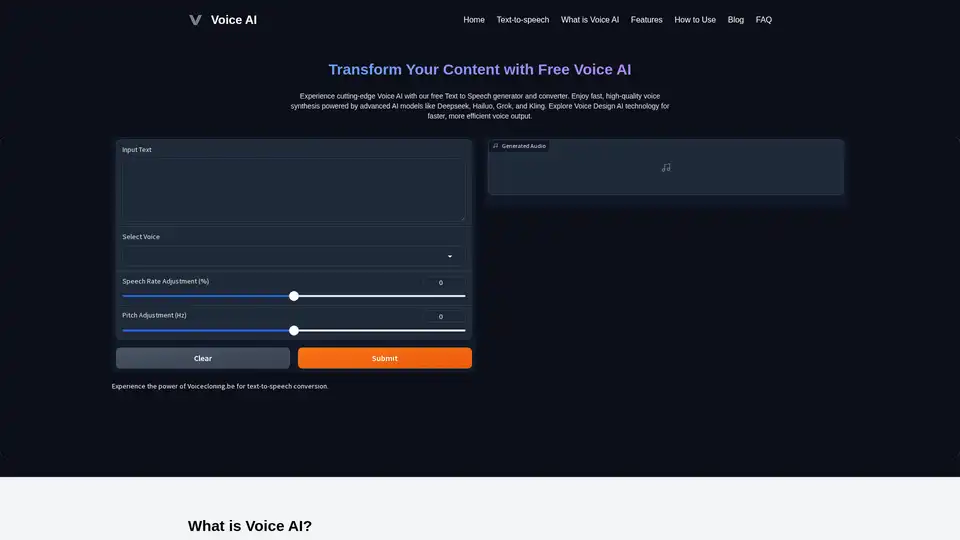
Experience cutting-edge Voice AI with our free Text to Speech generator and converter. Enjoy fast, high-quality voice synthesis powered by advanced AI models like Deepseek, Hailuo, Grok, and Kling for natural, expressive speech in various applications.

Vipro AI is an innovative AI video generator that effortlessly converts product information into engaging promotional videos. Ideal for product launches and feature updates, it creates viral content in minutes using simple inputs like descriptions and screenshots.
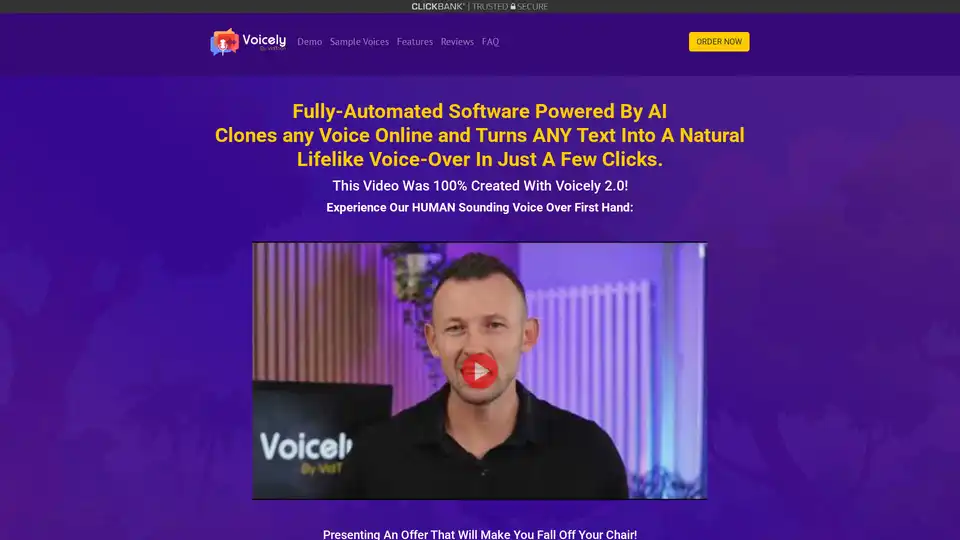
Voicely 2.0 is an AI-powered voice cloning and text-to-speech converter that creates natural-sounding voiceovers in 60+ languages with 500+ voices. Perfect for video creators, marketers, and content producers.
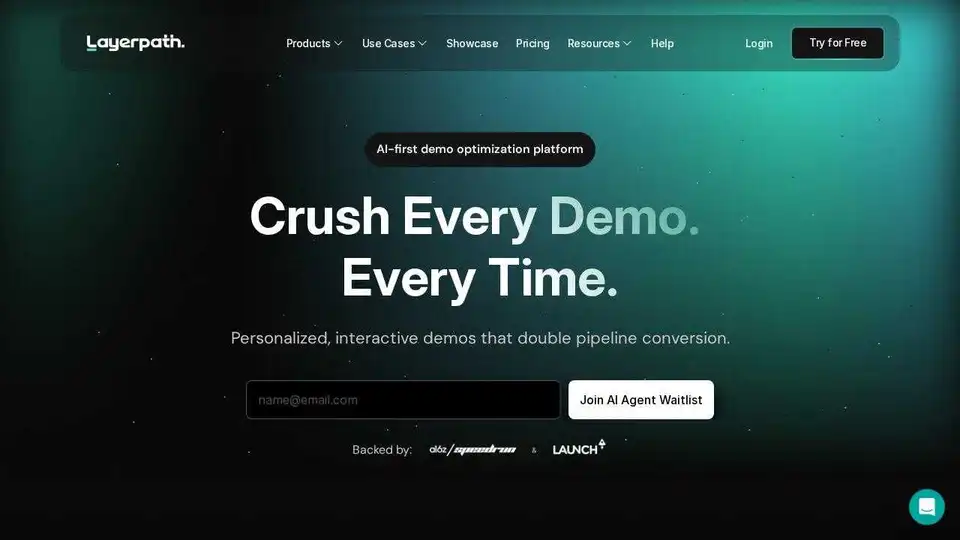
Create interactive demos instantly with Layerpath. Transform recordings into product tours, guides and videos. Track engagement with analytics.
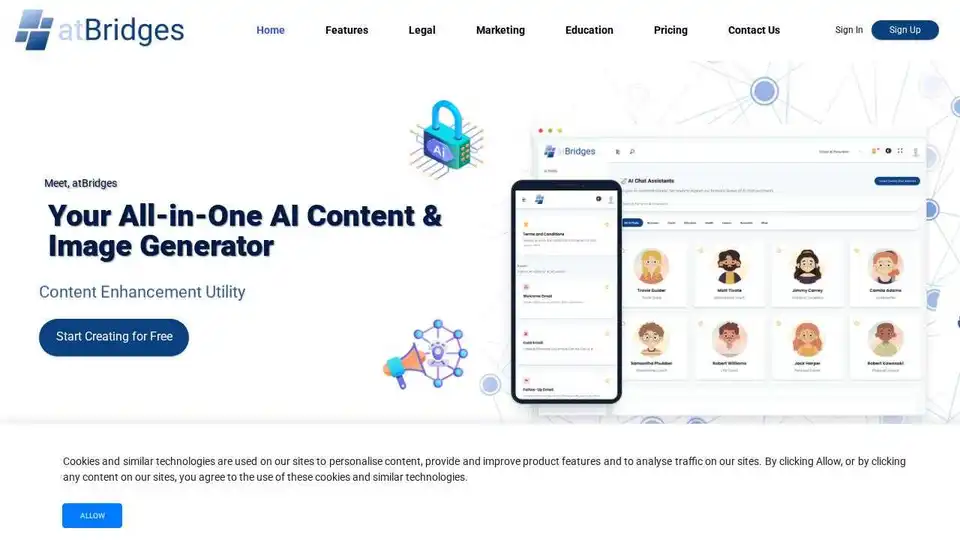
Unlock AI-powered social media and marketing automation with atBridges.ai. Elevate content creation, audience engagement, and efficiency with AI content & image generator, chatbots, and more. Try it now!
