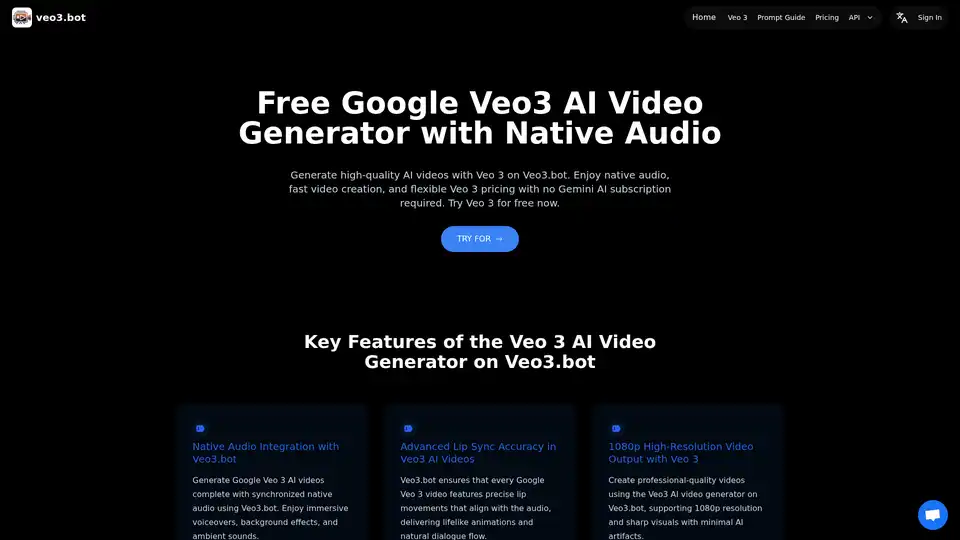Veo3.bot
Overview of Veo3.bot
What is Veo3.bot?
Veo3.bot is an innovative online platform that harnesses the power of Google's Veo 3 AI model to create stunning, high-quality videos without the hassle of subscriptions to Gemini AI. Launched as a user-friendly gateway to advanced video generation, Veo3.bot allows anyone to produce professional-grade AI videos featuring native audio integration, precise lip synchronization, and realistic physics simulations. Whether you're a content creator, marketer, or educator, this tool democratizes AI video production by offering free trials and flexible pricing based on credits, eliminating barriers like costly subscriptions or complex setups.
At its core, Veo3.bot connects users directly to the Veo 3 engine, renowned for its cinematic output. Unlike traditional video editing software that requires hours of manual work, Veo3.bot transforms simple text prompts or uploaded images into dynamic 8-second clips in 1080p resolution. This makes it ideal for quick ideation and prototyping in fast-paced creative workflows. The platform's emphasis on native audio—complete with voiceovers, ambient sounds, and synced dialogue—sets it apart, ensuring videos feel immersive and lifelike right from the generation stage.
How Does Veo3.bot Work?
The magic of Veo3.bot lies in its seamless integration with Google's Veo 3 AI technology. When you input a descriptive text prompt, such as "a bustling city street at dusk with people chatting," the AI processes it through Veo 3's advanced neural networks. These networks analyze semantics, generate visual elements, simulate motion with accurate physics (like water ripples or natural lighting), and overlay synchronized audio. For image-to-video tasks, uploading a static image guides the AI to animate it while preserving stylistic consistency.
Veo3.bot supports two modes: the full Veo 3 model for superior quality and detail, and Veo 3 Fast for quicker results when speed is priority. The process involves minimal artifacts, thanks to Veo 3's refined algorithms that handle complex scenes like dynamic movements or environmental interactions. Behind the scenes, the platform manages API calls to Google's infrastructure, but users don't need technical expertise—everything happens via an intuitive web interface.
Key technical highlights include:
- Native Audio Integration: Audio is generated and synced natively, not as a post-production add-on, resulting in videos where voices match lip movements flawlessly.
- Lip Sync Accuracy: Powered by Veo 3's speech recognition and animation capabilities, ensuring dialogue flows naturally without uncanny valley effects.
- Realistic Physics: From gravity-defying jumps to fluid water simulations, videos adhere to real-world principles for authenticity.
- High-Resolution Output: Standard 1080p delivery with sharp visuals, suitable for social media, presentations, or professional demos.
This workflow not only saves time but also reduces production costs, as no additional tools for audio editing or physics simulation are required.
How to Use Veo3.bot for AI Video Generation
Getting started with Veo3.bot is straightforward, designed for users of all skill levels. Here's a step-by-step guide:
Visit the Platform: Head to Veo3.bot and sign in (or use the free trial without an account for initial tests).
Input Your Creative Prompt: Type a detailed text description of your desired video scene, or upload an image as a reference. For best results, include specifics like style (e.g., "cinematic documentary") or actions (e.g., "character walking through a forest with birds chirping").
Customize Settings: Select between Veo 3 (for premium quality) or Veo 3 Fast (for rapid prototyping). The default length is 8 seconds, but you can adjust based on your needs. No coding or advanced parameters are necessary—the interface handles optimizations.
Generate and Refine: Hit 'Generate' to kick off the process, which typically takes seconds to minutes. Preview the output, tweak prompts if needed, and download in high-res format. There's no daily limit; generations depend on your credit balance, with free credits available for starters.
For developers, Veo3.bot extends functionality via its Veo 3 API. Integrate it into apps or workflows by making simple API calls—documentation on the site guides endpoint usage, authentication, and response handling. This opens doors for embedding AI video features in custom projects, like automated content pipelines or interactive media tools.
Why Choose Veo3.bot Over Other AI Video Tools?
In a crowded market of AI generators, Veo3.bot stands out for its accessibility and no-strings-attached model. Unlike platforms tied to Gemini subscriptions (which can cost hundreds monthly), Veo3.bot offers pay-per-use credits, making it budget-friendly for sporadic users. Free trials let you test Veo 3's prowess without commitment, and the absence of usage caps means scalability for high-volume creators.
User feedback reinforces this: Social media pros like Alex praise its speed for quick content, while marketers like Lisa appreciate the cost savings. Independent filmmakers such as Jason highlight the cinematic results, and educators like Sophie value polished videos for training. Even startups, as noted by Maya, leverage the API for seamless integration without overhead.
Compared to competitors, Veo3.bot excels in audio-video harmony—many tools require separate syncing, but here it's built-in. Its reliance on Google's Veo 3 ensures top-tier quality, with fewer hallucinations or inconsistencies than open-source alternatives. Plus, ethical AI practices are implied through Veo 3's training data, focusing on safe, creative outputs.
Who is Veo3.bot For? Best Use Cases and Target Audience
Veo3.bot caters to a diverse audience seeking efficient video creation:
Content Creators and Influencers: Perfect for YouTube shorts, TikToks, or Instagram Reels. Generate engaging clips with voiceovers to boost viewer retention.
Marketers and Businesses: Craft product demos, ads, or explainer videos rapidly. The realistic physics and lip sync make promotional content more persuasive.
Educators and Trainers: Produce animated lessons or simulations, like historical reenactments with narrated dialogue, enhancing remote learning.
Developers and Startups: Use the API to add AI video gen to apps, such as virtual try-ons or personalized media experiences.
Filmmakers and Designers: Prototype scenes or create storyboards with high-fidelity previews, accelerating pre-production.
For teams handling frequent video needs, the flexible pricing (detailed on the pricing page) scales with usage—pay only for generations, no fixed fees. It's especially valuable for solopreneurs or small agencies avoiding enterprise-level costs.
Real-World Applications and Practical Value
Veo3.bot's utility shines in real scenarios. Imagine a marketer launching a campaign: Instead of hiring videographers, they input a script prompt and get a synced promo video in minutes, ready for A/B testing. Educators can visualize abstract concepts, like physics simulations with explanatory audio, making classes more interactive.
User testimonials underscore its impact. Ben, a learning developer, created budget-friendly training modules, while Jason turned ideas into films effortlessly. The platform's FAQ addresses common queries, like subscription-free access and unlimited downloads, building trust.
In terms of SEO and discoverability, incorporating Veo3.bot into workflows can elevate content strategies—videos rank higher on platforms like YouTube due to their polish and engagement. For developers, the API supports innovative apps, from e-learning tools to marketing automation.
Pricing and Accessibility on Veo3.bot
Veo3.bot keeps things simple: Free trials with initial credits let you generate videos without upfront costs. Beyond that, pricing is model-based—Veo 3 for detailed outputs and Veo 3 Fast for efficiency. Visit the pricing page for exact rates, but users like Lisa note it's far cheaper than alternatives, with no hidden limits.
No daily caps mean you can iterate endlessly, and downloads are unrestricted. For API users, integration is straightforward, with support for scalable deployments.
Conclusion: Unlock Creative Potential with Veo3.bot
Veo3.bot redefines AI video generation by making Google's Veo 3 accessible, affordable, and powerful. From native audio to lifelike animations, it empowers users to create without barriers. Whether prototyping ideas, producing content, or innovating apps, this tool delivers value through efficiency and quality. Try the free Veo 3 AI video generator today and see how it transforms your creative process.
Best Alternative Tools to "Veo3.bot"
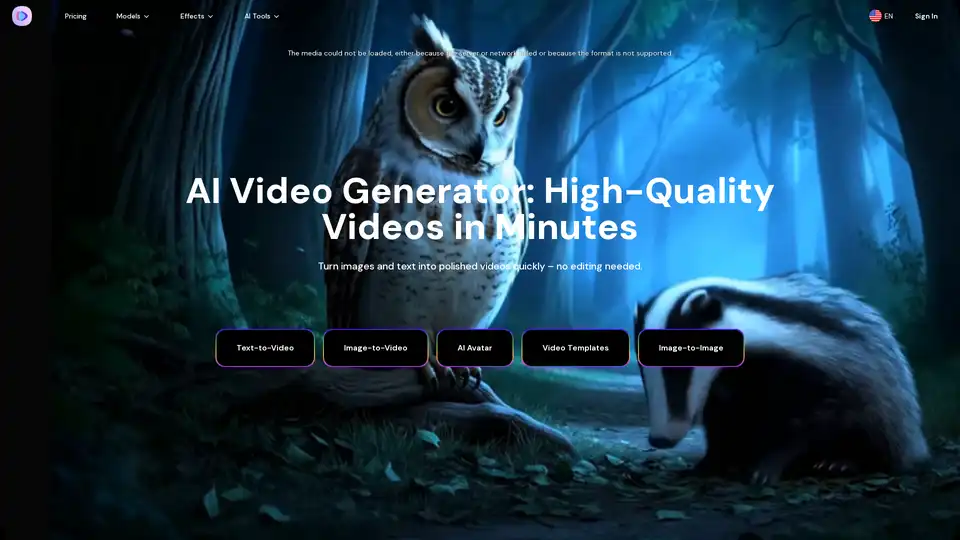
Image-to-Video Maker is an AI video generator that turns text, images, or video clips into high-quality videos. It offers features like text-to-video, image-to-video, AI avatars, and video upscaling, all within a single platform.
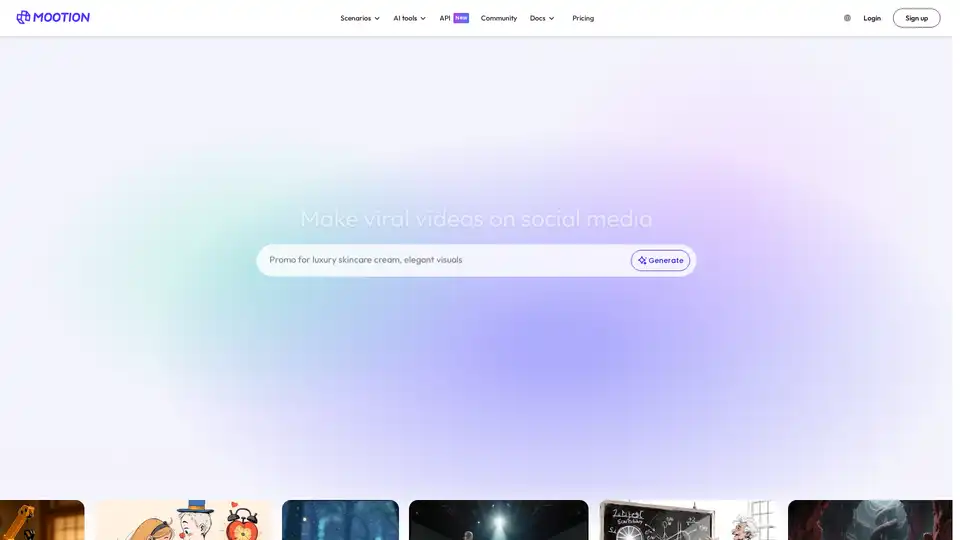
Mootion is an AI-powered platform that helps you turn your ideas into visual stories. Create videos, animations, and more with ease using AI-driven tools and templates. Perfect for social media, marketing, and education.
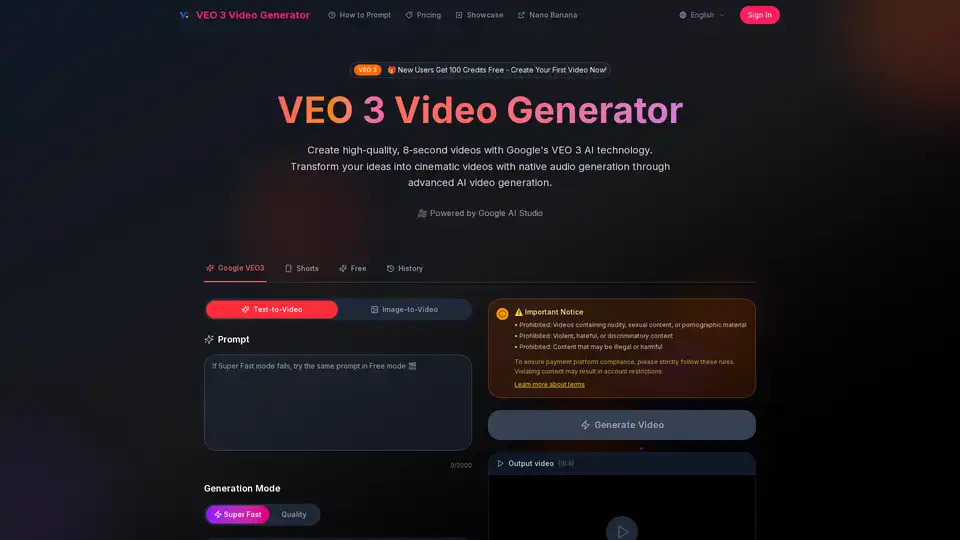
Create high-quality 8-second videos with VEO 3 Video Generator, Google's advanced AI video generator. Generate cinematic videos with native audio through Google AI Studio.
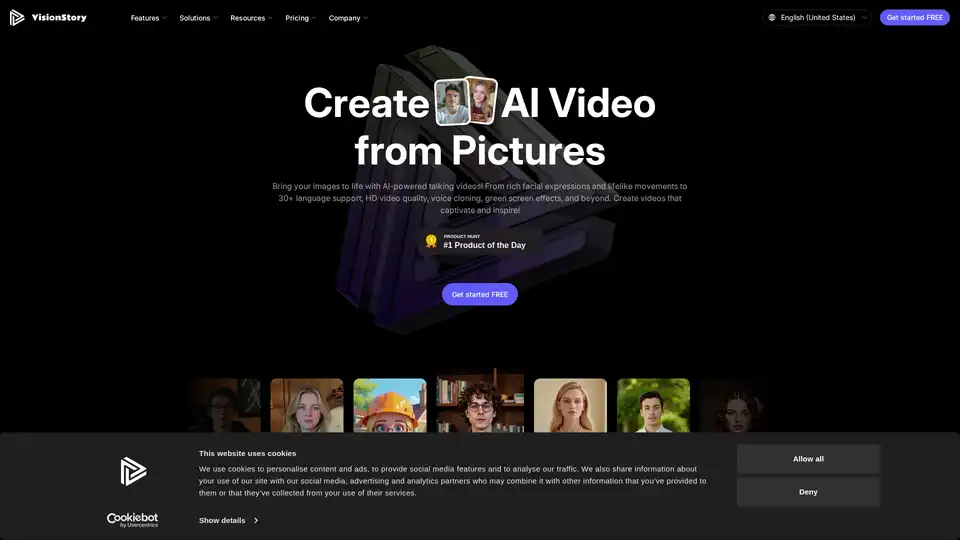
VisionStory is an AI-powered platform that creates talking videos from images. It offers features like emotion control, voice cloning, and green screen effects, making it ideal for content creators, marketers, and educators.
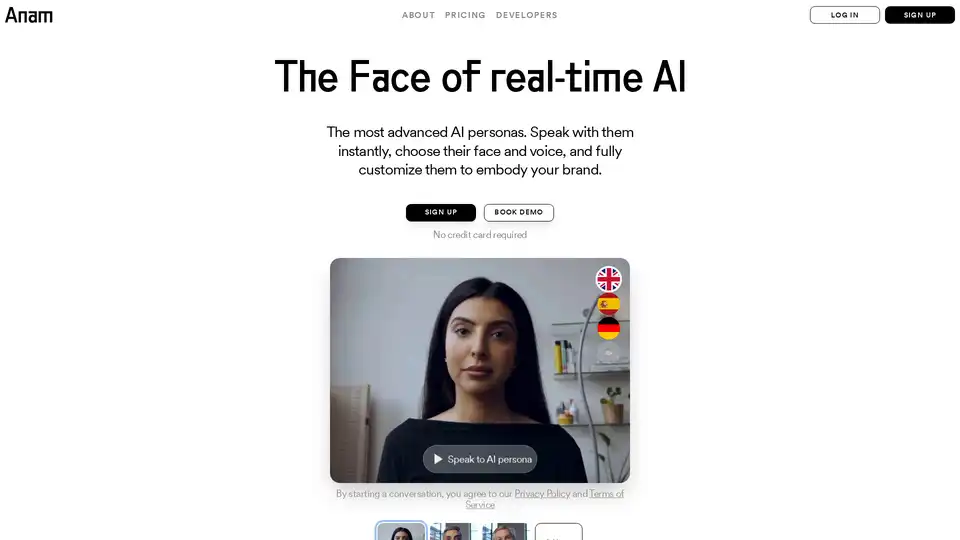
Anam offers real-time emotive AI personas with photorealistic avatars for human-like interactions in customer support, education, and healthcare applications.
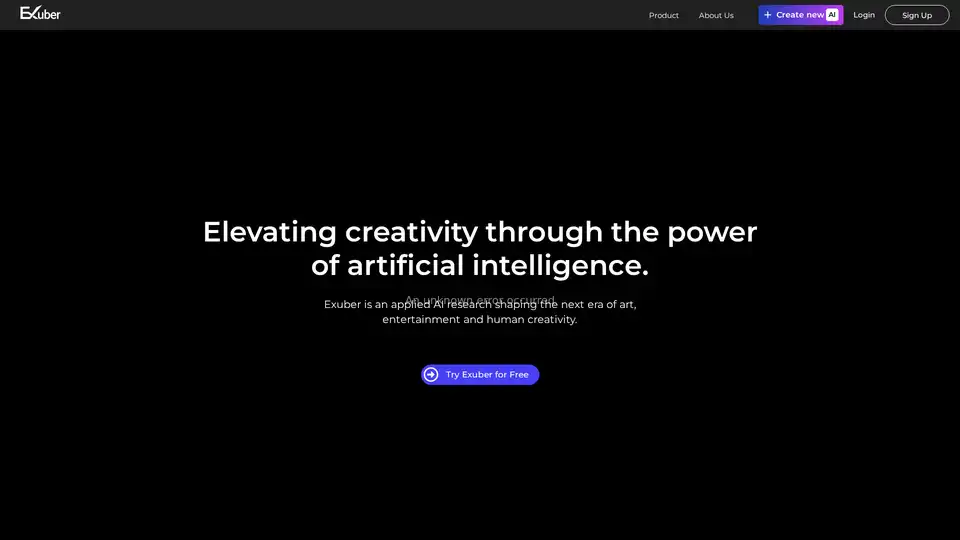
Exuber is a cutting-edge AI platform offering tools like AI dubbing, text-to-music, text-to-image, and chatbots to revolutionize creative projects, enabling seamless multilingual content and enhanced visuals for global audiences.
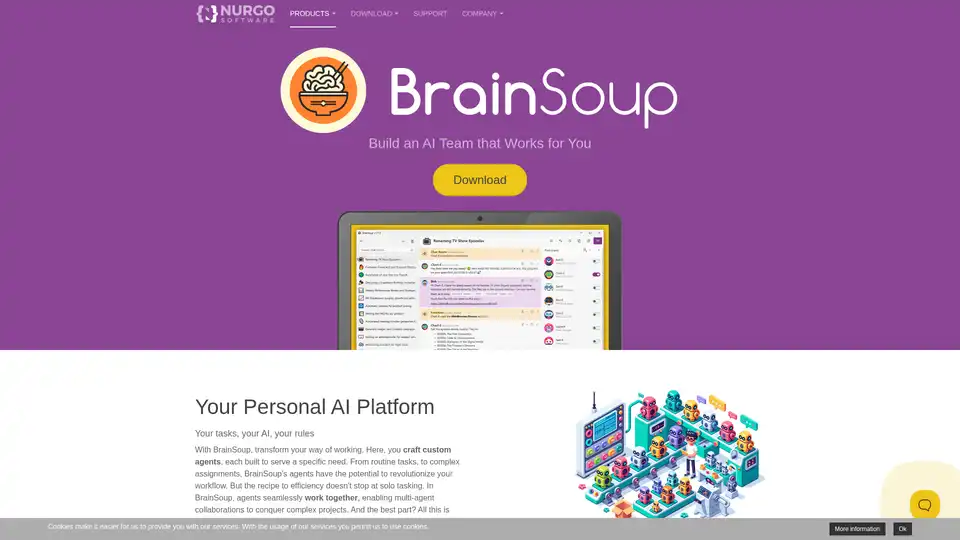
Transform your workflow with BrainSoup! Create custom AI agents to handle tasks and automate processes through natural language. Enhance AI with your data while prioritizing privacy and security.
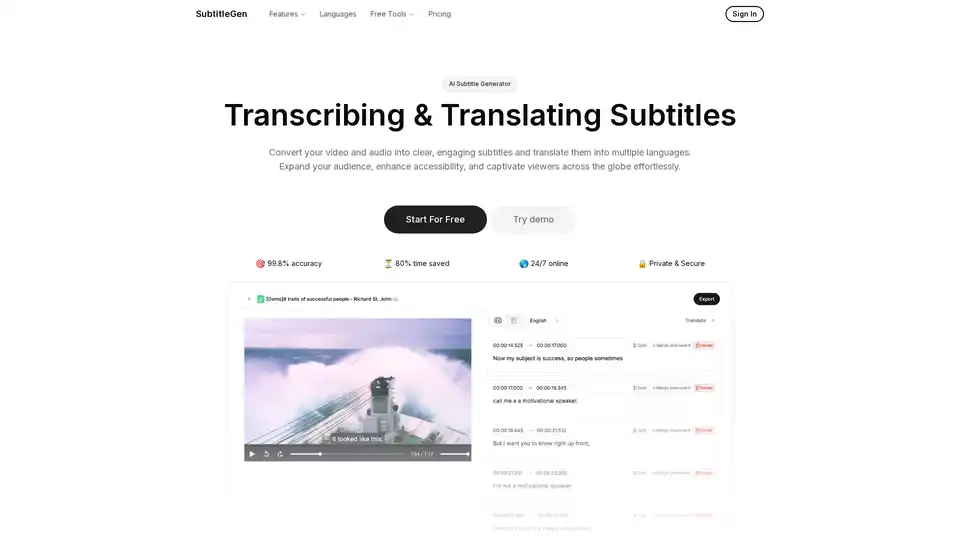
Generate accurate subtitles for your videos automatically in minutes. Translate to multiple languages with ease. Try SubtitleGen free!
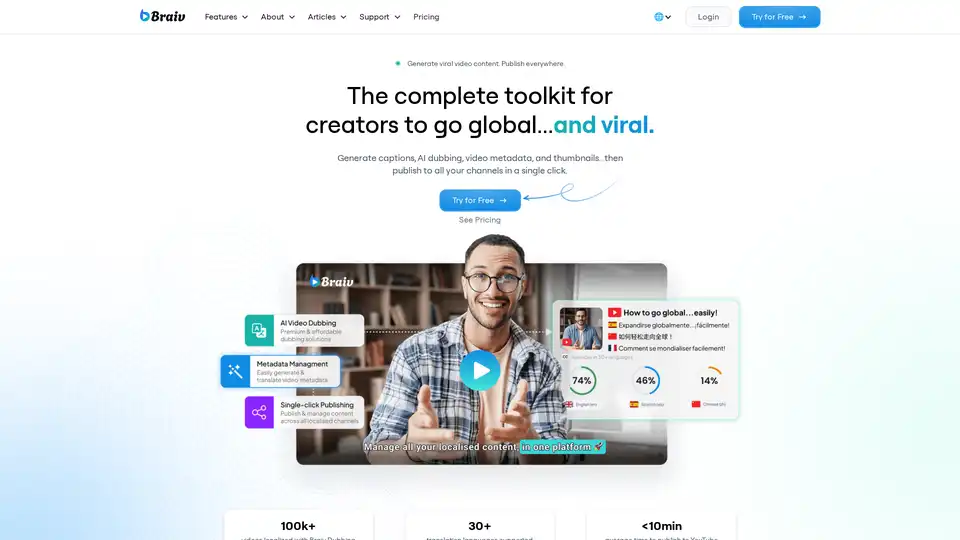
Generate captions, AI dubbing, video metadata, and viral thumbnails...then publish to all your connected channels in a single click!
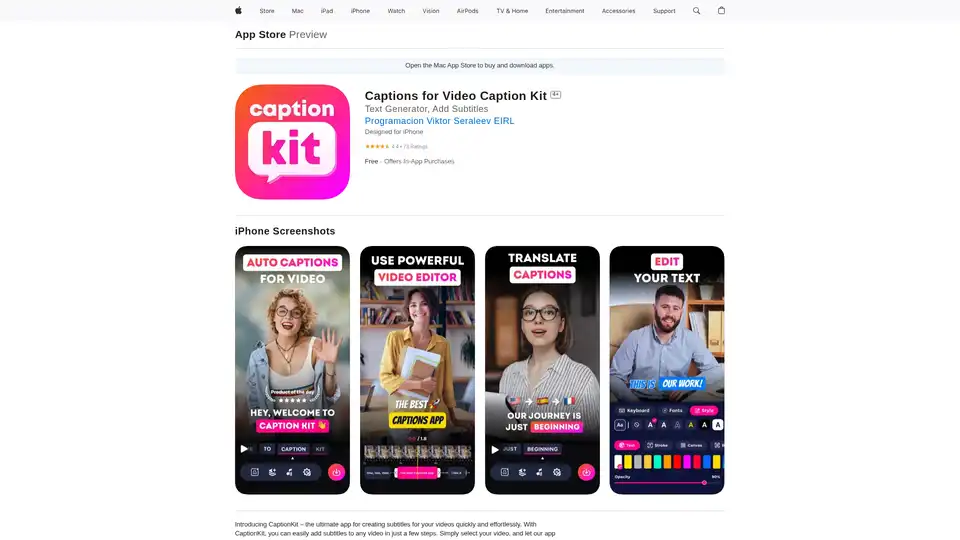
CaptionKit is an AI-powered iOS app that simplifies adding accurate subtitles to videos. Supporting over 100 languages, it uses proprietary AI for text recognition, offers customizable templates, translations, and social media previews for creators.
Transform photos & videos into realistic talking AI avatars instantly. Professional videos with lip-sync in 40+ languages. Start creating for free today!
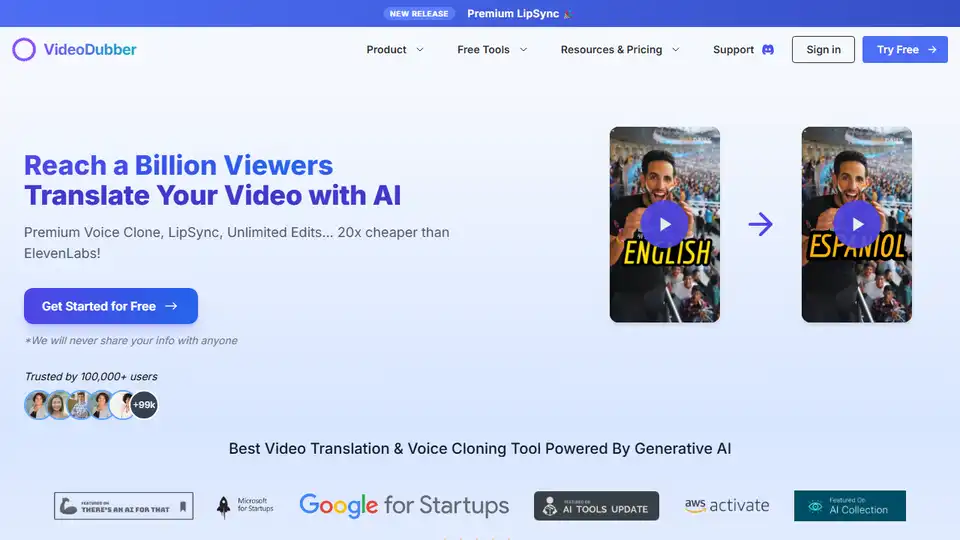
VideoDubber offers free AI video translation and voice dubbing with preferred accent and voice. Scale your audience across 150+ languages with voice cloning. Easy & accurate!

Verbalate™ AI video translator translates and dubs your videos online with voice clone and lip sync.
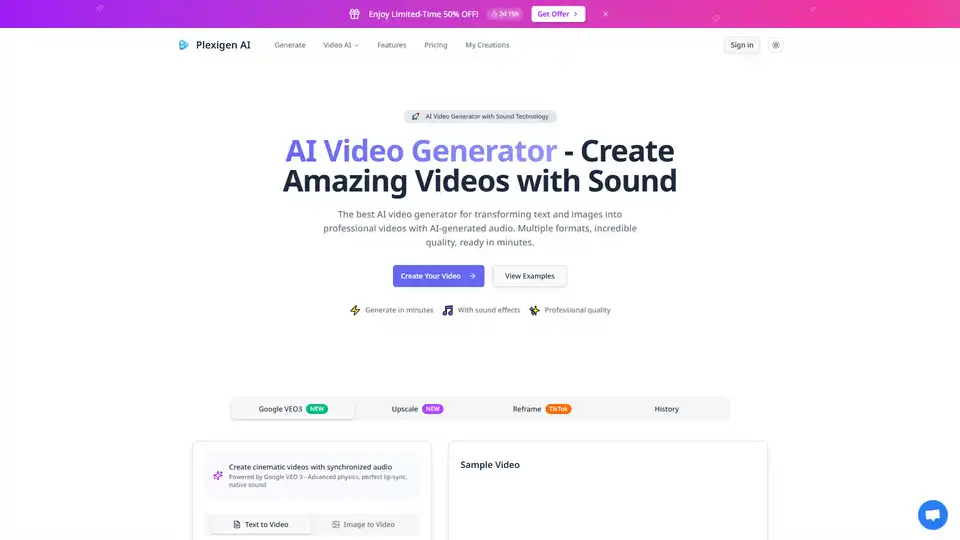
Plexigen AI: The best AI video generator with sound. Create professional videos from text & images. High-quality AI video generation, multiple formats, fast rendering.