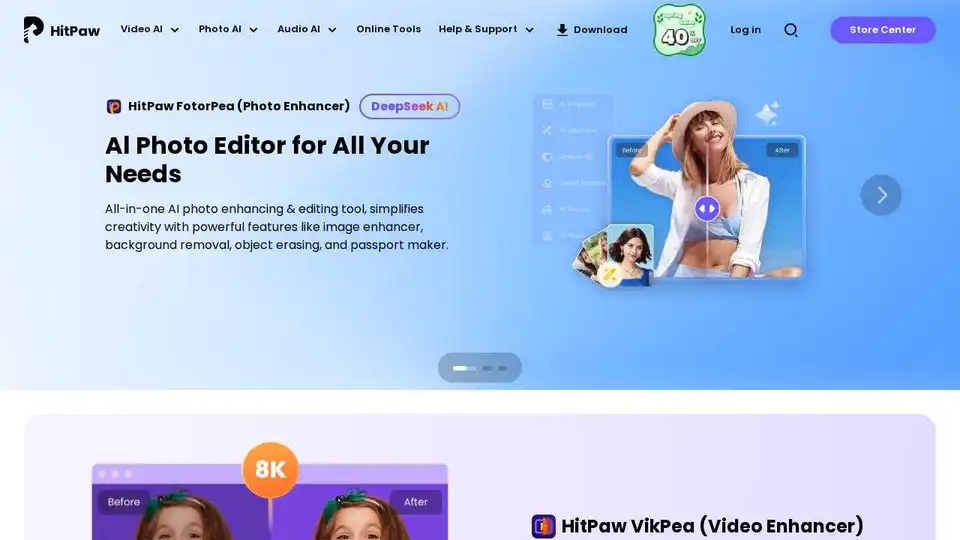![[OFFICIAL] HitPaw – AI Video, Photo & Audio Enhancer Solutions](/assets/logo/hitpaw-878d702993.png)
HitPaw
Overview of HitPaw
HitPaw: AI-Powered Solutions for Video, Photo, and Audio Enhancement
What is HitPaw? HitPaw is a suite of AI-driven tools designed to enhance and transform your video, photo, and audio content. Trusted by over 2 million professionals and creators worldwide, HitPaw offers a range of solutions to improve quality, streamline workflows, and unlock new creative possibilities.
How does HitPaw work? HitPaw utilizes advanced AI algorithms to analyze and enhance media files. Whether you need to upscale video resolution, remove noise from audio, or enhance photo details, HitPaw provides intuitive tools for achieving professional-grade results.
Key Features and Benefits:
- AI Video Enhancement: Automatically enhance video quality up to 8K resolution, remove watermarks, and repair damaged footage with HitPaw VikPea.
- AI Photo Enhancement: Effortlessly improve photo quality, remove blur, restore details, and revive old or damaged photos with HitPaw FotorPea. Features include AI Replace, upgraded face restoration, and smarter AI painting.
- AI Audio Enhancement: Remove background noise, hiss, and other unwanted sounds for crystal-clear audio with AI Audio Enhancer.
- AI Voice Changer: Transform your voice in real-time with over 200 unique character voices using HitPaw VoicePea. Ideal for live streams and virtual events.
- Video Conversion and Compression: Convert videos 170X faster and compress videos without losing quality with HitPaw Univd. Supports converting videos, music, DVDs, and images.
- AI Video Translation: Translate videos, auto-generate subtitles, and dub voices in 130+ languages with BlipCut AI Video Translator, enabling global content creation.
- AI-Powered Editing: Edit videos with auto-cut, filters, and stunning effects using HitPaw Edimakor.
Use Cases:
- Photography: Enhance low-light, shaky, or old photos instantly, ideal for weddings, events, and outdoor shoots.
- Content Creation: Optimize content for TikTok, YouTube, Instagram, and other platforms regardless of editing skills.
- Video Editing: Upscale, clean footage, and batch-convert formats effortlessly, no advanced skills needed.
- E-commerce: Transform dull product photos into eye-catching, high-quality visuals to increase clicks and boost sales.
- Film Enthusiasts: Upgrade old films to 4K HDR and convert formats for smooth streaming.
- Sports Enthusiasts: Stabilize shaky GoPro videos, enhance slow-motion clarity, and sharpen fast-moving details.
- Design: Enhance low-res textures and adjust screenshot colors in bulk for various design projects.
- Education: Translate lessons smoothly to make content accessible to students globally.
Why is HitPaw Important?
HitPaw addresses the challenges of time-consuming and costly media enhancement. By leveraging AI, it allows users to:
- Save Time: Cut down on processing time by up to 4,000 hours annually.
- Reduce Costs: Save significantly on equipment losses and accomplish tasks much faster.
- Boost Earnings: Increase revenue from high-definition content and improve user satisfaction.
User Reviews & Testimonials:
- Rudolf Strutz (Photographer): "HitPaw offers automatic features when uploading images, allowing easy comparison of original and edited versions. It enhances image quality, resizes, and restores old or damaged photos, cutting restoration time from two weeks to three hours."
- John May (Video Lover): "I tried it on old 8-track home movies converted into poor digital files. The denoise, facial enhancement, and SDR-to-HDR functions improved them greatly."
- Daniel Ferebee (Photographer): "I'm thrilled with what HitPaw can do. Its AI functionality brings unusable photos back to life."
- finewein101 (Reseller of Handbags and Jewelry): "After 4 years with HitPaw, I’m still amazed at how well it works... HitPaw is a lifesaver—easy to use, with great options, making even my worst videos look amazing and super fast!"
How to Use HitPaw:
- Download and Install: Download the HitPaw software from the official website (https://www.hitpaw.com/) and install it on your computer.
- Choose Your Tool: Select the appropriate tool based on your needs (e.g., HitPaw FotorPea for photos, HitPaw VikPea for videos).
- Import Media: Import the video, photo, or audio file you want to enhance.
- Apply AI Enhancements: Use the AI-powered features to enhance the quality, remove noise, or apply other effects.
- Export: Save the enhanced file in your desired format.
Where can I use HitPaw?
HitPaw's tools are versatile and can be used in various industries and applications, including:
- Photography and Videography
- Content Creation and Social Media Marketing
- E-commerce and Product Photography
- Film Restoration and Archiving
- Education and Online Learning
HitPaw Products
- HitPaw FotorPea: AI-Powered Photo Enhancer & Editor
- HitPaw VikPea: Enhance Your Videos, Enrich Your Life
- HitPaw VoicePea: Real-Time AI Voice Changer with 200+ Unique Character Voices
- HitPaw Univd: Convert videos 170X faster and compress videos without losing quality
- BlipCut AI Video Translator: Translate videos, auto subtitles & voice dubbing in 130+ languages for global creators.
- AI Audio Enhancer: Remove background noise, hiss, and other unwanted sounds for crystal-clear audio.
- HitPaw Edimakor: AI-Powered Editing with Auto-Cut, Filters & Stunning Effects.
Conclusion:
HitPaw provides a comprehensive suite of AI-powered tools that simplify and enhance media creation. Whether you're a professional photographer, video editor, content creator, or just someone looking to improve their personal media, HitPaw offers intuitive and effective solutions to achieve stunning results.
AI Generated Art Image Enhancement and Repair Image Style Transfer AI Background Removal and Replacement AI Avatar and Cartoonization 3D Modeling and Rendering Logo and UI Design
Best Alternative Tools to "HitPaw"

HitPaw offers AI-powered video, photo, and audio enhancement tools to transform blurry media into brilliant quality. Enhance, edit, and translate videos effortlessly with HitPaw's cutting-edge AI solutions.
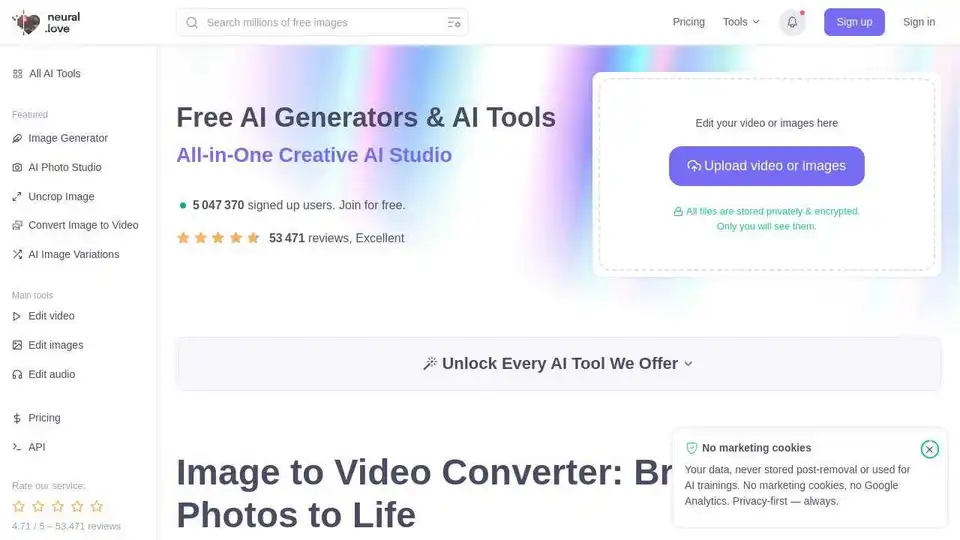
neural.love provides free AI image and video enhancement and generation tools. Enhance image & video quality, convert image to video, and generate AI art easily.
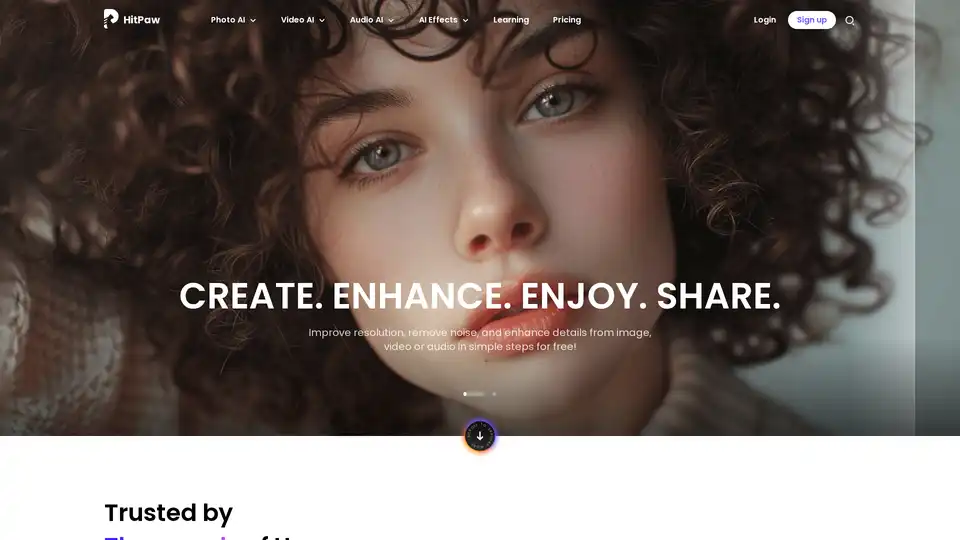
HitPaw Online offers free AI-powered photo, video, and audio editing tools. Enhance resolution, remove backgrounds, translate videos, and more. Trusted by thousands for efficient media editing.
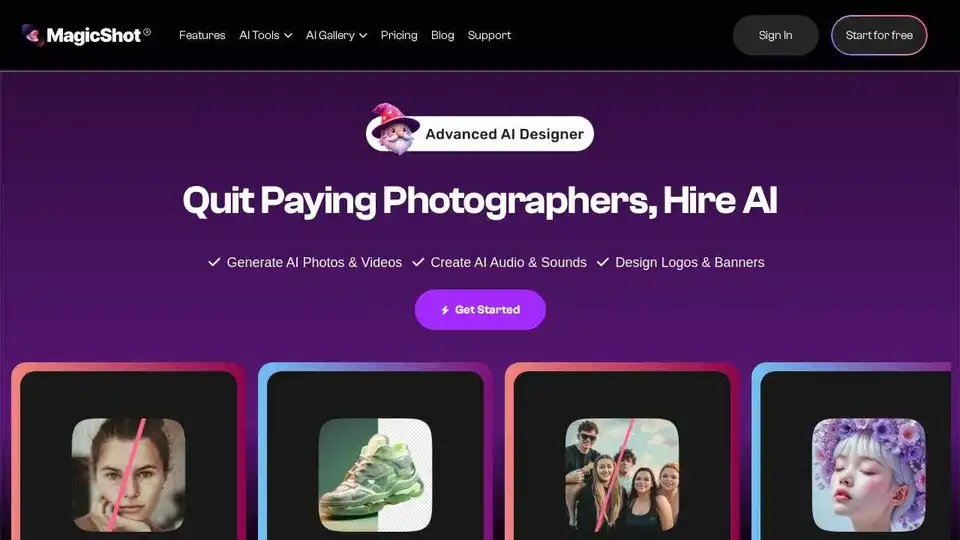
MagicShot.ai is an advanced AI platform offering 50+ tools for generating images, videos, and audio content. It features AI models for various creative tasks, including video effects, voice synthesis, and photo enhancement.