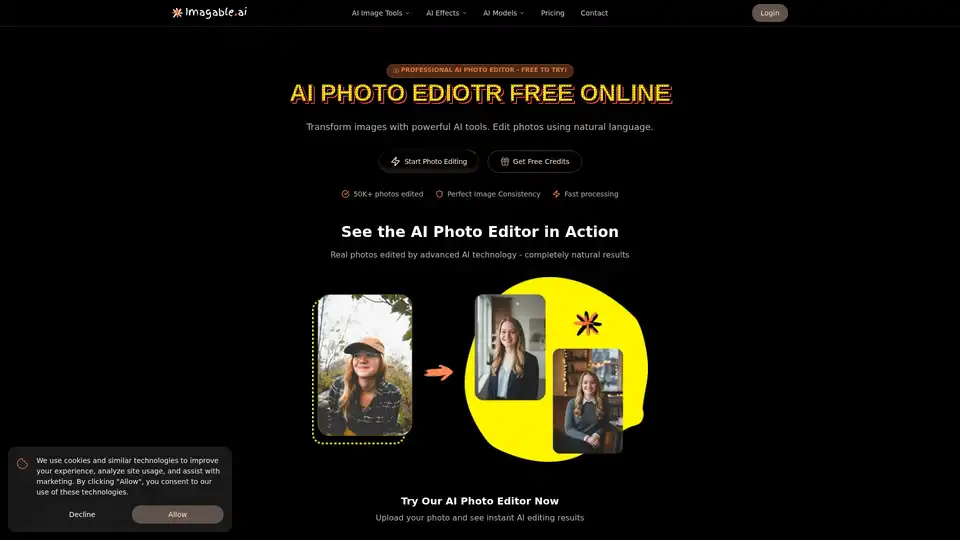Imagable
Overview of Imagable
What is Imagable?
Imagable is an advanced AI-powered photo editing platform that revolutionizes the way users edit and transform images. Unlike traditional photo editing software, Imagable uses natural language processing to understand editing instructions and apply precise modifications while maintaining image context and quality.
How Does Imagable Work?
Imagable operates through a simple three-step process:
- Upload Images: Users can drag and drop up to 4 images at a time, supporting JPG, PNG, and WEBP formats up to 10MB each
- Describe Edits: Users provide natural language instructions (up to 2000 characters) describing exactly what changes they want to make
- AI Processing: The platform's advanced AI algorithms analyze the image and instructions to generate professional-quality edited results
Core Features and Capabilities
🔍 Context-Aware Photo Editing
Imagable's AI understands image context and maintains important elements while applying requested modifications. This ensures that edits look completely natural and professional.
👥 Character Consistency Maintenance
The platform excels at maintaining visual continuity across different scenes and edits. Users can alter poses, outfits, or backgrounds while keeping character faces, proportions, and style perfectly consistent.
🎯 Precision Editing Tools
Imagable offers pixel-level accuracy for targeted modifications. Users can select specific areas like eyes, backgrounds, or logos without complex masking or selection tools.
📝 Text Integration Capabilities
The AI can insert crisp, naturally integrated text into photos within seconds. Users can change existing text, add new captions, or create stunning typography that blends seamlessly with images.
🎨 Style Transfer Technology
By uploading reference images, users can apply specific styles, colors, textures, and moods to their photos while maintaining the original composition.
Additional AI Tools Available
Imagable offers a comprehensive suite of AI image tools including:
- AI Image Generator: Create new images from text prompts
- AI Image Extender: Expand image boundaries intelligently
- AI Image Upscaler: Enhance image resolution without quality loss
- AI Background Remover: Free background removal tool
- AI Photo Enhancer: Improve image quality and clarity
- AI Old Photo Restoration: Restore and enhance vintage photographs
Pricing and Free Options
Imagable offers a freemium model with:
- Free Tier: Get free credits to try basic features
- Credit System: Pay-per-use credits for advanced editing
- Subscription Plans: Monthly plans for heavy users
- No Account Required: Users can start editing without creating an account
Who is Imagable For?
Imagable serves a wide range of users including:
- Content Creators: Social media influencers, bloggers, and digital marketers
- Photographers: Professional and amateur photographers seeking quick edits
- Designers: Graphic designers needing efficient image manipulation
- E-commerce Businesses: Product image editing and enhancement
- General Users: Anyone looking to improve their photos without technical skills
Why Choose Imagable?
- Natural Language Editing: Edit photos using simple text instructions
- Professional Results: AI-generated edits that look completely natural
- Fast Processing: Quick turnaround times for image editing
- User-Friendly Interface: Intuitive platform requiring no technical expertise
- Cost-Effective: Free options available with affordable paid plans
Technical Specifications
- Supported Formats: JPG, PNG, WEBP
- Maximum File Size: 10MB per image
- Batch Processing: Up to 4 images simultaneously
- Processing Speed: Fast AI processing with instant results
- Credit System: Transparent credit consumption for each edit
Imagable represents the future of photo editing, combining artificial intelligence with user-friendly design to make professional-grade image editing accessible to everyone. With its advanced context-aware technology and natural language processing capabilities, Imagable eliminates the need for complex editing software and technical skills, allowing users to achieve stunning results with simple text commands.
Best Alternative Tools to "Imagable"
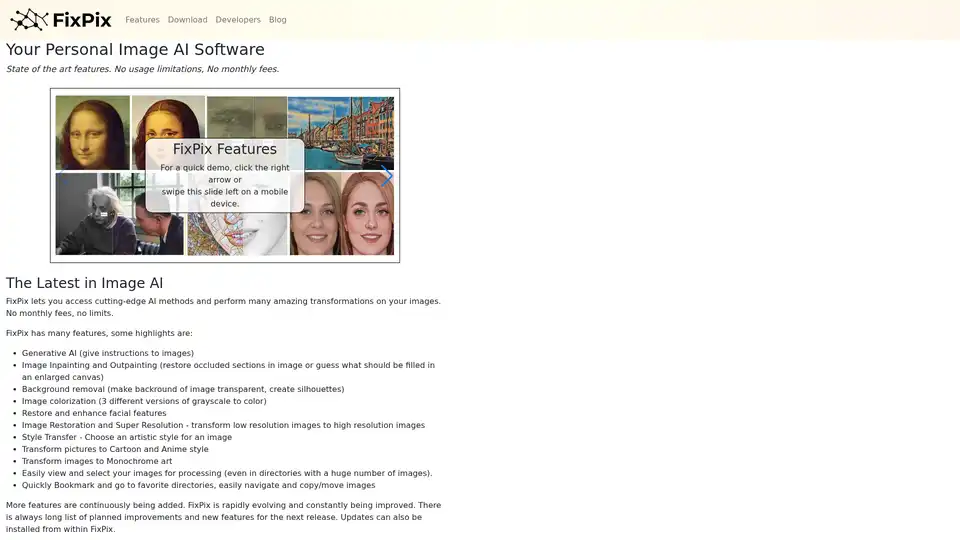
FixPix is a personal image AI software for Windows and MacOS offering generative AI, image inpainting, background removal, image colorization, style transfer, and more. Download now for free upgrades and no subscription fees!
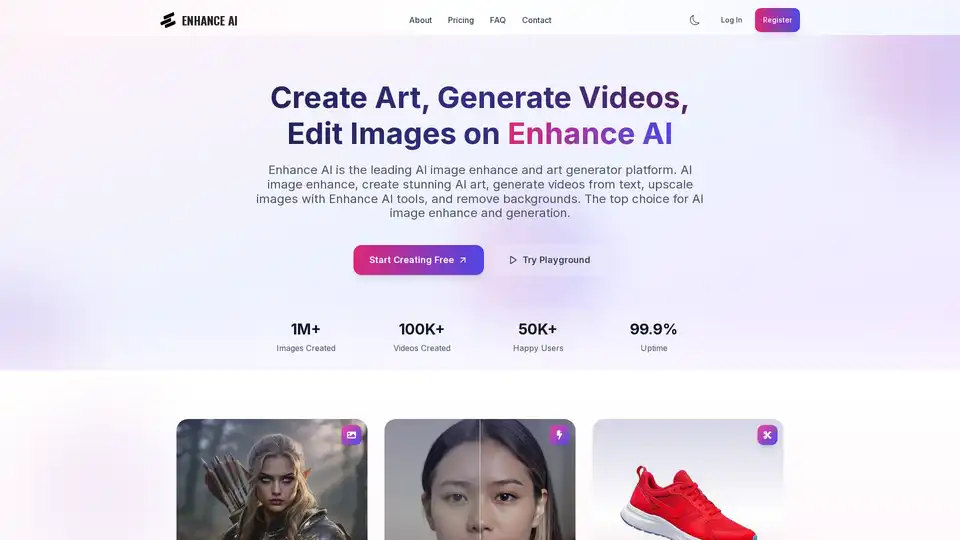
Enhance AI is a versatile AI platform for generating stunning AI art, enhancing images, creating videos from text, and more. Perfect for creators, marketers, and anyone looking to bring their ideas to life.
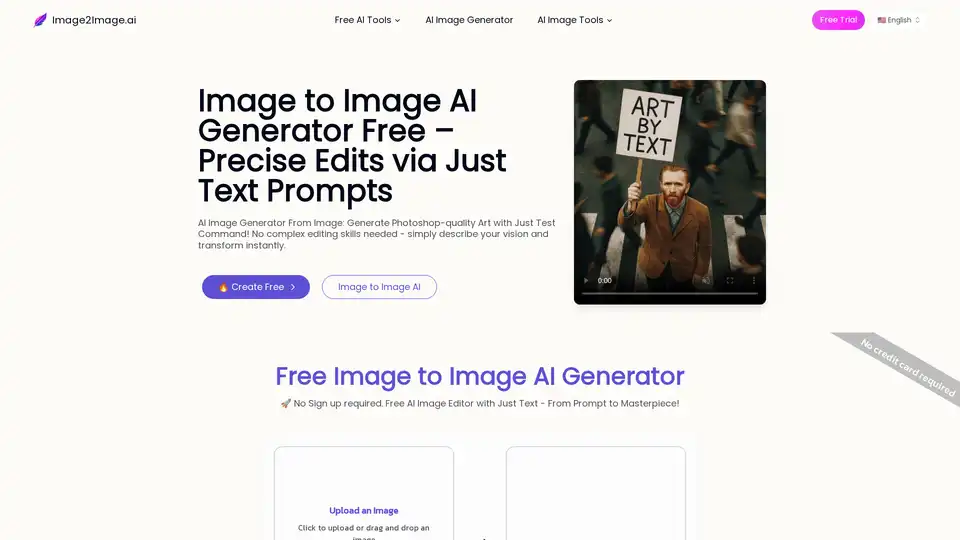
Generate images from existing ones for free using AI Image to Image tech. Just edit any photo with a prompt to transform instantly.
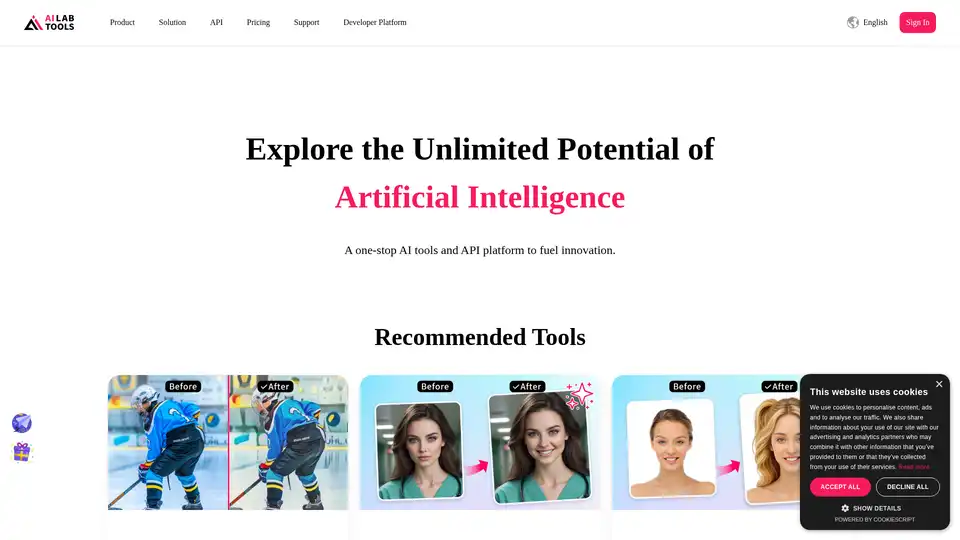
AILab Tools provides powerful AI-driven online image editing tools for photo enhancement, cartooning, background removal, and more. Explore AI portrait and image solutions.
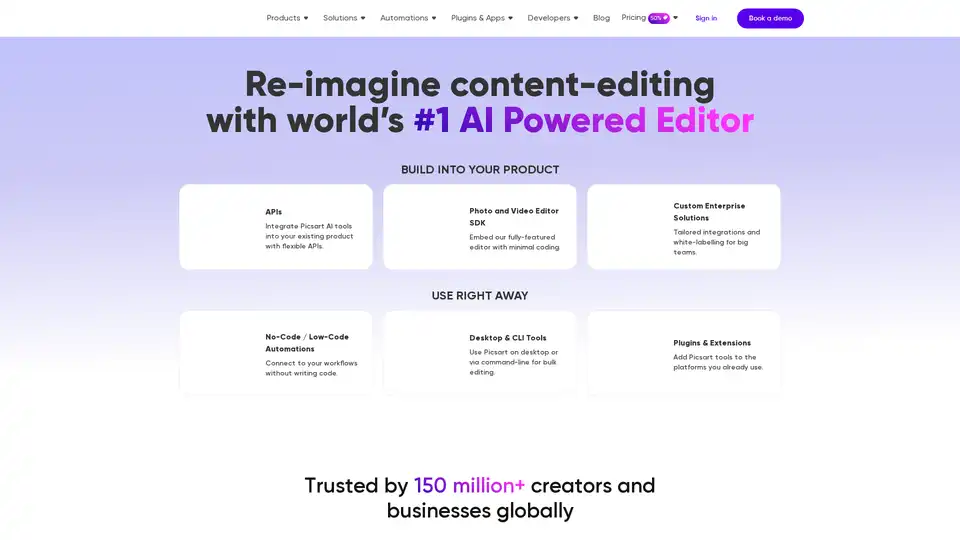
Picsart offers AI-powered photo and video editing APIs and SDKs for businesses, featuring background removal, image enhancement, and generative AI tools for e-commerce, print, and social media platforms.
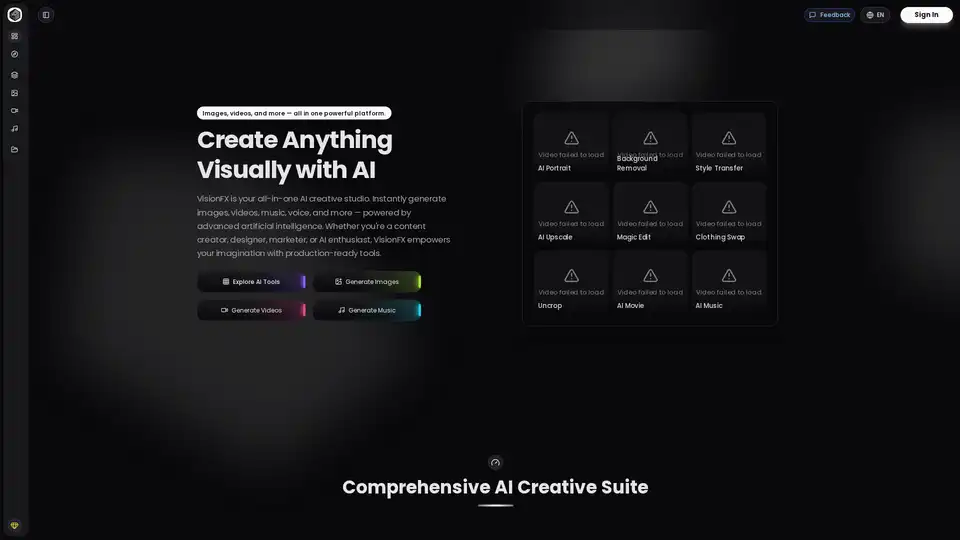
VisionFX is an all-in-one AI creative studio that generates images, videos, music, and voice content using advanced AI technology. Perfect for content creators, designers, and marketers.
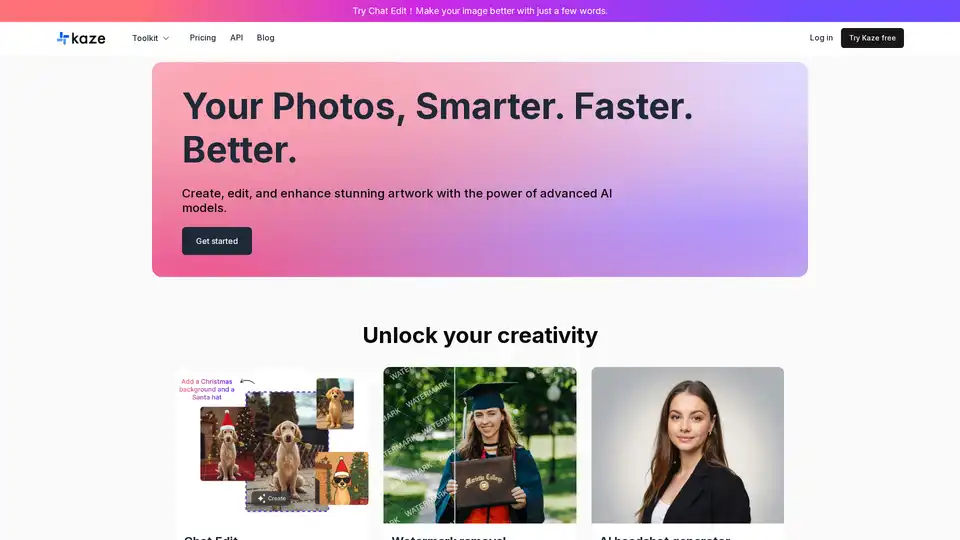
Remove watermarks, restore photos, and generate AI headshots with Kaze AI. This online AI image editor offers quick image cleanup and professional portraits.
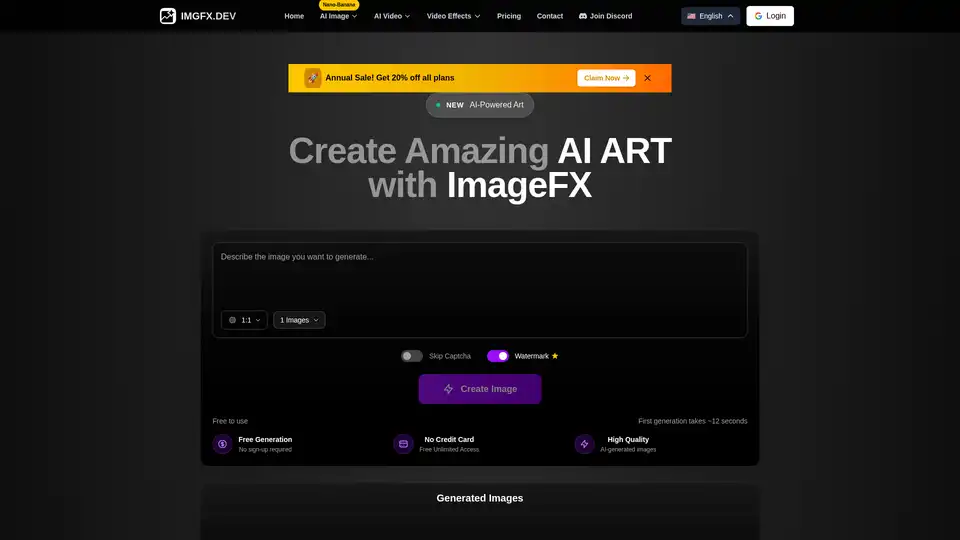
Transform your ideas into stunning artwork with ImageFX, the professional AI image generator. Create high-quality digital art, illustrations, and photo-realistic images in seconds with our advanced AI technology.

Gemini-powered AI image editor excelling in character consistency, text-based editing & multi-image fusion with world knowledge understanding.
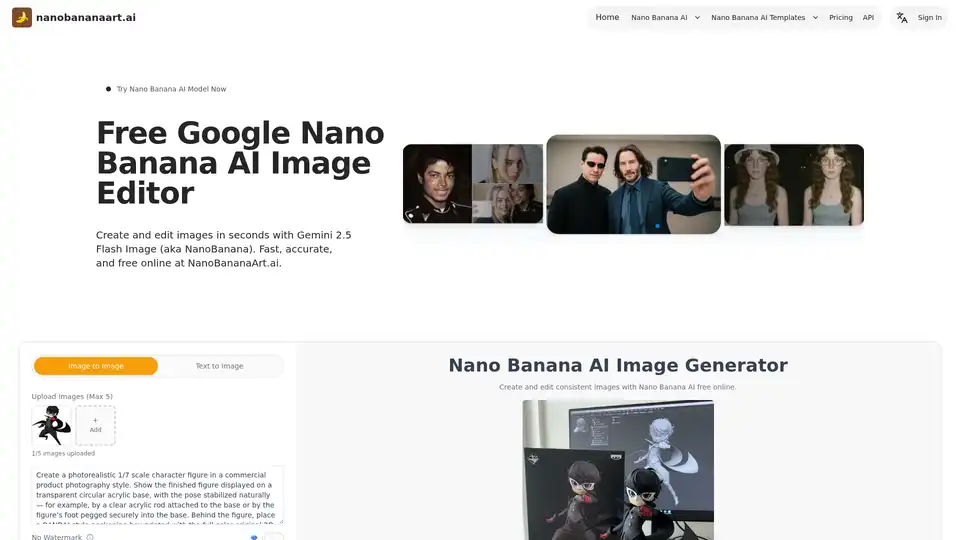
Discover Nano Banana AI, powered by Gemini 2.5 Flash Image, for free online image generation and editing. Create consistent characters, edit photos effortlessly, and explore styles like anime or 3D conversions at NanoBananaArt.ai.
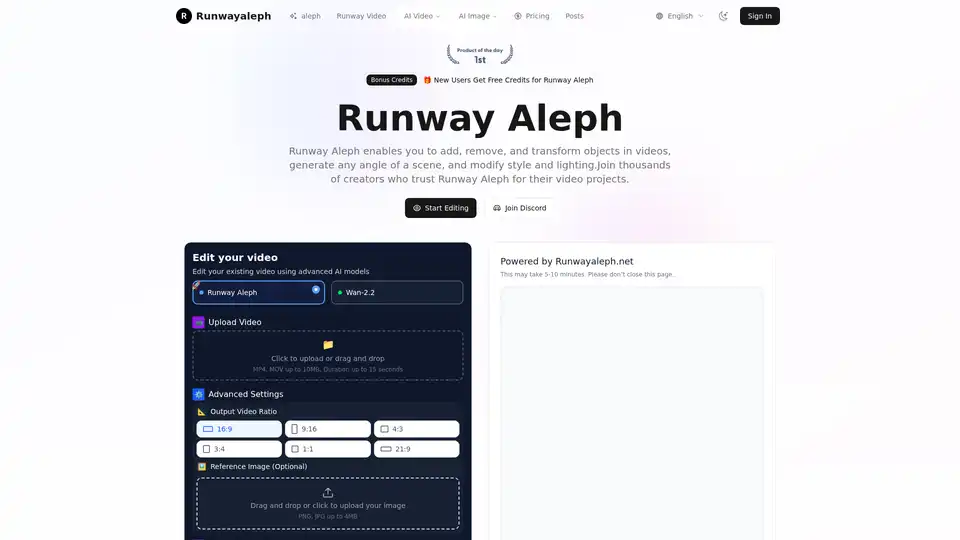
Transform videos with Runway Aleph AI technology. Add, remove objects, change backgrounds, generate camera angles with text prompts. Free credits available.
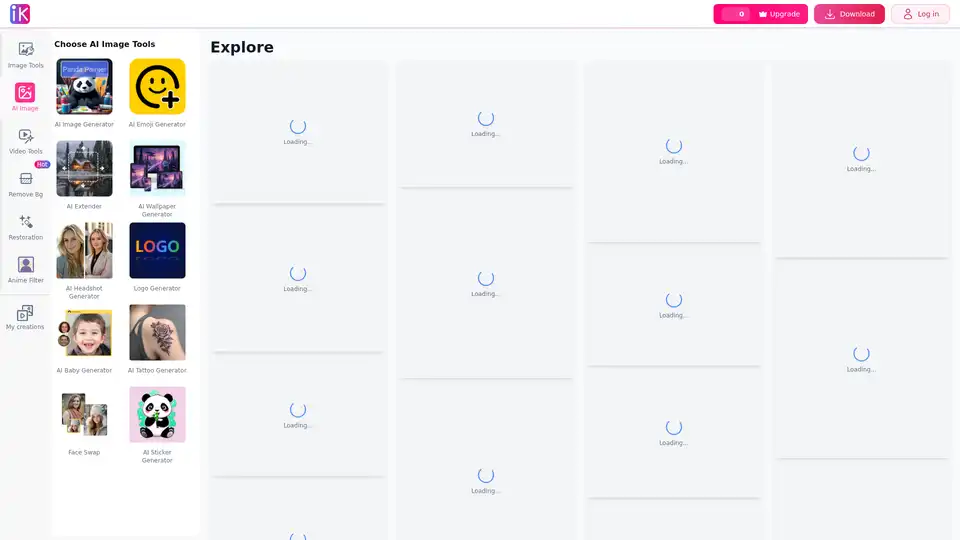
ImgKits is a free online AI-powered photo editor offering advanced tools for image enhancement, background removal, AI image generation, and creative editing solutions.
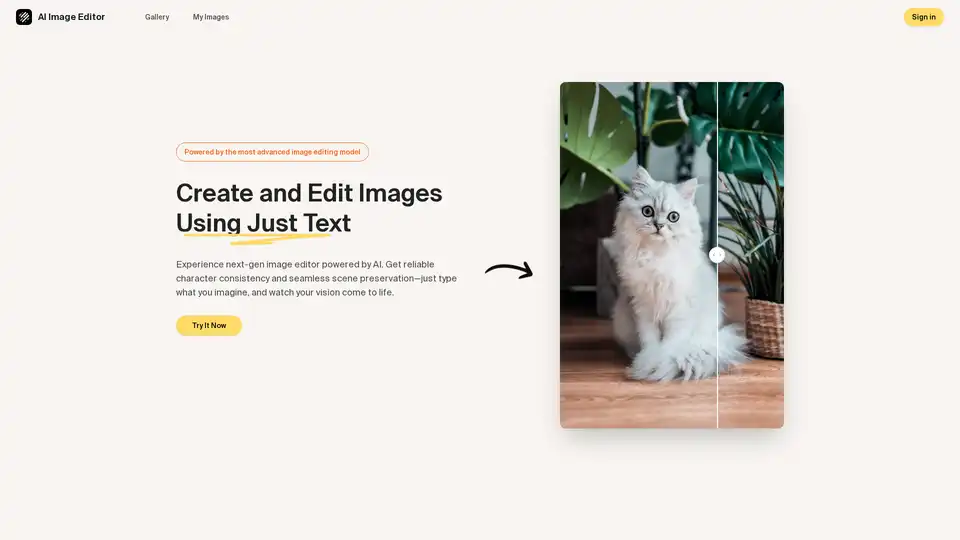
Discover the AI Image Editor: transform photos effortlessly with text prompts. Edit, enhance, and blend images while maintaining consistency—ideal for creative and professional workflows.
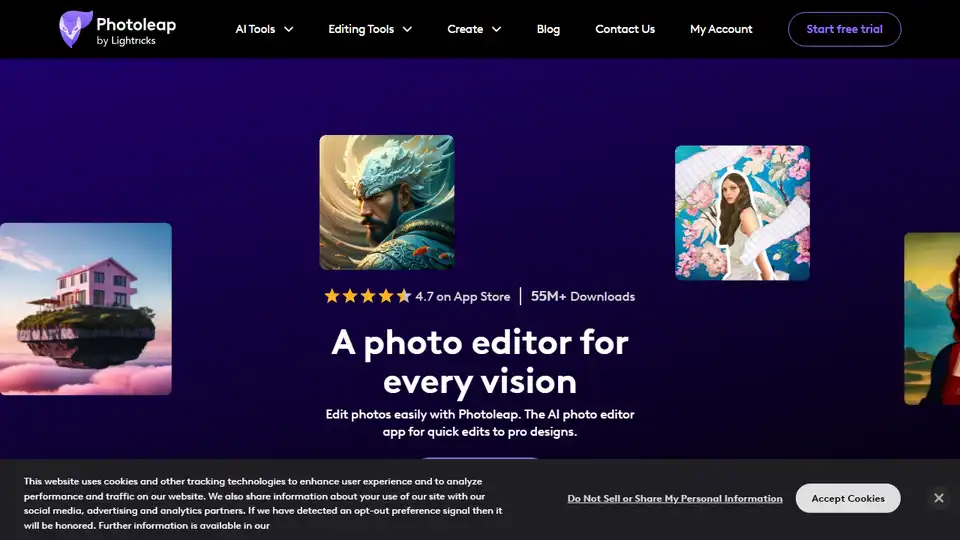
Photoleap is a creative & powerful AI photo editor app by Lightricks for amazing creations on your iPhone. Change backgrounds, remove objects, create collages, apply filters & effects. Try a 7-day free trial now.