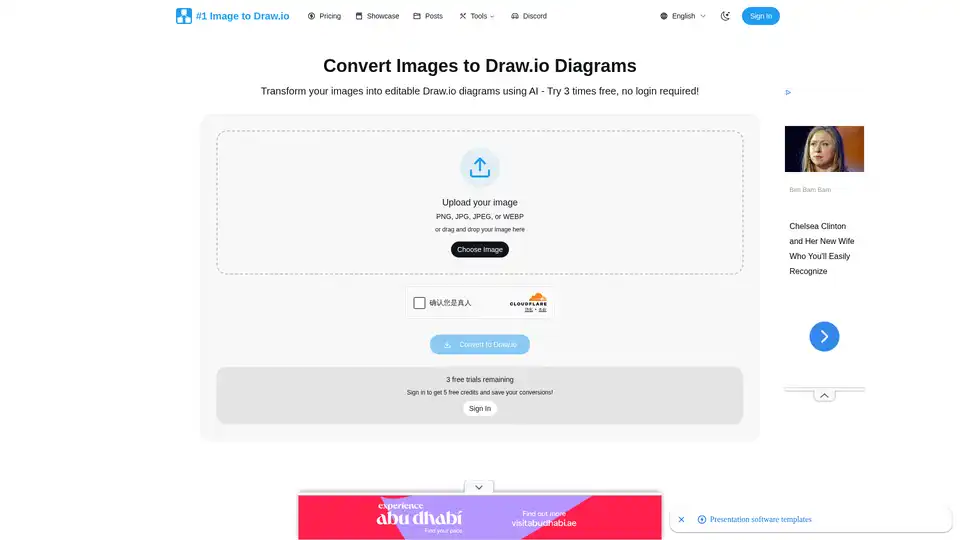Image to Draw.io
Overview of Image to Draw.io
What is Image to Draw.io?
Image to Draw.io is an innovative AI-powered tool designed to breathe new life into static diagrams trapped in images. Whether you're dealing with a screenshot of a flowchart, a photo of a whiteboard sketch, or an exported PNG from legacy documentation, this converter transforms them into fully editable Draw.io files. Draw.io, the go-to free diagramming software used by millions for creating flowcharts, architecture diagrams, and technical illustrations, becomes even more accessible. Instead of painstakingly recreating diagrams from scratch, you upload an image and get a professional, editable version in just 1-2 minutes. This service operates on a straightforward pay-per-conversion credit system, ensuring you only pay for what you use, with no subscriptions or hidden fees.
The tool's core appeal lies in its simplicity and efficiency. It supports common image formats like PNG, JPG, JPEG, and WEBP, making it versatile for everyday scenarios. Once converted, your diagrams open seamlessly in any Draw.io editor—web-based, desktop app, or even integrated into VS Code. This compatibility means your work flows effortlessly across platforms, enhancing productivity without compatibility headaches.
How Does Image to Draw.io Work?
At its heart, Image to Draw.io leverages advanced AI and computer vision technologies to dissect and reconstruct diagrams. The process begins with a deep understanding of Draw.io's native XML-based mxGraph format. This format stores every element—shapes, text, connections—as structured mxCell tags, complete with geometry for positioning and styles for appearance.
Here's a breakdown of the magic behind the conversion:
AI Image Analysis: The tool employs sophisticated computer vision models to scan your uploaded image. It detects shapes (rectangles, circles, diamonds), extracts text via OCR while preserving positioning and formatting, and identifies lines or arrows for connections. Layout analysis ensures spatial relationships remain intact, even in messy inputs like hand-drawn sketches. For instance, a wobbly rectangle on a whiteboard photo is intelligently recognized as a process box, not just a blob.
Diagram Reconstruction: Once analyzed, the AI generates precise coordinates, properties, and relationships. This data is then mapped to Draw.io's mxGraph XML structure. Each shape becomes an editable mxCell, connectors link endpoints accurately, and hierarchical elements (like grouped objects) are preserved. The output is a complete .drawio file ready for editing.
Instant Editing and Export: Post-conversion, an embedded Draw.io editor loads your diagram right in the browser. No downloads or installations needed. You can tweak elements on the spot—resize, recolor, add symbols from Draw.io's vast library—and export in formats like PNG, PDF, or the native .drawio file.
This AI-driven approach achieves high accuracy, especially for professional diagrams like AWS architectures or network topologies. While simple flowcharts convert nearly perfectly, complex ones might require minor tweaks, but users report saving hours compared to manual recreation.
Key Features and Benefits
What sets Image to Draw.io apart from generic OCR or image editors? It's purpose-built for diagrams, understanding context like flow directions and semantic elements. Here are the standout features:
Precision and Privacy: Conversions handle colors, text, and connections with AI accuracy. Your data stays secure—images are processed and deleted post-conversion, with no AI training on your uploads.
Speed and Ease: Drag-and-drop uploads, 1-2 minute processing, and immediate editing. No account needed for the first three free trials.
Unlimited Reuse: Converted files are yours forever. Edit in Draw.io without additional costs, and access history for re-downloads at no extra charge.
Versatile Compatibility: Works with any Draw.io instance, maintaining full editability across web, desktop, and integrations.
Users praise its reliability: one developer noted converting a foggy car window sketch into a clean diagram, while teams use it to standardize old docs. The tool's professional-grade output ensures diagrams meet enterprise standards, with preserved layouts that look native to Draw.io.
Common Use Cases: Real-World Applications
Image to Draw.io shines in scenarios where static images hinder collaboration or updates. Consider these practical examples:
Recovering Lost Source Files: You've got a PNG export but no .drawio original? Upload it, and reclaim every editable element—shapes, arrows, text—in minutes. This saves 2-3 hours of redrawing, ideal for urgent boss requests or evolving projects like updating AWS architectures.
Digitizing Hand-Drawn Sketches: Snap a whiteboard photo during a meeting; convert it to a polished diagram. Perfect for preserving spontaneous ideas in workshops or agile sprints, turning rough napkin sketches into presentation-ready visuals in under an hour.
Customizing Online Diagrams: Found a great flowchart in a blog but it's branded for someone else? Convert the screenshot, tweak colors and text to match your needs, and build a personal template library. Saves 1-2 hours per adaptation.
Modernizing Legacy Documentation: Revive dusty JPEGs from old folders into fresh .drawio files. Tech writers and engineers use this to update specs, standardize formats, and enable team edits, potentially saving days of work.
Specific industries benefit too:
- Agile Teams: Convert sprint board photos for digital iteration.
- Engineering: Transform architecture sketches into maintainable docs.
- Business Analysts: Map processes from workshops without loss.
- Marketing: Update customer journey diagrams for funnel optimization.
In testimonials, users highlight time savings: a tech writer converted documentation images to avoid starting over, while developers integrated it into workflows for screenshot recovery.
Pricing and Plans: Flexible Options for Every User
Affordable and transparent, Image to Draw.io uses credits (1 per conversion) with generous freebies:
- Free Trials: 3 conversions without login; sign in for 5 more credits.
- Starter Plan ($4.99 one-time): 20 credits, full compatibility, never expire.
- Standard Plan ($19.99/month, most popular): 100 monthly credits, priority processing, email support—20% savings over buying individually.
- Premium Plan ($89.99/month): 500 credits, batch support, API access for teams.
Invite friends for bonus credits (5 on signup, 50 on their first purchase). No subscriptions lock-in; credits roll over, and re-downloads are free. For power users, the API enables automation, making it a staple for developers handling bulk diagram updates.
Who is Image to Draw.io For?
This tool is a game-changer for anyone wrestling with static diagrams:
- Developers and Engineers: Quick recovery of architecture or algorithm visuals.
- Product Managers and Analysts: Streamlining process maps and workflows.
- Teams in Agile/Tech Environments: Collaborative editing of sprint boards or docs.
- Tech Writers and Marketers: Updating legacy images or customizing examples.
- Freelancers/Small Businesses: Affordable way to professionalize visuals without design software.
If you've ever cursed a lost .drawio file or a blurry whiteboard photo, this is for you. It's especially valuable for remote teams sharing screenshots in Slack or email, turning them into living, collaborative assets.
Why Choose Image to Draw.io Over Alternatives?
Unlike basic image tracers that output vector paths without semantics, or full diagramming suites requiring manual input, Image to Draw.io delivers editable, intelligent diagrams. It handles real-world messiness—blurry photos, handwriting—better than competitors, with a focus on Draw.io's ecosystem. Privacy-first policies and fast processing (no workflow bottlenecks) make it trustworthy. Users report 80-90% accuracy on first try, with support for edge cases via refunds or tweaks.
In a world of disposable sketches and exported statics, this converter ensures your diagrams evolve. Start with a free trial: upload an image, see the editable magic, and wonder how you managed without it.
Frequently Asked Questions
What image formats are supported? PNG, JPG, JPEG, WEBP—up to 10MB, though most diagrams are smaller.
How accurate is the conversion? Excellent for standard diagrams; minor fixes for complex or handwritten ones. Beats manual recreation every time.
Is my data secure? Yes—encrypted processing, no sharing or AI training on your files.
What if a conversion fails? Adjust image contrast or contact support for refund/help.
Ready to transform your images? Head to the site, upload, and convert today.
Best Alternative Tools to "Image to Draw.io"

InstantMind is an AI mind map generator and summarizer that transforms various content types into visual mind maps. It supports file uploads, YouTube video links, and web pages, streamlining idea organization and boosting productivity.
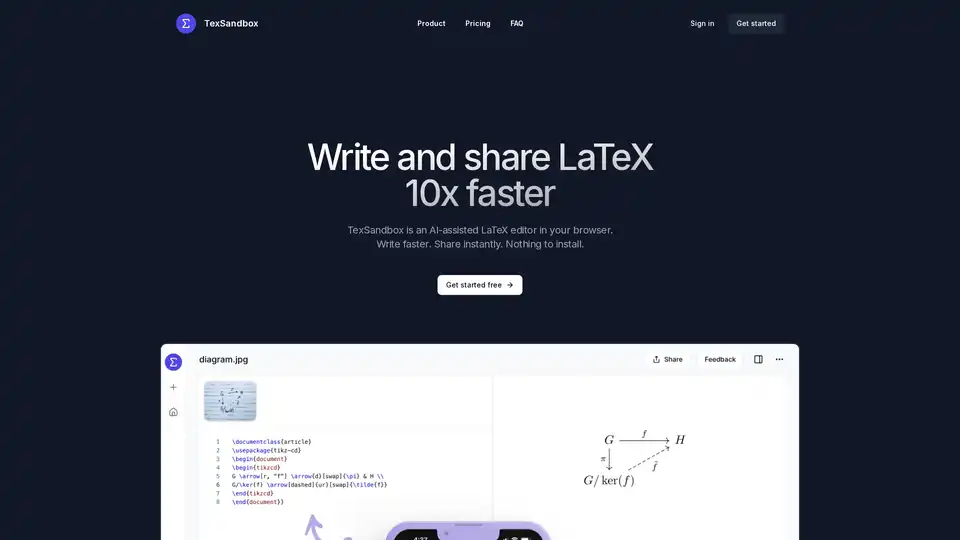
TexSandbox is an AI-assisted browser-based LaTeX editor that helps users write and share LaTeX documents 10x faster with natural language prompts and image-to-LaTeX conversion.
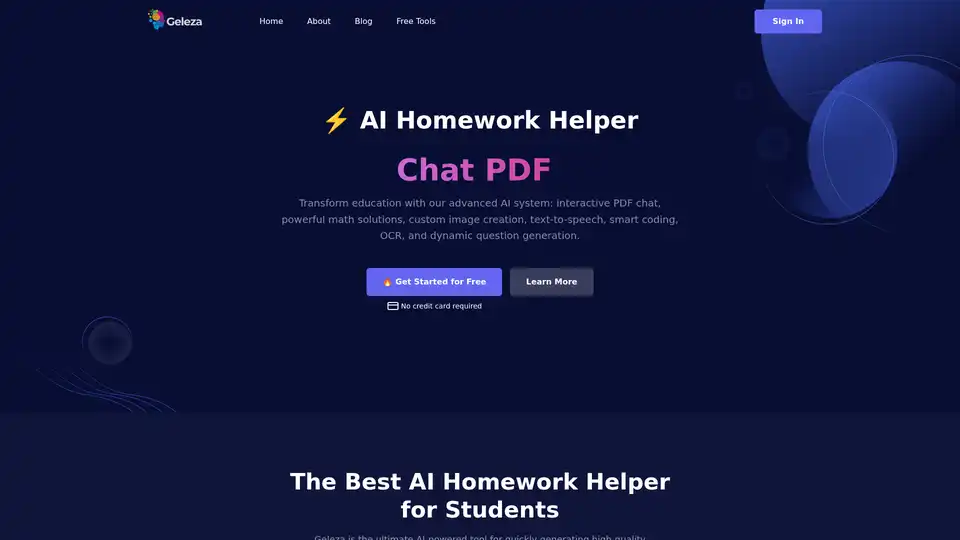
Discover Geleza.app, the ultimate AI homework helper for students. Features interactive PDF chats, math solutions, image creation, text-to-speech, coding assistance, OCR, and quiz generation to transform learning effortlessly.

DeepPDF is an AI-powered research assistant for PDFs, featuring chat interactions, summaries, translations, and analysis of key terms, images, and formulas to streamline deep learning and document handling.
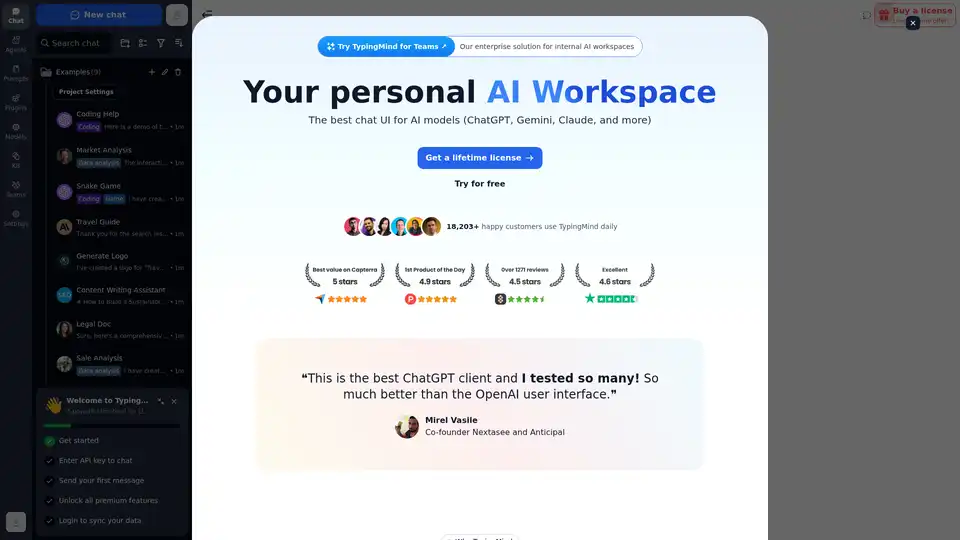
Chat with AI using your API keys. Pay only for what you use. GPT-4, Gemini, Claude, and other LLMs supported. The best chat LLM frontend UI for all AI models.
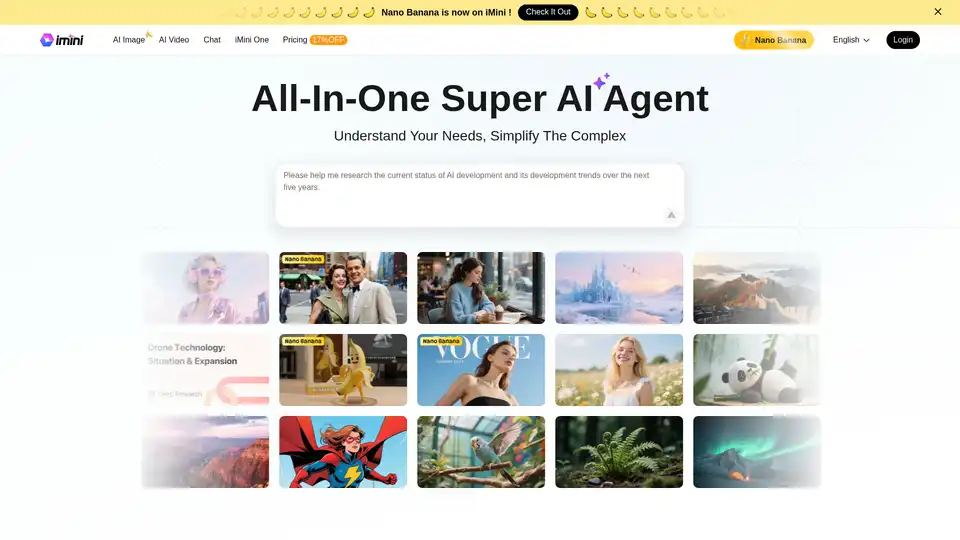
iMini Super AI Agent combines chat and agent capabilities to create presentations, conduct deep research, and generate documents in minutes. Trusted by 200M users worldwide.
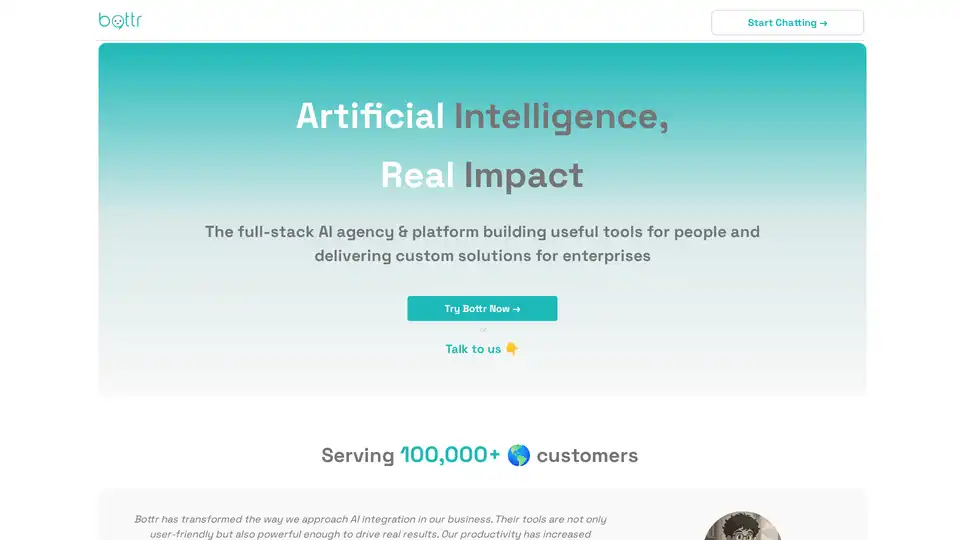
Bottr offers top-tier AI consulting and customizable chatbots for enterprises. Launch intelligent assistants, automate workflows, and integrate with major LLMs like GPT and Claude for secure, scalable AI solutions.
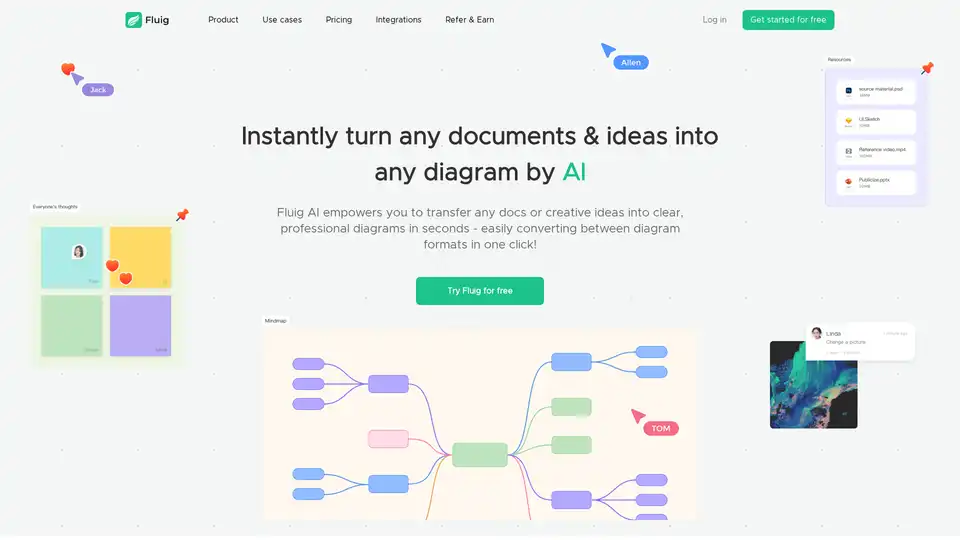
Fluig is a free native AI diagramming platform that turns docs or ideas into clear, professional mind maps, flowcharts, tables, cards and more diagrams with just chats. Ideal for teams and creatives seeking efficient visual communication.
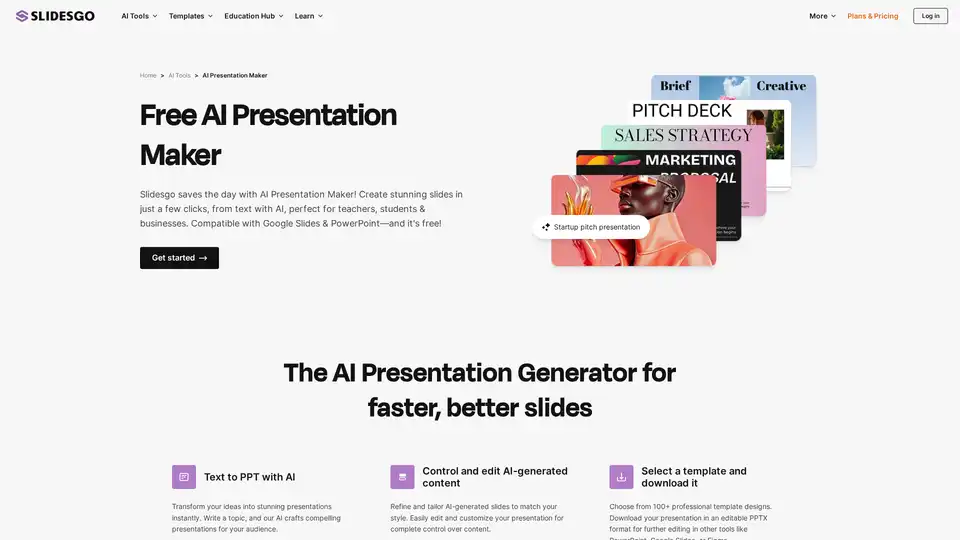
Try for free our new AI Presentation Generator and create a customizable template in seconds. Explore beyond PowerPoint.
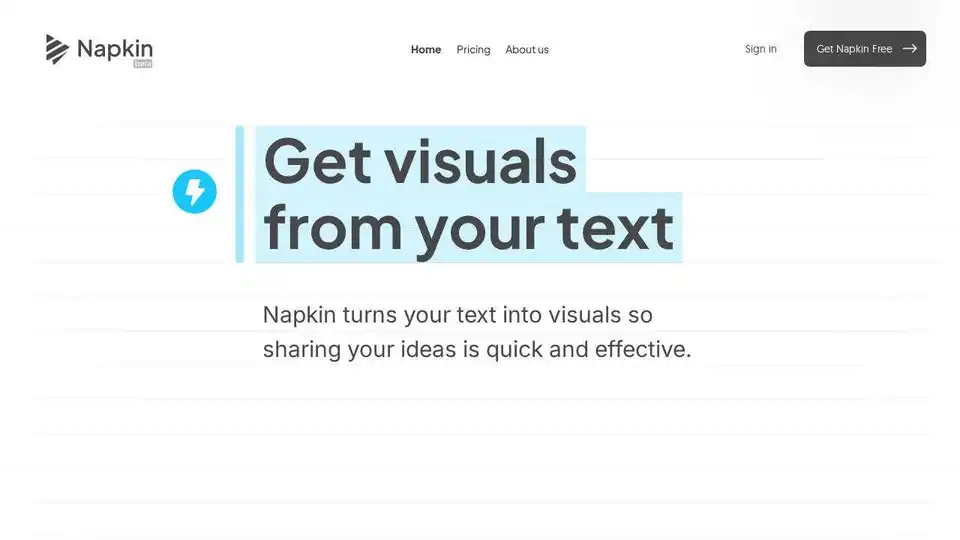
Napkin AI transforms text into visuals, like infographics and diagrams, for engaging presentations, blogs, social media, and docs. Try Napkin AI free to share your ideas effectively.
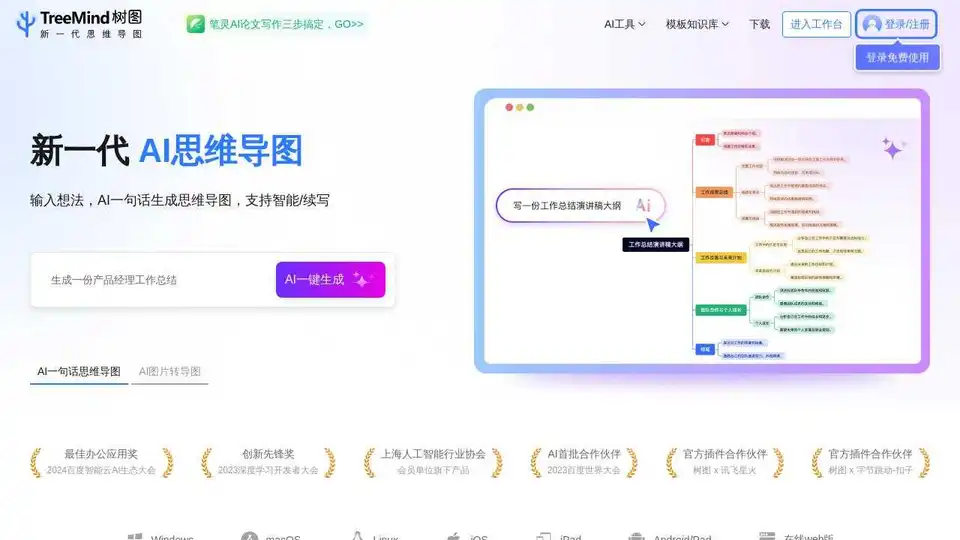
TreeMind is an online AI mind mapping software that offers free templates and supports various formats like mind maps, logic diagrams, and org charts. Use AI to generate mindmaps from text or images.
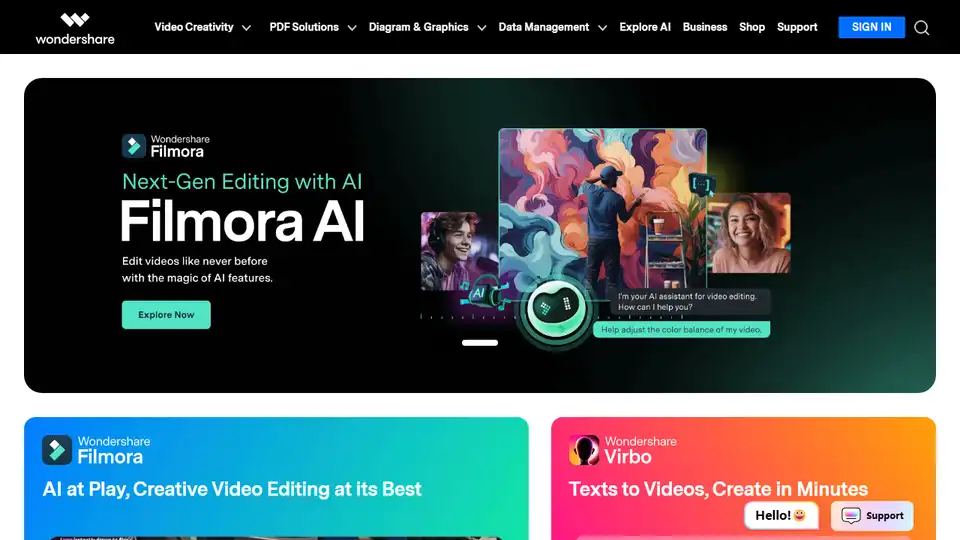
Wondershare provides AI-powered creativity, productivity, and utility solutions, including Filmora, PDFelement, Recoverit, and Virbo, to revolutionize content creation across video, audio, image, and text.
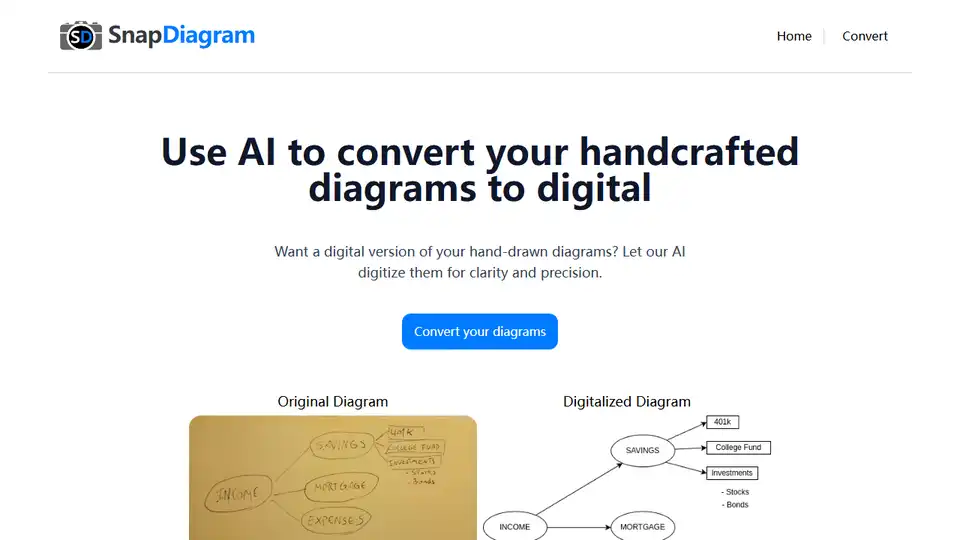
SnapDiagram uses AI to transform your hand-drawn sketches into digital diagrams easily and accurately. Convert your diagrams to PNG, JPG, or editable files.

Convert hand-drawn flow charts and diagrams to digital schemes with Sketch2scheme. Save time and energy with AI-powered recognition.