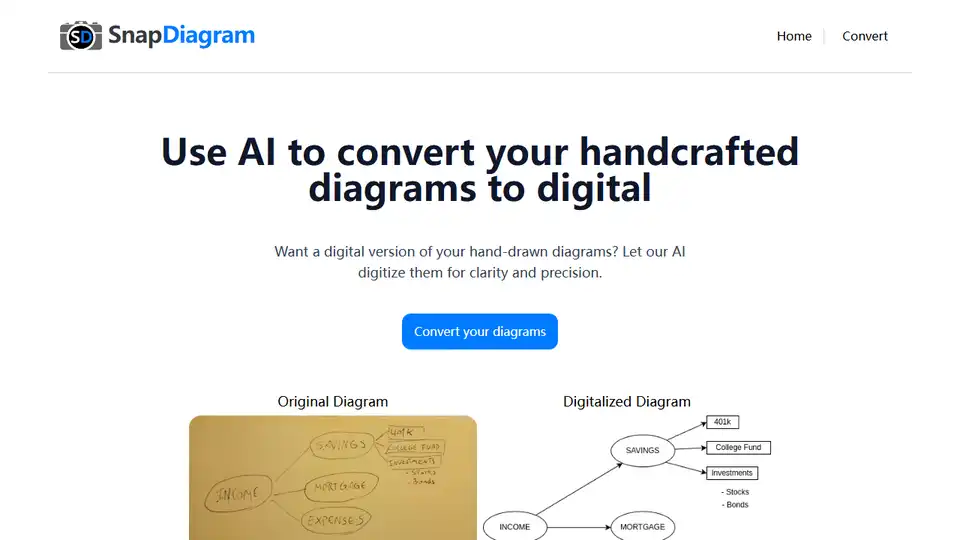SnapDiagram
Overview of SnapDiagram
SnapDiagram: Digitize Your Hand-Drawn Sketches with AI
What is SnapDiagram?
SnapDiagram is an AI-powered tool designed to convert hand-drawn sketches into digital diagrams. It allows users to easily transform their handcrafted diagrams into digital versions for clarity and precision.
How does SnapDiagram work?
SnapDiagram leverages AI to digitize hand-drawn diagrams. Users upload an image of their sketch, and the AI processes it to create a digital version. The digital diagram can then be downloaded in various formats, including PNG, JPG, and editable files.
Key Features:
- AI-Powered Conversion: Utilizes AI to accurately convert hand-drawn sketches into digital diagrams.
- Multiple Output Formats: Supports PNG, JPG, and editable file formats.
- Pricing Plans: Offers a free plan with one conversion per month and paid plans for additional conversions and features.
- Editable Files: Provides digital diagrams in a format that allows users to edit them further.
How to Use SnapDiagram:
- Upload Your Sketch: Upload an image of your hand-drawn diagram to the SnapDiagram website.
- Convert: Let the AI process the image and create a digital version.
- Download: Download your digital diagram in your preferred format (PNG, JPG, or editable file).
Pricing:
SnapDiagram offers several pricing plans to suit different needs:
- Free: 1 diagram conversion per month, PNG output format, 30-day expiration.
- Basic: $1 for 10 diagram conversions, JPG, PNG, editable output formats, 30-day expiration.
- Pro: $3 for 50 diagram conversions, JPG, PNG, editable output formats, 60-day expiration.
Use Cases:
- Education: Converting lecture notes and diagrams into digital formats for easier sharing and editing.
- Business: Digitizing brainstorming sketches and process flows for presentations and documentation.
- Design: Transforming initial design concepts into digital diagrams for further refinement.
Why is SnapDiagram important?
SnapDiagram streamlines the process of converting hand-drawn diagrams into digital formats, saving time and effort. By using AI, it ensures accuracy and clarity in the digital versions. The ability to download editable files allows for further customization and refinement, making it a valuable tool for various applications.
Where can I use SnapDiagram?
You can use SnapDiagram through their website. Simply upload your diagram and convert it.
Contact Information:
- Email: contact@snapdiagram.xyz
- Address: 19 Rbla. L. Batlle Pacheco, Maldonado, Uruguay
SnapDiagram simplifies the transition from hand-drawn sketches to digital diagrams, offering a user-friendly and efficient solution for anyone needing to digitize their diagrams. Its AI-powered conversion, multiple output formats, and flexible pricing plans make it a valuable tool for education, business, and design. The editable file format is especially useful for users who require further customization. Give SnapDiagram a try to experience seamless diagram digitization!
Best Alternative Tools to "SnapDiagram"
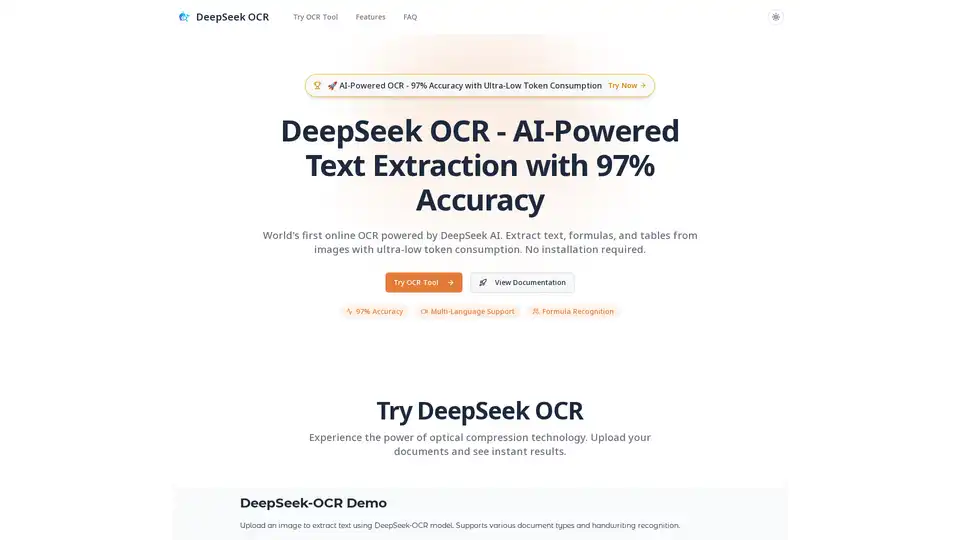
DeepSeek OCR is an AI-powered online tool offering 97% accuracy in extracting text, formulas, and tables from images. It supports multiple languages, requires no installation, and boasts ultra-low token consumption.
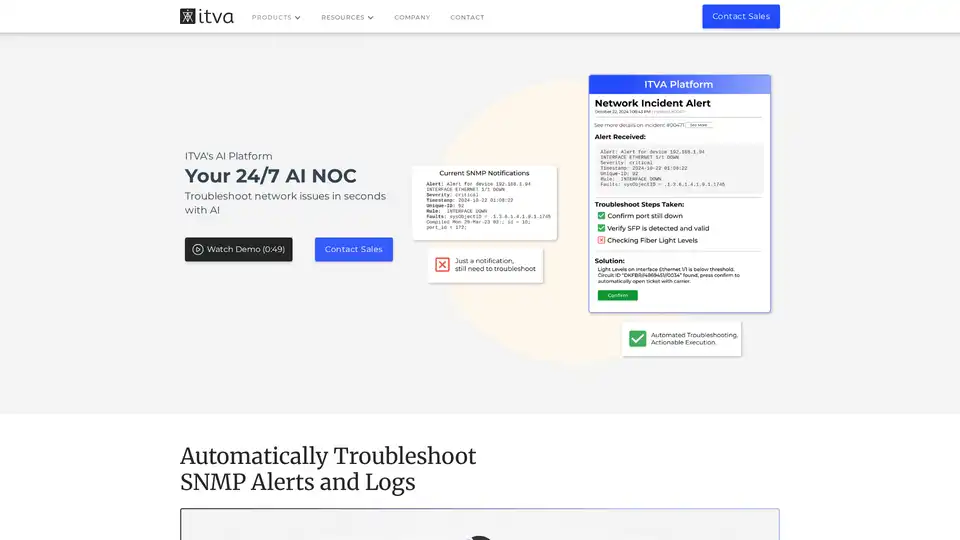
ITVA is an AI-powered NOC that provides 24/7 network troubleshooting, automated privileged access management, network diagram generation, IP address management, and configuration compliance.
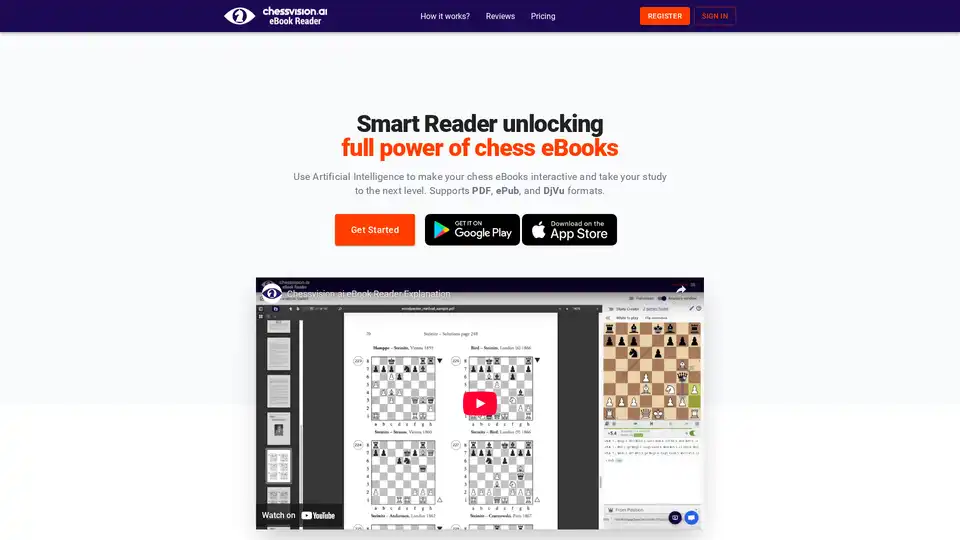
Chessvision.ai eBook Reader uses AI to make chess eBooks interactive, supporting PDF, ePub, and DjVu formats. Simply open your files and double-click on any chess diagram to open it for analysis. Enhance your chess study now!
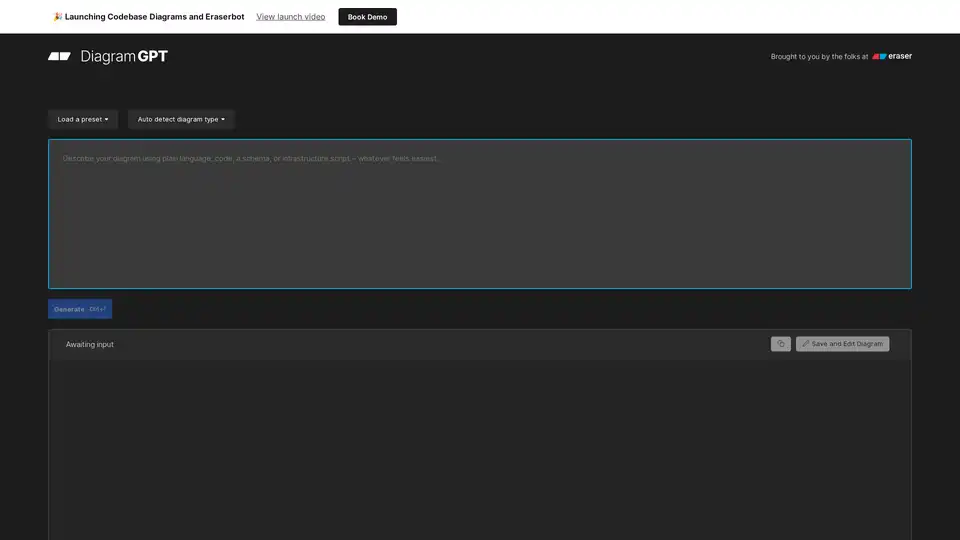
Generate technical diagrams instantly with DiagramGPT, an AI diagram generator by Eraser. Create sequence, flow charts, ERDs, cloud architecture, and more from text or code.
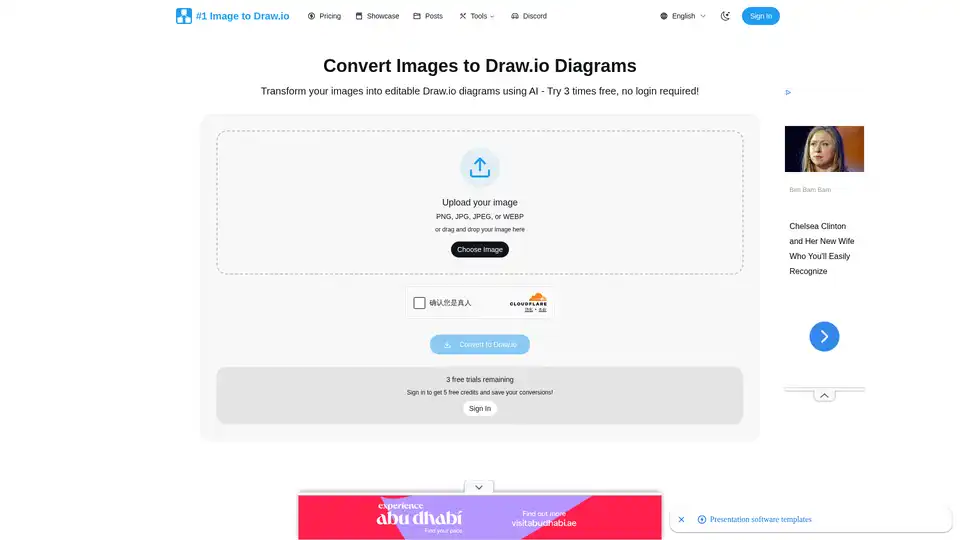
Convert any image to Draw.io instantly with AI precision. Turn screenshots, whiteboard photos, and diagram images into fully editable Draw.io files.
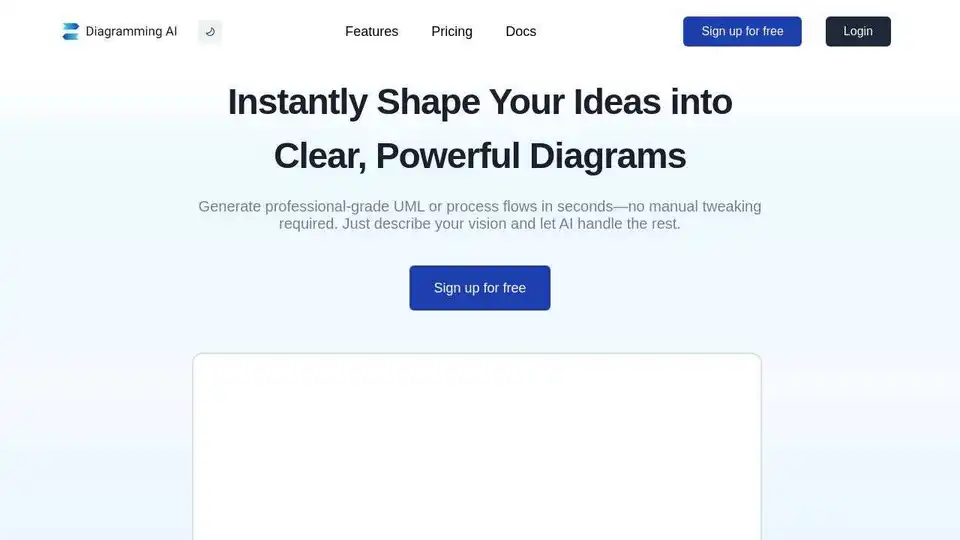
Generate professional diagrams instantly with Diagramming AI. Supports UML, process flows, Mermaid, PlantUML, GraphViz & Excalidraw. Describe your vision and let AI handle the rest.
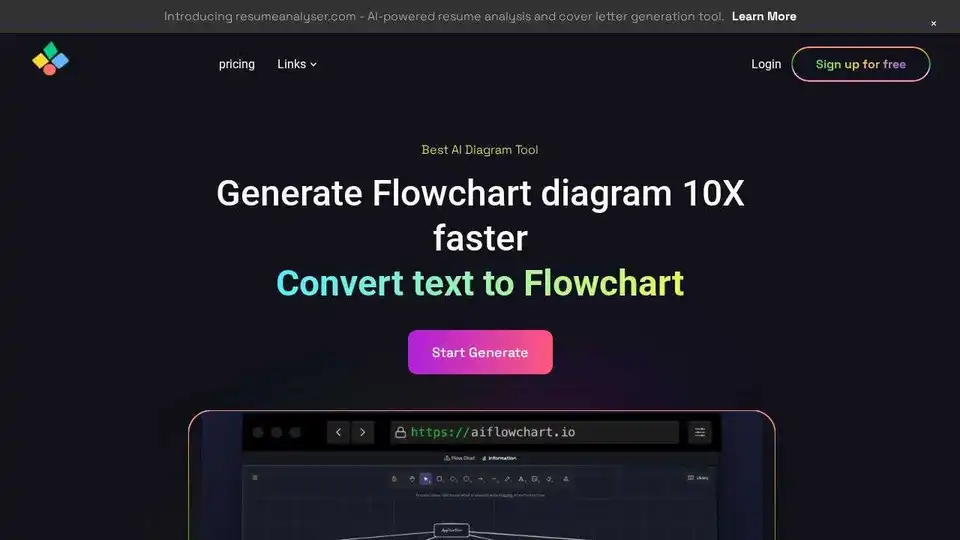
Generate AI diagrams 10X faster with this AI Flowchart Diagram Tool. Convert text, PDFs, blogs, and images to flowcharts effortlessly. Create unique diagrams with explanation powered by ChatGPT.
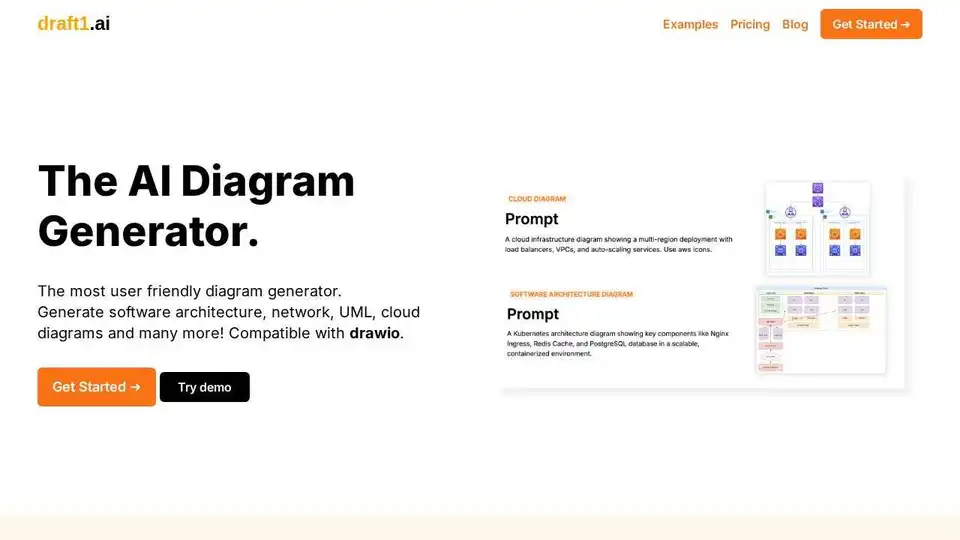
Create ER, UML, Kubernetes, and network diagrams from text with Draft1.ai's AI diagram generator. Compatible with Draw.io and Visio. Try it for free!
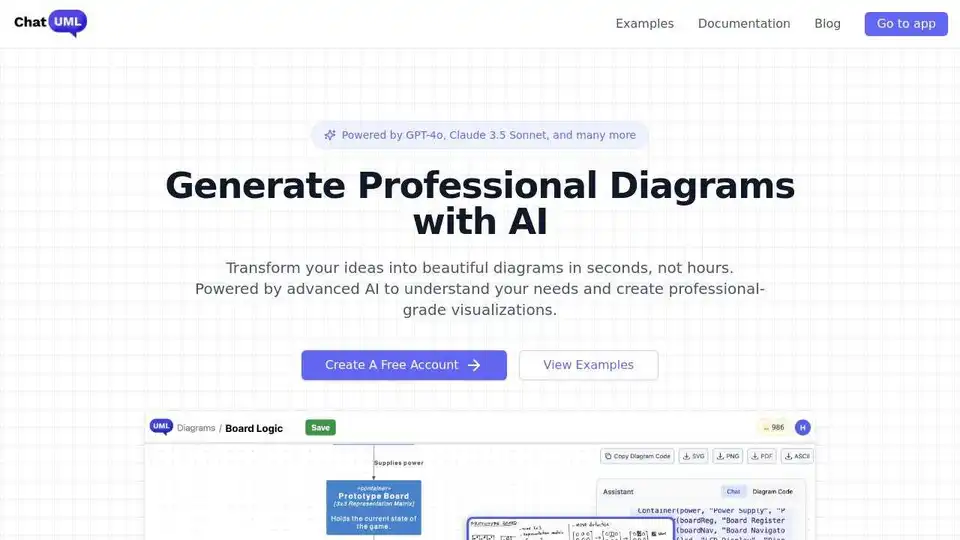
ChatUML is an AI-assisted diagram generator that simplifies creating complex diagrams. Generate UML, PlantUML, and C4 architecture diagrams easily with AI.
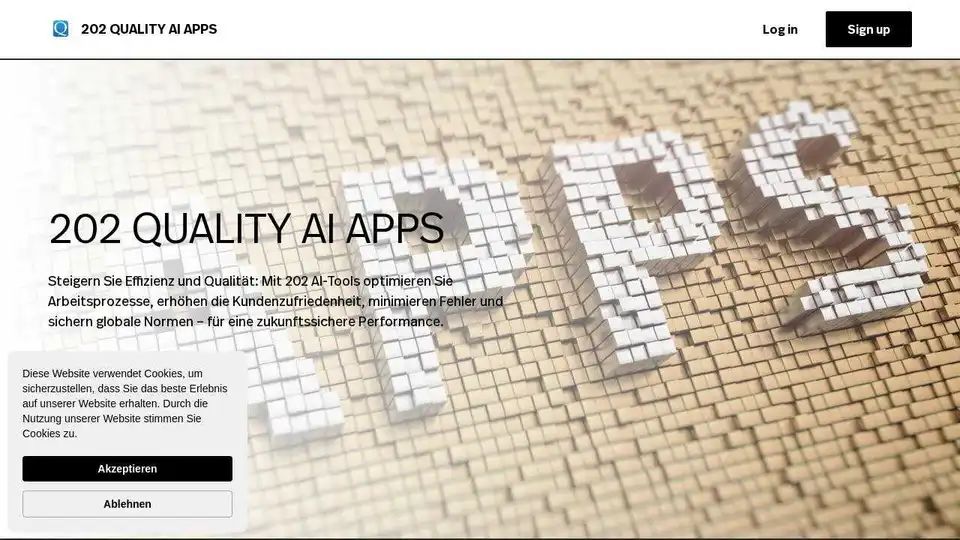
Discover 202 QUALITY AI APPS to revolutionize your workflows, enhance customer satisfaction, and ensure global standards. Future-proof solutions for efficiency and quality.
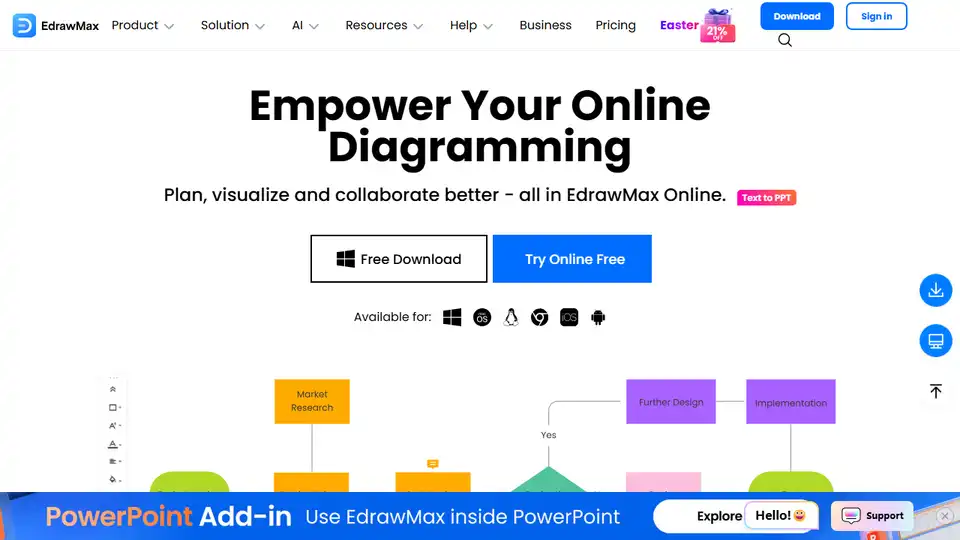
EdrawMax Online is an AI-powered, all-in-one diagramming tool for creating flowcharts, mind maps, floor plans, and 280+ diagram types. Visualize and collaborate effectively online.
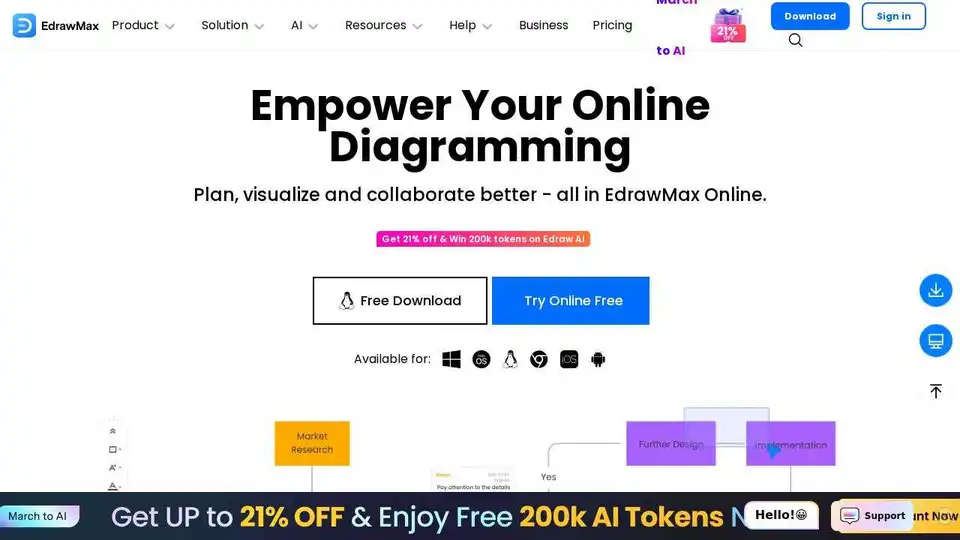
EdrawMax Online is a powerful online diagramming tool with AI features. Create flowcharts, mind maps, and more using templates and AI-powered assistance.
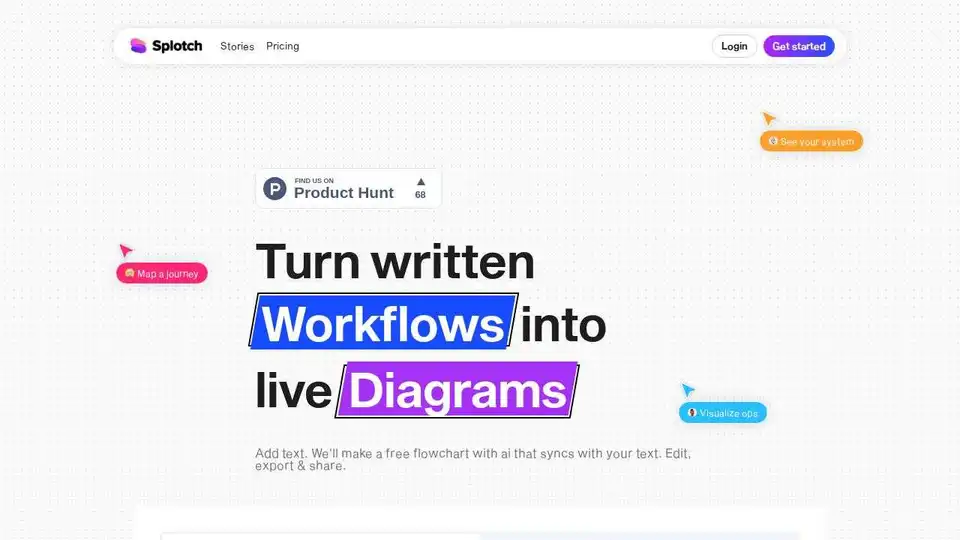
Create professional flowcharts effortlessly with our AI flowchart generator. Automate diagram creation, streamline workflows, and visualize ideas in seconds—no design skills needed.
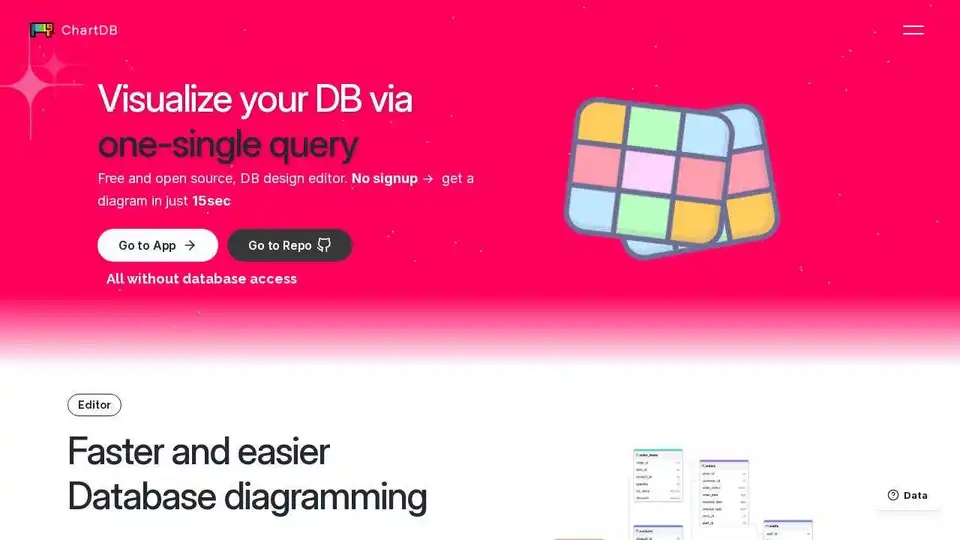
ChartDB is a free and open-source database diagram editor to visualize and design your database with a single query. Generate ER diagrams & DDL scripts easily.