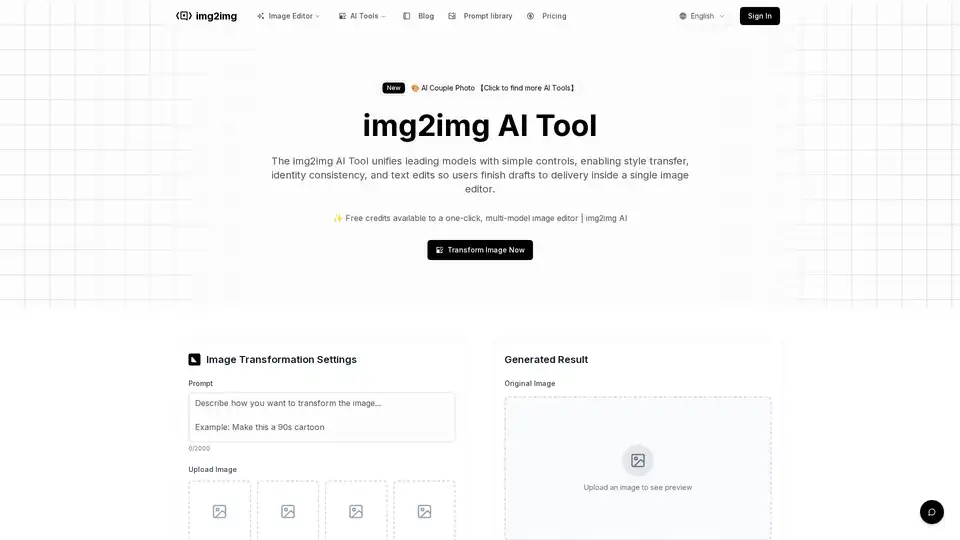img2img AI Tool
Overview of img2img AI Tool
img2img AI Tool: Transform Your Images with AI
What is the img2img AI Tool? It's an AI-powered online image editor designed for business teams, offering a unified platform to transform and enhance images with ease. The tool combines powerful AI models with simple controls, allowing users to move from initial drafts to final delivery within a single interface.
Key Features:
- All-in-One Platform: Access leading and emerging AI models without switching tools or shuffling files.
- One-Click AI Effects & Filters: Apply ready-made style, lighting, and retouch presets in batch for consistent results.
- Plain Language Editing: Edit images using simple text prompts like "make the background white" or "change the headline to Autumn Launch."
How does img2img AI Tool work?
The img2img AI Tool leverages advanced AI models to understand and execute image transformation requests. Users upload an image, provide a text prompt describing the desired changes, adjust settings like resolution and output count, and then generate the enhanced image. The AI intelligently modifies the image based on the prompt, applying style transfers, retouching, and other effects while preserving key details.
Here's a step-by-step guide on how to use img2img AI Tool:
- Upload Your Image: Select a clear, well-lit photo as the base for your transformation.
- Describe Your Changes: Enter a specific prompt to guide the AI regarding artistic style, colors, or effects.
- Adjust Settings: Fine-tune parameters like resolution, output count, and strength.
- Generate & Download: Click generate to let the AI work, preview the results, and download the high-quality enhanced image.
Why Choose img2img AI Tool?
The img2img AI Tool streamlines the image editing workflow, turning creative uncertainty into a scalable, collaborative process for business teams. It offers stronger integrated engines, a comprehensive scenario toolkit, and a user-friendly interface.
- Stronger Integrated Engines: Connect to proven and cutting-edge models across various styles, including portrait, beauty, product, scene, and anime.
- Prompt Library & Industry Templates: Access a library of curated prompts and industry-specific templates for faster and more efficient editing.
- Complete Scenario Toolkit: Utilize presets and templates to cover everyday to advanced creation in a single image editor.
Use Cases:
- Portrait Editing: Retouch, relight, balance tone, and swap backgrounds while preserving facial detail.
- Style Transfer: Transform photos into oil paintings, cyberpunk art, filmic styles, monochrome images, or trendy illustrations.
- Art Illustration: Enhance sketches with brushwork, composition adjustments, and light/shadow shaping.
- Commercial Design: Rewrite headlines, prices, and bullets in place while preserving layout for e-commerce, branding, and B2B marketing.
- Anime Design: Maintain character consistency across edits for human-to-anime transformations and line-art coloring.
- Image Quality Boost: Upscale, sharpen, denoise, restore, and fix defects to reduce blur, noise, and compression.
Who is img2img AI Tool for?
The img2img AI Tool is designed for:
- Designers: Access strong AI models for various projects, focusing on ideas rather than technical complexities.
- Marketing Teams: Ensure brand consistency across channels with style presets and batch processing capabilities.
- E-commerce Professionals: Update prices and product information quickly, maintaining consistent posters across stores.
- EdTech Producers: Smoothly swap labels in different languages, creating clearer slides with fewer revisions.
- B2B Marketing Managers: Cut handoffs with batch export and versioning, halving turnaround time.
Benefits of using img2img AI Tool:
- Scalable Image Editor Workflow: Turns creative uncertainty into a scalable, collaborative image editor workflow for business teams.
- Time-Saving: Automates and simplifies complex editing tasks, reducing turnaround time and increasing productivity.
- Consistent Branding: Ensures brand consistency across all marketing channels with style, type, and color presets.
- Cost-Effective: Eliminates the need for multiple tools and subscriptions, offering an all-in-one solution at a competitive price.
Pricing:
The webpage provides general feature descriptions of the tool; However, specific pricing details were not present in the document.
What Creators Say About img2img AI Tool:
- Sarah Chen (E-commerce Ops Manager): "One-click templates are reliable—no overtime on weekly drops; the image editor just works."
- Mike Rodriguez (Retail Marketing Lead): "Prices and hours update fast, and our posters stay consistent across stores."
- Emily Watson (EdTech Producer): "CN/EN label swaps are smooth; slides look clearer and get fewer revisions."
- David Kim (Social Media Team Lead): "Style presets make every channel feel like one brand."
- Jessica Brown (Independent Designer): "I can access strong models for small gigs—img2img AI Tool lets me focus on ideas."
- Alex Turner (B2B Marketing Manager): "Batch export and versioning cut handoffs; our turnaround time halved."
img2img AI Tool FAQ:
- I’m not good at prompts—can I still use it? Yes, the img2img AI Tool offers CN/EN examples and templates. Just say “change the headline to …” or “switch background to …” and the image editor updates in place.
- Will our brand look and layout stay consistent? Yes, style, type, and color presets keep batches aligned, and text edits aim to preserve layout to minimize rework.
- What formats and resolutions are supported? Standard JPG/PNG for import/export; previews in seconds, and high-res settings for e-commerce pages and offline prints.
- Can it keep people or products consistent across edits? It can. With references and rule templates, the image editor maintains facial features, outfits, and product shapes across iterations.
- Any tips for commercial compliance? Ensure rights for assets, trademarks, and likeness. Outputs from the img2img AI Tool are suitable for business use subject to platform and local policies.
- What models are included in the img2img AI Tool? The img2img AI Tool integrates Flux Kontext Pro, Nano Banana AI, Seedream 4.0 AI, and Qwen Image Edit, with more models coming soon.
Why not start transforming your images today? Upload your first image and experience the power of AI transformation with the img2img AI Tool!
Best Alternative Tools to "img2img AI Tool"
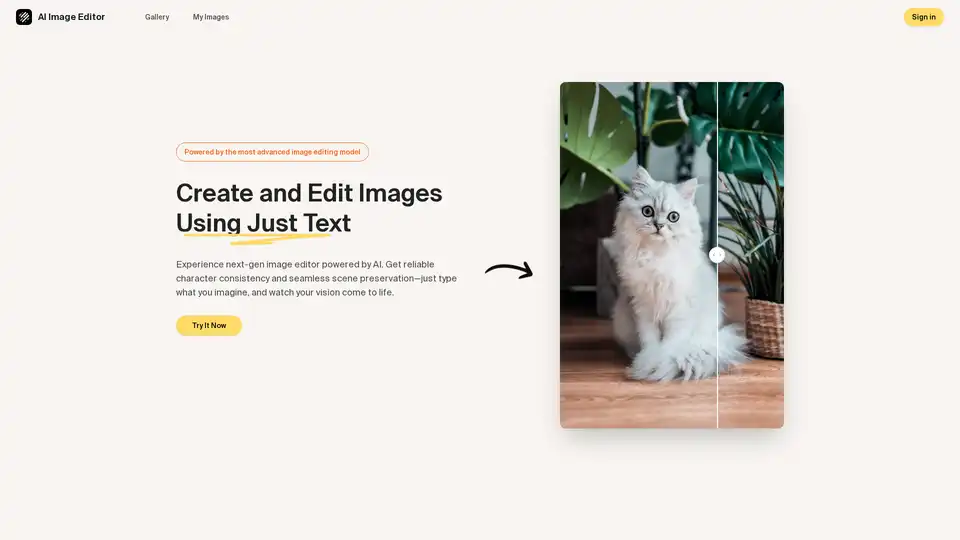
Discover the AI Image Editor: transform photos effortlessly with text prompts. Edit, enhance, and blend images while maintaining consistency—ideal for creative and professional workflows.
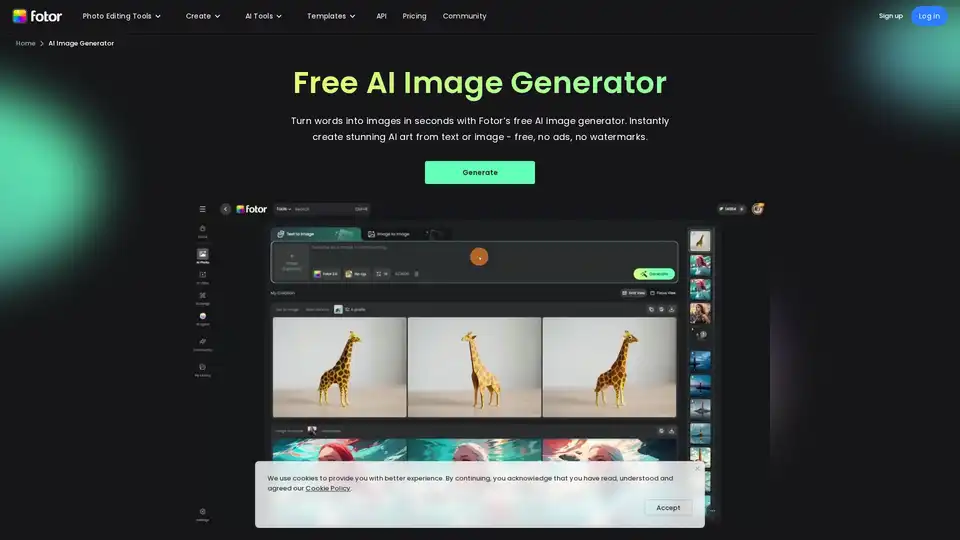
Generate unique AI images from a text prompt with Fotor free AI image generator. Input a prompt or upload an image, set the style, ratio and quantity, and get stunning images instantly.
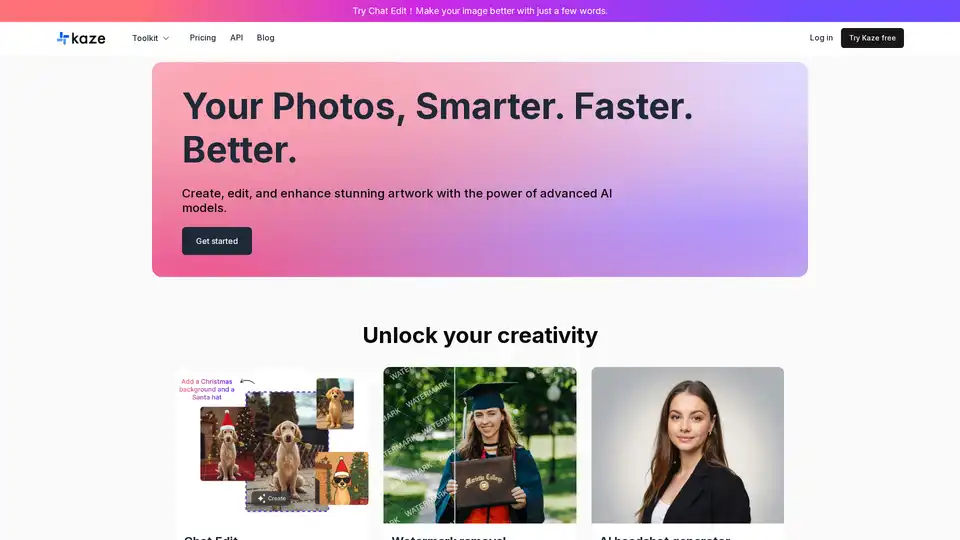
Remove watermarks, restore photos, and generate AI headshots with Kaze AI. This online AI image editor offers quick image cleanup and professional portraits.
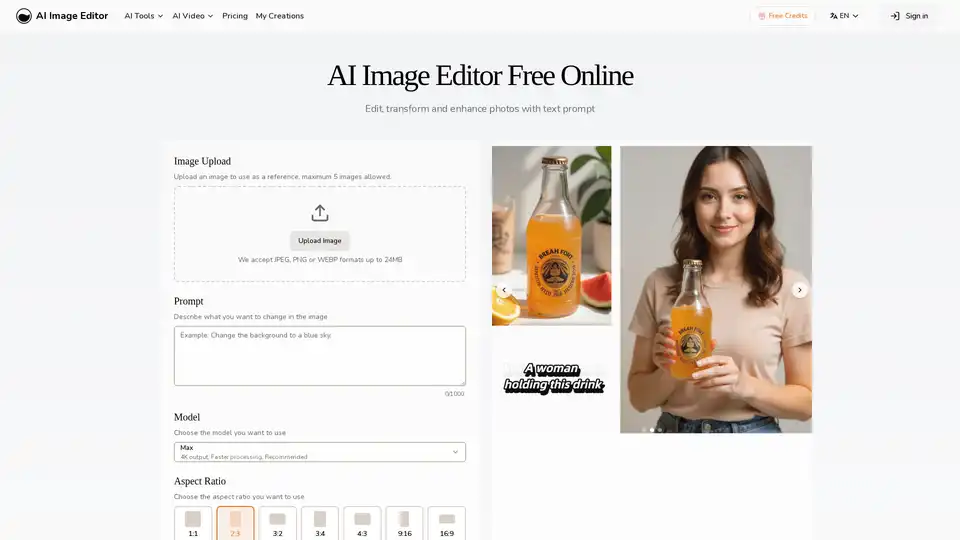
AI Image Editor lets you edit, transform, and enhance photos with AI using text prompts. No Photoshop skills are needed for fast, consistent, high-quality results. Upload your image and describe the desired changes.
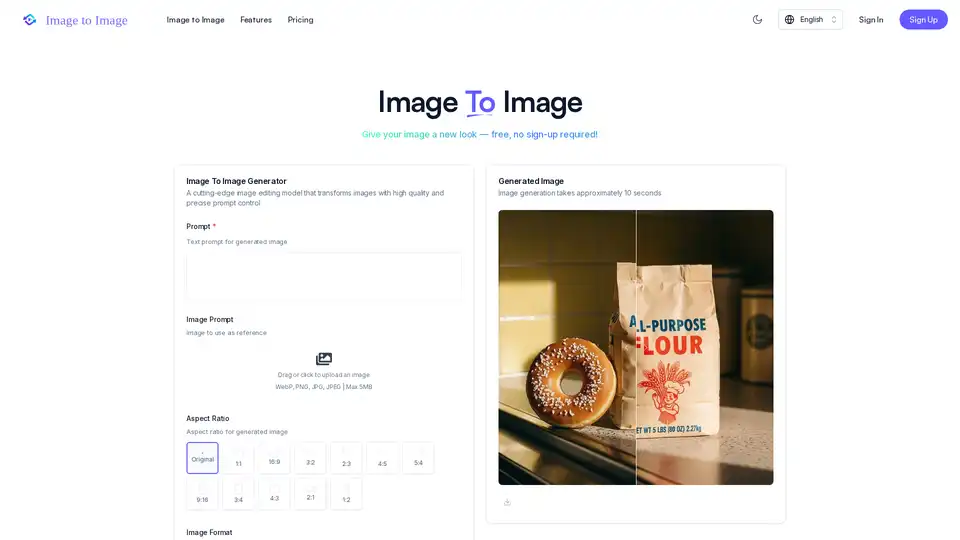
Discover Image to Image AI, a free tool that transforms your photos and sketches into stunning visuals using simple text prompts. Ideal for quick edits, art creation, and professional outputs with high-fidelity results.
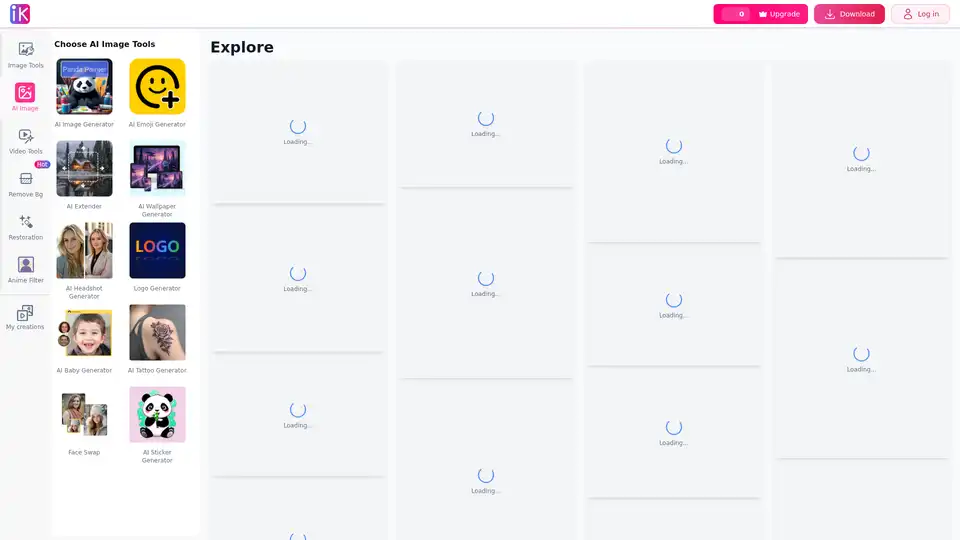
ImgKits is a free online AI-powered photo editor offering advanced tools for image enhancement, background removal, AI image generation, and creative editing solutions.

Gemini-powered AI image editor excelling in character consistency, text-based editing & multi-image fusion with world knowledge understanding.
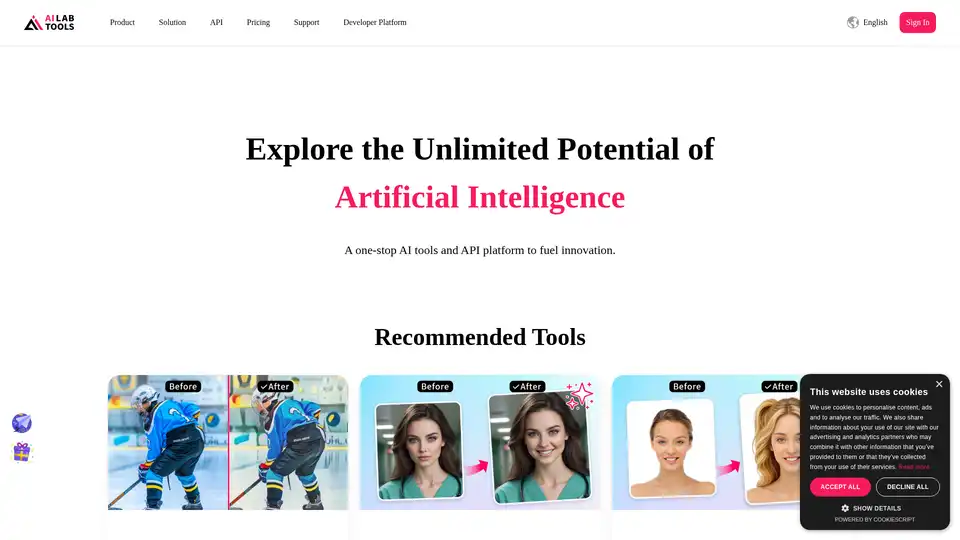
AILab Tools provides powerful AI-driven online image editing tools for photo enhancement, cartooning, background removal, and more. Explore AI portrait and image solutions.
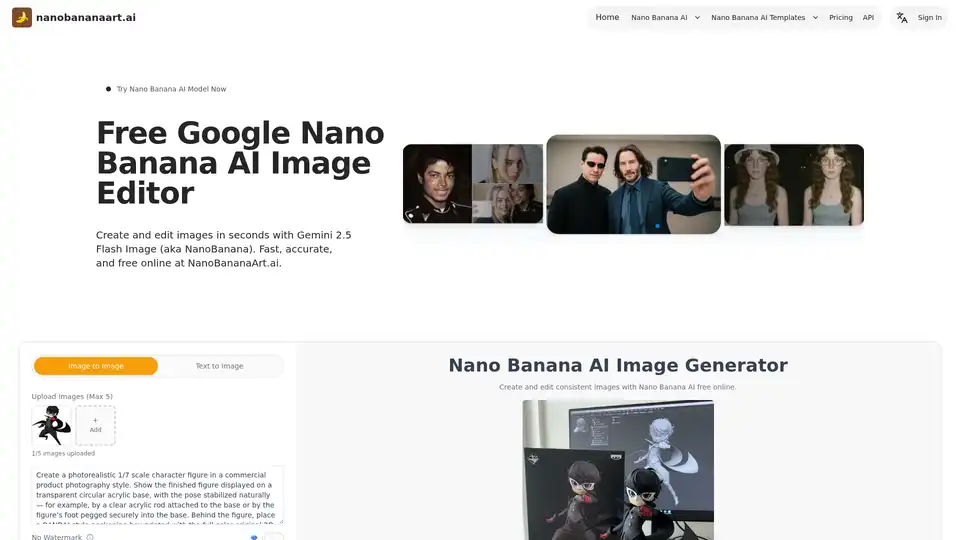
Discover Nano Banana AI, powered by Gemini 2.5 Flash Image, for free online image generation and editing. Create consistent characters, edit photos effortlessly, and explore styles like anime or 3D conversions at NanoBananaArt.ai.
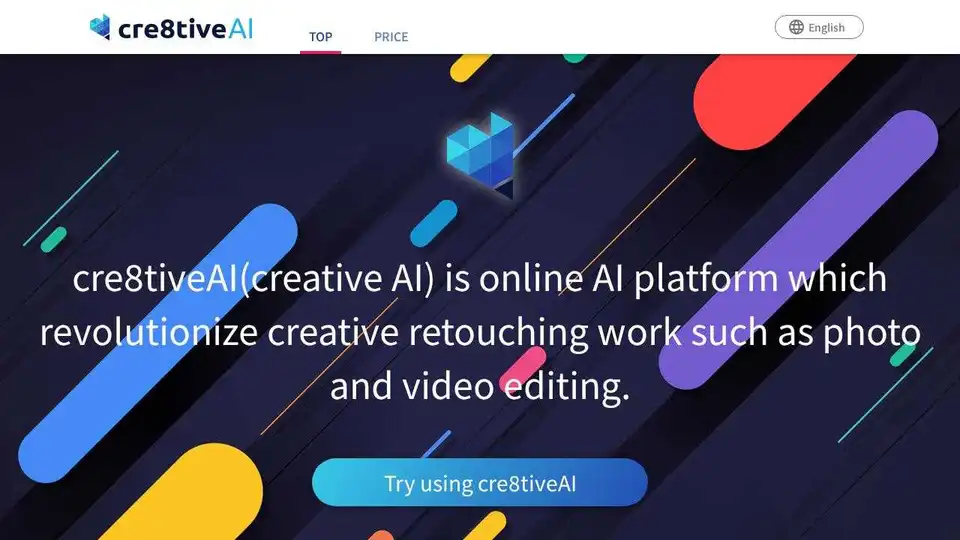
cre8tiveAI is an AI-powered platform offering a suite of tools for photo, illustration, and video editing, including image upscaling, face refinement, and anime-style background generation.
Gigapixel AI is an all-in-one platform for AI image upscaling and generation. It offers AI-powered tools for image enhancement, video upscaling, and more.

AdpexAI is a free AI video and image generator and editor. Effortlessly create and edit stunning visuals with AI-powered face swaps, style transfers, and background removal.
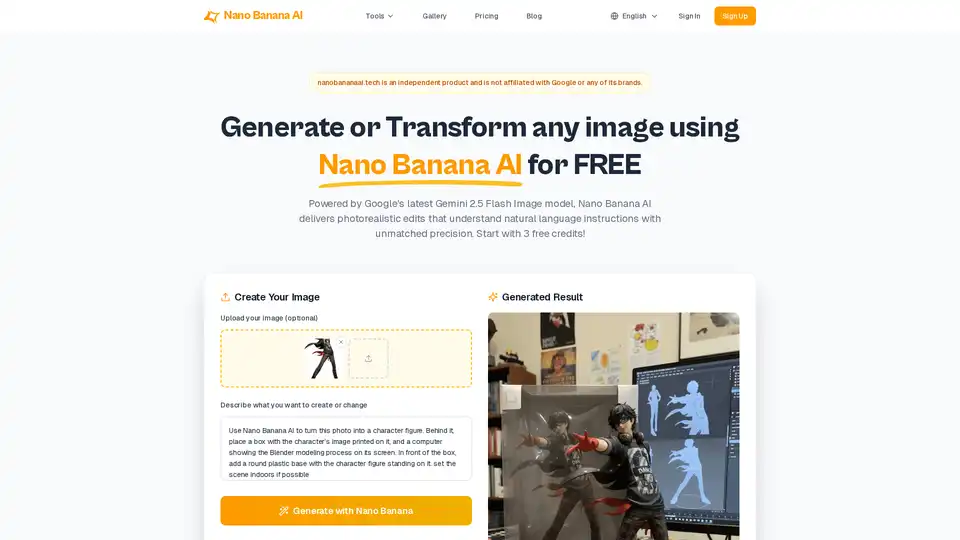
Nano Banana AI is an AI-powered image editing platform that transforms the way you create and edit images using simple text prompts. Powered by Google's Gemini 2.5 Flash, it delivers photorealistic results.
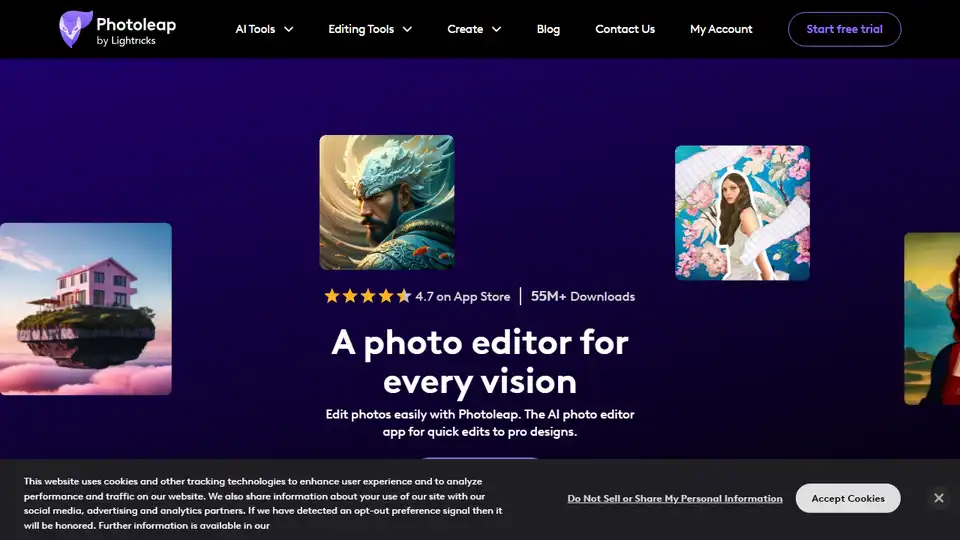
Photoleap is a creative & powerful AI photo editor app by Lightricks for amazing creations on your iPhone. Change backgrounds, remove objects, create collages, apply filters & effects. Try a 7-day free trial now.