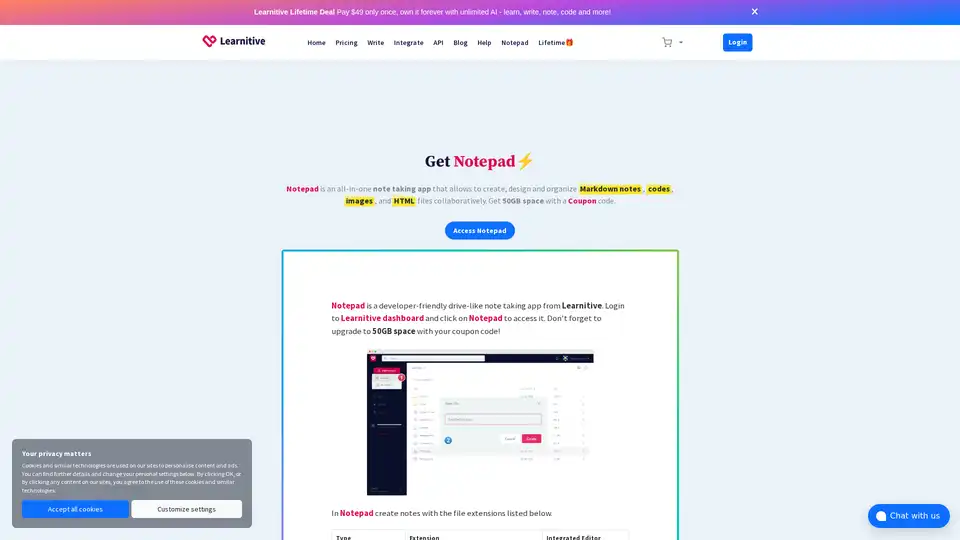Learnitive Notepad
Overview of Learnitive Notepad
What is Learnitive Notepad?
Learnitive Notepad stands out as a versatile, AI-powered note-taking application designed to go beyond simple text entries. Developed by Learnitive, this tool transforms how users capture ideas by integrating multiple formats like Markdown notes, code snippets, images, webpages, and even PDFs into a single, drive-like interface. Whether you're a developer debugging code, a designer sketching visuals, or a student organizing research, Notepad provides an intuitive platform to create, edit, and collaborate on diverse content. At its core, it's markdown-based, eliminating the hassle of complex formatting toolbars and allowing for quick, visual syntax that keeps your focus on content creation rather than technical hurdles.
Powered by Learnitive's AI ecosystem, Notepad includes unlimited AI assistance for tasks like generating ideas, refining notes, or even suggesting code completions. With a lifetime deal available for just $49, users gain perpetual access to these features, including 50GB of cloud storage that can be expanded further using coupon codes. This makes it an affordable, long-term solution for personal and professional productivity.
How Does Learnitive Notepad Work?
Getting started with Learnitive Notepad is straightforward and seamless across devices. Users log into the Learnitive dashboard—a central hub for all Learnitive products—and click on Notepad to access the app. The interface mimics a familiar drive structure, making file organization intuitive. Upon creating a new file, the app automatically detects the extension and launches the appropriate integrated editor:
- Markdown Notes (.md, .txt): Uses the open-source TUI Editor for simple, distraction-free writing with visual markdown support. Ideal for quick brainstorming or detailed documentation.
- Code IDE (.cpp, .c, .py, .sh, .php, .js): Integrates Judge0 IDE for real-time coding, execution, and debugging—perfect for programmers testing scripts on the fly.
- Photos (.png, .jpg): Employs Fabric JS for basic editing and manipulation, allowing users to annotate images or create visual notes.
- Web Builder (.html): Features Visual Blocks for drag-and-drop webpage design, enabling non-coders to build interactive elements.
- Codepen-like (.htm): An HTML Editor for embedding and previewing web components.
- PDF (.pdf): PdfJS Editor for viewing and annotating documents without external software.
AI enhancements kick in across these editors, offering suggestions, auto-formatting, or content generation based on your input. For privacy-conscious users, a secured local app version stores data in a local database, with options to export or upload files manually. This ensures full control over your information, addressing common concerns in cloud-based tools.
The app supports cross-platform use on Mac, Windows, mobile devices, and even as a browser-based progressive web app (PWA) via the 'Add to Home Screen' feature. The dedicated Windows app is portable, running offline and syncing only when needed, which sets it apart from competitors like Evernote by prioritizing user autonomy.
Key Features and Core Functionality
Learnitive Notepad's strength lies in its all-in-one approach, blending traditional note-taking with specialized tools:
- Unlimited AI Integration: Leverage Learnitive AI for unlimited word generation in notes, code assistance, or image ideas. This is particularly valuable for overcoming creative blocks or accelerating workflows.
- 50GB Cloud Storage: Start with generous space for unlimited files and workspaces. Collaborate effortlessly by sharing links or inviting team members.
- Multi-Format Support: From simple text to complex web prototypes, handle diverse media without switching apps. The automatic editor selection streamlines your process.
- Offline and Local Options: The portable Windows app and local DB storage cater to users needing data sovereignty, while cloud sync ensures accessibility anywhere.
- Lifetime Access: No recurring fees—pay once and own it forever, with updates and new features included.
These features make Notepad a powerhouse for interactive note creation. For instance, developers can jot down algorithms in Python while embedding screenshots, or educators can build visual lesson plans with HTML embeds.
Who is Learnitive Notepad For?
This tool appeals to a broad audience seeking efficiency in content creation:
- Developers and Programmers: With its Code IDE supporting multiple languages, it's ideal for quick prototyping or maintaining personal code libraries.
- Writers and Researchers: Markdown support and AI assistance shine for drafting articles, reports, or study notes without formatting frustrations.
- Designers and Creatives: Photo and web editors enable mood boards or interactive prototypes directly in notes.
- Students and Professionals: Cross-device compatibility and PDF handling suit academic or business documentation needs.
- Teams Collaborating Remotely: The drive-like UI facilitates shared workspaces for projects involving mixed media.
If you're tired of juggling multiple apps like Notion for notes, VS Code for programming, and Canva for visuals, Notepad consolidates everything into one AI-enhanced environment.
Why Choose Learnitive Notepad?
In a crowded market of note-taking apps, Notepad differentiates itself through AI depth and format versatility. Unlike basic tools that limit you to text, it empowers multimedia workflows, boosting productivity by up to 2-3x for users handling diverse tasks. User feedback highlights its ease of use—many praise the automatic editor switching as a 'game-changer' for seamless transitions. Plus, with a free tier offering 1MB space upon registration, it's low-risk to try before committing to the lifetime deal.
Security is another plus: Local storage options and minimal data sharing align with modern privacy standards. For those in e-learning or content creation, integration with Learnitive's broader ecosystem (like AI Writer or Project tools) amplifies its value, creating a unified productivity suite.
How to Get Started with Learnitive Notepad
- Register on Learnitive: Sign up for free at the platform to access the dashboard.
- Access Notepad: Log in and navigate to the Notepad section.
- Create Your First File: Choose an extension (e.g., .md for notes) and let the editor load.
- Upgrade for More: Use a coupon code to unlock 50GB storage and unlimited AI.
- Install Locally (Optional): Download the Windows app or add as a PWA for offline use.
A demo is readily available—no upgrades needed to test core features. For support, Learnitive offers help docs, a blog, and community channels like Discord.
Practical Value and Real-World Applications
Learnitive Notepad delivers tangible benefits in daily use. Imagine a software engineer documenting a bug fix: Write explanatory notes in Markdown, paste code snippets for reference, and attach annotated screenshots—all in one file. Or a marketer planning a campaign: Build a web prototype with embedded images and AI-generated copy. These scenarios showcase its role in streamlining workflows, reducing app-switching, and enhancing creativity through AI.
In educational settings, it supports interactive learning by allowing students to combine text, code exercises, and visuals. Businesses benefit from its collaborative features for project management without heavy tools like Microsoft Teams add-ons.
Overall, Notepad isn't just a notepad—it's a productivity accelerator tailored for the AI era, offering flexibility, intelligence, and affordability that make it a smart choice for anyone serious about organized, multimedia note-taking.
Best Alternative Tools to "Learnitive Notepad"
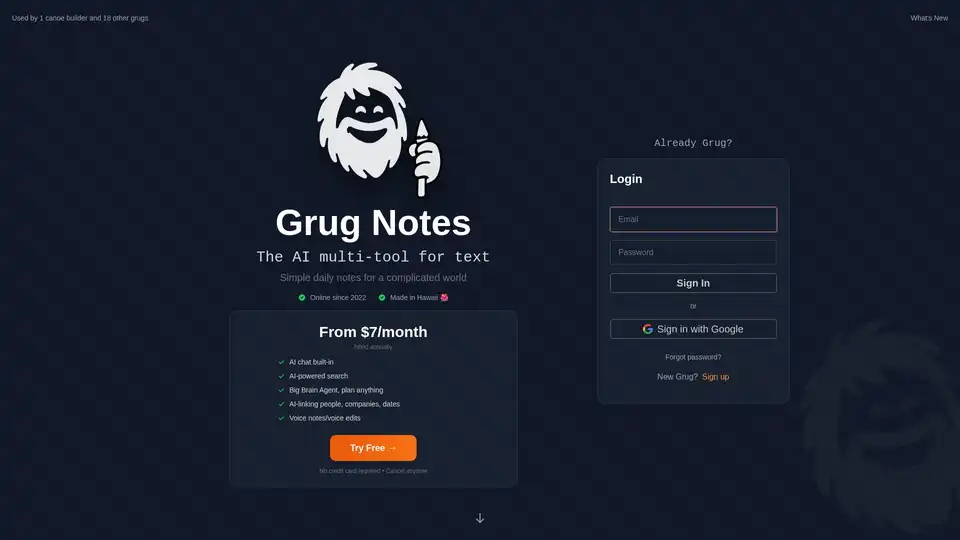
Grug Notes is an AI multi-tool for text that simplifies note-taking with AI-powered search, smart linking, and AI chat. Capture ideas, connect the dots, and get answers effortlessly.
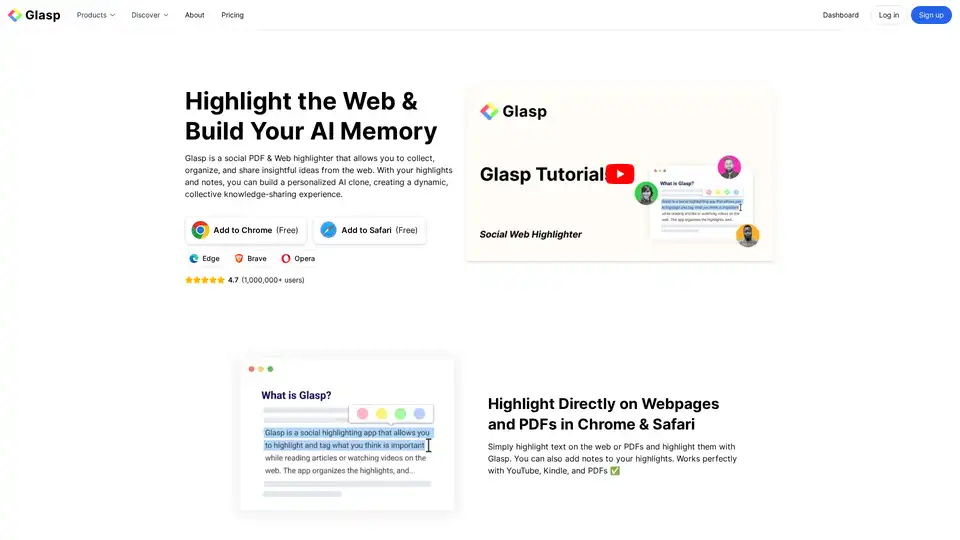
Glasp is a social web and PDF highlighter that lets you collect, organize, and share insights. Highlight on webpages and PDFs, create notes, and build your personal AI clone for knowledge sharing.
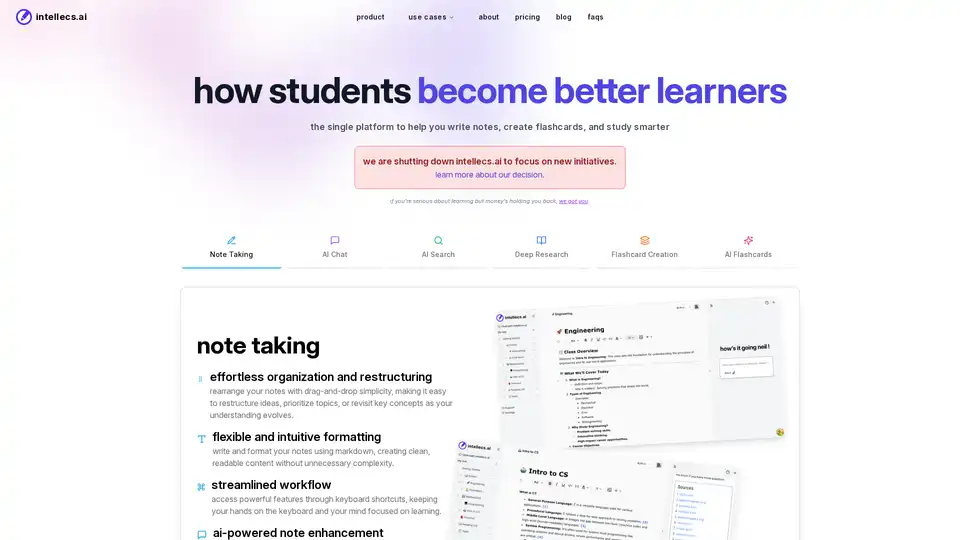
Intellecs.ai is an AI-powered study platform combining note-taking, AI chat, flashcards, and deep research to help students learn better and faster. Trusted by students worldwide.
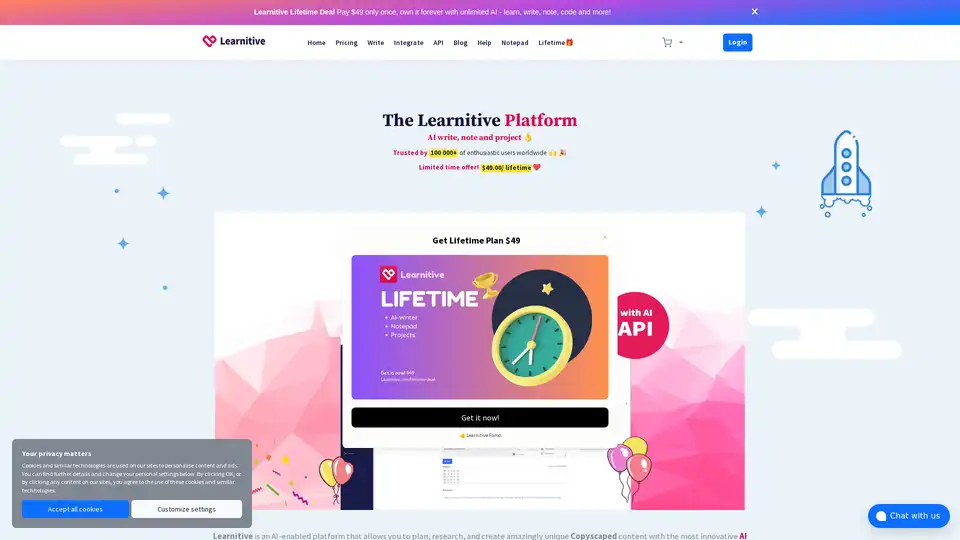
Learnitive is an AI-powered e-learning platform with an AI writer for content creation, research, and code generation. Includes AI Notepad and project management tools. Lifetime deal available!
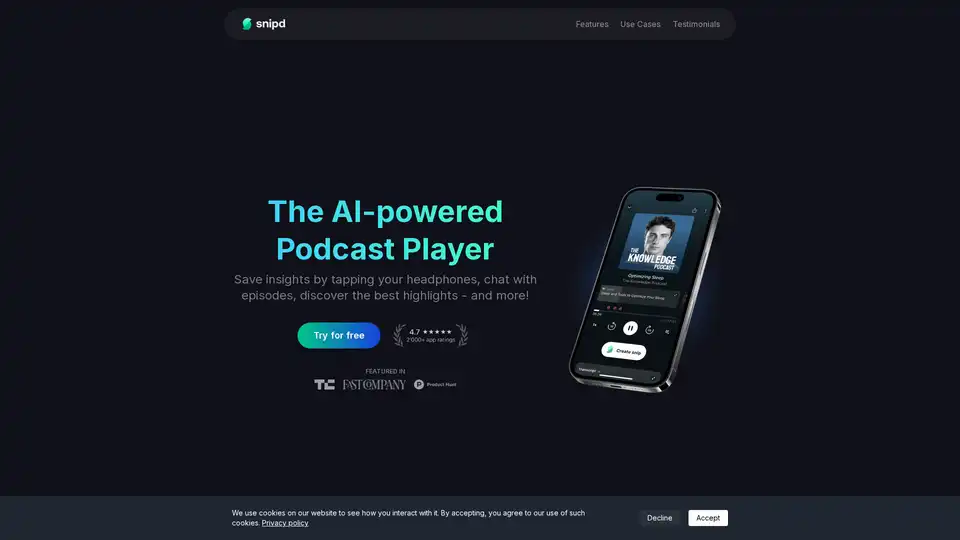
Snipd is an AI-powered podcast player that lets you save key insights by tapping headphones, chat with episodes for instant answers, and discover highlights to turn listening into effective learning.
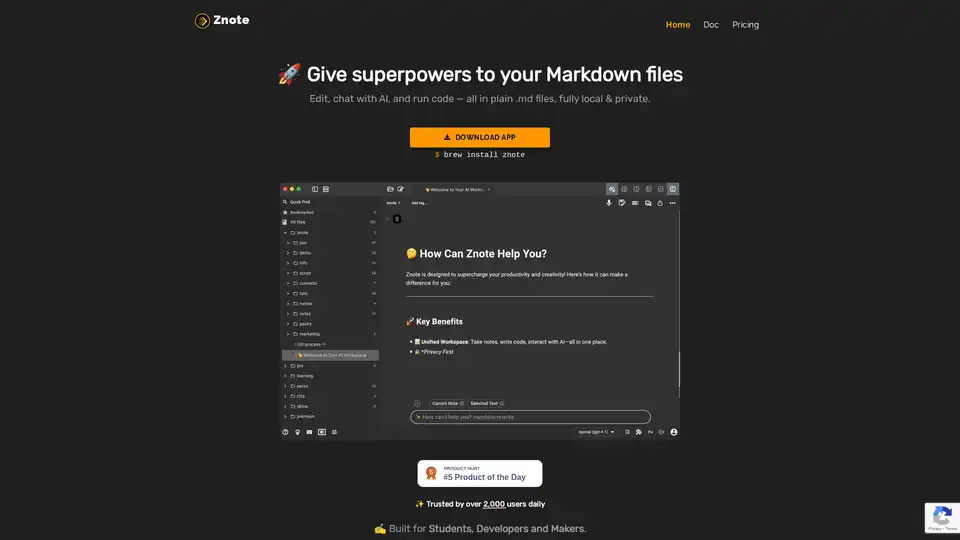
Znote empowers Markdown files with AI assistance and code execution. Edit locally, chat with AI, and run JavaScript snippets. Ideal for students, developers, and makers.
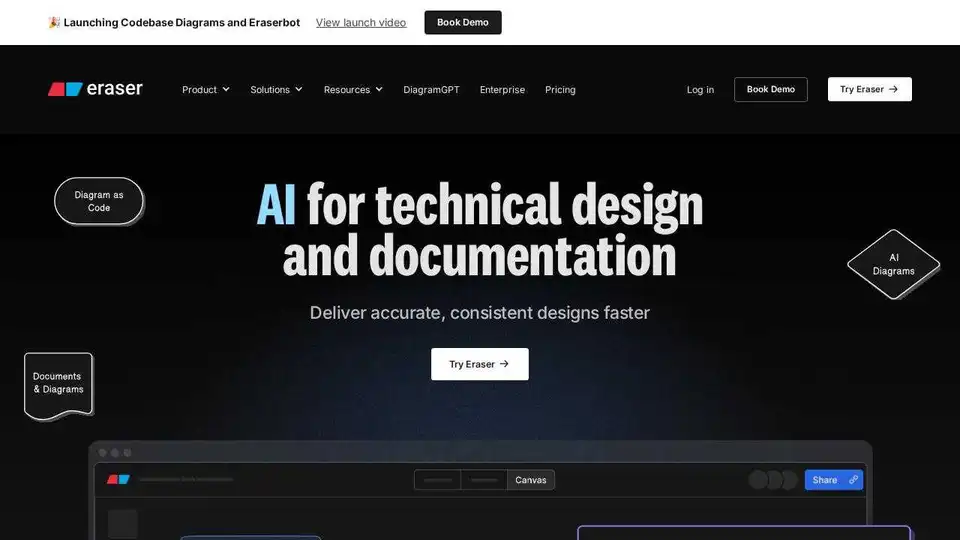
Eraser is an AI co-pilot for technical design and documentation. Create accurate and consistent diagrams faster with AI. Trusted by technical teams globally.
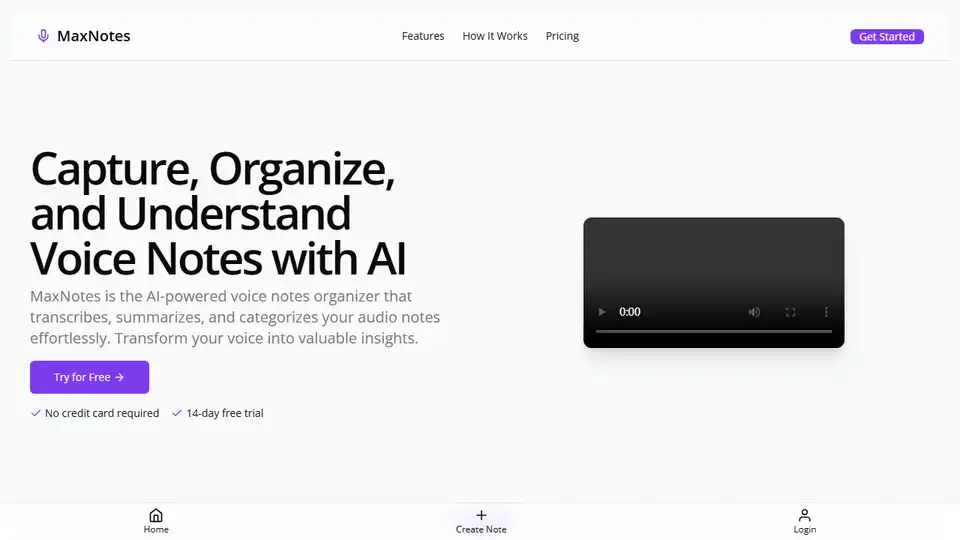
MaxNotes is an AI-powered voice notes organizer that transcribes, summarizes, and categorizes your audio notes effortlessly. Transform voice into insights.

Bao Yue AI is an intelligent AI reading assistant that supports one-click summarization, AI Q&A, and multi-language translation for various content such as web pages, papers, and legal documents.

Cleft Notes uses AI to turn voice memos into organized, shareable notes. Perfect for capturing thoughts and improving productivity.
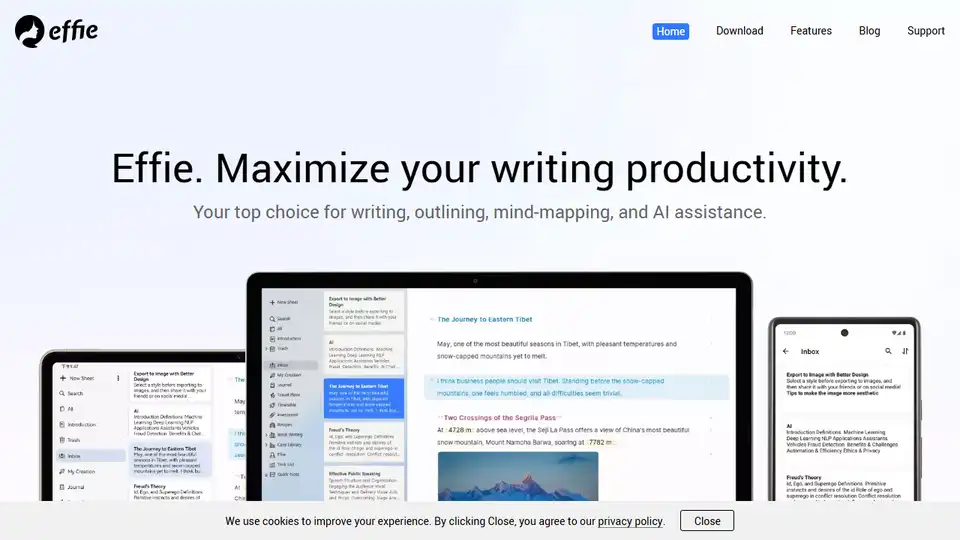
Effie: AI note-taking app for writing, mindmapping, and outlining. All-in-one minimalist workspace for productivity.
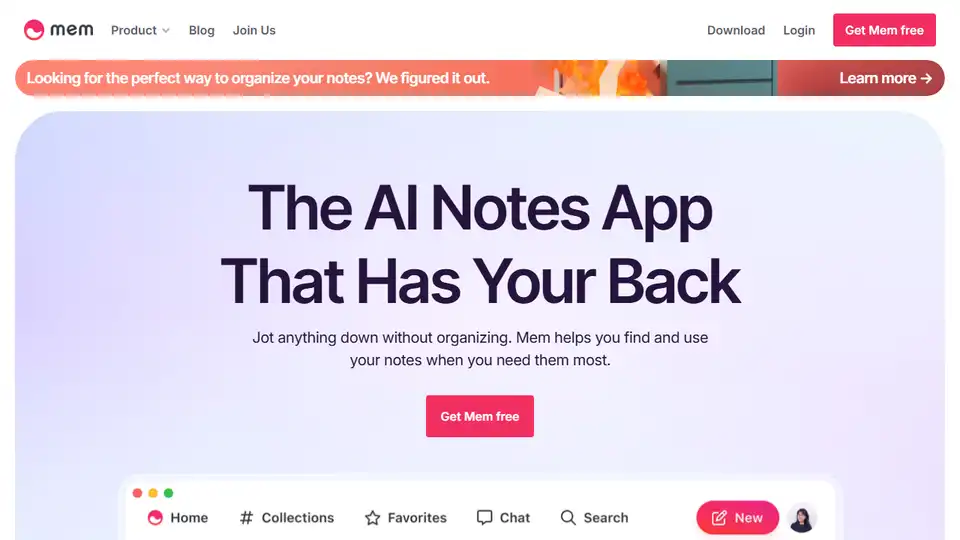
Mem is an AI-powered notes app that helps you organize your thoughts, find information quickly, and rediscover past notes. Use Mem Chat for summaries and content creation.
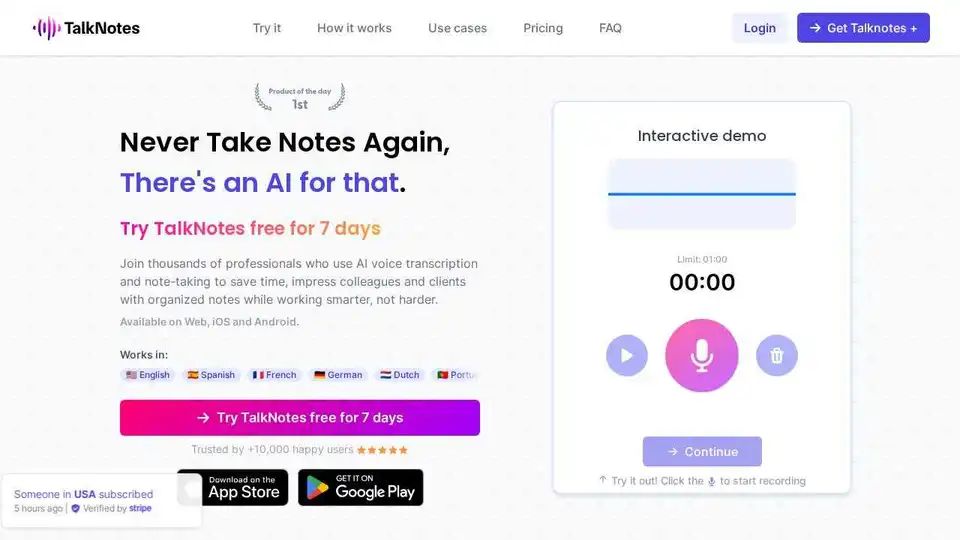
Talknotes is an AI voice note app that transcribes and structures voice notes into actionable text. Create task lists, transcripts, blog posts in seconds. Available on Web, iOS, and Android.
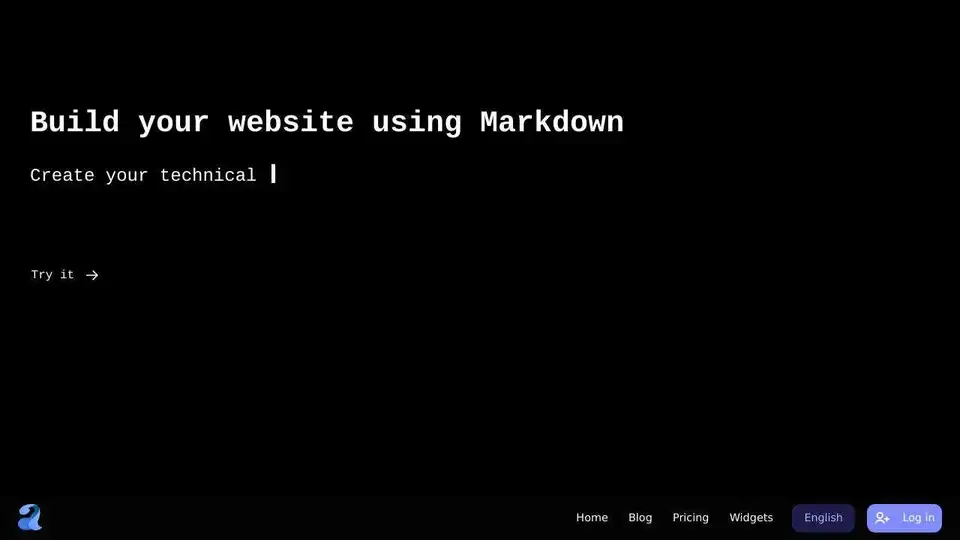
Amarkdown is an AI-powered online Markdown editor that provides essential features for bloggers and website creators, including AI writing, file storage, low code database integrations, and SEO tools.