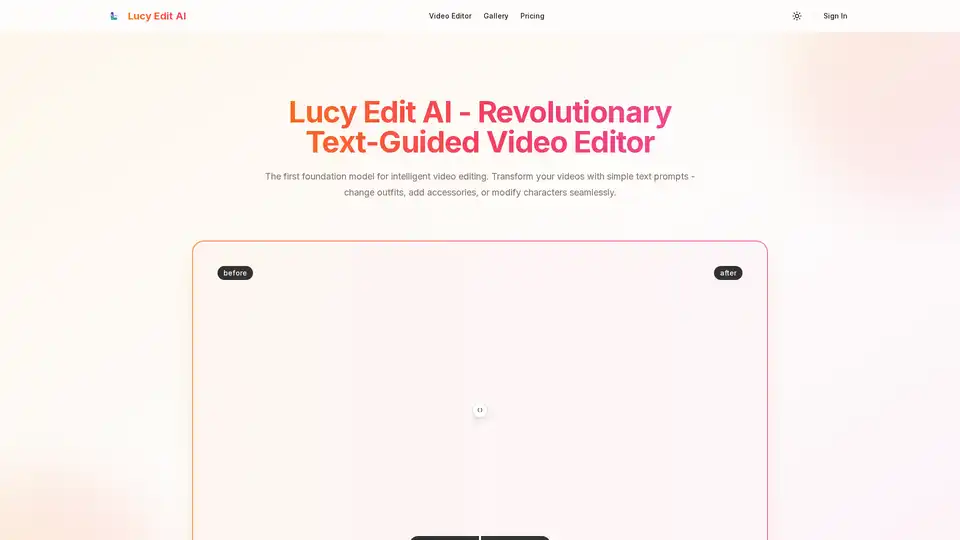Lucy Edit AI
Overview of Lucy Edit AI
Lucy Edit AI: The Future of Text-Guided Video Editing
What is Lucy Edit AI? It is the first foundation model designed for intelligent video editing, allowing users to transform videos using simple text prompts. Change outfits, add accessories, or modify characters seamlessly with this revolutionary tool. Lucy Edit AI empowers both amateur and professional video creators to achieve stunning visual transformations with unprecedented ease.
How does Lucy Edit AI work?
Lucy Edit AI simplifies video editing into three straightforward steps:
- Upload Your Video: Begin by uploading any video file you wish to edit or enhance.
- Describe Changes: Use natural language to describe the modifications you want – whether it's changing outfits, adding accessories, or altering character features.
- Download Result: Obtain your transformed video with seamless edits and consistent quality.
Key Features of Lucy Edit AI
- Text-Guided Video Editing: Edit videos using simple text prompts. Just describe the changes and watch the AI transform your content instantly.
- Outfit & Accessory Changes: Seamlessly change clothing, add accessories, or modify character appearances using natural language.
- Character Transformation: Transform characters while maintaining consistency across video frames and scenes.
- Foundation Model Technology: Built on the first specialized foundation model designed specifically for video editing tasks, Lucy Edit AI stands out by delivering unmatched accuracy and consistency.
Why Choose Lucy Edit AI?
Lucy Edit AI offers several advantages over traditional video editing tools:
- Lightning Fast Processing: Get perfect video edits in seconds with our optimized AI processing pipeline.
- Industry-Leading Precision: The foundation model technology delivers unmatched accuracy in text-guided video editing.
- Unlimited Video Potential: From outfit changes to character transformations, there are no limits to your video creativity.
- Simple & Intuitive: The easy-to-use interface allows you to start editing videos with text prompts immediately.
- Creator's Choice: Trusted by content creators worldwide for professional video transformations.
Who is Lucy Edit AI for?
Lucy Edit AI caters to a wide range of users, including:
- Content Creators: Quickly produce engaging videos for platforms like YouTube, TikTok, and Instagram.
- Marketing Professionals: Create visually appealing ads and promotional content without needing extensive video editing skills.
- Educators: Enhance instructional videos with dynamic visual elements.
- Anyone with a Story to Tell: Bring your creative visions to life through the power of AI-driven video editing.
Real-World Applications
Here are some compelling use cases for Lucy Edit AI:
- Fashion and Apparel: Imagine showcasing different outfits on a model with just a few text commands. Lucy Edit AI makes this a reality.
- Gaming and Animation: Easily transform game characters or create unique animations with consistent visual styles.
- Special Effects: Add accessories, change backgrounds, or create fantastical transformations effortlessly.
Frequently Asked Questions
What is Lucy Edit AI?
Lucy Edit AI is the first foundation model for text-guided video editing. It allows you to transform videos using simple text prompts - change outfits, add accessories, or modify characters seamlessly while maintaining video quality and consistency.
How does Lucy Edit AI work?
Simply upload your video and describe the changes you want using natural language. Our AI foundation model understands your text prompt and applies the requested modifications to your video automatically.
What types of video edits can Lucy Edit AI perform?
Lucy Edit AI excels at outfit changes, accessory additions, character transformations, background modifications, and style transfers. It can seamlessly edit videos while maintaining character consistency across frames.
Can I use Lucy Edit AI for free?
Yes! You can start using Lucy Edit AI with our free tier. We also offer premium plans with additional editing credits and advanced features for professional users.
What makes Lucy Edit AI different from other video editors?
Lucy Edit AI is built on the first foundation model specifically designed for text-guided video editing. This allows for more natural, accurate, and consistent video transformations compared to traditional editing tools.
What video formats does Lucy Edit AI support?
Lucy Edit AI supports most common video formats including MP4, AVI, MOV, and more. Our AI processes videos efficiently while maintaining the original quality and frame rate.
Conclusion
Lucy Edit AI is revolutionizing video editing by making advanced transformations accessible to everyone. With its intuitive text-guided interface and powerful AI foundation model, it’s the perfect tool for content creators, marketers, educators, and anyone looking to bring their creative visions to life. Try Lucy Edit AI today and experience the future of video editing!
Best Alternative Tools to "Lucy Edit AI"
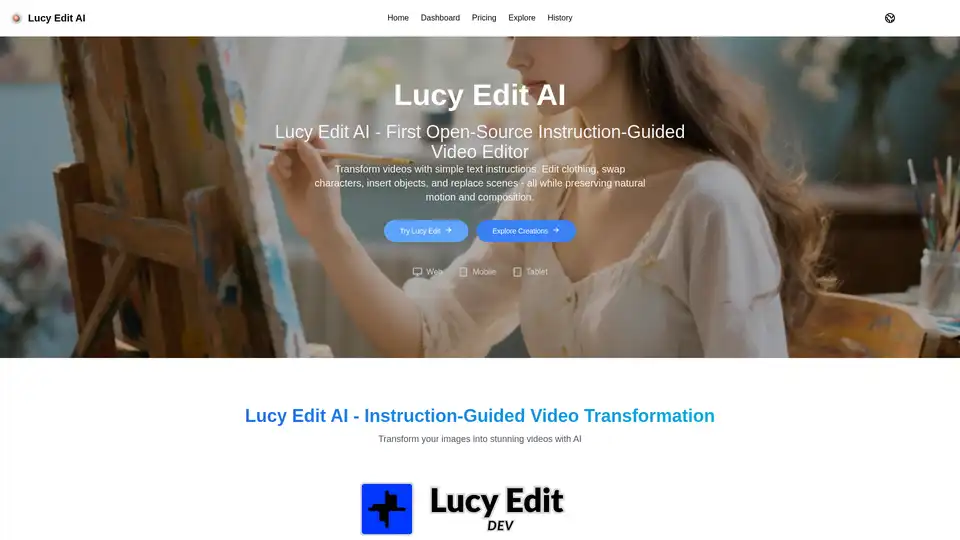
Lucy Edit AI is the first open-source, instruction-guided video editing model. Edit videos with text prompts, preserving motion and composition. Free to use for creative video transformations.
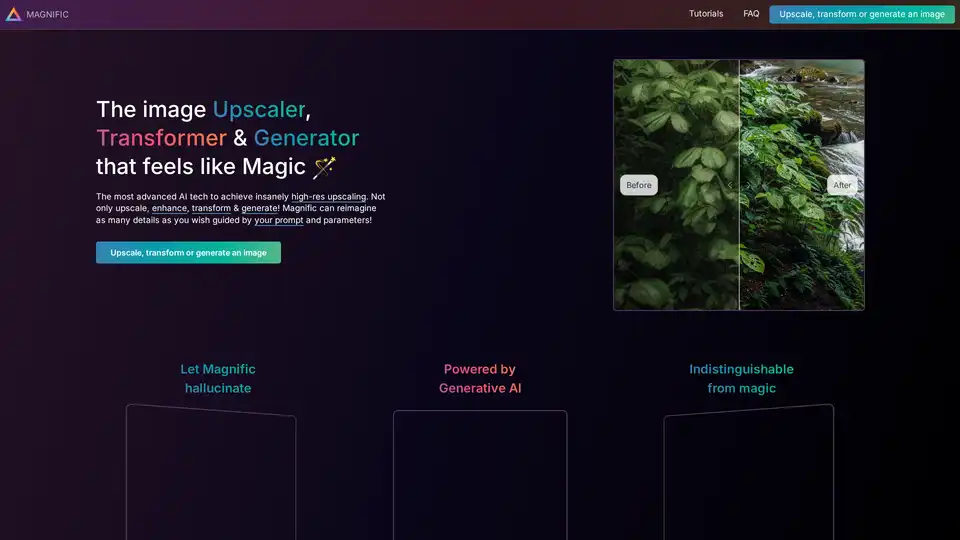
Discover Magnific AI, the leading AI upscaler and enhancer that transforms images with prompt-guided details and high-resolution magic. Ideal for portraits, illustrations, and more.
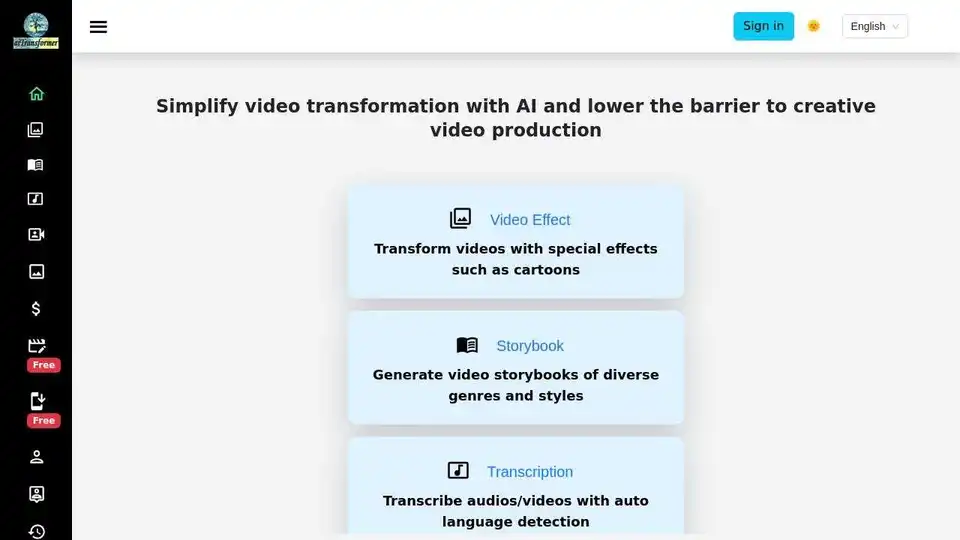
VideoPlus Studio: Cartoonize videos, create talking storybooks, add AI voiceover in 80 languages. Get daily free credits for video generation and editing!
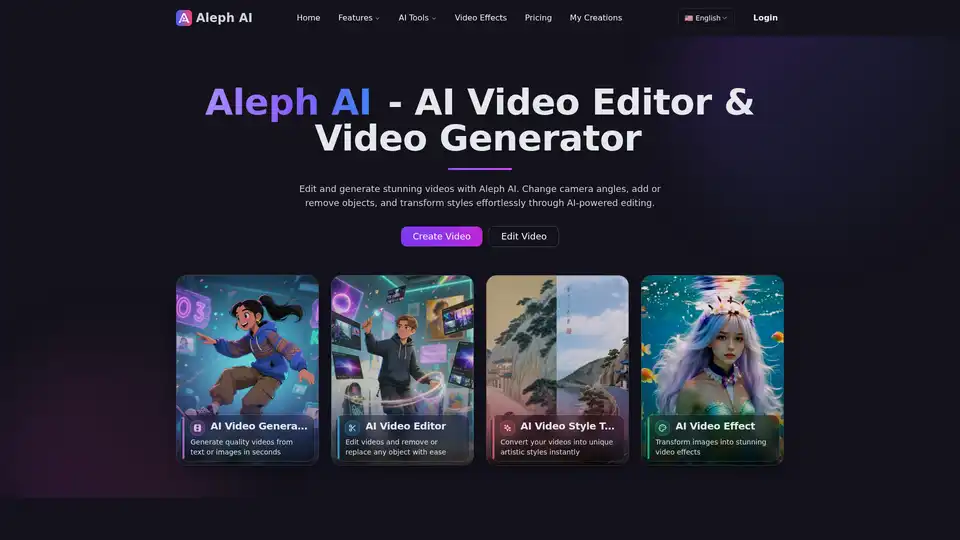
Aleph AI is a free AI video editor & generator. Easily change camera angles, add/remove objects, transform styles, & modify environments with text prompts.
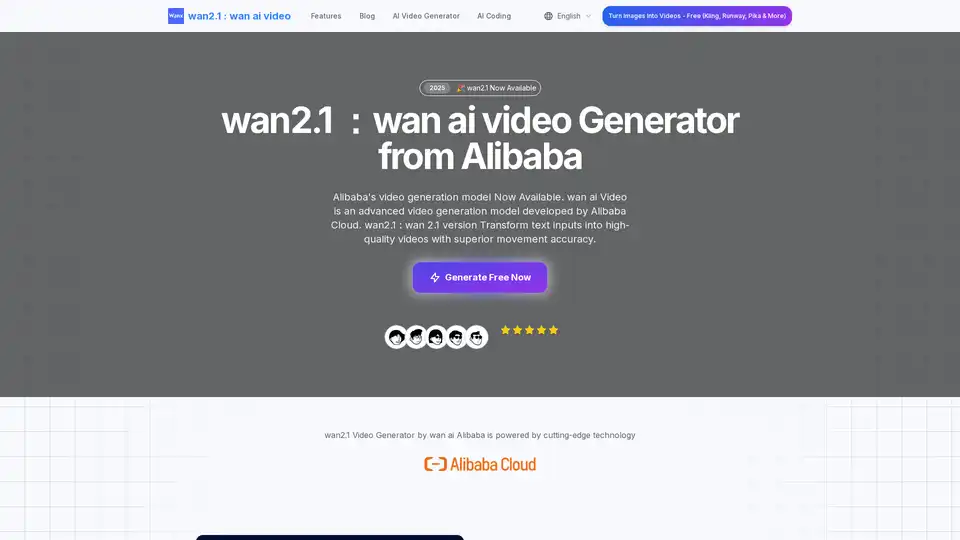
Discover Wan2.1 by Alibaba, an advanced AI video generator that turns text into high-quality videos with realistic movements. Supports Chinese and English for advertising, education, and content creation needs.
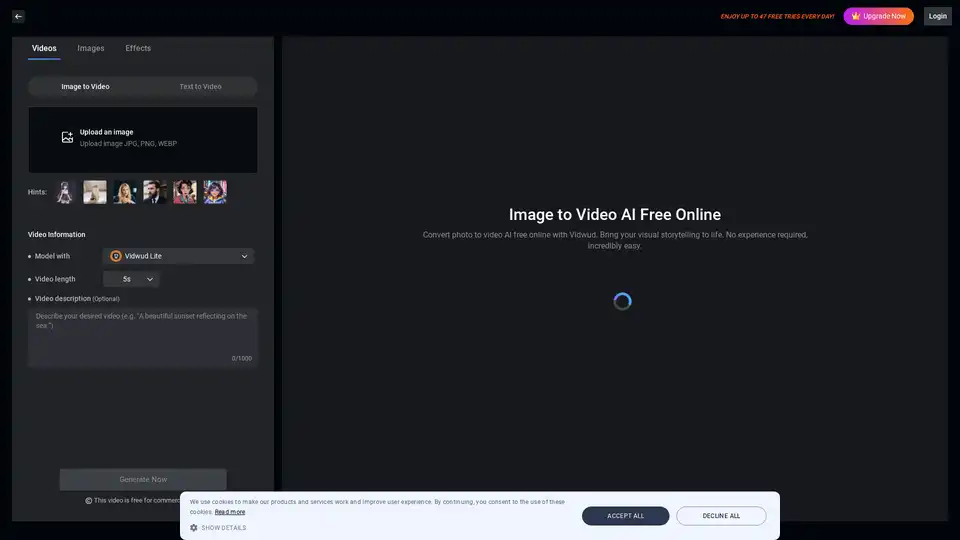
Convert images to videos easily with Vidwud Image to Video AI, a free online tool. Transform photos into dynamic videos with AI in just one click. Perfect for marketing, education, and personal projects.
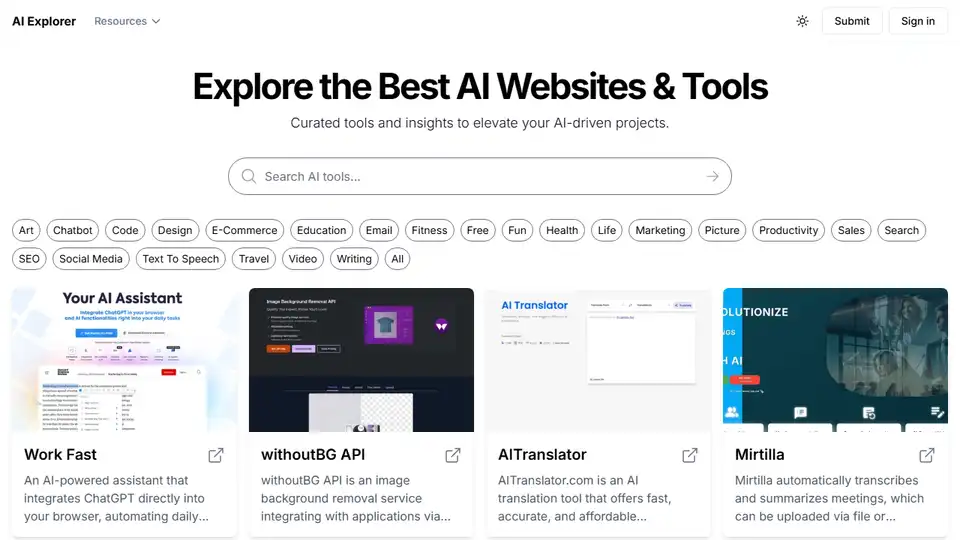
AI Explorer is a comprehensive directory of AI tools, featuring 1000+ AI tools for various applications. Explore, discover, and find the best AI solutions for productivity, creativity, and innovation.
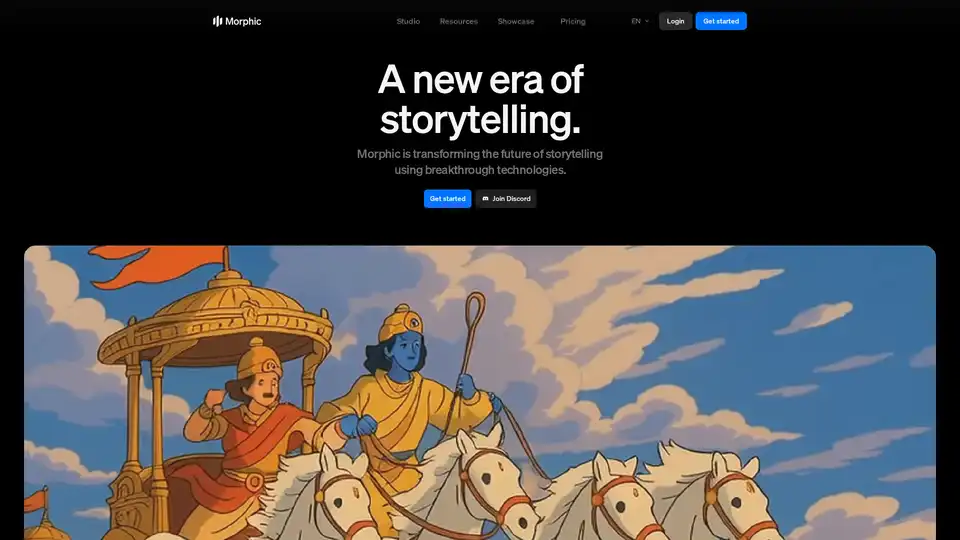
Morphic revolutionizes storytelling with AI, enabling users to generate cinematic videos from prompts, sketches, or ideas using machine learning for images, 3D assets, and motion effects.
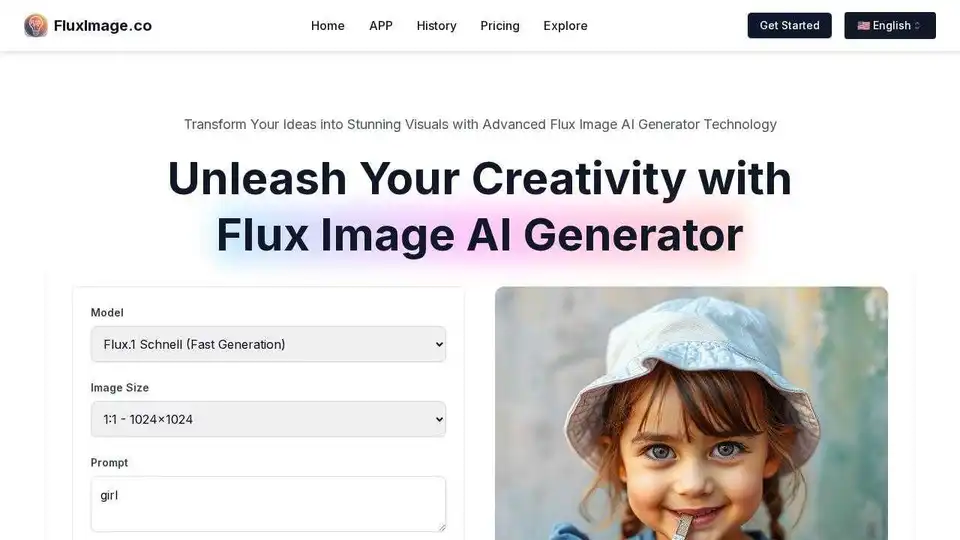
FLUX.1 Kontext revolutionizes AI image editing, allowing users to transform images with natural language instructions. It preserves context, identity, visual relationships, and offers surgical precision and rapid iteration for creative professionals.
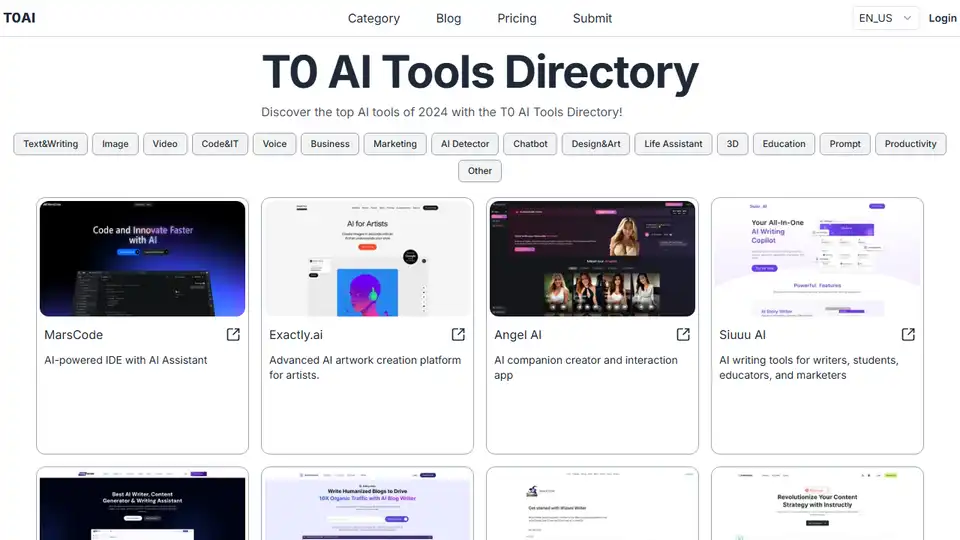
Explore the top AI tools of 2024 with the T0 AI Tools Directory. Find the best and latest AI innovations for text, image, video, code, voice, business, marketing and more.
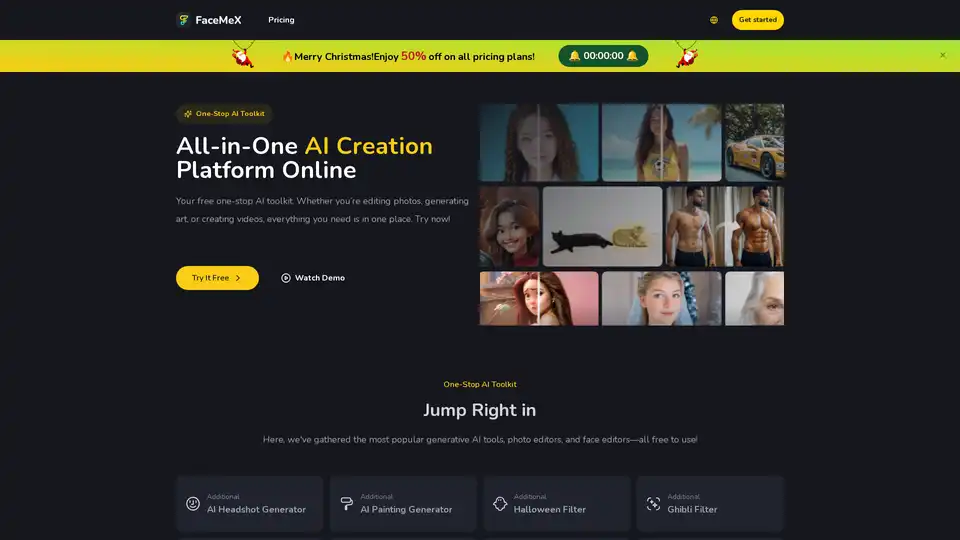
Access a variety of AI tools on FaceMex platform. Easily edit faces in photos, GIFs, and videos, create stunning AI art, and enhance photos with ease. Free to try now for fun and creative projects.
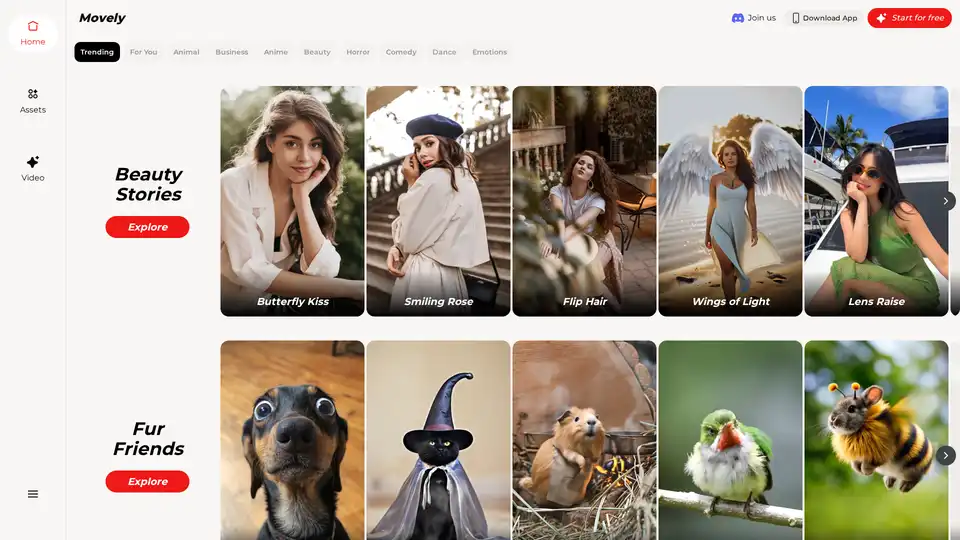
From static photos to dynamic videos in seconds! Movely uses advanced AI technology to transform your images into engaging content and edit photos with simple text commands.
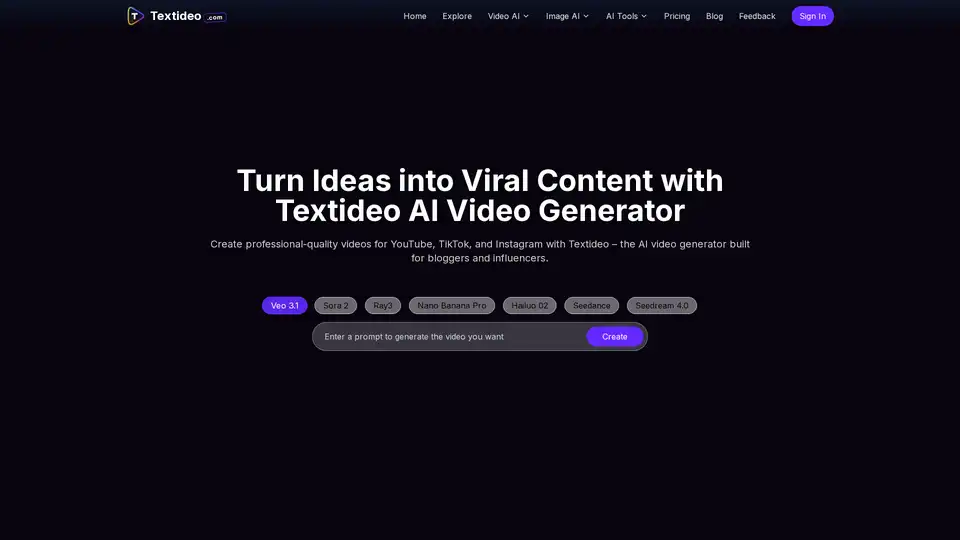
Textideo is an AI video generator that helps content creators and influencers create professional-quality videos for platforms like YouTube, TikTok, and Instagram using text or images.
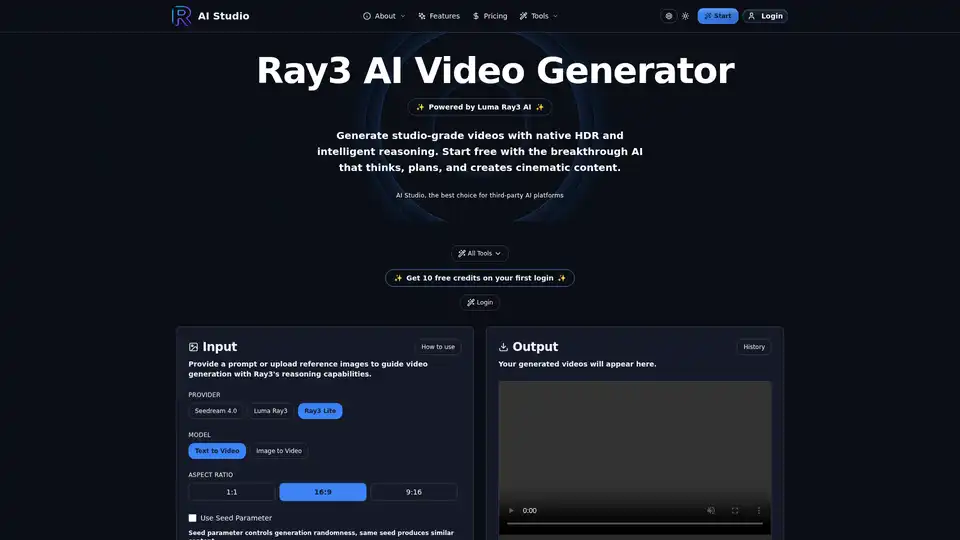
Generate videos that think and improve themselves with Ray3, the world's first reasoning AI video model. Create stunning 4K HDR content from text prompts with intelligent self-critique.