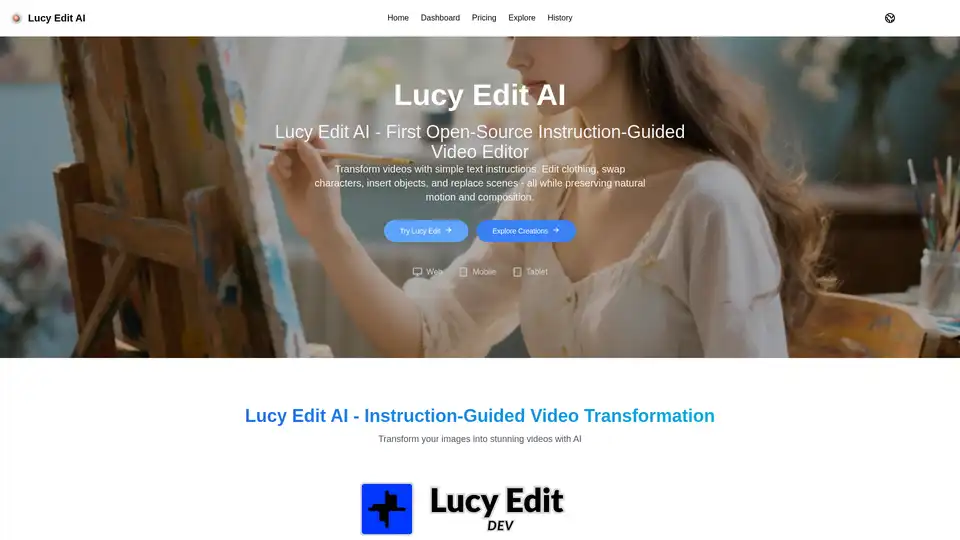Lucy Edit AI
Overview of Lucy Edit AI
Lucy Edit AI: Revolutionizing Video Editing with Open Source and AI
What is Lucy Edit AI?
Lucy Edit AI is the first open-source instruction-guided video editing model, democratizing advanced video editing capabilities. It allows users to transform videos using simple text instructions, offering precise edits while preserving natural motion and composition. This innovative tool eliminates the need for complex masks or fine-tuning, making professional-grade video editing accessible to everyone.
How does Lucy Edit AI work?
Lucy Edit AI leverages a Wan2.2 5B architecture to enable text-guided video transformations. Users input text prompts describing desired changes, and the AI model intelligently applies these edits while maintaining the video's original motion and composition.
Key features include:
- Text-Guided Editing: Edit videos by simply describing what you want to change using text instructions.
- Motion Preservation: Maintains natural motion and composition for realistic and seamless video transformations.
- Character Transformations: Replace characters, change clothing, or modify appearances while preserving identity and natural movement.
- Object & Scene Editing: Insert new objects or replace backgrounds and scenes with text instructions.
- Open-Source Model: Completely open-source and free to use for all your creative video editing needs.
- 81-Frame Generation: Supports 81-frame video generations with consistent editing throughout.
How to use Lucy Edit AI?
- Input your original video.
- Provide a text prompt describing the desired edit (e.g., "Let the car run on the road", "Change the lighting and shadow").
- Let Lucy Edit AI generate the transformed video.
Why choose Lucy Edit AI?
Lucy Edit AI stands out from other video editing tools for several reasons:
- Open-Source Advantage: Being open-source, Lucy Edit AI offers unparalleled flexibility and customization options.
- Ease of Use: Simple text instructions replace complex editing workflows.
- High-Quality Results: Motion preservation and high-fidelity transformations ensure professional-looking videos.
- Versatile Applications: Suitable for various creative tasks, from character transformations to scene replacements.
Who is Lucy Edit AI for?
Lucy Edit AI caters to a wide range of users:
- Content Creators: Quickly prototype and create engaging video content.
- VFX Artists: Streamline visual effects workflows without complex masking.
- Hobbyists: Experiment with video editing and bring creative ideas to life.
- Creative Professionals: Enhance visual storytelling and achieve unique video transformations.
Customer Testimonials:
Creators are sharing their experiences with Lucy Edit AI on platforms like Twitter:
- Decart (@DecartAI) is building "Open Source Nano Banana for Video" and showcasing Lucy Edit as the first foundation model for text-guided video editing.
- Wildminder (@wildmindai) highlights Lucy Edit's free-text edits and reliable motion/composition preservation.
Frequently Asked Questions about Lucy Edit AI:
- What makes Lucy Edit AI different? It’s the first open-source instruction-guided model, allowing precise text-guided edits without masks or fine-tuning.
- What types of edits can it perform? Clothing modifications, character replacements, object insertions, scene transformations, and color changes.
- How does it preserve video quality? It maintains motion preservation and identity conservation throughout edits.
- Can I use it for commercial projects? Yes, it’s completely open-source and free for any purpose.
- How do I write effective prompts? Use 20-30 descriptive words with specific trigger words like 'Change', 'Add', or 'Replace'.
- What are the technical requirements? Built on Wan2.2 5B architecture and requires CUDA/GPU support.
- Is it really free to use? Yes, there are no licensing fees or restrictions.
- Why do creators choose Lucy Edit AI? Unique text-guided editing, open-source nature, and ability to handle complex transformations.
- What makes it ideal for video editing? Excels at preserving motion and composition while making precise edits.
Lucy Edit AI is transforming the landscape of video editing, making advanced techniques accessible to everyone. Its open-source nature, combined with powerful AI capabilities, positions it as a leading tool for creative video transformations.
Best Alternative Tools to "Lucy Edit AI"
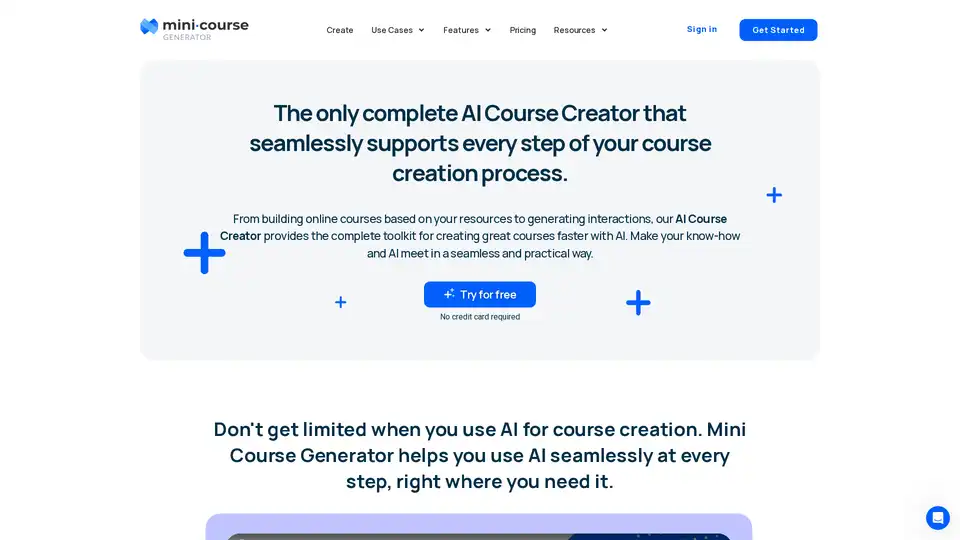
The complete AI Course Creator that converts PDFs into structured courses while supporting you at every step of your course creation process.
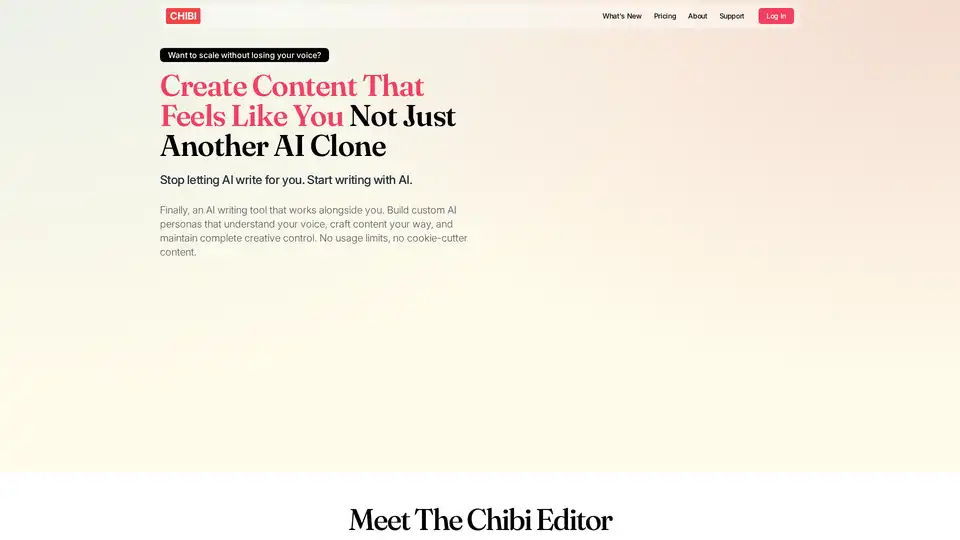
Keep your unique voice while creating better content faster. Chibi AI helps content creators maintain authenticity while leveraging AI to stand out in the digital space.
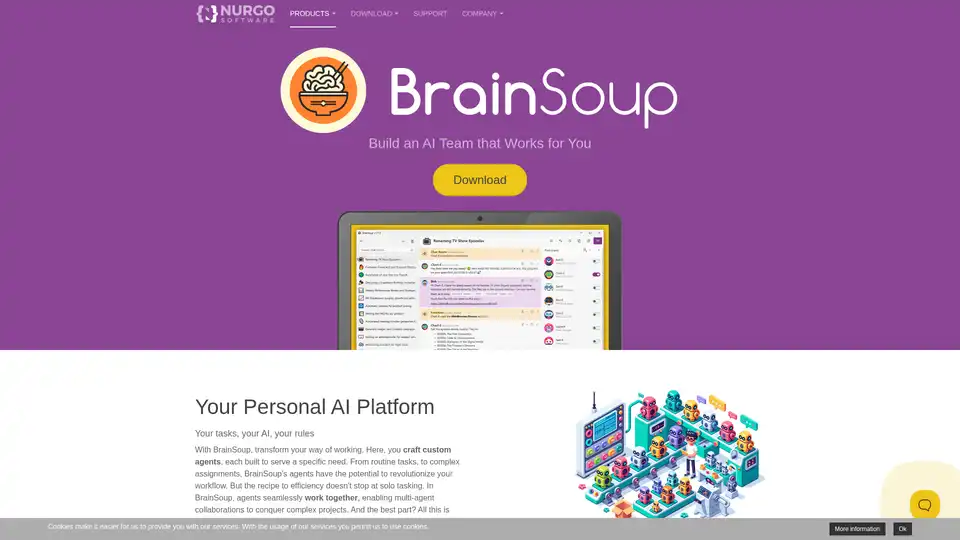
Transform your workflow with BrainSoup! Create custom AI agents to handle tasks and automate processes through natural language. Enhance AI with your data while prioritizing privacy and security.
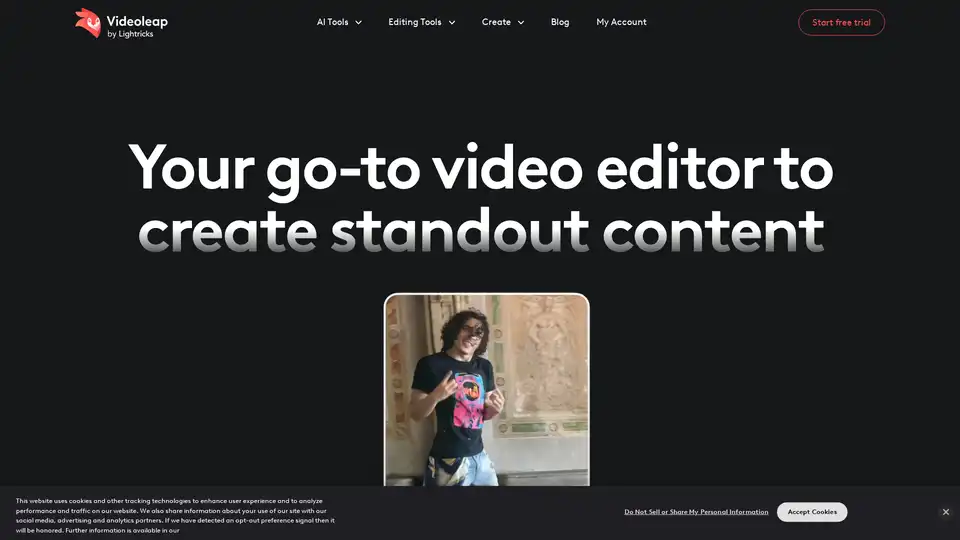
Create standout videos with Videoleap, your intuitive video editor and video maker. Explore premade templates, advanced features, and AI tools. Start today.
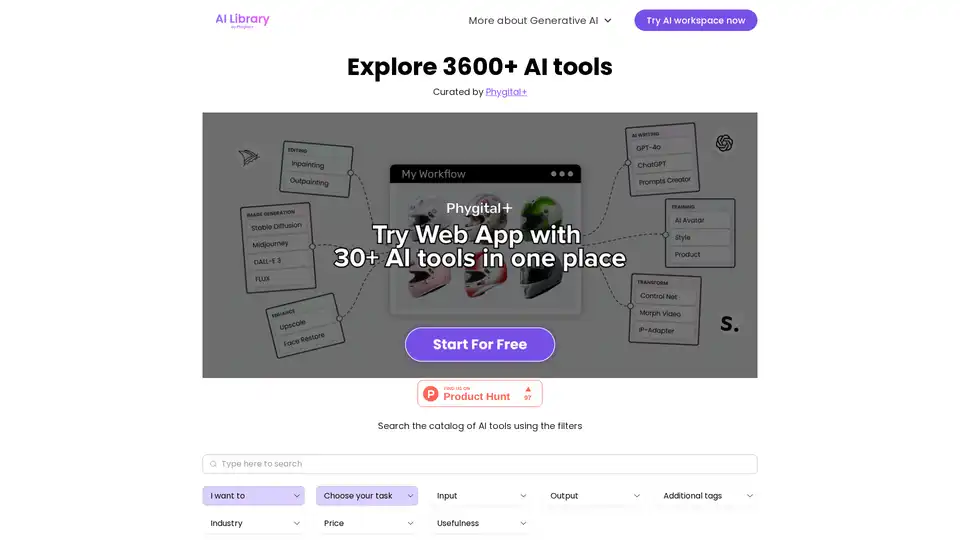
Explore AI Library, the comprehensive catalog of over 2150 neural networks and AI tools for generative content creation. Discover top AI art models, tools for text-to-image, video generation, and more to boost your creative projects.
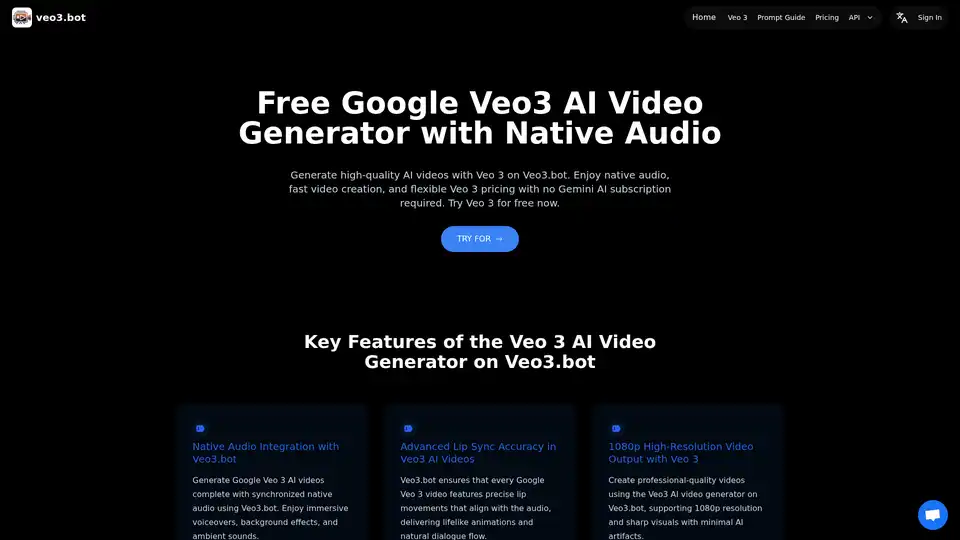
Discover Veo3.bot, a free Google Veo 3 AI video generator with native audio. Create high-quality 1080p videos from text or images, featuring precise lip sync and realistic physics—no Gemini subscription needed.
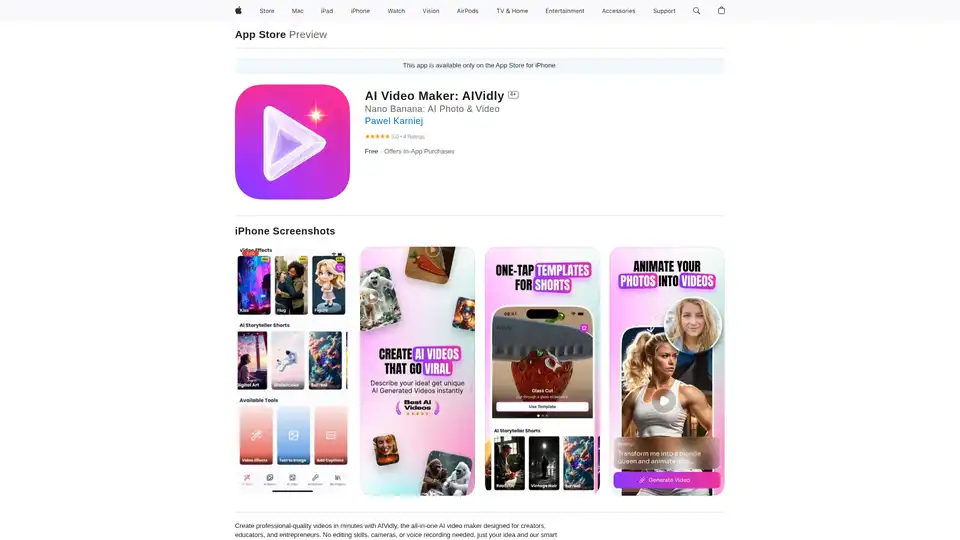
AIVidly is an all-in-one AI video maker app for iPhone that turns text into professional videos with AI voiceovers, effects, and optimizations for TikTok and YouTube Shorts—no editing skills required.
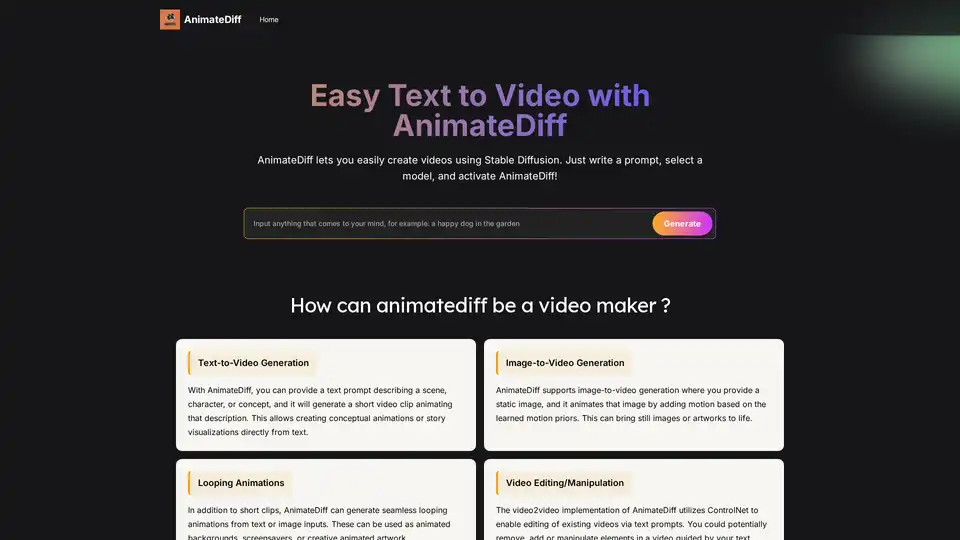
AnimateDiff is a free online video maker that brings motion to AI-generated visuals. Create animations from text prompts or animate existing images with natural movements learned from real videos. This plug-and-play framework adds video capabilities to diffusion models like Stable Diffusion without retraining. Explore the future of AI content creation with AnimateDiff's text-to-video and image-to-video generation tools.
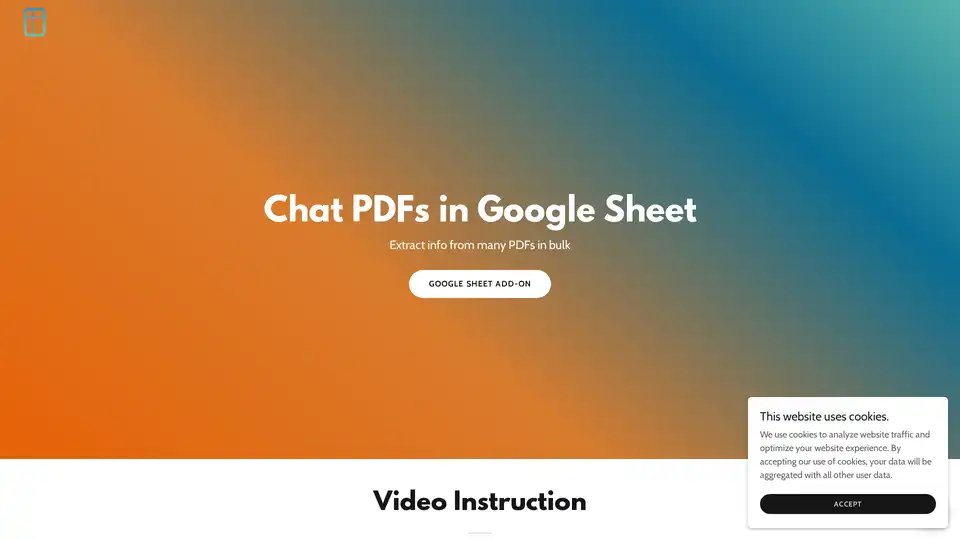
PDF AI Sheet is a powerful Google Sheets add-on for chatting with PDFs and extracting bulk information. Upload files, generate IDs, and use simple formulas to query multiple documents efficiently with AI.
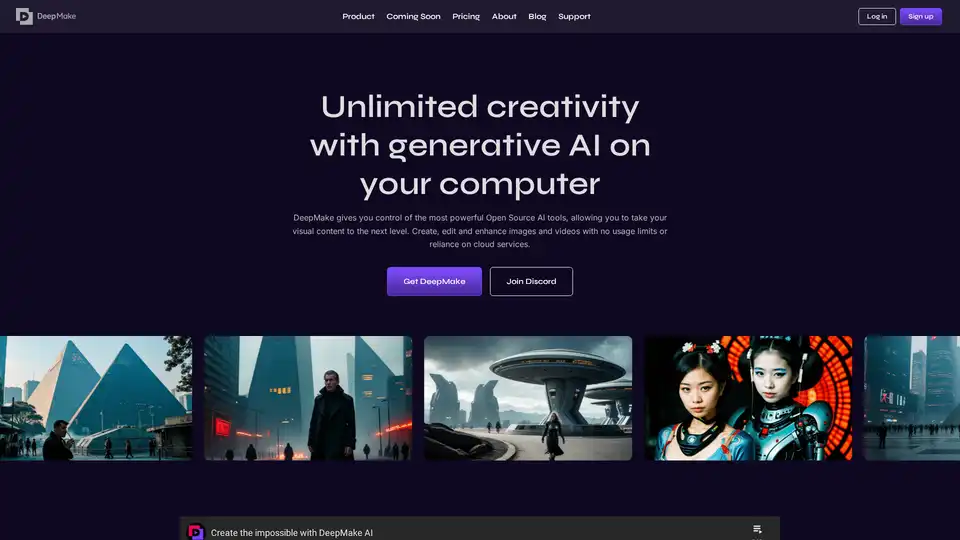
DeepMake leverages open-source generative AI to enable fast, local content creation. Generate images from text, refine visuals, mask objects in videos, and upscale media without cloud limits or fees.
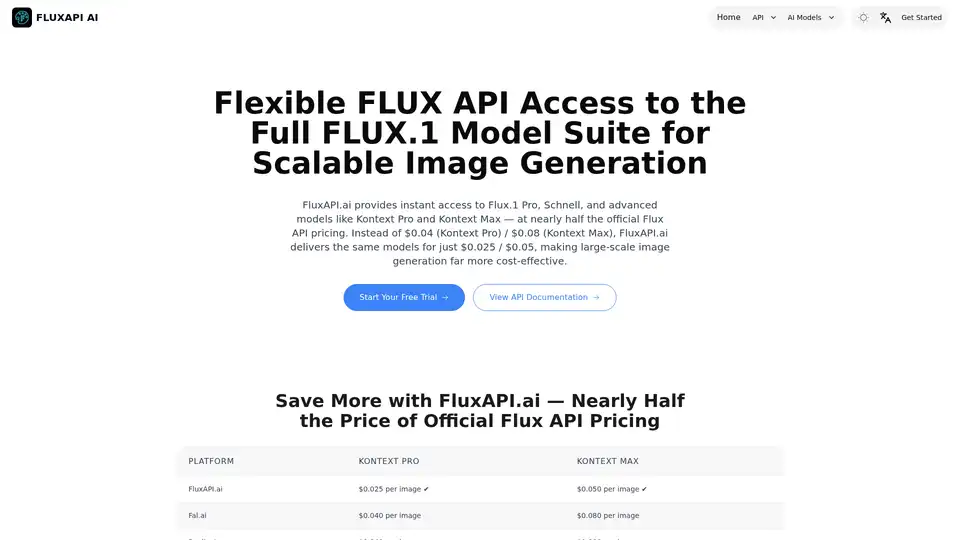
FluxAPI.ai delivers fast, flexible access to the full Flux.1 suite for text-to-image and image editing. With Kontext Pro at $0.025 and Kontext Max at $0.05, enjoy the same models at lower costs—ideal for developers and creators scaling AI image generation.
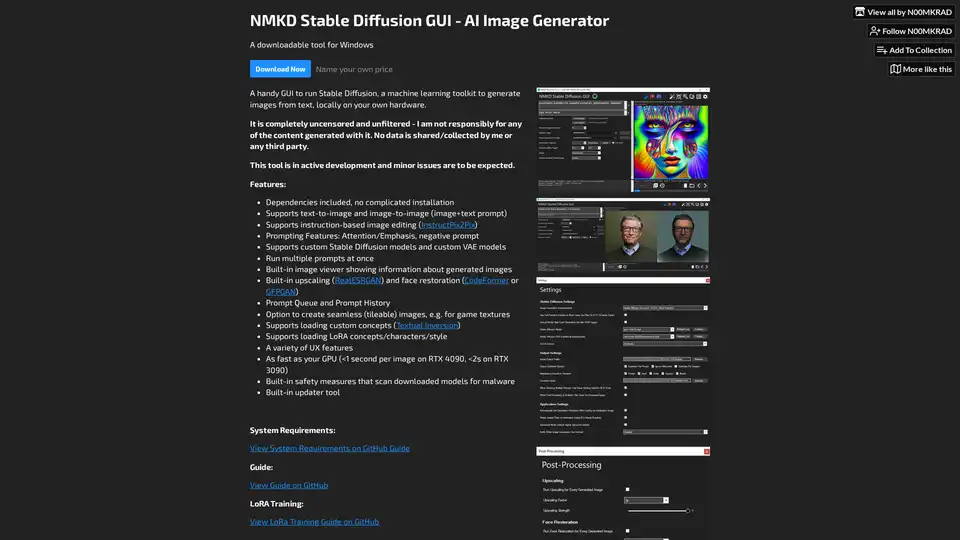
NMKD Stable Diffusion GUI is a free, open-source tool for generating AI images locally on your GPU using Stable Diffusion. It supports text-to-image, image editing, upscaling, and LoRA models with no censorship or data collection.
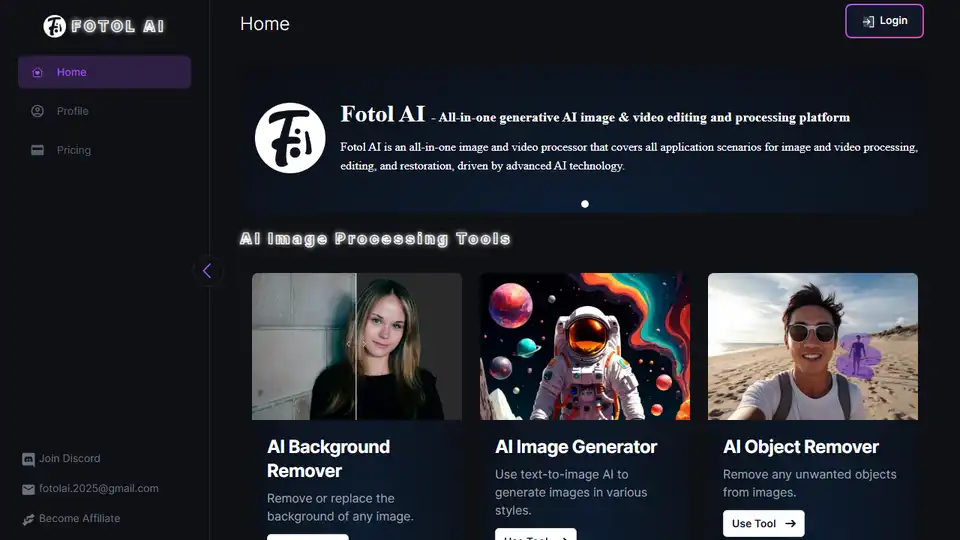
Fotol AI provides a gateway to AGI, offering powerful AI solutions for video, image, speech, music, 3D asset generation, and conversation. Dream it, make it!
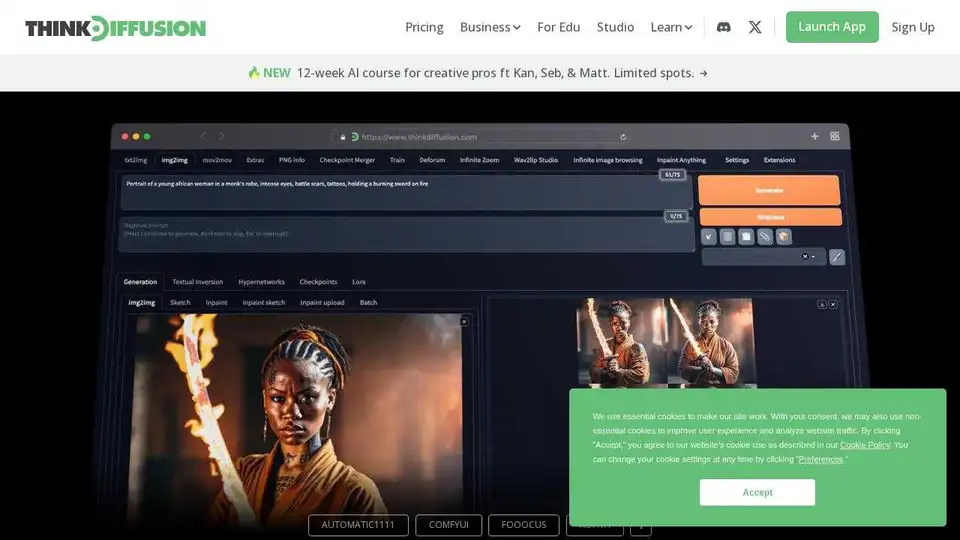
ThinkDiffusion: Cloud workspaces for Stable Diffusion, ComfyUI, and AI video generation apps. Start with your personal AI Art Lab in 90 seconds.