
LuminaBrush
Overview of LuminaBrush
LuminaBrush: Revolutionize Your Image Editing with AI Lighting
What is LuminaBrush?
LuminaBrush is an innovative AI-powered lighting tool developed by the creator of ControlNet, lllyasviel. It's designed to revolutionize image editing through interactive light painting technology, providing photographers, designers, and AI art enthusiasts with professional-grade lighting control.
How to Transform Lighting in 3 Simple Steps?
- Upload Your Image: Start by uploading any photo or AI-generated image to LuminaBrush's intuitive interface. The AI automatically analyzes existing lighting conditions.
- Paint with Light: Use color-coded brush tools to apply realistic lighting effects. Adjust brush size and intensity for precise light painting control.
- Export & Share: Preview your AI-enhanced lighting in real-time, then export high-resolution results.
Why Choose LuminaBrush for Professional Lighting Control?
- Two-Stage AI Processing: Neutralizes complex lighting, then applies custom light painting while preserving critical details.
- Smart Brush System: Interactive color brushes simulate real-world lighting physics.
- Cross-Platform Compatibility: Works seamlessly with AI-generated images from Stable Diffusion, Flux models, and traditional photography.
- Real-Time Previews: See lighting changes instantly with GPU-accelerated engine.
User Experiences
- Sarah Thompson (Product Photographer): Cut editing time by 60% while delivering magazine-quality lighting. AI preserves material details.
- Raj Patel (AI Artist): Stable Diffusion creations now have professional depth and realism thanks to LuminaBrush's intuitive controls.
- Emily Zhang (Fashion Blogger): Transforming flat smartphone photos into studio-quality images takes just minutes.
FAQs
- What is LuminaBrush? An AI-powered lighting tool that revolutionizes photo enhancement through interactive light painting technology.
- How does LuminaBrush's AI lighting work? Two-stage AI process analyzes image lighting, then applies custom light painting.
- Can I use LuminaBrush with Photoshop/Stable Diffusion? Yes! Export lighting layers as PNG masks for Photoshop editing, or enhance AI-generated images.
Best way to enhance your images with AI Lighting?
LuminaBrush provides the best interactive way to enhance your images with simple brush strokes, perfect for photographers, designers, and AI art enthusiasts seeking professional-grade lighting control.
Best Alternative Tools to "LuminaBrush"
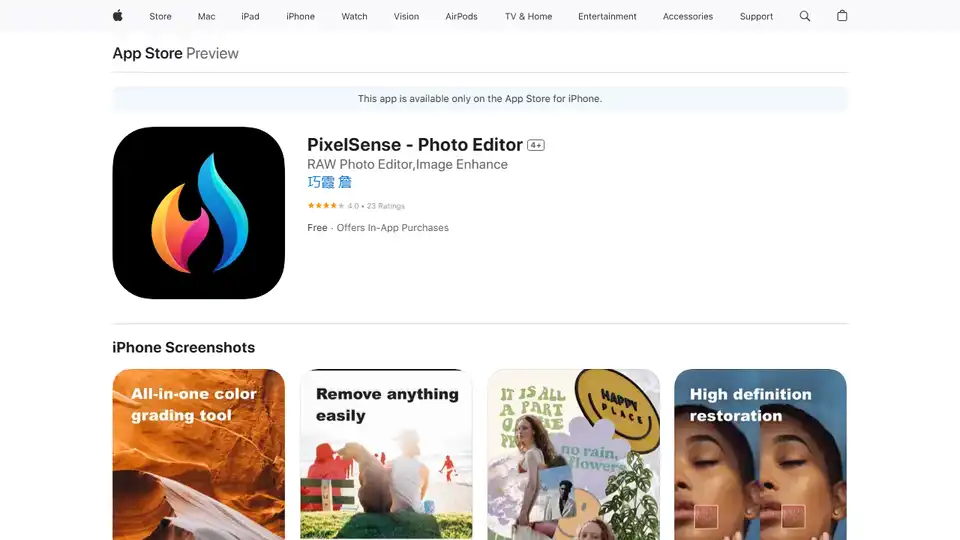
PixelSense is a professional AI photo editor for iPhone, supporting RAW image editing, AI enhancement, local adjustments, and layer editing. Perfect for unleashing your creativity on the go.
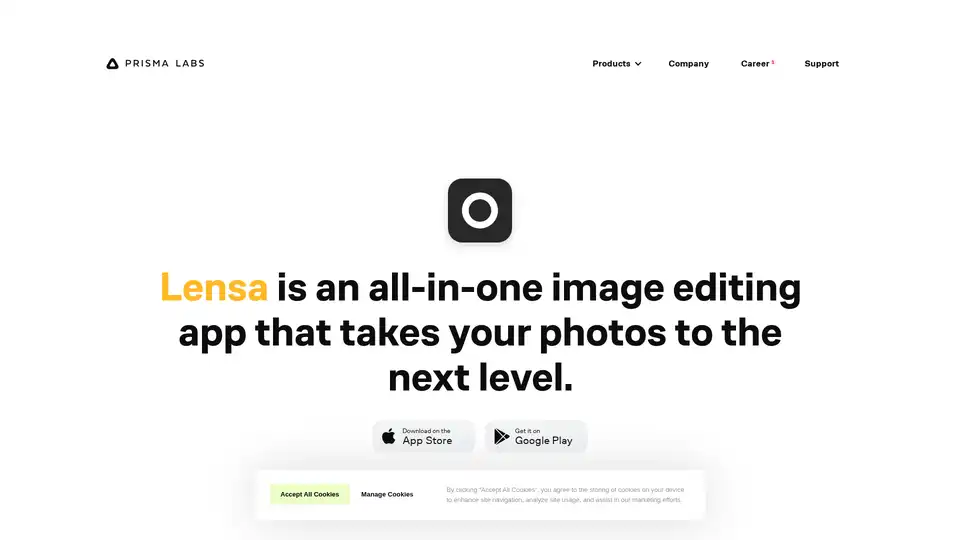
Lensa is an all-in-one image editing app that takes your photos to the next level with AI-powered tools for facial retouching, background editing, and creative filters. Perfect for enhancing everyday snapshots effortlessly.
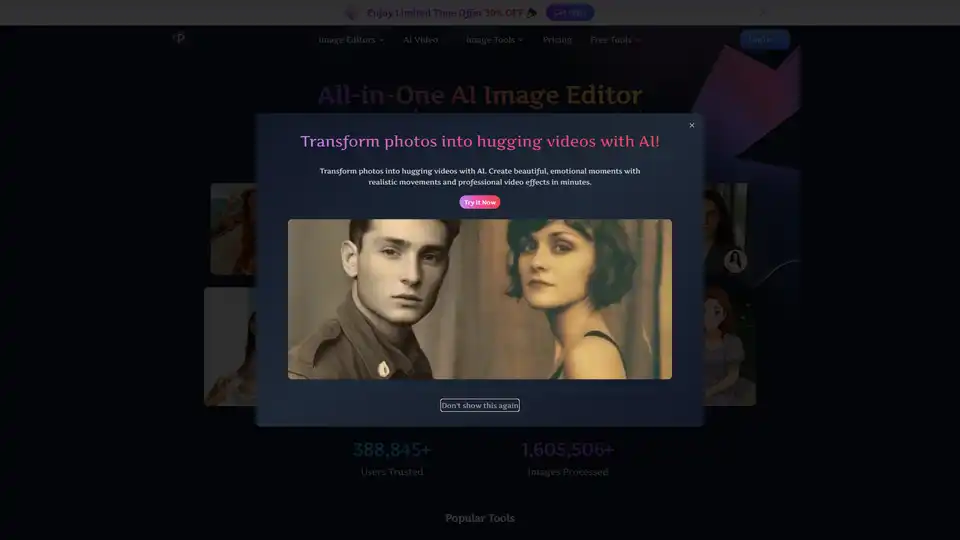
Pixfy AI is an all-in-one AI image editor to enhance photos, remove backgrounds, erase objects, swap faces, and more. Get professional results in seconds.
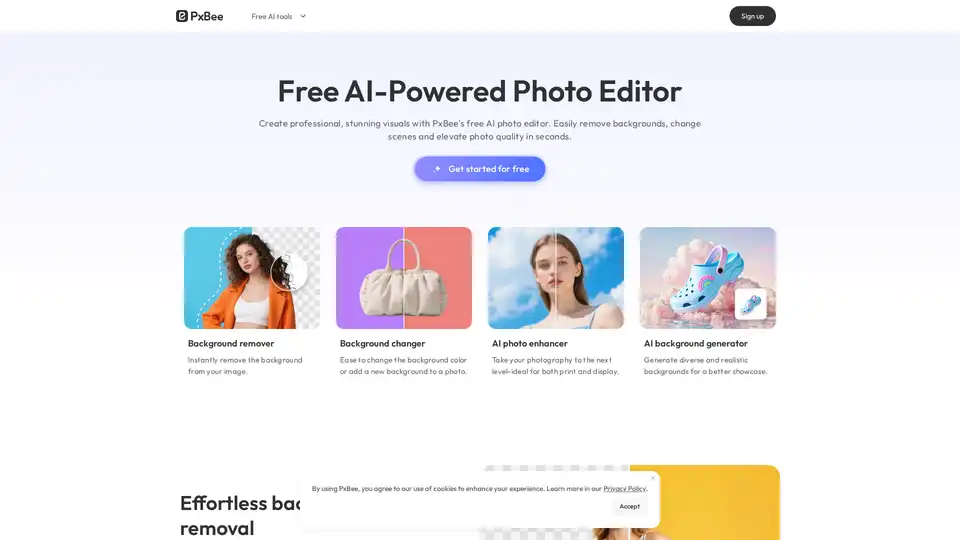
PxBee is a free AI-powered photo editor that lets you create studio-quality images in seconds. Effortlessly remove and change backgrounds, enhance resolution with AI.
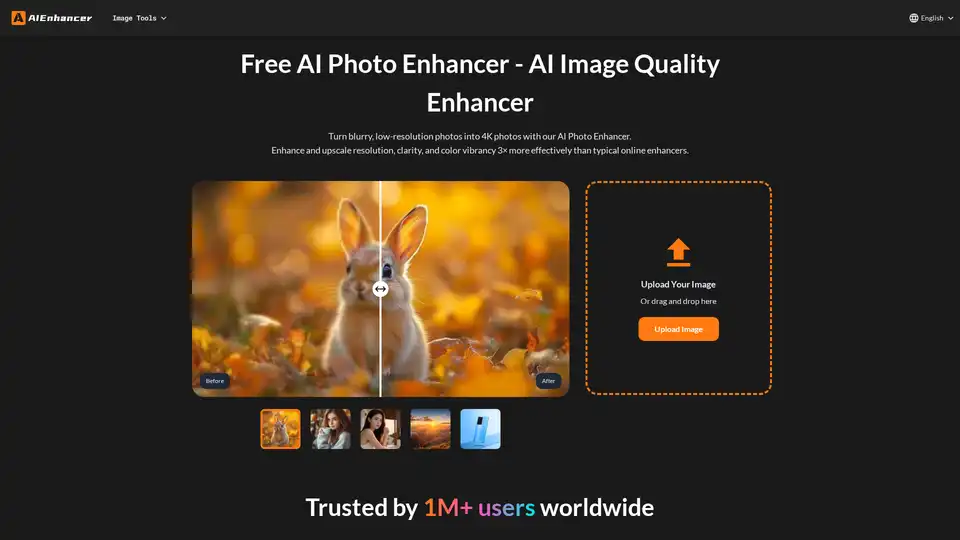
Enhance your photos with our AI Photo Enhancer. Restore colors, sharpen details, remove noise, and upscale low-resolution images to stunning 4K quality.
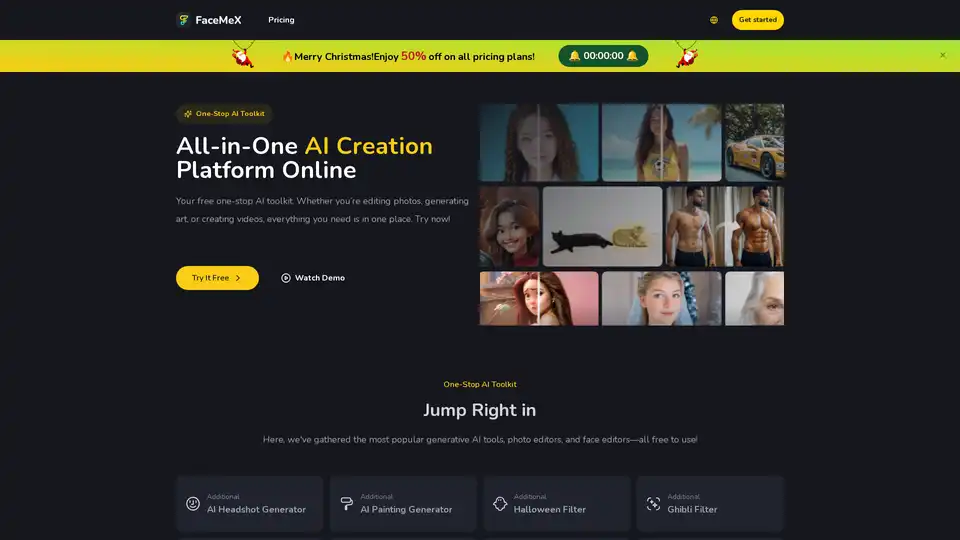
Access a variety of AI tools on FaceMex platform. Easily edit faces in photos, GIFs, and videos, create stunning AI art, and enhance photos with ease. Free to try now for fun and creative projects.
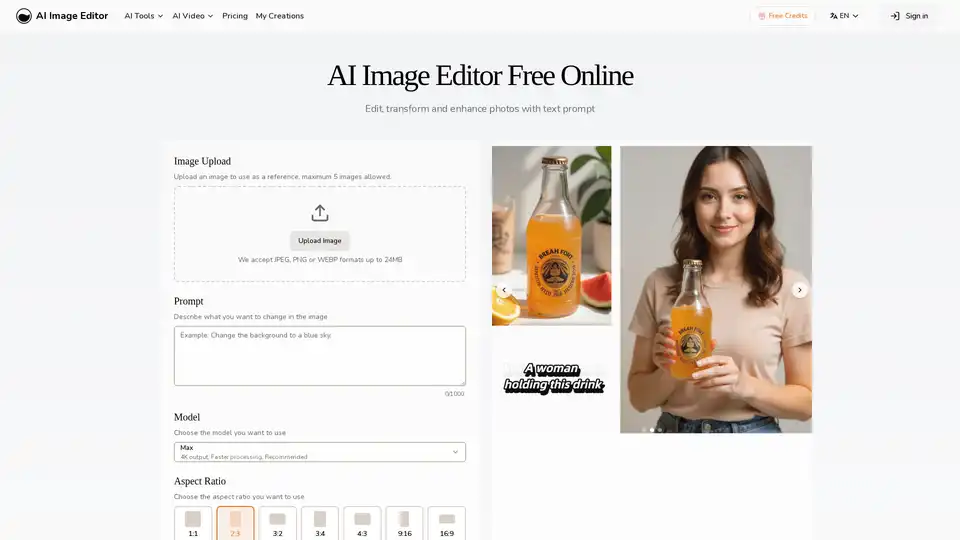
AI Image Editor lets you edit, transform, and enhance photos with AI using text prompts. No Photoshop skills are needed for fast, consistent, high-quality results. Upload your image and describe the desired changes.

AirBrush is a powerful AI-powered photo and video editor offering instant enhancement, retouching, and transformation tools. Perfect for creators seeking professional-quality results with effortless editing.
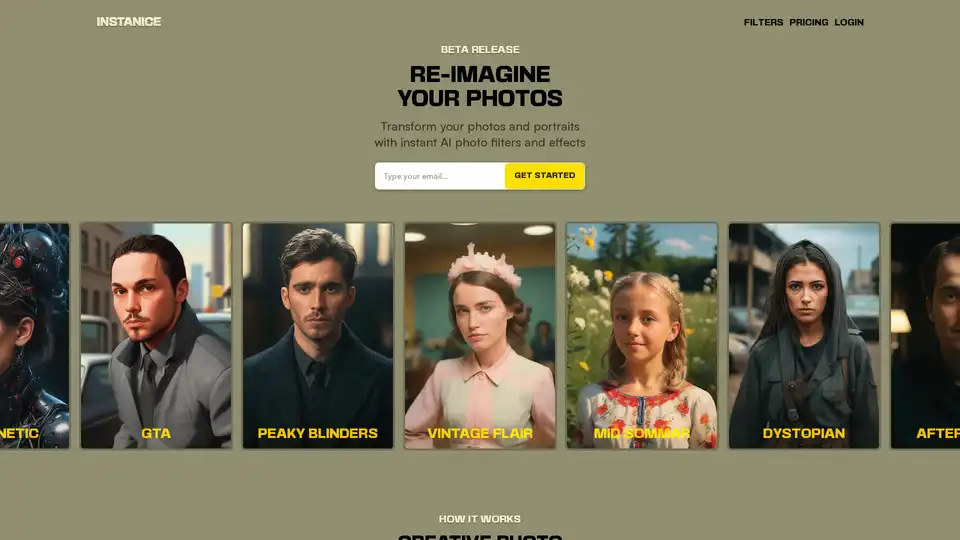
Transform your photos and portraits instantly with Instanice's AI photo filters and effects. Upload a photo, choose a style like Cybernetic or GTA, and download your reimagined image—no editing skills required.
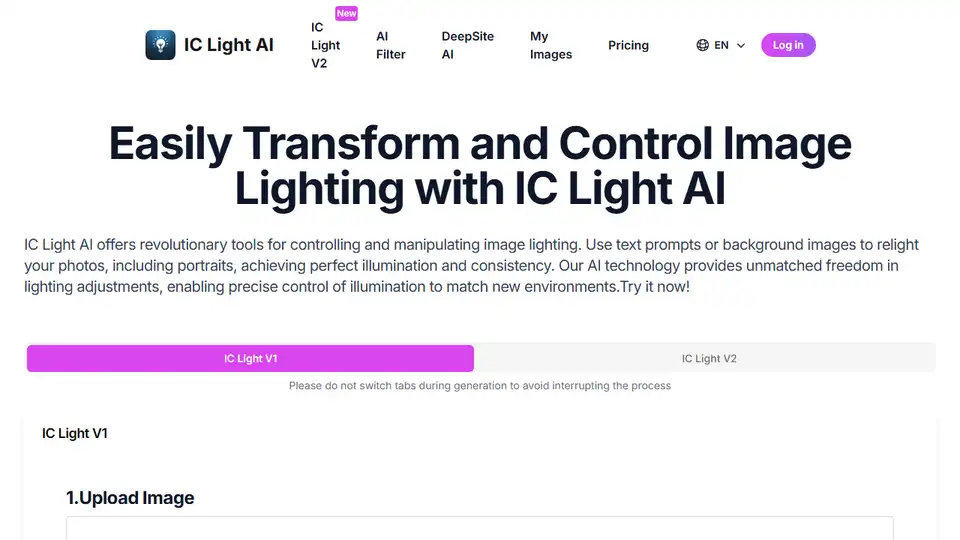
IC Light AI: AI tool for transforming image lighting using text prompts or background images. Relight portraits easily, enhancing illumination for stunning results.
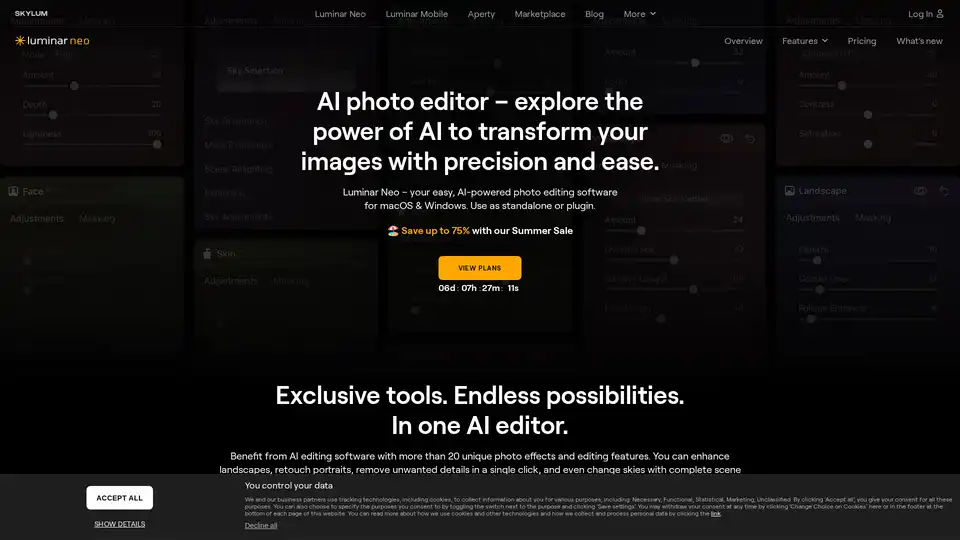
Luminar Neo is an AI-powered photo editing software featuring Sky AI, Relight AI, and Portrait Bokeh AI tools for effortless professional photo enhancement.
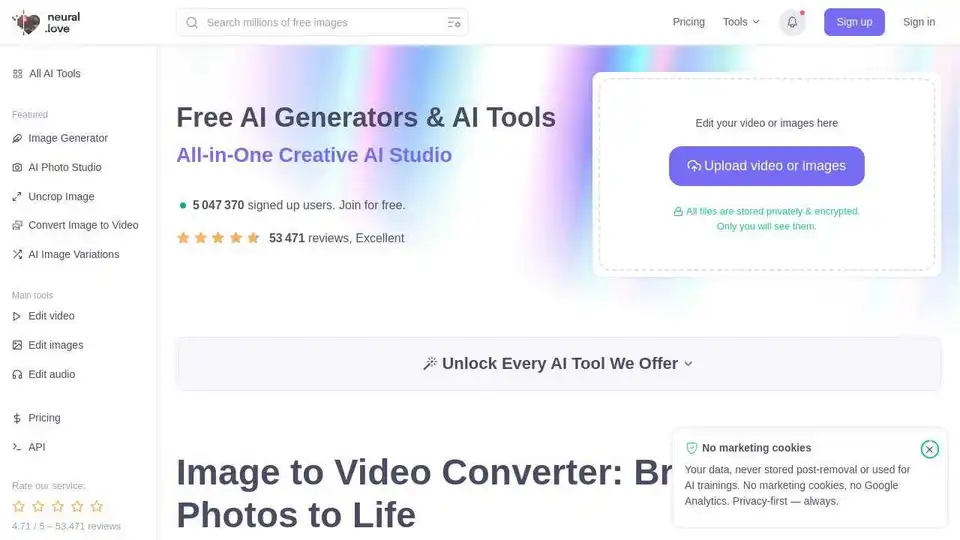
neural.love provides free AI image and video enhancement and generation tools. Enhance image & video quality, convert image to video, and generate AI art easily.
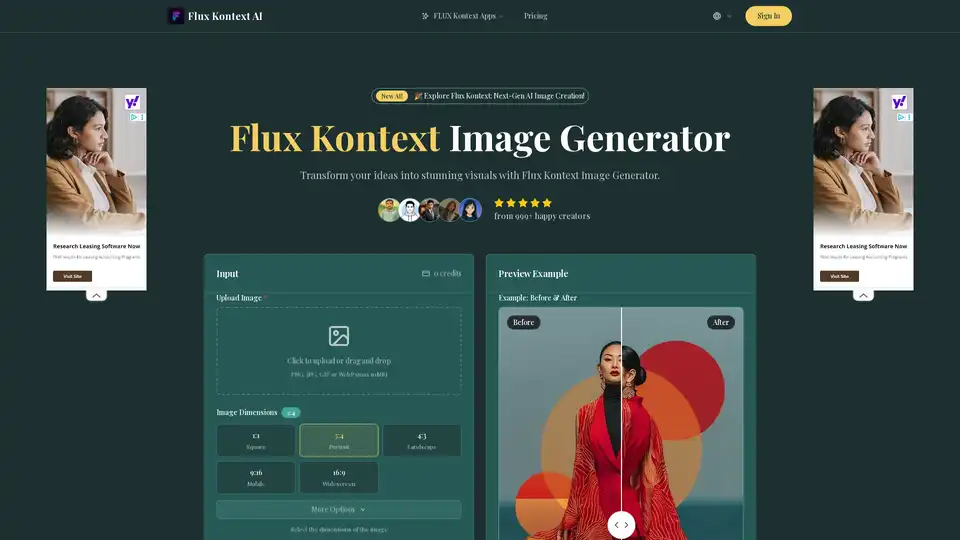
Discover Flux Kontext Image Generator, an advanced AI tool for transforming ideas into stunning images with natural language editing, fast results, and consistent styles. Ideal for creators seeking precise visual modifications.
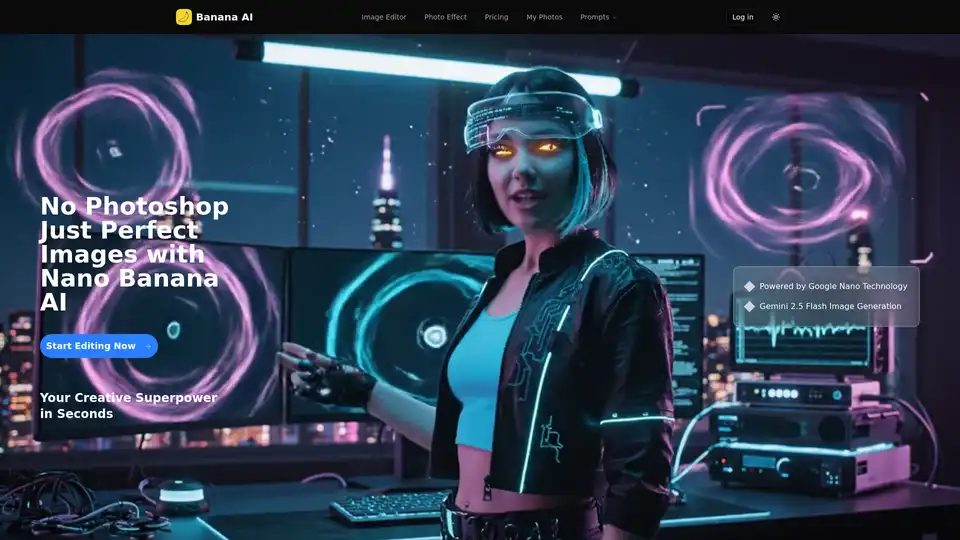
Banana AI is an AI-powered image editor using Gemini 2.5 flash image generation for instant background changes, object addition, and style transformations. Perfect for social media, e-commerce, and creative content.
