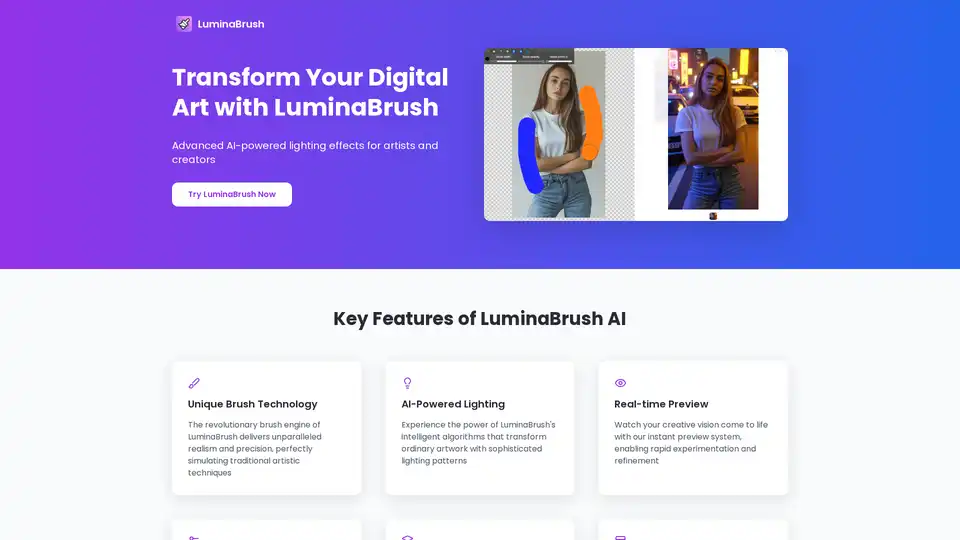LuminaBrush
Overview of LuminaBrush
LuminaBrush: Transform Your Digital Art with AI-Powered Lighting
What is LuminaBrush? LuminaBrush is an advanced AI-powered lighting tool designed for artists and creators looking to enhance their digital artwork with sophisticated illumination effects. It offers a unique blend of cutting-edge technology and intuitive design, making it accessible to both professionals and enthusiasts.
Key Features of LuminaBrush
- Unique Brush Technology: LuminaBrush's revolutionary brush engine delivers unparalleled realism and precision, perfectly simulating traditional artistic techniques. This allows artists to create natural-looking lighting effects with ease.
- AI-Powered Lighting: Experience the power of LuminaBrush's intelligent algorithms that transform ordinary artwork with sophisticated lighting patterns. The AI analyzes the image and applies realistic lighting effects based on user input.
- Real-time Preview: Watch your creative vision come to life with our instant preview system, enabling rapid experimentation and refinement. This feature allows artists to see the effects of their adjustments in real-time, saving time and effort.
- Customizable Tools: The versatile toolkit of LuminaBrush allows you to fine-tune every aspect of your brushes, from texture to opacity, for truly unique artistic expression. Customize the brushes to achieve specific lighting effects and create a personalized artistic style.
- Advanced Layer System: Master complex compositions with LuminaBrush, using the professional-grade layer management system for complete creative control. The layer system allows artists to work on different aspects of the image separately and combine them seamlessly.
- Intuitive Interface: Focus on your creativity with LuminaBrush, utilizing the streamlined workspace designed for maximum efficiency and minimal learning curve. The intuitive interface makes it easy for artists to navigate the tool and focus on their creative process.
- Two-Stage Framework: LuminaBrush employs a revolutionary two-stage approach that first transforms images to achieve uniform lighting, then generates precise illumination effects guided by user input. This framework ensures consistent and professional results.
- Flux Integration: Built on the cutting-edge Flux framework, LuminaBrush provides unparalleled consistency and professional-grade results in demanding artistic projects. Flux integration enhances the overall performance and stability of the tool.
- Advanced Control System: Achieve precise control with LuminaBrush through the responsive brush system while maintaining professional output quality. The control system allows artists to fine-tune the lighting effects and achieve the desired look.
How does LuminaBrush work?
How to use LuminaBrush? LuminaBrush transforms your artwork in minutes with its intuitive process:
- Import Your Photo: Upload your photo to the processing system of LuminaBrush.
- Upload or Select a Target Background: Upload your own image or choose a lighting effect from the options provided.
- AI Processing: Click the Relight button, and LuminaBrush's advanced AI will analyze and process your image, applying realistic lighting effects.
Who is LuminaBrush for?
LuminaBrush is designed for a wide range of users, including:
- Digital artists looking to enhance their artwork with realistic lighting effects
- Photographers seeking to add creative lighting to their photos
- Concept artists and game developers needing to create visually stunning environments
- Anyone interested in exploring the possibilities of AI-powered art creation
Trusted by Professionals Worldwide
LuminaBrush is trusted by professionals worldwide, including digital artists, photography studio owners, concept artists, game art directors, digital illustrators, and visual effects supervisors. These professionals have praised LuminaBrush for its natural AI-powered lighting effects, real-time preview feature, consistent results, intuitive interface, and precision control.
Why Choose LuminaBrush?
- Realistic Lighting Effects: LuminaBrush uses advanced AI algorithms to create realistic lighting effects that enhance the overall look and feel of your artwork.
- Time-Saving Features: The real-time preview and intuitive interface allow you to work faster and more efficiently.
- Customizable Tools: The versatile toolkit allows you to fine-tune every aspect of your brushes and create unique artistic expressions.
- Professional-Grade Results: The two-stage framework and Flux integration ensure consistent and professional results.
- Easy to Use: The streamlined workspace and minimal learning curve make LuminaBrush accessible to both professionals and enthusiasts.
FAQ
- What makes LuminaBrush different from other image editing tools? LuminaBrush combines advanced AI technology with intuitive controls, allowing artists to achieve professional lighting effects with unprecedented ease and precision.
- How does LuminaBrush's two-stage lighting process work? LuminaBrush's two-stage lighting process first transforms images to achieve uniform lighting, then generates precise illumination effects guided by user input.
LuminaBrush's combination of unique brush technology, AI-powered lighting, and intuitive design makes it a valuable tool for anyone looking to enhance their digital artwork with stunning illumination effects.
Best Alternative Tools to "LuminaBrush"

Enhance your photos to HD quality with HitPaw FotorPea, the AI photo enhancer. Unblur, upscale, and restore your images with AI-powered precision for professional-quality results.
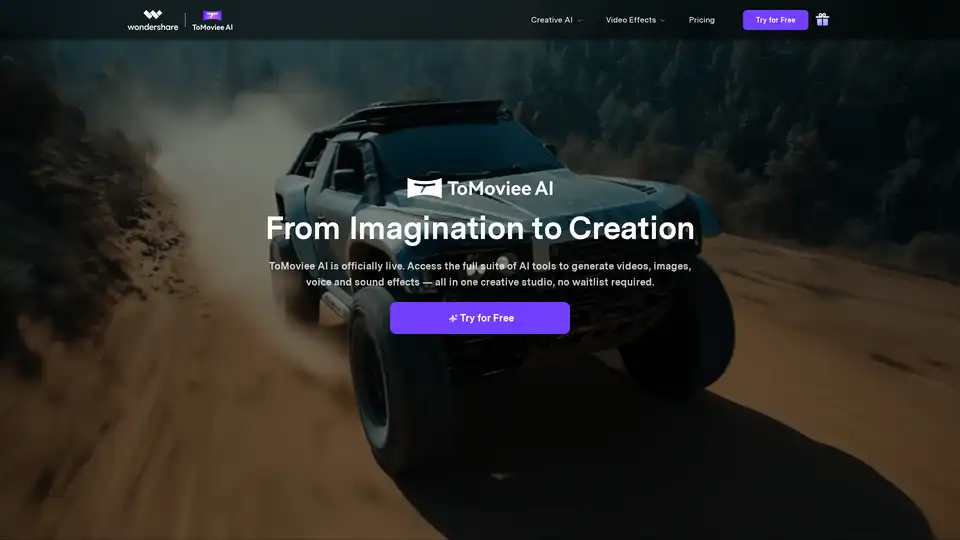
Generate video, images, music & sound with AI. Fast, realistic, fully controllable. Designed for creators, marketers, filmmakers, designers and teams.
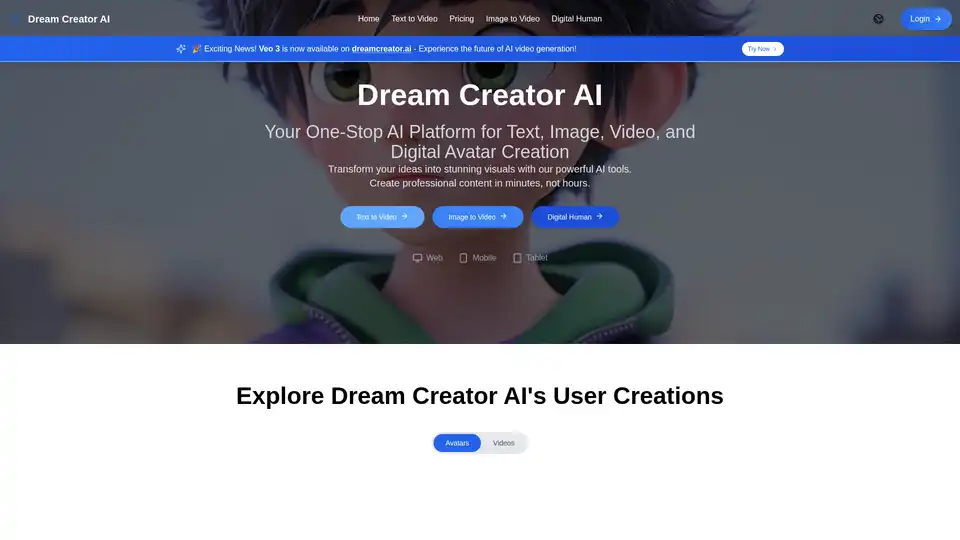
All-in-One AI Creator Tools: Your One-Stop AI Platform for Text, Image, Video, and Digital Human Creation. Transform ideas into stunning visuals quickly with advanced AI features.
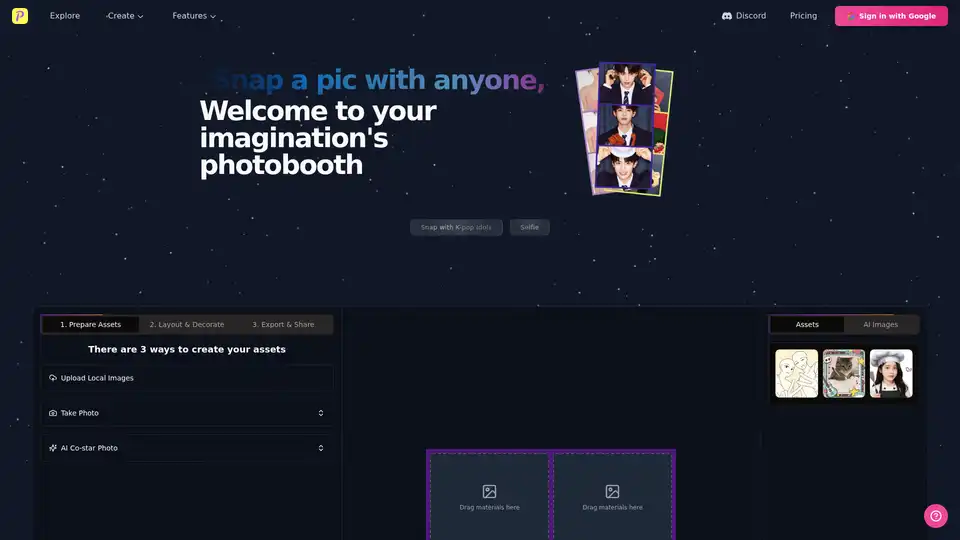
Discover Purikura Online, the ultimate virtual photo booth for creating stunning Japanese-style photos with AI-powered effects, beauty filters, and cute decorations. Perfect for instant sharing and fun memories.
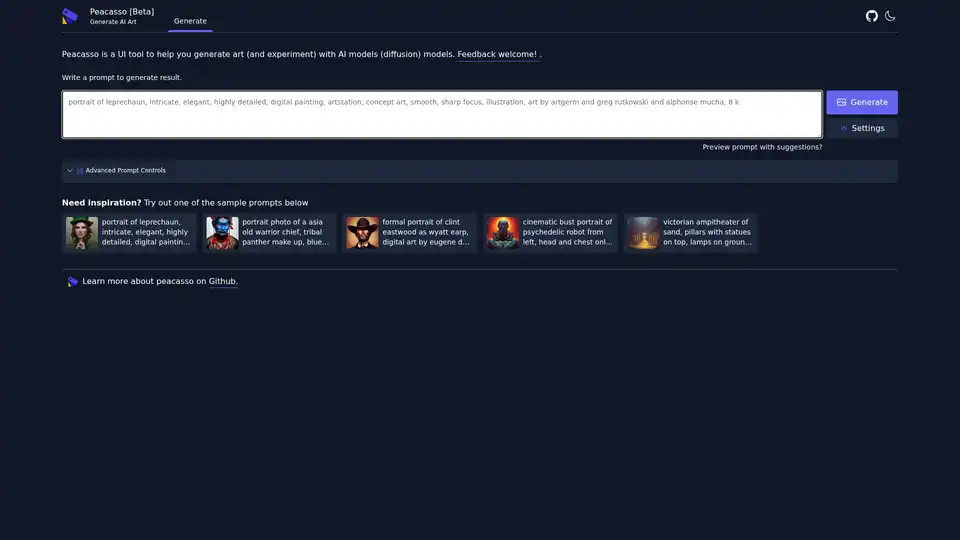
Peacasso is a beta UI tool for generating AI art with diffusion models. Craft prompts to create intricate digital paintings and concept art effortlessly, ideal for artists experimenting with AI creativity.
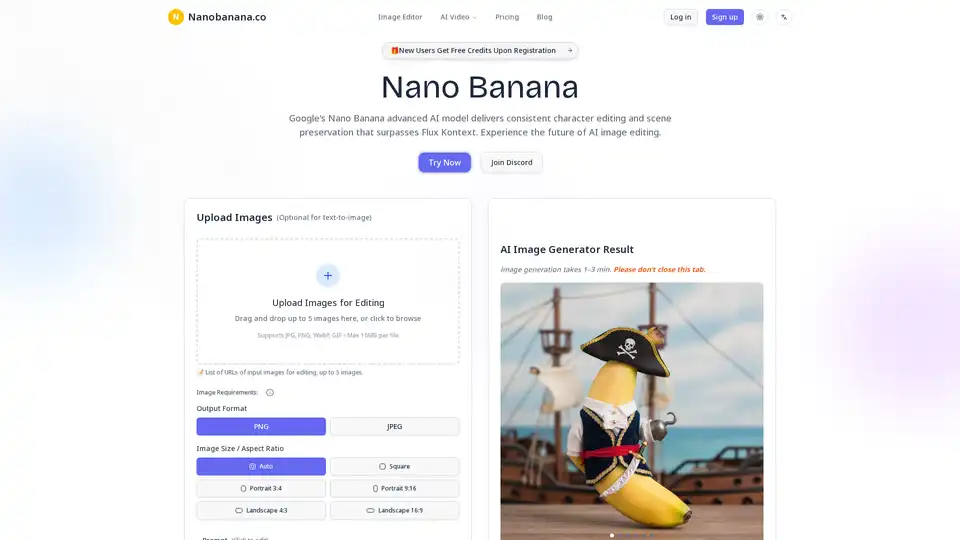
Nano Banana is the best AI image editor. Transform any image with simple text prompts using Google's Gemini Flash model. New users get free credits for advanced editing like photo restoration and virtual makeup.

Transform your images with our AI-powered generative image filler. Experience the magic of VisionMorpher and create stunning visuals with simple text prompts.
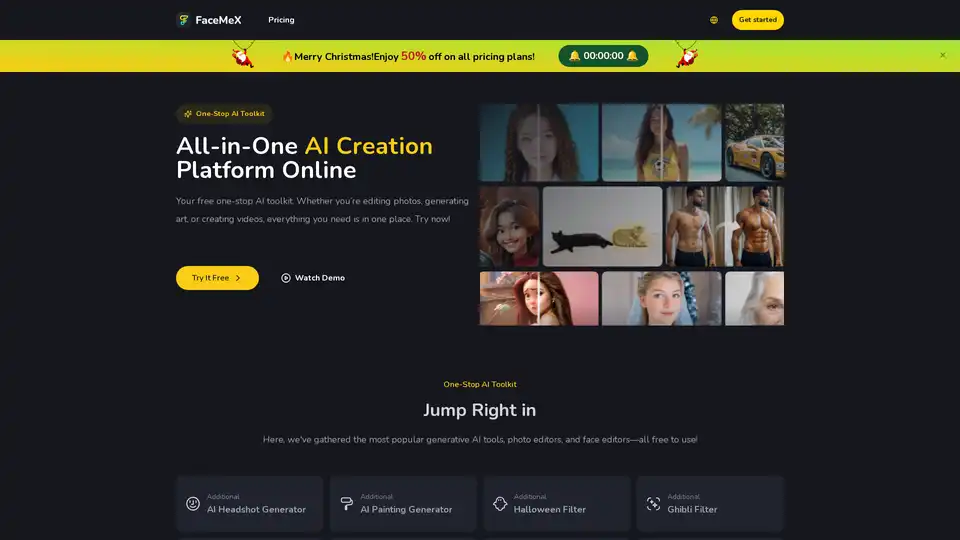
Access a variety of AI tools on FaceMex platform. Easily edit faces in photos, GIFs, and videos, create stunning AI art, and enhance photos with ease. Free to try now for fun and creative projects.
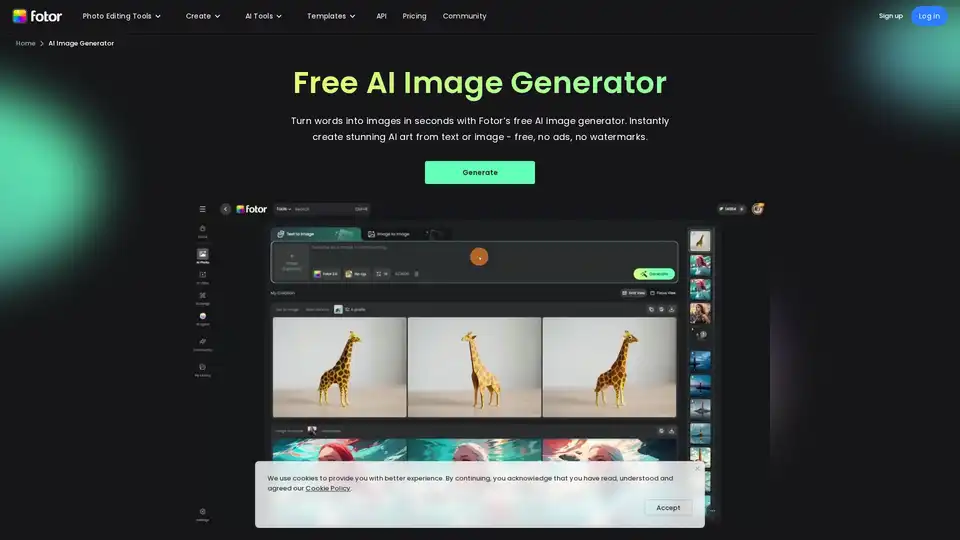
Generate unique AI images from a text prompt with Fotor free AI image generator. Input a prompt or upload an image, set the style, ratio and quantity, and get stunning images instantly.
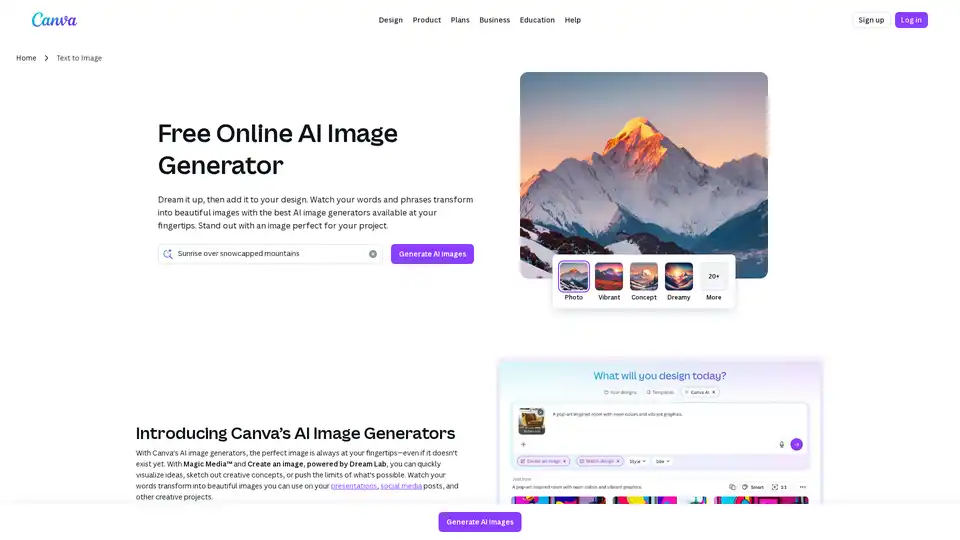
Produce AI-generated images and art with a text prompt using Canva's AI photo generator apps: Text to Image, DALL·E by OpenAI, and Imagen by Google Cloud.
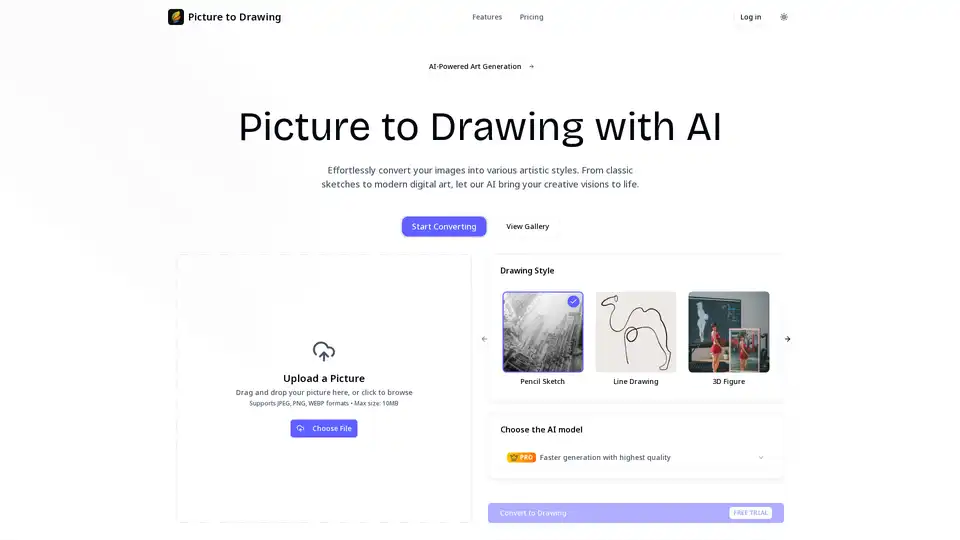
Convert photos into beautiful drawings with AI-powered Picture to Drawing tool. Multiple artistic styles, unlimited usage, and free conversion options available.
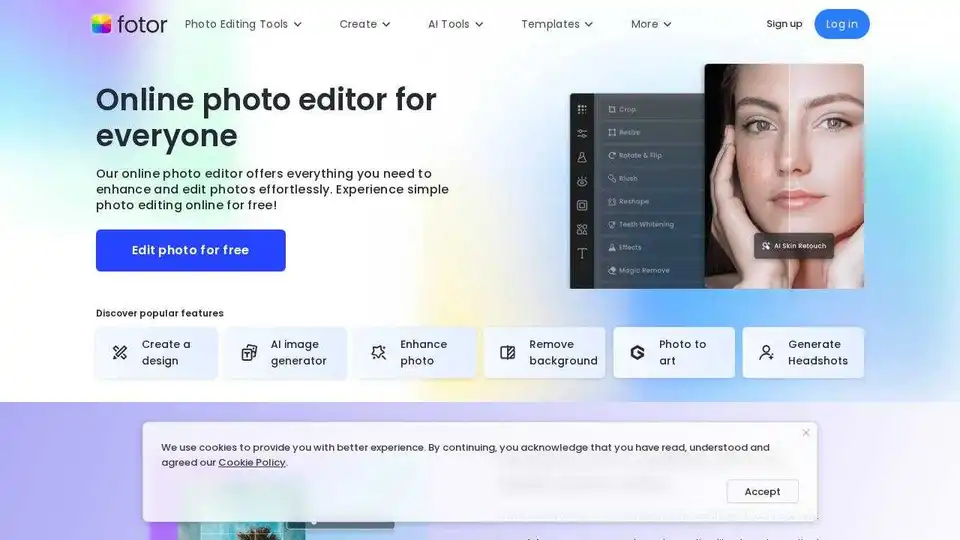
Enhance and edit photos with Fotor’s free online photo editor. Crop, add text & effects, retouch images, and more using powerful photo editing and AI tools.
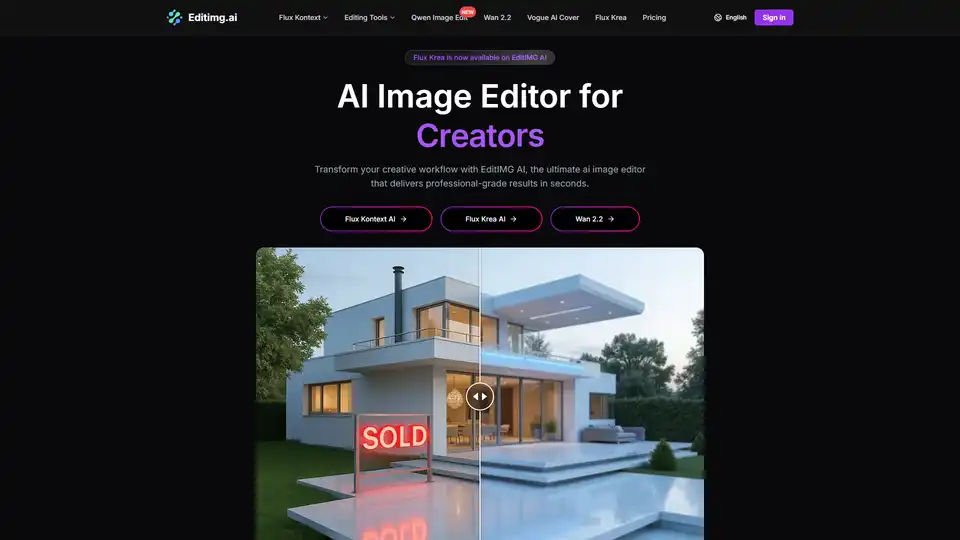
Transform your images with EditIMG AI, the most advanced AI image editor. Edit photos online with AI-powered tools for style transfer, background removal, object replacement, and more.
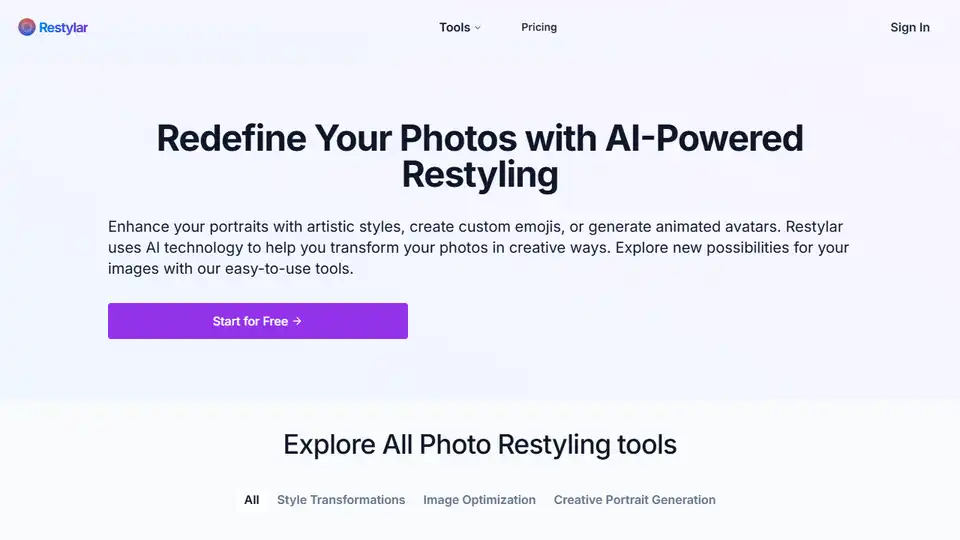
Restyle Image to Image AI is a free online AI image generator that transforms photos using text prompts. Recreate, restyle, and convert your images instantly with AI.