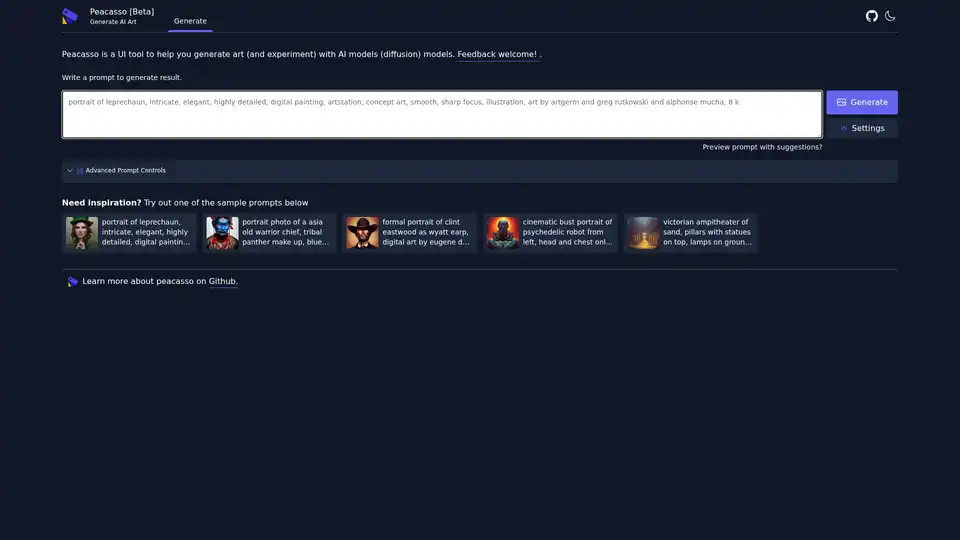Peacasso
Overview of Peacasso
What is Peacasso?
Peacasso is an innovative beta-stage UI tool designed specifically for generating AI art through diffusion models. If you're passionate about digital creativity and want to experiment with artificial intelligence in art creation, Peacasso offers a straightforward interface to turn text prompts into stunning visual masterpieces. Unlike more complex platforms, Peacasso focuses on simplicity and experimentation, making it accessible for both beginners and seasoned artists. Built around diffusion models – a type of generative AI that iteratively refines noise into coherent images – this tool empowers users to craft intricate portraits, landscapes, and conceptual designs with just a few words.
As a web-based application, Peacasso invites feedback from its community, emphasizing its role as a collaborative experiment in AI-driven artistry. Available via its GitHub repository, it provides an open canvas for those eager to push the boundaries of what's possible in AI art generation.
How Does Peacasso Work?
At its core, Peacasso leverages diffusion models, which are advanced neural networks trained on vast datasets of images and text descriptions. The process begins with a noisy image that the model gradually denoises based on your input prompt, resulting in high-quality, detailed artwork. Here's a breakdown of the workflow:
Prompt Input: Start by writing a descriptive text prompt in the tool's interface. For inspiration, Peacasso suggests sample prompts like "portrait of a leprechaun, intricate, elegant, highly detailed, digital painting, artstation, concept art, smooth, sharp focus, illustration, art by artgerm and greg rutkowski and alphonse mucha, 8k". These examples guide users toward styles inspired by renowned artists such as Artgerm, Greg Rutkowski, or Alphonse Mucha.
Preview and Suggestions: Before generating, you can preview the prompt with AI-powered suggestions to refine your description, ensuring better alignment with your vision.
Generation: Hit the 'Generate' button to initiate the diffusion process. The tool produces images in styles ranging from realistic portraits to psychedelic concepts, often in resolutions up to 8K for sharp, hyper-detailed results.
Settings and Advanced Controls: Customize your output with advanced prompt controls and toggle options like dark mode for a comfortable user experience. Experiment with parameters to influence lighting, composition, and artistic flair.
This diffusion-based approach ensures that each generation is unique, blending creativity with AI precision. For instance, prompts incorporating specific artists or themes, like "formal portrait of Clint Eastwood as Wyatt Earp, digital art by Eugene de Blaas, Ross Tran, and Nasreddine Dinet," yield cinematic, romantically styled outputs that capture dramatic poses and vibrant colors.
How to Use Peacasso?
Getting started with Peacasso is intuitive, requiring no advanced technical knowledge:
Access the Tool: Visit the Peacasso web interface or explore its GitHub page for more details and potential contributions.
Craft Your Prompt: Enter a detailed description. Draw from the provided samples, such as "cinematic bust portrait of psychedelic robot from left, head and chest only, exotic alien features, robotic enhancements, desaturated, tim hildebrandt, wayne barlowe, bruce pennington, donato giancola, larry elmore, oil on canvas, masterpiece, trending on artstation."
Refine and Generate: Use the preview feature for suggestions, adjust settings if needed, and generate your art.
Iterate and Experiment: Refine prompts based on results – add phrases like "volumetric light, 3D render" for effects seen in samples like "Victorian amphitheater of sand, pillars with statues on top, lamps on ground, by Peter Mohrbacher, Dan Mumford, Craig Mullins, Nekro."
The tool's beta nature means it's still evolving, so user feedback directly shapes future updates, fostering a sense of community involvement.
Why Choose Peacasso?
In a crowded field of AI art generators, Peacasso stands out for its focus on experimentation and user-friendly design. It doesn't overwhelm with unnecessary features; instead, it prioritizes the joy of creation. Key advantages include:
High-Quality Outputs: Produces intricate, detailed images in styles like digital painting, concept art, and photography simulations (e.g., "50mm portrait photography, hard rim lighting").
Inspiration Built-In: Sample prompts cover diverse genres, from tribal warrior portraits to futuristic robotic busts, sparking ideas for sci-fi, fantasy, or historical themes.
Open and Collaborative: Linked to GitHub, it encourages developers and artists to contribute, ensuring ongoing improvements in diffusion model integration.
Versatile for Trends: Outputs are optimized for platforms like ArtStation, Pixiv, and CGSociety, with features like "trending on ArtStation, featured on Pixiv" in prompts to mimic professional standards.
Compared to enterprise-level tools, Peacasso's beta accessibility makes it ideal for hobbyists testing AI's artistic potential without subscription barriers.
Who is Peacasso For?
Peacasso caters to a wide audience interested in AI and art:
Aspiring Digital Artists: Those new to AI who want to blend traditional prompting with modern tech.
Concept Artists and Illustrators: Professionals seeking quick prototypes for game design, book covers, or visual storytelling.
Hobbyists and Experimenters: Anyone curious about diffusion models, from students in art schools to tech enthusiasts exploring generative AI.
Content Creators: Bloggers or social media users needing unique visuals for posts, enhanced by styles from masters like Larry Elmore or Bruce Pennington.
It's particularly valuable for users in creative industries where time is precious – generating a "masterpiece, hyper-detailed, HD, HDR, 4K, 8K" image in minutes saves hours of manual drawing.
Best Ways to Maximize Peacasso's Potential
To get the most out of Peacasso, consider these tips:
Prompt Engineering Mastery: Incorporate specific artists, lighting (e.g., "hard rim lighting"), and mediums (e.g., "oil on canvas") for tailored results. Long-tail prompts like "portrait photo of an Asia old warrior chief, tribal panther make up, blue on red, side profile" yield culturally rich, photorealistic art.
Style Blending: Mix influences, such as romanticism with cinematic elements, to create hybrid visuals that stand out.
Community Engagement: Since feedback is welcomed, share your generations on GitHub to influence the tool's development.
Integration Ideas: Use outputs as base layers in tools like Photoshop for further editing, expanding into full workflows for 3D renders or animations.
In terms of practical value, Peacasso democratizes AI art, allowing non-experts to produce work rivaling professional studios. Its emphasis on diffusion models aligns with cutting-edge trends in generative AI, where tools like this are transforming creative processes. For SEO-conscious creators, generating ArtStation-trending images can boost portfolios and online visibility.
While still in beta, Peacasso's potential is evident in its ability to handle complex scenes, like a "Victorian amphitheater of sand" with volumetric lighting, showcasing the power of AI in evoking immersive worlds. As the tool matures, expect enhancements in prompt variety and model efficiency, solidifying its place in the AI art ecosystem.
Ultimately, Peacasso isn't just a generator; it's a gateway to exploring how AI can augment human imagination, making art creation more inclusive and innovative.
Best Alternative Tools to "Peacasso"
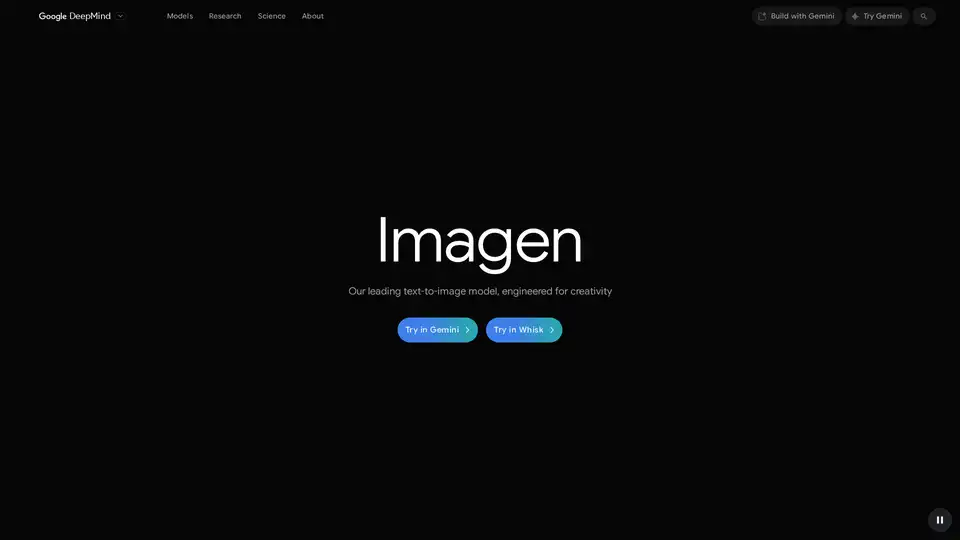
Imagen 4, Google DeepMind's leading text-to-image model, delivers photorealistic images with exceptional clarity and near real-time speed, engineered for creativity.
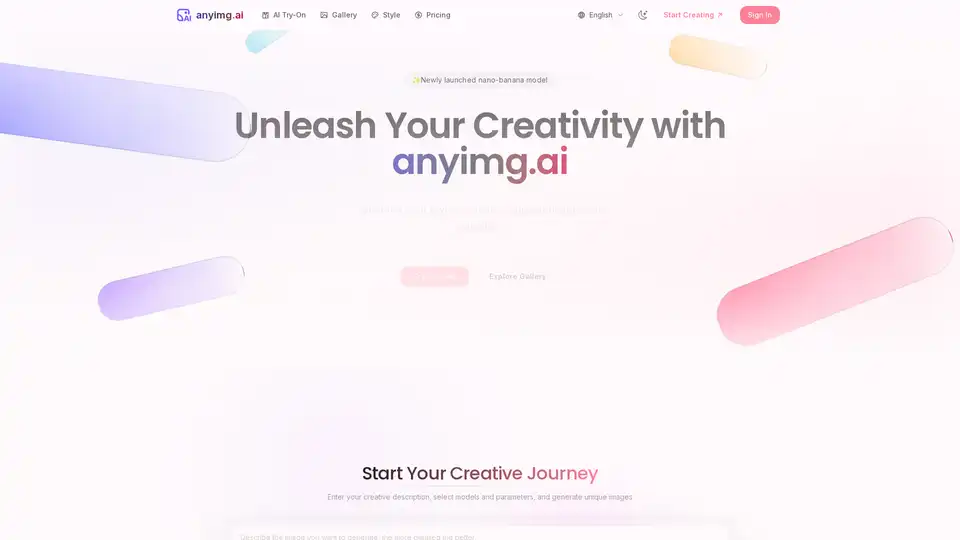
anyimg.ai transforms text descriptions into stunning AI-generated images using advanced models like Stable Diffusion and DALL-E. Create professional artwork, photos, and designs instantly.
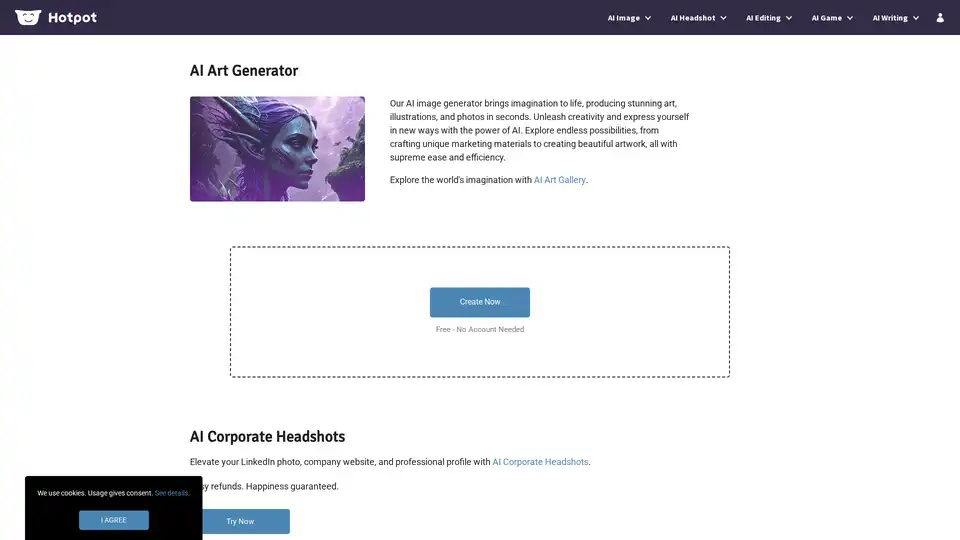
Hotpot AI Art Generator is a free, no-login tool leveraging Stable Diffusion for stunning text-to-image creations. Millions use it to produce art, illustrations, and photos effortlessly, enhancing creativity in marketing and personal projects.
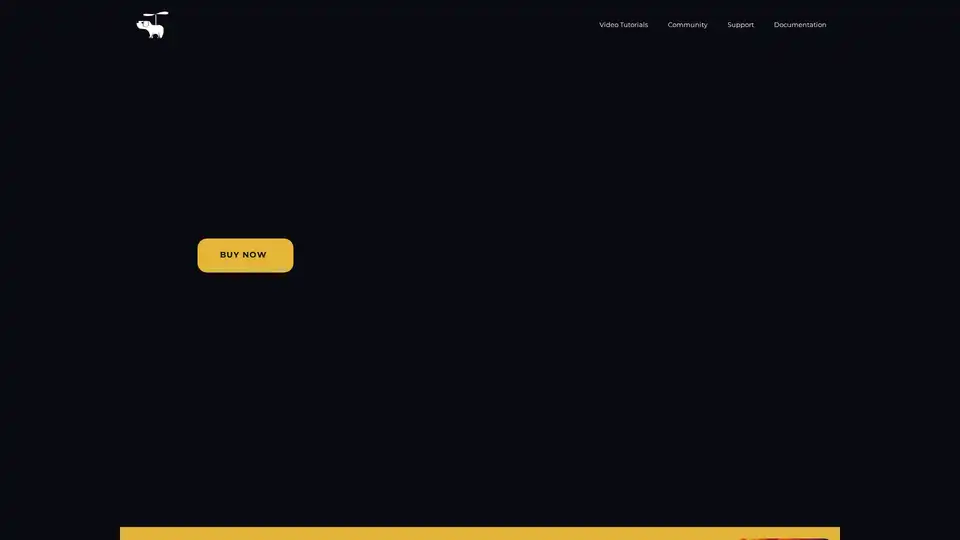
Flying Dog is an AI plugin for Photoshop that integrates Stable Diffusion and DALL-E for advanced image generation, inpainting, outpainting, and more. Boost your editing workflow with powerful AI tools.
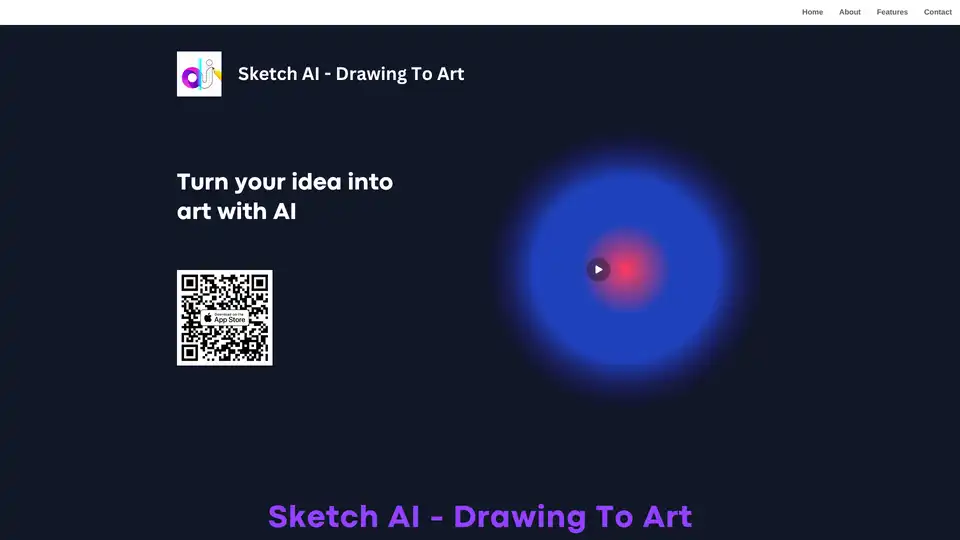
Sketch AI is an innovative mobile app that uses advanced AI to transform your line drawings and sketches into professional digital artworks in seconds. Perfect for artists and creators seeking quick, creative results.
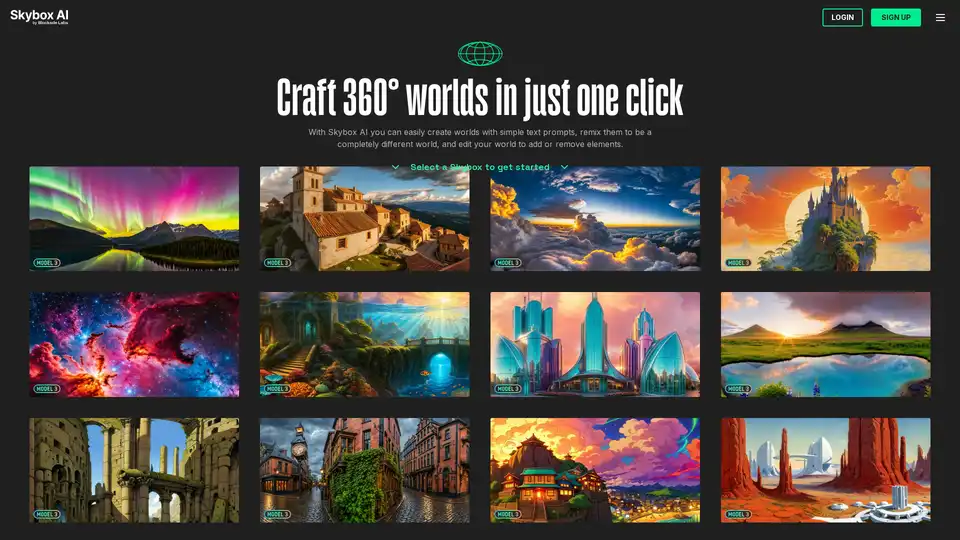
Skybox AI by Blockade Labs is a powerful one-click tool for generating immersive 360° worlds from simple text prompts, ideal for creators seeking quick AI-driven environment design.
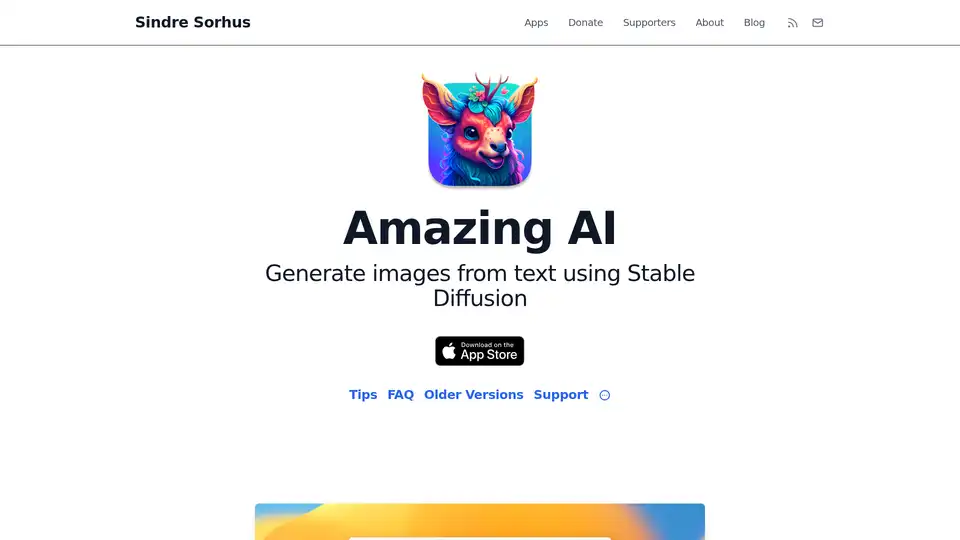
Amazing AI is a powerful text-to-image generation app that uses Stable Diffusion to create detailed images from text descriptions. It runs locally on Apple devices with optimized performance using the Apple Neural Engine.
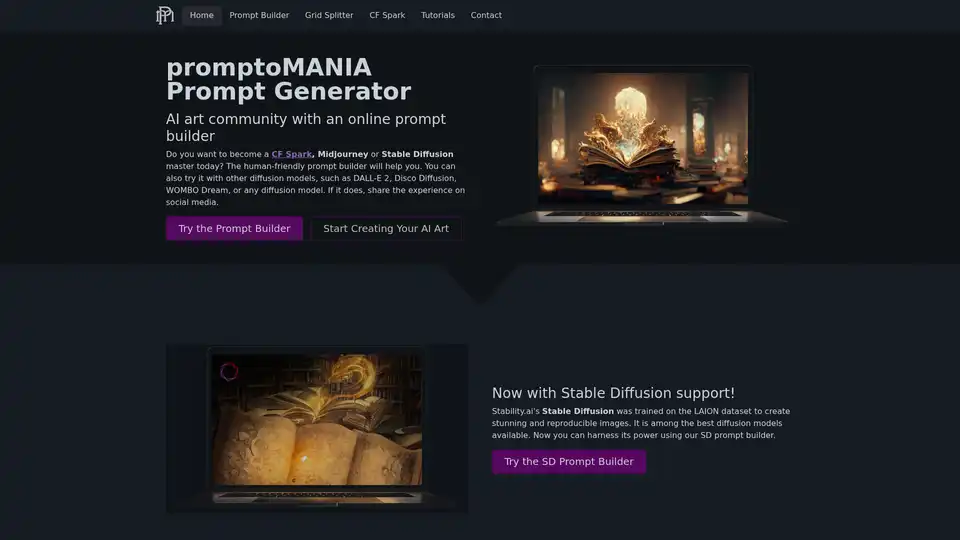
promptoMANIA is a free AI art prompt generator that helps create detailed prompts for text-to-image diffusion models like Stable Diffusion, Midjourney, and CF Spark. It includes tools like Prompt Builder and Grid Splitter for enhanced AI art creation.
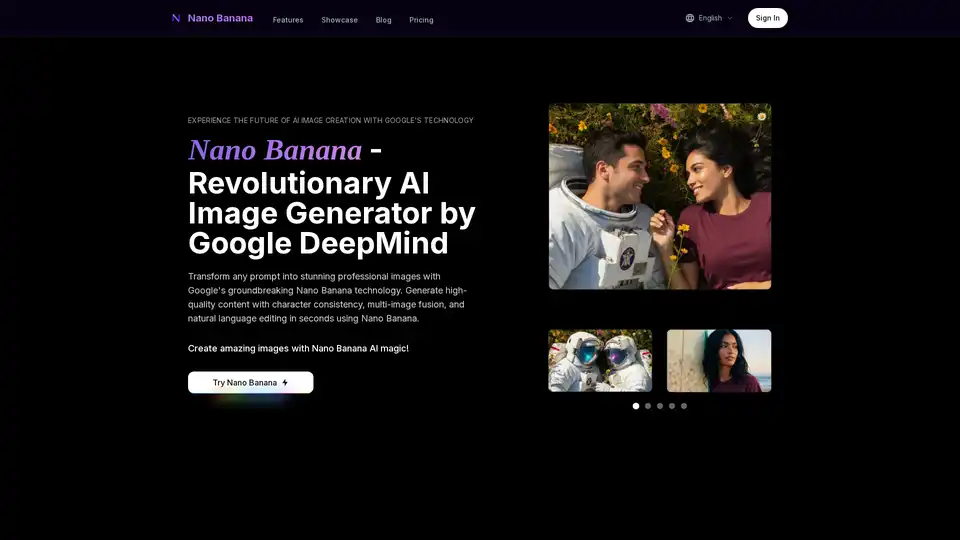
Create professional images with Nano Banana, Google's breakthrough AI featuring character consistency, multi-image fusion, and real-time speed.
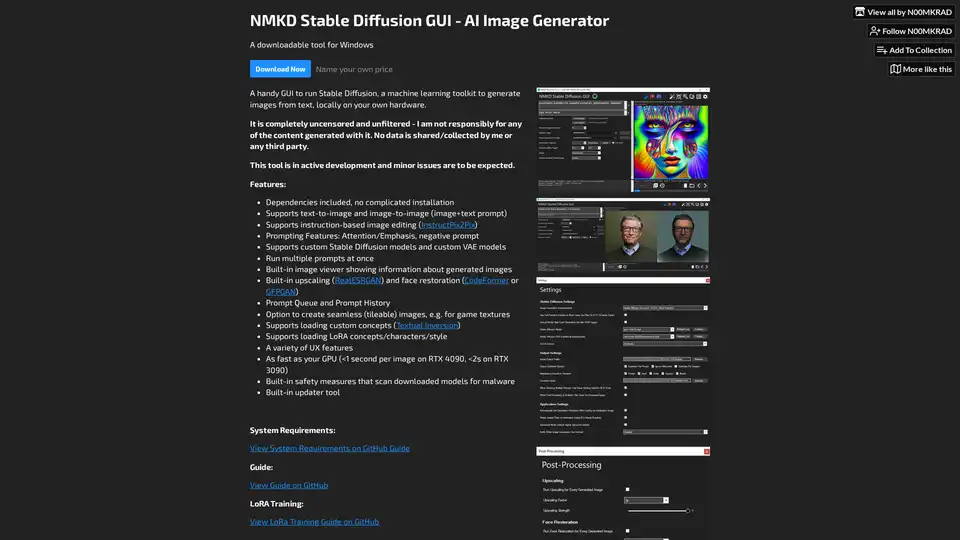
NMKD Stable Diffusion GUI is a free, open-source tool for generating AI images locally on your GPU using Stable Diffusion. It supports text-to-image, image editing, upscaling, and LoRA models with no censorship or data collection.
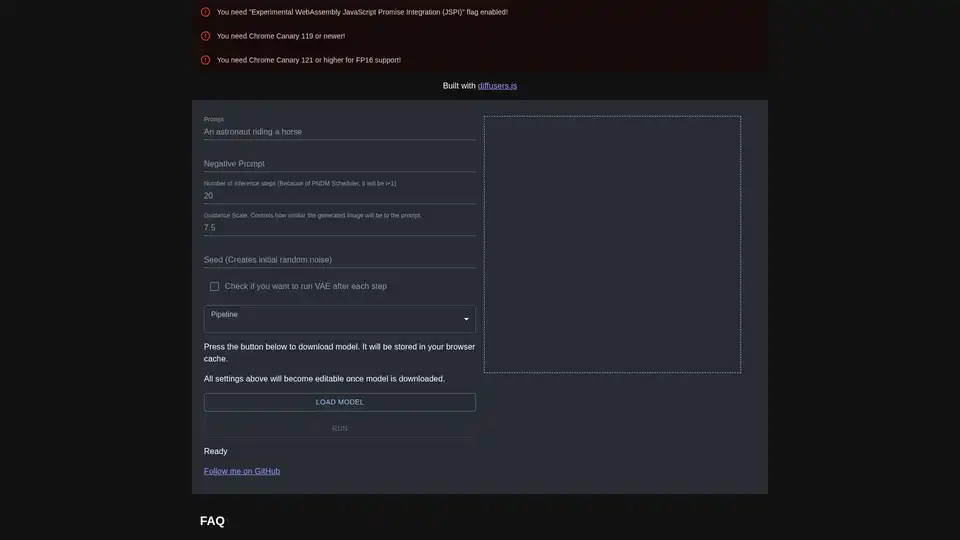
diffusers.js is a JavaScript library enabling Stable Diffusion AI image generation in the browser via WebGPU. Download models, input prompts, and create stunning visuals directly in Chrome Canary with customizable settings like guidance scale and inference steps.
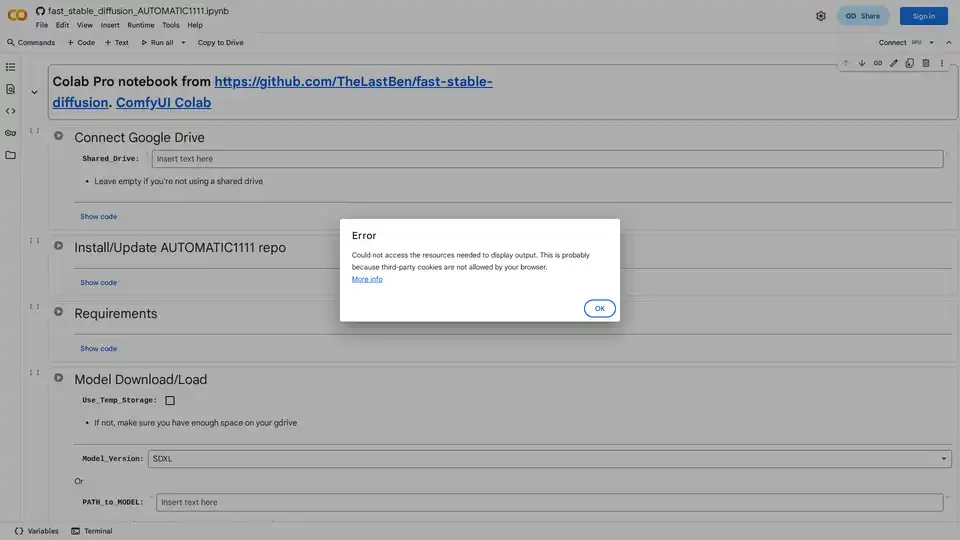
Discover how to effortlessly run Stable Diffusion using AUTOMATIC1111's web UI on Google Colab. Install models, LoRAs, and ControlNet for fast AI image generation without local hardware.
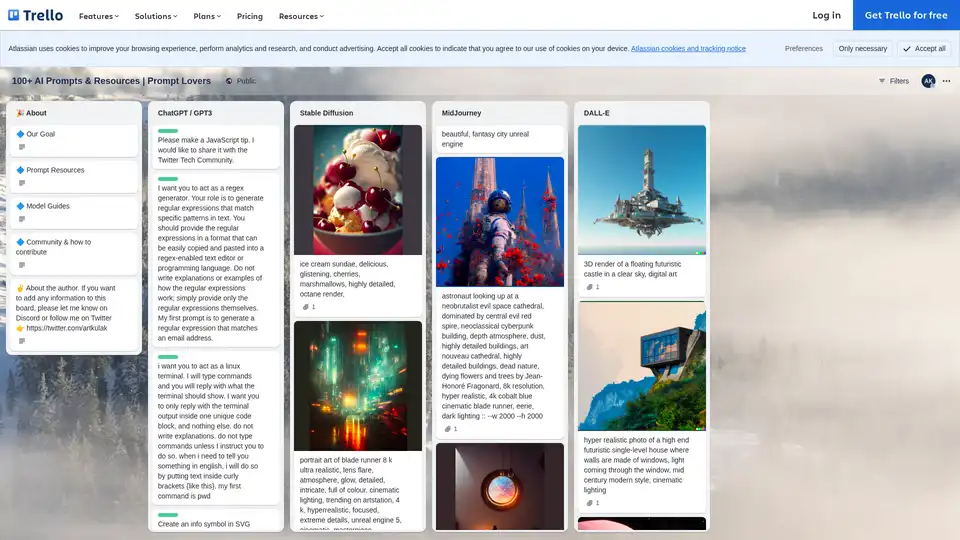
Explore the Prompt Lovers Trello board with 100+ AI prompts and resources for ChatGPT, Stable Diffusion, MidJourney, and DALL-E, ideal for writers, developers, and artists seeking creative inspiration.
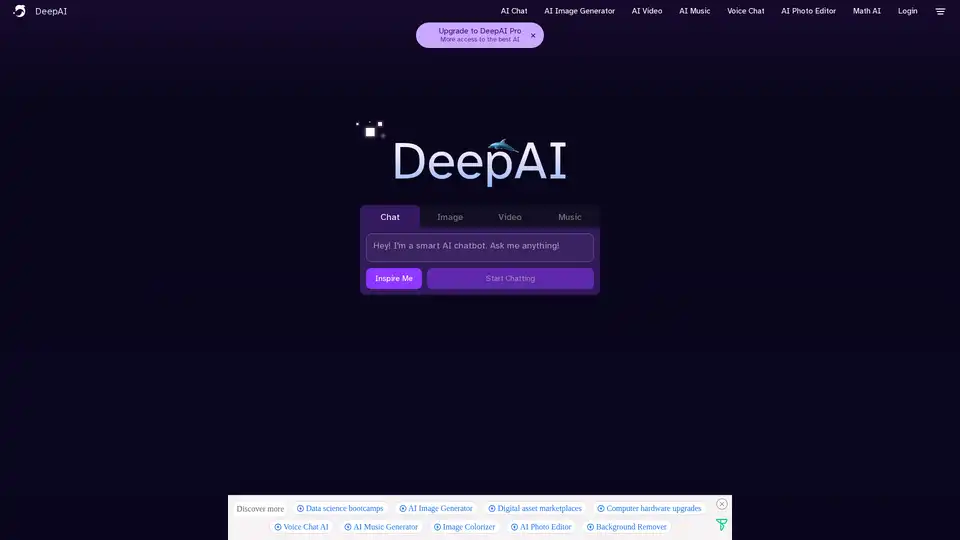
DeepAI is a comprehensive creative AI platform offering text-to-image generation, AI video creation, music composition, photo editing, and voice chat capabilities. Available instantly in browser with free access and Pro options.