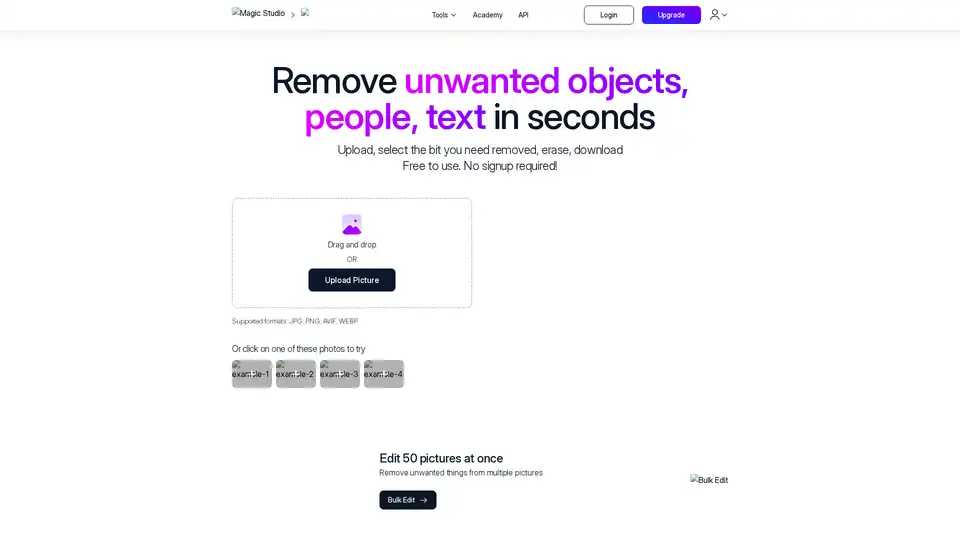Magic Eraser
Overview of Magic Eraser
Magic Eraser: Effortless Photo Editing to Remove Unwanted Objects
What is Magic Eraser?
Magic Eraser, developed by Magic Studio, is a powerful online tool that allows you to effortlessly remove unwanted objects, people, text, or blemishes from your photos. This AI-powered tool simplifies photo editing, making it accessible to both professionals and casual users.
How does Magic Eraser work?
Magic Eraser utilizes advanced AI algorithms to intelligently identify and remove selected areas from your images. The process is straightforward:
- Upload: Upload your image in JPG, PNG, AVIF, or WEBP format.
- Select: Use the brush tool to select the object, person, or area you want to remove. Adjust the brush size and zoom level for precision.
- Erase: Click the 'Erase' button. The AI will automatically fill in the selected area, seamlessly blending it with the surrounding pixels.
- Download: Once satisfied with the result, download the edited image.
How to use Magic Eraser?
The tool is incredibly user-friendly. Simply upload your image, use the brush to select the area you want to remove, and click erase. The AI does the rest!
Why choose Magic Eraser?
Magic Eraser offers several compelling advantages:
- Simplicity: No advanced skills are required. Its intuitive interface makes it easy for anyone to use.
- Accuracy: Zoom and brush size adjustments allow for precise selection and editing.
- Speed: AI-assisted editing delivers results in seconds, saving you valuable time.
- Power: Despite its simplicity, Magic Eraser is powerful enough for professional designers and photographers.
Who is Magic Eraser for?
Magic Eraser caters to a diverse range of users:
- Real Estate Professionals: Clean up property photos by removing unwanted objects, furniture, or people.
- Photographers: Enhance photos by removing distractions and imperfections.
- Fashion Enthusiasts: Create stunning visuals for social media by removing unwanted elements.
- E-commerce Businesses: Showcase products in their best light by eliminating distracting backgrounds or objects.
- Social Media Users: Polish personal photos for a flawless online presence.
PRO Tips for Amazing Results:
- Tip #1: Ensure your brush stroke covers both the object and its shadow before erasing.
- Tip #2: If the erased section contains unwanted elements, simply re-select the area and erase again.
- Tip #3: When erasing multiple objects, address them one at a time in multiple steps.
- Tip #4: For long and thin objects, erase in short sections with multiple steps.
Key Features of Magic Eraser:
- Free to use: The tool is available for free, with optional PRO features.
- No signup required: Start editing immediately without creating an account.
- Bulk Editing: PRO users can edit up to 50 pictures at once.
- High-resolution downloads: PRO users can download images in high resolution without a Magic Studio logo.
Customer Reviews:
Users worldwide praise Magic Eraser for its simplicity and effectiveness:
- Matthew Ritchie, Writer at Nook Calendar: "This looks so simple!"
- Logan Riley, Founder, Pink Donut: "This is ridiculously good. The detail is incredible and couldn't be easier to use."
- Max Rovensky, Engineer: "This is easily the best tool of this kind."
- Adam Mashinchi, Director OpenSource, Red Canary: "You've made the majority of photo editing requests self-service; and that's the sign of an amazing application."
Frequently Asked Questions (FAQ)
What is Magic Eraser used for?
Magic Eraser is used for a variety of purposes including real estate, photography, fashion, auto listings, e-commerce, social media, and comics. It helps to make listings shine with clean photos that showcase properties, remove unwanted people, furniture, cars, trashcans, and plants to clean up property photos.
What file formats are supported by Magic Eraser?
Magic Eraser supports images in all popular formats including JPG, JPEG, PNG, HEIC, WEBP, and TIFF. There is no resolution limit on the uploaded image.
Is Magic Eraser free to use?
Yes, Magic Eraser is free to use with ads and a Magic Studio logo. Upgrading to PRO removes the logo, allows for high-resolution downloads, and enables bulk editing.
Magic Eraser stands out as an accessible and efficient solution for removing unwanted elements from photos. Its user-friendly interface and AI-powered technology make it an invaluable tool for anyone looking to enhance their images quickly and easily. Whether you're a professional photographer or a casual social media user, Magic Eraser offers a simple yet powerful way to achieve stunning results.
Best Alternative Tools to "Magic Eraser"
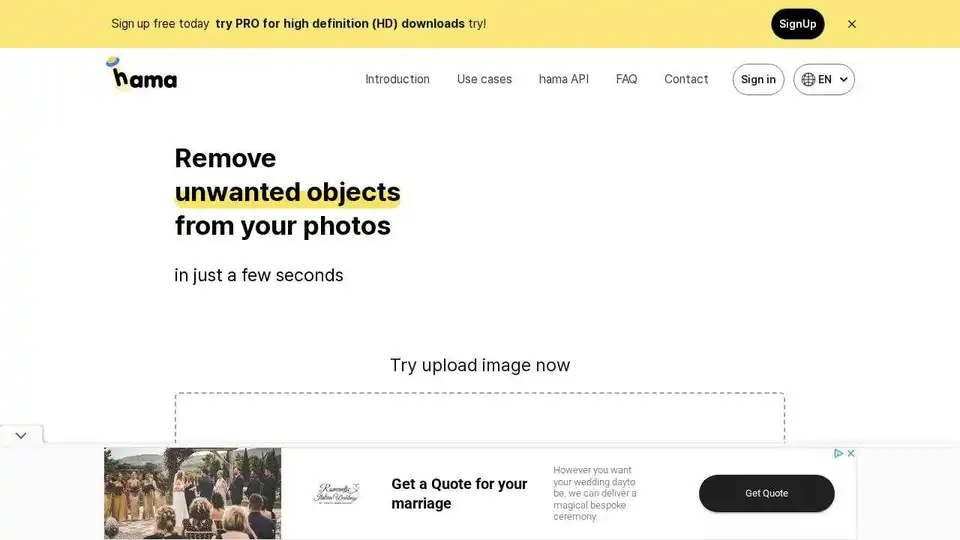
HAMA is an AI-powered image eraser that easily removes unwanted objects, people, and text from your photos in seconds. Try the free AI Image Eraser tool today!
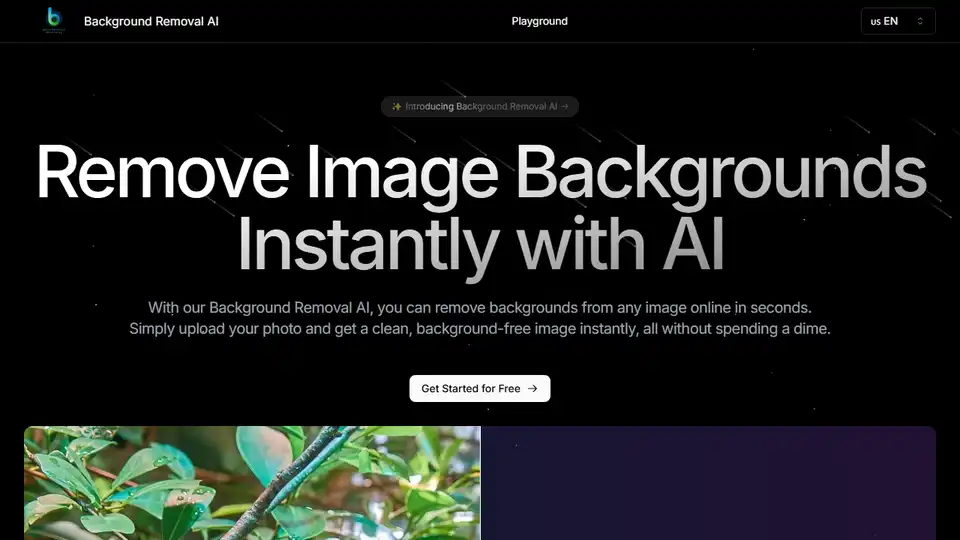
Background Removal AI uses advanced AI to remove image backgrounds for free. Perfect for e-commerce, graphic design, and social media. Remove backgrounds instantly!
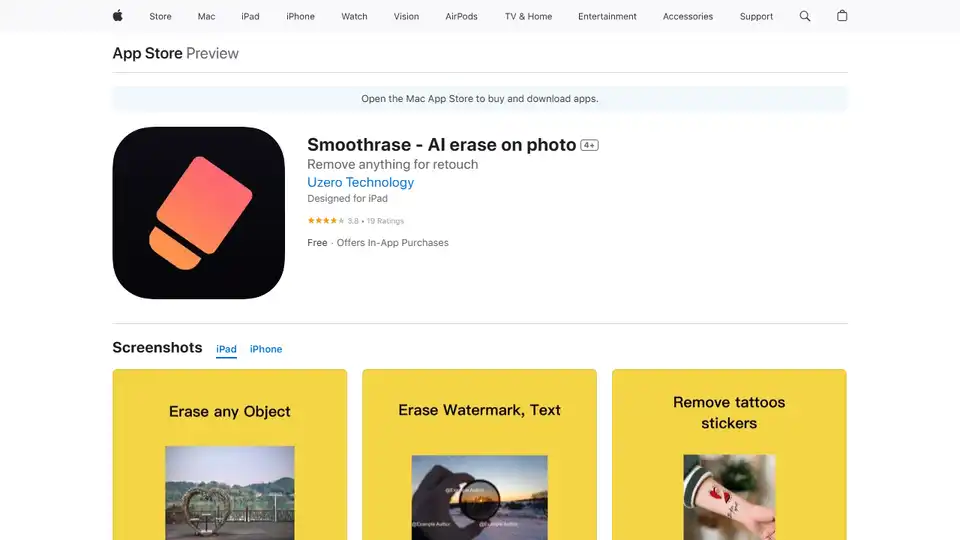
Smoothrase is an AI-powered photo editing app that lets you seamlessly erase objects, lines, and blemishes from your photos locally on your iPhone, ensuring privacy and easy retouching.
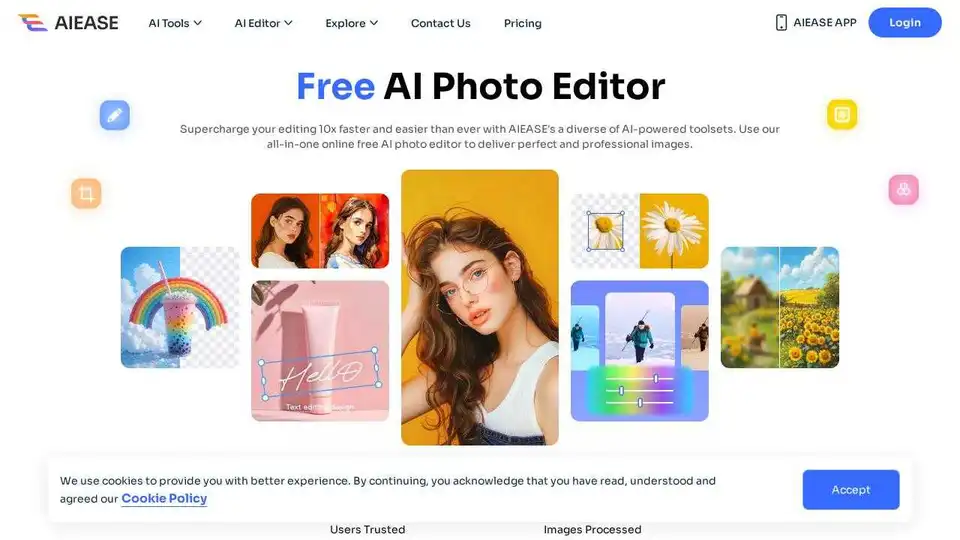
Simplify and automate your photo editing with AI Ease. Experience a wide range of AI photo editing tools to enhance every aspect of your images for free.
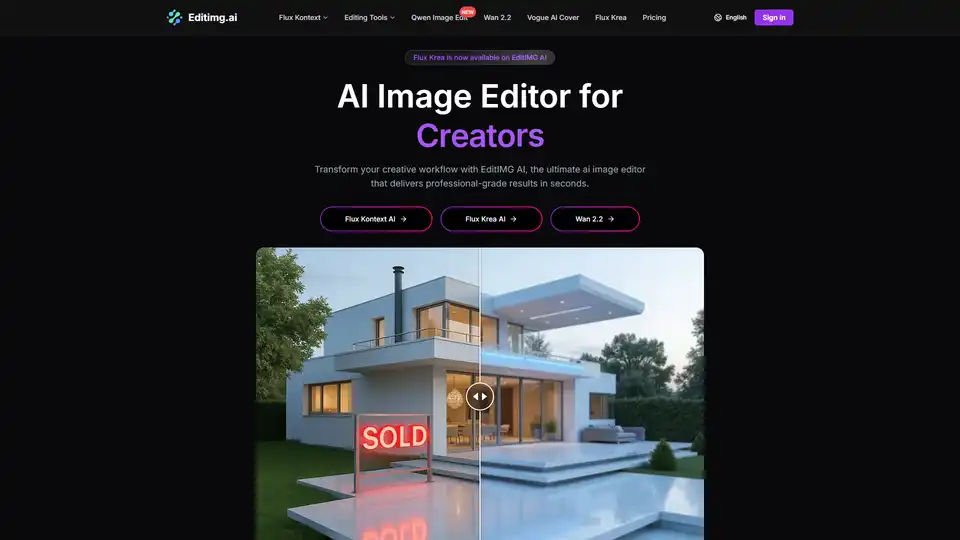
Transform your images with EditIMG AI, the most advanced AI image editor. Edit photos online with AI-powered tools for style transfer, background removal, object replacement, and more.
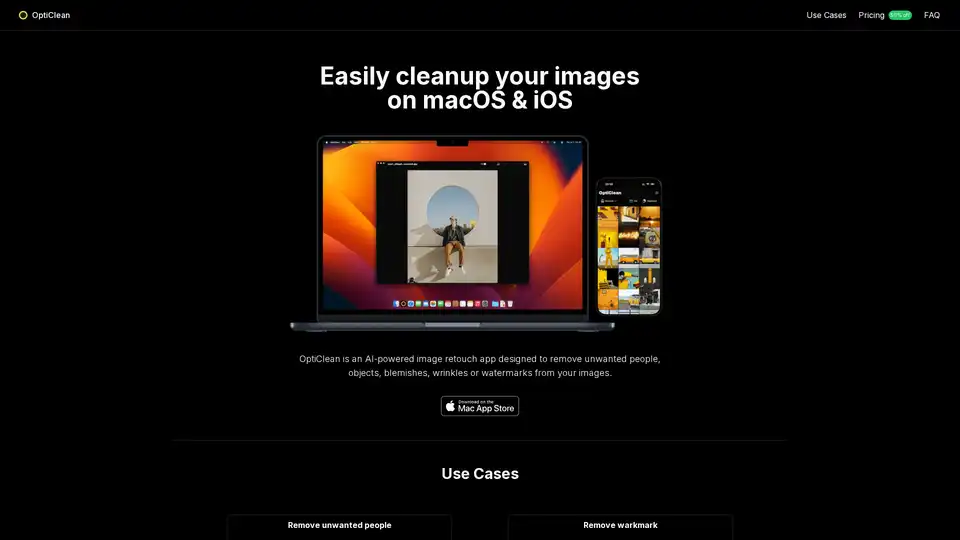
OptiClean is an AI-powered photo retouch app that can remove unwanted people, objects, text, logos, or watermarks from your images.
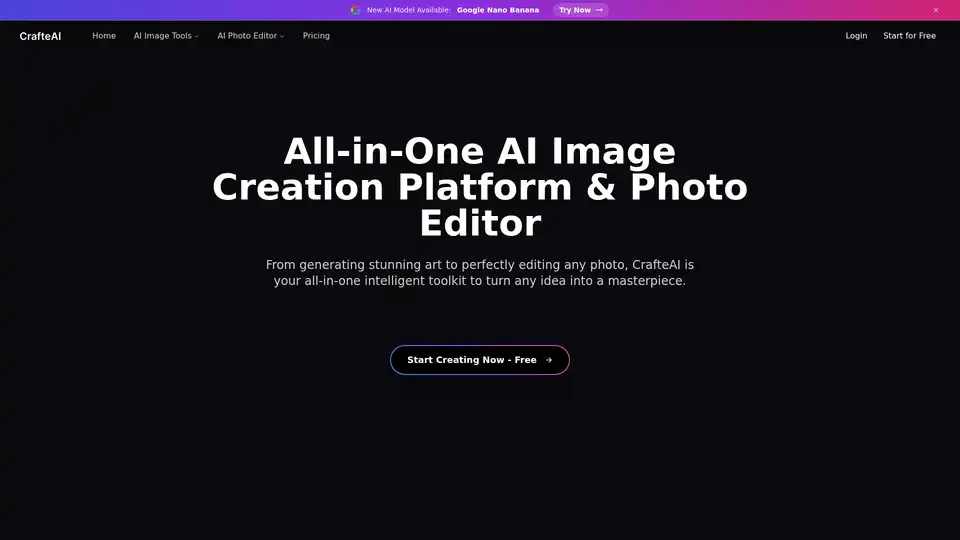
CrafteAI is a free all-in-one AI image platform offering generation, editing, and enhancement tools. Perfect for creators and professionals seeking high-quality visual content without design skills.
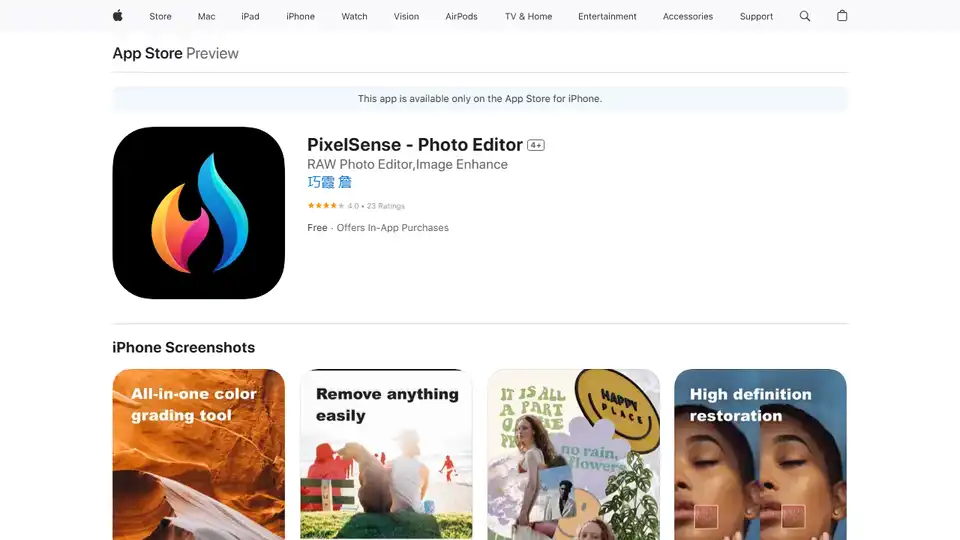
PixelSense is a professional AI photo editor for iPhone, supporting RAW image editing, AI enhancement, local adjustments, and layer editing. Perfect for unleashing your creativity on the go.
Pixelcut is a free AI photo editor that simplifies image editing, background removal, upscaling, and video generation. Trusted by over 50 million creators, it offers powerful tools for professional results in minutes.
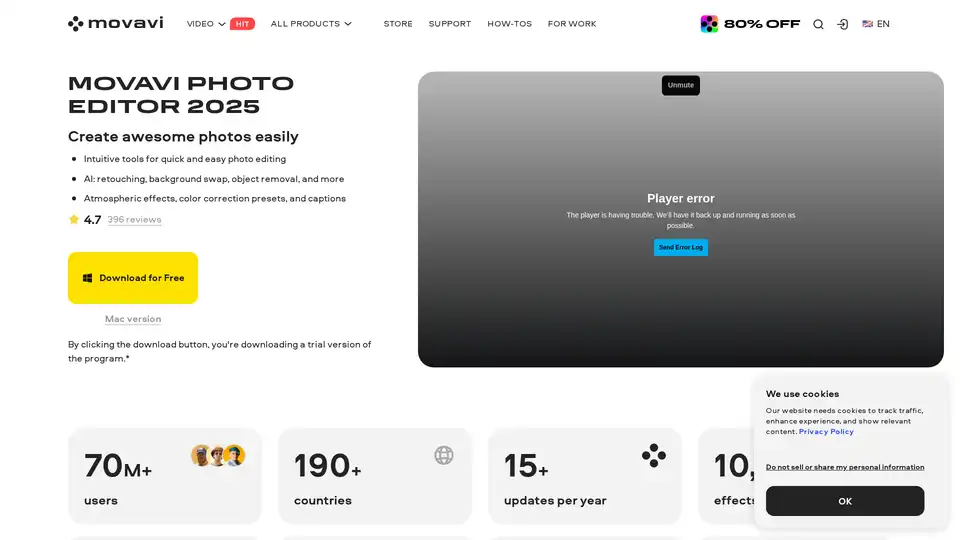
Movavi Photo Editor is an AI-powered software for PC & Mac that offers intuitive tools for quick photo editing, including background swap, object removal, retouching, and more.
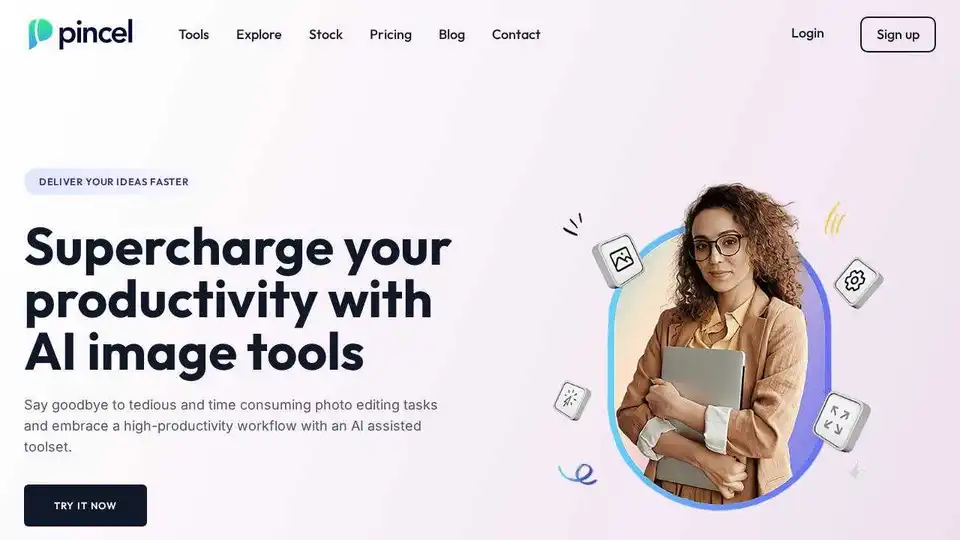
Pincel is a smart AI image editing web app with tools for photo editing, portrait creation, object removal, and more.
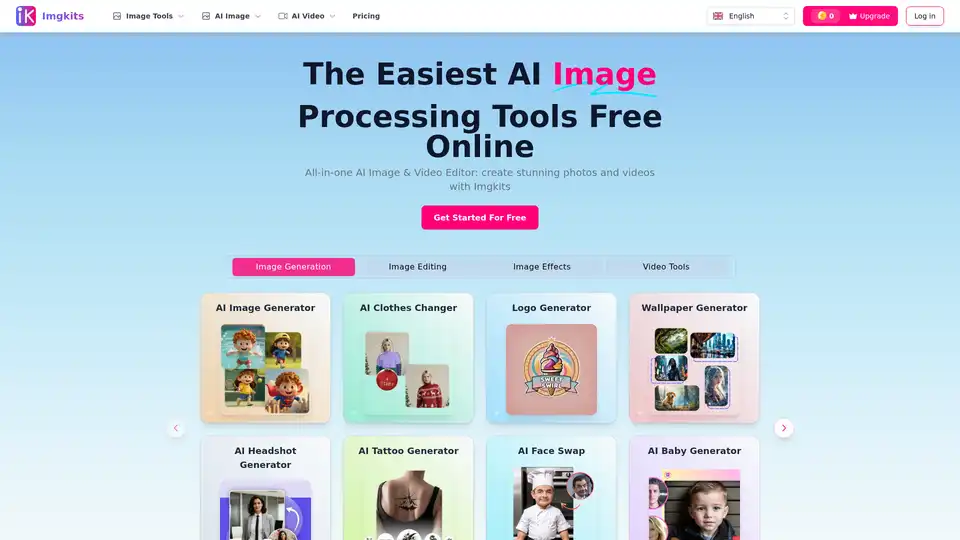
Imgkits is an all-in-one AI image and video editor that offers a range of tools, including AI image generation, background removal, photo restoration, and more. It's designed for both personal and professional use.

AirBrush is a powerful AI-powered photo and video editor offering instant enhancement, retouching, and transformation tools. Perfect for creators seeking professional-quality results with effortless editing.
Pixelfox AI is a free AI photo and video editor, providing tools for photo retouching, background removal, image enhancement, and more. Edit photos and videos online without downloads.