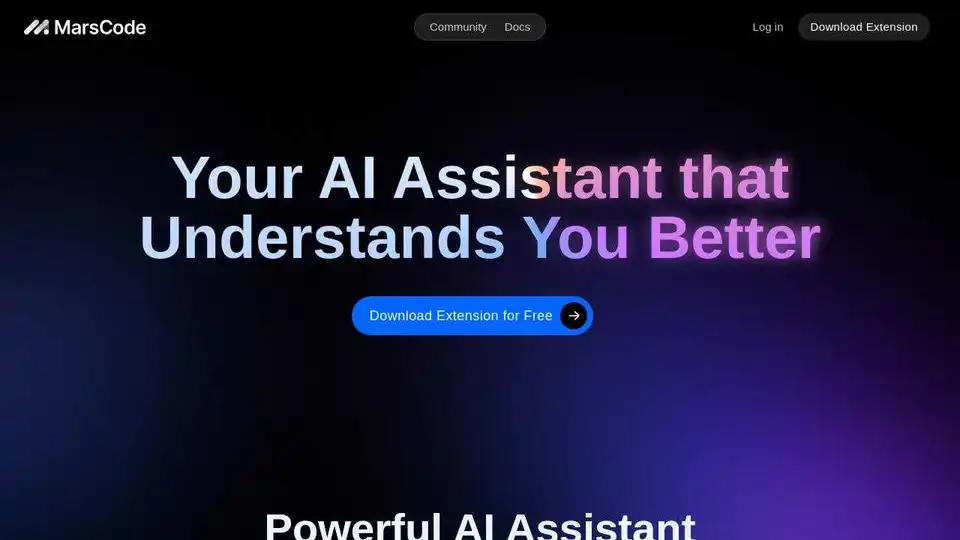Trae Plugin
Overview of Trae Plugin
Trae Plugin: Your AI Assistant for Smarter Coding
What is Trae Plugin? Trae Plugin is an AI-powered coding assistant designed to boost developer productivity by providing intelligent code suggestions, explanations, bug fixes, and documentation generation. It seamlessly integrates with popular IDEs like VSCode and JetBrains, supporting over 100 programming languages.
Key Features and Benefits:
- Code Completion: Get single-line or entire function suggestions during coding, and generate code snippets from comments. How does it work? Trae Plugin uses advanced AI models to analyze your code context and provide relevant and accurate suggestions, saving you time and effort.
- Unit Test Generation: Improve code quality and coverage by automatically generating unit tests for selected functions. Why is this important? Thorough unit testing helps identify and fix bugs early in the development cycle, leading to more robust and reliable software.
- AI Fix: Fix code bugs with a single click, enhancing code repair efficiency. How does AI fix work? Trae Plugin identifies potential errors and suggests fixes based on common coding patterns and best practices.
- Code Explanation: Quickly understand project code with precise explanations, making onboarding new projects faster and easier. This feature is invaluable for collaboration and maintaining legacy code.
- Doc Generation: Automatically generate documentation for entire functions or individual lines of code, improving code readability and maintainability. Clear documentation is essential for long-term project success.
- AI Q&A: Get targeted, optimized answers to your coding questions, providing more precise and relevant results.
- Builder Mode (New): Quickly go from 0 to 1 by autonomously breaking down requirements and completing multi-step coding tasks.
Supported IDEs and Languages:
Trae Plugin supports over 100 languages, including:
- Python
- Go
- JavaScript
- TypeScript
- C++
- Java
- Kotlin
- C
- Rust
- HTML/CSS
It also seamlessly integrates with:
- VSCode
- JetBrains IDEs
How to Get Started:
Installation in Visual Studio Code:
- Open Visual Studio Code Marketplace.
- Search for "Trae Plugin" and install it.
- Restart VSCode and log in to your account.
- Find Trae Plugin on the left sidebar and start using AI-assisted coding.
Installation in JetBrains IDEs:
The process is similar to VSCode. Search for "Trae Plugin" in the JetBrains Marketplace and install it.
Why Choose Trae Plugin?
Trae Plugin offers a comprehensive suite of AI-powered coding tools that can significantly enhance developer productivity. Whether you're writing new code, debugging existing code, or documenting your work, Trae Plugin can help you work faster and more efficiently. Best way to improve your coding workflow?
Conclusion:
Trae Plugin is a valuable asset for any developer looking to leverage the power of AI to improve their coding workflow. With its code completion, explanation, and testing capabilities, Trae Plugin is a must-have tool for modern software development. What is Trae Plugin and how can it help you? It's the AI-powered coding assistant that understands you better.
Best Alternative Tools to "Trae Plugin"
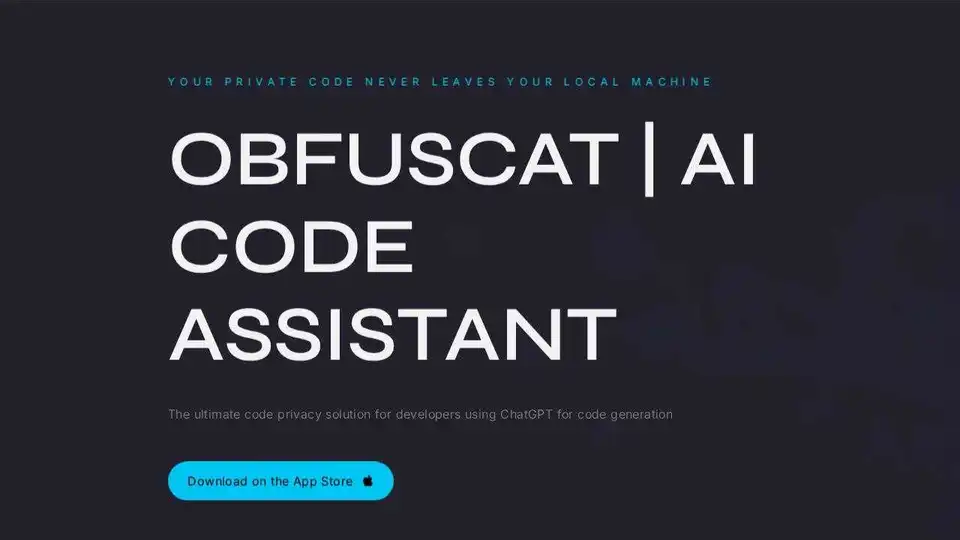
ObfusCat is an AI code assistant that provides code privacy for ChatGPT users by masking code before sending prompts, ensuring your private code never leaves your local machine.
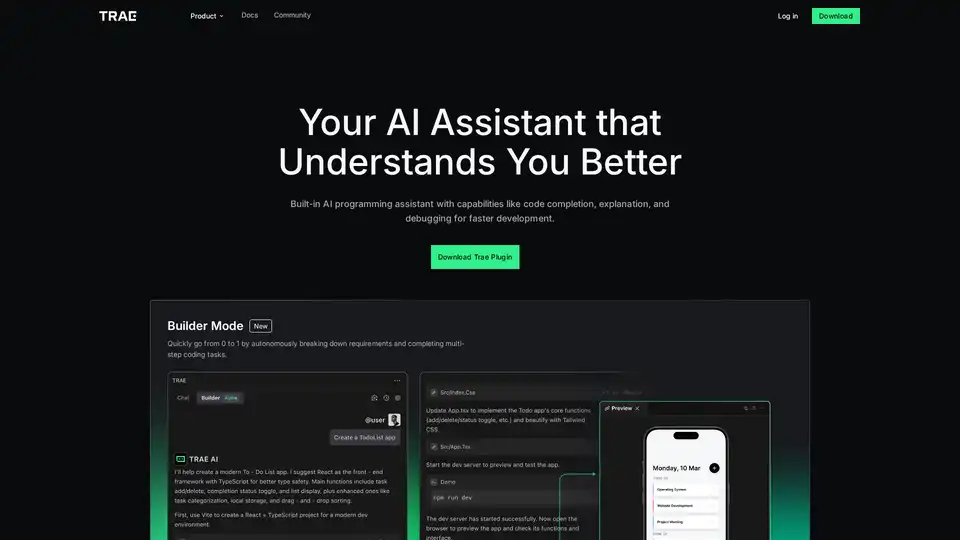
Trae Plugin is an AI programming assistant offering code completion, explanation, debugging, and unit test generation. It supports 100+ languages, VSCode, and JetBrains for faster development.
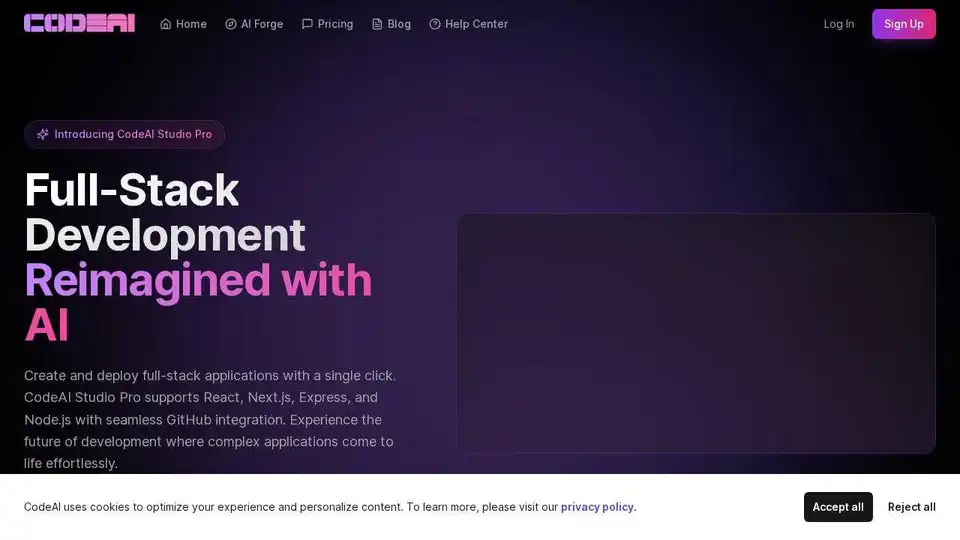
CodeAI is a VS Code extension that uses AI to assist developers with code generation, unit test creation, and documentation. Enhance your coding experience with advanced AI technology.
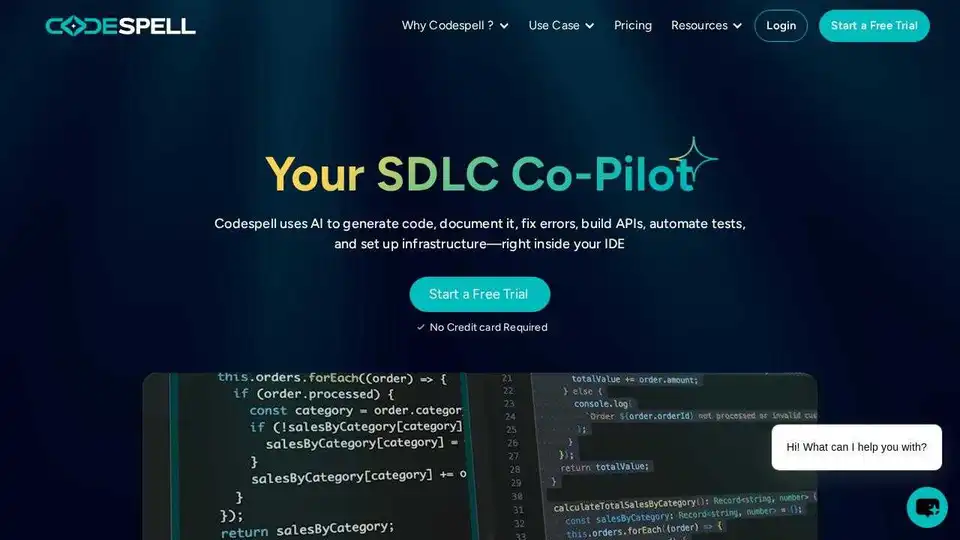
Codespell.ai is an AI-powered tool supporting the entire SDLC. Accelerate code completion, enhance productivity, and streamline development with automated testing and DevOps integration.
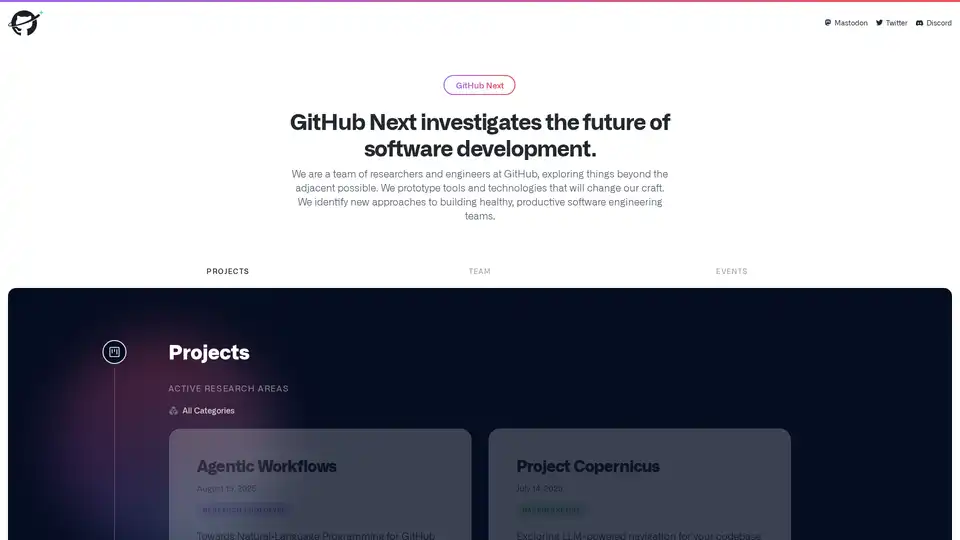
GitHub Next explores the future of software development by prototyping tools and technologies that will change our craft. They identify new approaches to building healthy, productive software engineering teams.
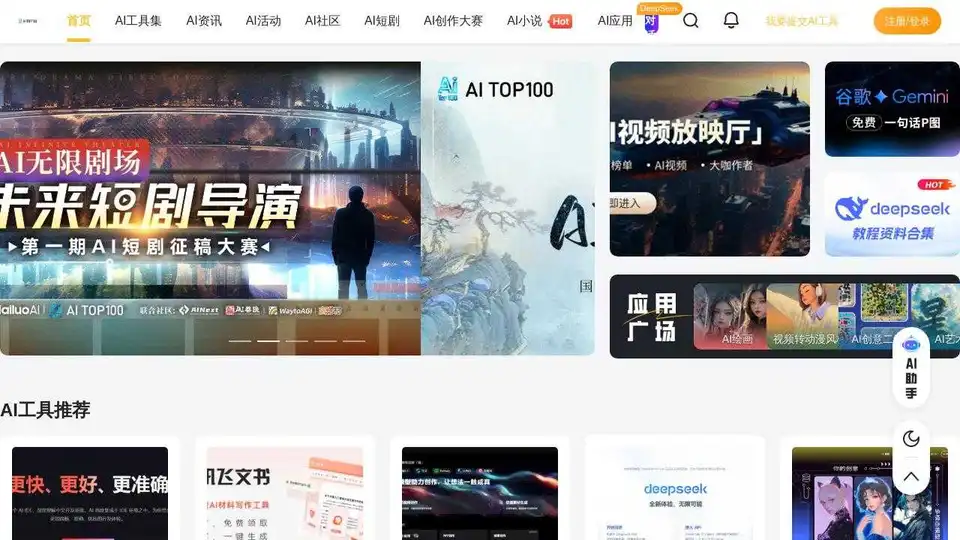
TRAE-AI Programming is an AI code assistant developed by ByteDance, deeply integrated into the IDE environment. It offers a smooth, accurate, and high-quality coding experience with features for code completion and intelligent collaboration.
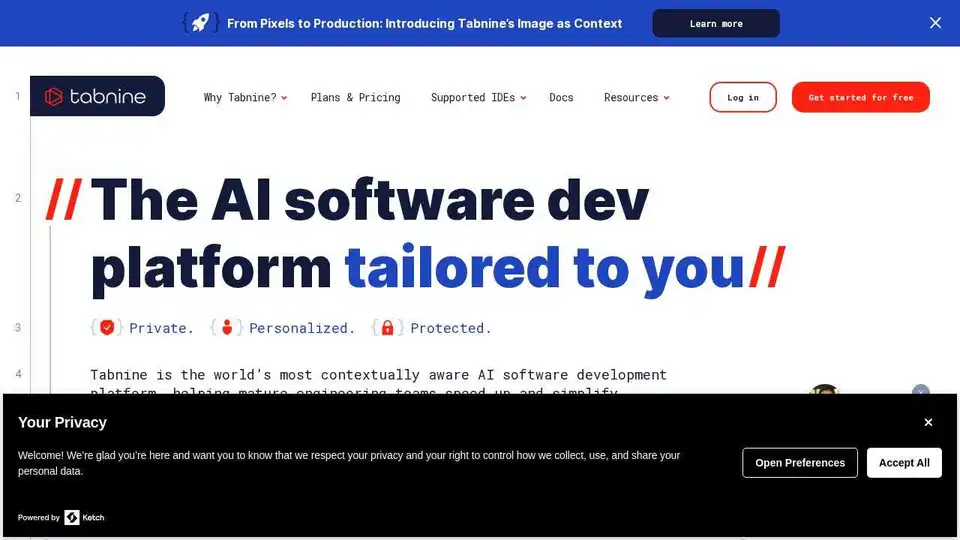
Tabnine is an AI code assistant that accelerates and simplifies software development while ensuring code privacy, security, and compliance. Ideal for mature engineering teams.
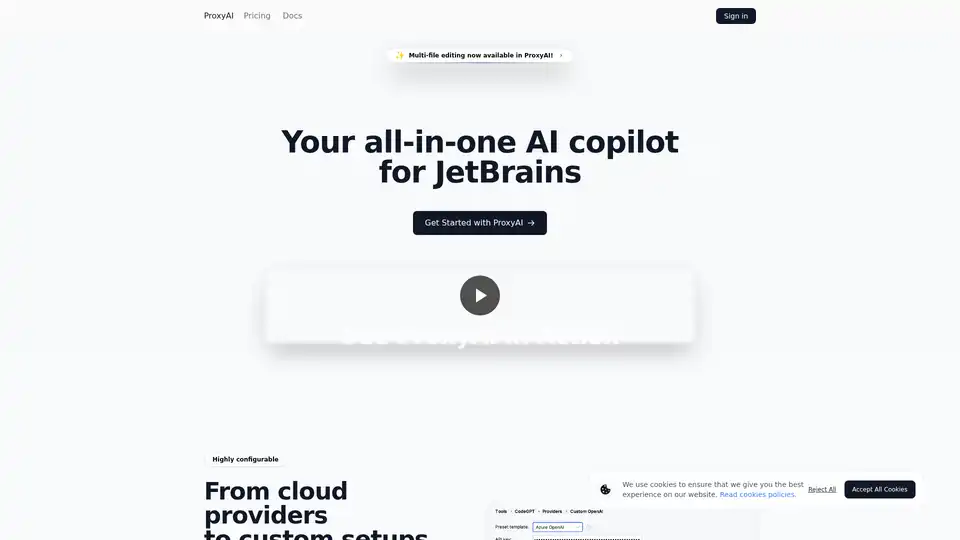
ProxyAI is an AI copilot for JetBrains IDEs, offering features like code completion, natural language editing, and integration with leading LLMs. It supports offline development and various models via API keys.
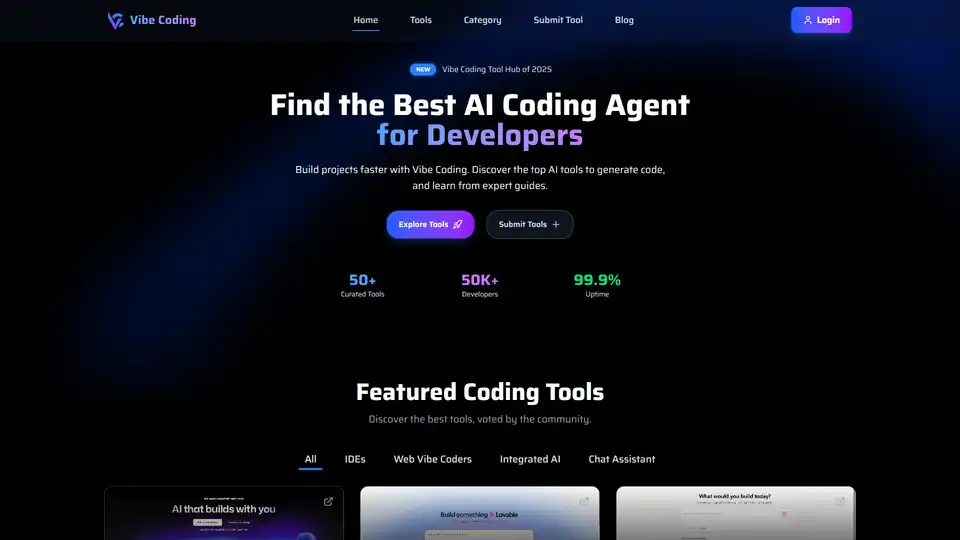
Discover Vibe Coding, a platform with AI coding tools to generate code using natural language. Explore top AI tools and expert guides to build projects faster.
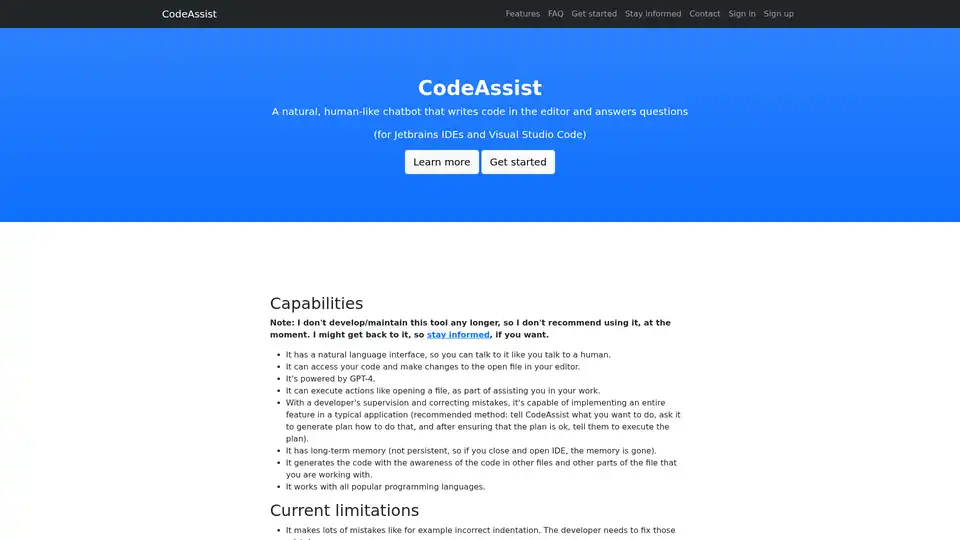
CodeAssist is an AI assistant that writes code in Jetbrains IDEs and Visual Studio Code. Powered by GPT-4, it understands natural language and can modify your code, but is not currently maintained.
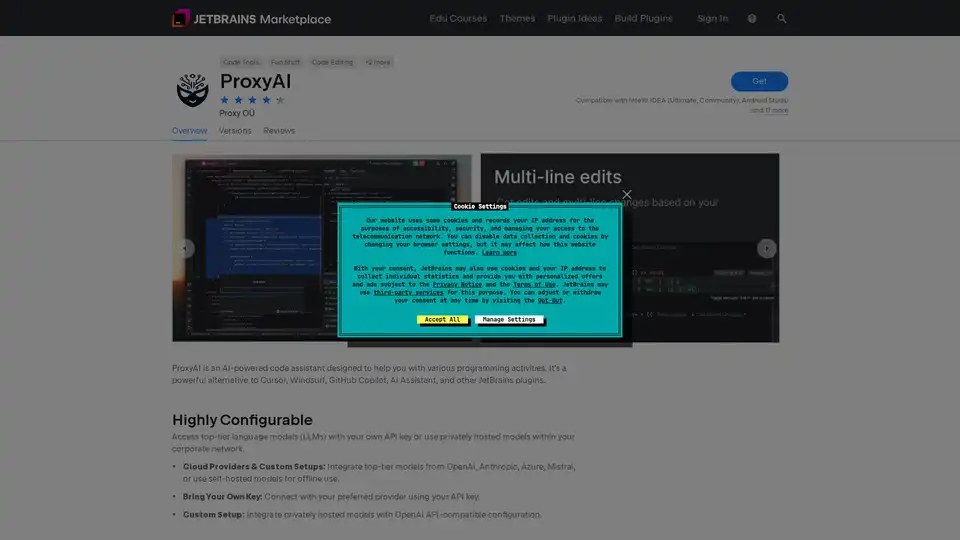
ProxyAI is an AI-powered code assistant for JetBrains IDEs, offering code completion, natural language editing, and offline support with local LLMs. Enhance your coding with AI.

Explore Grok 4 Code, xAI's AI coding assistant, boasting a 131k token context window. Features advanced code generation, debugging, and seamless IDE integration for developers.
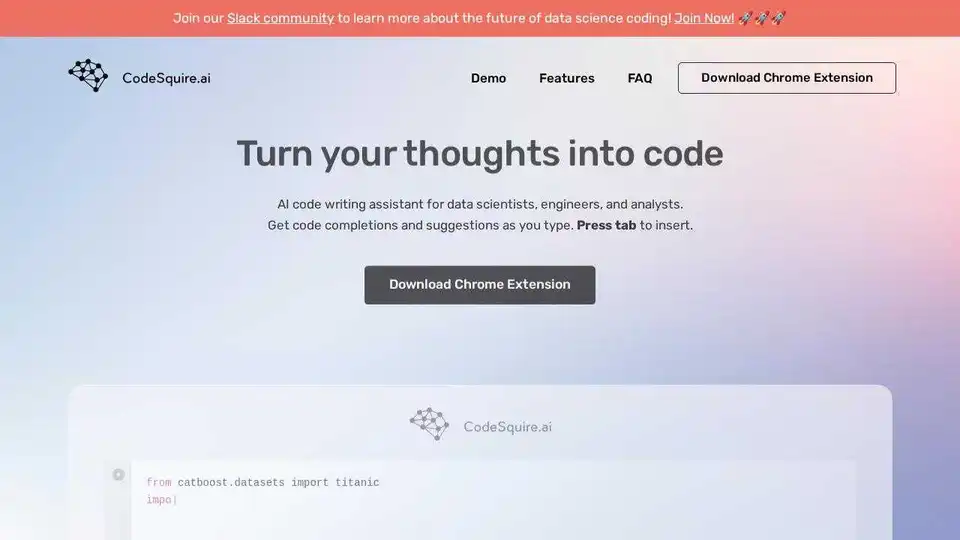
CodeSquire is an AI code writing assistant for data scientists, engineers, and analysts. Generate code completions and entire functions tailored to your data science use case in Jupyter, VS Code, PyCharm, and Google Colab.
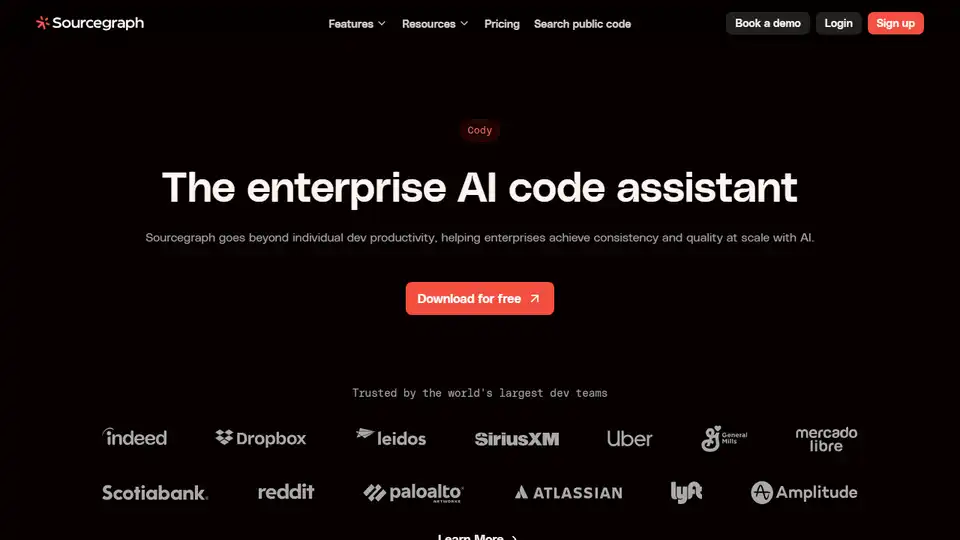
Cody is an AI coding assistant for writing, fixing, and maintaining code, designed for enterprise use with robust security and integration.