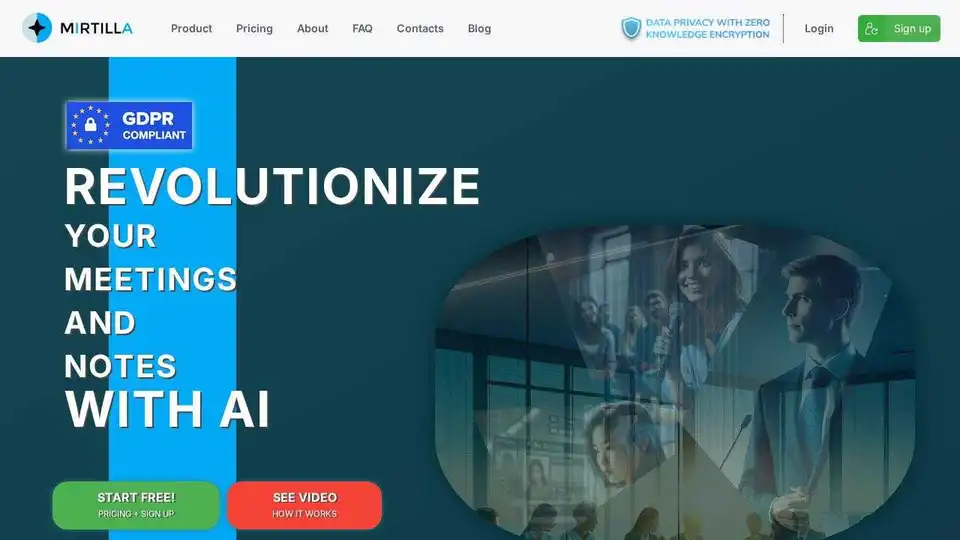Mirtilla
Overview of Mirtilla
Mirtilla: Revolutionize Your Meetings and Notes with AI
Mirtilla is an AI-powered platform designed to transform how you handle meetings and notes. It offers a suite of features including meeting transcription, summarization, AI-powered notes, and custom requests, all while prioritizing your data privacy with zero-knowledge encryption.
What is Mirtilla?
Mirtilla is an AI companion that provides tools for transcribing and summarizing meetings, as well as taking and organizing notes. It aims to streamline workflows, enhance productivity, and ensure data security.
How does Mirtilla work?
Mirtilla leverages AI to provide:
- Meeting Transcription: Transcribes meetings in various languages with timestamping for easy review.
- Meeting Summarization: Generates concise summaries and minutes to highlight essential points.
- AI-Powered Notes: Allows users to input notes with tags for classification and uses AI to search through the notes using natural language.
- Custom Requests: Enables users to generate tailored insights, define focus areas, or create specific outputs like LinkedIn posts.
Key Features and Benefits
- Meeting Transcription
- Flexible Upload: Upload audio or video files in any format.
- Advanced Processing: Compresses and processes files for accurate transcriptions.
- Time-stamping: Includes precise minute markings for each sentence.
- Language Support: Translates transcribed content into English.
- Meeting Summarization
- Instant Summaries: Generates concise summaries and minutes immediately after meetings.
- Efficiency: Condenses content to highlight crucial aspects, saving time.
- Personal Repository: Saves summaries and records in a personal account.
- Downloadable Summaries: Allows users to download summaries for easy distribution.
- Custom Requests
- Personalized Prompt Creation: Tailor outputs to specific needs.
- Pre-set Prompt Options: Offers a variety of pre-configured prompts for various tasks.
- Versatile Custom Requests: Addresses a wide range of requirements, from extracting specific details to designing conceptual diagrams.
- AI Notes
- Tag Association and Clustering: Users can create new notes and associate them with tags to cluster similar ideas or topics, significantly enhancing the organization and retrieval process.
- Support for Rich Content Management: AI Notes supports the integration of Markdown for formatting and allows the inclusion of images, greatly enriching the documentation experience.
- AI-powered search functionality: AI Notes features a robust AI-driven search function that enables users to conduct searches using natural language queries. This capability eliminates the need to remember specific keywords and simplifies finding relevant notes through conversational queries.
- Share your notes: Share notes with others via a public link.
Why is Mirtilla Important?
In today's fast-paced work environment, efficiency is key. Mirtilla helps users save time by automating meeting transcription and summarization, making it easier to review and share important information. The AI-powered notes feature also allows users to better organize their thoughts and ideas, leading to improved productivity.
Zero-Knowledge Encryption
Mirtilla ensures data security and privacy through zero-knowledge encryption. All data is encrypted with keys generated from your password, meaning that no one, not even Mirtilla's administrators, can access your content. Additionally, data is hosted on Italian or European servers, ensuring GDPR compliance.
Who is Mirtilla for?
Mirtilla is ideal for:
- Professionals who frequently attend meetings.
- Teams looking to improve collaboration and communication.
- Individuals who want to better organize their notes and ideas.
- Anyone concerned about data privacy and security.
How to use Mirtilla?
- Sign up for a free account.
- Upload audio or video files for transcription.
- Generate summaries and minutes after meetings.
- Use AI Notes to capture and organize your thoughts.
- Create custom requests to gain tailored insights.
Best way to improve meeting efficiency?
The best way to improve meeting efficiency is by leveraging tools like Mirtilla to automate time-consuming tasks, ensure data security, and promote collaboration. By using AI to transcribe and summarize meetings, you can focus on the most important aspects of the discussion and make more informed decisions.
With its robust features and focus on privacy, Mirtilla is a valuable tool for anyone looking to enhance their meeting productivity and note-taking capabilities.
Best Alternative Tools to "Mirtilla"
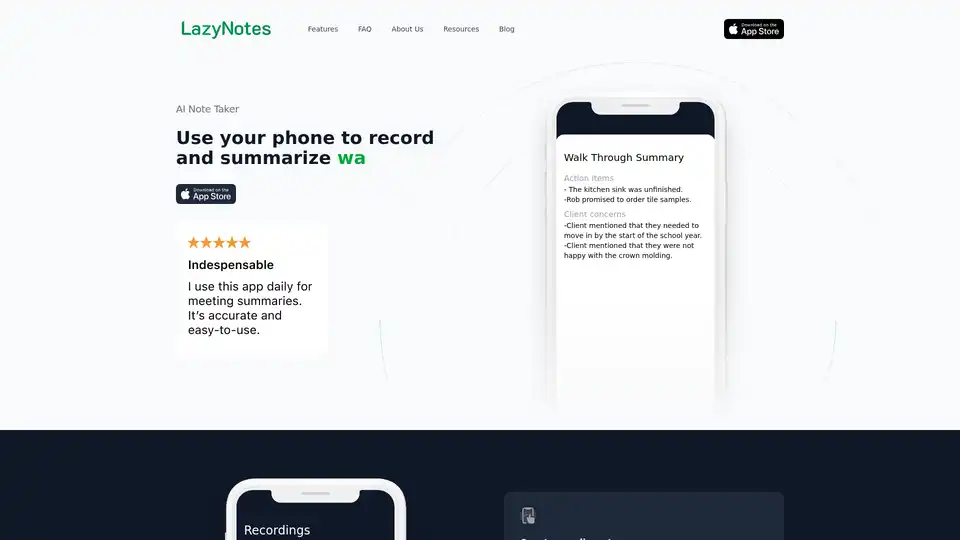
LazyNotes is an AI-powered iPhone app that summarizes and transcribes meetings with custom prompts, offering effortless note-taking and improved focus during discussions. Download now!
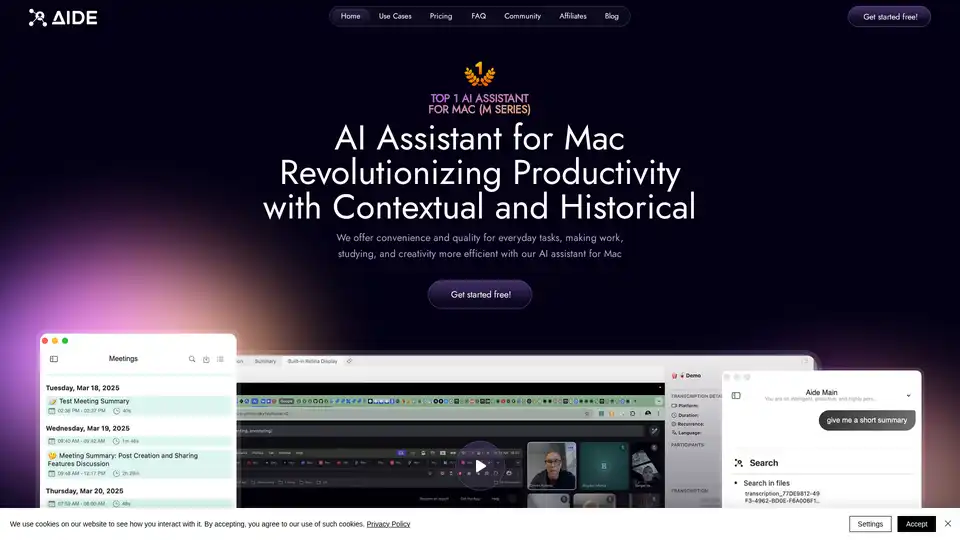
AIDE AI Assistant for Mac captures, processes, and organizes meetings into structured, searchable knowledge. It integrates with platforms like Zoom, Teams, and Google Meets, offering fast transcription and intelligent summarization.
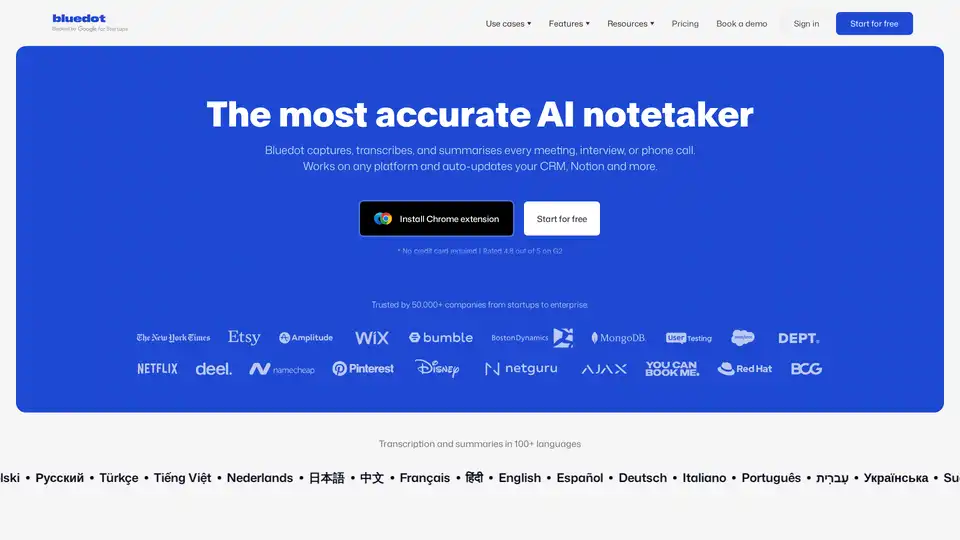
Bluedot AI Note Taker is a bot-free AI meeting assistant that automatically records, transcribes, and summarizes meetings with 99% accuracy. It works across all platforms and integrates with CRM systems.
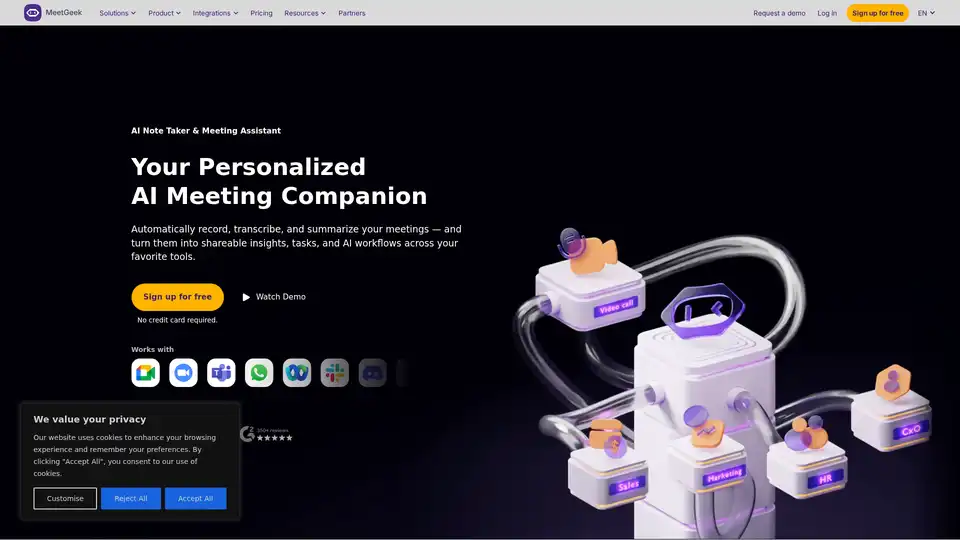
Meeting Assistant and collaboration platform for everyone. Record your meetings and act on insights - 100% automated, no setup required, Free plan.
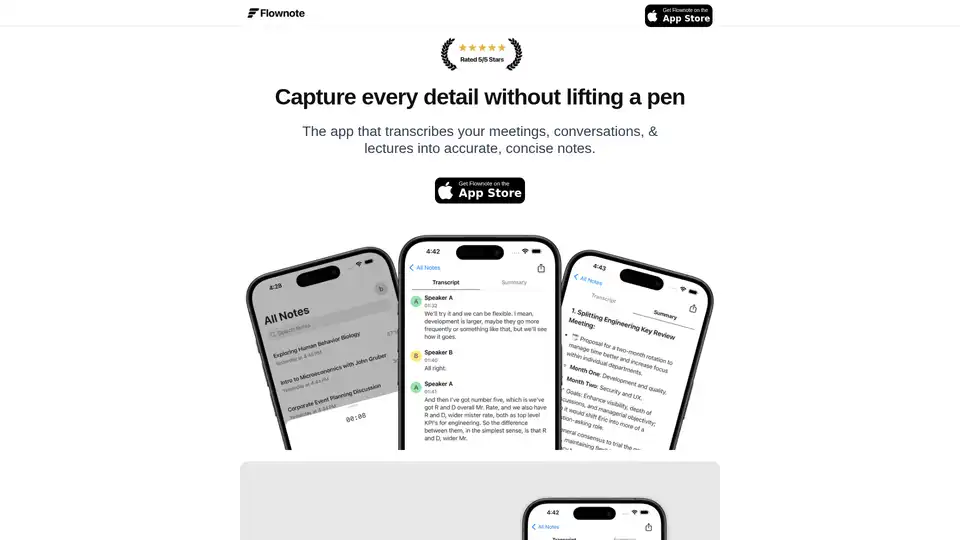
Flownote is an AI-powered note-taking app that automatically transcribes and summarizes your meetings, saving you time and enhancing productivity, so you can focus on the meeting, not the notes.
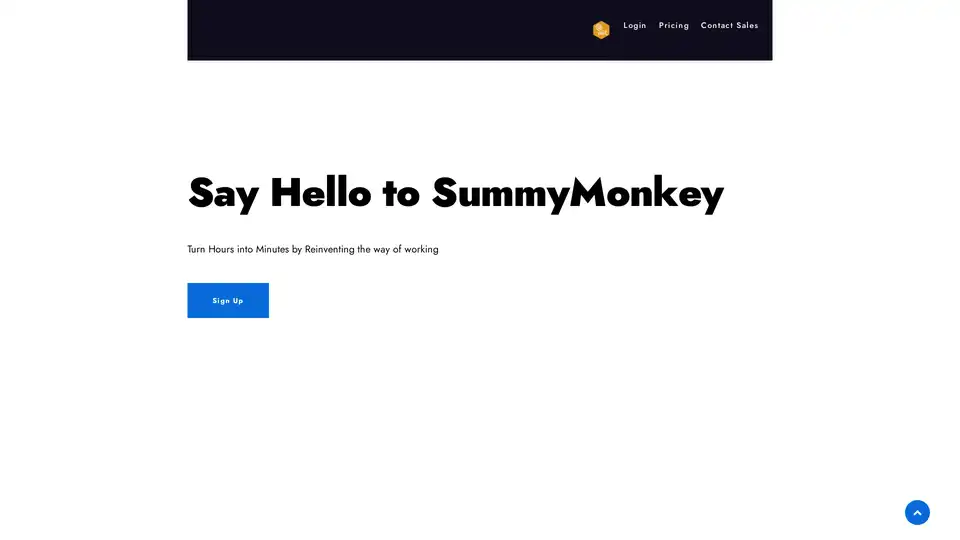
SummyMonkey revolutionizes productivity by summarizing audio recordings and emails into actionable insights. Features like NoteTaker, Summariser, and Compiler save time on meetings and inboxes, turning hours into minutes with AI-powered efficiency.
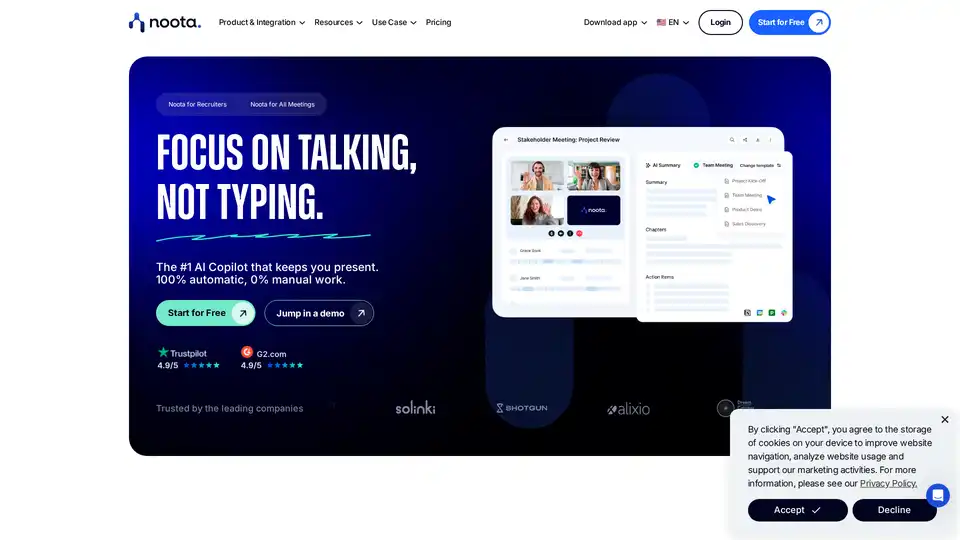
Noota is an AI-powered meeting assistant that automates notes, transcriptions, and summaries, integrates with popular tools, and enhances team productivity. Record, transcribe, and analyze meetings effortlessly.
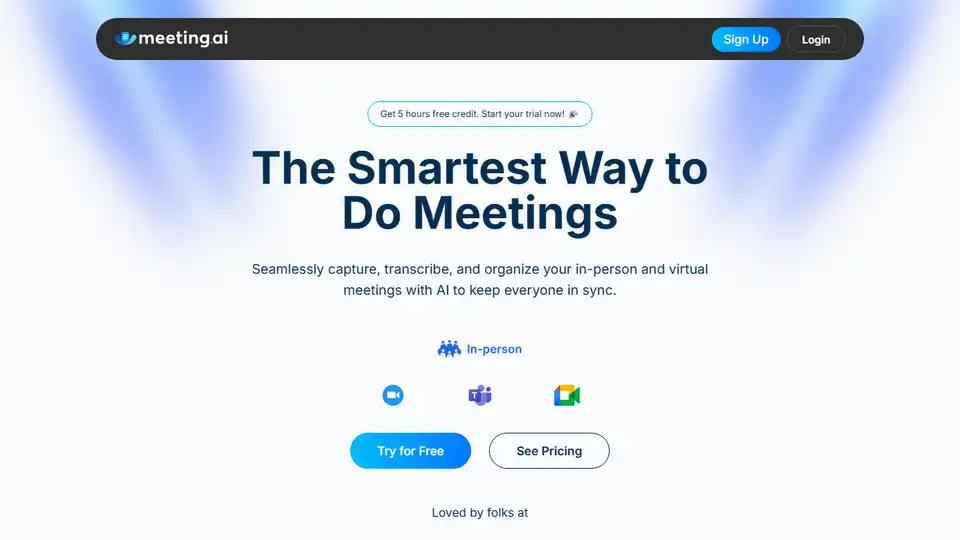
Meeting.ai uses AI to effortlessly capture, transcribe, and organize in-person & online meetings for seamless collaboration. Get AI-powered meeting notes and action items instantly.
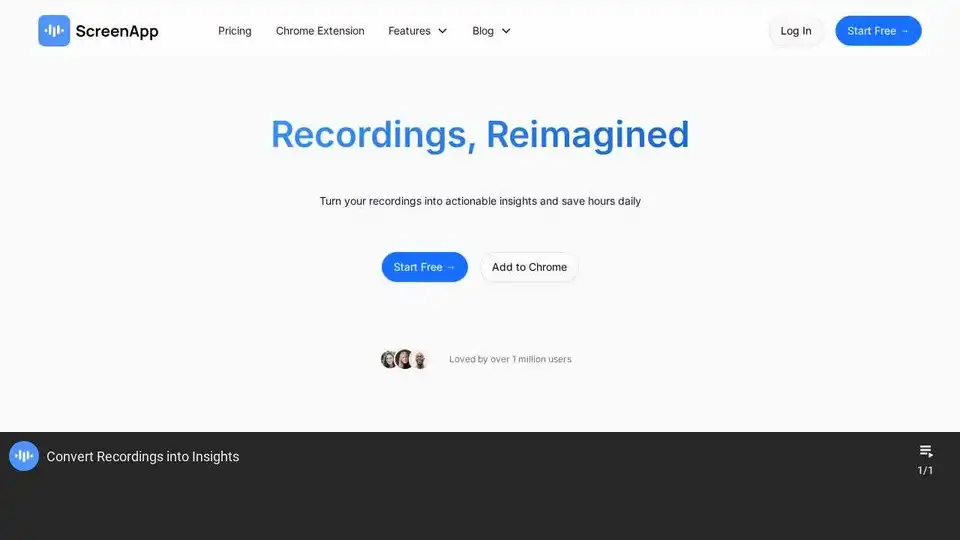
ScreenApp is an AI-powered online tool for recording audio, screen, and video. It provides AI notetaking, transcription, and summarization features to convert recordings into actionable insights. Try it free!
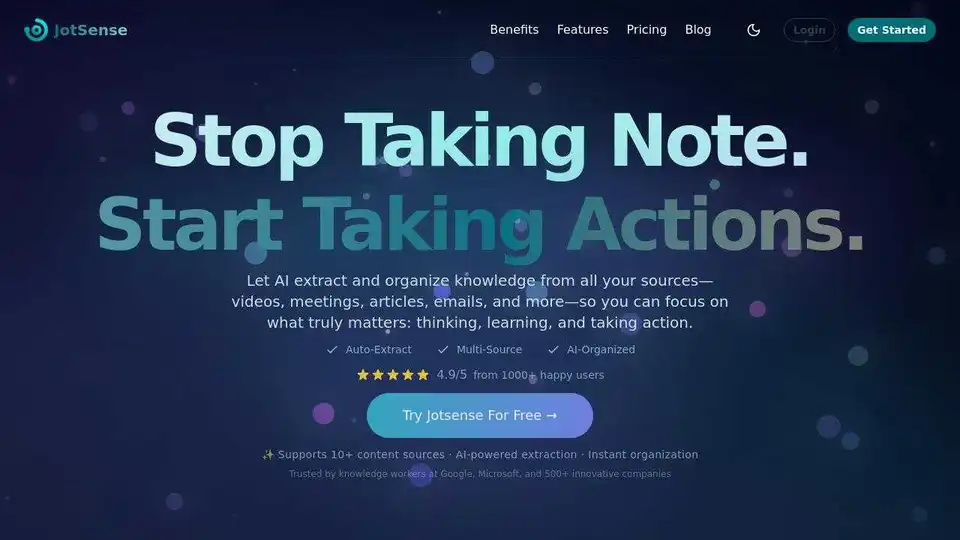
JotSense is an AI note-taking agent that automatically extracts and organizes knowledge from videos, meetings, articles, and emails, helping you focus on thinking, learning, and action.
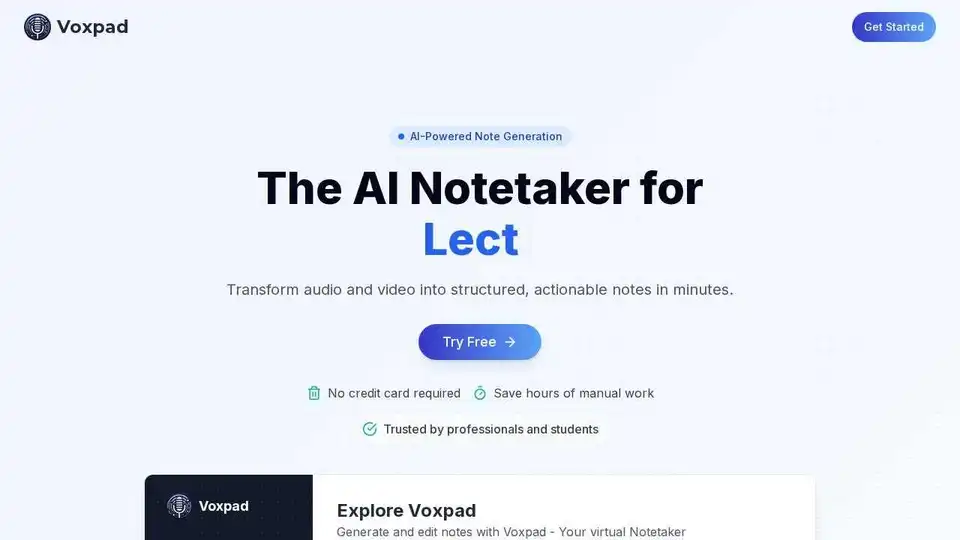
Voxpad is an AI-powered notetaker that converts audio and video into detailed, customizable notes. Perfect for students, professionals, and content creators. Save time and improve productivity.

KaraX.ai is the best AI meeting assistant for teams, providing instant summaries, action items, and searchable transcripts for Zoom, Google Meet, and in-person meetings.
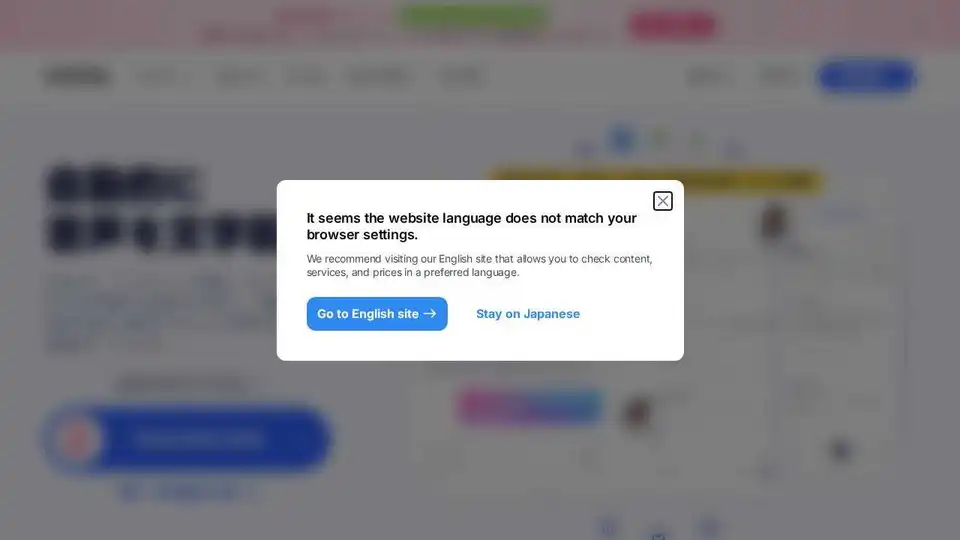
Notta is an AI note taker that automatically transcribes and summarizes meetings, interviews, and recordings into searchable text. Start using Notta for free and boost your productivity.

Fireflies.ai uses AI to transcribe, summarize, and analyze meetings across various platforms. Get detailed notes, action items, and insights from your conversations.