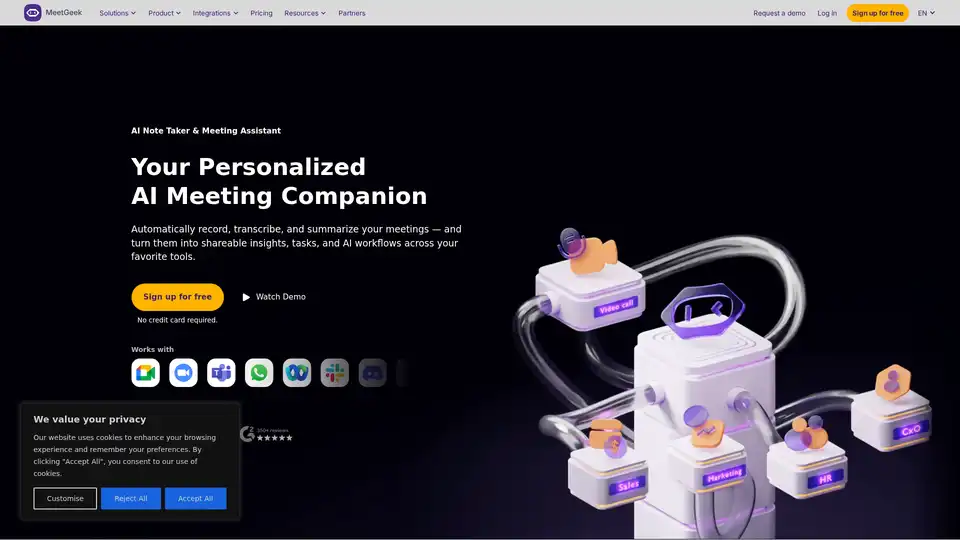MeetGeek
Overview of MeetGeek
What is MeetGeek?
MeetGeek is an innovative AI-powered meeting assistant designed to transform how teams handle meetings. As a comprehensive note taker and collaboration tool, it automatically records, transcribes, and summarizes discussions, turning raw meeting data into actionable insights, tasks, and workflows. Whether you're in sales calls, team huddles, or executive reviews, MeetGeek eliminates the drudgery of manual note-taking, allowing you to focus on the conversation at hand. Trusted by over 30,000 teams worldwide, it supports major platforms like Zoom, Google Meet, Microsoft Teams, Webex, Discord, and WhatsApp, with options for both bot-assisted and bot-free recording via its Chrome extension.
This tool goes beyond simple transcription; it's a full-fledged meeting intelligence platform that integrates seamlessly with your existing tech stack, including CRMs like HubSpot and Salesforce, task managers like Asana and Monday.com, and communication apps like Slack and Microsoft Teams. With a free plan available and no credit card required to start, MeetGeek makes it easy to boost productivity without upfront costs or complex setups.
How Does MeetGeek Work?
At its core, MeetGeek leverages advanced AI to join your calendar-scheduled meetings automatically—no invitations needed. Once in the session, it records audio and video (where permitted), transcribes in over 50 languages, and generates personalized summaries tailored to the meeting type, such as sales pitches, interviews, or onboarding sessions. The AI detects context, identifying key elements like action items, objections, feature requests, and speaker contributions.
Here's a breakdown of its key processes:
- Automatic Recording and Transcription: MeetGeek joins as a non-host participant, capturing everything without disrupting the flow. It handles real-time transcription with high accuracy, even in multi-speaker environments, and supports pausing or resuming via the browser extension for flexible control.
- AI Summarization and Insights: Post-meeting, the tool applies custom or predefined templates to create concise notes. It extracts KPIs like engagement levels, speaker distribution, and trends over time, providing data-driven feedback for self-coaching or team training.
- Workflow Automation: Insights aren't siloed; MeetGeek syncs them to over 7,000 apps via Zapier, Make, or its public API. For instance, action items can auto-populate in your CRM or task board, reducing manual entry and saving up to 5 hours weekly per user.
- Collaboration Features: All recordings and notes are stored in a secure, searchable library. Teams can tag, folder-organize, and share content, enabling global search and chat-based queries like 'What was discussed in last week's sales review?'
Security is paramount: MeetGeek uses 256-bit AES/SSL encryption, complies with SOC 2 Type II, GDPR, CCPA, and HIPAA (via BAA), and offers EU/US data hosting with full user control over recordings.
Core Features of MeetGeek
MeetGeek packs a suite of features tailored to enhance meeting efficiency:
- AI Notes Generator: Produces 'scarily accurate' summaries with context-aware details, customizable templates, and highlights like clips for quick sharing.
- Conversation Intelligence: Tracks over 100 KPIs, including engagement metrics and speaker insights, to identify coaching opportunities. For sales teams, it reveals trends in objections or successful pitches, potentially increasing revenue per rep by 35%.
- Team Sharing and Search: Break down silos with folders, custom tags, and a unified library. Remote teams stay aligned without extra meetings, fostering knowledge exchange across departments like HR, marketing, and customer success.
- Integrations Galore: Connects to calendars (Google, Microsoft), document repos (Google Drive, Notion), and more. The iOS and Android apps extend functionality on the go, while the Chrome Recorder enables bot-free sessions.
- Offline and Multi-Language Support: Works for in-person meetings via mobile upload and transcribes in 50+ languages, making it ideal for global teams.
For enterprises, advanced options include penetration-tested security, uptime monitoring, and detailed compliance reports, ensuring scalability for large organizations.
How to Use MeetGeek?
Getting started is straightforward:
- Sign Up: Create a free account at meetgeek.ai—no setup or credit card needed.
- Connect Calendar: Link your Google or Microsoft Calendar; MeetGeek will auto-join scheduled meetings.
- Record a Meeting: For bot-assisted, just invite the bot. Use the Chrome extension for browser-based recording on any platform.
- Review and Act: Post-meeting, access transcripts, summaries, and insights in the dashboard. Automate workflows by setting up integrations (e.g., send action items to Slack).
- Collaborate: Share notes with your team, search the library, or generate reports for coaching.
The platform's intuitive interface means even non-tech-savvy users can dive in quickly. Watch the demo video for a hands-on walkthrough, or explore use cases like customer calls and interviews to see it in action.
Why Choose MeetGeek?
In a sea of meeting tools, MeetGeek stands out for its balance of automation, intelligence, and ease. Unlike basic recorders, it reduces meeting volume by up to 50% through better preparation and follow-ups. Users rave about its accuracy—4.6/5 on G2 and 5/5 on Product Hunt—praising how it turns chaotic discussions into structured, valuable outputs.
Compared to competitors like Otter.ai, Fathom, Fireflies, or Gong, MeetGeek excels in context-aware AI, broad integrations (10,000+ via Zapier), and team-focused features without requiring constant attendance. It's not just for sales; HR uses it for interviews, marketing for brainstorming, and C-level for strategic alignment. The free plan includes unlimited transcription for personal use, with paid tiers scaling for teams (pricing details on the site).
Plus, its commitment to privacy—reject cookies if preferred, full deletion controls—builds trust. Regular updates, like the new Chrome Recorder, keep it ahead in a fast-evolving AI landscape.
Who is MeetGeek For?
MeetGeek is ideal for:
- Sales Teams: Capture calls, coach reps with insights, and sync to CRMs for faster deal closures.
- HR and Recruiting: Transcribe interviews, track onboarding notes, and ensure compliance.
- Remote and Distributed Teams: Overcome silos with searchable archives and easy sharing.
- Startups, Agencies, SMBs, and Enterprises: From solopreneurs saving time to large orgs managing thousands of meetings, its flexible pricing and security fit all.
- Global Professionals: Multi-language support suits international workforces.
If you're tired of missed details and endless follow-up emails, MeetGeek is your ally in reclaiming meeting time for real work.
Practical Value and Real-World Impact
Teams using MeetGeek report significant gains: reduced onboarding time by 50%, enhanced coaching without micromanagement, and streamlined workflows that prevent information loss. For example, a sales manager might analyze speaker trends to train juniors, while a project lead automates task creation from retrospectives.
FAQs address common concerns: Yes, it integrates with CRMs and Slack; security is enterprise-grade; AI handles customer calls with contextual summaries; multi-language transcription is robust; and discounts are available via partnerships.
In essence, MeetGeek redefines meetings as opportunities for growth, not burdens. Sign up today to experience how AI can make your collaborations smarter and more efficient.
Best Alternative Tools to "MeetGeek"
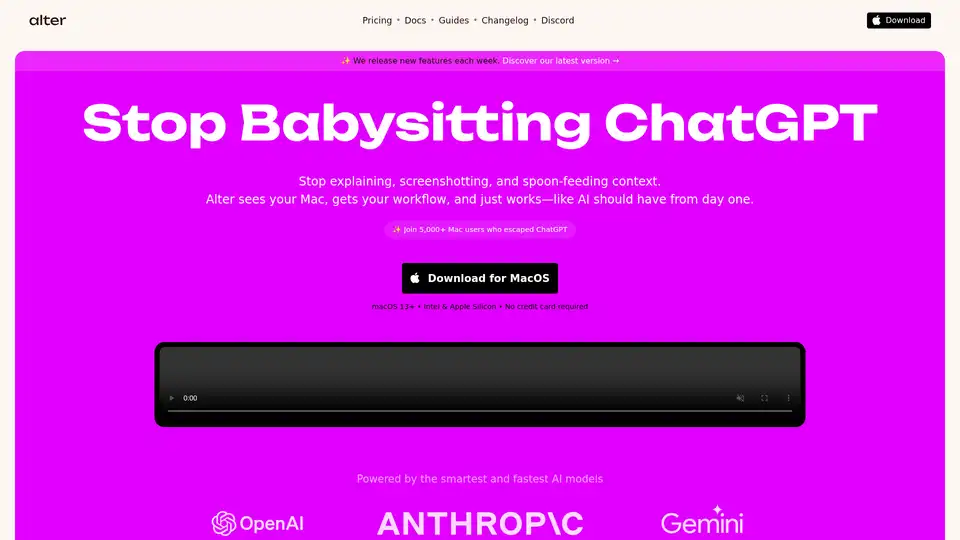
Alter is a macOS AI assistant that integrates with apps, automates tasks with voice & smart AI. It understands your workflow and prioritizes privacy with encrypted, local data processing.
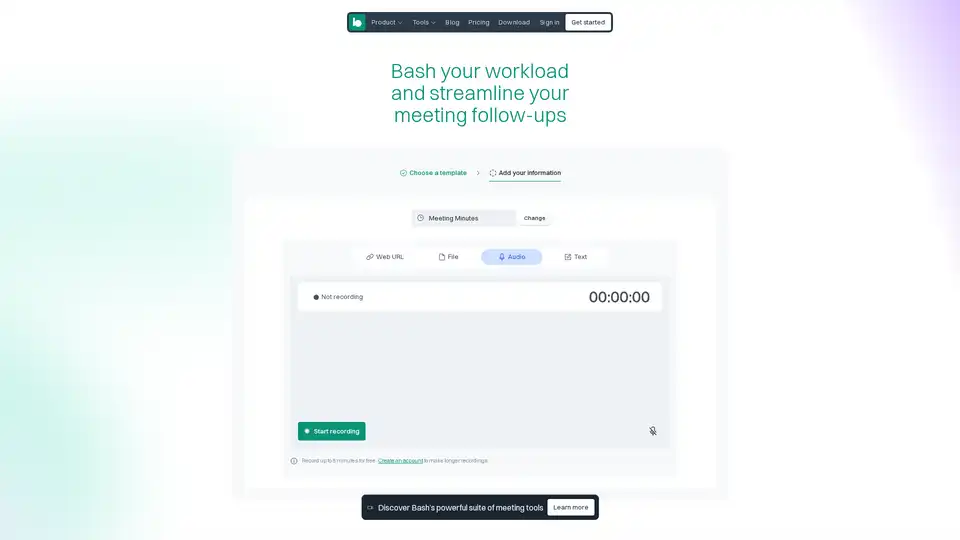
Bash AI helps teams automate meeting follow-ups, create project documentation, and track industry insights with AI-powered tools and smart templates.
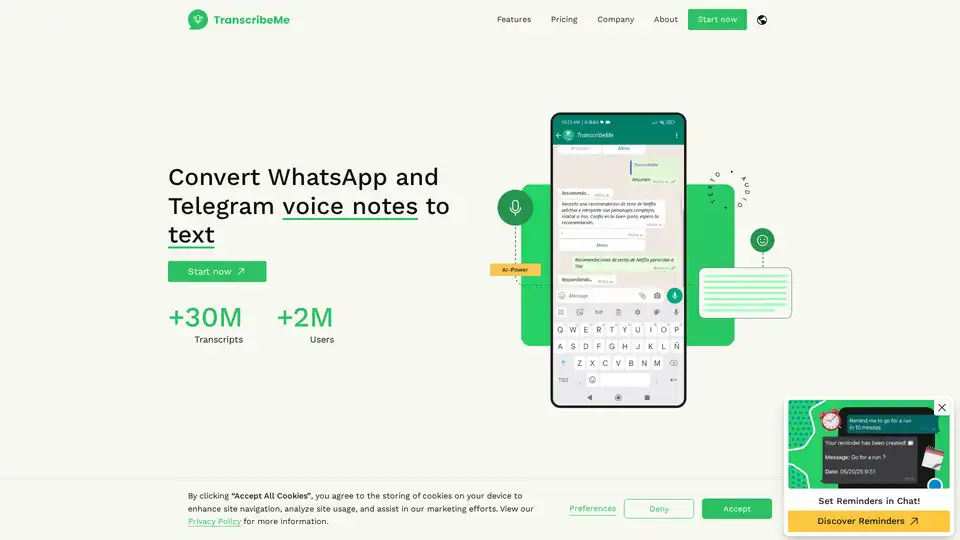
TranscribeMe is a free AI bot that converts WhatsApp and Telegram voice notes to text instantly. Add it to your contacts, forward audios, and get transcripts without downloads or data storage. Features include translations, ChatGPT integration, and reminders.
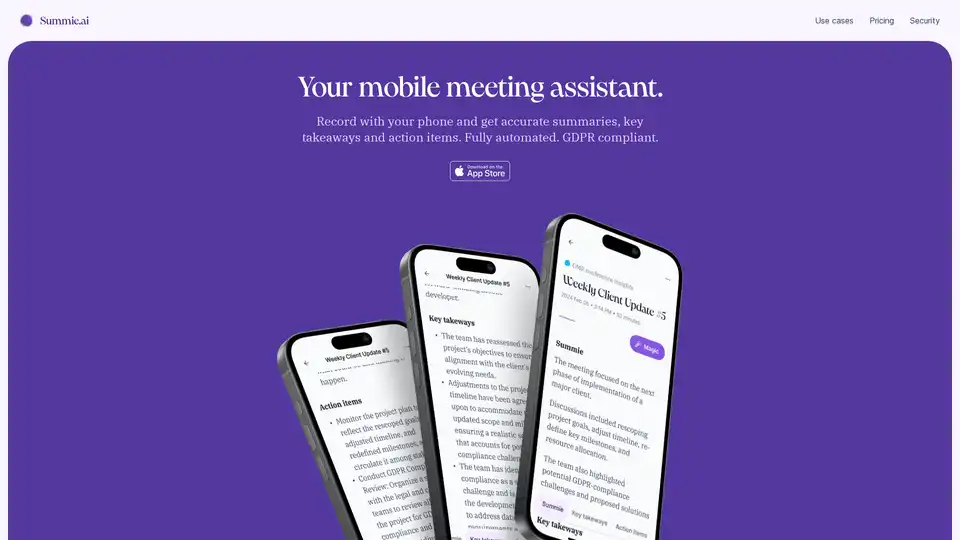
Summie is your iOS app for recording meetings on your phone, delivering accurate AI-powered summaries, key takeaways, and action items. Fully automated, GDPR compliant, and easy to use anywhere.
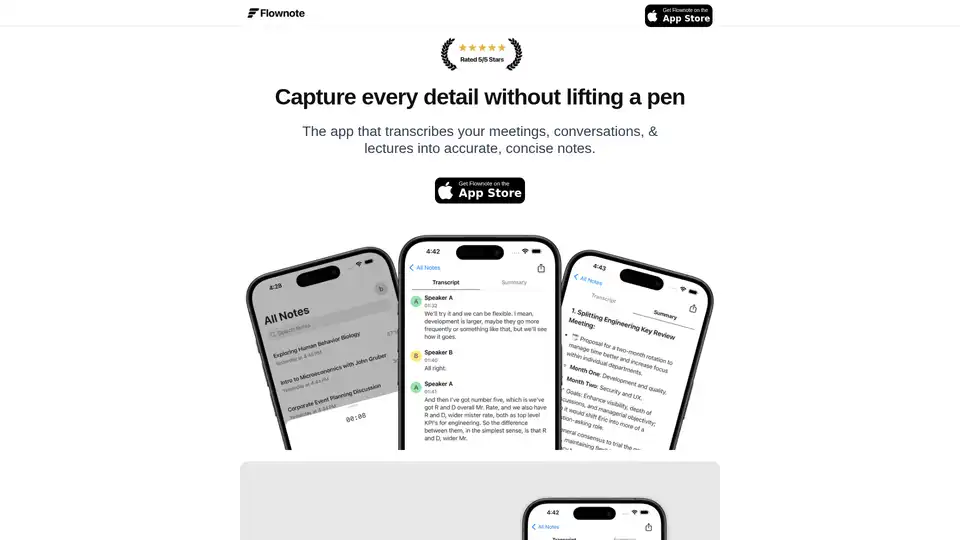
Flownote is an AI-powered note-taking app that automatically transcribes and summarizes your meetings, saving you time and enhancing productivity, so you can focus on the meeting, not the notes.
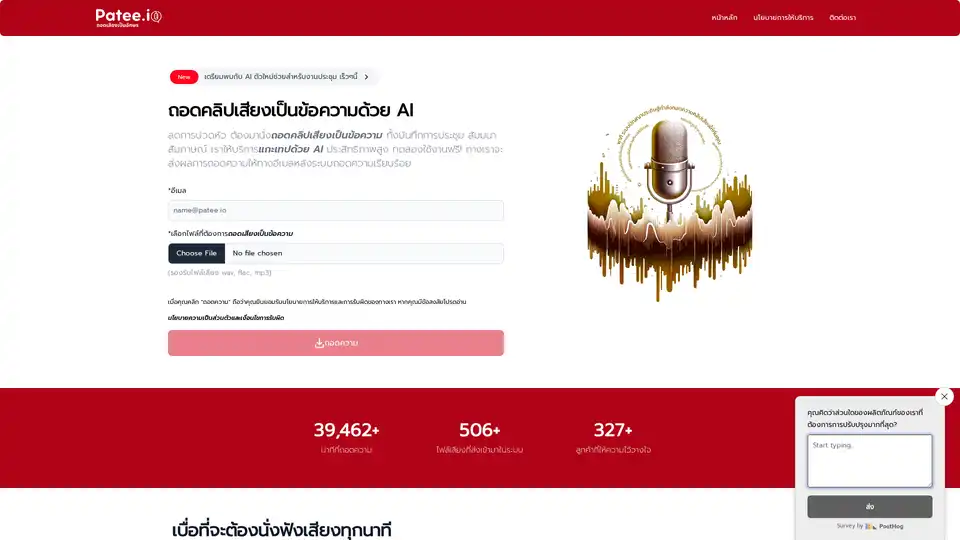
Patee.io offers AI-powered automatic transcription from audio tapes, video clips, meetings, and seminars into text. Start at just 20 THB with free trials and email delivery for efficient speech-to-text conversion.
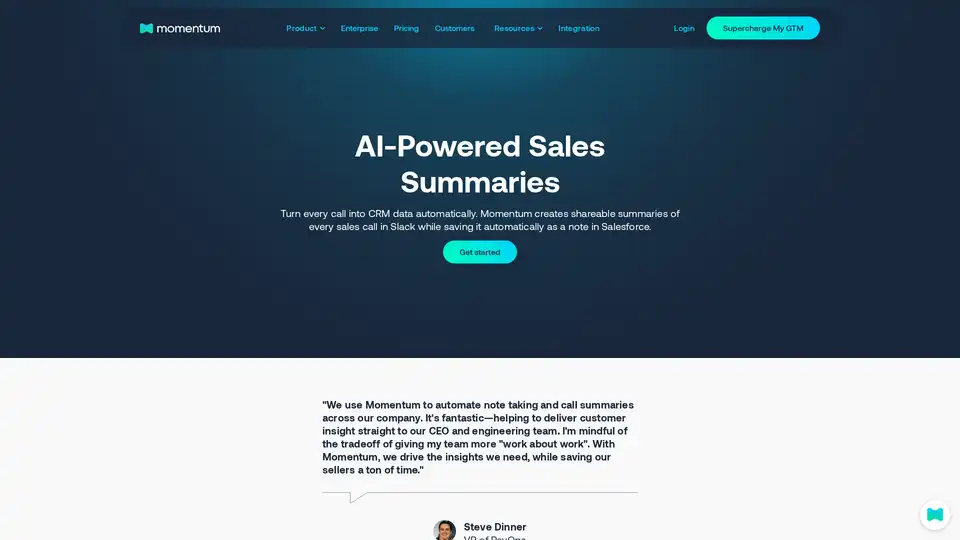
Momentum transforms calls into CRM data, auto-generating Slack summaries and saving notes in Salesforce for seamless sales tracking.
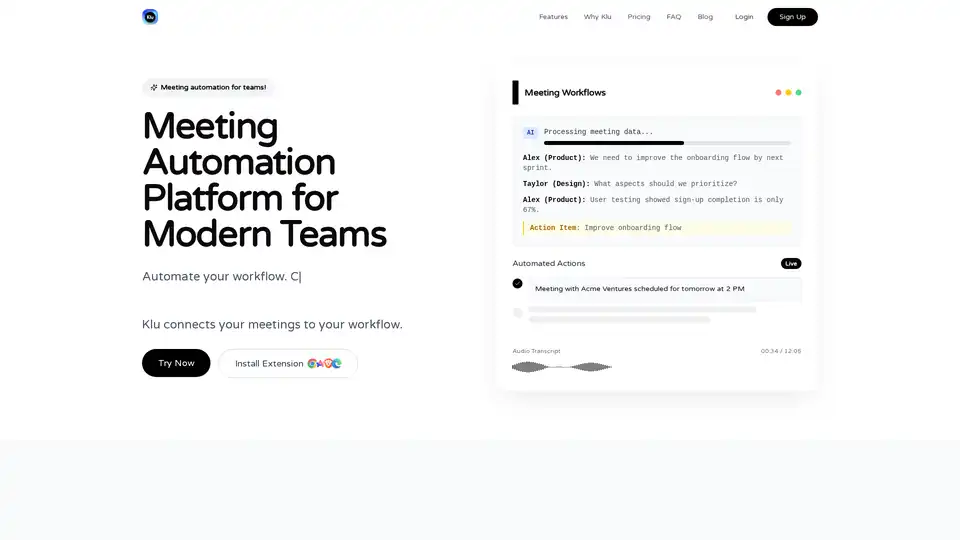
Klu is an AI-powered meeting automation platform that records, transcribes, and integrates meetings with tools like Notion, Asana, and Slack to extract action items and boost team productivity effortlessly.
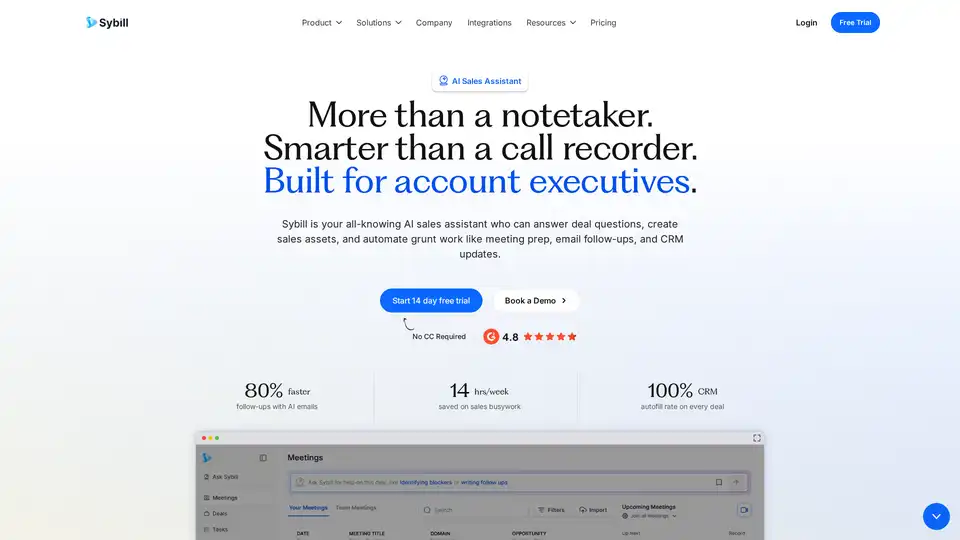
Sybill is an AI sales assistant that automates CRM updates, generates meeting summaries, and creates personalized email follow-ups to save sales teams 14 hours per week.
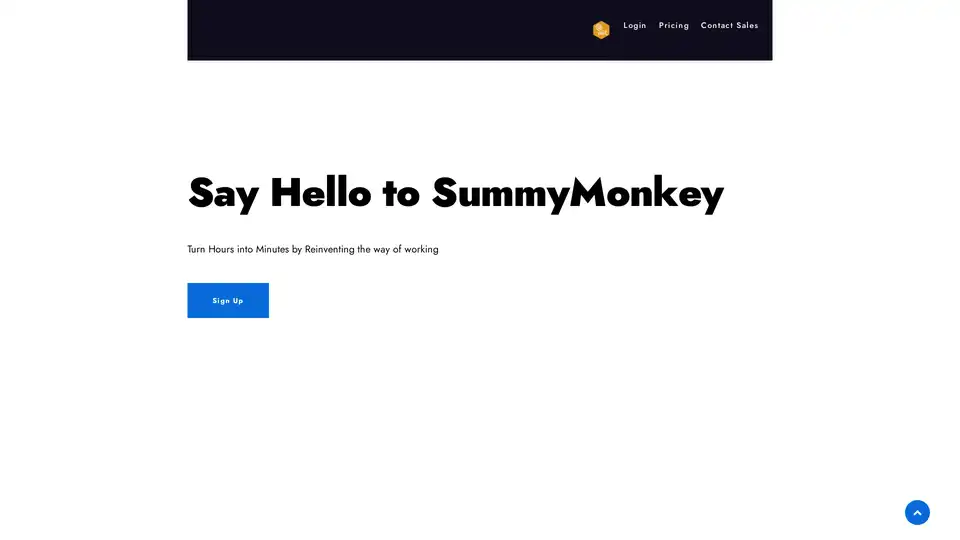
SummyMonkey revolutionizes productivity by summarizing audio recordings and emails into actionable insights. Features like NoteTaker, Summariser, and Compiler save time on meetings and inboxes, turning hours into minutes with AI-powered efficiency.
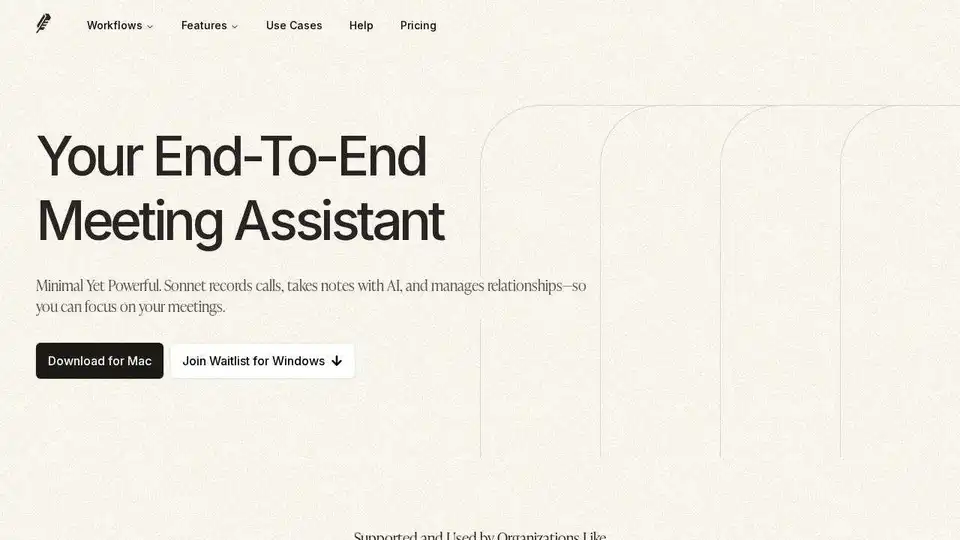
Sonnet AI is an end-to-end meeting assistant and notetaker. It offers audio recording, automatic meeting notifications, transcription, custom notes, CRM integration, and more.
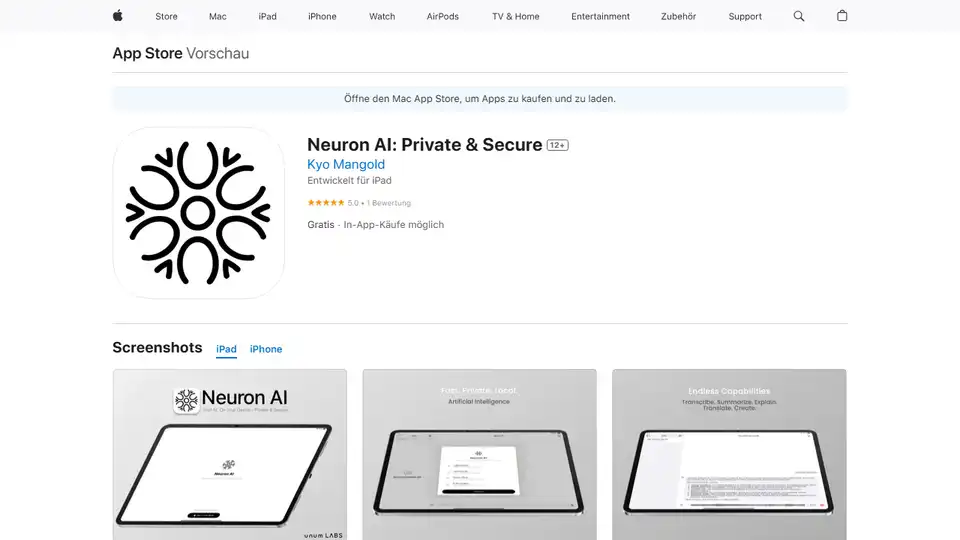
Neuron AI Pro is a private & secure AI chat and productivity tool optimized for Apple Silicon. Enjoy on-device AI processing for secure audio summarization and more.
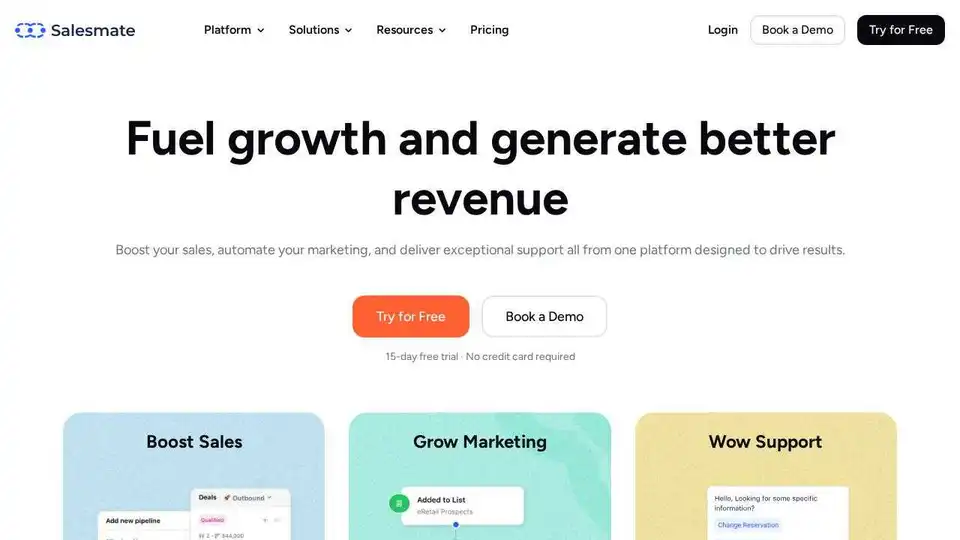
Salesmate is an AI-powered CRM software designed to automate sales processes, improve efficiency, track leads, and close deals faster. Try it FREE for 15 days!
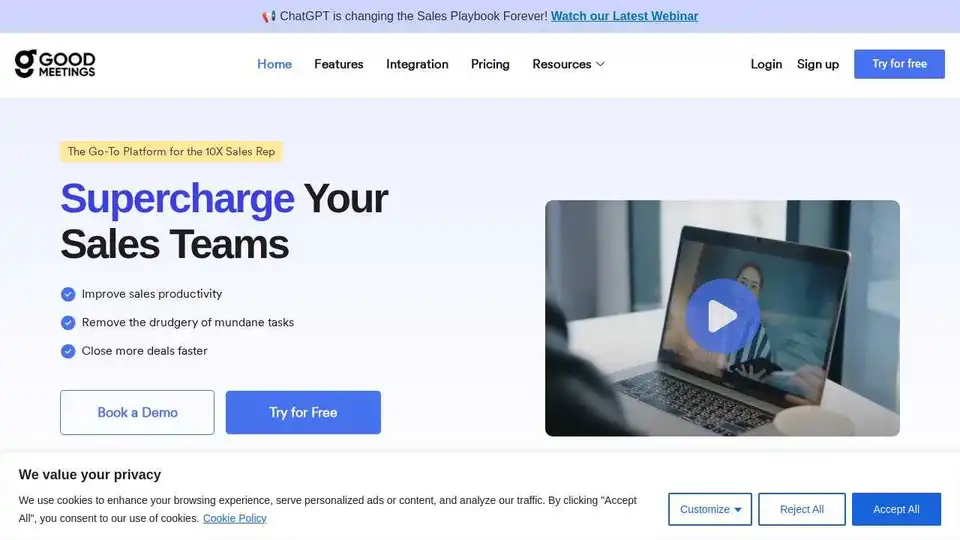
Transform sales teams with Goodmeetings. Record, review AI-curated meeting moments, and get human-level summaries for coaching and collaboration.