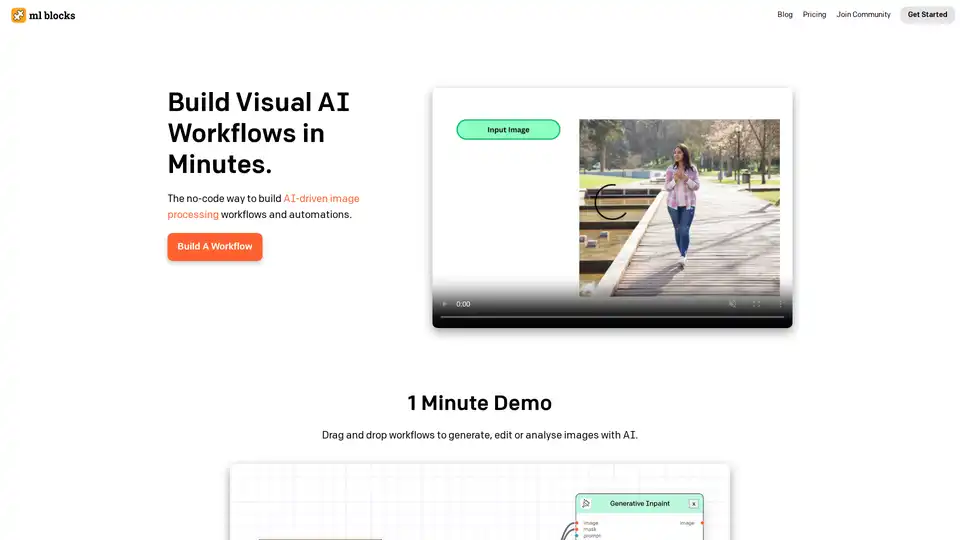ML Blocks
Overview of ML Blocks
What is ML Blocks?
ML Blocks is a revolutionary no-code platform designed to empower users in creating AI-driven workflows for image generation, editing, and analysis. Without the need for any programming knowledge, it allows individuals and teams to harness powerful AI models like Stable Diffusion to process visuals efficiently. Whether you're generating stunning new images, refining existing ones, or extracting valuable insights from them, ML Blocks simplifies the entire process through an intuitive drag-and-drop interface. This tool stands out as the only dedicated no-code solution specifically for image processing, making advanced AI accessible to non-technical users.
Launched as a user-friendly alternative to complex coding setups, ML Blocks focuses on visual AI automations that can be built in minutes. It's perfect for those looking to integrate AI into creative, analytical, or operational tasks without the steep learning curve of traditional software development.
How Does ML Blocks Work?
At its core, ML Blocks operates on a modular block-based system where users assemble workflows by connecting pre-built components. Each 'block' represents a specific AI function or image editing step, such as generation, inpainting, cropping, or object detection. Here's a breakdown of its working principle:
Drag-and-Drop Interface: Start by selecting blocks from a library of AI models and editing tools. Connect them in a visual canvas to form a workflow— for instance, input an image, apply background removal, then resize and export the result.
AI Model Integration: It supports leading models like Stable Diffusion for text-to-image generation or inpainting (filling in missing parts of images based on context). For analysis, it uses detection and segmentation models to identify objects, extract data, or segment elements within images.
No-Code Automation: Once built, workflows run automatically on uploaded images or generated prompts. The platform handles the backend computation, ensuring seamless execution without servers or API keys to manage.
This approach democratizes AI image processing by abstracting away the technical details, allowing users to focus on outcomes rather than code. For example, a simple workflow might involve generating an image from a text description, then analyzing it for color dominance or object presence—all in one fluid sequence.
Core Features of ML Blocks
ML Blocks packs a suite of features tailored for versatile image handling:
Image Generation: Create original images or inpaint sections using AI models. Input a text prompt like 'a futuristic cityscape at dusk,' and watch Stable Diffusion produce high-quality visuals.
Image Editing: Perform essential modifications without software like Photoshop. Options include cropping, resizing, recoloring, and advanced AI edits like background removal—combining multiple steps in a single workflow.
Image Analysis: Leverage AI to extract actionable data. Use detection models to identify elements (e.g., detecting faces or products in photos) or segmentation for isolating parts of an image, ideal for data extraction in e-commerce or research.
Workflow Builder: The drag-and-drop editor lets you chain these functions. Basic editing is free, while AI blocks consume credits for power-intensive tasks.
Community and Resources: Join a growing community for sharing workflows, tips, and inspirations. A one-minute demo video showcases quick setups, and blogs offer tutorials on advanced uses.
These features ensure scalability—from simple one-off edits to complex automations for batch processing multiple images.
How to Use ML Blocks?
Getting started with ML Blocks is straightforward and takes just minutes:
Sign Up and Get Credits: Visit the platform, create an account, and purchase credits starting at $20. This gives access to all AI blocks, with no subscriptions or expiry dates.
Build Your First Workflow: Use the 'Build a Workflow' button to access the editor. Drag blocks like 'Generate Image' or 'Remove Background' onto the canvas and connect them.
Input and Run: Upload an image or enter a prompt. Execute the workflow to see results in real-time. Basic edits like crop and resize are free; AI features deduct credits based on usage.
Save and Reuse: Store workflows for future use or share them in the community. Iterate by adding analysis blocks to output data like JSON extracts.
For beginners, the one-minute demo illustrates generating and editing an image seamlessly. Advanced users can combine models for custom applications, such as automating product photo enhancements for online stores.
Why Choose ML Blocks?
In a market flooded with code-heavy AI tools, ML Blocks shines for its simplicity and cost-effectiveness. Unlike platforms requiring Python scripts or API integrations, it eliminates barriers for non-developers. Key advantages include:
No Subscriptions or Quotas: Pay only for what you use—buy credits and deploy them anytime. This flexible model suits sporadic users or scaling projects without hidden fees.
Speed and Efficiency: Build workflows in minutes, not hours. The no-code paradigm accelerates prototyping, from creative ideation to data-driven analysis.
Versatility Across Tasks: Handle everything from artistic generation (e.g., concept art for designers) to practical analysis (e.g., inventory tracking via image segmentation).
Transparent and Reliable: Free basic editing ensures low entry barriers, while AI credits provide predictable costs. No vendor lock-in or complex billing.
Users praise its intuitiveness, with community feedback highlighting how it saves time on repetitive tasks. For instance, marketers use it for quick ad visuals, while researchers apply analysis blocks for dataset annotation.
Who is ML Blocks For?
ML Blocks targets a broad audience seeking AI image tools without technical hurdles:
Content Creators and Designers: Ideal for generating visuals, editing mockups, or experimenting with styles using Stable Diffusion.
Marketers and E-commerce Pros: Automate product image optimization, like background removal for catalogs or A/B testing variants.
Data Analysts and Researchers: Extract insights from images, such as object detection in scientific imagery or segmentation for machine learning datasets.
Small Businesses and Hobbyists: Affordable entry for teams without dedicated developers, enabling quick AI integrations.
It's especially valuable for those in creative industries, education, or analytics where visual data is key but coding isn't an option.
Practical Value and Use Cases
The real-world utility of ML Blocks lies in its ability to streamline workflows that would otherwise require expensive software or expert hires. Consider these scenarios:
E-commerce Automation: Build a workflow to upload product photos, remove backgrounds, resize for web, and analyze for quality—processing hundreds of images daily.
Creative Prototyping: Designers generate mood boards by chaining text-to-image with editing blocks, iterating faster than manual drawing.
Data Extraction in Research: Use analysis blocks to segment medical images or detect anomalies in satellite photos, outputting structured data for further study.
Marketing Campaigns: Create custom visuals on-demand, like personalized banners, without outsourcing to agencies.
By focusing on no-code accessibility, ML Blocks delivers high ROI through time savings and innovation. Its community-driven ecosystem fosters ongoing improvements, with users sharing workflows that solve niche problems.
In summary, ML Blocks transforms how we interact with AI for images, making sophisticated processing as easy as building with Lego. If you're tired of code barriers holding back your visual AI projects, this platform is a game-changer. Start building today and unlock endless possibilities in image generation, editing, and analysis.
Best Alternative Tools to "ML Blocks"
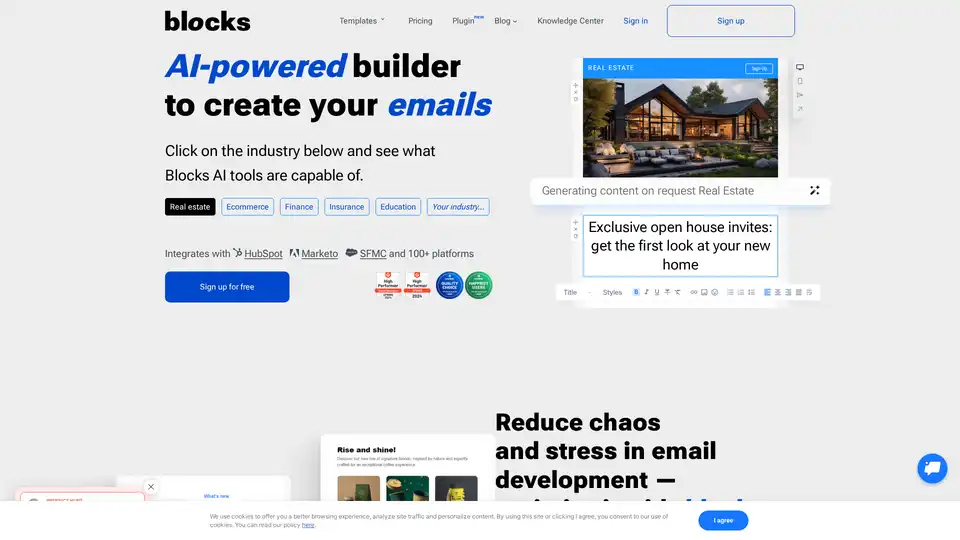
Blocks is an AI-powered no-code email builder that allows users to create visually appealing emails without coding. It offers 150+ customizable templates, AI assistance, and integrations with 100+ platforms.
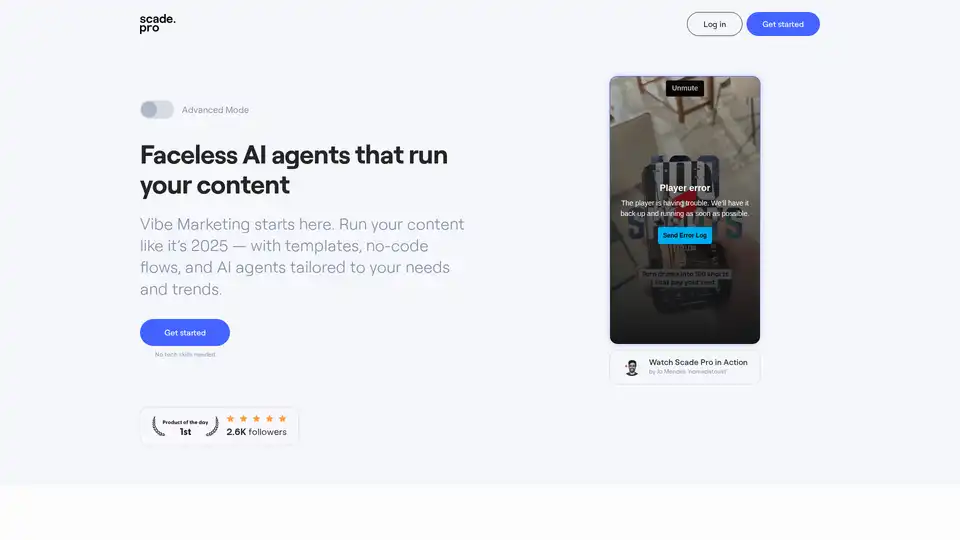
Scade.pro is a comprehensive no-code AI platform that enables users to build AI features, automate workflows, and integrate 1500+ AI models without technical skills.
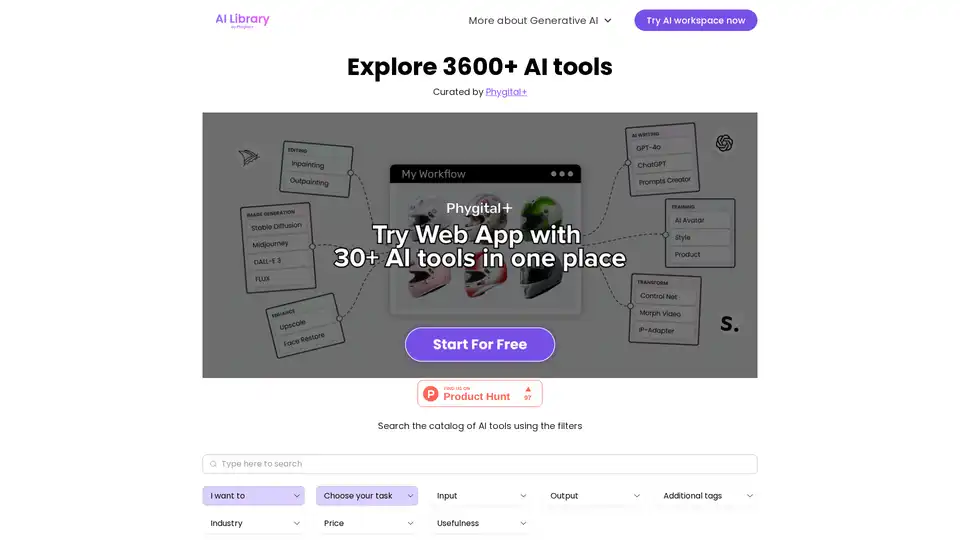
Explore AI Library, the comprehensive catalog of over 2150 neural networks and AI tools for generative content creation. Discover top AI art models, tools for text-to-image, video generation, and more to boost your creative projects.
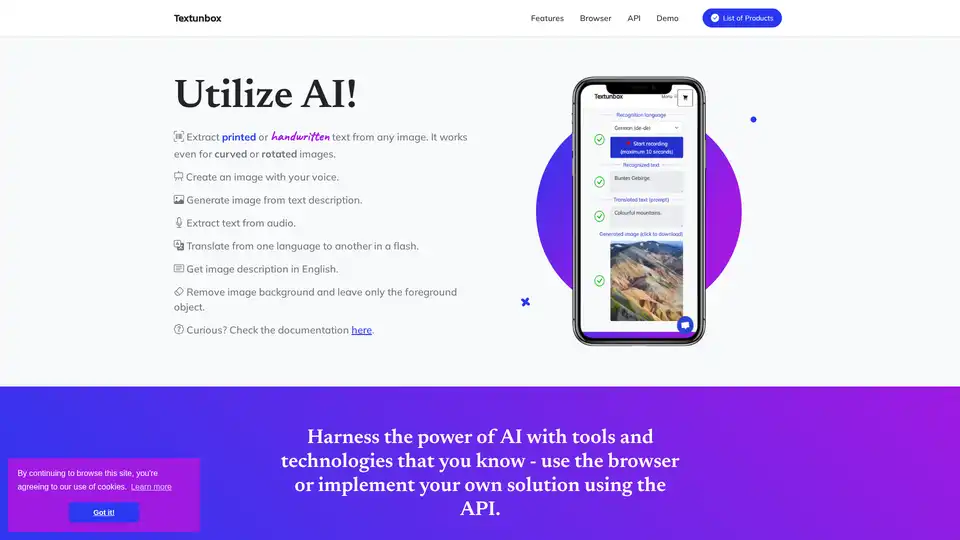
TextUnbox is a powerful AI platform that lets you extract text from images and audio, generate images from text or voice, remove backgrounds, and translate languages effortlessly via browser or API. Ideal for creative and productivity tasks.
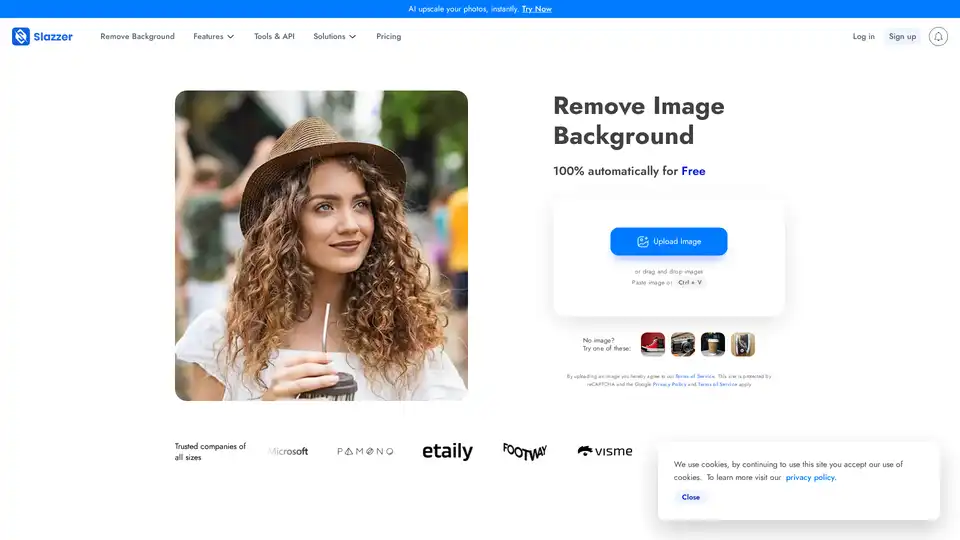
Slazzer is an AI-powered tool that removes image backgrounds automatically in seconds. Upload your photo for instant cutouts, perfect for e-commerce, photography, and design without manual editing.
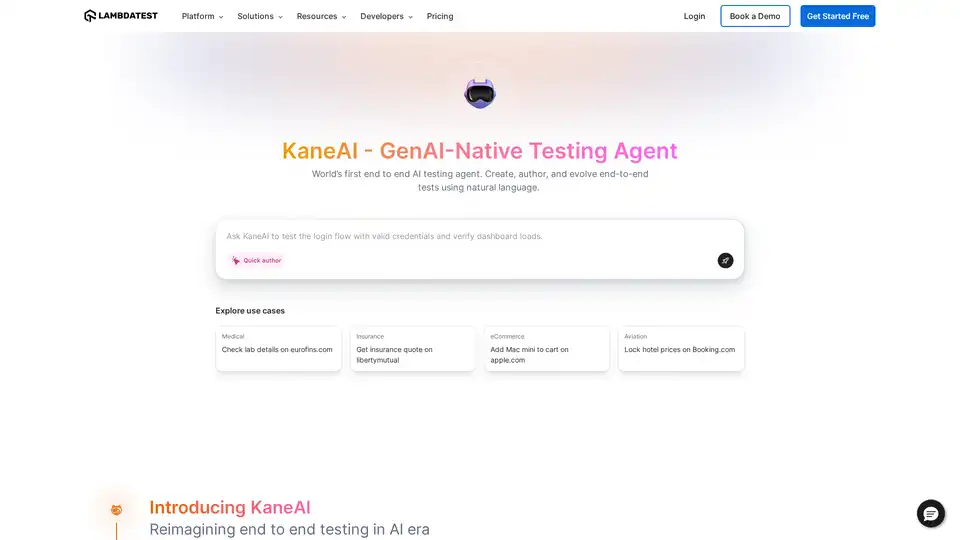
KaneAI is a GenAI-Native testing agent for high-speed Quality Engineering teams. It enables planning, authoring, and evolving tests using natural language. Discover efficient AI-driven test automation today.
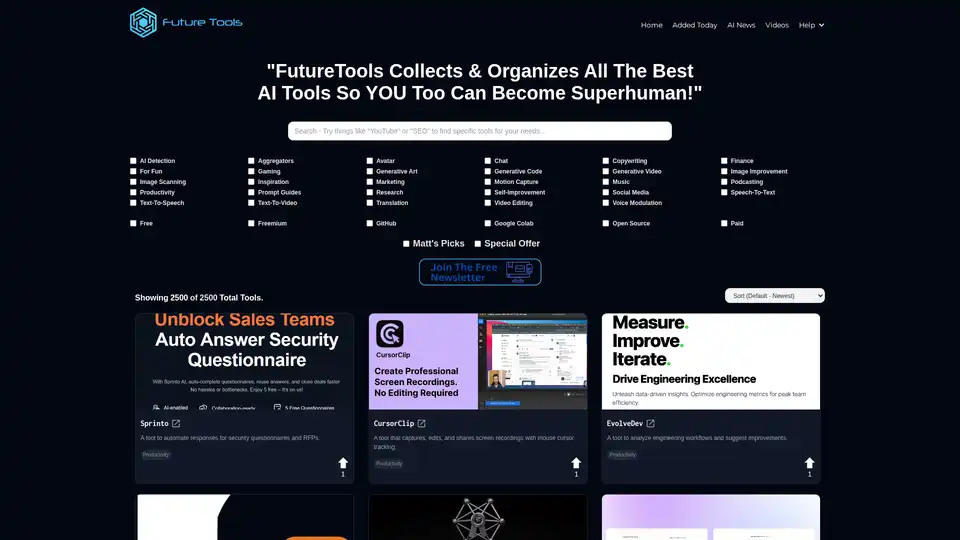
FutureTools Collects & Organizes All The Best AI Tools So YOU Too Can Become Superhuman!
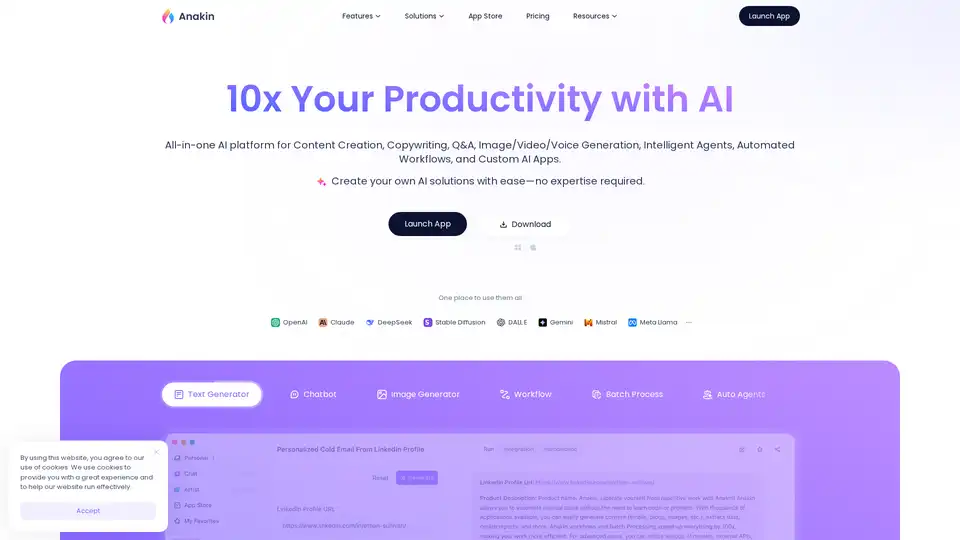
Generate Content, Images, Videos, and Voice; Craft Automated Workflows, Custom AI Apps, and Intelligent Agents. Your exclusive AI app customization workstation.
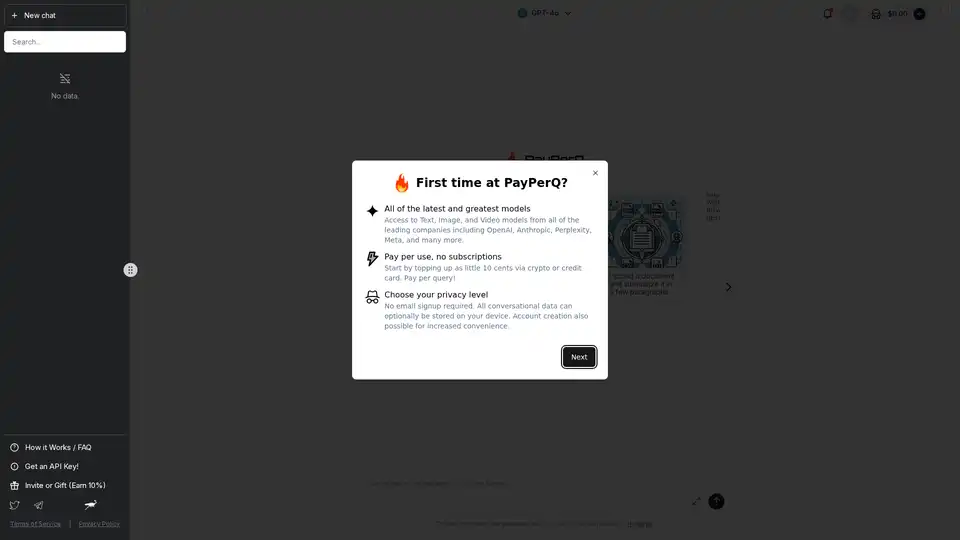
PayPerQ (PPQ.AI) offers instant access to leading AI models like GPT-4o using Bitcoin and crypto. Pay per query with no subscriptions or registration required, supporting text, image, and video generation.
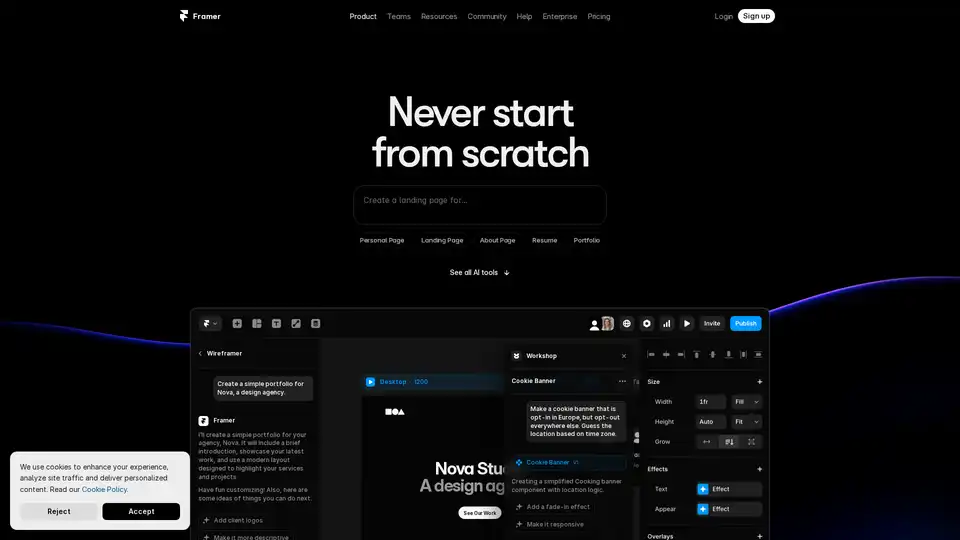
Framer revolutionizes web design with AI tools like Wireframer for instant page generation, Workshop for no-code components, and AI Translate for seamless localization. Build responsive sites effortlessly without starting from scratch.
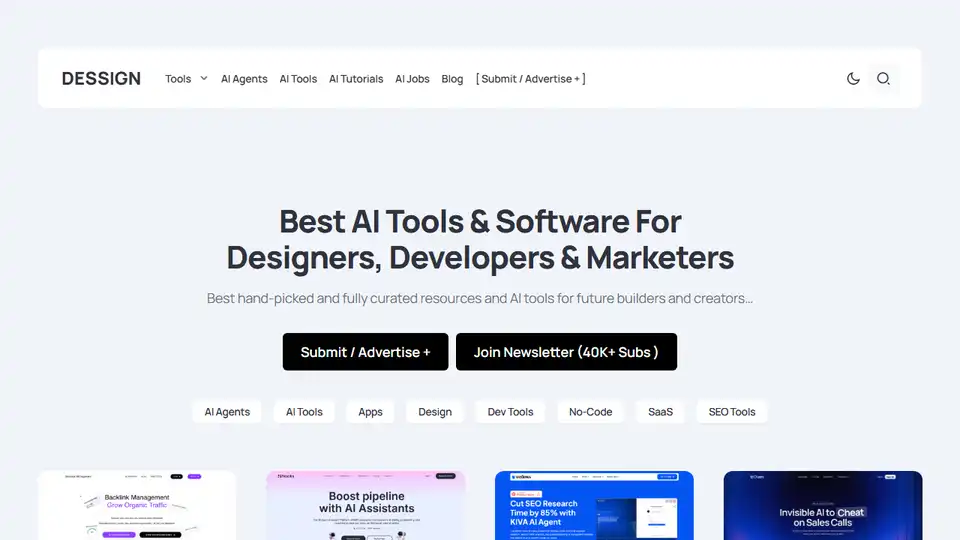
DESSIGN offers a curated directory of the best AI tools and software for designers, developers, and marketers. Discover AI agents, apps, design tools, and more to enhance your workflow.
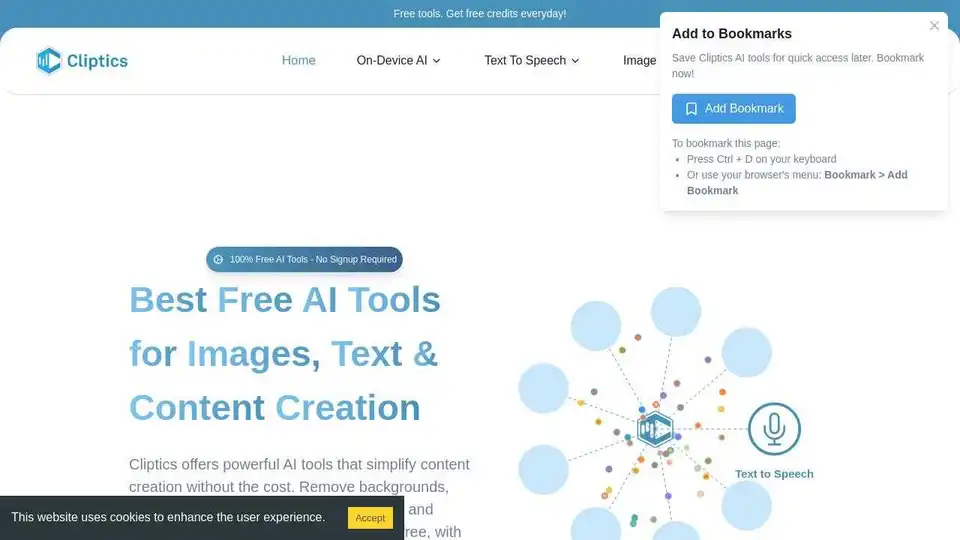
Cliptics offers free AI tools for image editing, text to speech, background removal, and content creation. No signup, no watermarks. Enhance images, generate voiceovers, and create content effortlessly.
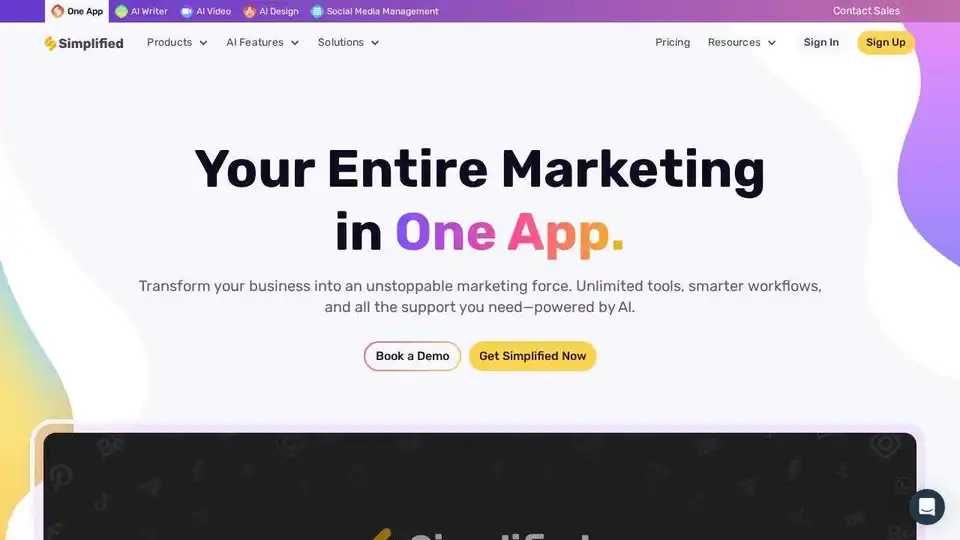
Simplified is an all-in-one AI marketing tool for teams to write, design, collaborate, and publish without switching tools.
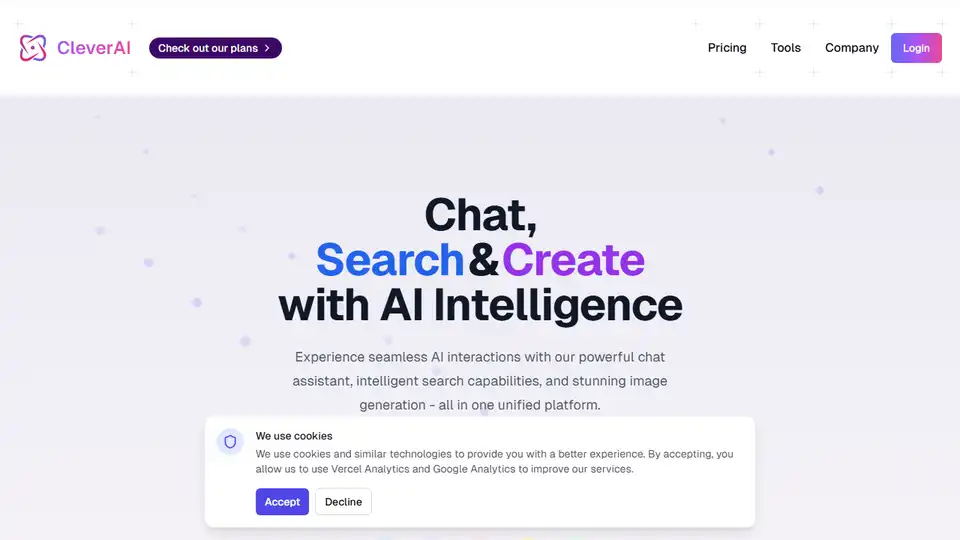
CleverAI is an all-in-one AI platform for content, graphics, mindmaps, & workflows. Start free with 500K tokens monthly.