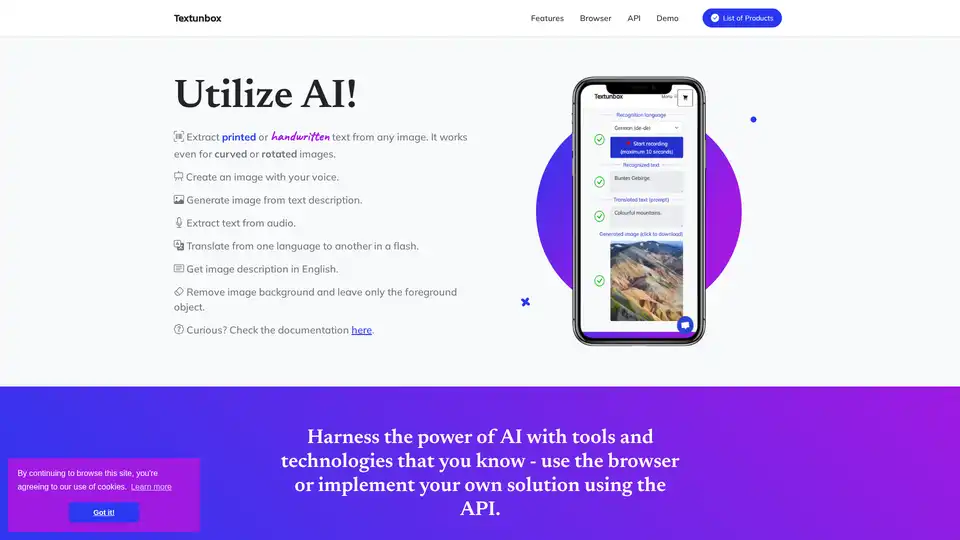TextUnbox
Overview of TextUnbox
What is TextUnbox?
TextUnbox is an innovative AI-powered platform designed to simplify complex tasks involving text extraction, image creation, and multimedia processing. Whether you're dealing with scanned documents, creative visuals, or multilingual content, TextUnbox harnesses cutting-edge artificial intelligence to deliver fast, accurate results right in your browser or through a flexible API. Launched as a versatile toolkit, it supports over 20 world languages and offers a responsive design optimized for mobile devices, making it accessible for users on the go.
At its core, TextUnbox focuses on democratizing AI tools that were once limited to advanced developers. By providing intuitive browser-based interfaces and robust API integrations, it empowers individuals and businesses to "utilize AI" without needing deep technical expertise. From extracting printed or handwritten text—even from curved or rotated images—to generating unique visuals from simple descriptions, TextUnbox stands out as a one-stop solution for productivity and creativity.
How Does TextUnbox Work?
TextUnbox operates on a straightforward yet powerful architecture built around REST APIs and browser-native processing. Here's a breakdown of its key mechanisms:
Optical Character Recognition (OCR) for Images and Audio: Upload or paste an image into the browser interface, and the AI analyzes it to pull out text accurately. It handles challenges like rotation, curves, or handwriting using advanced machine learning models trained on diverse datasets. For audio, the tool transcribes spoken words into editable text, supporting real-time extraction.
Image Generation from Text or Voice: Describe what you want in text (e.g., "a serene mountain landscape at sunset"), and the AI generates a custom image instantly. For voice input, simply record your description—such as in demos supporting languages like German, Bulgarian, Spanish, or English—and watch the visual come to life. This leverages generative AI models similar to those in popular tools like DALL-E, but optimized for quick browser execution.
Background Removal: Select an image, and the AI intelligently segments the foreground object from the background, making it transparent. This is ideal for e-commerce product shots or design mockups, using semantic segmentation techniques to preserve details without manual editing.
Language Translation: Input text from any supported language, and get instant translations. The system covers more than 20 languages, ensuring seamless cross-cultural communication.
Image Description and Additional Features: Beyond extraction, it can generate English descriptions of images, helping with accessibility or content analysis.
The browser demo allows immediate testing without sign-ups, while the API enables custom integrations. For instance, developers can call endpoints for OCR or generation, receiving JSON responses with results. Documentation is readily available, guiding users from basic usage to advanced implementations.
How to Use TextUnbox?
Getting started is effortless, aligning with its goal of accessibility:
Browser Mode: Visit the site and navigate to sections like "OCR in Browser" or "Image from Text." Paste or upload files directly—no downloads required. For voice features, click record and speak your prompt.
API Integration: Review the documentation to obtain API keys and endpoints. Implement calls in your app, such as POST requests for image uploads, and process the returned data. Example: Send an image URL to the OCR endpoint and receive extracted text in seconds.
Mobile Optimization: The responsive design ensures smooth operation on smartphones, perfect for on-the-spot tasks like scanning receipts or brainstorming ideas verbally.
Demos, like the "Voice Drawing Demo," showcase real-world applications, such as creating art from spoken narratives in multiple languages.
Why Choose TextUnbox?
In a crowded AI landscape, TextUnbox excels through its all-in-one approach and user-centric design. Unlike siloed tools that focus on single functions, it combines OCR, generation, removal, and translation into a cohesive platform. Key advantages include:
Speed and Accuracy: Processes handle distortions and multilingual inputs reliably, reducing errors in professional workflows.
No-Code Accessibility: Browser tools mean anyone can experiment without coding, while APIs cater to developers building scalable solutions.
Cost-Effective: Free browser demos lower the entry barrier, with API usage likely tiered for enterprise needs (though specifics are in documentation).
Privacy and Ease: Operations run client-side where possible, and the cookie policy ensures transparent data handling.
Users praise its intuitiveness—imagine a marketer quickly generating visuals from voice notes or a teacher extracting text from student doodles. Real-world value shines in scenarios where time is money, like content creation or document digitization.
Who is TextUnbox For?
TextUnbox targets a broad audience:
Content Creators and Designers: Generate images from ideas or clean up visuals by removing backgrounds for polished outputs.
Business Professionals: Extract data from invoices, translate client communications, or describe images for reports.
Developers and Tech Enthusiasts: Integrate AI features into apps via API for custom automation.
Educators and Students: Transcribe lectures from audio or create visual aids from textual descriptions in various languages.
Small Businesses and E-commerce Owners: Enhance product images or digitize paperwork efficiently.
It's particularly valuable for non-native English speakers, given its 20+ language support, and for mobile-first users needing quick AI boosts.
Best Ways to Maximize TextUnbox
To get the most out of it:
Start with browser demos to familiarize yourself, then scale to API for production.
Combine features: Extract text from an image, translate it, and generate a new visual based on the content.
Explore documentation for tips on handling edge cases, like low-quality images.
In essence, TextUnbox transforms everyday challenges into opportunities by "harnessing the power of AI." Whether you're innovating in design, streamlining operations, or learning new skills, this tool delivers practical, high-impact results. Check it out at textunbox.app and elevate your workflow today.
Best Alternative Tools to "TextUnbox"
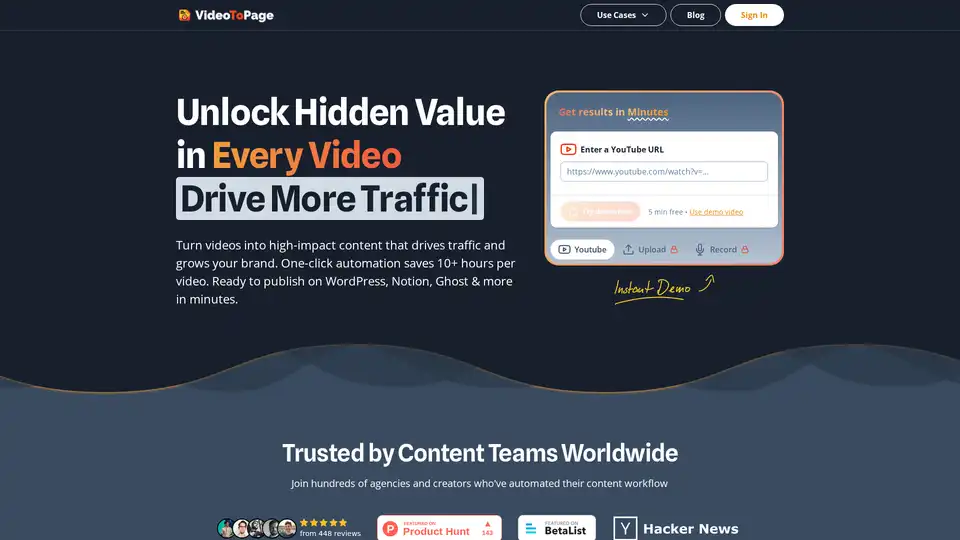
VideoToPage uses AI to transform videos and audio into blog posts, articles, and social media content. Automate your content workflow and unlock hidden value in every video. Supports 1000+ video sources.
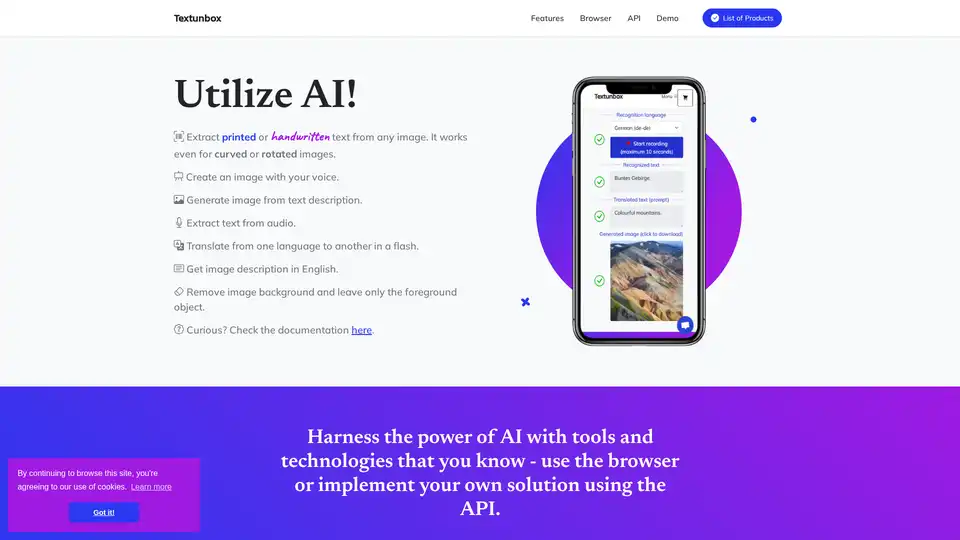
TextUnbox uses AI to extract text from images, remove image backgrounds, generate images from text or speech, and translate languages. Access tools via browser or API.
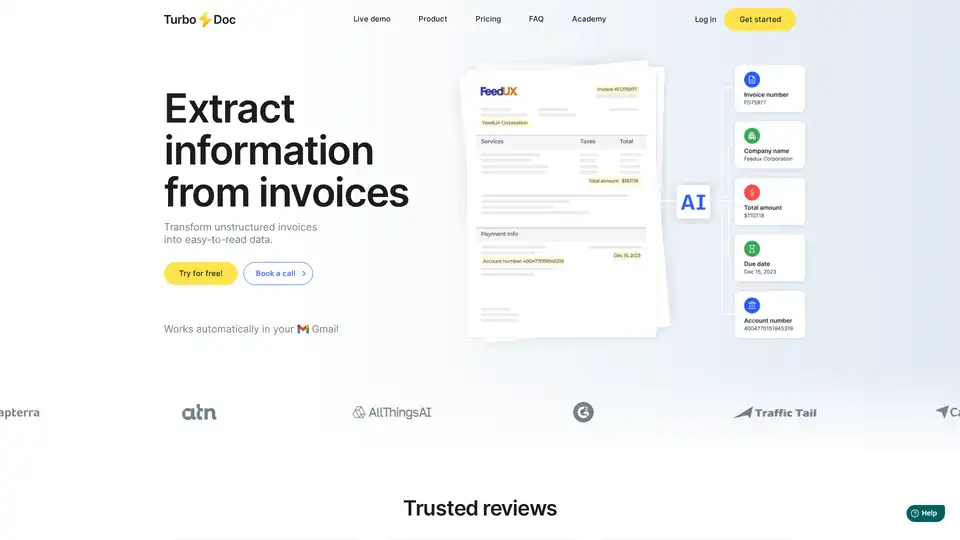
Automate invoice processing with TurboDoc's AI-powered solution. Extract data, streamline workflows, and save time on accounts payable. Start your free trial today!
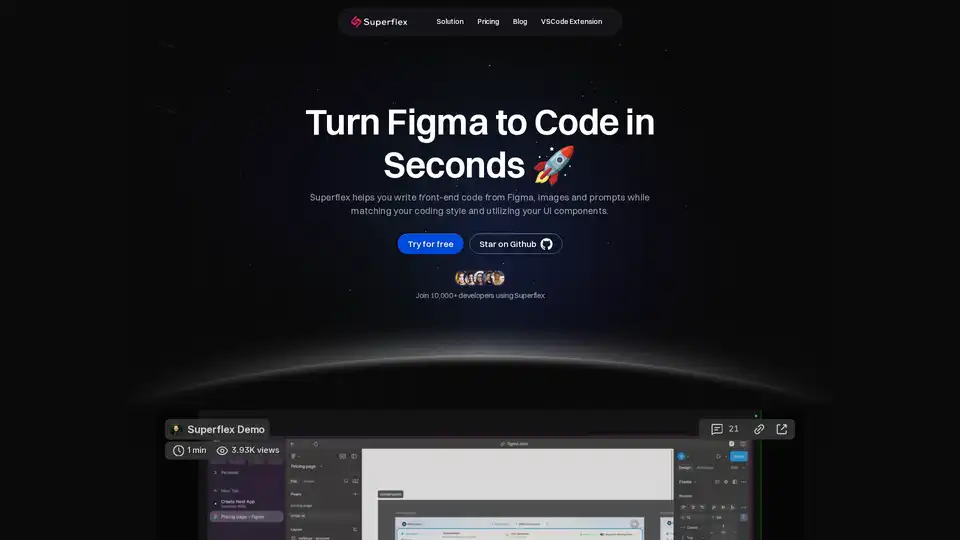
Elevate your workflow with Superflex, the ultimate Figma-to-code solution. Our AI instantly converts Figma and Image designs into pixel-perfect, production-ready code that meets your standards and boosts team efficiency.
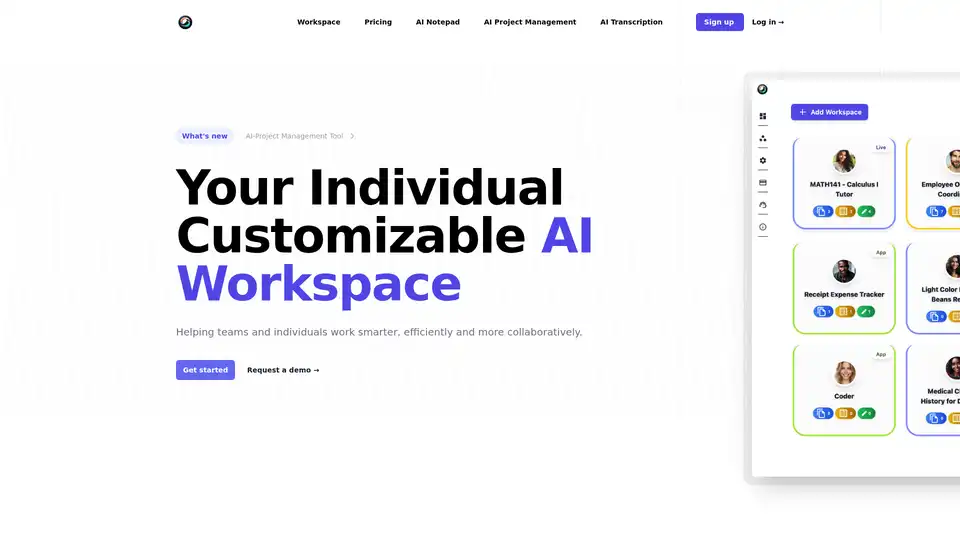
ToleAI offers a customizable AI workspace with tools for project management, transcription summaries, AI notepad, image generation, and OCR. Boost team productivity and collaboration with intelligent agents and seamless integrations.

Discover TheToolBus.ai: Free online tools for PDFs, images, calculators, converters, and marketing. AI-powered features like image to text and background removal. No signup, fast, and efficient for everyday tasks.
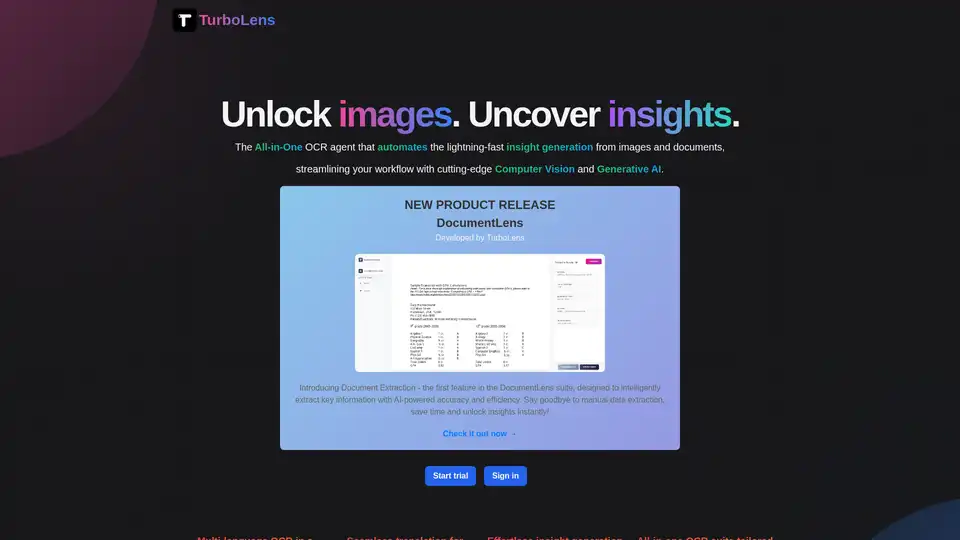
TurboLens is an all-in-one AI OCR agent that automates insight generation from images and documents using computer vision and generative AI, supporting multi-language translation, handwritten text extraction, and workflow streamlining for efficient data processing.
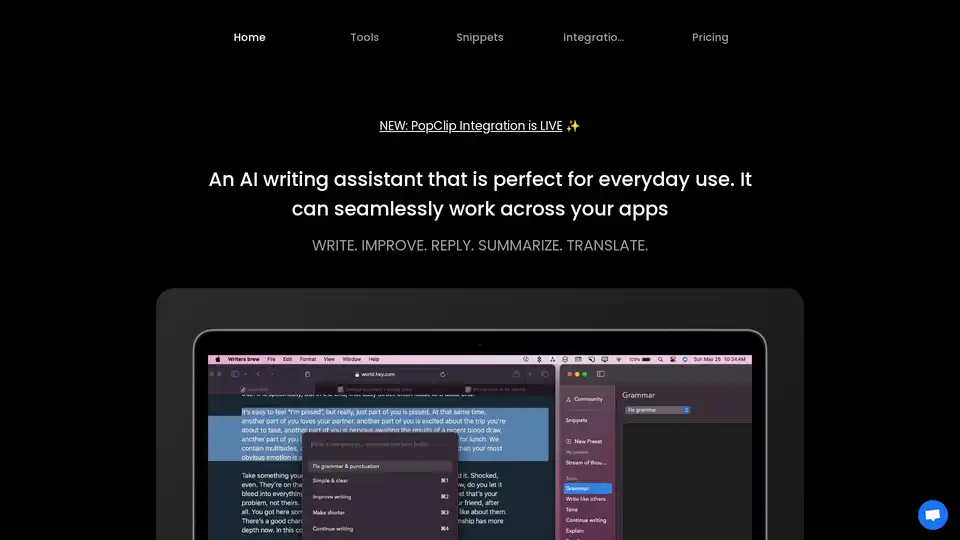
Writers Brew is a versatile AI writing assistant for macOS, seamlessly integrating across browsers, native apps, and Electron apps to help you write, improve, reply, summarize, and translate text effortlessly for boosted productivity.
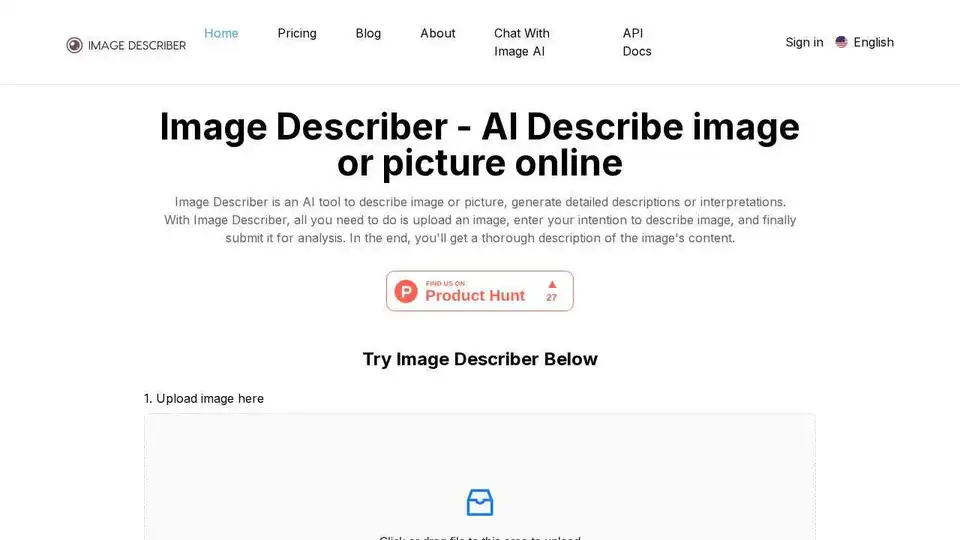
Image Describer is an AI tool that generates detailed descriptions and captions for images. It supports image-to-prompt generation and text extraction from photos, ideal for marketing and social media.

VideoToPage transforms videos & audio into blog posts, articles, & social media content. Automate your content workflow & publish to WordPress, Notion, & more.
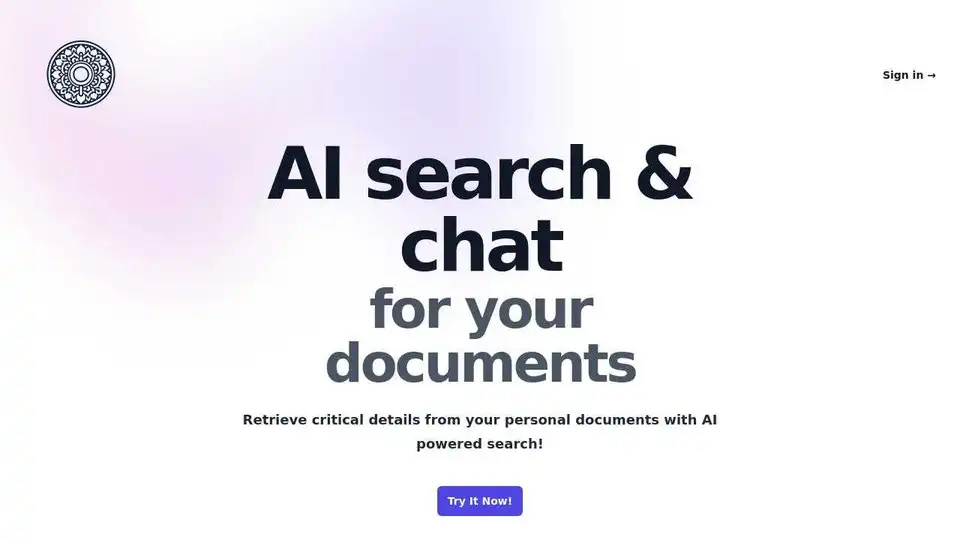
SearchMyDocs.ai is an AI-powered search and chat tool that allows you to retrieve critical details from your PDF, Markdown, and other documents instantly. Securely upload, store, and chat with your documents using AI.
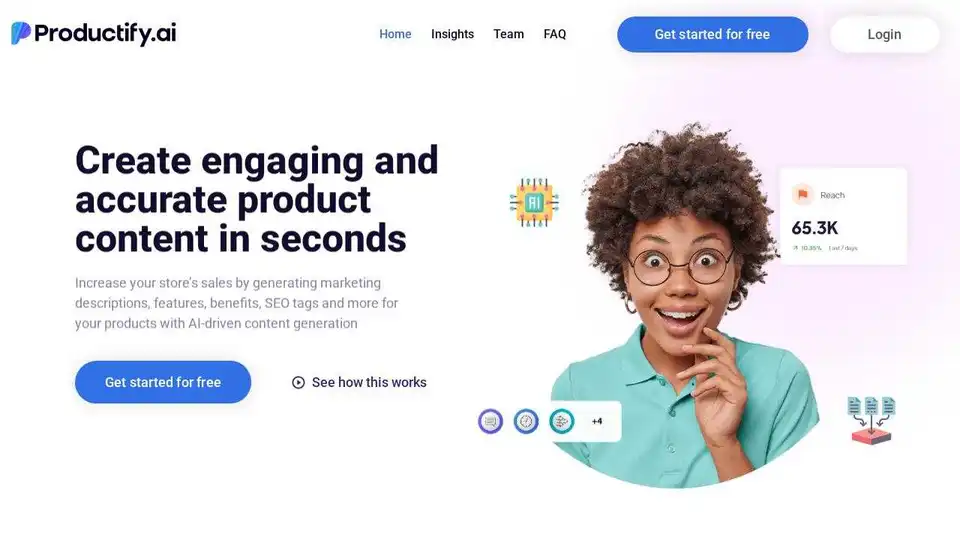
Productify.ai is an AI-powered eCommerce content creation platform that generates engaging product listings, boosts conversions, and saves time. Tailored for eCommerce, it ensures accurate, on-brand descriptions.
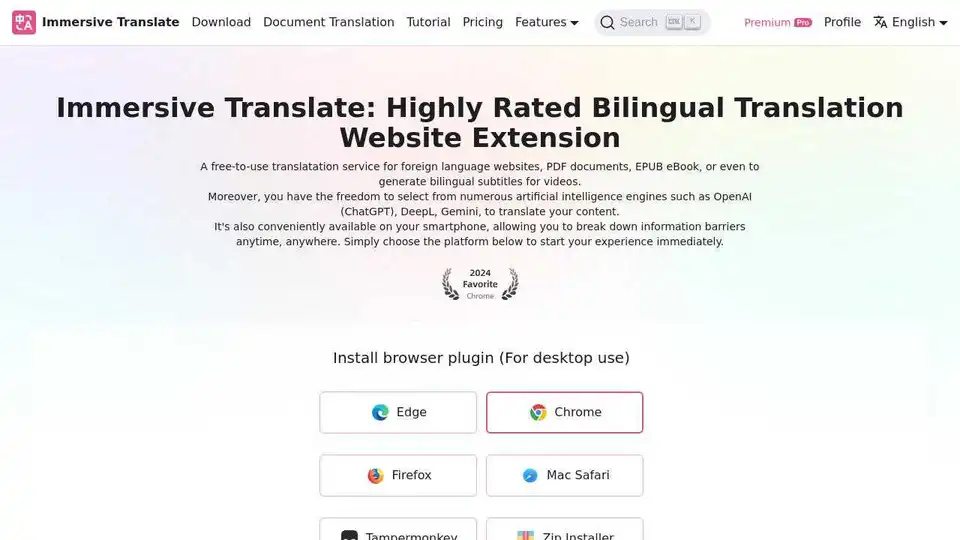
Immersive Translate is an AI-powered translation tool for websites, PDFs, and videos. It supports bilingual reading, context-aware translation, and integrates with multiple AI translation engines.
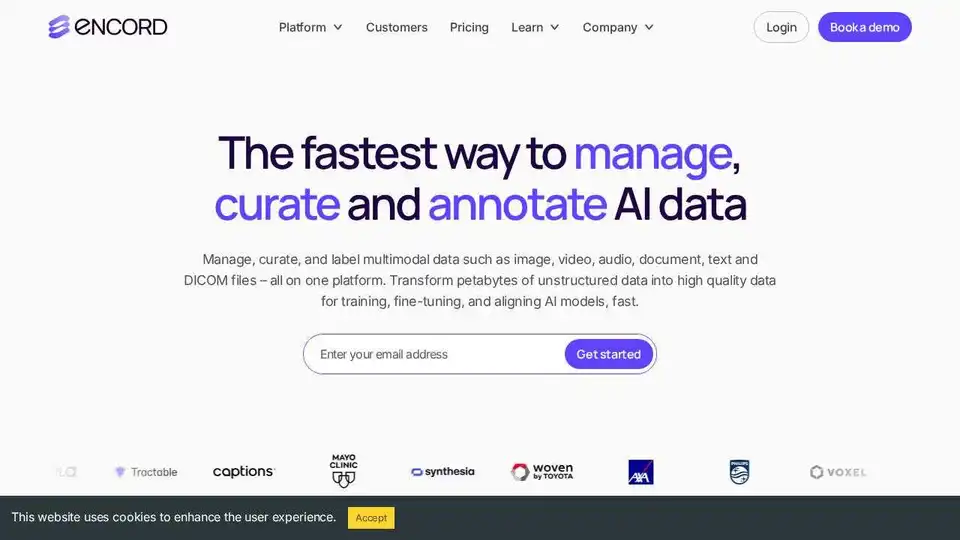
Encord is the AI data management platform. Accelerate and simplify multimodal data curation, annotation, and model eval to get better AI into production faster.