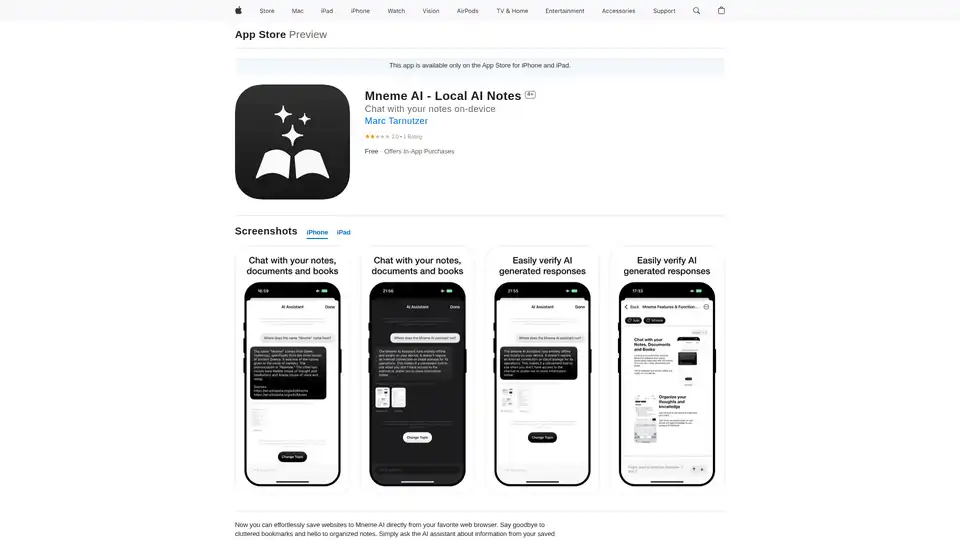Mneme AI
Overview of Mneme AI
Mneme AI: Your Local AI-Powered Note-Taking Assistant
What is Mneme AI? Mneme AI is an innovative iPhone and iPad application designed to revolutionize the way you take and manage notes. By leveraging local AI processing, Mneme AI offers a secure and private environment for organizing your thoughts, documents, and web clippings. This means your data stays on your device, ensuring complete control over your information.
How does Mneme AI work?
Mneme AI works by using a local AI assistant. The AI assistant analyzes the information you provide, and helps you find the information that you need quickly and easily. Mneme AI saves all notes locally on your device, ensuring that data is kept private.
Key Features of Mneme AI
- Offline AI Assistant: Mneme AI operates entirely offline, ensuring your data remains private and accessible even without an internet connection.
- Verifiable Responses: The AI assistant provides references to the source notes used to answer your questions, allowing you to verify the accuracy and dive deeper into relevant information.
- Multi-Format Support: Mneme AI supports text notes, PDF documents, and web pages saved directly from your browser.
- Built-in Text Editor: Create new notes directly within the app using the integrated text editor.
- Share Extension: Effortlessly save websites as Mneme AI notes using the new share extension.
Who is Mneme AI for?
Mneme AI is designed for:
- Students who want to organize study materials and research papers.
- Professionals who want to manage documents and project notes.
- Researchers looking for a tool to manage and query research data.
- Anyone seeking a secure and private note-taking solution.
How to Use Mneme AI?
- Download and Installation: Download Mneme AI from the App Store on your iPhone or iPad.
- Create Notes: Use the built-in text editor to create new notes or import existing PDF documents.
- Save Websites: Use the share extension to save websites directly to Mneme AI from your web browser.
- Chat with Your Notes: Ask the AI assistant questions about your notes and receive personalized responses.
- Verify Responses: Review the source notes used to generate the responses to ensure accuracy.
Mneme AI: Pricing and Availability
Mneme AI is available for free on the App Store with in-app purchases for subscription-based access to AI features. There's a monthly and yearly subscription option.
System Requirements
Requires iOS 17.0 or later and a device with the A12 Bionic chip or later.
Recent Updates
Version 1.5 (Mar 29, 2025) includes the new share extension for saving websites and various bug fixes.
What users are saying?
One user noted that a subscription is required to use the AI features. At the time of the review, this wasn't disclosed on the app store page.
Conclusion
Mneme AI offers a unique approach to note-taking by combining local AI processing with a user-friendly interface. Its ability to function offline, provide verifiable responses, and support multiple formats makes it a valuable tool for anyone seeking a secure and efficient way to organize their thoughts and knowledge. If you value privacy and want to take your productivity to the next level, Mneme AI is worth checking out.
Mneme AI can help you effortlessly save websites, documents, and notes, allowing you to quickly retrieve the information you need, all while keeping your data safely on your device. It is a good fit for students, professionals, and researchers alike.
Best Alternative Tools to "Mneme AI"
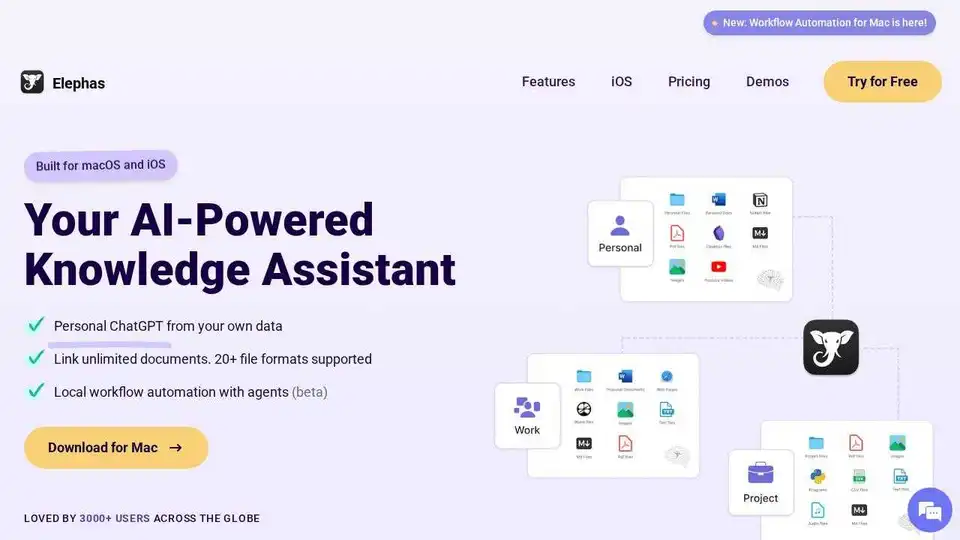
Elephas is an AI-powered personal knowledge assistant for Mac, iPhone & iPad. Search, summarize, and reason over your files, notes, and docs. Personal ChatGPT from your own documents and notes.
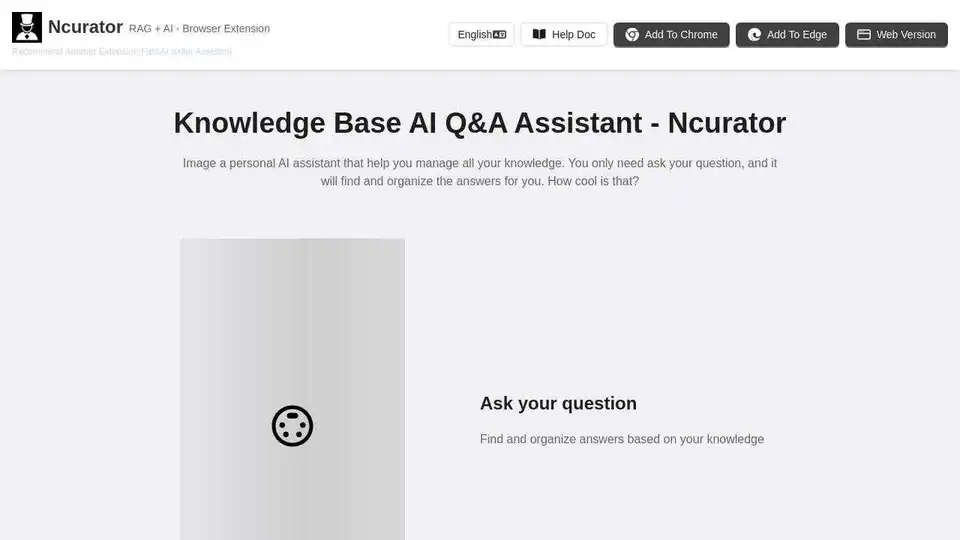
Ncurator is a browser extension that uses AI to help you manage and analyze your knowledge base. It can find and organize answers for you.

Effie is an AI-powered writing tool that combines mind mapping, outlining, and an AI assistant to boost writing productivity for creative thinkers. Record ideas, create distraction-free writing, and organize logic easily.
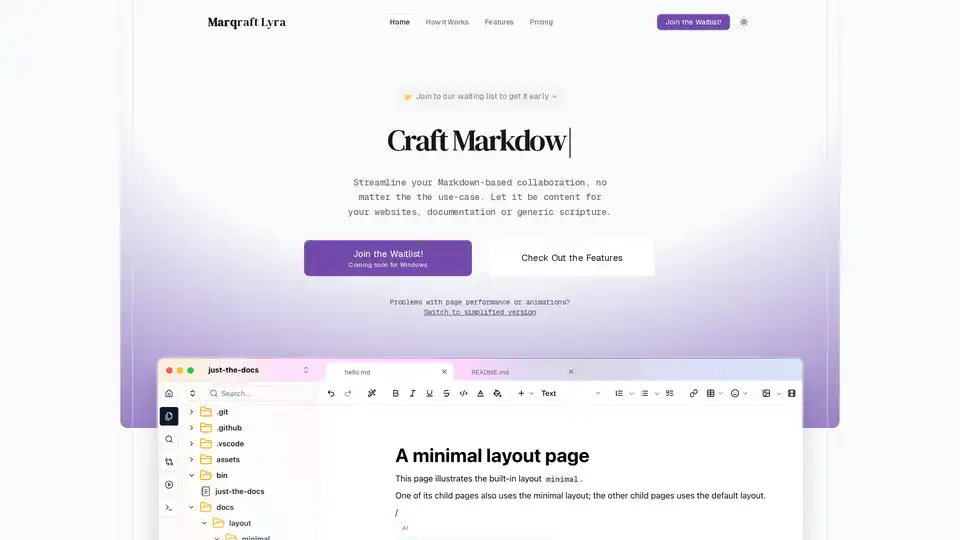
Marqraft Lyra is a free, upcoming desktop Markdown editor with AI-powered writing assistance, real-time collaboration, block-based editing, intelligent command palette, offline support, and cross-platform compatibility for Windows, Mac, and Linux. Join the waitlist for early access.
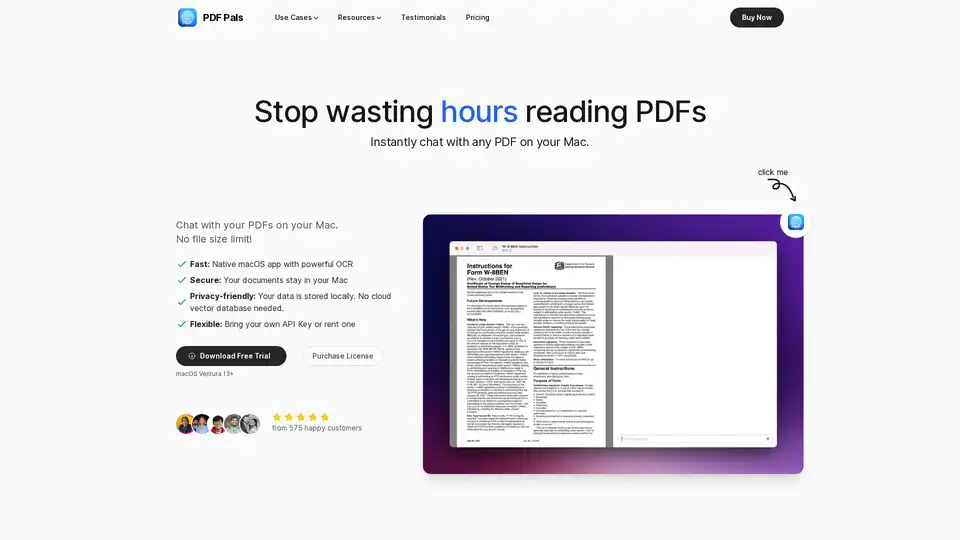
PDF Pals is a native Mac app that lets you chat with any PDF instantly using AI, with no file size limits. Enjoy fast OCR, local storage for privacy, and support for OpenAI APIs. Perfect for researchers, developers, and professionals analyzing documents.
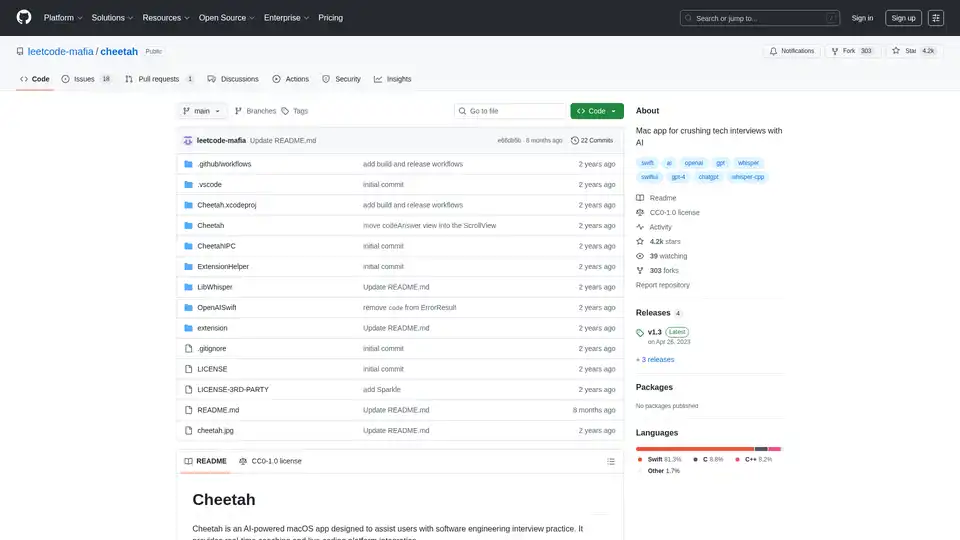
Cheetah is an open-source macOS app powered by AI, using Whisper for real-time transcription and GPT-4 for interview hints, helping users excel in tech interviews with live coaching.
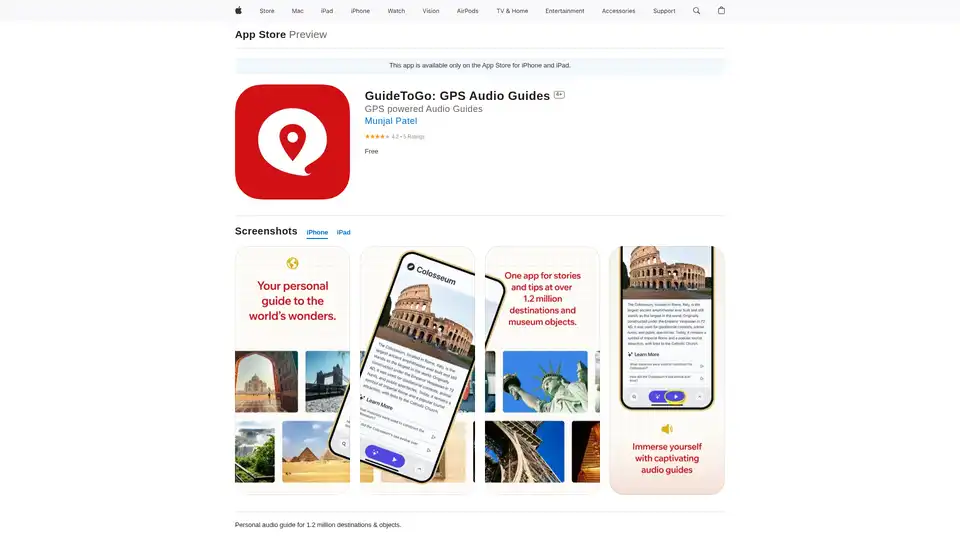
GuideToGo is an AI-powered GPS audio guide app for iOS, offering info on 1.2M+ global destinations. Get personalized tours, instant AI answers, and offline-friendly exploration for smarter travel.
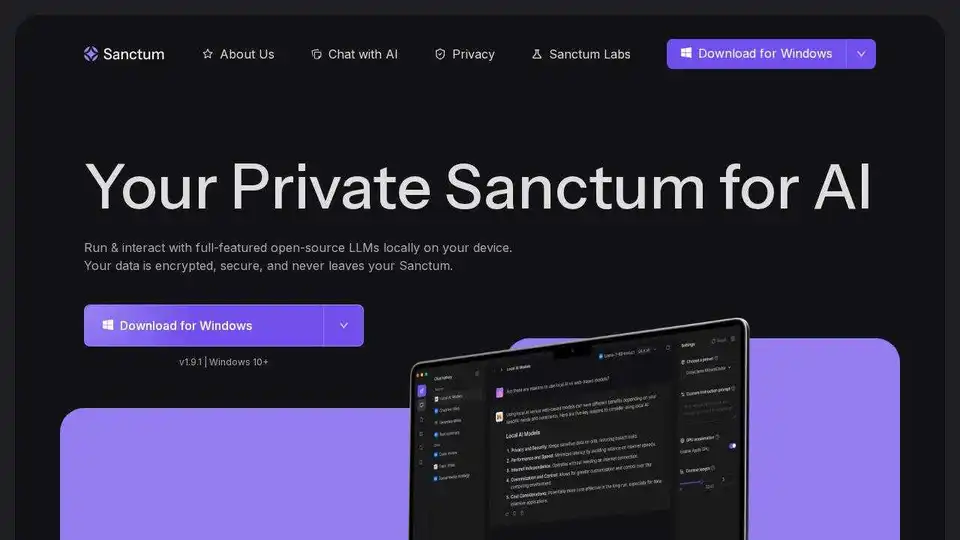
Experience secure AI conversations with Sanctum, powered by open-source models encrypted locally on your device. Run full-featured LLMs in seconds with complete privacy.
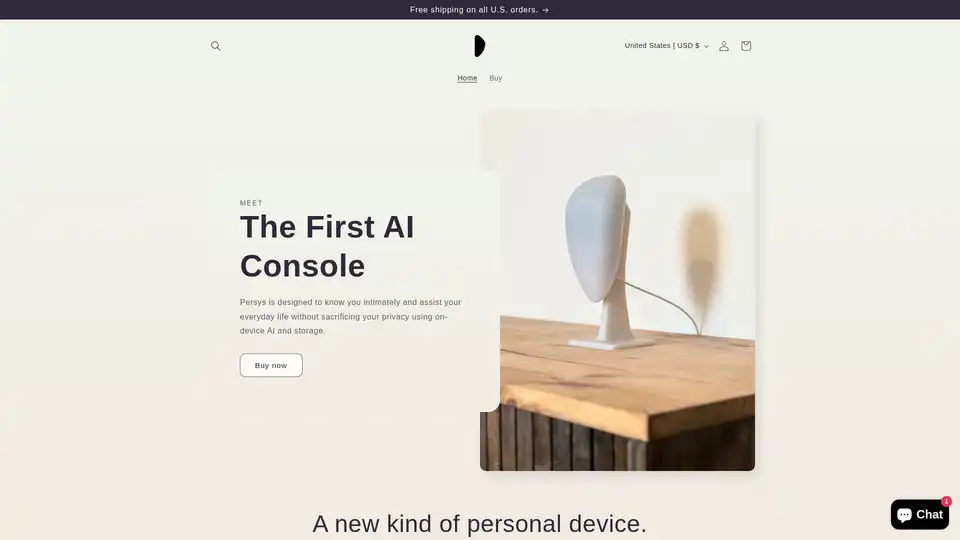
PERSYS is a private AI console with on-device AI, offering secure local storage and document embedding for enhanced data privacy. Explore the future of personal AI.
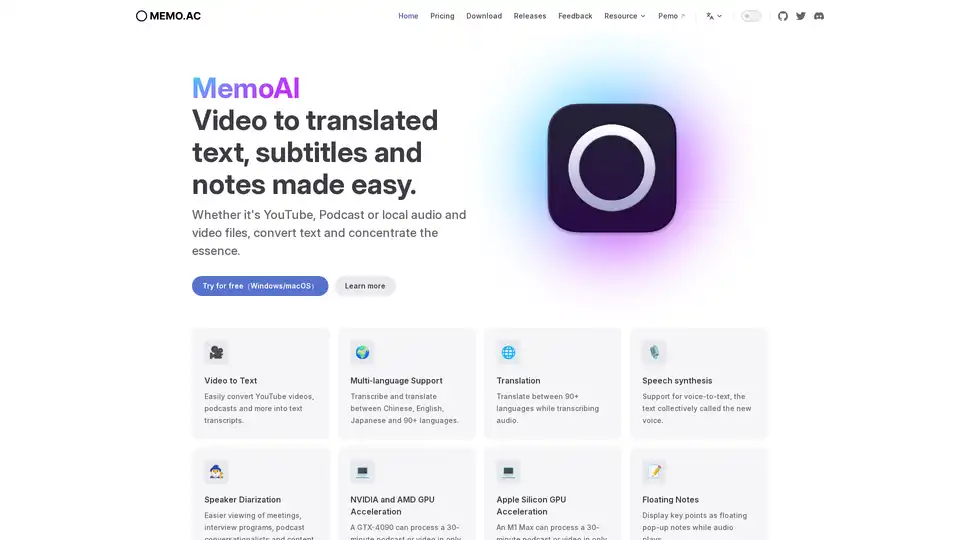
Memo AI is an AI-powered tool for transcribing and translating audio/video files. It supports 90+ languages, GPU acceleration, and exports to subtitles, Markdown, and Notion.
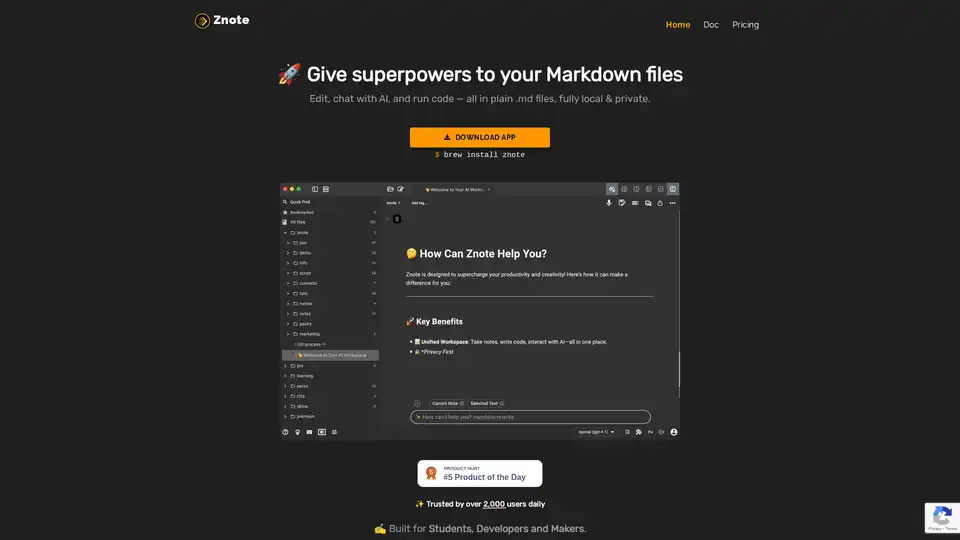
Znote empowers Markdown files with AI assistance and code execution. Edit locally, chat with AI, and run JavaScript snippets. Ideal for students, developers, and makers.
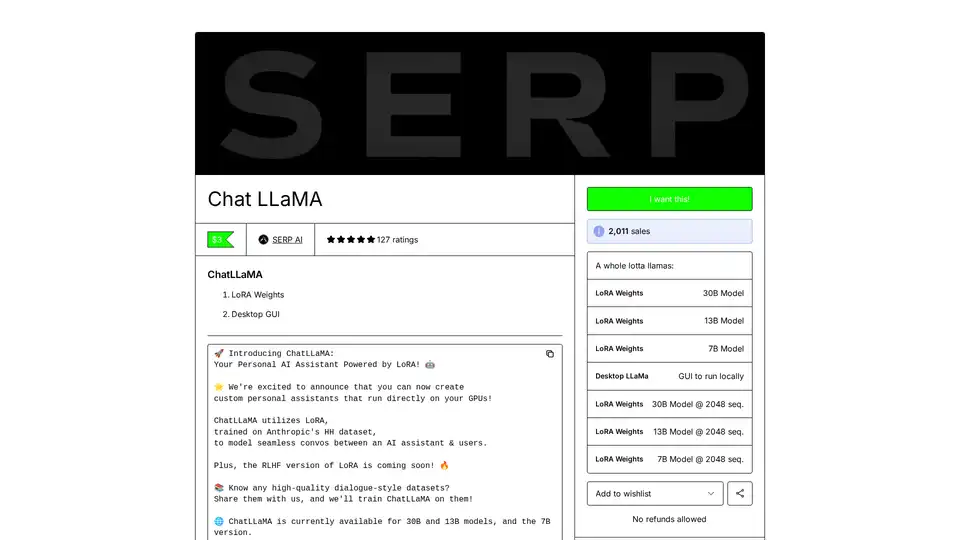
ChatLLaMA is a LoRA-trained AI assistant based on LLaMA models, enabling custom personal conversations on your local GPU. Features desktop GUI, trained on Anthropic's HH dataset, available for 7B, 13B, and 30B models.
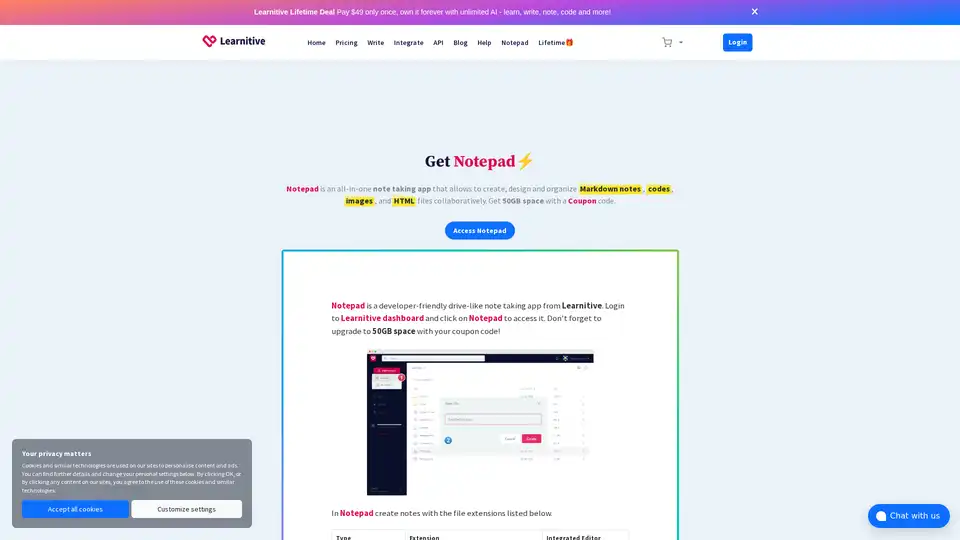
Learnitive Notepad is an AI-powered all-in-one note-taking app for creating Markdown notes, codes, photos, webpages, and more. Boost productivity with 50GB storage, unlimited AI assistance, and cross-device support.
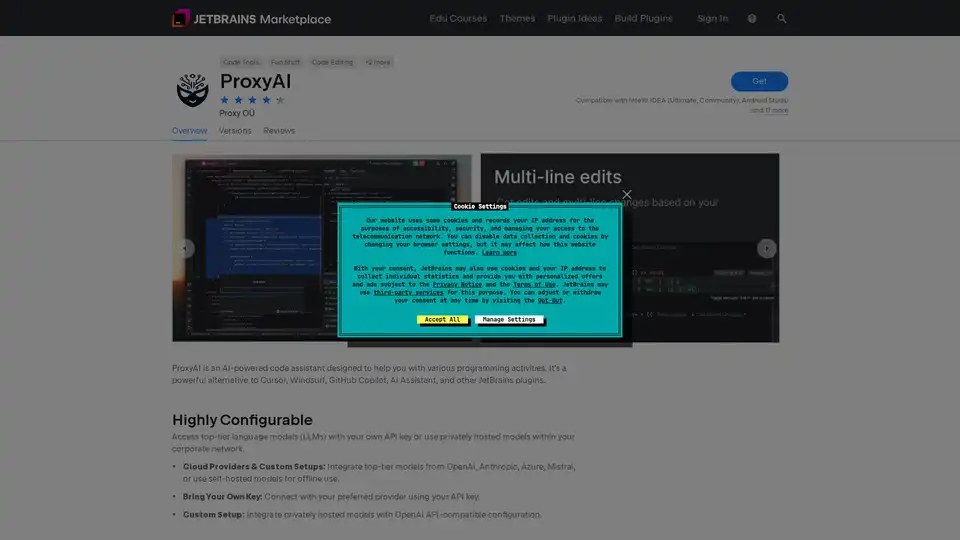
ProxyAI is an AI-powered code assistant for JetBrains IDEs, offering code completion, natural language editing, and offline support with local LLMs. Enhance your coding with AI.