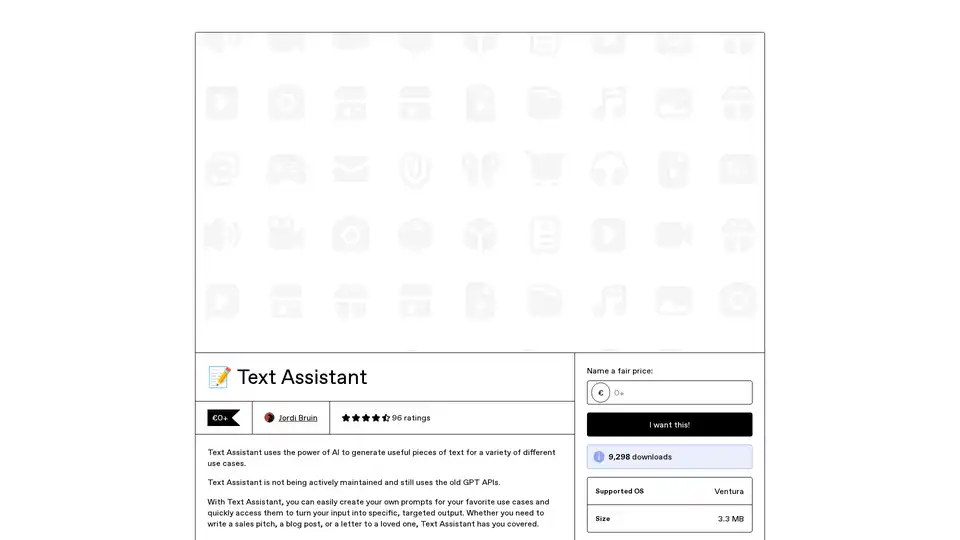Text Assistant
Overview of Text Assistant
What is Text Assistant?
Text Assistant is a versatile AI tool designed to simplify text generation by leveraging the power of OpenAI's GPT models. Created by developer Jordi Bruin, this macOS application allows users to craft custom prompts for various everyday writing needs, such as drafting sales pitches, blog posts, or personal letters. Unlike more complex AI platforms, Text Assistant focuses on user-friendliness, enabling quick access to pre-saved prompts that transform basic inputs into polished, targeted outputs. It's particularly appealing for those who want to harness AI without dealing with steep learning curves or unnecessary costs.
While the tool is not actively maintained and relies on older GPT APIs, it remains a lightweight, efficient option for Mac users. Priced at a 'pay what you want' model starting from €0, it has garnered 9,298 downloads and a solid 4.4 rating from 96 users, with 73% giving it five stars. This reflects its practical value in saving time on repetitive writing tasks.
How Does Text Assistant Work?
At its core, Text Assistant operates by connecting directly to your personal OpenAI API key, ensuring the lowest possible costs without any middleman fees. Users must obtain their own API key from OpenAI—a straightforward process explained in the app's resources—which powers all text generation requests.
The workflow is intuitive:
- Prompt Creation: Add your own prompts to the app's library. You can create unlimited options, incorporating symbols for precision and reusing them across sessions.
- Input and Generation: Enter your base text or idea, select a prompt, and generate output. Adjust global settings like temperature (for creativity levels) and GPT model to fine-tune results.
- Output Handling: Quickly copy the generated text or share custom prompts via a unique URL scheme with friends or colleagues.
For enhanced accessibility, the app includes an experimental Safari App Extension, currently supporting three built-in prompts to apply directly to web content in Safari. This means you can right-click on any text in your browser and generate related content on the fly, streamlining research or content creation workflows.
Additionally, a conversation mode lets you chat with 'famous' personas, adding a fun, interactive layer to text experimentation. Upcoming features promise even more integration, like system-wide text selection on macOS and per-prompt adjustments for temperature, model, and token limits.
Key Features of Text Assistant
Text Assistant stands out with its array of practical features tailored for efficient AI-assisted writing:
- Custom Prompt Management: Build and store an unlimited number of prompts for repeated use, complete with symbols for structured inputs.
- Quick Copy and Share: Effortlessly copy outputs to your clipboard or share prompts through URL schemes, fostering collaboration.
- Safari Extension Support: Experimentally apply prompts to Safari content, ideal for web-based writing tasks (limited to built-in prompts for now).
- Global Adjustments: Tweak temperature and GPT model settings app-wide, with future updates allowing per-prompt customization.
- Direct OpenAI Connection: Bypass extra charges by using your own API key, keeping costs minimal—often just pennies per generation.
- Prompt Gallery: Access example prompts to jumpstart your library, covering common scenarios like business writing or creative storytelling.
- Conversation Mode: Engage in AI chats simulating dialogues with notable figures, great for brainstorming or role-playing ideas.
These elements make Text Assistant a go-to for anyone needing fast, reliable text generation without bloated interfaces.
Use Cases and Practical Value
Text Assistant shines in scenarios where quick, customized text is essential. For marketers, it's invaluable for whipping up sales pitches or email campaigns. Writers and bloggers can use it to outline posts or expand ideas into full drafts, while professionals might draft reports or client communications on the spot.
Consider a freelance copywriter: Instead of staring at a blank page, they input key points into a saved 'blog post expander' prompt, generating a structured article in seconds. Or a student emailing a professor—select a polite letter prompt, add details, and get a professional response ready to send.
The tool's value lies in its efficiency: It reduces the 'heavy lifting' of writing, allowing focus on refinement rather than ideation. By integrating seamlessly with macOS and Safari, it fits into daily digital routines, potentially saving hours weekly. Users praise its simplicity, with reviews highlighting how it 'makes AI accessible' and 'speeds up creative processes.' However, the 10% one-star ratings often mention the maintenance status and API dependency, so it's best for those comfortable with basic OpenAI setup.
For businesses, the direct API connection means scalable use without subscription traps, making it a budget-friendly alternative to premium AI services.
Who is Text Assistant For?
This tool targets a broad audience but excels for:
- Writers and Content Creators: Needing rapid ideation for blogs, social media, or marketing copy.
- Professionals in Sales or Business: Crafting pitches, emails, or proposals without starting from scratch.
- Casual Users: Anyone writing personal notes, letters, or fun chats with AI personas.
- Mac and Safari Enthusiasts: Leveraging the extension for browser-based tasks.
It's not ideal for enterprise-scale needs or those avoiding API keys, but for solo users or small teams, it's a powerhouse of productivity.
Upcoming Features and iOS Support
The roadmap includes exciting expansions:
- System-wide text usage across macOS.
- Per-prompt controls for temperature, model, and max tokens.
- Full Safari prompt integration.
- Design enhancements, keyboard shortcuts, menu bar access (Ventura+), and Shortcuts app support.
An iOS version is in TestFlight beta, promising mobile text generation. Early testers are encouraged to provide feedback for refinements.
Why Choose Text Assistant?
In a sea of AI tools, Text Assistant differentiates with its no-frills approach: Free core access, direct OpenAI ties for affordability, and prompt-focused design for personalization. It embodies the 'power of technology at your fingertips' by democratizing AI for everyday writing. If you're seeking a lightweight, customizable AI writing assistant, download it today and explore how it can transform your workflow—whether for professional polish or creative sparks.
For setup, simply grab your OpenAI API key and install the 3.3 MB app on Ventura or later. With its supportive community and ongoing (if paused) development, it's a smart addition to any AI toolkit.
Best Alternative Tools to "Text Assistant"
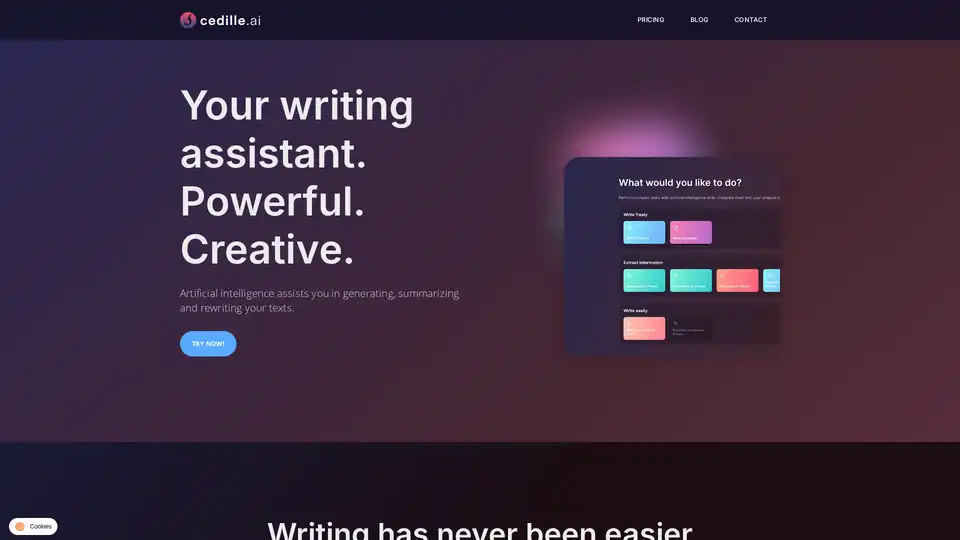
Cedille.ai is an NLP platform offering AI-assisted text generation, summarization, and rewriting. It uses market-leading language models, including custom open-source models, to help users create high-quality content quickly and easily.
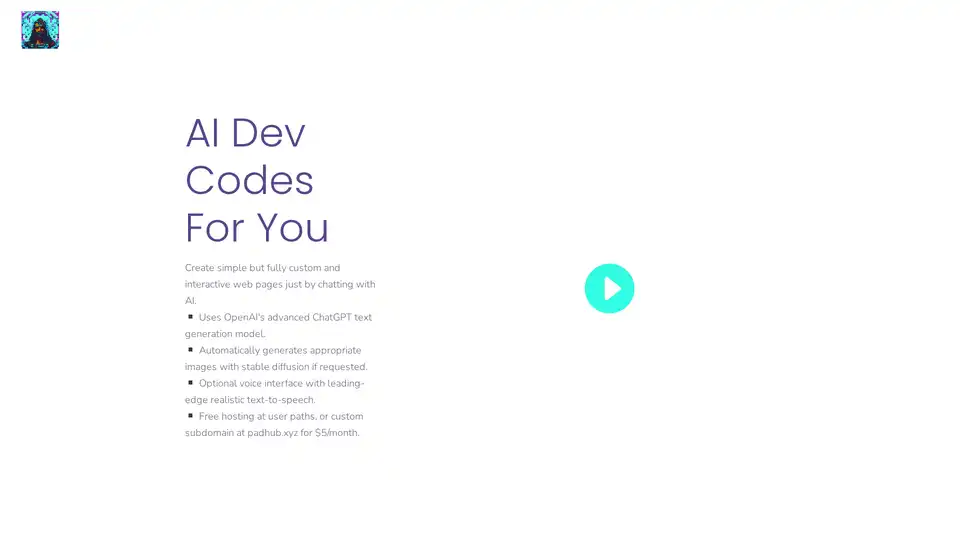
AI Dev Codes uses ChatGPT and Stable Diffusion to let you create custom web pages by chatting with AI. Perfect for mock-ups, internal tools, or creative writing experiments.
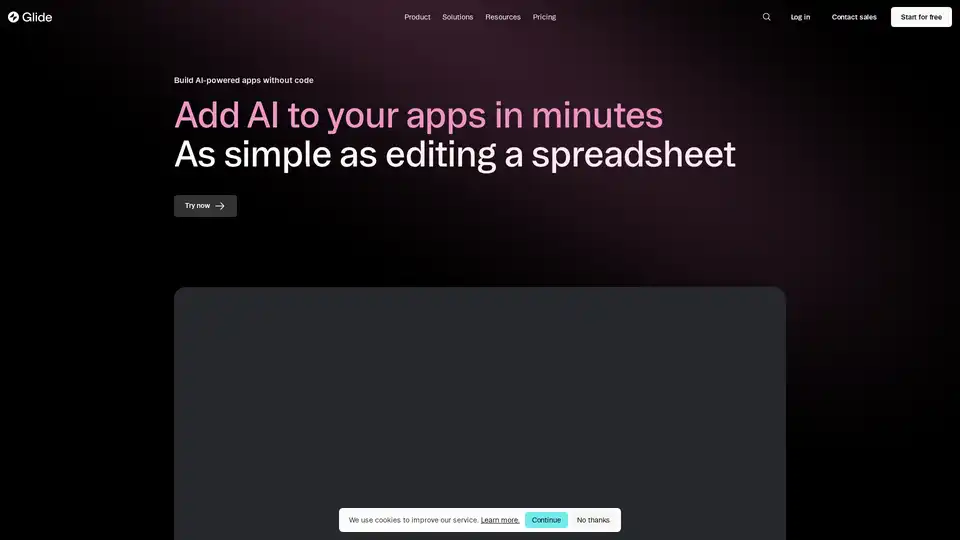
Build custom AI-powered business apps in minutes with Glide. Effortlessly integrate AI with your business data using powerful no-code building blocks. Try it now!
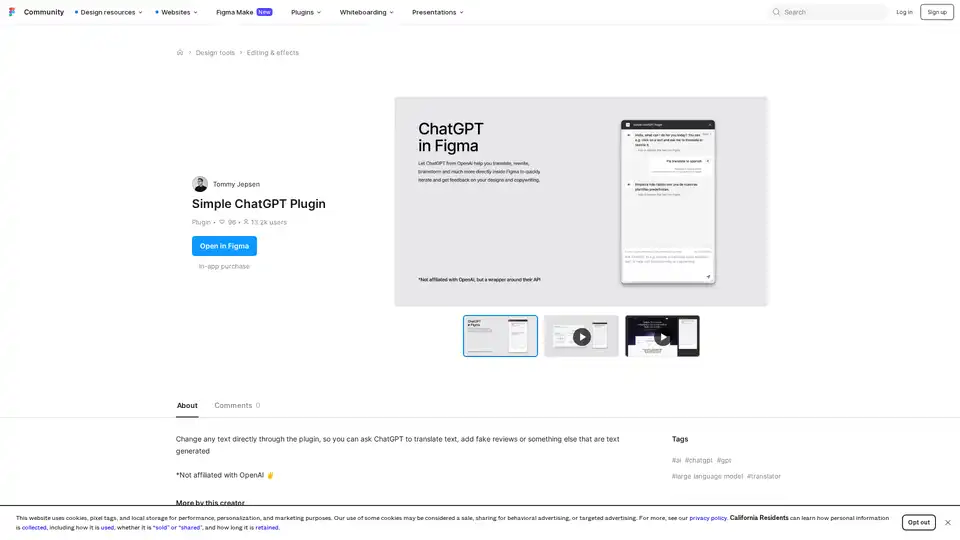
Discover the Simple ChatGPT Plugin for Figma, an AI-powered tool that lets you edit text directly by generating translations, fake reviews, or custom content using ChatGPT—streamline your design workflow effortlessly.
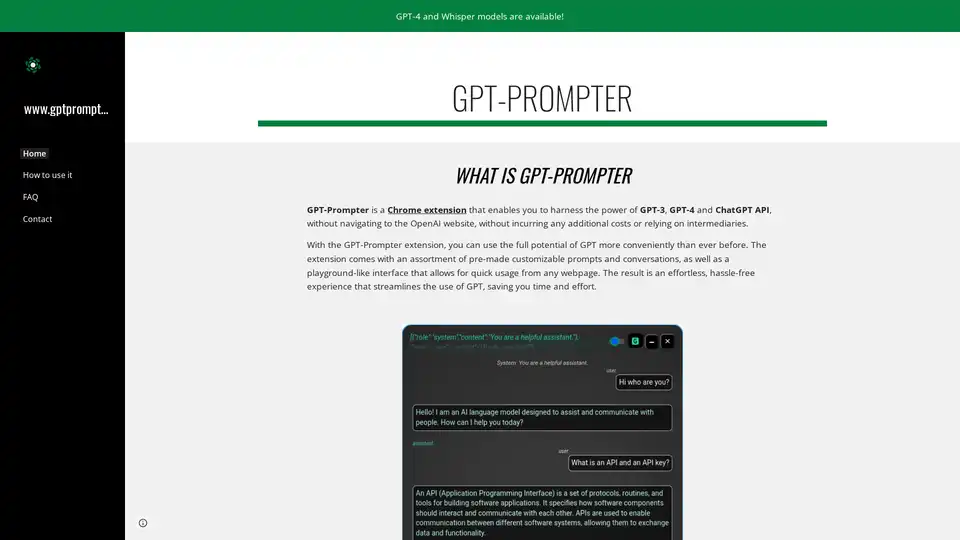
GPT-Prompter is a Chrome extension that provides direct access to GPT-3 and GPT-4 API with pre-made prompts and a playground interface for quick text explanations from any webpage.
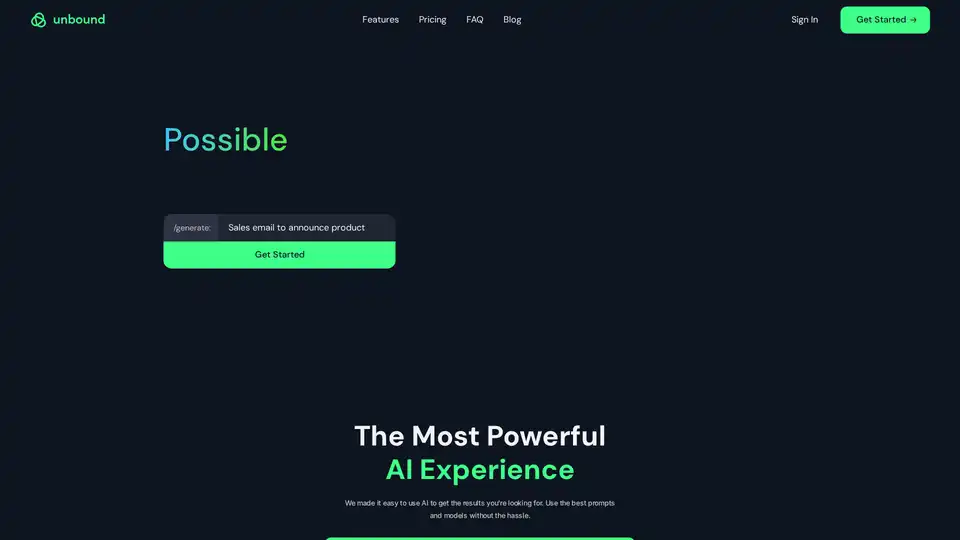
UnboundAI is a versatile generative AI platform that simplifies content creation with tools for writing, images, product photography, and marketing. Empower your creativity and productivity effortlessly.
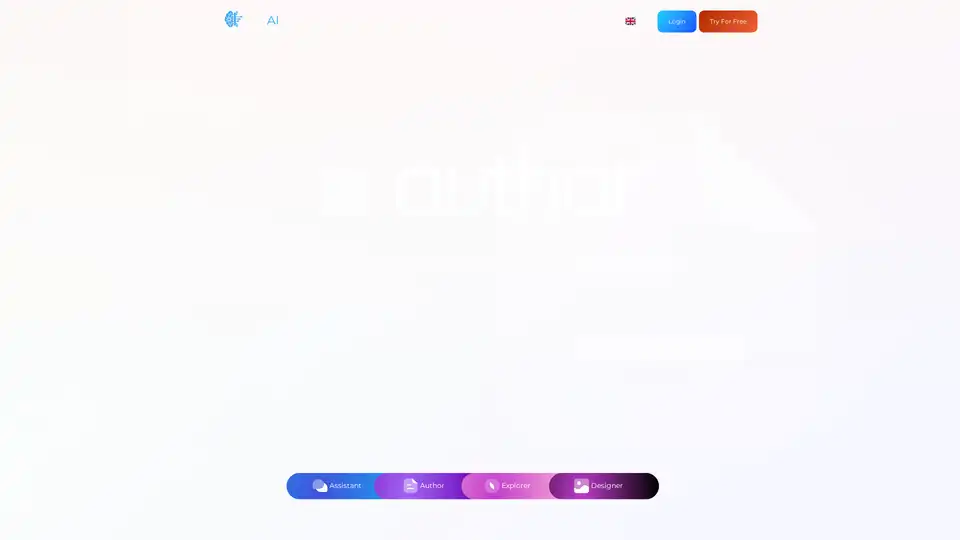
ZekAI is a versatile AI platform offering tools like Assistant for custom chats, Author for writing tasks, Designer for image creation, and Explorer for document interaction. Access top models like GPT-4o to enhance productivity in education, retail, and media.
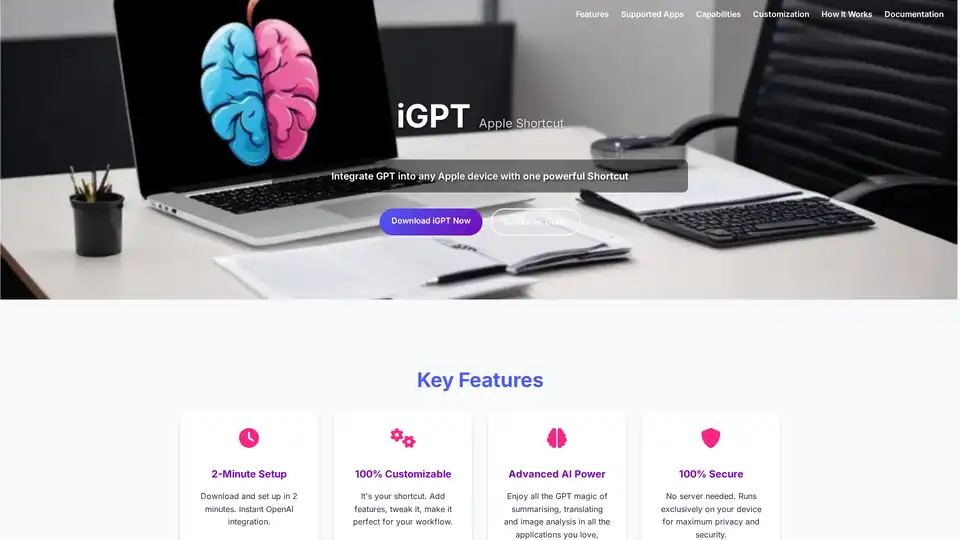
iGPT is a versatile Apple Shortcut that seamlessly integrates OpenAI's GPT capabilities into your Apple devices. Enjoy quick text summarization, translation, image analysis, and more with full customization and top security—no plugins required.
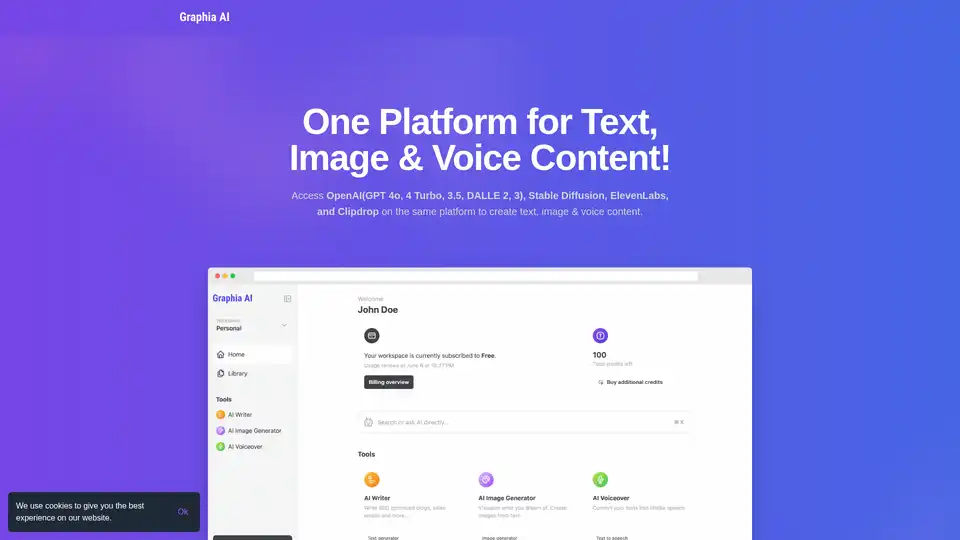
Revolutionizing content creation with seamless collaboration and AI-powered creativity. Access OpenAI, Stable Diffusion, and more on one platform for text, image, and voice content. Streamline your workflow and unleash creativity.
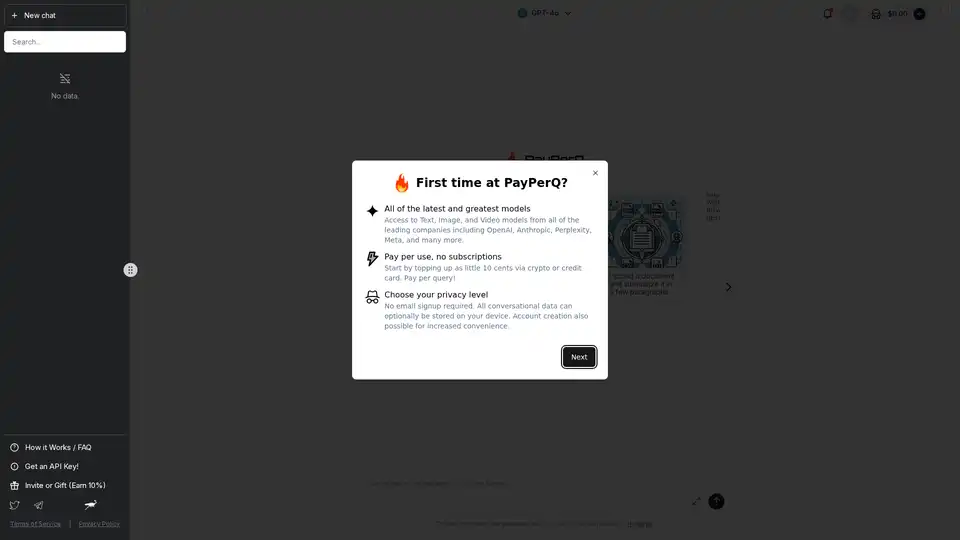
PayPerQ (PPQ.AI) offers instant access to leading AI models like GPT-4o using Bitcoin and crypto. Pay per query with no subscriptions or registration required, supporting text, image, and video generation.
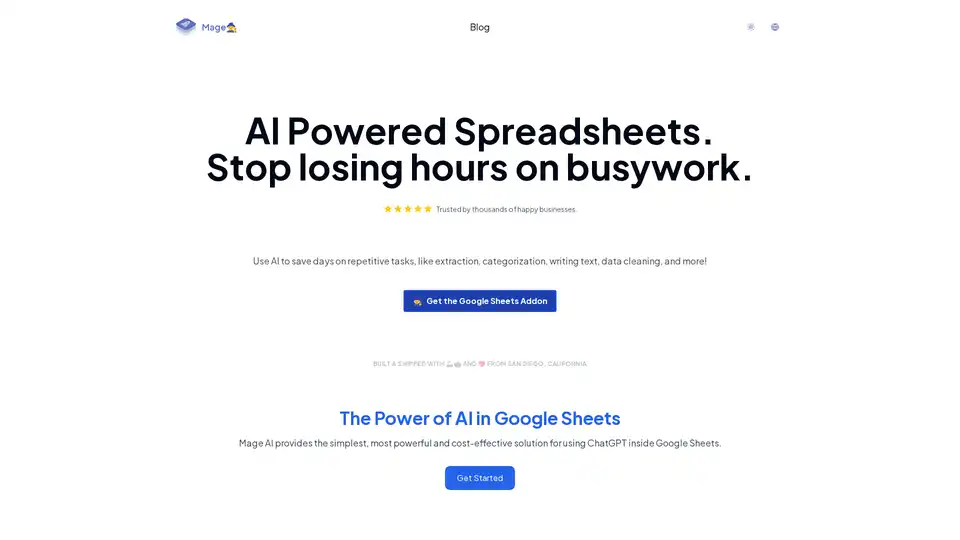
Mage AI integrates ChatGPT into Google Sheets for effortless automation of tasks like data extraction, categorization, text generation, and cleaning. Trusted by businesses, it saves hours on repetitive work and boosts productivity in marketing and content creation.
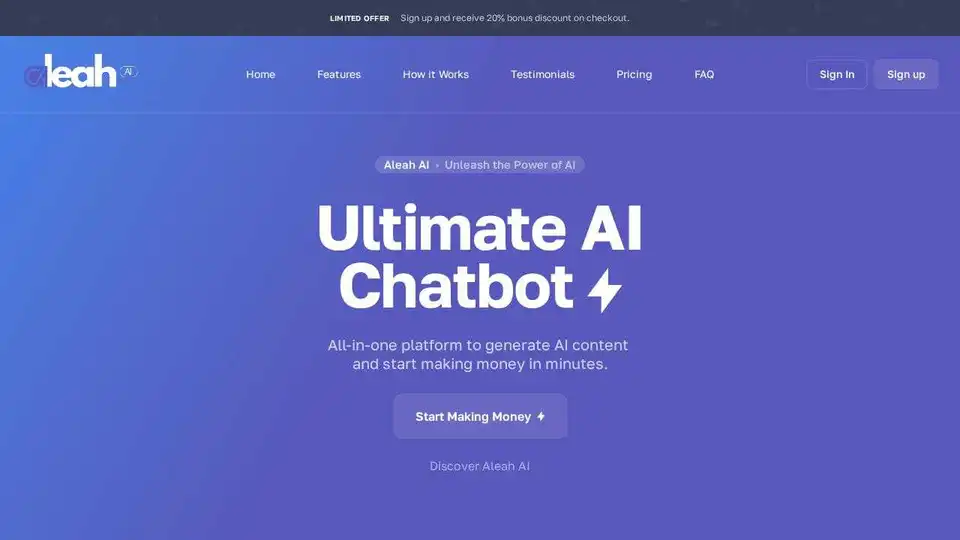
Aleah AI is an all-in-one platform to generate AI content, including text, images, and code. Boost your content creation with AI chatbot & assistant.
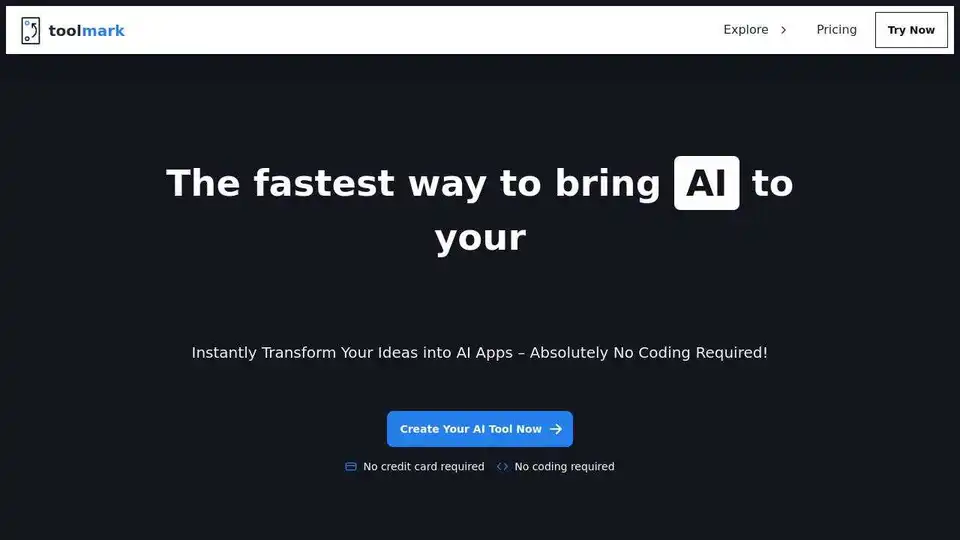
Toolmark AI is a no-code platform to build custom AI tools using GPT-4o and other models. Create text, image, and voice AI apps without coding. Ideal for automating workflows and enhancing websites with AI.
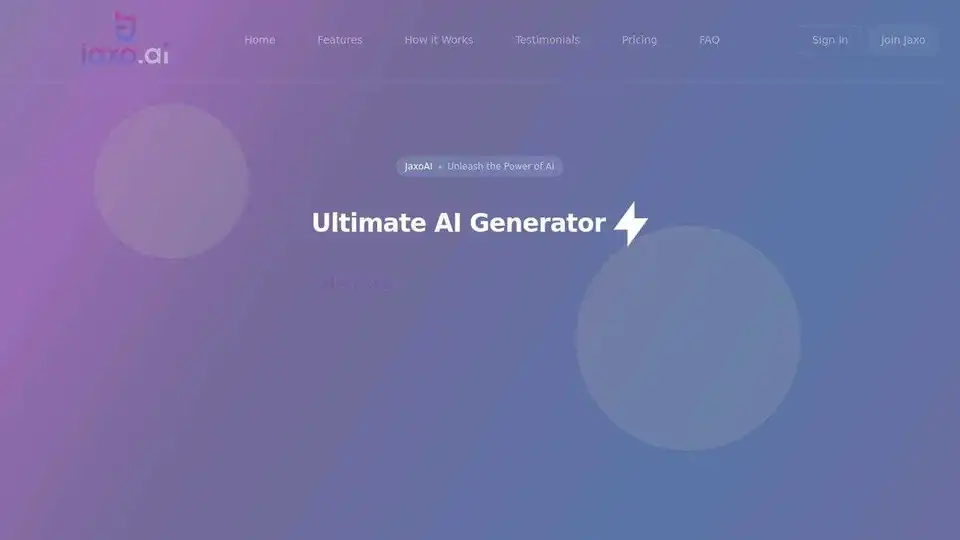
JaxoAI is an all-in-one AI platform for generating articles, images, code, and more. Access 20+ AI tools for content creation, SEO, and productivity, all in one dashboard. Try it free!