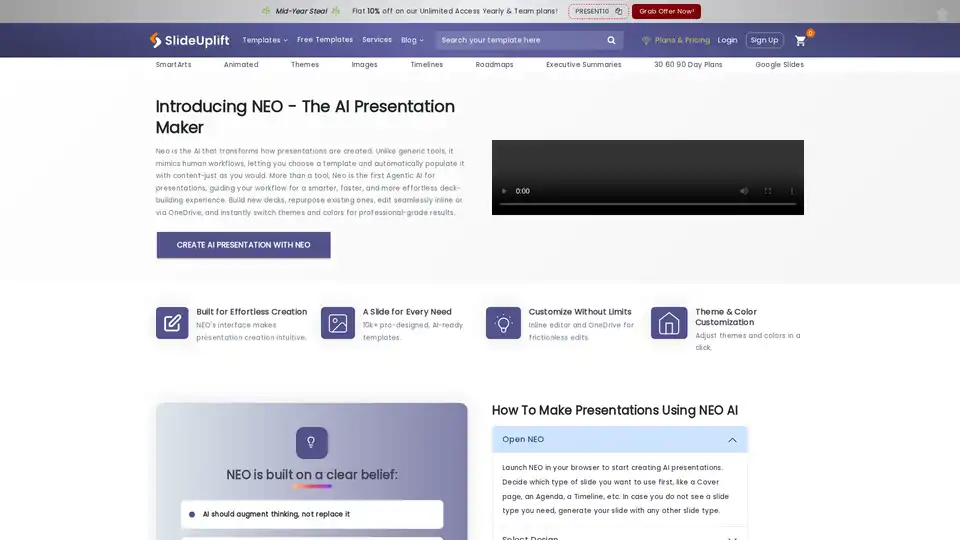Neo
Overview of Neo
What is Neo? The Ultimate AI Presentation Maker
Neo stands out as a revolutionary AI-powered tool designed to streamline the creation of professional presentations. Unlike traditional software that requires manual design and content assembly, Neo acts as an intelligent assistant, mimicking human workflows to generate polished decks effortlessly. It's built on the principle that AI should enhance creativity and structure rather than replace it, ensuring every output meets enterprise-level standards. Whether you're preparing sales pitches, executive summaries, or project roadmaps, Neo transforms raw ideas into visually appealing, coherent presentations in minutes.
At its core, Neo is the first agentic AI for presentations, meaning it doesn't just generate slides— it guides the entire process from template selection to final customization. This makes it ideal for professionals who need to produce high-quality decks without investing hours in formatting or design.
How Does Neo Work? A Step-by-Step Breakdown
Getting started with Neo is straightforward and browser-based, requiring no downloads or complex setups. Here's how the workflow unfolds:
Launch and Select a Template: Open Neo in your web browser and choose from over 10,000 professionally designed, AI-ready templates. These cover everything from agendas and timelines to infographics and executive summaries, tailored for various business needs like project management, marketing, or sales analysis.
Input Your Prompt: Describe your presentation's topic or key points in simple text. Neo's agentic intelligence analyzes your input, populating the template with relevant content, layouts, fonts, and visuals automatically. For instance, if you're creating a 30-60-90 day plan, it structures slides with appropriate charts and timelines.
Iterate and Customize: Use the intuitive inline editor to refine text, images, or animations on the fly. Switch themes, colors, and fonts with a single click to match your brand. Neo's seamless integration with OneDrive and Microsoft PowerPoint allows real-time syncing, so edits made in Neo update in PowerPoint instantly, avoiding compatibility issues.
Repurpose and Download: Pull slides from existing decks to reuse content, saving time on recurring themes. Once satisfied, download your presentation as a PowerPoint file or share it directly.
This workflow-driven approach ensures logical flow and narrative coherence, preventing the disjointed results common in generic AI tools. Neo's memory feature (with upcoming enhancements like Slide Chat) will even recall past presentations, surfacing relevant slides to build upon historical work.
Core Features That Set Neo Apart
What elevates Neo from other AI presentation makers is its focus on professional usability and integration. Key features include:
- Agentic AI Intelligence: Unlike basic generators, Neo plans and structures decks like a human expert, ensuring content aligns with your goals.
- Vast Template Library: Access free templates for Google Slides, PowerPoint, and more, categorized by profession (e.g., HR, finance) or topic (e.g., SWOT analysis, Gantt charts).
- Effortless Editing and Customization: Inline tools for text tweaks, plus one-click theme changes, make personalization quick without design skills.
- PowerPoint and OneDrive Sync: Create and edit across platforms seamlessly, maintaining formatting integrity.
- Content Repurposing: Mix and match slides from previous decks to accelerate creation.
- Professional Outputs: Generate animated SmartArts, infographics, and visuals that look enterprise-ready, not rudimentary.
Upcoming features like Slide Chat will act as a "second brain," allowing users to query their presentation history for instant content retrieval—perfect for teams juggling multiple projects.
Who is Neo For? Ideal Users and Use Cases
Neo is tailored for busy professionals who value efficiency without sacrificing quality. It's particularly suited for:
- Sales and Marketing Teams: Quickly build pitch decks, roadmaps, or campaign overviews with compelling visuals.
- Project Managers and Executives: Create timelines, org charts, and 30-60-90 day plans for stakeholder updates.
- Creative Directors and Consultants: Repurpose content for client presentations, ensuring brand consistency.
- Educators and HR Professionals: Design training modules, resumes, or onboarding decks with engaging elements like fun maps or comparison slides.
In business scenarios, Neo shines for transactional needs like client proposals or internal reports, where speed and polish are crucial. For informational purposes, it helps users learn best practices in presentation design through its intuitive guidance.
Why Choose Neo Over Traditional Methods or Other AI Tools?
Traditional tools like PowerPoint demand manual effort for layouts and content, often leading to time sinks and inconsistent results. Other AI generators produce generic slides lacking narrative depth or customization. Neo addresses these pain points by:
- Saving Time: Users report creating decks in minutes instead of hours, with one sales manager noting, "I pick a template, fill content, adjust quickly, and I'm ready in no time!"
- Enhancing Productivity: A brand manager praised its templates, themes, and easy editing for seamless sharing.
- Ensuring Security and Customization: All presentations are customizable and safe for confidential use, with no data risks—ideal for business environments.
Compared to free alternatives, Neo offers unlimited free access for basic creation, with premium plans (currently 10% off yearly subscriptions) unlocking advanced features. User testimonials, like from a New York marketing manager, highlight its assistant-like feel: "It asks for inputs and lets me choose designs—feels like a personal assistant that gets my brief."
Practical Value and Real-World Benefits
The true value of Neo lies in its ability to democratize professional design. For small businesses or freelancers, it levels the playing field by eliminating the need for expensive designers. In larger enterprises, it streamlines workflows, reducing formatting headaches and enabling focus on strategic content.
Benefits include:
- Cost-Effectiveness: Start free, scale as needed—no steep learning curve.
- Versatility: Supports diverse formats like animated slides, funnel charts, and process flows.
- User-Friendly Interface: Intuitive for beginners yet powerful for experts, with fast rendering and no glitches.
A creative director from Milan called its options "impressive," emphasizing speed and intuition. For anyone asking, "What's the best way to create visually appealing business presentations?" Neo delivers by combining AI smarts with human-centric design.
Frequently Asked Questions About Neo
Can AI build a full PowerPoint presentation automatically? Yes, Neo generates complete decks from prompts, fully compatible with PowerPoint.
Are AI-generated presentations customizable? Absolutely—edit inline, tweak themes, and sync changes effortlessly.
Is it safe for confidential business presentations? Neo prioritizes privacy; no data is shared without consent, and it's built for enterprise security.
How do AI presentation makers like Neo work? They use agentic AI to interpret prompts, select templates, and populate content while maintaining professional standards.
Why use an AI presentation generator over traditional methods? It cuts creation time by 80%, ensures consistency, and produces polished results without design expertise.
In summary, Neo redefines presentation creation by blending AI innovation with practical workflows. Whether you're a novice or seasoned pro, it's the smartest choice for crafting impactful decks that captivate audiences. Start your free trial today and experience the difference.
Best Alternative Tools to "Neo"
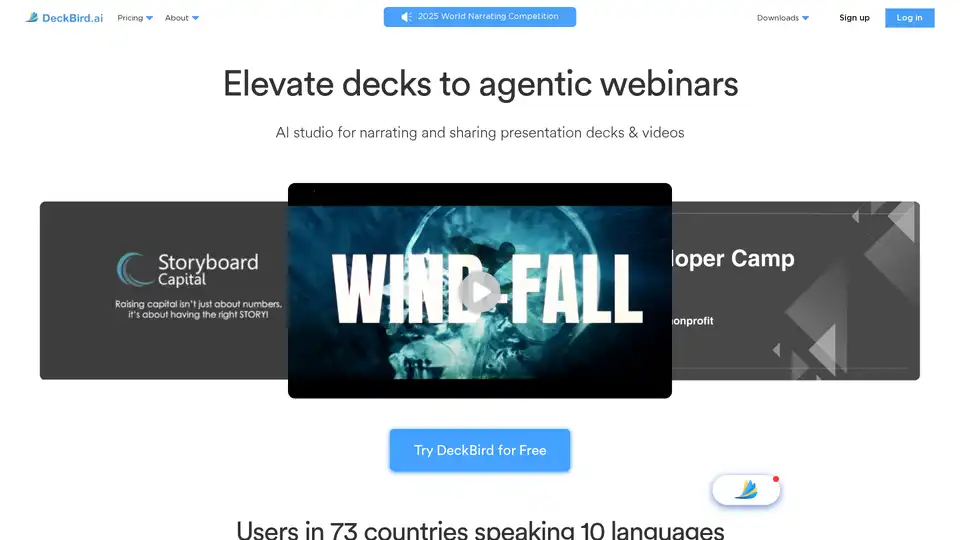
DeckBird.ai is an AI studio for creating and sharing narrated presentation decks and videos. It allows users to easily add videos, voiceovers, and AI-powered translations to enhance marketing power and engagement across various digital channels.
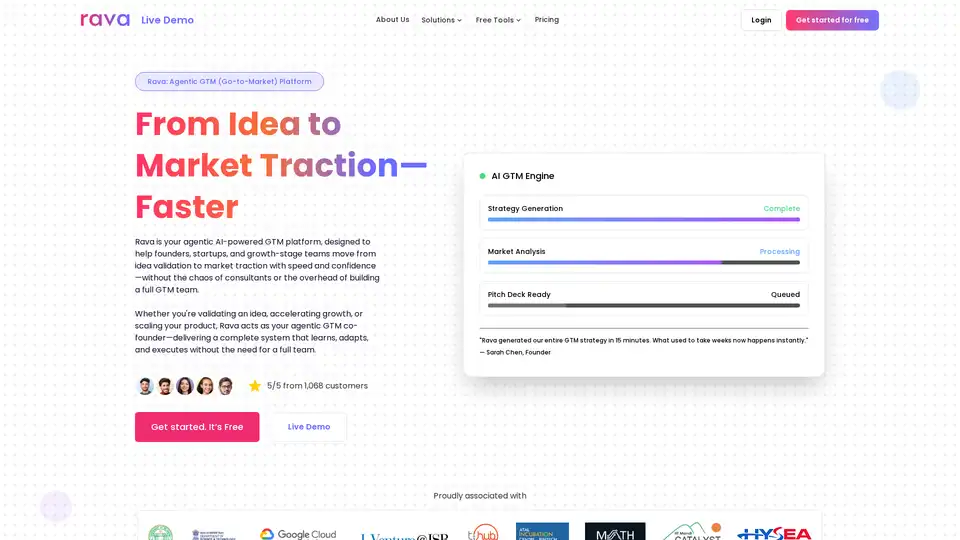
Rava AI is an AI-powered GTM platform designed to help startups and founders validate ideas, accelerate growth, and become funding-ready with AI-driven strategies and marketing tools.
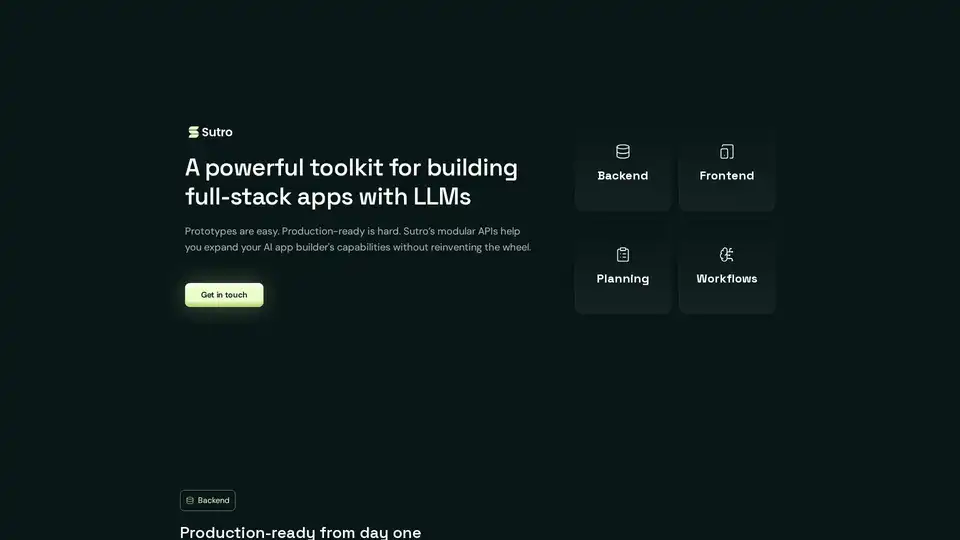
Sutro is a toolkit for building full-stack AI apps using LLMs. It provides modular APIs for backend, frontend, planning, and workflows, enabling the creation of enterprise-grade AI applications with ease.
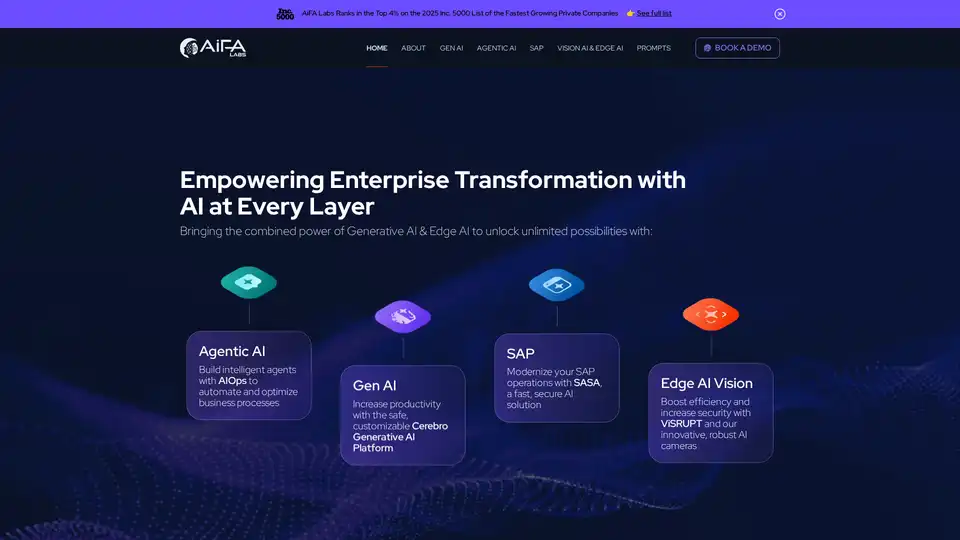
AiFA Labs provides GenAI & Agentic AI solutions, including the Cerebro platform, SAP AI automation (SASA), and Edge AI Vision (ViSRUPT), to empower enterprise transformation through automation and enhanced efficiency.
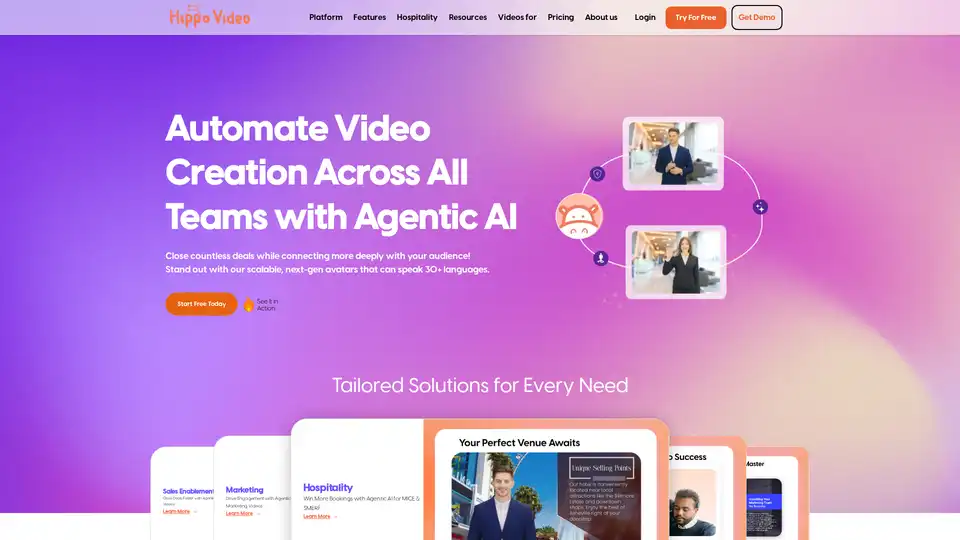
Hippo Video's Agentic AI automates video creation, offering scalable multilingual video pitches with AI avatars and text-to-video. Ideal for sales, marketing, and customer support.
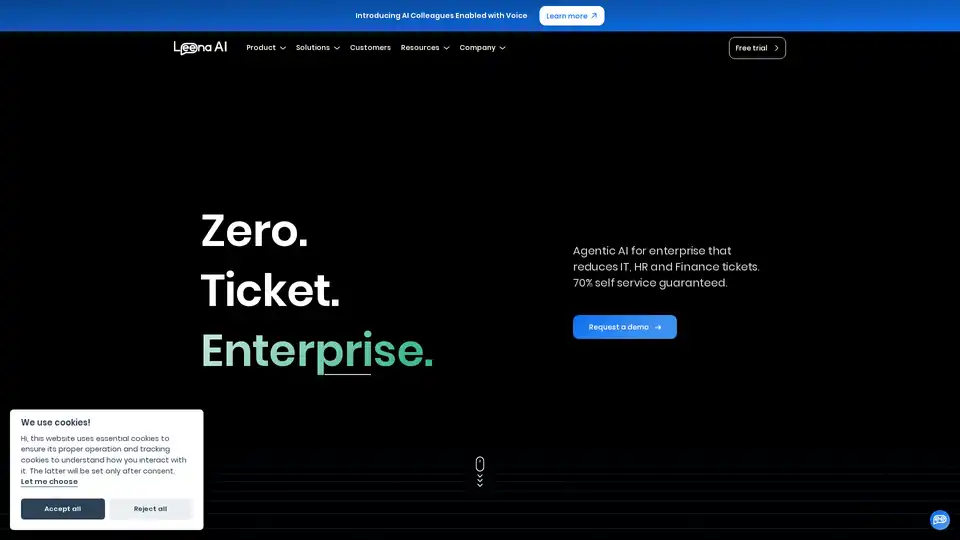
Leena AI offers AI-powered autonomous agents that automate IT, HR, and Finance tasks, reducing tickets by 70%. Trusted by Fortune 500 companies, it unifies knowledge and enhances employee experience.
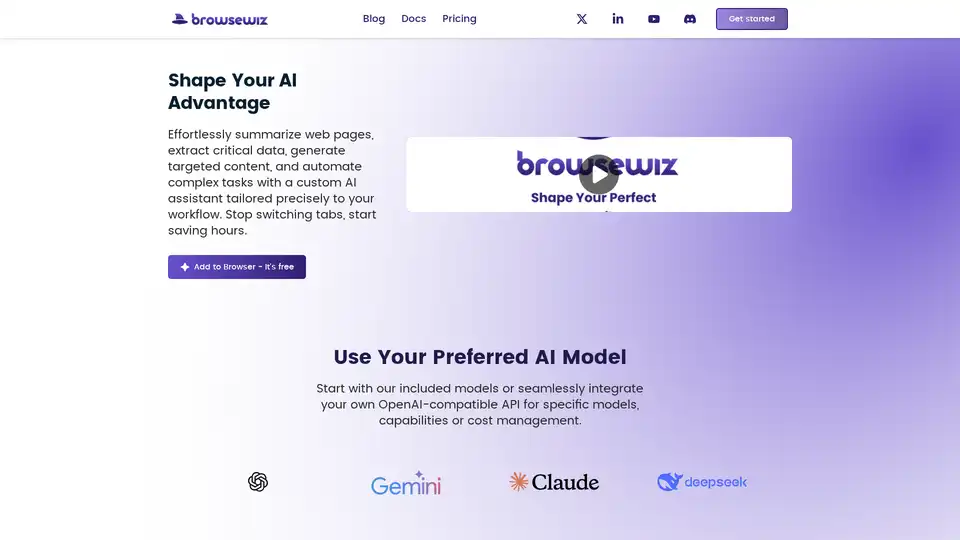
BrowseWiz is an AI-powered Chrome extension that enhances productivity by summarizing web pages, extracting data, generating content, and automating tasks. It integrates with OpenAI and allows custom prompt libraries.
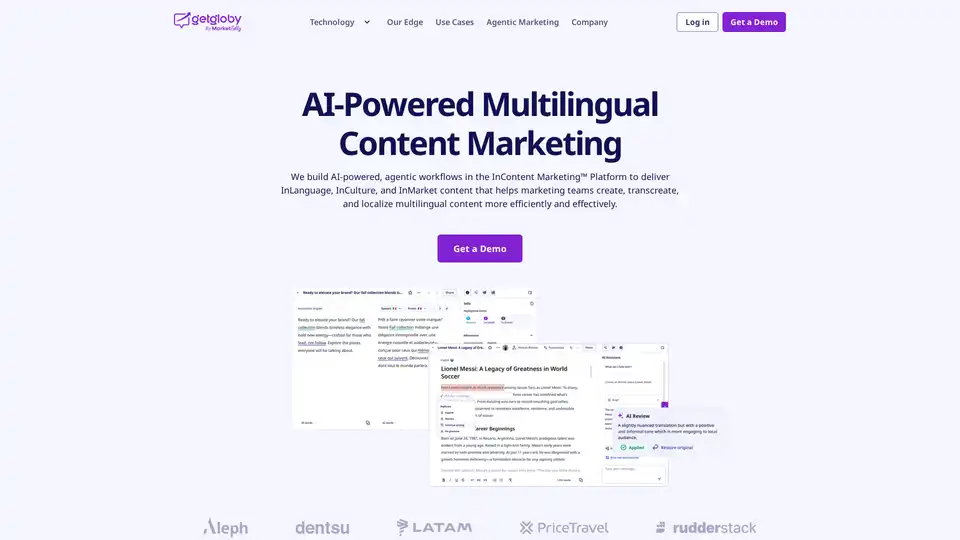
GetGloby is an AI-powered technology designed for multilingual content marketing, offering adaptive transcreation and creation tools to help marketing teams efficiently localize content and create culturally relevant multilingual campaigns.
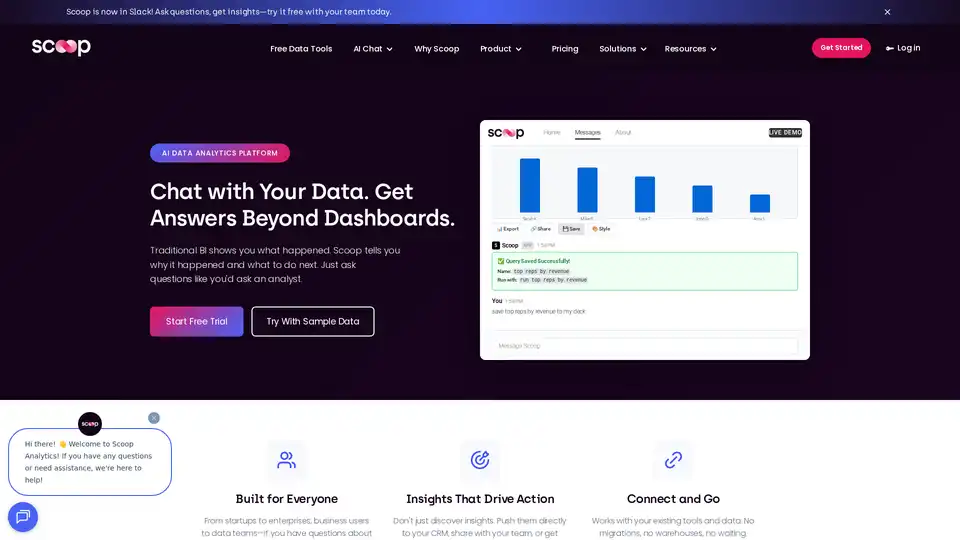
Scoop Analytics is an AI-powered data analysis tool that uncovers hidden patterns and key drivers in your data, providing actionable insights and presentation-ready visuals. Try it free today!

The world's first agentic AI browser that automates web and desktop-based tasks. Providing deep search, cross-app workflow automation, images, coding and even music-all with military-grade security.
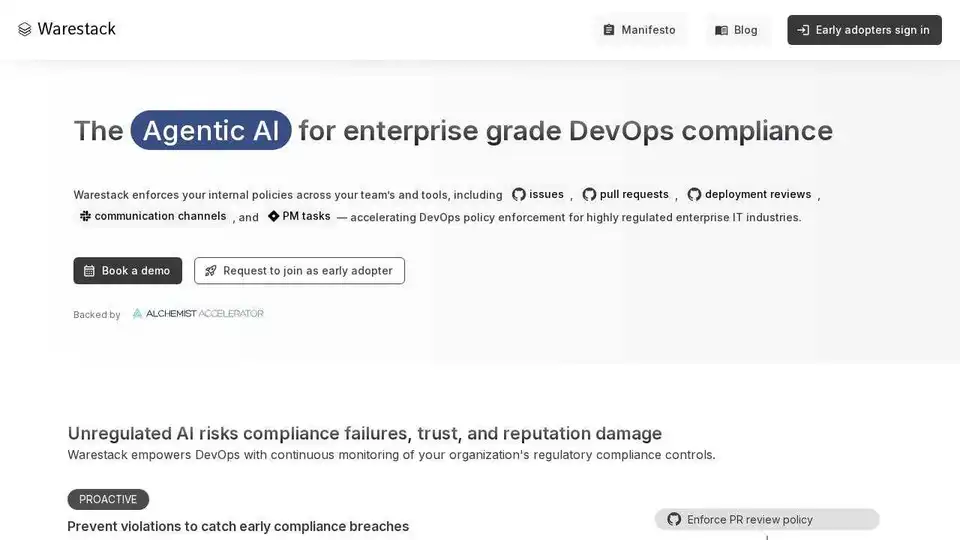
Warestack provides agentic guardrails for safe AI and Dev releases. Automate context-aware protection rules for your DevOps workflows to prevent incidents and ensure compliance.
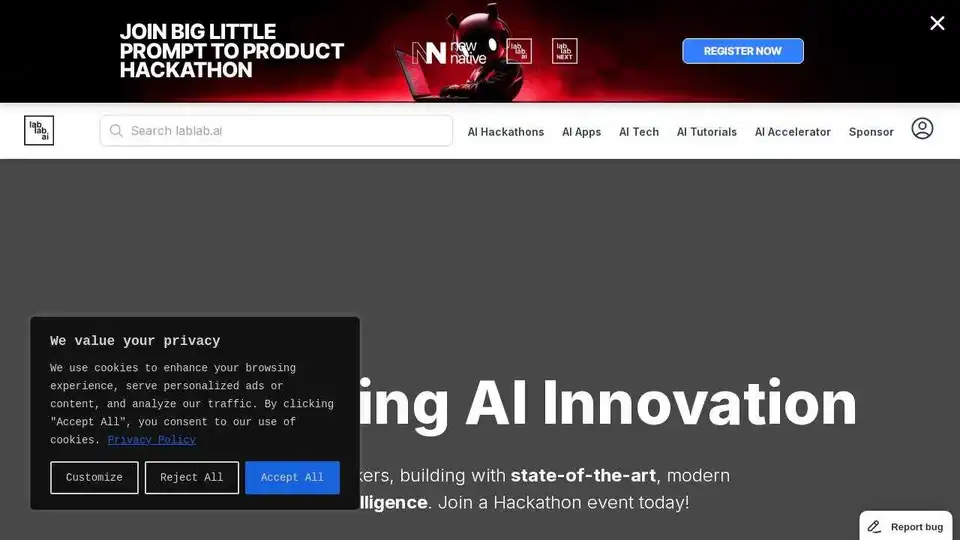
lablab is a community for AI innovation, offering AI hackathons, events, and resources for developers and AI enthusiasts. Empowering AI innovation through collaborative events.
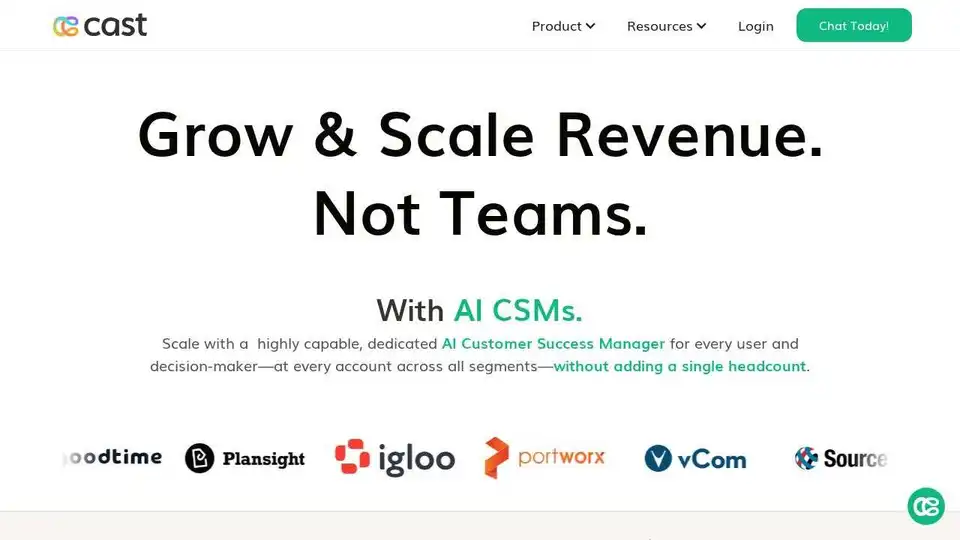
Cast AI provides AI-powered customer success agents to engage, educate, and support customers at scale, improving revenue and reducing costs.
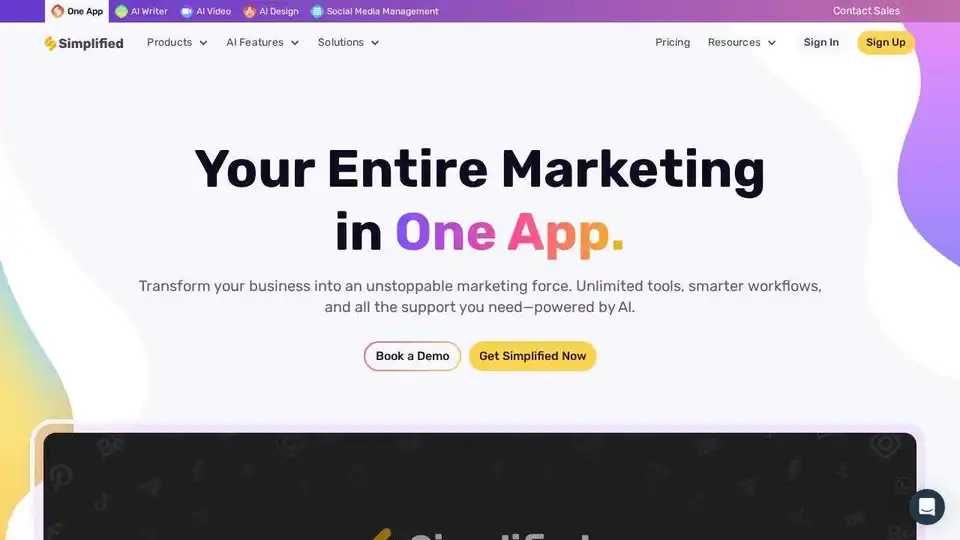
Simplified is an all-in-one AI marketing tool for teams to write, design, collaborate, and publish without switching tools.